2010 AUDI S6 battery replacement
[x] Cancel search: battery replacementPage 40 of 368

Opening and closing
• For security reasons, replacement keys are only available from
Audi dealers. •
Master key with remote control
The remote control allows you to lock or unlock the
vehicle electronically.
Fig. 24 Fold-up
master key with
remote control
-To fold the key out and back in place, press the release
button~ fig. 24.
The transmitter and battery are located in the head of the remote
control. The receiver is located inside the vehicle. The maximum
effective range depends on several things . Remember, if the battery
is weak, the effective range decreases.
If you need to replace the remote contro l, or if you need to have it
repaired, you must see your authorized Audi dealer. Only then can you
use the key again.
Personalizing the master key
When the ignition is turned off or when the veh icle is locked, various
convenience settings are stored automatically and assigned to the
key that was used. The settings that are ass igned to the master key
are recalled automatically when the vehicle is un locked, when the
door is opened o r when the ignition is sw itched on. Settings are saved for the following systems:
•
Climate control
• Central locking
• Ambient lighting
• Windows
• Park ing System*
• Seat memory*
The
Remote control key function must be activated in the MMI
=> page 80, so that the settings for the driver's seat (including the
sett ings for the steering column and exterior mirrors) a re saved on
the master key through the seat memory when the vehicle is locked,
and are set automat ically when the vehicle is unlocked.
[ i ] Tips
• If the ignit ion is switched on, the remote control system is deacti
vated.
• The remote control system can be affected by other systems oper
ating in the same frequency range close to the vehicle, such as mobile
telephones, telev isio n broadcasting s tations, etc.
• For Declaration of Compliance to United States FCC and Industry
Canada regulations:=>
page 347. •
Page 41 of 368
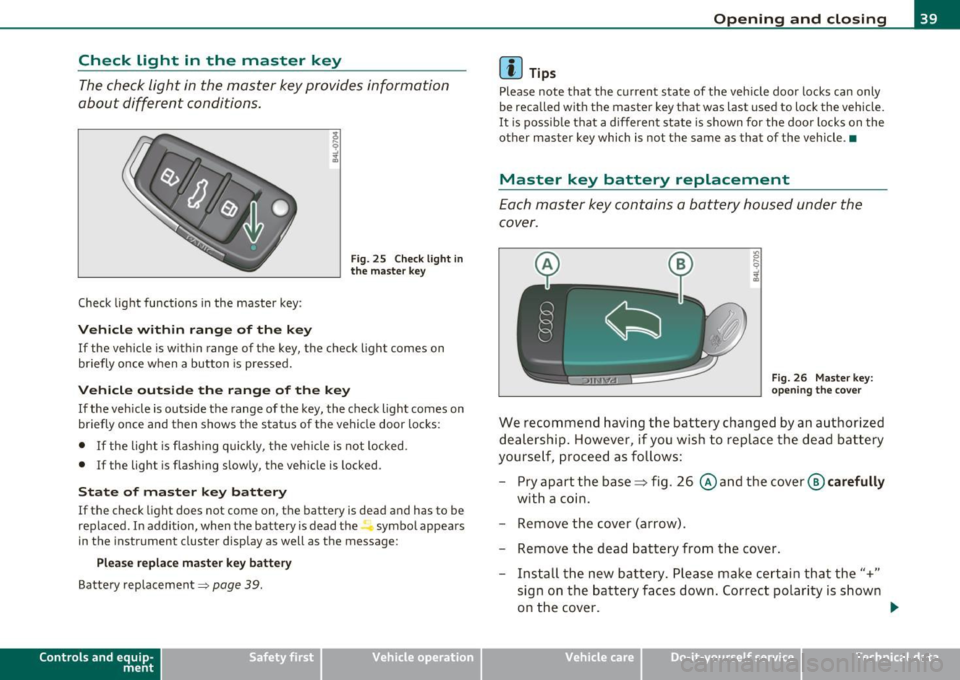
Check Light in the master key
The check light in the master key provides information
about different conditions.
Check light functions in the master key :
Vehicle within range of the key
Fig . 25 C heck lig ht in
the m aster k ey
If the vehicle is w ith in range of the key, the check light comes on
briefly once w hen a button is pressed.
Vehicle outside the range of the key
If the veh icle is outside t he range of the key, the c hec k light comes on
briefly once and then shows the status of the vehicle door locks:
• If the light is fl as hi ng q uickly, the veh icle is not locked.
• If the light is f lashing slow ly, the vehicle is locked .
State of master key battery
If the check light does not come on, the battery is dea d and has to be
replaced . I n addition, when the battery is dead the symbol appea rs
i n the instrument cluste r display as well as the message :
Please replace ma ster ke y battery
Battery replacement~ page 39.
Con tro ls a nd e quip
m en t Vehicle
OP-eration
Opening and closing
(I) Tips
Please note that the c urrent state of the vehicle doo r locks can only
be recalled wit h the master key t hat was last used to lock the vehicle.
It is poss ib le tha t a d ifferen t state is shown fo r the door lo cks on the
other master key which is not the same as that of the vehicle .•
Master key battery replacement
Each mas ter key contains a battery hous ed under th e
cover.
Fi g. 26 Master key:
o pe ning the c ove r
We reco mmend having the ba ttery chang ed by an au thori zed
dealer ship . However , if you wi sh to replace th e dead b atte ry
yourse lf, proc eed as follows :
- Pry apart the base~ fig. 26 @and the
cover @carefully
with a c oin.
- Remove the cover (arrow).
- Remove the dead battery from the cover .
- Install th e new ba ttery . Please make c ertain that the"+"
sign on t he ba ttery faces down . Correct po lar ity is shown
o n the cover. .,,.
Vehicle care Do-it-yourselt service iTechnical data
Page 42 of 368
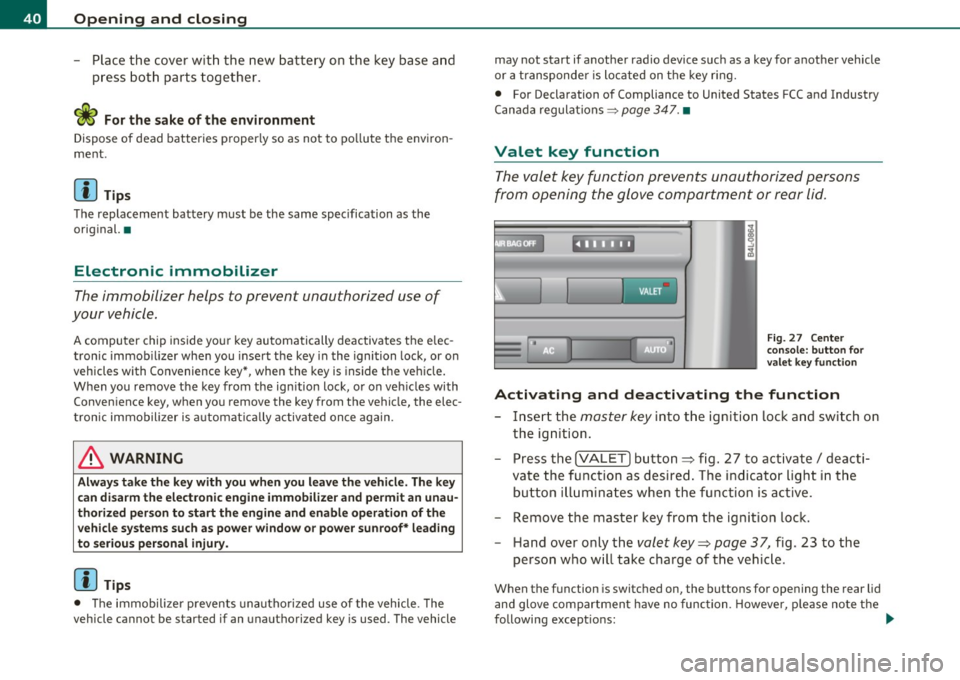
Open ing and closing
- Place the cover w ith the new battery on the key base and
press both parts together.
c£> For the s ake of the environment
Dispose of dead batteries proper ly so as not to po llute the envi ron
me nt.
00 Tips
The replacement battery must be the same specification as the
orig inal. •
Electronic immobilizer
The immobilizer helps to prevent unauthorized use of
your vehicle.
A compu ter chip inside you r key au tomatically deactivates the e lec
tron ic immob ilizer when you insert the key in the ignition lock, or on
vehicles with Convenience key*, when the key is inside the vehicle.
When you remove the key from the ign ition lock, or on veh icles with
Conven ience key, when you remove the key from the vehicle, the elec
tron ic immobil izer is a utomat ica lly activated once again.
& WARNING
A lw ays ta ke the k ey with you when you l ea ve the vehicle . Th e key
c an di sa rm the e lect roni c engine immobilizer and pe rmit an u nau
tho riz ed p erso n t o start the eng ine a nd enable operati on of the
ve hicle sys tems su ch as p owe r w indo w or powe r su nroof* l eading
to serious perso nal injur y.
00 Tips
• The immobilizer prevents una uthorized use of the vehicle . The
vehicle cannot be started if an unauthorized key is used . The vehicle may not start if another rad
io device such as a key for another vehicle
or a transponde r is located on the key r ing.
• For Declaration of Compliance to United States FCC and Industry
Canada regulations =>
page 347. •
Valet key function
The valet key function prevents unauthorized persons
from opening the glove compartment or rear lid.
Fi g. 27 Ce nter
co n sole: but ton for
valet key functio n
Activating and deactivating th e function
- Insert the master key into the ignition lock and switch on
the ignition.
- Press the
!VALET] bu tton ~ fig . 27 to activate/ deacti
va te the func tion as desired . The indicator light in the
butto n illuminates when the function is active.
- Remove the master key from the ignition lock.
- Hand over only the
valet key~ page 37, fig . 23 to the
person who will take charge of the vehicle .
When the function is switched on, the buttons for opening the rear lid
and glove compartment have no function. However, p lease no te the
following except ions: ._
Page 95 of 368
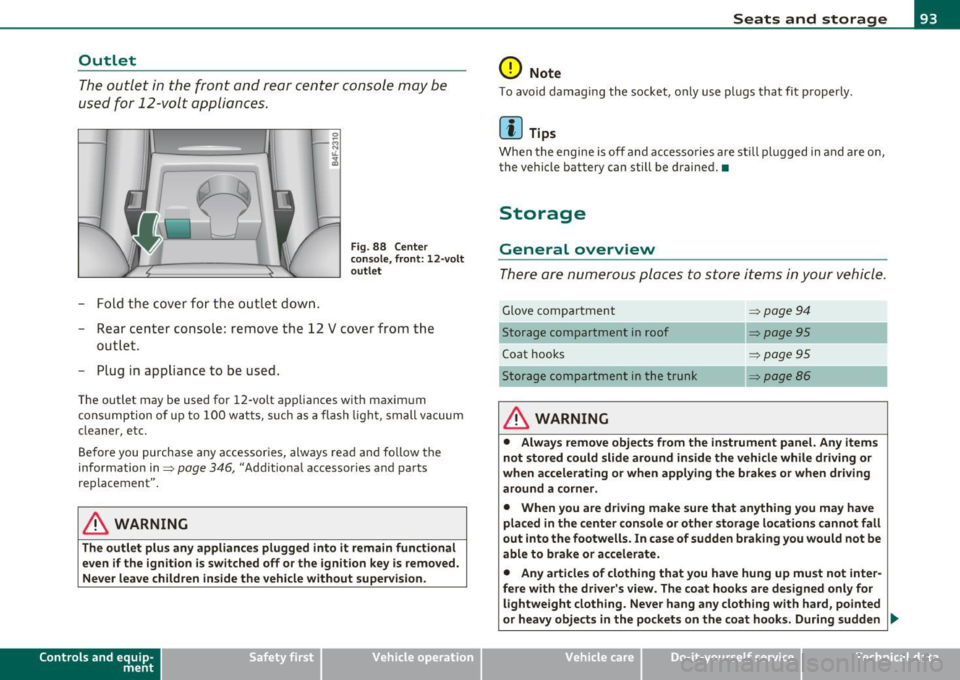
Outlet
The outlet in the front and rear center console may be
used for 12-volt appli ances .
- Fold the cover fo r the outlet down .
Fig. 88 Center
c on sole , fr ont: 12 -vol t
ou tlet
- Rear center console: remove the 12 V cover from the
out le t.
- Plug in appliance to be used.
The outlet may be used for 12-volt appliances with maxim um
consumption of up to 100 wat ts, su ch as a flash light, small vacuum
cleaner, etc.
Be fore you purchase any accessories, always read and fo llow the
information in:::::,
page 346, "Additional accessories and parts
replacement".
& WARNING
The outlet plus any applianc es plugged into it r emain functional
even if the ign ition is switched off or th e ign itio n key is remo ved.
Ne ver leave children in side the vehicle without supervi sion.
Cont rols a nd e quip
m en t Vehicle
OP-eration
Seats and storage
0 Note
To avo id damaging the socket, only use p lugs that fit p roperly.
[ i ] Tips
Whe n the engine is off and accesso ries a re st ill plugged in and a re on,
the vehicle battery can still be drained. •
Storage
General overview
There are numerous places to store items in your vehicle .
Glove compa rtment :::::, page 94
Storage compartment in roof :::::, page 95
Coat hooks :::::, page 95
Storage compartment in the trunk :::::, page 86
& WARNING
• Alwa ys rem ove objects from the in strument panel. Any items
not stor ed could slid e around in side the v ehicle while driv ing or
when a ccelerating o r whe n applying t he br ake s or whe n driv ing
around a corn er.
• When you are dri ving make sure that an ything you ma y have
placed in the center con so le or other sto rage locat ion s cannot fall
out into the footwells . In case of sudden br aking you would not be
able to b rake or acc ele rate.
• An y article s of clothing that you ha ve hung up mu st not inter
f e re with th e driver's view . The co at hooks are d esigne d only for
lightweight clothing. Ne ver ha ng any clothing with ha rd, pointed
or heavy obj ects in the pockets on th e co at hooks . During sudden
~
Vehicle care Do-it-yourselt service iTechnical data
Page 146 of 368

1111....__A_ u_ d_i_ s_id _e_ a_s _s_ i_ s _t _________________________________________________ _
Notes
Applies to v ehicl es : w it h sid e ass ist
Messages in instrument cluster display
I f si de ass ist tur ns off automatica lly, t he in dicator light on the butto n
w ill go out a nd you w ill s ee a m essag e in t he i nstrumen t cluste r
display:
Audi side assist not available: sensors blocked
Th e side ass is t se nsors ar e built i nto th e rear bump er on th e le ft and
r igh t (no t vis ib le o n the out sid e)=>
pag e 137, fig. 128 . To ensur e
that yo u do not a dve rsely affect t he way si de assist funct ions, foreign
obj ects (such as st ick ers or bicycle rac ks) should not b e atta ch ed t o
the area on t he rear bum per whe re t he sensors are located. If side
assi st funct ions a re adve rse ly aff ected, y ou wi ll see th is m essage in
the inst rument cl uster disp lay. R emove anyth ing that may b e
b locking t he sens ors .
If no ve hicl e is detect ed for a lo nger p eriod of t im e w hile driving , side
assist w ill also sw itc h
off automati ca lly .
Audi side ass ist currently not available
I f the re i s a t empora ry problem (s u ch as the vehicle 's battery char ge
b ein g low), s ide ass ist ca nnot b e act ivated t em porar ily .
Audi side assist: system fault
Have the system checked by an a utho riz ed Aud i dealer or qualified
wo rk shop. •
Applies to ve hicl es : w ith sid e ass is t
Safety tips
T he s ide assist detection may be limited w hen driving aro und narrow
str eet co rn ers, on hill y stree ts, and under p oor we ath er co nditions . It is possib
le that the radar senso rs may also detect other objects,
such a s high or st agg ere d gu ardr ails.
Side assis t does not measure ac tual lane wid th . T he sys tem assumes
a fixe d lane w idth . Detection in the le ft and rig ht lanes is based on
th is ass um ed lan e width . Wh en drivi ng on narrow ro ads or w hen
driv ing to t he left or r ight of t he cente r of a t ravel lane, it is possib le
that vehicles will be de te ct ed th at are
no t in th e lan e nex t to th e lane
you a re us ing.
& WARNING
• Improper reliance on the side assist system can cause collisions
and serious personal injury:
-Never rely only on side assist when changing lanes.
- Always check rear view mirrors to make sure that it is safe to
change lanes.
• Side assist cannot detect all vehicles under all conditions
danger of accident!
• Side assist cannot detect vehicles in time to alert you when
they approach from behind at very high speed , or fall drop back
very quickly.
• The radar sensor's
vision can be reduced or entirely blocked by
rain, snow, and heavy spray. This can result in side assist not
adequately detecting vehicles or, in some cases, not detecting
them at all . Always keep an eye on the direction you are traveling
and the relevant area around the vehicle .
• Please note that side assist indicates there are approaching
vehicles, or vehicles in your blind spot , only after your vehicle has
reached a driving speed of at least 19 mph (30 km/h).
• Side assist signal does not work around tight corners (turning
radius less than 328 feet, or 100 m) .
• Side assist is no replacement for the driver's full attention . The
driver alone is responsible for lane changes and similar driving
maneuvers. Always keep an eye on the direction you are traveling
and the relevant area around the vehicle.
~
Page 212 of 368

-Airbag system ------=-~-----------------------------------
& WARNING (conti nued)
• Always make sure that the side a irbag can inflate without
interference :
- Never in stall seat covers or replacement uphol stery over the
front seatbacks that have not been specifically approved by
Audi .
- Never use addit ional se at cushions that cover the areas
where the side ai rbags inflate.
- Damage to the or iginal seat covers or to the seam in the area
of the side airbag module must always be repaired immedi
ately by an author ized Audi dealer.
• The airbag system can be activated only on ce. After an airbag
has inflated, it must be replaced by an authorized Audi dealer or
qualified technician who has the techni cal information, t raining
and special equipment necessary.
• The airbag sy stem can be deploy ed only once. After an airbag
has been dep loyed , it must be replaced with new replacement
parts designed and approved e specially for your Audi model
version. Replacement of complete airbag systems or a irbag
components must be performed by qualified workshops onl y.
Make sure that any airbag service action is entered in your Audi
Warranty
& Maintenance booklet under AIRBAG REPLACEMENT
RECORD .
• For s afety reason s in s evere accidents, the alternator and
starter are separated from the vehicle battery with a pyrotechnic
circuit interrupter.
-Work on the pyrotechnic circuit interrupter must only be
performed by a qualified dealer -risk of an accident!
- If the vehicle or the circuit interrupter is sc rapped , all appli
cable safety precautions must be followed.
W For the sake of the environment
Un deployed ai rbag modu les and p retensione rs might be class ified as
Perch lorate Mate rial -special handling may apply, see
www.dts c.ca.gov/ha za rdouswas te/pe rchlorate. When the vehicle or
parts of the restraint system includ ing airbag modules and saf ety
be lts wi th p retens ioners are sc rappe d, all applicable laws an d regu la
tions must be observed. Yo ur authorized Aud i dealer is familiar w ith
t hese requi reme nts and we recommend tha t yo u have yo ur dealer
perform th is service for you. •
Other things that can affect Advanced
Airbag performance
Chang ing the vehicle's suspension system can change the way that
t h e Advan ced Airbag System pe rforms in a cr ash . For e xamp le, usi ng
tire-rim combinations not app roved by Audi, lowering the vehicle,
c hang ing the stiffness o f th e suspension, incl uding the sp rings,
suspension struts, shock absorbers etc. can change the forces that
are meas ured by the a irbag sensors and sent to the ele ct ronic contro l
unit . Some suspension changes can, fo r exam ple, increase the force
levels measured by the senso rs and make the airbag system deploy in
crashes in which i t would not deploy if the changes had no t been
ma de . Other kinds of changes may reduce the force levels meas ured
by the sensors and p revent the airbag from dep loying when it should.
T he sensors in the safety belt b uckle for the drive r and front
p as senge r se at tell the e lectroni c cont rol mo dule if the sa fe ty belt is
latched or not . If the safety belt is being used, t he front a irbag w ill
dep loy a t a s lightly h igher r ate o f vehicle decele ration t han if t he
safety belt is not be ing used . Therefo re, in a par ticular collis io n, it is
possible that an a irba g w ill not dep loy at a seating position where the
safety belt is being used but w ill inflate at the posit ion where the
safety belt is not be ing use d. It is im portant that nothing interfere
w it h t he safety belt bu ckles so that t he sensors can se nd the co rrect
info rmation about safety be lt use to the electronic contro l unit.
~
Page 294 of 368
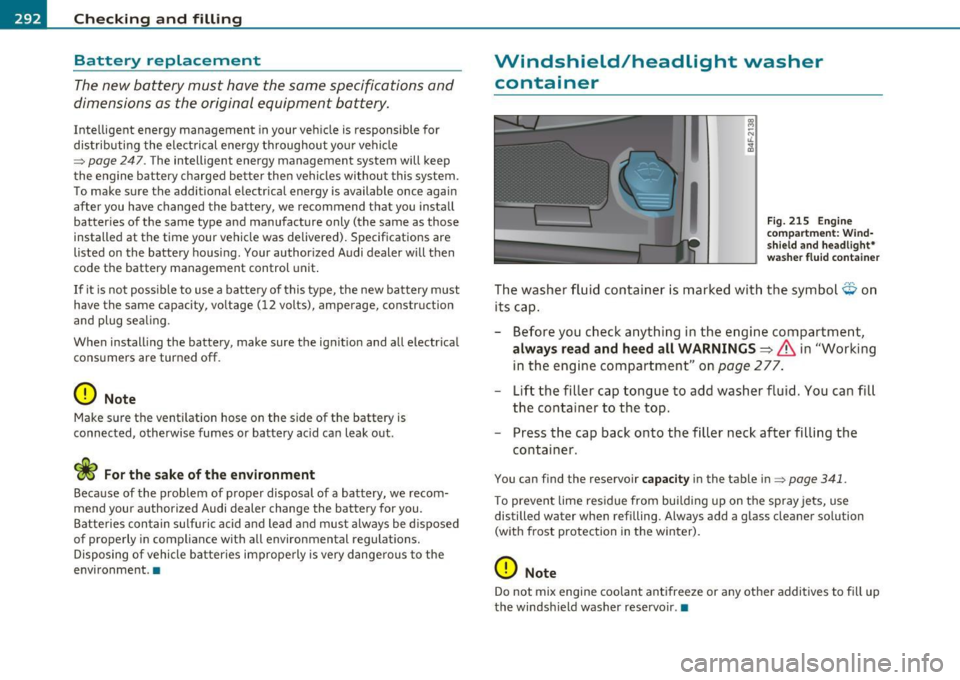
___ C_h_ e_c _k _i_n -=g :a,__ a_n_ d_ f_ i_ l _li _n _,g;._ __________________________________________ _
Battery replacement
The new battery must have the same specifications and
dimensions as the original equipment battery.
Inte lligent energy management in your veh icle is responsible for
dis trib uti ng the elect ric al ene rgy throughout yo ur vehi cle
::} page 247 . The intelligent energy management system will keep
t he e ngine battery charged be tter then vehicles withou t this system.
To make sure the additional e lectrical energy is available once again
after you have changed the ba tte ry, we recom mend that you in sta ll
batter ies of the same type and manufacture only (the same as those
installed at the t ime your vehicle was delivered). Specifications are
listed on the battery hous ing. Your author ized Audi dealer will then
code the battery management control unit .
If it is no t poss ible to use a ba tte ry of this type, the new battery m ust
have the same capacity, vo ltage (12 volts), amperage, construction
and plug sea ling.
When install ing the battery, make sure the ign it ion and a ll electrica l
cons umers are turned off .
0 Note
Make sure the venti lation hose on the side of the battery is
connec ted, othe rwise fumes or battery acid ca n leak out .
W For the sake of the environment
Because of the problem of proper disposal of a bat tery, w e recom
mend your authorized Audi dealer change the battery for you.
Batte ries contain sulfu ric acid and lead and mus t alway s be d ispose d
of properly in compliance with all environmental regulat ions.
Di sposing of vehicle b atteries imprope rly is very dange ro us to t he
environme nt.•
Windshield/headlight washer
container
Fi g. 215 En gine
compartm ent: Wind·
s hie ld and head light*
w as her flu id co ntainer
Th e washe r fluid contain er is mark ed with the symbol O on
its cap .
- Bef ore you check anything i n the engin e compartm ent,
always read and heed all WARNINGS~ & in "Working
in th e e ngine com partme nt" on
page 277 .
- Lift t he filler cap tongue to add washe r fluid. You can fill
the conta iner to the top.
- Press the cap bac k onto the filler neck af ter filling the
container .
You can find the reservoir capacity in the table in::} page 341 .
To preven t lime res idue from bui ldi ng up on t he spray jets, use
distilled water when refilling. Always add a glass cleane r so lution
(with frost protection in t he winter).
0 Note
Do not mix engine coo lant antifreeze or any othe r additives to fi ll up
the windsh ield washe r rese rvo ir .•
Page 353 of 368

Alphabetical index -________________ f!:VII
Anti-Slip Regulation System (ASR)
How the system works ....... .. .. . 242
Anti-theft systems Anti-theft alarm system ....... ... .. 49
Electronic immobilizer ............. 40
Ashtray Front .............. ...... .. .. .. .. 91
Rea r ........ .... .. .. ... ......... 91
ASR How the Anti-Slip Regulation System works . ...... .. ... .. .. ......... 242
Asterisk What does it mean when something is
marked with an asterisk? ........... S
Audi Service Repair Manuals and Literature
344
AUTO mode AC climate controls ...... .... .. .. .. 99
Auto Safety Hotline .... .. .. .. ....... 183
Auto-Check Control .. ........ .... ... .. 24
Automatic belt retractor ............. 189
Automatic car wash
See Washing ....... .. .... .. .. .. . 259
Automatic Shift Lock (ASL) ..... .. 148, 155
Automatic transmission 6-speed automatic transmission ... . 146
Automatic Shift Lock (ASL) .... 148, 155 Driving ............ .. .. .. .. .... . 146
Dynamic shift program ... .. .. .. .. . 149
Emergency release for selector lever . 152
Emergency release for selector lever
(mu ltitron ic®) .............. .... 159
Fail-safe mode .............. 151, 158
Controls and equip
ment Safety first
Ignition key safety lock
.... ... .. .. . 109
Kick -down . ........ .. .. .. ....... 149
Manual shift program .. ... ... ..... 150
multitronic ® ....... ...... .. .. ... 152
Selector lever .... .. .. .. .. .. . 147, 154
Shift buttons . ........... ... 151, 158
Steering wheel with tiptron ic® . 151, 158
Average speed .. ... .... .. .. .. .... .... 34
Avoid damaging the vehicle ........... 250
B
Battery ... ..... .................... 288
Battery location ins.ide the luggage
compartment . ........ ......... 289
Charging ................ .... .. .. 290
Important warnings when wo rk ing on the
battery . .. .. ..... ....... ... .. .. 289
Jump starting ..... ...... ..... .. .. 331
Low ..... .. ... ..... .. ....... .... 247
Replacing the battery .. .. ......... 292
State of charge .... ... ........... 247
Voltage ................. .. .. .. .. . 31
Winter operation ...... .. .. .. ..... 288
Working on the battery .... ... .. .. . 289
Before driving .. ... ... ... .. .. .. .. .. . 175
Blended gasoline ................... 271
Body cavity seal ing . ...... .. ......... 264
Booster seats . .. .. ........ ......... 225
Brake assistant ...... ............... 245
Brake booster . ........ ... ... .. .. ... 244 Brake fluid
Changing the brake fluid ....... .... 287
Checking the brake fluid level ....... 287
Reservoir . .... .. .. .... ...... ... . 287
What is the correct brake fluid level? . 287
What should I do if the brake fluid warning
light comes on? . ................ 287
Brake light Defective ... .. ................... 21
Brake system . .. .. ... ... ... ..... .. .. 287
Anti-lock brake system ............. 17
Brake fluid ........ ............. . 287
Brake fluid spec ificat ions for refil l and
replacement . .... ....... ... ... . 287
Brake pads .. .. .. .. ...... .. .. .. .. 250
Electromechanical parking brake ... . 113
General informat ion ..... ...... .. . 243
How does moisture or road salt affect the
brakes? ... .................. .. 243
Malfunction ...................... 26
Warning/indicator lights ... .. .. .. .. 18
Worn brake pads symbol ........... 31
Break -in period ... .. .. .............. 249
Brake pads . ... ................ .. 250
Tires ... .... .................... 249
Bulbs ............ .... .. .. .. .. .. ... 329
Bumper cover Caution when parking near a parking barri-er or curb . ................... .. 114
C
California Proposition 65 Warning ..... 278
Battery specific .... .............. 290
Vehicle operation Vehicle care Do-it-yourself service Technical data