2010 AUDI S6 trip computer
[x] Cancel search: trip computerPage 9 of 368

Instruments and controls
General illustration
(D Power window switches . . . . . . . . . . . . . . . . . . . . . . . . . 50
@ Door handle
@ Memory buttons (driver's seat) . . . . . . . . . . . . . . . . . . . 79
© Power locking switch . . . . . . . . . . . . . . . . . . . . . . . . . . . . 44
® Adjuster control for outside mirrors . . . . . . . . . . . . . . . 71
© Air outlets . . . . . . . . . . . . . . . . . . . . . . . . . . . . . . . . . . . . 101
0 Light switch . . . . . . . . . . . . . . . . . . . . . . . . . . . . . . . . . . . 58
@ Control lever for:
- Turn signal and high beam . . . . . . . . . . . . . . . . . . . . . 62
- Lane assist . . . . . . . . . . . . . . . . . . . . . . . . . . . . . . . . . . 134
® Control lever for:
- Cruise control . . . . . . . . . . . . . . . . . . . . . . . . . . . . . . . 116
- Adaptive Cruise Control . . . . . . . . . . . . . . . . . . . . . . . 119
@ Multifunction steering wheel with:
- Horn
- Driver 's airbag . . . . . . . . . . . . . . . . . . . . . . . . . . . . . . . 199
- Shift buttons ...... .. .. .... ........ .......... 151, 158
- Button for steering wheel heating . . . . . . . . . . . . . . . 104
@ Instrument cluster . . . . . . . . . . . . . . . . . . . . . . . . . . . . . 8
@ Switches for
- Windshield wiper/washer . . . . . . . . . . . . . . . . . . . . . . 66
- Trip computer ............... .. .. .. .. ....... .
@ Steering lock/ignition/starter switch ... .. ......... .
@ Buttons for
- resetting the trip odometer .......... .. .. .. ... .
- !CHECK] .... .... .. .... .. .... ............... .
-Instrument lighting . ....... .... .. .. .... .. .. . .
Controls and equip
ment Safety first
34
108
10
11
11
Instruments and controls
@ MMI Display, see separate manua l
@ Depending on equipment, switches for:
- Electronic Stabili zation Program (ESP)
- Side assist .. ... . .... .. .. .. .. .. .... .. .. .. ... .
- Emergency flashers .. .... .. .. .. ............. .
- Power sunshade . ... ... .. .. .. .. .... .. .. ... .. .
- Valet key function .. .. .. .. .... ....... ...... .. .
@ Buttons for
- Switching MMI display on/off
- Unlocking glove compartment
@ Glove compartment ...... .. .. .. .... .. ......... .
@ Front passenger 's airbag ............... ... .. .. . .
@ Climate controls ... .. .. .. .. .. .... .......... ... .
@ Ashtray .............. .. .... .. .. .. .. .... ..... .
@ Shift lever for automatic transmission
- 6-speed automatic transmission ....... .. ... ... .
- multitronic ® ....................... .. .... .. .
@ MMI contro l console, see separate manua l
@ Storage with cupholder ... .. ... .............. .. .
@) Electromechanical parking brake .............. .. . .
@ ISTAR T]-/ISTOP] button ........ .. ... .......... .
@ Adjustable steering wheel, depending on equipment :
- mechanical ............. .. .. .. ............. .
- electrical . ... ... .. .. .. .. .. .. .. .. .. ....... .. .
@ Data Link Connector for On Board Diagnostics (OBD II)
@ Hood release .......... .. .... .. .. .. .. ......... .
@ Switch for
unlocking the fuel fi ller door .............. .... .
- unlocking the trunk lid . .. ........ .. ... .. .. .. . .
Vehicle care
240
137
61
65
40
94
94
199
98
91
146
154
89
113
110
106
106 23
276
273
46 •
Technical data
Page 21 of 368

Driver information display
Introduction
General notes
The driver information display inside the instrument
cluster provides you, the driver, with much useful infor
mation .
Fig. 8 Instrument
cluster: center display
Informat ion from the Driver Information System is shown in the
display in the center of the instrument cluster.
When you tu rn on the ignition and while you are driving, some func
tions and vehicle components are scanned for their operating status.
Malfunctions or required service procedures are signalled audibly and
shown by red and yellow lighted symbols and reminders to the driver
in the display .
Th e driver is also shown information about radio and CD operat ion
and directions for the navigation system. You can find additional
information on these subjects in the MMI manual.
The Driver Information System provides the follow ing functions:
Con tro ls a nd e quip
m en t Vehicle
OP-eration
Driver information display
Sound system display ~page20
Outside a ir temperature ~page20
Digital speedometer ~ page21
Door open indicator ~page21
Defective light bulb ~page21
Service interval display ~page22
Auto Check system ~page24
Driver information ~page24
Speed limiter ~page23
Trip computer ~ page3 4
Tire pressure monitoring ~page312
Selector lever position ~ page 147
(I] Tips
In the event of a malfunction either a red or yellow icon appears in the
display . Red symbols indicate
Danger ~ page 25. Yellow symbols
indicate a
Warning ~ page 29. •
Vehicle care Do-it-yourselt service iTechnical data
Page 36 of 368
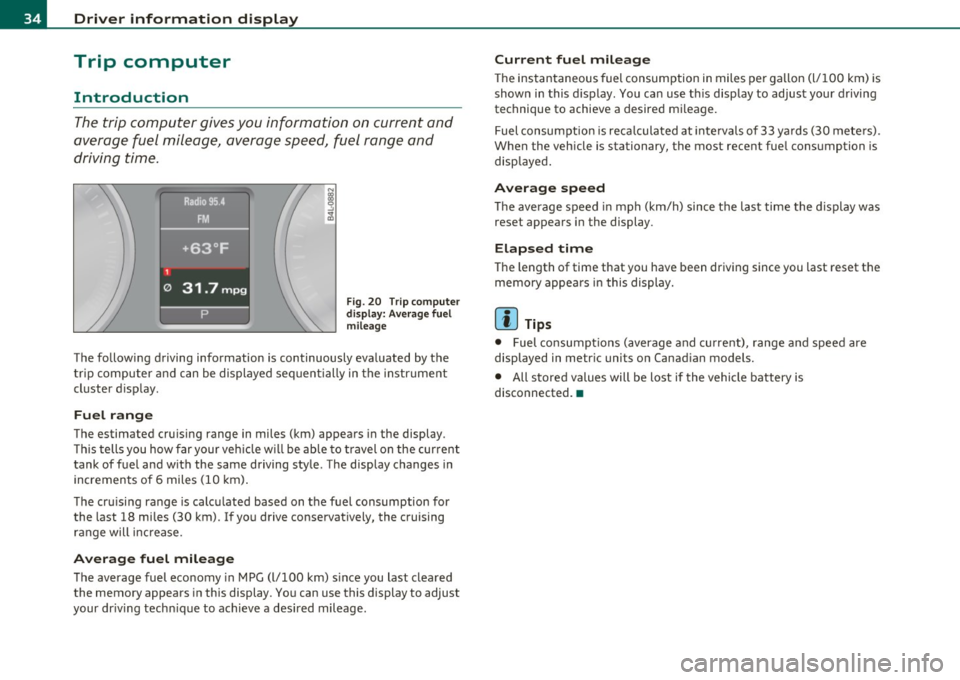
Driver information display
Trip computer
Introduction
The trip computer gives you information on current and
average fuel mileage, avera ge speed, fuel range and
driving time .
Fig . 2 0 Tri p c om pute r
di sp la y: Av erag e fuel
mile age
T he fo llow ing driving information is continuously eva luated by the
t rip co mpute r and can be displayed se quen tially in the instr ument
cl uster d isplay.
Fuel range
The estimated cru ising range in miles (km) appea rs in the display.
Thi s tells you how far your veh icle w ill be ab le to travel o n the cur rent
tank of fuel a nd w ith the same driving sty le . The display changes in
in cremen ts of 6 miles (1 0 km).
Th e cru ising range is calc ulated based on t he f uel consumption for
the last 18 mi les (30 km). I f yo u drive conservatively, the cruising
r an ge will increase.
Average fuel mileage
T he average fuel economy in MPG (l/100 km) s ince you last clea red
the memory appears in this display . You can use this display to adjust
your dr iv ing tech nique to achieve a des ired mileage .
Current fuel mileage
The ins tan taneous fuel consumption in miles pe r ga llon (l/ 100 km) is
shown in this display . You can use t his disp lay to ad jus t your d riving
technique to achieve a desired m ileage.
Fuel consumpt io n is reca lculated at inte rvals of 33 y ards (30 me te rs).
When the veh icle is stationary, the most recent fue l consumption is
disp laye d.
Average speed
Th e average s peed in mph (km/h) since t he last ti me the display was
reset appea rs i n the display .
Elapsed time
The length of time that you have been dr iving since you last reset the
memory appea rs in this display.
[I) Tips
• Fuel consump tions ( average and cu rrent), range a nd speed are
displayed in metr ic units on Canad ian models.
• All stored values will be lost if the vehi cle battery is
disconnected. •
Page 37 of 368

Memories
The trip computer is equipped with two fully automatic
memories .
Fig. 21 T rip c omput er
di spl ay : m emory l evel
1
You ca n switch be twee n the t rip computer 1 a nd 2 by p ressing the
Rese t button @=> fig. 22
You can tell wh ich memory level is currently active by the number in
the display => fig . 21 . The data from t he single-trip memory (memory
level 1) is be ing d isp layed if a
1 appea rs in the display . If a 2 is shown,
then t he data from the total-trip memory is being displayed (memory
level 2) .
Single-trip memory (Trip computer 1 )
The sing le-tr ip memory sto res the trip informat ion from the t ime the
ign ition is turned on unt il it is t urned off .
If the trip is cont inued
within 2 hour s from the time the ignition was turned off, the new
data will be included in the ca lculation of the current tr ip informa
tion .
If the tri p is interrup ted for more than 2 hours t he memory is
reset automatically.
Total-trip memory (Trip computer 2)
Unlike the single-trip memory, the total-tr ip memory is not reset
au tomatically. This pe rmit s you to eva luate yo ur driv ing data fo r the
entire period between manual resets. •
Contro ls a nd e quip
m en t Vehicle
OP-eration
Driver information display
Operation
The trip comp uter is controlle d by two swit che s on the
w ind shield wi per lev er.
Fig . 22 W indsh ield
w ipe r lev er: co nt rol s
fo r the trip compute r
-Push the fu nctio n se le ctor sw itch up or down @~ fig . 22 .
Thi s will cause th e five d ist inc t trip c om puter func tion s to
be dis played o ne aft er anoth er.
The trip com puter w ill not oper ate u nless the igni tion is on. When you
turn o n the ignit ion, the function that was in use when you last turned
t he igni tion off w ill be dis played.
For example , in add it ion to the trip compu ter informat io n, the direc
tion of the navigation system is a lso d is p layed . To switch t he display
be tween the different info rmation, tap the Reset butt on @ briefly .
Setting values to zero
To dele te one c ur rent value from the tr ip computer, select the
desired f unct io n an d press the Reset b utton ® for at least one
second . The following values can be set to zero
individually using the
Reset b utton :
• elapsed time
• average fuel mileage
• average speed
Vehicle care Do-it-yourselt service iTechnical data
Page 38 of 368
![AUDI S6 2010 Owners Manual Driver information display
In addit io n, all the values in the single -trip or t he total-tr ip memory
c an be delete d sim ultaneously.
[ i ] Tips
All stored values will be lost AUDI S6 2010 Owners Manual Driver information display
In addit io n, all the values in the single -trip or t he total-tr ip memory
c an be delete d sim ultaneously.
[ i ] Tips
All stored values will be lost](/manual-img/6/57594/w960_57594-37.png)
Driver information display
In addit io n, all the values in the single -trip or t he total-tr ip memory
c an be delete d sim ultaneously.
[ i ] Tips
All stored values will be lost if the vehicle battery is disco nnected .•
MMI settings
B asic s ettings for the trip computer can b e made in the
MMI.
-Select: Funct ion button I CAR] > Systems *> Instrument
cluster > On-board computer 1 or On-board computer 2 .
The values in the s ingle-trip or the total-tr ip memory can all be reset
t o ze ro at the same t ime u nder
Reset in t he me nu.
In addit ion, you can determine w hat information from t he tr ip
compu ter should be shown in the ins trument cl uste r display. If one
of the p ieces of dr ive r info rmation is tur ned
Off, that dr ive r informa
t ion will not be shown in t he di sp lay . The i nformation w ill contin ue to
be ca lculated by the t rip compu ter and can be tur ned bac k
On at any
time. •
Page 363 of 368

_____________________________________________ A_ L .... p_ h _ a_b_ e_ t_ ic_a_ l_ in_ d_e _ x __ _
T Tires ..... .... .. .. ...... .. .. ....... 293 TPMS
Service life . .. .. .... .. .. ... ... ...
304 Tire pressure monitoring system . ... 313
Tachometer .. .. ..... ..... .... .. . .. .. . 9 speed rating letter ,code .. ........ . 307 Trailer towing . .. ................. .. 254
Tank flap Tire
manufacturing date . ... .. .. ... 307 Operating instructions . ........... 255
Unlocking the fuel filler flap by hand . 275 Tire specifications ........ .... .. .. 306 Technical requirements ....... 254, 255
T ech nical modifications .... .......... 347 Tr ead depth .. .. ........ ......... 304 Trailer towing tips ......... .. .. .. . 256
Temperature
Climate controls ...... .. .. .. .. .. .. 99 Uniform tire
quality grading ... ..... 308
Winter tires ..................... 309
Transm ission
tiptronic ® .......................
146
Setting for the driver's and front passen-Tires
and vehicle load limits .. . ... ... .. 301 Transport Canada ..... ...... ... . ... . 184
ger's side ....................... 99 Tires and wheels
Tread Wear Indicator (TWI) ........... 304
Tether anchors .............. .... .. . 235
Tether strap ........... .......... .. . 235
Th e first 1,000 miles (1,500 km) and
afterwards ..... ... .. .. .. .. .. .. .
249
Tie-downs ............ .. ... ..... ... 183
Tips for the environment
Saving fuel ............. .. ........ 88 Checking tire pressure
.............
300
Cold tire inflation pressure ......... 297
Dimensions .. .... ............. .. 305
General notes ................... 293
Glossary of tire and loading terminology .
294
New tires and wheels ............ . 305
Replacing .... .... ............... 306
Tr ip computer
Fuel consumption .. ...............
34
Mileage ................. .... .. .. 34
Single-trip memory ................ 35
Total-trip memory ......... .. . ... .. 35
Tr ip odometer .. .. .... ............... 10
What does it mean when dEF appears in
Using the air conditioner only when
necessary ... ...... ........ .....
102
the trip odometer display? .. ....... 10
Snow chains .. ........... .... .. .. 310 Tr unk
Tires and vehicle load limits ... .....
301 tiptronic® ......................... 146
Wheel bolts .. ... ......... .... ... 311
See Rear lid ... .. .. ............... 46
Automatic Shift Lock (ASL) ......... 148
W.
t t· 309 Trunk escape handle ..... .. .. .. .... .. 316 in er ires ....... ....... ...... .
Dr iving ...... ...... .. .. .. .. .. .. . 146
Tires/Wheels
Dynamic shift program ... ......... 149
F ·
l f d 151 Low aspect ratio tires ...... .. .. ... 312 a, -sa e mo e ... ............... . Turn
signals ................ ... .. .. ..
62
Warning/indicator lights ....... .. .. 15
Kick-down ........ ... ... ... ... .. 149 Tire pressure monitoring system 15, 312
Manual shift program ... ... ... ... . 150 Tools · · · · · · · · · · · · · · · · · · · · · · · · · · ---317 u
Selector lever ...... ... ... ... .. ... 147 Torn or frayed safety belts ... ......... 188 Undercoating .. .. .. .. .............. 264
Tire pressure ................ .. .. .. . 300 Touch-up paint ..................... 262 Unfastening safety belts ............. 192
Tir e pressure monitoring system ....... 312 Towing
Unidirectional tires .................. 293
Loss of air pressure ........... 15, 313
Malfunction .............. .. .. ... 313
Resetting tire pressures ........... 314
Front eyelet ................. ... . 334
Rear eyelet ..... ................. 335
T ow truck procedures .. ........... 334
Uniform tire quality grading ......... . 308
Unlocking
Power locking switch ......... .. .. ..
44
Tire service life ..... ... . .... . ... ... . 304 Rear lid/trunk lid ... .... ........... 46
Controls and equip
ment Safety first Vehicle operation
Vehicle care Do-it-yourself service Technical data