2010 AUDI A5 CABRIOLET service reset
[x] Cancel search: service resetPage 13 of 364

0 Note
Never run the tank completely d ry! An irregular supply of f uel can
cause engine misfiring and fuel could enter into the exhaust system .
T he ca talyt ic conver ter could then overhea t and be damaged .•
Odometer
The odometer indicates the distance driven.
Fi g. 5 Ins tru m ent
cl uster : odome ter
Fig . 6 Instrume nt
cl uster : reset button
The d isp lay of distance driven is s hown in kilometers "km" or i n
"miles" .
• USA models - Miles
• Canada models -Kilomete rs
Con tro ls a nd e quip
m en t Vehicle
OP-eration
Instruments and warning /indicator lights
The un its of measure (k ilomete rs/miles) can be changed in the MMI
or us ing the [
CAR] button on the r adio con trol.
Odometer /trip odometer
T he odomete r sh ows the tot al number of kilomete rs or mile s tha t
have been driven on the vehicle.
Th e tr ip odomete r shows the distance dr iven si nce it was last reset.
It
can be used to measure short d istances . T he last d ig it shows
distances of 100 meters or 1/10 of a m ile.
Th e trip odome te r c an be reset to zero by pressi ng the reset bu tton
[O.O )~ fig. 6.
Malfunction message
If there is a ma lf u nction somewhere in the instrument cluster, dEF
will appear in th e trip odomet er and w ill stay on. Conta ct you r au tho
rized Aud i dea le r to have the p roblem corrected.
Immobilizer
Whe n the ign ition is switched o n, the data on the ignition key are
scanned automati cally.
If an unauthorized key was used,
SAFE is display ed pe rmanently in
t he o dome ter display field . The vehicle ca nnot be o per ated
~ page 37.
[ i ] Tips
• T he date, t ime, and distance continue to show for about 30
seconds after the igni tion is switched off .
• The odometer turns on for about 30 seconds w hen the driver 's
door is opened .
• The odometer can be turned on for approximately 30 seconds
with the igni tion of f by pres sing the [S ET] button ~
page 9, fig. 3 . •
Vehicle care Do-it-yourselt service iTechnical data
Page 23 of 364

ignition. Additionally, a warning tone sounds. After about S seconds
the display switches back to normal.
Calling up the service schedules
If or when an oil change or inspection is due, can be shown in the
radio or MMI* display by selecting the service interval display in the
car menu. Select
I CAR]> Service interval display .
Resetting the service interval display
Your authorized Audi dealer will reset the corresponding service
schedule after performing the appropriate service on your vehicle.
You also have the possibility to reset the oil change schedule after
having performed an oil change according to Audi specifications .
Select
I CAR]> Service interval display > Reset oil change interval.
0 Note
If you disconnect the battery termina ls, no calculat ions can be made
for the serv ice interval display dur ing this time and no service
reminder will appear. Remember that observing the proper service
intervals is vitally important to extending the life of your veh icle,
particularly the engine, and maintaining its value . Even if the mileage
dr iven is low, the maximum period of one year from one service to the
next must not be exceeded.
[ i J Tips
• Do not reset the display between oil changes, otherwise the
display will be incorrect.
• The information in the Service Reminder remains stored even
when the vehicle battery is disconnected .•
Con tro ls a nd e quip
m en t Vehicle
OP-eration
Driver information display
On-Board Diagnostic system (OBD)
Malfunction Indicator Lamp (MIL)
The Malfunct ion Indicator Lamp (MIL) in the instrument cluster
=>
page 12, fig. 7 is part of the On-Board Diagnostic (OBD II) system.
Th e warning/indicator light illuminates when the ignition is switched
on and goes out after the engine starts and the idle has stabilized.
This indicates that the MIL is working properly.
If the light does not go out after the engine is started, or illuminates
whi le you are driving, a malfunction may exist in the engine system.
If the light illuminates, the catalytic converter could be damaged.
Continue driving
with reduced power (avoiding sustained high
speeds and/or rapid accelerat ions) and have the condition corrected.
Contact your authorized Aud i dealer .
If the light illuminates, the electronic speed limiter may also be
malfunction ing. For more information=>
page 22, "Electronic speed
limiter".
An improperly closed fuel filler cap may also cause the MIL light to
illuminate
=> page 2 76. •
On-Board Diagnostics
Fig. 14 Location of
Data Link Connector
(DLC)
tJ,,,
Vehicle care Do-it-yourselt service iTechnical data
Page 27 of 364

Speed warning system
Overview
The speed warning system helps you to keep your driving
speed below a set speed limit.
The speed warning system warns if the driver exceeds a previously
stored maximum speed. A warning tone will sound as soon as the
vehicle speed exceeds the set speed by about 3 mph (3 km/h) . At the
same time, a warning symbol appears in the display. The symbol 's
appearance might be different in some models .
The speed warning system has
two warning thresholds that function
independently of each other and that have somewhat different
purposes:
Speed warning 1
You can use speed warning 1 to set the maximum speed while you are
driving. This setting w ill remain in effect until you turn off the igni
tion, assuming that you have not changed or reset the setting .
The speed warning symbo l
0 (USA models)/0 (Canada mode ls) in
the warning 1 display appears when you exceed the maximum speed .
It goes out when the speed falls be low the stored maximum speed.
The speed warning symbol will also go out if the speed
exceeds the
stored maximum speed by more than about 25 mph
(40 km/h) for at
least
10 seconds. The stored maximum speed is deleted.
Setting speed warning 1
=> page 25.
Speed warning 2
Storing warning 2 is recommended if you always want to be reminded
of a certain speed, for example when you are travel ing in a country
that has a general maximum speed limit, or if you do not want to
exceed a specified speed for winter tires.
The speed warning 2 symbol,
8, (USA models)/ 8, (Canada models)
appears in the display when you exceed the stored speed limit. Unlike
Contro ls a nd e quip
m en t Vehicle
OP-eration
Driver information display
warning 1, it will not go out until the vehicle speed drops below the
stored speed limit.
Setting speed warning 2
=> page 26 .
(I) Tips
Even though your veh icle is equipped with a speed warn ing system,
you should still watch the speedometer to make sure you are not
dr iv ing faster than the speed limit.•
Speed warning 1 : setting a speed limit
Warning threshold 1 is set by the [SET] button.
Fig. 19 SET button in
the instru men t cluster
Storing the maximum speed
- Drive at the desired maximum speed.
- Press the
[SETI button in the instrument panel display
~ fig. 19 for 1 second .
Resetting the maximum speed
-Drive the vehicle at a speed of at least 3 mph (5 km/h)
- Press the
[SET) button for more than 2 seconds .
Vehicle care Do-it-yourselt service iTechnical data
Page 93 of 364

Applies to veh icles : w ith del uxe au toma tic climate cont ro l
Setting the temperature
Fig . 95 Temperature
setting regulato r
-Rotate the regulator to the left to reduce the tempera
ture, or to the right to increase the temperature => fig . 95.
When the radio or MMI* is turned on , the temperature setting
appears for a few seconds on the screen .•
Ap plies to vehicl es: wit h deluxe automat ic climat e con tro l
Fan ~
The automatically preset fan speed can be reduced or
increased.
Con tro ls a nd e quip
m en t
Fig. 96 Fan button
and regulator
Vehicle OP-eration
Warm and cold
-Press the l~I button.
- Rotate the regulator to set the desired fan speed (air
volume) .
We recommend always runn ing the fan at a low speed when driving
slowly .
T o prevent polluted outside air (smell) from entering the interior of
the vehicle, switch to
recirculation mode by pressing the button ! = I.
When the rad io or MMI* is turned on , the fan speed setting appears
for a few seconds on the screen .
(I] Tips
• It is possible that the fan speed may change automatically . This
occurs to ensure that the desired temperature setting is reached as
quickly as possib le.
• The fan speed cannot be regulated separate ly for the driver and
front passenger .•
A pp lies to v ehicl es: w it h d eluxe a utomatic clim ate contro l
Recircul ation mode [6'::> j
The recirculation mode prevents polluted outside air
from entering the vehicle interior .
Activating
-Press the button I~ I=> & .
Deactivating
- Press the button l<::E::>) again, or
- press the
I AUTO] button .
Vehicle care Do-it-yourselt service iTechnical data
Page 101 of 364

Applies to vehicles : w ith deluxe automatic cl ima te contro l p lus
Recirculation mode (~ I
The recirculation mode prevents polluted outside air
from entering the vehicle interior.
Turning on recirculation mode
- Press the [o'b] => & button.
Turning off recirculation mode
-Press the~ button again, or
- press the
[AUTO] button.
In recirculation mode, air is drawn from the vehicle interior, filtered
and recirculated . We recommend selecting recirculation mode under
th e following conditions:
When driving through a tunnel or in a traffic jam so that exhaust
fumes and odors cannot enter the vehicle interior.
& WARNING
You should not use the recirculation mode for an extended period
since no fresh air is drawn in. With the air-conditioning switched
off, the windows can fog up, which increases the risk of an
accident! •
Con tro ls a nd e quip
m en t Vehicle
OP-eration
Warm and cold
Applies to vehicles : w ith deluxe a utomatic climate control plus
Air distribution [~ ]
The automatically preset air distribution can be changed.
M
!!!"!111--t !
~~-ill
Fig. 102 Air distribu
tion button and regu
lator
- Press the [~I button => fig. 102.
- Rotate the regulator to the desired setting.
You can adjust the air distribution so that air flows from specific
vents. In position
-0-air flows only to the windows, in position(§], it
flows to the driver or passenger, and in position
-0-it flows to the
footwell. There are additional combinations available to adjust air
distribution as needed .
To regulate air distribution automatically, switch to
!AUTO J.
When the MMI display is turned on, the a ir distribution setting
appears for a few seconds on the screen. •
Applies to veh icles: w ith deluxe automa tic clim ate control p lus
Defrost [®]
The windshield and side windows are defrosted or cleared
of condensation as quickly as possible.
-Press the [®j button to turn on the defroster.
Vehicle care Do-it-yourselt service iTechnical data
Page 161 of 364

____________________________________________________ T _r_a _n_ s_m _ i_s _s_ i_ o _ n _ ___._
& WARNING
Be careful when using the kick-down feature on slippery roads.
Rapid acceleration may cause the vehicle to skid.•
Appli es to vehi cles: wit h mul tit ro nic ® Con tin uousl y Va riable Tra ns mi ssion (CVT )
Dynamic shift program {DSP)
The multitronic ® transmission is electronically
controlled.
The transmission selects the appropriate gear ratio (upshifts and
downshifts) automatically based on preset driving programs.
The transmission will select one of the
economy programs when you
drive at a steady speed or a gradually changing speeds without heavy
acceleration . This gives best fuel efficiency, with early upshifting and
delayed downshifting .
The transmission will automatically select the
sporty shift programs
when you drive at higher speeds, or with heavy acceleration and
frequently changing speeds . Upshifts are delayed to make full use of
engine power . Downshifting takes place at higher engine speeds than
in the economy programs.
The selection of the most suitable shift program is a continuous,
automat ic p rocess . The driver can also make the transmission switch
to a sporty program by
quickly pressing down the gas pedal.
This causes the transmission to shift down into a lower gear ratio and
makes quick acceleration possible (to pass another vehicle) You do
not need to press the gas pedal into the kickdown range . After the
transmission has upshifted, the original program is selected
according to your driving style.
An additional shift program allows the automatic transmission to
select the proper gear for uphill and downhill gradients.
This prevents the transmission from shifting up and down unneces sarily on hills. The transmission will shift down to a lower gear ratio
Con tro ls a nd e quip
m en t Vehicle
OP-eration
when the driver presses the brake pedal on a downhill gradient . This
makes use of the braking effect of the engine without the need to
shift down manually.
If you are driving in h ills and mountains, the transmission will contin
uously adjust the gear ratio to the road grade. If you press the brake
pedal when driving downhill, the transmission will downshift auto
matically. This increases the braking effect of the engine.
If the cruise control is on when you are traveling downhill, the trans
mission will automatically select a lower gear ratio in order to main
tain the set vehicle speed. This will cause the engine speed to
increase. •
App lies to veh icle s: with m ult itr on ic ® Contin uous ly Va riabl e Tra nsmi ssion ( CVT)
tiptronic ® manual shift program
Using the manual shift program (tiptronic ®) you can
manually shi~ between seven pre-programmed gear
ratios (transmission positions).
Vehicle care
Fig . 162 Center
console: shifting
manually
Do-it-yourselt service iTechnical data
Page 331 of 364

______________________________________________ F _u_s _e_ s_ a_ n_ d _ b _u_l_b _ s _ ___.ffl'I
No. Consumer Amps
5 Not used
6 Veh
icle electrical system control mod ule 1 35
7 Vehicle electrical system control module 1 20
8 Vehicle electrical system control modu le 1
30
9 Left rear window regulator motor 7,5
10 Veh icle electrical system co ntrol mod ule 1
30
Right rear window regulator motor 7,5
1 2 Convenience e lec tro nics 5
Fuse Location, Instrument Panel right
Fig. 24 6 Fus e p anel
lay out
Some of the equ ipment items l isted are optio nal or only avai lab le on
certain mode l configurations.
Note that the following table is a ccurate at the time of going to
p re ss and is sub ject to change. In the ev ent of discr epancie s, the
label on the in side of the co ver alwa ys takes pre cedence.
T he power seats are p rote cted by cir cuit breaker s, which a utomat i
cally reset after a few seconds after the over load has been remedied.
•
Vehicle OP-eration
No. Consumer Amps
Fuse panel (black )
1 Not used
2 Not used
3 Not used
4 Not used
5 Steering column switch module
s
6 Electronic Stabilization Program 5
7 Terminal 15 diagnostic connecto
r 5
8 Gateway (Databus diagnostic interface) 5
9 Not used
1 0 Not used
11 Not used
12 Not used
Fuse panel (brown)
1 C D-/DVD player 5
2 Audi drive select switch module 5
3 MMI/Radio
5/20
4 Instrument cluster 5
5
Gateway (instrument cluster control module) 5
6 Ignition lock 5
7 Rotary light switch
5
8 Climate control system blower 40
9 S teering column lock
5
Vehicle care Do-it-yourself service iTechnical data
Page 358 of 364
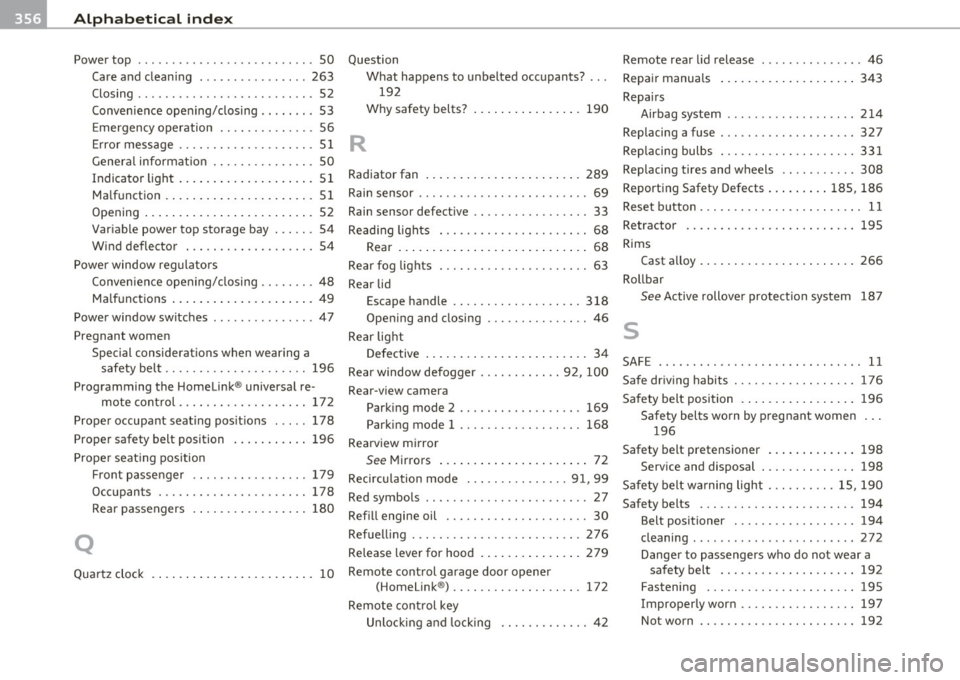
ffl Alphabetical index ------',.__ ___________________________________ _
Power top . . . . . . . . . . . . . . . . . . . . . . . . . . SO
Care and clean ing .... ......... ... 263
Clos ing .................. .... .... 52
Convenience ope ning/closing .. ... ... 53
Emergency operation .. .. .... ...... 56
E rro r message . . . . . . . . . . . . . . . . . . . . 51
General informat io n ...... ...... .. . SO
Indica to r li gh t ... .... ..... ... . ... . 51
Ma lf u nct io n . . . . . . . . . . . . . . . . . . . . . . 51
Opening ... .. ...... .. .. .. ... . ... . 52
Var iab le power top storage bay . .. .. . 54
Wind deflector . .. .. .. .. .... ...... 54
Power window reg ulato rs
Convenien ce ope ning/closing .. ...... 48
Ma lf u nct ions ... .. ... ..... ... . ... . 49
Power window sw itches . .............. 47
Pregnan t women
Special considerat ions when wearing a
safety be lt .. ........... .. .. .. .. 196
Programming the Homelink ® universa l re -
mote control ... .... ..... .... . .. 17 2
Prope r occupant seat ing pos it ions . .. .. 1 78
Proper safety belt position .... .... . .. 1 96
Prope r seat ing pos ition
Front passenger .. .. .. .. .... ..... 179
O cc upan ts . ................... .. 178
Re ar passengers 180
Q
Quartz clo ck . ..... .. .. .. .. ..... ..... 10 Question
What happens to u nbelted occupants? .. .
19 2
Why safety belts? .... .. .. ... .. .. . 190
R
Radiator fan ....... ... .. .. . ... .... . 289
Rain sensor ............. .... .. .... .. 69
Rain sensor defect ive .... ... .......... 33
Read ing lights . .. .... ............. .. 68
Rea r ... .. .. .. .. .... ... . ... .... .. 68
Rear fog lights . .. ................ ... 63
Rear lid Escape handle .... .... ...... ..... 318
Ope ning and closingi ........... .. .. 46
Rear lig ht Remote rear lid release
... ... .... . ... . 46
Repa ir manua ls ... .. .. ...... ... . ... 34 3
Repairs Airbag system ............... ... . 214
Replacing a fuse . ............. .. .. .. 327
Rep lacing bulbs . .. .. .. .... ......... 331
Replacing tires and wheels . ... ... ... . 308
Reporting Safety Defects ... .. .. .. 185 , 186
Reset b utton . . . . . . . . . . . . . . . . . . . . . . . . 11
Retractor .. ........... ...... .... .. 195
Rims Cast a lloy .... .. ...... .. ... .. .. .. 266
Rollbar
See Active rollove r protect ion system 187
s
Defective . . . . . . . . . . . . . . . . . . . . . . . . 34
Rear window defogger ........ .. .. 92, 100 SAF E · · · · · · · · · · · · · · · · · · · · · · · · · · · · · · 1
1
Safe dr iv ing habits ............ .. .. .. 176
Rear-v iew camera
Park ing mode 2 ....... .. .. .. .. .. .
Park ing mode 1 ........... .. .... .
Rearview m irror 169
168
S
ee M irrors ... ... .... ..... ... .. .. 72
Recircu lation mode . .............. 91, 99
Red symbols ...... ...... ...... ...... 27
Refi ll engi ne oil ... .. .. .. .... .. .. .... 30
Refuelling ............... .. . ... ... . 276
Release lever for hood . .. ... .. .. .... . 279
Remote cont rol ga rage door opener
(Homelink ®) ........ .... .. ..... 172
Remote cont rol key
Unloc king and lock ing .. ........... 42 Sa
fety belt posi tion . ... ...... ... . ... 196
Sa fety belts wo rn by pregnant women .. .
196
Safety belt pretensioner . . . . . . . . . . . . . 198
Service and disposal . ....... .... .. 198
Sa fety belt w arning light . .. .. .. .. . 15, 190
Safety belts ..... .. .. .. .. .. ........ 194
Belt positioner .... ....... ... .. .. 194
cleaning ................. ... ... . 272
Dange r to passengers who do not wear a
sa fety belt ........ ...... .. .. .. 192
Fastening ... ....... ...... ...... 195
Improperly wor n ................. 197
Not worn .. .. ... ..... .. ... .. .. .. 192