2010 AUDI A5 CABRIOLET key
[x] Cancel search: keyPage 113 of 364

On the road -
----------------
more detail. If the driver message Parking brake! appears, there is an
operat ing malfunction in the parking brake which you should have
repaired immediately by an authorized Audi dealer or other qualified
workshop ~
page 28.
[I] Tips
• You can apply the parking brake at any time -even with the igni
tion turned off. The ig nition must be turned on in order to release the
parking brake.
• Occasional noises when the parking brake is applied and released
are normal and are not a cause for concern.
• When the vehicle is parked, the parking brake goes through a self
test cycle at regular intervals . Any associated noises are normal. •
Parking
Various rules apply to prevent the parked vehicle from
rolling away accidentally.
Parking
-Stop the vehicle with the foot brake.
- Pull the switch to apply t he parking brake.
- Move the selector lever to P.
- Turn the engine off::::>&.
In addition on inclines and grades
-Turn the steering wheel so that your vehicle will ro ll
against the curb in case it should start to move.
_& WARNING
• When you leave your vehicle -even if only briefly· always
remove the ignition key. This applies particularly when children
Controls and equip
ment Safety first
& WARNING
(continued )
remain in the vehicle. Otherwise the children could start the
engine, release the parking brake or operate electrical equipment
(e.g. power windows). There is the risk of an accident.
• When the vehicle is locked, no one -particularly not children
should remain in the vehicle. Locked doors make it more difficult
for emergency workers to get into the vehicle -putting lives at
risk. •
Starting from rest
The starting assist function ensures that the parking
brake is released automatically upon starting.
Stopping and applying parking brake
-Pull the switch to apply the parking brake.
Starting and automatically releasing the
parking brake
- When you start to drive as usual, the parking brake is auto -
matically released and your vehicle begins to move.
Whe n stopping at a tra ffic signal or stopping in city traffic on ve hicles
with an automatic transmission, the parking brake can be applied.
Th e vehicle does not have to be held with the footbrake. The parking
brake eliminates the tendency to creep with a drive range engaged.
As soon as you drive off as usual, the parking brake is released auto
matically and the vehicle starts to move.
Starting on slopes
When starting on inclines, the starting assist prevents the vehicle
from unintentionally rolling back. The braking force of the parking
brake is not released until sufficient driving force has been built up at
the whee ls. ..,
Vehicle care Technical data
Page 129 of 364

____________________________________________ A_ d_ a.._p _t_ i_ v _e_ c_r_u _ i_ s _e_ c_o_ n_ t_r _o _l __ ffl'II
[I) Tips
• If the adaptive cruise control initiates brak ing, the hydraulic brake
system is under pressure. Therefore, the brake pedal distance is
shorter and the peda l "feels" harder.
• Adaptive cruise control is switched off after pressing the foot
brake. The speed saved up this poi nt can be resumed.
• To resume the saved speed, release the brake pedal and press the
control lever:::::,
page 120, "Turning adaptive cruise control off
temporari ly".
• If you use the accelerator to go faster than the speed of the object
ahead of you, the
driver intervention prompt will not be accompa
nied by a warn ing s ignal.
• If the speed you prev iously set is exceeded, the indicator light in
the speedometer will switch off .•
A pplie s to vehicles: w ith adapt iv e cru is e control
MMI settings
Individual settings for adaptive cruise control can be
selected in the
fV/fVII.
Settings for the driving program can be adjusted individually
to the particular user and saved in the MMI.
- Press the [CAR]function button .
- Select
Adaptive Cruise Control. The Adaptive Cruise
Control
menu appears.
- Select
driving program .
-Select the desired driving program .
Controls and equip
ment Safety first
Setting the driving program
In
the driving program menu you can adjust the character istics of
adaptive cru ise control to what you want using
dynamic , standard or
comfort.
Saving settings
Your individual settings are automatica lly saved and assigned to the
remote control key being used (remote key storage) . If the key is
given to another person, the saved settings remain as they are. •
System limitations
Applies to vehicles : with adaptive cruise cont rol
General information
Some driving situations which affect the function of the
radar sensor are described below.
When driving, the adaptive cru ise contro l is governed by physical and
system-specified limits. Also, under certain circumstances, the ACC
system may react unexpectedly or late from the driver's point of view.
Therefore, a lways be attentive and intervene, if necessary:
• when driving around curves:::::,
page 128
• when vehicles in front are not in line with your vehicle:::::, page 128
• whe n other ve hicles are changing lanes:::::, page 128
• when other vehicles are difficult to detect:::::, page 129.
& WARNING
The radar sensor's vision can be reduced by rain, snow and heavy
spray . This can result in vehicles driving ahead being inadequately
detected or, in some circumstances , not detected at all. If neces
sary, take action yourself!•
Vehicle care Technical data
Page 133 of 364

Adaptive cruise control -____________ __._ __ _
App lies to vehicl es: w ith a daptive cruis e co ntro l
Settings in the MMI
The settings of the Audi braking guard are performed in
the
/11/11 1.
Sett ings rega rd ing t he syste m and the early warni ng can be
adjusted to t he respective user a nd saved in the MMI.
Switching the system on and off
- Press th e [C AR]fun ction butt on.
- Select
Audi braking guard . The Audi braking guard menu
appears.
- Select
System on to switch the system o n or off to switch
the system o ff.
Switching the early warning on and off
- Press the [ CA R] functio n bu tto n.
- Selec t
Audi braking guard . The Audi braking guard m enu
ap pea rs .
- Select
Early warning on to swi tch the acoustic and optical
warni ng on or
off to sw itc h the system off .
(I) Tips
When handing ove r th e keys to another person , the p revious settings
a re adopted if the Audi bra king guard is activated ~
page 42. •
Controls and equip
ment Safety first
A
pp lies to vehicles : w ith ada ptiv e cr uise cont ro l
Driver's information in the instrument
cluster display
Braking guard brak e jolt
Thi s dr iver's info rmation appears when a bra ke jolt has been carried
o ut due to an a cute war ning .
Braking guard off
This dr iver's info rm ation appea rs when the syste m has bee n deacti
vated v ia the MMI. Furthermore the information appears each t ime
shortly after t he beginning of the jo ur ney w hen the system is
switched off.
Thi s driver's informat ion also appears w hen the system is not ava il
able due to a malfunct io n or if you switch the ESP/ ASR off
~ page 240 . In this sta te the system no longer warns of a pend ing
co llision .•
Vehicle care Technical data
Page 137 of 364
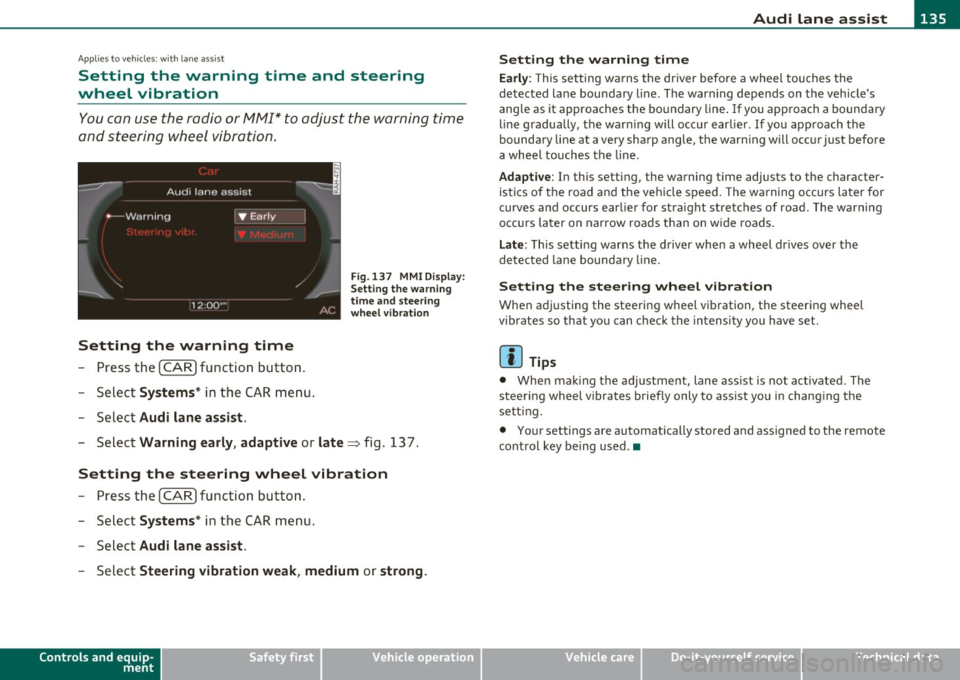
Audi lane assist -_______________________________ lff'II
Applie s to vehicles: w ith lane assist
Setting the warning time and steering
wheel vibration
You c an use the radio or MM I* to adjust the warning time
and steerin g wheel vibration.
Setting the warning time
- Press the [ CA R] function button .
- Selec t
Systems * in the CAR men u.
- Selec t
Audi lane assist .
Fig. 13 7 MMI D isplay:
S ettin g the w arning
time an d stee ring
w he el vibr ation
- Select Warning early , adaptive or late => fig. 13 7.
Setting the steering wheel vibration
- Press th e [ CAR] function bu tt o n.
- Select
Systems * in the CAR men u.
- Select
Audi lane assist .
-Selec t Steering vibration weak , medium or strong .
Controls and equip
ment Safety first
Setting the warning time
Earl
y: This setting wa rns the driver before a wheel touches the
de tected la ne bounda ry l ine. The warn ing depends on the vehicle's
angle as it approaches the bo undary line . If you app roach a bounda ry
line gradua lly, t he war ning will occ ur earlier. If you app roach the
boundary line at a very sharp angle, the warning will occur just before
a whee l touches the line.
Adapti ve : In this setting, the warning time adjusts to the character
ist ics o f th e road and the veh icle speed . The wa rning occurs later for
c u rves and occurs ear lier for straight stretches of road. The warn ing
occurs later on narrow roads t han on w ide roads .
Late: This setti ng warns the d river when a whee l dr ives over the
detected lane boundary line.
Setting the steer ing wheel vibration
When ad justing the steering wheel vib ration, the steer ing wheel
vibrates so that yo u can c hec k t he intens ity you have set.
(I) Tips
• Whe n mak ing t he ad justment, lane ass ist is not act ivated. The
steering wheel v ibrates briefly only to assist you in chang ing the
se tt ing.
• Your settings are automatically stored and assigned to the remote
cont rol key being used. •
Vehicle care Technical data
Page 144 of 364

111'..__A_ u_ d_ i_ s_ i_ d_ e _ a_ s_s _i_s _t _________________________________________________ _
(I) Tips
• Side assist is not act ive when the basic br ightness is adj usted. The
signal light comes on briefly to he lp you make the adjustment .
• Your settings are automatically stored and assigned to the remote
cont rol key being used .•
A ppli es to vehic les : w ith si de assist
General information
Side assist has limits and cannot detect vehicles under all road and
weathe r conditions . Please remember system limitat ions and never
re ly on t he system, espec ially w hen:
• driving t hrough curves =>
page 142,
• lanes a re of differe nt widths => page 142. •
Ap plies to veh icles : w it h side ass ist
When driving through curves
Side assist cannot detect vehicles in curves with a turning radius of
less than 3 28 feet (1 00 m).
When driving through a cu rve, it is possible that side assist may
reg iste r a vehi cle two l anes over, and the sign al on the o utside m irro r
wi ll li ght up .•
A pp lies to vehicles : wi th si de assist
Lane width
Fig. 146 L an es of a
norma l width are in
det ection ar ea
Fig . 14 7 Nar row
l a n es : Si de assis t may
dete ct ve h icl es tw o
lane s away
Side assist 's detection area is designed to cover lanes of standard
w idt h to the left and r ight of your travel lane, depend ing on whether
you drive in the center of your lane or closer to the edge.
If you dr ive in narrow lanes, s ide ass is t's detec tion area may also
include other la nes -especially if you tend to drive on the edge of your
lane => fig. 147. Unde r th ese condi tions, ve hicl es can a lso be
detected t hat are two lanes away, and s ide assist the n could switc h
between the info rmationa l and warning stage signals.
When drivi ng i n very w ide la n es, vehicles in the adjacent lane may not
be detected because they are not inside the detection a rea .•
Page 149 of 364
![AUDI A5 CABRIOLET 2010 Owners Manual ________________________________________________ A_u_ d_i_ d_ r_iv _e_ s_ e_ le_ c_t _ __.fflll
(]] Tips
If you remove the ign it io n key, AUTO mode is set the next time you
star t the AUDI A5 CABRIOLET 2010 Owners Manual ________________________________________________ A_u_ d_i_ d_ r_iv _e_ s_ e_ le_ c_t _ __.fflll
(]] Tips
If you remove the ign it io n key, AUTO mode is set the next time you
star t the](/manual-img/6/57573/w960_57573-148.png)
________________________________________________ A_u_ d_i_ d_ r_iv _e_ s_ e_ le_ c_t _ __.fflll
(]] Tips
If you remove the ign it io n key, AUTO mode is set the next time you
star t the ignition .•
App lies to vehicles : w ith MM! and Audi dr ive select
Setting the INDIVIDUAL mode
You can personally specify the vehicle setup in the MMI.
Fig . 1 50 MMI di sp la y:
Sett ing in div idual
s y stem s
- Select : [CAR]> Audi drive select individual.
You need to select this control to drive in the recently set INDIV IDUAL
mode ~
page 146.
The adjustable sys tems in the M MI depend on you r veh icle's fea tures.
[ i J Tips
Your I NDIV IDUAL mode se ttings a re automa tic ally stored and
assigned to the remote control key being used .•
Con tro ls a nd e quip
m en t Vehicle
OP-eration Vehicle care Do-it-yourselt service iTechnical data
Page 153 of 364

Transmission -
----------------
- Step on the brake peda l. At the same time press and hold
the interlock button on the s ide of the gear selector knob
=:> fi g. 153 wi th your thumb until you have moved the
selector lever to the des ired position .
Automatic selector lever lock
The se lector lever is locked in the P and N positions w hen the ignition
is turned on . To move the leve r from these pos it ions the driver must
dep ress the brake peda l. As a reminder to the d river, the following
warning appears in the instrument cluster display when the se lector
is in
P and N:
When stationary apply footbrake while selecting gear
A time delay e lement prevents t he selector leve r from lock ing when
it is moved throug h the
N posit ion (going from R to D ). The lock ing
element will lock the se lector lever if the lever is left in N (Neutra l) for
more tha n app rox imately 1 second, w ithout t he b rake pedal be ing
pressed.
A t speeds above about 3 mp h (5 km/h) the A utomat ic Shi ft Lock is
automatically deactivated in t he
N position .
Interlock button
The lock button on the selector lever prevents the lever from being
a cciden tally shifted in to cert ain posi tions . Pressing this b utton deac
tivates the selector lever lock. Depend ing on the direction of the
shift, the se lector leve r locks a t different positions. The pos itions are
highlighted in the illustrat io n =>
page 150, fig. 153 .
Igni tion key safety interlock
The key cannot be removed from the ignition unless the selector lever
is in the
P pa rk position. When the igni tion key is removed, the
selector lever will be locked in the
P position. •
Controls and equip
ment Safety first
Applies
to vehicles : with au toma tic transmiss ion
Kick-down
The kick -down feature allows the vehicle to generate
maximum acceleration .
When you press the accelerator peda l beyond the resis tance po int
that is reached at full throttle, the transmission will select a lower
gear rat io b ased on vehicle speed and e ngine RPM . The engine R PM
will be controlled to produce maximum vehicle acceleration as long
as you con tinue to press the acceler ator pedal beyond t his resistance
point .
& WARNING
Be careful when using the kick-down featu re on slippery roads.
Rapid a cceleration may cau se the vehicle to skid .•
App lies to veh icles: with automatic trans mission
Dynamic shift program (DSP)
The automati c transmi ssion is electronically controlled .
The transmiss ion is self adapting and will automatically select the
bes t sh ift p rogram su ited to the dr iv ing cond it io ns and dr iving style .
Th e transmission will select one of the
economy programs when you
drive at a steady speed or a gradually c hanging speed without heavy
acce le ration . This ac hieves optimum fuel efficiency, with early
upshifting and delayed downshifting.
Th e transm iss ion will au tomatically se lect the
s porty shift p rograms
when you dr ive at higher speeds, or w ith heavy acceleration and
frequently chang ing speeds . Upshifts a re de layed to make full use of
engine power . Downs hifting takes place at higher engine speeds than
in the economy programs . _.,
Vehicle care Technical data
Page 156 of 364

ffl..__T_ r_a _n_ s_ m_ is_ s_io _ n ___________________________________________________ _
You can continue to drive the vehicle. See an authorized Audi dealer
or other qualified workshop at the next opportunity.
Gearbox malfunction: you can continue driving (limited
functionality)
There is a serious system malfunction:
• The program shifts only into certain gears .
• The engine may stall.
• It is not possible to restart the engine if it has been switched off.
• Continuing to drive could result in subsequent damage .
0 Note
If the transmission switches to fail-safe mode, you should take the
vehicle to an authorized Audi dealership as soon as possible to have
the condition corrected.•
Applies to veh icles: w ith automatic transm ission
Emergency release of the selector lever
If the vehicle's power supply fails, the selector lever can
be released in an emergency.
Fig . 157 Removing
ashtray insert Fig. 158
Emergency
release for selector
lever
The emergency release is located under the insert for the
ashtray.
- Slide open the cover for the ashtray.
- Release the ashtray by pushing the switch©~ fig. 157
to the right.
- Remove the ashtray insert @ .
- Now you can see a small cover in the ashtray holder on the
front of the ashtray recess.
- Release and remove this cover.
- You now have access to a bolt. Using a screwdriver or
similar, press the bolt down and hold it down~ fig. 158.
Now press the interlock and move the selector lever to the
N position.
The selector lever can only be moved from the P position if the igni
tion key is in the lock and the ignition is turned on. If the vehicle has
to be pushed or towed if the power supply fails (e.g. battery is
discharged), the selector leve r must first be moved to the N position
using the emergency locking device.•