2010 AUDI A5 CABRIOLET brake
[x] Cancel search: brakePage 30 of 364

Driver information display
0 Alternator failure => page 28
BRAKE
USA models: ::::>page28
Brake system malfunction
Canada models: ::::>page28
Brake system malfunction
4.
Engine coolant level too ::::>page29
low/engine coolant temperature
too high
II
~ Engine oil pressure too low =:>page 30
~,. Refill engine oil now =:> page 30
@-e Steering malfunction => page 31
©-1 Ignition lock malfunction II=> page 31
Alternator malfunction D
If the O symbol in the instrument panel display flashes, then there
is a malfunction in the alt ernator or the vehicle electronics. A warning
to the driver will appear, too. The driver warning goes out after about
5 seconds, b ut it can be brought up at any time by pressing the
!SET I
button again.
Usually, you can still drive to the next dealership. T urn off all but the
most necessary e lectr ica l consumers, s ince these dra in the vehicle's
battery.
0 Note
If the the _ i,_ warning symbo l (coo lant system malfunction) a lso
lights up on the instrument panel during the trip::::>
page 29, then
•
you have to stop immediately and turn off the engine . The coolant
pump is not work ing anymore- -danger of damage to the engine! •
Brake system malfunction
A malfunction in the brake system must be repaired as
soon as possible .
If the warning/indicator light BRAKE (USA models)/ ((D)
(Canada models) in the instrument cluster flashes, there is a
brake system malfunction. A driver message appears as well
to explain the malfunction in more detail. The driver warning
goes out after about 5 seconds, but it can be brought up at
any time by pressing the
[SET ] button again.
Stop the Vehicle and Check the Brake Fluid
-Stop the vehicle.
- Check the brake fluid level=>
page 290.
-Seek professional assistance if necessary .
Warning ! Fault in brake system. Contact
workshop
- Drive carefully to the nearest authorized Audi dealer or
other qualified workshop and have the malfunction
corrected =>,& .
Page 31 of 364

Parking brake Please get to a repair shop
- If this symbol appears when the vehicle is stationary or
after the ignition is turned on, check to see if the parking brake can be released. Drive to an authorized Audi dealer
or other qualified workshop as soon as possible and have
the malfunction corrected. If the parking brake cannot be
opened, then take it to an expert at an authorized Audi
dealer.
- If the symbol appears while you are driving, it is possible
that the traction control or the emergency brake has
malfunctioned . It is possible that the parking brake
cannot be applied. It is also possible that the parking brake cannot be released after it has been applied. Drive
to an authorized Audi dealer or other qualified workshop
to have the malfunction corrected.
If the ABS system malfunctions, the ABS warning/indicator light illu
minates together with the brake system malfunction warning/indi
cator light=>&, .
& WARNING
• Always observe the warnings in=> page 2 72, "Engine compart
ment", before opening the hood and checking the brake fluid.
• Driving with low brake fluid is a safety hazard. Stop the car and
get professional assistance.
• USA models: If the BRAKE warning light and the P warning
light come on together, the rear wheels could lock up first under
hard braking. Rear wheel lock-up can cause loss of vehicle control
and an accident. Have your vehicle repaired immediately by your
authorized Audi dealer or a qualified workshop. Drive slowly and
avoid sudden, hard brake applications.
• Canada models: If the brake warning light (Ci)) and the ABS
warning light come on together, the rear wheels could lock up
Controls and equip
ment Safety first
Driver information display
&, WARNING (continued)
first under hard braking. Rear wheel lock-up can cause loss of
vehicle control and an accident. Have your vehicle repaired imme
diately by your authorized Audi dealer or a qualified workshop.
Drive slowly and avoid sudden, hard brake applications. •
Engine cooling system malfunction _t_
A malfunction in the engine cooling system must be
repaired as soon as possible .
If the -~- symbol flashes in the display, either the engine
coolant
temperature is too high or the engine coolant level is
too low. A driver message appears as well to explain the
malfunction in more detail. The driver warning goes out after
about 5 seconds , but it can be brought up at any time by
pressing the
(SET] button again.
Switch off engine and check coolant level
- Pull off the road.
- Stop the vehicle.
- Turn off the engine .
- Check coolant level==>
page 287.
-Add coolant if necessary==> page 288.
- Continue driving only after the engine coolant
warning/indicator light goes out .
- Contact your authorized Audi dealer for assistance if
necessary .
If t he engine coolant level is correct, then the radiator fan may be the
cause of the malfunction .
~
Vehicle care Technical data
Page 34 of 364

Driver information display
When a yellow warning symbol appears, one warning tone sounds. A
dr iver message appears as well to explain the ma lfunction in more
detail. The driver warning goes out after about 5 seconds, but it can
be brought up at any time by pressing the !SET] button again.
Check the function displayed as soon as possible. The yellow symbol
will not go out again until the reason for the malfunction has been
corrected.
If several priority 2 malfunctions are present, the symbols appear in
succession and remain for about 2 seconds .
Dynamic steer ing*
=:>page 32
'O' I I , Worn brake pads =:>page33
Battery vo ltage => page34
Defective light bulb* =>page34
Check engine oil level => page 35 or
=>page 35
Engine oil sensor malfunction =:>page35
--
Low fuel leve l =>page34
Windshield washer fluid =>page34
level low
Convenience key*
=>page 33
Key not in vehicle
Light/rain sensor defective
=:>page33
--
Dynamic headlight range => page 35
control defective
[{] Tips
Battery in remote control key
Electromechanical
parking brake
Engine speed limitation*
adaptive light defective
Ignition lock malfunction
Adaptive dampers*
Windshield wiper defective
T ire pressure monitoring sys
tem*
Loss of tire pressure
Tire pressure monitoring sys
tem* System not available
=>page 38
-
=> page 112
-
=>page 35
=> page 35
=> page 35
=>page 35
=>page 36
-
=> page 315
=> page 315
The speed warnings warning threshold 1 and warning threshold 2
are also yellow symbols in some models. The warning is a lways
shown as a small symbol in the uppe r area of the display
=>page 25. •
Appli es to vehicles : wit h Au di dr iv e se lec t
Dynamic steering r
Dynamic steering: System malfunction
Page 35 of 364

This driver message and the symbol,;;:;,. appear when a system
malfunction occurs during travel. You can continue to drive carefully
at a reduced speed to a qualified workshop. Steering can be more
difficult or sensitive than usual. The steering whee l can also be at an
angle when driving straight .
Dynamic steering: initialization
If this driver message appears and the indicator lightl, is flash ing on
the instrument panel, dynamic steering is being reinitialized . Once
you start the engine after this is finished, the steering wheel wi ll be
easy to move. Re -initializat ion might be necessary if the steering
wheel was moved hard to the left and right while the vehicle was not
moving. The display goes out as soon as initial izat io n is complete.
& WARNING
Have the dynamic steering system malfunction repaired as soon
as possible by an authorized Audi dealer or any qualified workshop
- risk of accident!
[I) Tips
The dynamic steer ing stability systems are not ava ilab le in the event
of a system ma lfunct ion .•
Ap plies to ve hicles : w it h c onven ien ce key
Key not in vehicle
Key not in vehicle
This reminder appears along with the symbol if the master key is
removed from the vehicle with the engine running. It is int ended to
remind you (e.g. when chang ing drivers) not to continue the journey
without the master key.
If the master key is no longer in the veh icle, you cannot sw itch off the
ignition after stopping the engine and you a lso cannot start the
engine again. You also cannot lock the veh icle from the outs ide .•
Controls and equip
ment Safety first
Driver information display
Light/rain sensor defective
·)
Automatic headlights/automatic wipers defective
If the symbol ill um inates , the light sensor has failed. For safety
reasons the low beams are turned o n permanently with the switch in
AUTO . However, you can continue to turn the lights on and off using
the light switch . In the case of a defect in the ra in sensor, the wind
shield wiper lever functions are still avai lable . Have the light/rain
sensor checked as soon as possib le by an autho rized Audi dealer. •
Worn brake pads ~
Brake pads!
If the warning light illuminates, immediately contact your authorized
Audi dealer or qualified workshop to have all brake pads inspected .
On USA mode ls the warning light comes on together with the
war ning light BRAKE . Both sets of b rake pads on an axle must always
be replaced at the same time.
& WARNING
Driving with bad brakes can cause a collision and serious personal
injury .
• If the warning light and the warning light
BRAKE1> with the
message Brake pads! comes on in the instrument cluster display,
immediately contact your authorized Audi dealer or qualified
workshop to have all brake pads checked or replaced if necessary. •
ll BRAKE : USA mode ls on ly
Vehicle care Technical data
Page 58 of 364

Power top
(I) Tips
• The w ind deflector works best when all of the windows are ro lled
up while driving.
• Only store the wind deflector in the storage bag when it is dry .•
Power top emergency operation
General information
The power top can be closed by hand if there is a malfunc
tion.
- Activate the parking brake.
- Open the windows
- Remove the key from the ignitio n.
Only close the power top manually in an emergency . The best solut ion
is to have yo ur a uthorized Audi dealer correct the ca use of the
malfunct ion .
Powe r top emergency operation consists of the fo llowing steps:
• Unlocking the power top compartm ent cover : The cover on t he
power top compartment must be released by hand.
• Closing the power top : The power top must be lifted out of the
tray and closed.
• Locking the p ower top: The powe r top la tc h es must be locked
with the emergency key.
& WARNING
• When positioning the power top , avoid contact with the
s upport s or other moving part s. Make sure all of the w indows are
lowered . Otherwise you could pi nch your hand s.
& WARNING (contin u ed )
• Never drive when the powe r top i s not locked correctly. The
wind from dr iving coul d caus e the po wer top to open . Thi s can
re sult in injurie s and damage to the vehicle.
(I) Tips
Have a second person assist when closing the power top. Positioning
the power top is easie r whe n there is a second perso n to help. •
Step 1: Unlocking the power top
compartment cover
The release lever for the po wer top compartment is
located under the trim in the luggage compartment.
-
---
Fig . 50 L uggage
c omp artment : re lease
leve r ...
Page 80 of 364
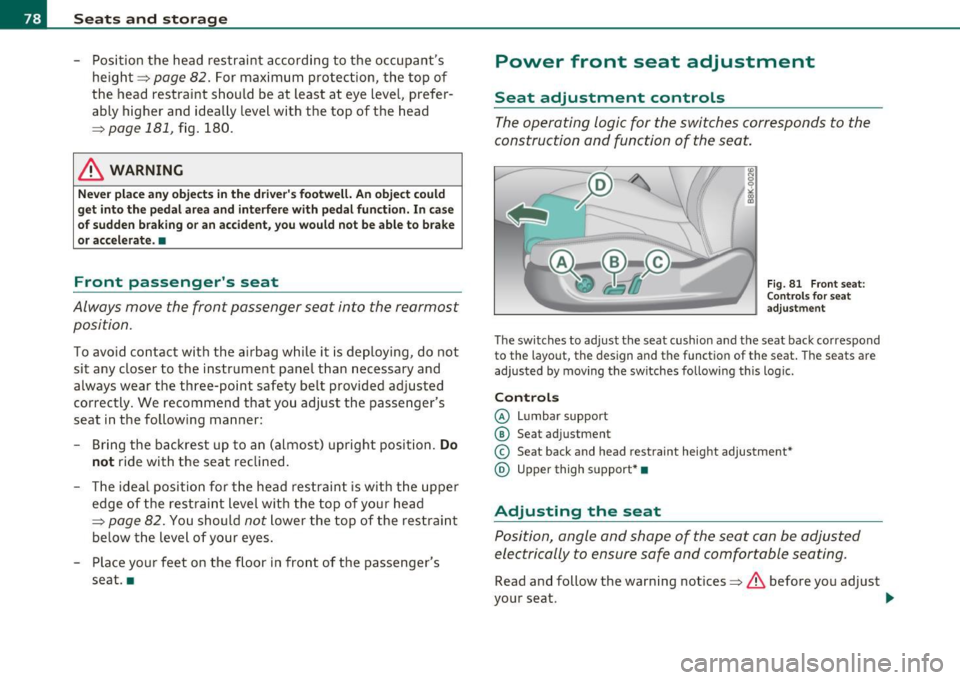
Seats and storage
-Position the head restraint according to the occupant's
height=>
page 82. For maximum protection, the top of
the head restraint should be at least at eye level, prefer
ably higher and ideally level with the top of the head
=>
page 181, fig. 180.
& WARNING
Never place any objects in the driver's footwell. An object could
get into the pedal area and interfere with pedal function. In case
of sudden braking or an accident, you would not be able to brake
or accelerate. •
Front passenger's seat
Always move the front passenger seat into the rearmost
position.
To avoid contact with the airbag while it is deploying, do not
sit any closer to the instrument panel than necessary and
always wear the three-point safety belt provided adjusted
correctly. We recommend that you adjust the passenger's
seat in the following manner:
- Bring the backrest up to an (almost) upright position.
Do
not ride with the seat reclined.
- The ideal position for the head restraint is with the upper
edge of the restraint level with the top of your head
=> page 82. You should not lower the top of the restraint
below the level of your eyes.
- Place your feet on the floor in front of the passenger's
seat. •
Power front seat adjustment
Seat adjustment controls
The operating logic for the switches corresponds to the
construction and function of the seat.
Fig. 81 Front seat:
Controls for seat
adjustment
The switches to adjust the seat cushion and the seat back correspond
to the layout, the design and the function of the seat. The seats are
adjusted by moving the switches following this logic.
Controls
© Lumbar support
© Seat adjustment
© Seat back and head restraint height adjustment*
@ Upper thigh support* •
Adjusting the seat
Position, angle and shape of the seat can be adjusted
electrically to ensure safe and comfortable seating.
Read and follow the warning notices=>.&, before you adjust
your seat.
~
Page 88 of 364

Seats and storage
- Light your cigarette from the red-hot heating co il of the
cigare tte ligh ter .
- Return the cigarette lighter to its socket .
Using the socket
- Remove the cigarette lighter.
- Insert the plug of the electrical device into the cigarette
ligh ter socke t.
The socket o f the ciga re tte lighter may be used for 12-volt appliances
w ith maximum consumption of up to 100 watts, such as a flash light,
small vacuum cleane r, etc.
Before you purchase any accessor ies, always read and follow the
information in =>
page 345, "Additional accessor ies and parts
replacement" .
& WARNING
• Use care wh en u sing the cigar ette lighter . Inattentive or unsu
pervised u se of the cigarette lighter can cause burns -risk of
injury!
• The cigarette lighter work s when the ignition is swit ched off or
w ith the ignition key removed . Children should nev er be left unsu
pervised in the vehicle, or there could be risk of fire!
• The po wer outlets and therefore the electrical accesso ries
c onnected to them ope rate only with the ignition on . Improper
use of the outlet s or of electrical acce ssor ies can lead to serious
injurie s or cau se a fire. For this rea son , children should ne ver be
left unatt ended in the veh icle -they could be injured!
0 Note
• To avoid damag ing the socket, only use plugs that fit p roperly . •
Only use the cigarette lighter socket as a power source for elec
t rical accessories for short du rat ions. Use the socke ts * in the vehi cle
w hen a power sou rce is needed for longer durations .
(I] Tips
When the engine is off and accessories a re st ill p lugged in and are o n,
the vehicle battery can sti ll be drained .•
Storage
General overview
There are numerous places to store i tems in your vehicle.
Glove compartment => page 87
Storage compartments in the front seats
& WARNING
• Alway s re mo ve object s from the instrument panel. Any item s
not put away could slide ar ound in side the vehicle while d riving or
wh en accelerating or when apply ing the brake s or wh en driving
around a co rner .
• When you ar e driving make sure that anything you may have
pla ced in the center console o r othe r st orage lo cation s cannot fall
out into the footwell s. In case of sudden braking you would not be
able to brake, depress the clutch or accelerate. •
Page 108 of 364
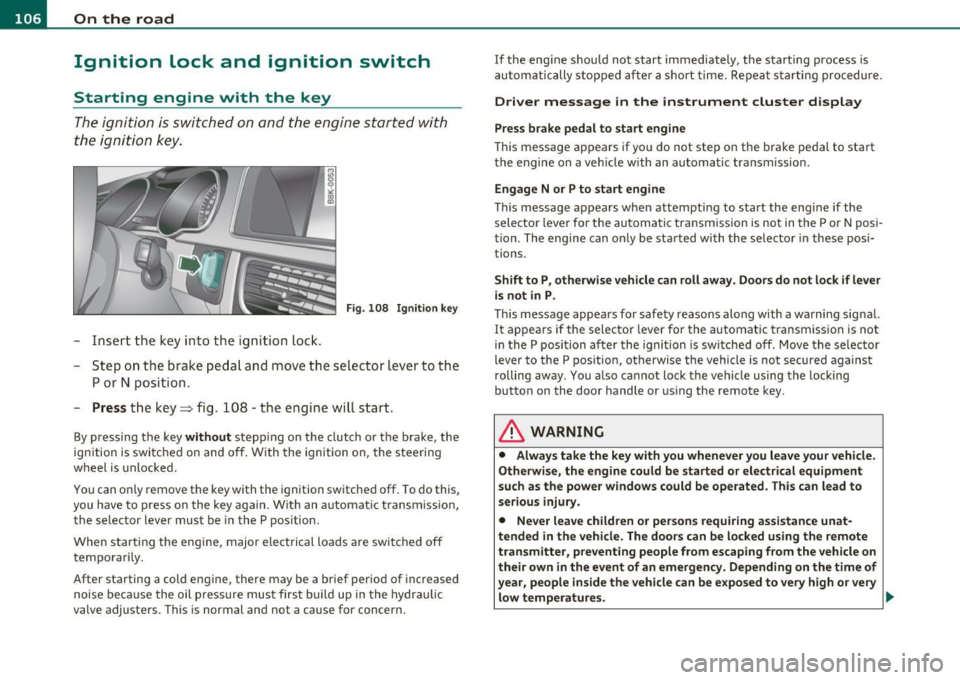
ffl..__O_ n_ t_h _e_ r_o _ a_ d _________________________________________________ _
Ignition Lock and ignition switch
Starting engine with the key
The ignition is switched on and the engine started with
the ignition key.
F ig. 10 8 Igniti on k ey
-Inse rt the key in to the ig n ition lock.
- Step on th e brake pedal and mov e th e selec tor lev er to th e
P or N posi tion.
- Press the key=> fig. 108 -the engine wi ll start.
By pressing the key without stepp ing on the clutch or the b rake, the
ign itio n is switc hed on and o ff . With the ignition on, the steeri ng
w heel is unlocked.
You can o nly remove the key with the ig nition switc hed off . To do this,
you have to press on the key ag ain. Wi th an a utomat ic transm iss io n,
the selector lever must be in the P pos ition.
W hen s tarting the engine, major electrica l loads a re swi tched off
temporarily .
After startin g a cold engine, there may be a brief period of increased
noise be cause the oil p ress ure mu st firs t b uild up in t he hydr auli c
valve adjuste rs. This is normal and not a cause for concern. If
the eng ine s hould not start immediately, the starting process is
a u tom atically st op ped aft er a sh ort t ime. Re peat sta rtin g p ro cedu re.
Driver message in the instrument cluster display
Press brake pedal to start engine
T h is message ap pears i f yo u do not step on the brake pedal to start
t he engine on a vehicle w ith an au toma tic transmission.
Engage N or P to start engine
This message appea rs when at tempti ng to start the eng ine if the
sele ctor lever fo r the au tomatic t ransm ission is no t in the P or N po si·
t ion. The engine can on ly be sta rted wi th the selecto r in these posi
tions.
Shift to P , otherwise vehicle can roll away. Doors do not lock if lever
is not in P .
This message app ears fo r sa fe ty reasons along with a wa rning sig nal.
It appea rs if the selector lever for t he automat ic transm iss io n is not
in the P posi tion af ter the ignition is sw itched off . M ov e t he se lector
lever to the P pos itio n, ot herw ise the vehicle is not secured against
rolling away . You a lso ca nnot lo ck th e ve hi cle u sing the locking
button on the door hand le or us ing the remote key.
& WARNING
• Always take the key with you whenever you leave your vehicle.
Otherwise, the engine could be started or electrical equipment
such a s the power windows could be operated . This can lead to
serious in jury.
• Never leave children or per sons requiring assistan ce unat
tended in the vehicle. The doors can be locked u sing the remote
transmitter, p reventing people from escaping from the vehicle on
their own in the event of an emergency. Depending on the time of
year, people inside the vehicle can be exposed to very high or very low temperatures. ..,