2010.5 Citroen C4 PICASSO DAG display
[x] Cancel search: displayPage 309 of 355

284
04
5
6
3
2
1
4
NAVIGATION SETTINGS
Select "Set parameters for risk �a�r�e�a�s�"� �f�o�r� �a�c�c�e�s�s� �t�o� �t�h�e� �"�D�i�s�p�l�a�y� on map", "Visual alert" and "Sound alert" functions.
� � �S�e�l�e�c�t� �t�h�e� �"�P�O�I� �c�a�t�e�g�o�r�i�e�s� �o�n� �M�a�p�"� �f�u�n�c�t�i�o�n� �t�o� �s�e�l�e�c�t� �t�h�e� �P�O�I�s� �t�o� �b�e� displayed on the map by default.
� � �P�r�e�s�s� �t�h�e� �N�A�V� �b�u�t�t�o�n�.� �
� � �P�r�e�s�s� �t�h�e� �N�A�V� �b�u�t�t�o�n� �a�g�a�i�n� �o�r� �s�e�l�e�c�t� �t�h�e� �N�a�v�i�g�a�t�i�o�n� �M�e�n�u� �f�u�n�c�t�i�o�n� �a�n�d� �p�r�e�s�s� �t�h�e� �d�i�a�l� �t�o� �c�o�n�fi� �r�m�.�
� � �S�e�l�e�c�t� �t�h�e� �"�S�e�t�t�i�n�g�s�"� �f�u�n�c�t�i�o�n� �a�n�d� �p�r�e�s�s� �t�h�e� �d�i�a�l� �t�o� �c�o�n�fi� �r�m�.�
POI categories on Map
Settings
Set parameters for risk areas
Navigation Menu
NAVIGATION - GUIDANCE
Select the "Navi volume" function and turn the dial to set the volume �o�f� �e�a�c�h� �v�o�i�c�e� �s�y�n�t�h�e�s�i�s�e�r� �(�t�r�a�f�fi� �c� �i�n�f�o�r�m�a�t�i�o�n�,� �a�l�e�r�t� �m�e�s�s�a�g�e�s�…�)�.�
Navi volume
� � �T�h�e� �a�d�j�u�s�t�m�e�n�t� �o�f� �t�h�e� �v�o�l�u�m�e� �f�o�r� �t�h�e� �R�i�s�k� �A�r�e�a�s� �P�O�I�s� �i�s� �u�s�e�d� �o�n
�l�y� �d�u�r�i�n�g� �t�h�e� �t�r�a�n�s�m�i�s�s�i�o�n� �o�f� �a�n� �a�l�e�r�t�.� �
UPDATING THE RISK AREAS POIs
Contact a CITROËN dealer for the procedure to follow to obtain �t�h�e� �R�I�S�K� �A�R�E�A� �P�O�I�s�.�
� �T�h�i�s� �r�e�q�u�i�r�e�s� �a�n� �S�D�H�C� �(�H�i�g�h� �C�a�p�a�c�i�t�y�)� �c�o�m�p�a�t�i�b�l�e� �r�e�a�d�e�r�.� � �
� � �T�o� �a�c�t�i�v�a�t�e� �o�r� �d�e�a�c�t�i�v�a�t�e� �v�o�c�a�l� �g�u�i�d�a�n�c�e�,� �w�i�t�h� �g�u�i�d�a�n�c�e� �a�c�t �i�v�e� �a�n�d� the map displayed on the screen, press the dial and then sele ct or deselect "Voice advice".
Voice advice
Page 310 of 355

285
05
2
1
3
4
5
TRAFFIC INFORMATION
CONFIGURE THE FILTERING AND
DISPLAY OF TMC MESSAGES
� � �T�h�e�n� �s�e�l�e�c�t� �t�h�e� �r�a�d�i�u�s� �o�f� �t�h�e� �fi� �l�t�e�r� �i�n� �m�i�l�e�s� �(�k�m�)� �r�e�q�u�i�r�e�d� �i�n� �a�c�c�o�r�d�a�n�c�e� with the route, press the dial to �c�o�n�fi� �r�m�.�
� �W�h�e�n� �a�l�l� �o�f� �t�h�e� �m�e�s�s�a�g�e�s� �o�n� �t�h�e� route are selected, the addition of a �g�e�o�g�r�a�p�h�i�c�a�l� �fi� �l�t�e�r� �i�s� �r�e�c�o�m�m�e�n�d�e�d� �(�w�i�t�h�i�n� �a� �r�a�d�i�u�s� �o�f� �3� �m�i�l�e�s� �(�5� �k�m�)� �f�o�r� �e�x�a�m�p�l�e�)� �t�o� �r�e�d�u�c�e� �t�h�e� �n�u�m�b�e�r� �o�f� �m�e�s�s�a�g�e�s� �d�i�s�p�l�a�y�e�d� �o�n� �t�h�e� �m�a�p�.� �T�h�e� �g�e�o�g�r�a�p�h�i�c�a�l� �fi� �l�t�e�r� �f�o�l�l�o�w�s� �t�h�e� movement of the vehicle.
� � �T�h�e� �fi� �l�t�e�r�s� �a�r�e� �i�n�d�e�p�e�n�d�e�n�t� �a�n�d� �t�h�e�i�r� �r�e�s�u�l�t�s� �a�r�e� �c�u�m�u�l�a�t�i�v�e
�.�
� �W�e� �r�e�c�o�m�m�e�n�d� �a� �fi� �l�t�e�r� �o�n� �t�h�e� �r�o�u�t�e� �a�n�d� �a� �fi� �l�t�e�r� �a�r�o�u�n�d� �t�h�e� �v�e�h�i�c�l�e� �o�f�:�
� � � �-� � �2� �m�i�l�e�s� �(�3� �k�m�)� �o�r� �3� �m�i�l�e�s� �(�5� �k�m�)� �f�o�r� �a� �r�e�g�i�o�n� �w�i�t�h� �h�e�a�v�y� �t�r�a�f�fi� �c�, �
� � �-� � �6� �m�i�l�e�s� �(�1�0� �k�m�)� �f�o�r� �a� �r�e�g�i�o�n� �w�i�t�h� �n�o�r�m�a�l� �t�r�a�f�fi� �c�,�
� � �-� � �3�0� �m�i�l�e�s� �(�5�0� �k�m�)� �f�o�r� �l�o�n�g� �j�o�u�r�n�e�y�s� �(�m�o�t�o�r�w�a�y�)�.� � � �
� � �P�r�e�s�s� �t�h�e� �T�R�A�F�F�I�C� �b�u�t�t�o�n� �a�g�a�i�n� �o�r� �s�e�l�e�c�t� �t�h�e� �T�r�a�f�fi� �c� �M�e�n�u� �f�u�n�c�t�i�o�n� �a�n�d� �p�r�e�s�s� �t�h�e� �d�i�a�l� �t�o� �c�o�n�fi� �r�m�.�
� � �P�r�e�s�s� �t�h�e� �T�R�A�F�F�I�C� �b�u�t�t�o�n�.� �
� � �T�M�C� �(�T�r�a�f�fi� �c� �M�e�s�s�a�g�e� �C�h�a�n�n�e�l�)� �m�e�s�s�a�g�e�s� �c�o�n�t�a�i�n� �i�n�f�o�r�m�a�t�i�o�n� �o�n� �t�r�a�f�fi� �c� �a�n�d� �w�e�a�t�h�e�r� �c�o�n�d�i�t�i�o�n�s�,� �r�e�c�e�i�v�e�d� �i�n� �r�e�a�l� �t�i�m�e� �a�n�d� �t�r�a�n�s�m�i�t�t�e�d� �t�o� the driver in the form of audible announcements and symbols on the �n�a�v�i�g�a�t�i�o�n� �m�a�p�.�
� �T�h�e� �n�a�v�i�g�a�t�i�o�n� �s�y�s�t�e�m� �c�a�n� �t�h�e�n� �s�u�g�g�e�s�t� �a�n� �a�l�t�e�r�n�a�t�i�v�e� �r�o�u�t�e� �t�o� �a�v�o�i�d� �a� �t�r�a�f�fi� �c� �p�r�o�b�l�e�m�.� �
� � �S�e�l�e�c�t� �t�h�e� �"�G�e�o�.� �F�i�l�t�e�r�"� �f�u�n�c�t�i�o�n� �a�n�d� �p�r�e�s�s� �t�h�e� �d�i�a�l� �t�o� �c�o�n�fi� �r�m�.�
Messages on route
� � �T�h�e� �l�i�s�t� �o�f� �T�M�C� �m�e�s�s�a�g�e�s� �a�p�p�e�a�r�s� �u�n�d�e�r� �t�h�e� �T�r�a�f�fi� �c� �M�e�n�u� �s�o�r�t�e�d� in order of proximity.
All warning messages
�T�r�a�f�fi� �c� �M�e�n�u
� � �S�e�l�e�c�t� �t�h�e� �fi� �l�t�e�r� �o�f� �y�o�u�r� �c�h�o�i�c�e�:�
Only warnings on route
All messages
� �T�h�e� �m�e�s�s�a�g�e�s� �a�p�p�e�a�r� �o�n� �t�h�e� �m�a�p� and on the list.
� �T�o� �e�x�i�t�,� �p�r�e�s�s� �E�S�C�.� �
Geo. Filter
Page 311 of 355

286
05
2
1
3
2
1
PRINCIPAL TMC SYMBOLS
With the current audio source displayed on the screen, press the dial.
� � �T�h�e� �s�h�o�r�t�c�u�t� �m�e�n�u� �f�o�r� �t�h�e� �s�o�u�r�c�e� �a�p�p�e�a�r�s� �a�n�d� �g�i�v�e�s� �a�c�c�e�s�s� �t�o�:�
� � �S�e�l�e�c�t� �T�r�a�f�fi� �c� �A�n�n�o�u�n�c�e�m�e�n�t�s� �(�T�A�)� �a�n�d� �p�r�e�s�s� �t�h�e� �d�i�a�l� �t�o� �c�o�n�fi� �r�m� �a�n�d� �g�o� �t�o� �t�h�e� �a�s�s�o�c�i�a�t�e�d� �s�e�t�t�i�n�g�s�.� � �
TA
� � � � �-� � �t�h�e� �s�t�a�t�i�o�n� �t�r�a�n�s�m�i�t�s� �T�A� �m�e�s�s�a�g�e�s�.�
RECEIVING TA MESSAGES
� � �R�e�d� �a�n�d� �y�e�l�l�o�w� �t�r�i�a�n�g�l�e�:� �t�r�a�f�fi� �c� �i�n�f�o�r�m�a�t�i�o�n�,� �p�a�r� �e�x�a�m�p�l�e�:
�
� � �B�l�a�c�k� �a�n�d� �b�l�u�e� �t�r�i�a�n�g�l�e�:� �g�e�n�e�r�a�l� �i�n�f�o�r�m�a�t�i�o�n�,� �f�o�r� �e�x�a�m�p�l�e�:�
TRAFFIC INFORMATION
� � �T�h�e� �T�A� �(�T�r�a�f�fi� �c� �A�n�n�o�u�n�c�e�m�e�n�t�)� �f�u�n�c�t�i�o�n� �g�i�v�e�s� �p�r�i�o�r�i�t�y� �t�o� �T�A� �a�l �e�r�t� �m�e�s�s�a�g�e�s�.� �T�o� �o�p�e�r�a�t�e�,� �t�h�i�s� �f�u�n�c�t�i�o�n� �n�e�e�d�s� �g�o�o�d� �r�e�c�e�p�t�i�o�n� �o�f� �a � �r�a�d�i�o� �s�t�a�t�i�o�n� �t�r�a�n�s�m�i�t�t�i�n�g� �t�h�i�s� �t�y�p�e� �o�f� �m�e�s�s�a�g�e�.� �W�h�e�n� �a� �t�r�a�f�fi� �c� �r�e�p�o�r�t� �i�s� �t�r�a�n�s�m�i�t�t�e�d�,� �t�h�e� �c�u�r�r�e�n�t� �a�u�d�i�o� �s�o�u�r�c�e� �(�R�a�d�i�o�,� �C�D�,� �.�.�.�)� �i�s� �i�n�t�e�r�r�u�p�t�e�d� �a�u�t�o�m�a�t�i�c�a�l�l�y� �t�o� �p�l�a�y� �t�h�e� �T�A� �m�e�s�s�a�g�e�.� �N�o�r�m�a�l� �p�l�a�y�b�a �c�k� of the audio source resumes at the end of the transmission of the �m�e�s�s�a�g�e�.� �
� � �-� � �t�h�e� �s�t�a�t�i�o�n� �d�o�e�s� �n�o�t� �t�r�a�n�s�m�i�t� �T�A� �m�e�s�s�a�g�e�s�.�
� � �-� � �T�A� �m�e�s�s�a�g�e�s� �a�r�e� �n�o�t� �a�c�t�i�v�a�t�e�d�.� � �
Page 312 of 355
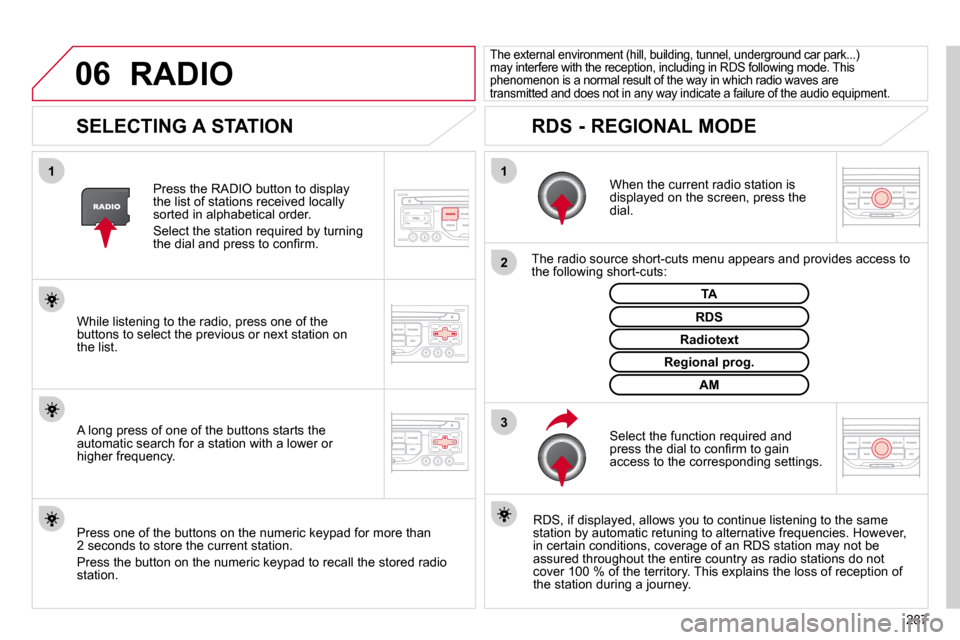
287
06
3
2
1
1
SELECTING A STATION
When the current radio station is displayed on the screen, press the dial.
The radio source short-cuts menu appears and provides access to �t�h�e� �f�o�l�l�o�w�i�n�g� �s�h�o�r�t�-�c�u�t�s�:�
Select the function required and �p�r�e�s�s� �t�h�e� �d�i�a�l� �t�o� �c�o�n�fi� �r�m� �t�o� �g�a�i�n� �a�c�c�e�s�s� �t�o� �t�h�e� �c�o�r�r�e�s�p�o�n�d�i�n�g� �s�e�t�t�i�n�g�s�.� �
TA
� � �R�D�S�,� �i�f� �d�i�s�p�l�a�y�e�d�,� �a�l�l�o�w�s� �y�o�u� �t�o� �c�o�n�t�i�n�u�e� �l�i�s�t�e�n�i�n�g� �t�o� �t �h�e� �s�a�m�e� �s�t�a�t�i�o�n� �b�y� �a�u�t�o�m�a�t�i�c� �r�e�t�u�n�i�n�g� �t�o� �a�l�t�e�r�n�a�t�i�v�e� �f�r�e�q�u�e�n�c�i�e�s�.� �H�o�w �e�v�e�r�,� �i�n� �c�e�r�t�a�i�n� �c�o�n�d�i�t�i�o�n�s�,� �c�o�v�e�r�a�g�e� �o�f� �a�n� �R�D�S� �s�t�a�t�i�o�n� �m�a�y� �n�o�t� �b�e� �a�s�s�u�r�e�d� �t�h�r�o�u�g�h�o�u�t� �t�h�e� �e�n�t�i�r�e� �c�o�u�n�t�r�y� �a�s� �r�a�d�i�o� �s�t�a�t�i�o�n�s� �d�o� �n�o�t� cover 100 % of the territory. This explains the loss of receptio n of �t�h�e� �s�t�a�t�i�o�n� �d�u�r�i�n�g� �a� �j�o�u�r�n�e�y�.� � �
� �T�h�e� �e�x�t�e�r�n�a�l� �e�n�v�i�r�o�n�m�e�n�t� �(�h�i�l�l�,� �b�u�i�l�d�i�n�g�,� �t�u�n�n�e�l�,� �u�n�d�e�r�g�r�o�u�n�d� �c�a�r� �p�a�r�k�.�.�.�)� �m�a�y� �i�n�t�e�r�f�e�r�e� �w�i�t�h� �t�h�e� �r�e�c�e�p�t�i�o�n�,� �i�n�c�l�u�d�i�n�g� �i�n� �R�D�S� �f�o�l�l�o�w�i�n�g� �m�o�d�e�.� �T�h�i�s� phenomenon is a normal result of the way in which r adio waves are transmitted and does not in any way indicate a failure of the audio equipment.
RDS - REGIONAL MODE
� � �P�r�e�s�s� �t�h�e� �R�A�D�I�O� �b�u�t�t�o�n� �t�o� �d�i�s�p�l�a�y� the list of stations received locally sorted in alphabetical order.
� �S�e�l�e�c�t� �t�h�e� �s�t�a�t�i�o�n� �r�e�q�u�i�r�e�d� �b�y� �t�u�r�n�i�n�g� �t�h�e� �d�i�a�l� �a�n�d� �p�r�e�s�s� �t�o� �c�o�n�fi� �r�m�.� �
Regional prog.
Radiotext
RDS� � �W�h�i�l�e� �l�i�s�t�e�n�i�n�g� �t�o� �t�h�e� �r�a�d�i�o�,� �p�r�e�s�s� �o�n�e� �o�f� �t�h�e� buttons to select the previous or next station on the list.
� � �P�r�e�s�s� �o�n�e� �o�f� �t�h�e� �b�u�t�t�o�n�s� �o�n� �t�h�e� �n�u�m�e�r�i�c� �k�e�y�p�a�d� �f�o�r� �m�o�r�e� �t�h�a�n� 2 seconds to store the current station.
� �P�r�e�s�s� �t�h�e� �b�u�t�t�o�n� �o�n� �t�h�e� �n�u�m�e�r�i�c� �k�e�y�p�a�d� �t�o� �r�e�c�a�l�l� �t�h�e� �s�t�o�r�e�d� �r�a�d�i �o� station.
AM
� � �A� �l�o�n�g� �p�r�e�s�s� �o�f� �o�n�e� �o�f� �t�h�e� �b�u�t�t�o�n�s� �s�t�a�r�t�s� �t�h�e� automatic search for a station with a lower or �h�i�g�h�e�r� �f�r�e�q�u�e�n�c�y�.� �
RADIO
Page 316 of 355

291
08
1
2
3
2
1
4
� � �*� � � � �T�h�e� �s�e�r�v�i�c�e�s� �a�v�a�i�l�a�b�l�e� �d�e�p�e�n�d� �o�n� �t�h�e� �n�e�t�w�o�r�k�,� �t�h�e� �S�I�M�
�c�a�r�d� �a�n�d� �t�h�e� compatibility of the Bluetooth telephone used. Check the t elephone manual and with your network provider for details of the services available to you. A list of mobile telephones with the best level of compatibility is available from the dealer network.
BLUETOOTH TELEPHONE
CONNECTING A TELEPHONE
� � �F�o�r� �r�e�a�s�o�n�s� �o�f� �s�a�f�e�t�y� �a�n�d� �b�e�c�a�u�s�e� �t�h�e�y� �r�e�q�u�i�r�e� �p�r�o�l�o�n�g�e�d� �a�t�t�e �n�t�i�o�n� �o�n� �t�h�e� �p�a�r�t� �o�f� �t�h�e� �d�r�i�v�e�r�,� �t�h�e� �o�p�e�r�a�t�i�o�n�s� �f�o�r� �p�a�i�r�i�n�g� �t�h�e� �B�l�u�e�t�o�o�t�h� mobile telephone to the hands-free system of the MyWay must be �c�a�r�r�i�e�d� �o�u�t� �w�i�t�h� �t�h�e� �v�e�h�i�c�l�e� �s�t�a�t�i�o�n�a�r�y�.� �T�h�e� �i�g�n�i�t�i�o�n� �m�u�s�t� �b �e� �o�n�.� �
Activate the telephone's Bluetooth function.
The last telephone connected is reconnected automatically.
� � �E�n�t�e�r� �t�h�e� �a�u�t�h�e�n�t�i�c�a�t�i�o�n� �c�o�d�e� �o�n� �t�h�e� telephone. The code to be entered is displayed on the screen.
� � �T�o� �c�h�a�n�g�e� �t�h�e� �t�e�l�e�p�h�o�n�e� �c�o�n�n�e�c�t�e�d�,� �p�r�e�s�s� �t�h�e� �P�H�O�N�E� �b�u�t�t�o�n�,� �t�h�e�n� �s�e�l�e�c�t� �P�h�o�n�e� �M�e�n�u� �a�n�d� �p�r�e�s�s� �t�h�e� �d�i�a�l� �t�o� �c�o�n�fi� �r�m�.� �
Once the telephone has been connected, MyWay can synchronise the address book and the call list. This synchronisation may take a �f�e�w� �m�i�n�u�t�e�s� �*� �.� �
Select "Connect phone". Select the �t�e�l�e�p�h�o�n�e� �a�n�d� �p�r�e�s�s� �t�o� �c�o�n�fi� �r�m�.�
� � �T�h�e� �l�i�s�t� �o�f� �t�e�l�e�p�h�o�n�e�s� �c�o�n�n�e�c�t�e�d� �p�r�e�v�i�o�u�s�l�y� �(�4� �m�a�x�i�m�u�m�)� �a�p�p�e�a�r�s� on the multifunction screen. Select the telephone required for a new connection.
� � �P�r�e�s�s� �t�h�e� �P�H�O�N�E� �b�u�t�t�o�n�.� �
� � �F�o�r� �a� �fi� �r�s�t� �c�o�n�n�e�c�t�i�o�n�,� �s�e�l�e�c�t� "Search phone" and press the dial to �c�o�n�fi� �r�m�.� �T�h�e�n� �s�e�l�e�c�t� �t�h�e� �n�a�m�e� �o�f� �t�h�e� telephone.
Search phone
Connect phone
Page 317 of 355

292
08
1
3
2
2
1
Select the "Yes" tab to accept or "No" �t�o� �r�e�f�u�s�e� �a�n�d� �c�o�n�fi� �r�m� �b�y� �p�r�e�s�s�i�n�g� the dial.
RECEIVING A CALL MAKING A CALL
� � �A�n� �i�n�c�o�m�i�n�g� �c�a�l�l� �i�s� �a�n�n�o�u�n�c�e�d� �b�y� �a� �r�i�n�g� �a�n�d� �a� �s�u�p�e�r�i�m�p�o�s�e�d� display on the multifunction screen.
Yes
� � �T�o� �h�a�n�g� �u�p�,� �p�r�e�s�s� �t�h�e� �P�H�O�N�E� �b�u�t�t�o�n� �o�r� �p�r�e�s�s� �t�h�e� �d�i�a�l� �a�n�d� �s�e�l�e�c�t� �"�E�n�d� �c�a�l�l�"� �t�h�e�n� �c�o�n�fi� �r�m� �b�y� �p�r�e�s�s�i�n�g� �t�h�e� �d�i�a�l�.�
End call
� � �P�r�e�s�s� �t�h�e� �P�H�O�N�E� �b�u�t�t�o�n�.� �
� �S�e�l�e�c�t� �"�D�i�a�l� �n�u�m�b�e�r�"�,� �t�h�e�n� �d�i�a�l� �t�h�e� �t�e�l�e�p�h�o�n�e� �n�u�m�b�e�r� �u�s�i�n�g� �t�h�e� �v�i�r�t�u�a�l� keypad.
� � �S�e�l�e�c�t� �t�h�e� �P�h�o�n�e� �M�e�n�u� �f�u�n�c�t�i�o�n� �a�n�d� �p�r�e�s�s� �t�h�e� �d�i�a�l� �t�o� �c�o�n�fi� �r�m�.�
The list of the last 20 calls made and received in the veh
icle �a�p�p�e�a�r�s� �u�n�d�e�r� �P�h�o�n�e� �M�e�n�u�.� �Y�o�u� �c�a�n� �s�e�l�e�c�t� �a� �n�u�m�b�e�r� �a�n�d� �p�r�e�s�s� the dial to make the call.
No
It is also possible to select a number from the address book. Y ou �c�a�n� �s�e�l�e�c�t� �"�D�i�a�l� �f�r�o�m� �a�d�d�r�e�s�s� �b�o�o�k�"�.� �T�h�e� �M�y�W�a�y� �c�a�n� �r�e�c�o�r�d� �u�p� �t�o� 4 000 entries.
� �P�r�e�s�s� �t�h�e� �e�n�d� �o�f� �t�h�e� �s�t�e�e�r�i�n�g� �m�o�u�n�t�e�d� �c�o�n�t�r�o�l� �f�o�r� �m�o�r�e� �t�h�a�n� �t�w �o� �s�e�c�o�n�d�s� �t�o� �g�a�i�n� �a�c�c�e�s�s� �t�o� �t�h�e� �a�d�d�r�e�s�s� �b�o�o�k�.� �
Phone Menu
Dial number
� � �T�o� �d�e�l�e�t�e� �a� �n�u�m�b�e�r�,� �p�r�e�s�s� �t�h�e� �P�H�O�N�E� �b�u�t�t�o�n� �t�h�e�n� �p�r�e�s�s� �a�n�d� �h�o�l�d� �o�n� �a� �c�a�l�l� �n�u�m�b�e�r� �t�o� �d�i�s�p�l�a�y� �a� �l�i�s�t� �o�f� �a�c�t�i�o�n�s� �i�n�c�l�u�d�i�n�g�:�
� �D�e�l�e�t�e� �e�n�t�r�y�
� �D�e�l�e�t�e� �l�i�s�t� � �
BLUETOOTH TELEPHONE
� � � �A� �s�h�o�r�t� �p�r�e�s�s� �o�n� �t�h�e� �s�t�e�e�r�i�n�g� �m�o�u�n�t�e�d� �T�E�L� �b�u�t�t�o�n� �a�c�c�e�p�t�s� �t�h�e� �i�n�c�o�m�i�n�g� �c�a�l�l� �o�r� �e�n�d�s� �t�h�e� �c�a�l�l� �i�n� �p�r�o�g�r�e�s�s�.� �A� �l�o�n�g� �p�r�e�s�s� �r�e�j�e�c�t�s� �t�h�e� �i�n�c�o�m�i�n�g� �c�a�l�l�.� � �
Page 319 of 355

294
10
1
TRIP COMPUTER/VEHICLE PARAMETERS
TRIP COMPUTER
� �P�r�e�s�s� �t�h�e� �M�A�I�N� �b�u�t�t�o�n� �o�r� �p�r�e�s�s� �t�h�e� �M�O�D�E� �b�u�t�t�o�n� �s�e�v�e�r�a�l� �t�i�m�e�s� �i�n� succession until the trip computer is displayed.
Range: displays the distance which can travelled with the �r�e�m�a�i�n�i�n�g� �f�u�e�l� �d�e�t�e�c�t�e�d� �i�n� �t�h�e� �t�a�n�k�,� �b�a�s�d� �o�n� �t�h�e� �a�v�e�r�a�g�e� �c�o�n�s�u�m�p�t�i�o�n� �o�v�e�r� �t�h�e� �l�a�s�t� �f�e�w� �m�i�l�e�s� �(�k�i�l�o�m�e�t�r�e�s�)�.�
� �T�h�i�s� �d�i�s�p�l�a�y�e�d� �v�a�l�u�e� �m�a�y� �v�a�r�y� �s�i�g�n�i�fi� �c�a�n�t�l�y� �f�o�l�l�o�w�i�n�g� �a� �c�h�a�n�g�e� �i�n� the vehicle speed or the relief of the route.
� �W�h�e�n� �t�h�e� �r�a�n�g�e� �f�a�l�l�s� �b�e�l�o�w� �2�0� �m�i�l�e�s� �(�3�0� �k�m�)�,� �d�a�s�h�e�s� �a�r�e� �d�i�s�p�l�a�y�e�d�.� �A�f�t�e�r� �fi� �l�l�i�n�g� �w�i�t�h� �a�t� �l�e�a�s�t� �5� �l�i�t�r�e�s� �o�f� �f�u�e�l�,� �t�h�e� �r�a�n�g�e� �i�s� �r�e�c�a�l�c�u�l�a�t�e�d� �a�n�d� �i�s� �d�i�s�p�l�a�y�e�d� �w�h�e�n� �i�t� �e�x�c�e�e�d�s� �6�0� �m�i�l�e�s� �(�1�0�0� �k�m�)�.�
� �I�f�,� �w�h�i�l�s�t� �d�r�i�v�i�n�g�,� �d�a�s�h�e�s� �a�r�e� �d�i�s�p�l�a�y�e�d� �c�o�n�t�i�n�u�o�u�s�l�y� �i�n� �p�l�a�c�e � �o�f� �t�h�e� �d�i�g�i�t�s�,� �c�o�n�t�a�c�t� �a� �C�I�T�R�O��N� �d�e�a�l�e�r�.� � �I�f�,� �w�h�i�l�s�t� �d�r�i�v�i�n�g�,� �d�a�s�h�e�s� �a�r�e� �d�i�s�p�l�a�y�e�d� �c�o�n�t�i�n�u�o�u�s�l�y� �i�n� �p�l�a�c�e� �o�f� �t�h�e� � �I�f�,� �w�h�i�l�s�t� �d�r�i�v�i�n�g�,� �d�a�s�h�e�s� �a�r�e� �d�i�s�p�l�a�y�e�d� �c�o�n�t�i�n�u�o�u�s�l�y� �i�n� �p�l�a�c�e� �o�f� �t�h�e�
� � �E�a�c�h� �p�r�e�s�s� �o�f� �t�h�e� �b�u�t�t�o�n� �a�t� �t�h�e� �e�n�d� �o�f� �t�h�e� �w�i�p�e�r� �s�t�a�l�k� �d�i�s�p�l�a�y�s� �t�h�e� �d�i�f�f�e�r�e�n�t� �t�r�i�p� �c�o�m�p�u�t�e�r� �i�n�f�o�r�m�a�t�i�o�n� �i�n� �s�u�c�c�e�s�s�i�o�n�,� �a�c�c�o�r�d�i�n�g� �t�o� �t�h �e� screen.
A FEW DEFINITIONS
- The "vehicle" tab:
� �T�h�e� �r�a�n�g�e�,� �t�h�e� �c�u�r�r�e�n�t� �f�u�e�l� consumption and the distance �r�e�m�a�i�n�i�n�g� �o�r� �t�h�e� �S�t�o�p� �&� �S�t�a�r�t� time counter.
� � �-� � �T�h�e� �"�1�"� �(�t�r�i�p� �1�)� �t�a�b� �w�i�t�h�:� �
� �T�h�e� �a�v�e�r�a�g�e� �s�p�e�e�d�,� �t�h�e� �a�v�e�r�a�g�e� fuel consumption and the distance travelled calculated over trip "1".
� � �-� � �T�h�e� �"�2�"� �(�t�r�i�p� �2�)� �t�a�b� �w�i�t�h� �t�h�e� �s�a�m�e� functions for a second trip.
Current fuel consumption: only calculated and displayed above �2�0� �m�p�h� �(�3�0� �k�m�/�h�)�.�
Average fuel consumption:� � �t�h�i�s� �i�s� �t�h�e� �a�v�e�r�a�g�e� �f�u�e�l� �c�o�n�s�u�m�p�t�i�o�n� since the last trip computer zero reset.
Distance travelled: calculated since the last trip computer zero reset.
Distance remaining to the destination: calculated with reference �t�o� �t�h�e� �fi� �n�a�l� �d�e�s�t�i�n�a�t�i�o�n�,� �e�n�t�e�r�e�d� �b�y� �t�h�e� �u�s�e�r�.� �I�f� �g�u�i�d�a�n�c�e� �i�s� �a�c�t�i�v�a�t�e�d�,� �t�h�e� �n�a�v�i�g�a�t�i�o�n� �s�y�s�t�e�m� �c�a�l�c�u�l�a�t�e�s� �i�t� �a�s� �a� �c�u�r�r�e�n�t� �v�a�l�u�e�.�
Average speed:� � �t�h�i�s� �i�s� �t�h�e� �a�v�e�r�a�g�e� �s�p�e�e�d� �c�a�l�c�u�l�a�t�e�d� �s�i�n�c�e� �t�h�e� �l�a�s�t� �t�r�i�p� �c�o�m�p�u�t�e�r� �z�e�r�o� �r�e�s�e�t� �(�i�g�n�i�t�i�o�n� �o�n�)�.� �
Stop & Start time counter � �(�m�i�n�u�t�e�s�/�s�e�c�o�n�d�s� �o�r� �h�o�u�r�s�/�m�i�n�u�t�e�s�)� � �I�f� �y�o�u�r� �v�e�h�i�c�l�e� �i�s� �fi� �t�t�e�d� �w�i�t�h� �S�t�o�p� �&� �S�t�a�r�t�,� �a� �t�i�m�e� �c�o�u�n�t�e�r� �c�a�l �c�u�l�a�t�e�s� �t�h�e� �t�i�m�e� �s�p�e�n�t� �i�n� �S�T�O�P� �m�o�d�e� �d�u�r�i�n�g� �a� �j�o�u�r�n�e�y�.� � � �I�t� �r�e�s�e�t�s� �t�o� �z�e�r�o� �e�v�e�r�y� �t�i�m�e� �t�h�e� �i�g�n�i�t�i�o�n� �i�s� �s�w�i�t�c�h�e�d� �o�n� �w�i�t�h� �t �h�e� �k�e�y�.� � �
Page 322 of 355

297
Avoid ferries
Recalculate
Settings
Navi volume
POI categories on Map
Set parameters for risk areas
� �D�i�s�p�l�a�y� �o�n� �m�a�p�
Visual alert
Sound alert
3
2
4
3
3
3
4
4
4
Dial from address book
"Phone" Menu
Search phone
Call lists
Connect phone
Select ring tone
Phone/Ring tone volume
Phones connected
Enter mailbox number
Settings
� �D�i�s�c�o�n�n�e�c�t� �p�h�o�n�e�
Rename phone
� �D�e�l�e�t�e� �p�a�i�r�i�n�g�
� �D�e�l�e�t�e� �a�l�l� �p�a�i�r�i�n�g�s�
Show details
"SETUP" menu
System language *
English
Español
Deutsch
Italiano
Français
Nederlands
Polski
Portuguese
Date & Time *
Set date & time
Date format
Time format
Display
Brightness
Colour
� �P�o�p� �t�i�t�a�n�i�u�m�
Toffee
Blue steel
� �T�e�c�h�n�o�g�r�e�y�
1
2
2
2
2
3
3
4
4
4
4
4
2
3
3
3
1
2
3
3
3
3
4
2
3
4
4
4
3
3
3
3
3
3
3
3
2