2010.5 Citroen C4 PICASSO DAG display
[x] Cancel search: displayPage 192 of 355

IX
166
D R I V I N G
PARKING SENSORS
This system indicates the proximity
of an obstacle (person, vehicle, tree,
�g�a�t�e�,� �e�t�c�.�)� �w�h�i�c�h� �c�o�m�e�s� �w�i�t�h�i�n� �t�h�e�
�fi� �e�l�d� �o�f� �d�e�t�e�c�t�i�o�n� �o�f� �s�e�n�s�o�r�s� �l�o�c�a�t�e�d�
in the bumper.
Certain types of obstacle (stake,
�r�o�a�d�w�o�r�k�s� �c�o�n�e�,� �e�t�c�.�)� �d�e�t�e�c�t�e�d� �i�n�i�-
tially will no longer be detected at
the end of the manoeuvre due to the
presence of blind spots. Visual assistance
This supplements the audible sig-
nal by displaying segments on the
multifunction screen which move
progressively nearer to the vehicle.
When the obstacle is near, the sym-
bol "Danger" is also displayed on the
screen.
Audible assistance
The proximity information is given by
a discontinuous audible signal, the
frequency of which increases as the
vehicle approaches the obstacle.
The sound emitted by the speaker
�(�r�i�g�h�t� �o�r� �l�e�f�t�)� �i�n�d�i�c�a�t�e�s� �t�h�e� �s�i�d�e� �o�n�
which the obstacle is located.
When the distance between the
vehicle and the obstacle becomes
less than approximately thirty centi-
metres, the audible signal becomes
continuous.
This function cannot, in any circum-
stances, take the place of the vigi-
lance and responsibility of the driver.
Rear parking sensors
The system is switched on by en-
gaging reverse gear. This is accom-
panied by an audible signal.
The system is switched off when you
exit reverse gear.
Page 193 of 355

IX
167
D R I V I N G
Front parking sensors
In addition to the rear parking sen-
sors, the front parking sensors are
triggered when an obstacle is de-
tected in front and the speed of the
�v�e�h�i�c�l�e� �i�s� �s�t�i�l�l� �b�e�l�o�w� �6� �m�p�h� �(�1�0� �k�m�/�h�)�.�
The sound emitted by the speaker
�(�f�r�o�n�t� �o�r� �r�e�a�r�)� �i�n�d�i�c�a�t�e�s� �w�h�e�t�h�e�r� �t�h�e�
obstacle is in front or behind.
The front parking sensors are inter-
rupted if the vehicle stops for more
than three seconds in forward gear,
if no further obstacles are detected
or when the speed of the vehicle ex-
�c�e�e�d�s� �6� �m�p�h� �(�1�0� �k�m�/�h�)�.� � � Deactivation/Activation of the
front and rear parking sensors
The function is deactivated by press-
ing this button. The indicator lamp
on the button comes on.
Pressing this button again reacti-
vates the function. The indicator
lamp on the button switches off.
The function will be deactivated au-
tomatically if a trailer is being towed
�o�r� �a� �b�i�c�y�c�l�e� �c�a�r�r�i�e�r� �i�s� �fi� �t�t�e�d� �(�v�e�h�i�c�l�e�
�fi� �t�t�e�d� �w�i�t�h� �a� �t�o�w�b�a�r� �o�r� �b�i�c�y�c�l�e� �c�a�r�-
�r�i�e�r� �r�e�c�o�m�m�e�n�d�e�d� �b�y� �C�I�T�R�O��N�)�.� � � Operating fault
If an operating fault occurs,
when reverse gear is en-
gaged this warning lamp is
displayed on the instrument
panel and/or a message appears on
the screen, accompanied by an au-
�d�i�b�l�e� �s�i�g�n�a�l� �(�s�h�o�r�t� �b�l�e�e�p�)�.�
Consult a CITROËN dealer.
In bad weather or in winter, ensure
that the sensors are not covered
with mud, ice or snow. When re-
verse gear is engaged, an audible
�s�i�g�n�a�l� �(�l�o�n�g� �b�l�e�e�p�)� �i�n�d�i�c�a�t�e�s� �t�h�a�t�
the sensors may be dirty.
When the vehicle is moving at a
�s�p�e�e�d� �b�e�l�o�w� �6� �m�p�h� �(�1�0� �k�m�/�h�)�,� �c�e�r�-
tain sound sources (motorcycle, lor-
�r�y�,� �p�n�e�u�m�a�t�i�c� �d�r�i�l�l�,� �e�t�c�.�)� �m�a�y� �t�r�i�g�g�e�r�
the audible signals of the parking
sensor system.
Page 254 of 355

228
01
2
8
16
18 17711 14 3
5 9 4
15 12
13
61
10
FIRST STEPS
1. On/Off and Volume adjustment.
2. Selection of the source: radio, Jukebox, CD and auxiliary (AUX, if activated on the �C�o�n�fi� �g�u�r�a�t�i�o�n� �m�e�n�u�)�.� �L�o�n�g� �p�r�e�s�s�:� �C�D� �c�o�p�y� to hard disk.
3. Audio option adjustments: front/rear, left/�r�i�g�h�t� �b�a�l�a�n�c�e�,� �l�o�u�d�n�e�s�s�,� �s�o�u�n�d� �a�m�b�i�e�n�c�e�s�.�
4. Display the list of local radio stations, of the tracks on the CD or of the MP3/USB/�J�u�k�e�b�o�x� �d�i�r�e�c�t�o�r�i�e�s�.� �L�o�n�g� �p�r�e�s�s�:� �u�p�d�a�t�e� �t�h�e� local radio stations.
� � �5�.� � �A�u�t�o�m�a�t�i�c� �s�e�a�r�c�h� �f�o�r� �a� �l�o�w�e�r�/�h�i�g�h�e�r� frequency. Selection of the previous/next CD, MP3, USB or Jukebox track.
� �L�o�n�g� �p�r�e�s�s�:� �f�a�s�t� �f�o�r�w�a�r�d� �a�n�d� �b�a�c�k�w�a�r�d� �p�l�a�y�.�
6. Selection of wavebands FM1, FM2, FMast, AM.
� � �7�.� � �T�A� �(�T�r�a�f�fi� �c� �A�n�n�o�u�n�c�e�m�e�n�t�)� �f�u�n�c�t�i�o�n� �o�n�/�o�f�f�.� �
� �L�o�n�g� �p�r�e�s�s�:� �a�c�c�e�s�s� �t�o� �t�h�e� �P�T�Y� �(�r�a�d�i�o� �P�r�o�g�r�a�m�m�e� �T�Y�p�e�s�)� �m�o�d�e�.�
8. Ejection of the CD.
9. SIM card slot.
� � �1�0�.� � �K�e�y�p�a�d� �f�o�r� �e�n�t�e�r�i�n�g� �d�e�s�c�r�i�p�t�i�o�n�s� �b�y� successive presses.
11. Access to the "CITROËN" services menu.
� � �1�2�.� � �S�e�l�e�c�t�i�o�n� �a�n�d� �c�o�n�fi� �r�m�a�t�i�o�n�.�
13. Selection of the previous/next MP3/USB/Jukebox directory.
� � �1�4�.� � �C�a�n�c�e�l�l�a�t�i�o�n� �o�f� �t�h�e� �c�u�r�r�e�n�t� �o�p�e�r�a�t�i�o�n�.� �L�o�n�g� press: return to the current application.
15. Display the main menu.
� � �1�6�.� � �M�o�d�i�fi� �c�a�t�i�o�n� �o�f� �t�h�e� �s�c�r�e�e�n� �d�i�s�p�l�a�y�.� �L�o�n�g� press: reinitialisation of the system.
17. Selection of the display on the screen �b�e�t�w�e�e�n� �m�o�d�e�s�:� �T�R�I�P�,� �T�E�L�,� �N�A�V� �a�n�d� AUDIO.
� � �1�8�.� � �L�o�n�g� �p�r�e�s�s� �o�n� �t�h�e� �S�O�S� �b�u�t�t�o�n�:� �e�m�e�r�g�e�n�c�y� �c�a�l�l�.� �
Page 255 of 355

229
02
32
15
4
2
1
32
15
4
3
4
VOICE COMMANDS AND STEERING MOUNTED CONTROLS
1. Volume increase.
2. Volume decrease.
3. Mute.
4. RADIO:
selection of the previous or next stored station.
MP3/JUKEBOX:
selection of the previous or next directory.
� � �5�.� � �R�A�D�I�O�:� �a�u�t�o�m�a�t�i�c� �s�e�a�r�c�h� �f�o�r� �a� �h�i�g�h�e�r� frequency.
CD/MP3/JUKEBOX:
selection of the next track.
CD/MP3:
continuous press: fast forwards play.
1. Short press: � �A�c�t�i�v�a�t�i�o�n� �o�f� �v�o�i�c�e� �r�e�c�o�g�n�i�t�i�o�n�.�
� � �2�.� � �W�H�E�N� �T�H�E� �T�E�L�E�P�H�O�N�E� �I�S� �N�O�T� �I�N� �U�S�E�:� � � �L�o�n�g� �p�r�e�s�s�:� �a�c�c�e�s�s� �t�o� �t�h�e� �t�e�l�e�p�h�o�n�e� �m�e�n�u� �(�p�h�o�n�e� �b�o�o�k�,� �c�a�l�l� �l�i�s�t�,� �.�.�.�)�.� � � �I�N�C�O�M�I�N�G� �C�A�L�L�:� � Short press to accept. � �L�o�n�g� �p�r�e�s�s� �t�o� �r�e�j�e�c�t� �t�h�e� �c�a�l�l�.� � � �C�A�L�L� �I�N� �P�R�O�G�R�E�S�S�:� � � �S�h�o�r�t� �p�r�e�s�s� �t�o� �h�a�n�g� �u�p�.� � � �L�o�n�g� �p�r�e�s�s� �t�o� �a�c�c�e�s�s� �t�h�e� �t�e�l�e�p�h�o�n�e� �m�e�n�u�.�
3. Personalisation: � �S�h�o�r�t� �p�r�e�s�s�:� �c�o�n�fi� �r�m�a�t�i�o�n� �o�f� �t�h�e� �s�e�l�e�c�t�i�o�n� �m�a�d�e� �u�s�i�n�g� �t�h�e� �d�i�a�l�.�
4. Rotation: Move around the phone book, the call list. Selection of personalisation.
1. Displays the main screen.
� � �2�.� � �S�e�l�e�c�t�i�o�n� �o�f� �t�h�e� �m�o�d�e� �d�i�s�p�l�a�y�e�d� �(�T�R�I�P�,� �T�E�L�,� �N�A�V� �o�r� �A�U�D�I�O�)�.�
� � �3�.� � �A�b�a�n�d�o�n� �t�h�e� �o�p�e�r�a�t�i�o�n� �i�n� �p�r�o�g�r�e�s�s� � and return to the previous display.
� � �4�.� � �N�a�v�i�g�a�t�i�o�n� �t�h�r�o�u�g�h� �t�h�e� �m�e�n�u�s�.�
� � �5�.� � �C�o�n�fi� �r�m�a�t�i�o�n� �o�f� �t�h�e� �f�u�n�c�t�i�o�n� �s�e�l�e�c�t�e�d�.� � �
Page 256 of 355
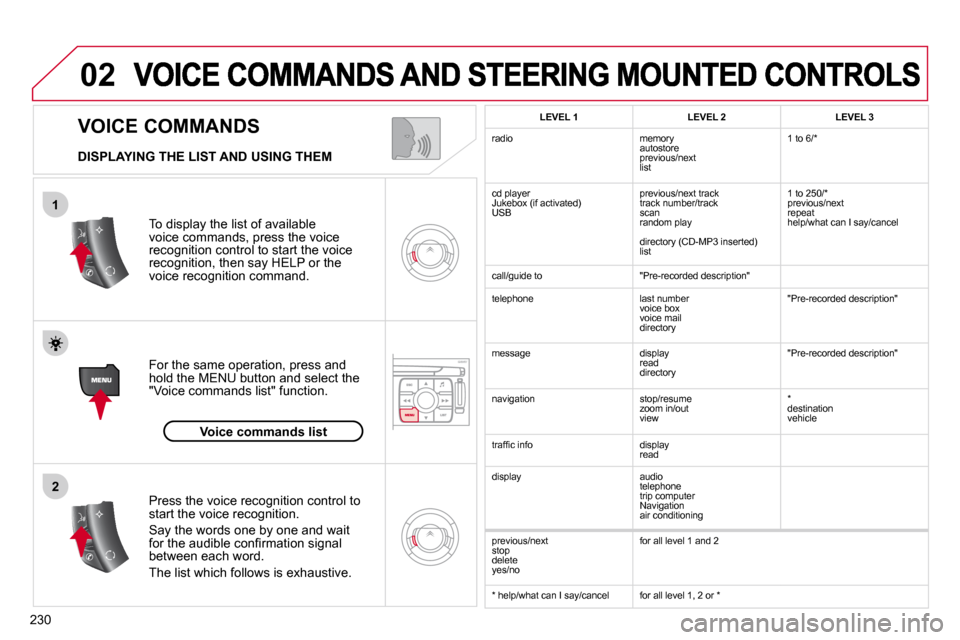
230
02
1
2
VOICE COMMANDS
DISPLAYING THE LIST AND USING THEM
To display the list of available voice commands, press the voice �r�e�c�o�g�n�i�t�i�o�n� �c�o�n�t�r�o�l� �t�o� �s�t�a�r�t� �t�h�e� �v�o�i�c�e� �r�e�c�o�g�n�i�t�i�o�n�,� �t�h�e�n� �s�a�y� �H�E�L�P� �o�r� �t�h�e� �v�o�i�c�e� �r�e�c�o�g�n�i�t�i�o�n� �c�o�m�m�a�n�d�.� �
For the same operation, press and hold the MENU button and select the "Voice commands list" function.
� � �P�r�e�s�s� �t�h�e� �v�o�i�c�e� �r�e�c�o�g�n�i�t�i�o�n� �c�o�n�t�r�o�l� �t�o� �s�t�a�r�t� �t�h�e� �v�o�i�c�e� �r�e�c�o�g�n�i�t�i�o�n�.�
Say the words one by one and wait �f�o�r� �t�h�e� �a�u�d�i�b�l�e� �c�o�n�fi� �r�m�a�t�i�o�n� �s�i�g�n�a�l� between each word.
The list which follows is exhaustive.
LEVEL 1 LEVEL 2 LEVEL 3
radio memory autostore previous/next list
1 to 6/*
cd player � �J�u�k�e�b�o�x� �(�i�f� �a�c�t�i�v�a�t�e�d�)� USB
previous/next track track number/track scan random play
� �d�i�r�e�c�t�o�r�y� �(�C�D�-�M�P�3� �i�n�s�e�r�t�e�d�)� list
1 to 250/* previous/next repeat help/what can I say/cancel
� �c�a�l�l�/�g�u�i�d�e� �t�o� "Pre-recorded description"
telephone last number voice box voice mail directory
"Pre-recorded description"
� �m�e�s�s�a�g�e� display read directory
"Pre-recorded description"
� �n�a�v�i�g�a�t�i�o�n� stop/resume zoom in/out view
* destination vehicle
� �t�r�a�f�fi� �c� �i�n�f�o� display read
display audio telephone trip computer � �N�a�v�i�g�a�t�i�o�n� � �a�i�r� �c�o�n�d�i�t�i�o�n�i�n�g�
previous/next stop delete yes/no
for all level 1 and 2
* help/what can I say/cancel for all level 1, 2 or *
Voice commands list
Page 258 of 355

232
03 SCREEN AND MAIN MENU
For maintenance of the display, the use of a soft, non-abrasive cloth �(�s�p�e�c�t�a�c�l�e�s� �c�l�o�t�h�)� �i�s� recommended without any additional product.
TRAFFIC INFORMATION: �T�M�C� �i�n�f�o�r�m�a�t�i�o�n�,� �m�e�s�s�a�g�e�s�.� � �
MAP: orientation, details, display.
NAVIGATION GUIDANCE: �G�P�S�,� �s�t�a�g�e�s�,� �o�p�t�i�o�n�s�.� �
� � �V�E�H�I�C�L�E� �D�I�A�G�N�O�S�T�I�C�S�:� �a�l�e�r�t� �l�o�g�,� �s�t�a�t�u�s� �o�f� �t�h�e� functions.
VIDEO: activation, parameters.
CONFIGURATION: vehicle, display, �t�i�m�e�,� �l�a�n�g�u�a�g�e�s�,� �v�o�i�c�e�,� �a�u�x�i�l�i�a�r�y� �s�o�c�k�e�t� �(�A�U�X�)� �p�a�r�a�m�e�t�e�r�s�.� �
� � �T�E�L�E�M�A�T�I�C�:� �t�e�l�e�p�h�o�n�e�,� directory, SMS.
AUDIO FUNCTIONS: radio, CD, Jukebox, options.
� � �L�o�n�g� �p�r�e�s�s� �o�n� �M�E�N�U�:� �h�e�l�p�.� �
Page 259 of 355

233
03 SCREEN AND MAIN MENU
DISPLAY ACCORDING TO
THE CONTEXT
NAVIGATION (IF NAVIGATION IS IN PROGRESS):
Press the OK dial to access short-cut �m�e�n�u�s� �a�c�c�o�r�d�i�n�g� �t�o� �t�h�e� �d�i�s�p�l�a�y� �o�n� �t�h�e� screen.
resume/stop guidance1
1
1
1
divert route
route type
�c�o�n�s�u�l�t� �t�r�a�f�fi� �c� �i�n�f�o
1zoom/scroll map
position info1
1
1
1
select as destination
select as stage
store this position
1exit map mode
1guidance option
IN "ZOOM/SCROLL" MODE
call list1
1
1
1
dial
phone book
voice mail
INTERNAL TELEPHONE
call list1
1
1
1
call
phone book
private mode/hands-free mode
1place call on hold/resume call
BLUETOOTH TELEPHONE
alert log1
1status of functions
VEHICLE DIAGNOSTICS
Page 260 of 355

234
03 SCREEN AND MAIN MENU
copy USB to JBX/stop copy1
1
1
1
eject USB
activate/deactivate Introscan
activate/deactivate random play
1activate/deactivate repeat
USB
copy CD to JBX/stop copy1
1
1
1
activate/deactivate Introscan
activate/deactivate random play
activate/deactivate repeat
CD (MP3 OR AUDIO)
select playlist1
1
1
1
activate/deactivate Introscan
activate/deactivate random play
activate/deactivate repeat
JUKEBOX
enter a frequency1
1
1
1
activate/deactivate RDS
activate/deactivate REG mode
hide/display "Radio Text"
RADIO