2010.5 Citroen C4 PICASSO DAG display
[x] Cancel search: displayPage 288 of 355

262
09
1
2
3
4
5
6
7
8
CONFIGURATION
SETTING THE DATE AND TIME
Turn the dial and select the �"�C�o�n�fi� �g�u�r�a�t�i�o�n�"� �f�u�n�c�t�i�o�n�.� �
Press the MENU button.
� � �P�r�e�s�s� �t�h�e� �d�i�a�l� �t�o� �c�o�n�fi� �r�m� �t�h�e� �s�e�l�e�c�t�i�o�n�.� �
Turn the dial and select the "Display �c�o�n�fi� �g�u�r�a�t�i�o�n�"� �f�u�n�c�t�i�o�n�.�
� � �P�r�e�s�s� �t�h�e� �d�i�a�l� �t�o� �c�o�n�fi� �r�m� �t�h�e� �s�e�l�e�c�t�i�o�n�.� �
Turn the dial and select the "Set date and time" function.
� � �A�d�j�u�s�t� �t�h�e� �s�e�t�t�i�n�g�s� �o�n�e� �b�y� �o�n�e� �c�o�n�fi� �r�m�i�n�g� �b�y� �p�r�e�s�s�i�n�g� �t�h�e� �d�i�a�l�.� �N�e�x�t� select the "OK" tab on the screen then �c�o�n�fi� �r�m�.�
� � �P�r�e�s�s� �t�h�e� �d�i�a�l� �t�o� �c�o�n�fi� �r�m� �t�h�e� �s�e�l�e�c�t�i�o�n�.� �
� � �T�h�e� �"�C�o�n�fi� �g�u�r�a�t�i�o�n�"� �f�u�n�c�t�i�o�n� �g�i�v�e�s� �a�c�c�e�s�s� �t�o� �t�h�e� �c�o�l�o�u�r�,� �b�r�i�g�h�t�n�e�s�s� �a�n�d� �u�n�i�t�s� �s�e�t�t�i�n�g�s� �a�n�d� �t�o� �v�o�i�c�e� �c�o�m�m�a�n�d�s�.� �
�D�i�s�p�l�a�y� �c�o�n�fi� �g�u�r�a�t�i�o�nOK
Set date and time
This adjustment must be carried out whenever the battery has been disconnected.
Page 290 of 355
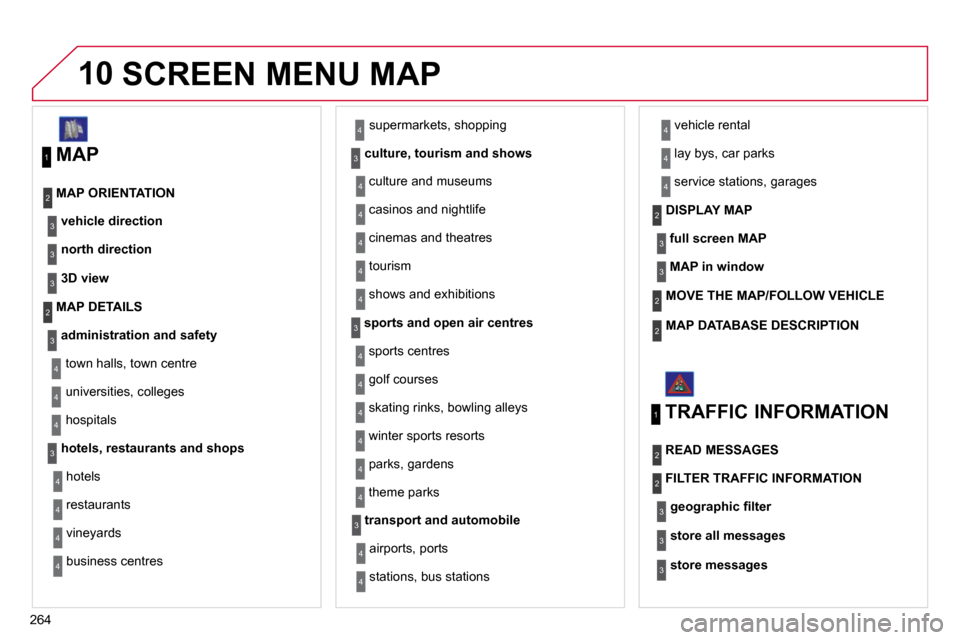
264
10 SCREEN MENU MAP
MAP
vehicle direction
MAP ORIENTATION
1
2
3
� �s�u�p�e�r�m�a�r�k�e�t�s�,� �s�h�o�p�p�i�n�g�
culture, tourism and shows
4
3
north direction3
3D view3
administration and safety
MAP DETAILS
town halls, town centre
� �u�n�i�v�e�r�s�i�t�i�e�s�,� �c�o�l�l�e�g�e�s�
hospitals
hotels, restaurants and shops
4
3
2
4
4
3
hotels
restaurants
vineyards
business centres
4
4
4
4
culture and museums
� �c�a�s�i�n�o�s� �a�n�d� �n�i�g�h�t�l�i�f�e�
cinemas and theatres
tourism
shows and exhibitions
4
4
4
4
4
sports and open air centres
sports centres
theme parks
� �g�o�l�f� �c�o�u�r�s�e�s�
� �s�k�a�t�i�n�g� �r�i�n�k�s�,� �b�o�w�l�i�n�g� �a�l�l�e�y�s�
winter sports resorts
� �p�a�r�k�s�,� �g�a�r�d�e�n�s�
3
4
4
4
4
4
4
transport and automobile
airports, ports
stations, bus stations
3
4
4
full screen MAP
DISPLAY MAP 2
3
MAP in window3
MOVE THE MAP/FOLLOW VEHICLE 2
MAP DATABASE DESCRIPTION 2
vehicle rental
lay bys, car parks
� �s�e�r�v�i�c�e� �s�t�a�t�i�o�n�s�,� �g�a�r�a�g�e�s� �
4
4
4
TRAFFIC INFORMATION
READ MESSAGES
1
2
�g�e�o�g�r�a�p�h�i�c� �fi� �l�t�e�r3
store all messages3
store messages3
FILTER TRAFFIC INFORMATION 2
Page 291 of 355

265
10 SCREEN MENU MAP
around the vehicle
on the route
road information
4
4
3
� �t�r�a�f�fi� �c� �i�n�f�o�r�m�a�t�i�o�n�
road closure
size limit
road condition
4
4
4
4
weather and visibility
urban/city information
4
3
� �p�a�r�k�i�n�g�
public transport
demonstrations
4
4
4
read messages3
new message display3
CONFIGURE MESSAGE ANNOUNCEMENT 2
automatic TMC3
manual TMC3
list of TMC stations3
SELECT TMC STATION 2
AUDIO FUNCTIONS
enter a frequency
RADIO FAVOURITES
1
2
3
activate/deactivate RDS mode3
activate/deactivate regional mode3
display/hide radio text3
activate/deactivate Introscan (SCN)
CD, USB, JUKEBOX FAVOURITES 2
3
activate/deactivate Random mode (RDM)3
activate/deactivate Repeat (RPT)3
activate/deactivate display of CD info3
copy CD to Jukebox
CD
copy complete CD
multiple selection
current album
4
3
2
4
4
current track 4
eject CD3
copy USB to Jukebox
USB
complete disc
multiple selection
current album
4
3
2
4
4
current track 4
eject USB3
jukebox management
JUKEBOX 2
3
�j�u�k�e�b�o�x� �c�o�n�fi� �g�u�r�a�t�i�o�n3
Page 293 of 355

267
10
length of calls
networks available
3
4
reset 4
manage PIN code3
activate/deactivate
save PIN code 4
4
modify PIN code 4
call options3
� �c�o�n�fi� �g�u�r�e� �c�a�l�l�s�
display my number
� �a�u�t�o�m�a�t�i�c� �r�e�p�l�y� �a�f�t�e�r� �x� �r�i�n�g�(�s�)�
5
5
4
� �r�i�n�g� �o�p�t�i�o�n�s�
for voice calls
� �f�o�r� �t�e�x�t� �m�e�s�s�a�g�e�s� �(�S�M�S�)�
5
5
4
calls diversion to mailbox n°
� �t�e�x�t� �m�e�s�s�a�g�e� �r�i�n�g� 6
3
delete calls log3
activation mode3
BLUETOOTH FUNCTIONS 2
deactivated
activated and visible
activated and not visible
4
4
4
list of matched peripheral equipment3
change the name of the audio/telephone3
authentication code3
phone book synchronisation mode3
no synchronisation
view telephone phone book
view SIM card phone book
4
4
4
view all phone books 4
CONFIGURATION
choose colour
DISPLAY CONFIGURATION
1
2
3
adjust luminosity3
set date and time3
select units3
voice commands setting
SOUND 2
3
speech synthesis setting3
� �g�u�i�d�a�n�c�e� �i�n�s�t�r�u�c�t�i�o�n�s� �v�o�l�u�m�e�
� �o�t�h�e�r� �m�e�s�s�a�g�e� �v�o�l�u�m�e�
4
4
select female/male voice 4
activate/deactivate auxiliary source3
SELECT LANGUAGE 2
DEFINE VEHICLE PARAMETERS * 2
SCREEN MENU MAP
� � �*� � � �T�h�e� �p�a�r�a�m�e�t�e�r�s� �v�a�r�y� �a�c�c�o�r�d�i�n�g� �t�o� �v�e�h�i�c�l�e�.� �
Page 294 of 355

268
10
VIDEO
display formats
VIDEO PARAMETERS
1
2
3
adjust luminosity3
set colours3
set contrasts3
ACTIVATE VIDEO MODE 2
VEHICLE DIAGNOSTICS
STATUS OF FUNCTIONS *
1
2
ALERT LOG 2
RESET TYRE PRESS. DETEC. SYS. * 2
AUDIO/TELEPHONE DIAGNOSTICS
UNIT BACKUP POWER
1
2
GPS COVERAGE2
UNIT DESCRIPTION2
VOICE COMMANDS LIST 1
SERVICES CONFIGURATION 1
NAVIGATION DEMONSTRATION 1
Press the MENU button for more than 2 seconds to access the �f�o�l�l�o�w�i�n�g� �fl� �o�w� �c�h�a�r�t�.� � � �
Press the Music button several times �i�n� �s�u�c�c�e�s�s�i�o�n� �t�o� �a�c�c�e�s�s� �t�h�e� �f�o�l�l�o�w�i�n�g� �s�e�t�t�i�n�g�s�.�
MUSICAL AMBIENCE
SCREEN MENU MAP
BASS
TREBLE
LOUDNESS CORRECTION
FR - RR BALANCE
Display short cuts version 8.2
LH - RH BALANCE
AUTO VOLUME CORRECTION
Each audio source (Radio, CD, MP3, �J�u�k�e�b�o�x�,� �C�D� �c�h�a�n�g�e�r�)� �h�a�s� �i�t�s� �o�w�n� �s�e�p�a�r�a�t�e� �s�e�t�t�i�n�g�s�.� �
Page 297 of 355

271
ANSWERSOLUTION
� �D�o�e�s� �t�h�e� �e�m�e�r�g�e�n�c�y� �c�a�l�l� function work without a �S�I�M� �c�a�r�d�?�
� �C�e�r�t�a�i�n� �n�a�t�i�o�n�a�l� �r�e�g�u�l�a�t�i�o�n�s� �i�m�p�o�s�e� �t�h�e� �p�r�e�s�e�n�c�e� �o�f� �a� �S�I�M� �c�a�r�d� �i�n� �o�r�d�e�r� �t�o� �m�a�k�e� �a�n� �e�m�e�r�g�e�n�c�y� �c�a�l�l�.� Insert a valid SIM card in the slot on the system.
The altitude is not displayed. � �O�n� �s�t�a�r�t�i�n�g�,� �t�h�e� �i�n�i�t�i�a�l�i�s�a�t�i�o�n� �o�f� �t�h�e� �G�P�S� �m�a�y� �t�a�k�e� �u�p� �t�o� �3� �m�i�n�u�t�e�s� �t�o� receive more than 4 satellites correctly. Wait until the system has started up completely. �C�h�e�c�k� �t�h�a�t� �t�h�e�r�e� �i�s� �a� �G�P�S� �c�o�v�e�r�a�g�e� �o�f� �a�t� �l�e�a�s�t� �4� �s�a�t�e�l�l�i�t�e�s� �(�l�o�n�g� �p�r�e�s�s� �o�n� �t�h�e� �M�E�N�U� �b�u�t�t�o�n�,� �t�h�e�n� �s�e�l�e�c�t� �A�U�D�I�O�/�T�E�L�E�P�H�O�N�E� �D�I�A�G�N�O�S�T�I�C�S�,� �t�h�e�n� �G�P�S� �C�O�V�E�R�A�G�E�)�.�
� �D�e�p�e�n�d�i�n�g� �o�n� �t�h�e� �g�e�o�g�r�a�p�h�i�c�a�l� �e�n�v�i�r�o�n�m�e�n�t� �(�t�u�n�n�e�l�,� �.�.�.�)� �o �r� �t�h�e� �w�e�a�t�h�e�r�,� �t�h�e� �c�o�n�d�i�t�i�o�n�s� �o�f� �r�e�c�e�p�t�i�o�n� �o�f� �t�h�e� �G�P�S� �s�i�g�n�a�l� �m�a�y� �v�a�r�y�.� This phenomenon is normal. The system is dependent on the conditions of reception of the �G�P�S� �s�i�g�n�a�l�.�
My SIM card is not �r�e�c�o�g�n�i�s�e�d�.� The system accepts 3.3 V SIM cards, the old 5 V and 1.8 V SIM cards �a�r�e� �n�o�t� �r�e�c�o�g�n�i�s�e�d�.� Contact your telephone operator.
The route is not calculated successfully. � �T�h�e� �e�x�c�l�u�s�i�o�n� �c�r�i�t�e�r�i�a� �m�a�y� �c�o�n�fl� �i�c�t� �w�i�t�h� �t�h�e� �c�u�r�r�e�n�t� �l�o�c�a�t�i�o�n� �(�e�x�c�l �u�s�i�o�n� �o�f� �t�o�l�l� �r�o�a�d�s� �o�n� �a� �m�o�t�o�r�w�a�y� �w�i�t�h� �t�o�l�l�s�)�.� Check the exclusion criteria.
� �T�h�e�r�e� �i�s� �a� �l�o�n�g� �w�a�i�t� �a�f�t�e�r� �i�n�s�e�r�t�i�n�g� �a� �C�D�.� When a new medium is inserted, the system reads a certain amount of �d�a�t�a� �(�f�o�l�d�e�r�,� �t�i�t�l�e�,� �a�r�t�i�s�t�,� �e�t�c�.�)�.� �T�h�i�s� �m�a�y� �t�a�k�e� �a� �f�e�w� �s�e�c�o�n�d�s�.� This phenomenon is normal.
I cannot connect my Bluetooth telephone. The telephone's Bluetooth function may be switched off or the equipment may not be visible. - Check that your telephone's Bluetooth function is switched on.
- Check that your telephone is visible.
Page 299 of 355

274
01
1
55
1010
22
334466
1313
1111
99
14141515
778812121616
� � � �1�.� � �E�n�g�i�n�e� �n�o�t� �r�u�n�n�i�n�g� � - Short press: on/off. �-� �L�o�n�g� �p�r�e�s�s�:� �C�D� �p�a�u�s�e�,� �m�u�t�e� �f�o�r� �t�h�e� �r�a�d�i�o�.� � � �E�n�g�i�n�e� �r�u�n�n�i�n�g� � �-� �S�h�o�r�t� �p�r�e�s�s�:� �C�D� �p�a�u�s�e�,� �m�u�t�e� �f�o�r� �t�h�e� �r�a�d�i�o�.� � �-� �L�o�n�g� �p�r�e�s�s�:� �r�e�i�n�i�t�i�a�l�i�s�a�t�i�o�n� �o�f� �t�h�e� �s�y�s�t�e�m�.�
2. Volume adjustment (each source is �i�n�d�e�p�e�n�d�e�n�t�,� �i�n�c�l�u�d�i�n�g� �a�l�s�o� �n�a�v�i�g�a�t�i�o�n� �m�e�s�s�a�g�e�s� �a�n�d� �a�l�e�r�t�s�)�
� � �3�.� � �A�c�c�e�s�s� �t�o� �t�h�e� �"�R�a�d�i�o�"� �M�e�n�u�.� �D�i�s�p�l�a�y� �t�h�e� �l�i�s�t� �o�f� stations.
� � �4�.� � �A�c�c�e�s�s� �t�o� �t�h�e� �"�M�u�s�i�c�"� �M�e�n�u�.� �D�i�s�p�l�a�y� �t�h�e� �t�r�a�c�k�s�.�
� � �5�.� � �A�c�c�e�s�s� �t�o� �t�h�e� �"�S�E�T�U�P�"� �m�e�n�u�.� � � �L�o�n�g� �p�r�e�s�s�:� �a�c�c�e�s�s� �t�o� �t�h�e� �G�P�S� �c�o�v�e�r�a�g�e� �a�n�d� the demonstration mode.
� � �6�.� � �A�c�c�e�s�s� �t�o� �t�h�e� �"�P�h�o�n�e�"� �M�e�n�u�.� �D�i�s�p�l�a�y� �t�h�e� �c�a�l�l� list.
� � �7�.� � �A�c�c�e�s�s� �t�o� �t�h�e� �"�M�O�D�E�"� �m�e�n�u�.� � Selection of the successive display of: � �R�a�d�i�o�,� �M�a�p�,� �N�A�V� �(�i�f� �n�a�v�i�g�a�t�i�o�n� �i�s� �i�n� �p�r�o�g�r�e�s�s�)�,� �T�e�l�e�p�h�o�n�e� �(�i�f� �a� �c�o�n�v�e�r�s�a�t�i�o�n� �i�s� �i�n� �p�r�o�g�r�e�s�s�)�,� �T�r�i�p� computer. � �L�o�n�g� �p�r�e�s�s�:� �d�i�s�p�l�a�y� �o�f� �a� �b�l�a�c�k� �s�c�r�e�e�n� �(�D�A�R�K�)�.�
� � �8�.� � �A�c�c�e�s�s� �t�o� �t�h�e� �"�N�a�v�i�g�a�t�i�o�n�"� �M�e�n�u�.� �D�i�s�p�l�a�y� �t�h�e� last destinations.
� � �9�.� � �A�c�c�e�s�s� �t�o� �t�h�e� �"�T�r�a�f�fi� �c�"� �M�e�n�u�.� �D�i�s�p�l�a�y� �t�h�e� �c�u�r�r�e�n�t� �t�r�a�f�fi� �c� �a�l�e�r�t�s�.�
� � �1�0�.� � �E�S�C�:� �a�b�a�n�d�o�n� �t�h�e� �o�p�e�r�a�t�i�o�n� �i�n� �p�r�o�g�r�e�s�s�.�
� � �1�1�.� � �C�D� �e�j�e�c�t�.�
12. Selection of the previous/next radio station from the list. � �S�e�l�e�c�t�i�o�n� �o�f� �t�h�e� �p�r�e�v�i�o�u�s�/�n�e�x�t� �M�P�3� �d�i�r�e�c�t�o�r�y�.� � � �S�e�l�e�c�t�i�o�n� �o�f� �t�h�e� �p�r�e�v�i�o�u�s�/�n�e�x�t� �p�a�g�e� �o�f� �a� �l�i�s�t�.�
13. Selection of the previous/next radio station. � �S�e�l�e�c�t�i�o�n� �o�f� �t�h�e� �p�r�e�v�i�o�u�s�/�n�e�x�t� �C�D� �o�r� �M�P�3� �t�r�a�c�k�.� � Selection of the previous/next line of a list.
14. Buttons 1 to 6: Selection of the stored radio station. � �L�o�n�g� �p�r�e�s�s�:� �s�t�o�r�e� �t�h�e� �c�u�r�r�e�n�t� �r�a�d�i�o� �s�t�a�t�i�o�n�.�
� � �1�5�.� � �S�D� �c�a�r�d� �r�e�a�d�e�r� �(�n�a�v�i�g�a�t�i�o�n� �S�D� �c�a�r�d� �o�n�l�y�)�.�
� � �1�6�.� � �D�i�a�l� �f�o�r� �s�e�l�e�c�t�i�o�n� �o�f� �t�h�e� �s�c�r�e�e�n� �d�i�s�p�l�a�y� �a�n�d� �a�c�c�o�r�d�i�n�g� �t�o� �t�h�e� �c�o�n�t�e�x�t� �o�f� �t�h�e� �m�e�n�u� � � �S�h�o�r�t� �p�r�e�s�s�:� �c�o�n�t�e�x�t�u�a�l� �m�e�n�u� �o�r� �c�o�n�fi� �r�m�a�t�i�o�n�.� � � �L�o�n�g� �p�r�e�s�s� �p�r�e�s�s�:� �c�o�n�t�e�x�t�u�a�l� �m�e�n�u� �s�p�e�c�i�fi� �c� �t�o� the list displayed.
FIRST STEPS
MyWay CONTROL PANEL
� �3� �-� �4�.� �L�o�n�g� �p�r�e�s�s�:� �a�c�c�e�s�s� �t�o� �t�h�e� �a�u�d�i�o� �s�e�t�t�i�n�g�s�:� �f�r�o�n�t�/�r�e�a�r� �f�a�d�e�r� �a�n�d� �l�e�f�t�/�r�i�g�h�t� �b�a�l�a�n�c�e�,� �b�a�s�s�/treble, equaliser, loudness, automatic volume �a�d�j�u�s�t�m�e�n�t�,� �i�n�i�t�i�a�l�i�s�e� �t�h�e� �s�e�t�t�i�n�g�s�.� �
Page 302 of 355

277
03 GENERAL OPERATION
� �A� �p�r�e�s�s� �o�n� �t�h�e� �O�K� �d�i�a�l� �g�i�v�e�s� �a�c�c�e�s�s� �t�o� �s�h�o�r�t�-�c�u�t� �m�e�n�u�s� �a�c�c�o�r�d�i�n�g� �t�o� �t�h�e� �d�i�s�p�l�a�y� on the screen.
DISPLAY ACCORDING TO THE CONTEXT
MUSIC MEDIA PLAYERS:
NAVIGATION (IF GUIDANCE IS IN PROGRESS):
RADIO:
FULL SCREEN MAP:
TELEPHONE:
Abort guidance
Repeat advice
Block road
Route info
Show destination
Trip info
Route type
Avoid
Satellites
Zoom/Scroll
Voice advice
Route options
End call
Hold call
Dial
DTMF-Tones
Private mode
Micro off
�T�r�a�f�fi� �c� �i�n�f�o� �(�T�A�)
Play options
Normal order
Random track
Repeat folder
Select music
Scan
In FM mode
� �T�r�a�f�fi� �c� �i�n�f�o� �(�T�A�)�
� �R�D�S�
Radiotext
� �R�e�g�i�o�n�a�l� �p�r�o�g�.�
In AM mode
AM
Abort guidance/Resume guidance
Set destination
POIs nearby
Position info
Map settings
Zoom/Scroll
TA
Refresh AM list
FM
1
2
3
3
2
1
1
1
3
1
1
1
1
1
1
1
1
1
1
2
2
2
2
1
1
2
1
2
2
2
2
2
2
2
1
1
1
1
1
1
2