2009 VOLVO XC60 engine
[x] Cancel search: enginePage 163 of 297

04 Comfort and driving pleasure
Collision warning with Auto-brake*04
}}
* Option/accessory, for more information, see Introduction. 161
support is activated. Brake support prepares
the brake system to react quickly, and the
brakes are applied slightly. This may be expe-
rienced as a light tug.
If the brakes are applied quickly, full braking
effect will be provided, even if pressure on the
brake pedal is light.
Auto-brakeIf a collision is imminent and the driver has not
applied the brakes, the auto-brake function is
activated without the driver pressing the brake
pedal. Limited brake force is applied to reduce
the vehicle’s speed when the collision occurs.
WARNING
The auto-brake function connot prevent a
collision but instead is intended to reduce
speed at the moment of impact. For full
braking effect, driver must apply the brakes.
NOTE
The auto-brake function is always on and
cannot be turned off.
Operation
Some settings are controlled from the center
console via a menu system. For information on
how the menu system is used, see page 122.
On and offTo switch Collision Warning on or off, go into
the menu Car settings Collision warning
settings and select On or Off. When the engine
is started, the setting that was selected when
it was switched off will be used.
Activating/deactivating warning signalsThe collision warning system’s audible and vis-
ual signals are activated automatically when
the engine is started if the collision warning
system is activated.
The audible warning signal can be activated/
deactivated by selecting the alternative On or
Off in Car settings Collision warning
settings Warning sound.
Setting a warning distanceThis setting determines the distance at which
the visual and audible warnings are triggered.
Select Long, Normal or Short under Car
settings Collision warning settings
Warning distance
The warning distance determines the level of
sensitivity used by the system. The warning
distance Long provides an earlier warning.
Begin by using Long and if the system gives
too many warnings, try changing to
Normal.
WARNING \b
The setting
Short should only be used
in situations where traffic is light and
moving at low speeds.
\b Collision Warning alerts the driver to the
risk of a collision but this function can-
not reduce the driver’s reaction time.
\b For Collision Warning to be as effective
as possible, it is recommended that Dis-
tance Alert be set to 4 or 5, see
page 179.
NOTE \b
When adaptive cruise control is used,
the warning light and signal will be used
by cruise control, even if they have been
deactivated by the driver.
\b In situations where traffic is moving at
considerably different speeds, or if the
vehicle ahead brakes suddenly, warn-
ings may be considered to be late, even
if the setting Long has been selected.
Checking settingsThe current Collision Warning settings can be
checked by going into the menu system at
Car
settings Collision warning settings. See
page 122 for more information on the menu
system.
Page 164 of 297

04 Comfort and driving pleasureCollision warning with Auto-brake* 04
162
* Option/accessory, for more information, see Introduction.
LimitationsStrong sunlight, reflections, extreme light con-
trasts, the use of sunglasses, or if the driver is
not looking straight ahead may make the visual
warning signal in the windshield difficult to see.
For this reason, always activate the audible
warning signal in such conditions.
NOTE The visual warning signal may be temporar-
ily disengaged in the event of high passen-
ger compartment temperature due to strong
sunlight, etc. If this occurs, the audible
warning signal will be used, even if it has
been deactivated in the menu system.
Warnings may not appear if the distance to the
vehicle ahead is very small or if steering wheel
and pedal movements are great, for example,
due to a very active driving style.
WARNING \b
In certain situations, the system cannot
provide warnings or warning may be
delayed if traffic conditions or other
external factors make it impossible for
the radar sensor or camera to detect the
vehicle ahead.
\b Warnings may not be provided if the
distance to the vehicle ahead is short,
or if movements of the steering wheel/
brake pedal are great, such as during
active driving.
\b The sensor system has a limited range
for stationary or slow-moving vehicles
and may therefore give delayed or no
warnings if your vehicle’s speed is
above approximately 45 mph
(70 km/h).
\b Warnings for stationary or slow-moving
vehicles may not be provided in dark
conditions. The Collision Warning system uses the same
radar sensors as Adaptive Cruise Control. For
more information on the radar sensor and its
limitations, see page 175
.
If no warning is given, or if a warning is delayed,
Auto-brake will also not be provided or will be
delayed.
NOTE If warnings are given too frequently, the
warning distance can be reduced (see
page 161). This causes the system to pro-
vide later warnings, which decreases the
total number of warnings provided.
The camera’s limitationsThe camera is used by Collision Warning with
Auto-brake, Driver Alert Control (see
page 182), and Lane Departure Warning (see
page 185).
NOTE
\b
To help protect the camera in very hot
conditions, it may be temporarily
switched off for approximately 15
minutes after the engine has been
started.
\b Keep the section of the windshield in
front of the camera clean and free of ice,
snow, or condensation.
Page 169 of 297

04 Comfort and driving pleasure
City Safety™ 04
}}
167driver is always responsible for main-
taining a safe distance to the vehicle
ahead.
Function
Location of the laser sensor in the windshield
City Safety™ monitors traffic ahead of you
using a laser sensor mounted in the upper sec-
tion of the windshield. If a collision is imminent,
City Safety™ will automatically apply the
brakes at approximately 50% of the vehicle’s
full braking effect if you are traveling at speeds
between 2-18 mph (4-30 km/h).
\b
If the difference in speed between your
vehicle and the vehicle ahead is less than
approximately 9 mph (15 km/h), City Safety™ can help prevent a collision from
taking place.
\b If the difference in speed is between
approximately 10-18 mph (16-30 km/h),
City Safety™ alone cannot avoid a colli-
sion. The driver must apply the brakes for
full braking effect.
When the function activates and applies the
brakes, a message will appear in the informa-
tion display to indicate that the system is/has
been active.
NOTE \b
When City Safety™ applies the brakes,
the brake lights will illuminate.
\b In cases where City Safety™ has stop-
ped the vehicle, the system will then
release the brakes. The driver must
apply the brakes to keep the vehicle at
a standstill. Using City Safety™
NOTE
The City Safety™ function is activated auto-
matically each time the engine has been
switched off and restarted.
On and OffIn certain situations, it may be desirable to
switch City Safety™ off, such as when driving
in close quarters where leaves, branches, etc.
may obscure the hood and windshield.
Display and turn signal lever
Thumb wheel
RESET button
When the engine is running, City Safety™ can
be switched off as follows: G02140
9
Page 170 of 297

04 Comfort and driving pleasureCity Safety™ 04
168 1.
Use the thumb wheel to scroll until City
Safety is displayed.
2. Press the RESET button for approximately
1 second until Off is displayed.
WARNINGThe laser sensor emits light when the igni-
tion is in mode II or higher, even if City
Safety™ has been switched off.
To switch City Safety™ on again:
\b
Follow the same procedure as for switch-
ing City Safety™ off but select On by
pressing RESET.
or
\b Vehicles not equipped with keyless
drive: Press lightly on the remote key to
release it partially from the ignition slot.
Press the remote key into the ignition slot
again. Depress the brake pedal and press
the START/STOP ENGINE button to start
the engine. This restarts City Safety™
.
\b Vehicles equipped with the optional
keyless drive: Press the START/STOP
ENGINE button to switch off the engine.
Depress the brake pedal and press the
START/STOP ENGINE button to start the
engine. This restarts City Safety™.
See page 79 for information on ignition modes. City Safety™ will be automatically switched on
the next time the engine is started, even if it was
off when the engine was switched off.
Limitations
The sensor used by City Safety™ is designed
to detect cars and other larger motor vehicles
ahead of your vehicle in both daylight and dark-
ness.
However, there are certain limitations and the
laser sensor’s function may be reduced by, for
example, heavy rain or snowfall, or by dense
fog or thick, blowing dust or snow. Condensa-
tion, dirt, ice or snow on the windshield may
also interfere with the sensor’s function.
Objects such as warning flags hanging from
long objects on the roof or accessories such as
auxiliary lights or protective arches on the front
of the vehicle that are higher than the hood may
also impede the sensor’s function.
Braking distance to the vehicle ahead increa-
ses on slippery road surfaces, which may
reduce City Safety’s capacity to avoid a colli-
sion. In situations like this, the DSTC system
(see page 155) will help provide the best pos-
sible braking capacity and stability.
City Safety™ emits infrared light and measures
the way in which the light is reflected. There-
fore, vehicles or objects with low-reflective sur-faces may not be detected. Normally, the
license plate and taillight reflectors give the
rear section of a vehicle ahead sufficient reflec-
tive surfaces to be detected.
NOTE
\b
Keep the windshield in front of the laser
sensor free of ice, snow, dirt, etc. See
the illustration on page
167
\b Snow or ice on the hood deeper than
2 inches (5 cm) may obstruct the sen-
sor. Keep the hood free of ice and snow.
\b Do not mount or in any way attach any-
thing on the windshield that could
obstruct the laser sensor. Troubleshooting
If Windshield sensors blocked appears in
the information display, this indicates that the
City Safety™ laser sensor is obstructed in
some way and cannot detect vehicles ahead of
you, which means that the system is not func-
tioning.
However, this message will not be displayed in
all situations in which the sensor is obstructed.
For this reason, the driver must ensure that the
area of the windshield in front of the sensor is
always kept clean.
Page 175 of 297

04 Comfort and driving pleasure
Adaptive Cruise Control (ACC)*04
}}
* Option/accessory, for more information, see Introduction. 173
WARNING\b
Adaptive cruise control is not a collision
avoidance system. The driver is always
responsible for applying the brakes if
the system does not detect another
vehicle.
\b Adaptive cruise control does not react
to slow moving or stationary vehicles. The distance to the vehicle ahead (in the same
lane) is measured by a radar sensor. Your vehi-
cle\fs speed is regulated by acceleration and
braking. The brakes may emit a sound when
they are being modulated by the adaptive
cruise control system. This is normal.
WARNING
The brake pedal moves when the adaptive
cruise control system modulates the
brakes. Do not rest your foot under the
brake pedal.
The adaptive cruise control system is designed
to follow the vehicle ahead of you in the same
lane, at a set time interval.
If the radar sensor has not detected a vehicle
ahead, the system will then attempt to maintain
the set speed. This is also the case if the speed of the vehicle ahead exceeds the speed that
you have set.
The adaptive cruise control system is designed
to smoothly regulate speed. However, the
driver must apply the brakes in situations that
require immediate braking. This applies when
there are great differences in speed between
vehicles, or if the vehicle ahead brakes sud-
denly.
WARNING
Due to limitations in the radar sensor, brak-
ing may occur unexpectedly or not at all,
see page 175.
Adaptive cruise control can only be activated
at speeds above 20mph (30 km/h). If speed
falls below 20 mph (30 km/h) or if engine speed
(rpm) becomes too low, adaptive cruise control
disengages and will no longer modulate the
brakes. In situations when adaptive cruise con-
trol cannot be activated Cruise Control
Unavailable is shown in the display.
WARNING
When adaptive cruise control disengages,
the brakes will not be modulated automati-
cally. The driver must assume full control
over the vehicle.
Warning light-driver braking requiredAdaptive cruise control has a braking capacity
that is equivalent to approximately 30% of the
vehicle\fs total braking capacity. In situations
requiring more brake force than ACC can pro-
vide, if the driver does not apply the brakes, an
audible signal will sound and a red warning
light will illuminate in the windshield to alert the
driver to react.
NOTE Strong sunlight, reflections, extreme light
contrasts, the use of sunglasses, or if the
driver is not looking straight ahead may
make the visual warning signal in the wind-
shield difficult to see.
WARNING
Cruise control only warns of vehicles
detected by the radar sensor, see
page 172. In some cases there may be no
warning or the warning may be delayed. The
driver should always apply the brakes when
necessary.
Page 176 of 297

04 Comfort and driving pleasureAdaptive Cruise Control (ACC)* 04
174
* Option/accessory, for more information, see Introduction.
Operation
Controls and display
Activate and resume settings, increase
speed
Standby mode, on/off
Set time interval
Activate and set a speed
Set speed (parentheses indicate standby
mode)
Time interval while it is being set
Time interval after it has been set
Engaging the cruise control functionBefore ACC can be used, it must first be put in
standby mode. To do so, press
. The symbol illuminates in the display and (---) indicate
that ACC is in standby mode.
Setting a speed
Use the or buttons to store (set) the
vehicle\fs current speed. The set speed, for
example 55 mph, is shown in the display.
NOTE Adaptive cruise control cannot be engaged
at speeds below 20 mph (30 km/h).
The “car” symbol illuminates
on the left side of the display
when the radar sensor
detects another vehicle
ahead. The distance to a vehi-
cle ahead is only regulated
when this symbol is illumi-
nated.
Adjusting the set speedAfter a speed has been set, it can be increased
or decreased by using the or buttons.
When the system is in active mode, the but-
ton has the same function as , but results in
a smaller increase in speed.
NOTE \b
If one of the adaptive cruise control but-
tons is pressed for more than approxi-
mately one minute, ACC will be deacti-
vated. The engine must then be
switched off and restarted to reset ACC.
\b In some situations cruise control cannot
be activated. Cruise Control
Unavailable is shown in the display,
see page 177.
Setting a time intervalThe set time interval to vehicles ahead is
increased with and decreased with .
The current time interval is shown briefly in the
display following adjustment.
Five different time intervals
can be selected and are
shown in the display as 1–5
horizontal bars. The greater
the number of bars, the longer
the time interval. At low
speeds, when the distance to
the vehicle ahead is short, ACC increases the
time interval slightly. In order to follow the vehi-
cle ahead as smoothly as possible, ACC allows
the time interval to vary considerably in certain
situations. G027123
Page 177 of 297

04 Comfort and driving pleasure
Adaptive Cruise Control (ACC)*04
}}
* Option/accessory, for more information, see Introduction. 175
WARNING\b
Only use a time interval that is suitable
in current traffic conditions.
\b A short time interval gives the driver lim-
ited reaction time if an unexpected sit-
uation occurs in traffic. The number of bars indicating the selected
time interval are shown while the setting is
being made and for several seconds afterward.
A smaller version of the symbol is then shown
to the right in the display. The same symbol is
also displayed when Distance Alert is acti-
vated, see page 179 .
Deactivating and resuming settingsCruise control is deactivated, either with a
short press on
, or by action taken by the
driver, such as braking, etc. The set speed, for
example 55 mph, is then shown in parenthe-
ses. Speed and time interval are resumed by
pressing .
WARNING
There may be a significant increase in speed
after the
button has been pressed.
A short press on in standby mode or a long
press in active mode deactivates cruise con- trol. The set speed is then cleared and cannot
be resumed.
When ACC is activated, the vehicle’s speed
increases by approximately 1 mph (1 km/h)
each additional time is pressed.
Deactivation due to action by the driverACC is deactivated:
\b
when the brakes are applied
\b if the gear selector is moved to
N
\b if the accelerator pedal is depressed for an
extended period.
NOTE If the accelerator pedal is only depressed for
a short time, such as when passing another
vehicle, ACC is deactivated temporarily and
is reactivated when the pedal is released.
Automatic deactivationAdaptive cruise control is linked to other sys-
tems such as ABS, the stability and traction
control system (DSTC), and the Distance Alert
System. If any of these systems are not func-
tioning properly, adaptive cruise control is
automatically deactivated.
In the event of automatic deactivation a signal
will sound and the message
Cruise Control
Canceled is shown in the display. The driver must then intervene and adapt the vehicle\fs
speed to the surrounding traffic.
Automatic deactivation may be caused if:
\b
the vehicle\fs speed falls below 20 mph
(30 km/h)
\b the wheels lose traction or if the anti-lock
brake system (ABS) is activated
\b brake temperature is high
\b engine speed (rpm) is too low
\b the radar sensor is obstructed by, for
example, wet snow or rain.
The radar sensor and its limitations
The radar sensor is used by both Adaptive
Cruise Control and the Collision Warning Sys-
tem with Auto-brake. It is designed to detect
cars or larger vehicles driving in the same
direction as your vehicle.WARNING Accessories or other objects, such as extra
headlights, must not be installed in front of
the grille.
Modification of the radar sensor could make
its use illegal.
The radar sensor\fs capacity to detect vehicles
ahead is impeded:
Page 188 of 297
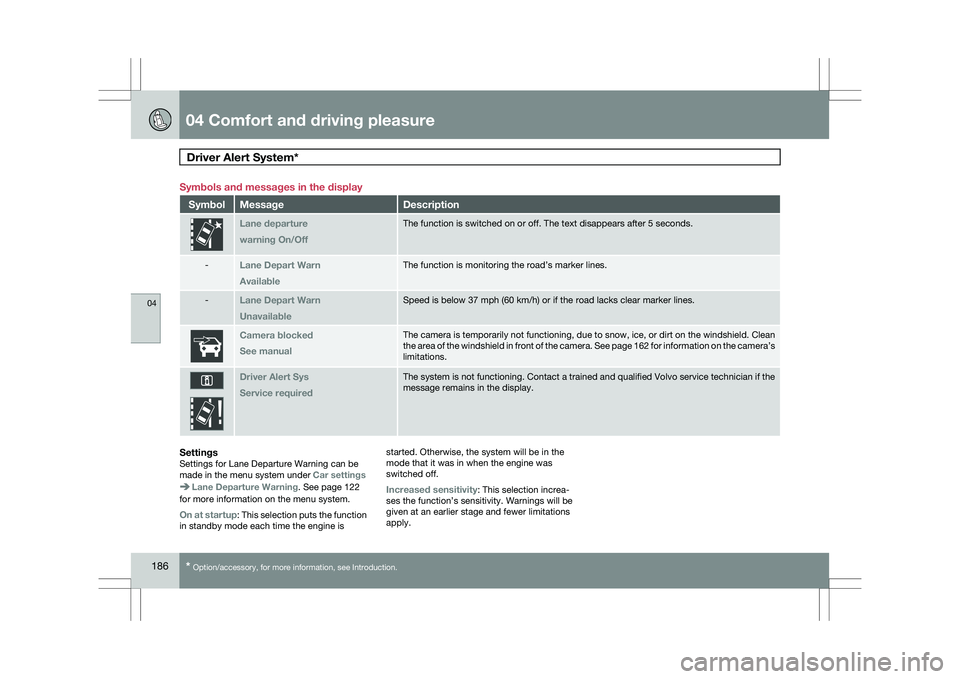
04 Comfort and driving pleasureDriver Alert System* 04
186
* Option/accessory, for more information, see Introduction.
Symbols and messages in the display
Symbol Message Description
Lane departure
warning On/Off The function is switched on or off. The text disappears after 5 seconds.\
-
Lane Depart Warn
Available The function is monitoring the road’s marker lines.
-
Lane Depart Warn
Unavailable Speed is below 37 mph (60 km/h) or if the road lacks clear marker line\
s.
Camera blocked
See manual The camera is temporarily not functioning, due to snow, ice, or dirt on \
the windshield. Clean
the area of the windshield in front of the camera. See page
162 for information on the camera’s
limitations. Driver Alert Sys
Service required The system is not functioning. Contact a trained and qualified Volvo ser\
vice technician if the
message remains in the display.
SettingsSettings for Lane Departure Warning can be
made in the menu system under
Car settingsLane Departure Warning. See page 122
for more information on the menu system.
On at startup: This selection puts the function
in standby mode each time the engine is started. Otherwise, the system will be in the
mode that it was in when the engine was
switched off.
Increased sensitivity: This selection increa-
ses the function’s sensitivity. Warnings will be
given at an earlier stage and fewer limitations
apply.