2009 SUBARU TRIBECA lights
[x] Cancel search: lightsPage 68 of 2453

AB(diag)-44
Airbag Warning Light Failure
AIRBAG SYSTEM (DIAGNOSTICS)
Step Check Yes No
1CHECK COMBINATION METER.
Tu r n t h e i g n i t i o n s w i t c h t o O N , a n d c o n f i r m t h a t
warning light of combination meter is turned
on.
Do warning lights except for
airbag turn on?
Go to step 2.Check the combi-
nation meter.
2CHECK DTC.
Read the DTC.
OPERATION, Subaru Select Monitor.>
Is DTC displayed? Perform the diag-
nosis according to
DTC.
Go to step 3.
3CHECK FUSE NO. 5 (IN MAIN FUSE BOX).
Remove the fuse No. 5 and perform visual
inspection.
Is the fuse No. 5 (in main fuse
box) blown out?
Replace the fuse
No. 5. If the fuse
No. 5 is blown out
again, go to step
4.
Go to step 4.
4CHECK AIRBAG WARNING LIGHT CIRCUIT
(IN COMBINATION METER).
1) Turn the ignition switch to OFF, disconnect
the battery ground cable, and wait more than
20 seconds.
2) Disconnect the connector (AB1) from
(B31).
3) Connect the battery ground terminal and
turn the ignition switch to ON.
Does airbag warning light turn
on?
Go to step 5.Check the combi-
nation meter.
5CHECK AIRBAG MAIN HARNESS.
1) Turn the ignition switch to OFF, disconnect
the battery ground cable, and wait more than
20 seconds.
2) Connect the connector (AB1) to (B31).
3) Disconnect the connector (AB6) from air-
bag control module.
4) Connect the battery ground terminal and
turn the ignition switch to ON.
Does airbag warning light turn
on?
Replace the airbag
control module.
Module.>
Replace the airbag
main harness with
bulkhead harness.
Page 192 of 2453
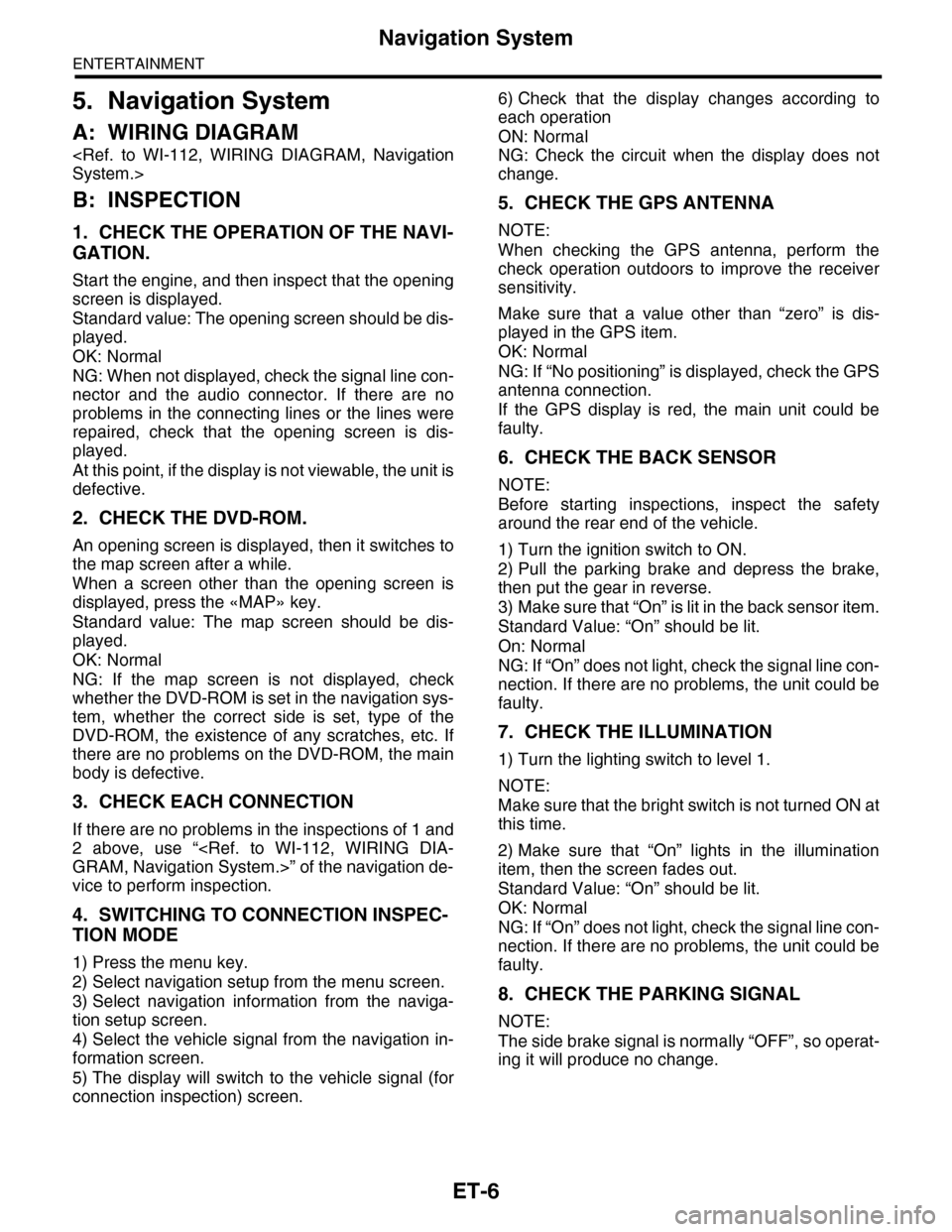
ET-6
Navigation System
ENTERTAINMENT
5. Navigation System
A: WIRING DIAGRAM
B: INSPECTION
1. CHECK THE OPERATION OF THE NAVI-
GATION.
Start the engine, and then inspect that the opening
screen is displayed.
Standard value: The opening screen should be dis-
played.
OK: Normal
NG: When not displayed, check the signal line con-
nector and the audio connector. If there are no
problems in the connecting lines or the lines were
repaired, check that the opening screen is dis-
played.
At this point, if the display is not viewable, the unit is
defective.
2. CHECK THE DVD-ROM.
An opening screen is displayed, then it switches to
the map screen after a while.
When a screen other than the opening screen is
displayed, press the «MAP» key.
Standard value: The map screen should be dis-
played.
OK: Normal
NG: If the map screen is not displayed, check
whether the DVD-ROM is set in the navigation sys-
tem, whether the correct side is set, type of the
DVD-ROM, the existence of any scratches, etc. If
there are no problems on the DVD-ROM, the main
body is defective.
3. CHECK EACH CONNECTION
If there are no problems in the inspections of 1 and
2 above, use “
vice to perform inspection.
4. SWITCHING TO CONNECTION INSPEC-
TION MODE
1) Press the menu key.
2) Select navigation setup from the menu screen.
3) Select navigation information from the naviga-
tion setup screen.
4) Select the vehicle signal from the navigation in-
formation screen.
5) The display will switch to the vehicle signal (for
connection inspection) screen.
6) Check that the display changes according to
each operation
ON: Normal
NG: Check the circuit when the display does not
change.
5. CHECK THE GPS ANTENNA
NOTE:
When checking the GPS antenna, perform the
check operation outdoors to improve the receiver
sensitivity.
Make sure that a value other than “zero” is dis-
played in the GPS item.
OK: Normal
NG: If “No positioning” is displayed, check the GPS
antenna connection.
If the GPS display is red, the main unit could be
faulty.
6. CHECK THE BACK SENSOR
NOTE:
Before starting inspections, inspect the safety
around the rear end of the vehicle.
1) Turn the ignition switch to ON.
2) Pull the parking brake and depress the brake,
then put the gear in reverse.
3) Make sure that “On” is lit in the back sensor item.
Standard Value: “On” should be lit.
On: Normal
NG: If “On” does not light, check the signal line con-
nection. If there are no problems, the unit could be
faulty.
7. CHECK THE ILLUMINATION
1) Turn the lighting switch to level 1.
NOTE:
Make sure that the bright switch is not turned ON at
this time.
2) Make sure that “On” lights in the illumination
item, then the screen fades out.
Standard Value: “On” should be lit.
OK: Normal
NG: If “On” does not light, check the signal line con-
nection. If there are no problems, the unit could be
faulty.
8. CHECK THE PARKING SIGNAL
NOTE:
The side brake signal is normally “OFF”, so operat-
ing it will produce no change.
Page 451 of 2453

IDI-12
Combination Meter
INSTRUMENTATION/DRIVER INFO
C: DISASSEMBLY
CAUTION:
•Use gloves to avoid damage and getting fingerprints on the glass surface and meter surfaces.
•Be careful not to apply excessive force to the trip knob.
•Be sure not to touch the meter indicator needle.
Disengage the claw (A), and remove the visor assembly (B), meter case cover (C), and cover glass (D) from
the meter panel assembly (E).
1. BULB REPLACEMENT
LEDs are used for all of warning lights and indicator lights of combination meters, replace the meter case as-
sembly if faulty.
D: ASSEMBLY
Assemble in the reverse order of disassembly.
IDI00190
(A)
(B)
(C)
(D)
(E)
Page 479 of 2453

LAN(diag)-23
Subaru Select Monitor
LAN SYSTEM (DIAGNOSTICS)
5) After setting, make sure that vehicle equipment is same as the setting changed in the {Current Data Dis-
play & Save}.
CAUTION:
•It is possible to control the original functions of vehicle when settings above are corresponded to
vehicle equipment.
•Do not change the settings except for setting above during operation of equipment setting.
•Be sure not to change Factory initial setting except installation of new body integrated unit.
NOTE:
For details concerning operation procedure, refer to the “SUBARU SELECT MONITOR OPERATION MANUAL”.
Hazard answer-
back setupON
ON
Workable when hazard answer-back setup is set to “ON.”
When lock/unlock is selected by keyless entry system
operated, hazard answer-back buzzer operates.
OFFWhen lock/unlock is selected by keyless entry system
operated, hazard answer-back does not operate.
Automatic lock-
ing setupONONWorkable when Automatic locking setup is set to “ON”
Automatic locking operates.Not supported by North
American specificationsOFF Automatic locking does not operate.
Ans.-back
BuzzerON
ONVe h i c l e i s c o n t r o l l e d i n a n sw e r - b a c k b u z z e r e q u i p p e d
mode.Not supported by North
American specificationsOFF
Ve h i c l e i s c o n t r o l l e d i n a n sw e r - b a c k b u z z e r n o n - e q u i p p e d
mode. (Set Ans.-back Buzzer to “OFF” in model without
answer back buzzer.)
Auto locking ON
ON Vehicle is controlled in auto locking equipped mode.Not supported by North
American specificationsOFFVe h i c l e i s c o n t r o l l e d i n a u t o l o c k i n g n o n - e q u i p p e d m o d e .
(Set Auto locking to “OFF” in model without auto locking.)
Initial Keyless
Setting—
——
Execution
Settings of keyless entry system are initialized. (Auto-lock
time: 30 sec., Answer-back buzzer setup: ON, Hazard
answer-back setup: ON, Automatic locking setup: ON,
Ans.-back Buzzer: ON)
Initial button set-
ting—
——
Execution
Settings of each function are initialized. (Off delay time:
Normal, Rr defogger op. mode: 15 min., Wiper deicer op.
mode: 15 min., Lockout prevention: ON)
Initial Security
setting—
——
Not supported by North
American specificationsExecution
Settings of security system are initialized. (Security Alarm
Setup: OFF, Impact Sensor Setup: OFF, Alarm monitor
delay setting: ON, Siren setting: OFF)
Passive Alar m
(Not used)OFFONWorkable when passive ar ming is set to “ON.”
OFF
Door open
warning (pre-
vention of bat-
tery run-out)
OFF
ON
If detecting door open for 30 minutes, room light, key illu-
mination and door warning light are turned off to prevent
battery run-out.
OFFRoom light, key illumination and door warning light is not
turned off.
Alarm inter-
locked room
light switch
OFF
ONThe room light lights by being interlocked with the activa-
tion of the alarm.
OFFRoom light does not illuminate even if the alarm is acti-
vated.
DataInitial set-
ting value
Customize
settingRemarksDestination
Specifications
Page 500 of 2453

LAN(diag)-44
Diagnostic Procedure with Diagnostic Trouble Code (DTC)
LAN SYSTEM (DIAGNOSTICS)
H: DTC B0106 SHIFT LOCK CIRCUIT FAILURE
DTC DETECTING CONDITION:
Shift lock circuit is shorted to ground.
TROUBLE SYMPTOM:
Shift lock does not be released or remain locked.
WIRING DIAGRAM:
B6
TO POWER SUPPLY CIRCUITFB-28F/B FUSE NO.31 (ACC)
FB-37F/B FUSE NO.12 (IG)
MB-28M/B FUSE NO.34 (B)
FB-3F/B FUSE NO.8 (B)
E
F9
F5
3
4
A24C23C1A1
i84A:B280B:B281C:
B159F:
BODY INTEGRATEDUNIT
B116
SHIFT LOCK SOLENOID
JOINT FUSE BOX
STOP LIGHTSWITCH
3
2
B65
LAN00190
12345678910
B116
123495678
B159F:
567821943102422 2325111213141526 27281617181920 21
B281C:
5467821931022 23111213141524 25 26 2716171828 29192021 30
B280B:
3412
1234567891011121314151617181920212223242526272829303132333435
A:i84
B65
Step Check Yes No
1CHECK HARNESS.
1) Disconnect the body integrated unit con-
nector (B280).
2) Measure the resistance between body inte-
grated unit connector and chassis ground.
Connector & terminal
(B280) No. 6 — Chassis ground:
Is the resistance between 10
— 30 Ω?
Go to step 5.Go to step 2.
Page 535 of 2453

LI-2
General Description
LIGHTING SYSTEM
1. General Description
A: SPECIFICATION
B: CAUTION
•Before removing or installing parts, always disconnect the battery ground cable from battery. When replac-
ing the audio, control module and other parts provided with memory functions, record the memory contents
before disconnecting the battery ground cable. Otherwise, the memory is cleared.
•Reassemble the parts in the reverse order of disassembly procedure unless otherwise indicated.
•Adjust parts to the given specifications.
•Connect the connectors securely during reassembly.
•After reassembly, make sure functional parts operate smoothly.
WARNING:
•The air bag system wiring harness is routed near electrical parts and switches. Airbag system
wiring harnesses and connectors are yellow. Do not use electrical test equipment on these cir-
cuits.
•Be careful not to damage the air bag system wiring harness when servicing electrical parts and
switches.
C: PREPARATION TOOL
1. GENERAL TOOL
HeadlightHalogen type low beam 12 V — 55 W
Halogen type high beam 12 V — 65 W
Fr o nt t ur n si gn a l, p ar k in g 1 2 V — 27 / 8 W
Fr o nt si d e m ar ke r li gh t12 V — 5 W
Fr o nt fog li g ht12 V — 55 W
Side turn signal light 12 V — 2.7 W (LED)
Rear combination lightStop/Tail light/Rear side marker light 12 V — 21/5 W
Tu r n s i g n a l l i g h t 1 2 V — 2 1 W
Rear finisher light12 V — 3.8 W
Back-up light12 V — 16 W
License plate light12 V — 5 W
High-mounted stop light 12 V — 1.3 W (LED)
Room light12 V — 8 W
Spot map light12 V — 8 W
Luggage room light12 V — 13 W
Rear gate light12 V — 5 W
Glove box light12 V — 1.4 W
Door step light12 V — 3.5 W
TOOL NAME REMARKS
Circuit tester Used for measuring resistance and voltage.
Page 545 of 2453

LI-12
Headlight Assembly
LIGHTING SYSTEM
3) Turn the headlights on and then adjust the low
beam pattern.
NOTE:
Adjust the headlight beam level by turning the ad-
justing screw. The adjusting screw can be access-
ed from two directions described in the figure.
LI-00505
(A) Bulb center marking (B) 3 m (10 ft)
LI-00453
Hh
H
h
(B)
(A)
H mm (in) h mm (in) at 3 m (10 ft)
707 (27.83) 21 (0.83)
Page 571 of 2453
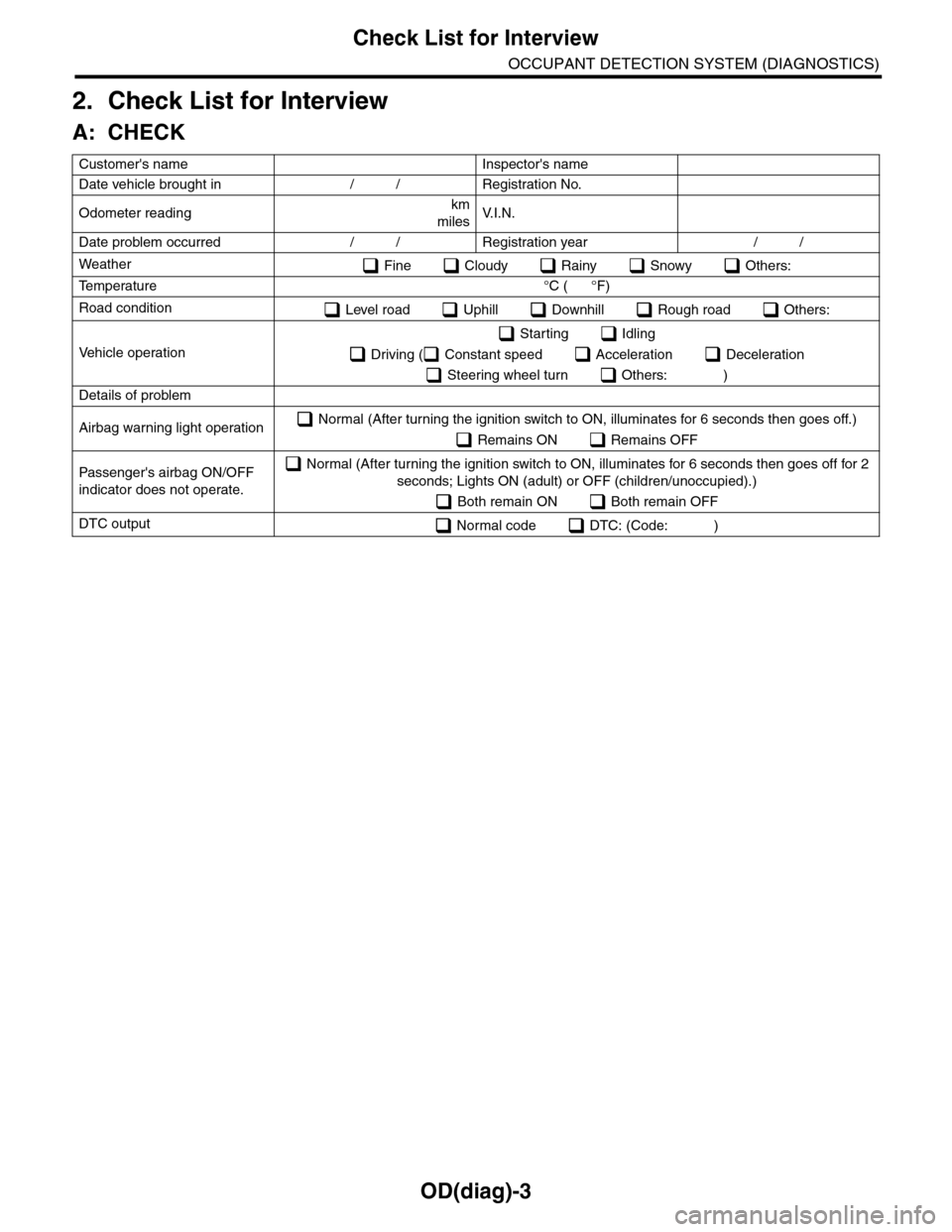
OD(diag)-3
Check List for Interview
OCCUPANT DETECTION SYSTEM (DIAGNOSTICS)
2. Check List for Interview
A: CHECK
Customer's name Inspector's name
Date vehicle brought in / / Registration No.
Odometer readingkm
milesV. I . N .
Date problem occurred / / Registration year / /
Weather Fine Cloudy Rainy Snowy Others:
Te m p e r a t u r e ° C ( ° F )
Road condition Level road Uphill Downhill Rough road Others:
Ve h i c l e o p e r a t i o n
Starting Idling
Driving ( Constant speed Acceleration Deceleration
Steering wheel turn Others: )
Details of problem
Airbag warning light operation Normal (After turning the ignition switch to ON, illuminates for 6 seconds then goes off.)
Remains ON Remains OFF
Passenger's airbag ON/OFF
indicator does not operate.
Normal (After turning the ignition switch to ON, illuminates for 6 seconds then goes off for 2
seconds; Lights ON (adult) or OFF (children/unoccupied).)
Both remain ON Both remain OFF
DTC output Normal code DTC: (Code: )