2009 SUBARU TRIBECA engine
[x] Cancel search: enginePage 468 of 2453

LAN(diag)-12
Subaru Select Monitor
LAN SYSTEM (DIAGNOSTICS)
6. Subaru Select Monitor
A: OPERATION
1. READ DIAGNOSTIC TROUBLE CODE
(DTC)
NOTE:
•DTC is displayed in the sequence of inputting.
(When inputting two DTCs or more simultaneously,
they are displayed in the sequence of priority.)
•When more than two DTCs are displayed, per-
form the diagnosis of top of them.
1) Prepare the Subaru Select Monitor kit.
2) Connect the diagnosis cable to Subaru Select
Monitor.
3) Insert the cartridge to the Subaru Select Monitor.
4) Connect the Subaru Select Monitor to data link
connector.
Data link connector is located in the lower portion of
instrument panel (on the driver’s side).
CAUTION:
Do not connect the scan tools except for Suba-
ru Select Monitor.
5) Turn the ignition switch to ON (engine OFF) and
turn the Subaru Select Monitor switch to ON.
6) On the «Main Menu» display screen, select the
{Each System Check} and press the [YES] key.
7) On the «System Selection Menu» display
screen, select the {Integ. Unit mode} and press the
[YES] key.
8) On the «Integ. unit mode failure diag» screen,
select the {Diagnostic Code(s) Display} and press
the [YES] key.
NOTE:
It is possible to read the DTC at the {Check all di-
agnosis codes} on the «Main Menu», and then find
the contents to check from the DTC table.
Trouble Code (DTC).>
NOTE:
•For details concerning operation procedure, re-
fer to the “SUBARU SELECT MONITOR OPERA-
TION MANUAL”.
•For details concerning DTCs, refer to the List of
Diagnostic Trouble Code (DTC).
LAN00014
LAN00015
ST
LAN00189
(A) Power switch
LAN00017
(A)
Page 476 of 2453

LAN(diag)-20
Subaru Select Monitor
LAN SYSTEM (DIAGNOSTICS)
CAUTION:
•It is possible to control the original functions of vehicle when registrations of body integrated
unit and function setting are corresponded to vehicle equipment.
•When body integrated unit is a new one or “Factory” mode, key illumination blinks to show
equipment settings have not been completed.
•Be sure not to change Factory initial setting except installation of new body integrated unit.
NOTE:
“Factory” mode:
•Body integrated unit has not been set yet. It can be recognized by key illumination blinking with ignition
switch turned to ON.
•All body integrated units as part for repair are set to “Factory” mode. When replacing a body integrated
unit, be sure to perform the registration operation.
“Market” mode:
Each settings have been set. It can be recognized by key illumination coming on in concocting with room light
and going off with ignition switch turned to ON.
7) Perform the Factory setting. On the «ECM customizing” display screen of Subaru Select Monitor, select
the {Factory initial setting} and press the [YES] key.
8) Change the mode from Factory to Market.
9) Register the immobilizer key.
10) Perform the registration according to the procedures of the “IMMOBILIZER REGISTRATION OPERA-
TION MANUAL”.
11) When key registration is completed, “Do you want to register remote engine start?” is displayed. Select
NO.
12) Perform the function setting (ECM customizing).
NOTE:
For details concerning operation procedure, refer to the “SUBARU SELECT MONITOR OPERATION MAN-
UAL”.
DataInitial set-
tingRegistration Remarks
A/C ECM setting OFF
ONIllumination control does not operate if A/C ECM setting is
set to “OFF” in case of model with auto A/C.
OFF
If A/C ECM setting is set to “ON” in case of model without
auto A/C, illumination change to night illumination and it is
difficult to be recognized.
P/W ECM setting OFFONSet to “OFF”.OFF
Center display failure OFFONIf center display failure is set to “OFF”, diagnosis for MFD
and navigation display cannot be performed.OFF
Wiper deicer setting OFF
ON ON signal does not output with operation of wiper deicer
switch if wiper deicer is set to “OFF” in models with a wiper
deicer.OFF
Rear fog light setting OFFONSet to “OFF”.OFF
Fac t or y in i ti a l s et t i ng ( Res et
of body integrated unit)Fac to r y
Fa ct or y ( Re se t )If Factory initial setting is set to “Factory”, registrations of
items above is changed to “OFF”. After setting, be sure to
set to “Market”.Market (Settle-
ment)
Page 490 of 2453

LAN(diag)-34
Diagnostic Procedure with Diagnostic Trouble Code (DTC)
LAN SYSTEM (DIAGNOSTICS)
CAUTION:
When replacing body integrated unit on the model with immobilizer system, refer to the “REGISTRA-
TION MANUAL FOR IMMOBILIZER”.
10 CHECK POWER SUPPLY CIRCUIT.
1) Turn the ignition switch to ON (engine
OFF).
2) Measure the ignition voltage between body
integrated unit connector and chassis ground.
Connector & terminal
(i84) No. 1 (+) — Chassis ground (–):
Is the voltage more than 10 V? Go to step 11.Repair the open
circuit of harness
between body inte-
grated unit and
battery.
11 CHECK HARNESS CONNECTOR BETWEEN
BODY INTEGRATED UNIT AND CHASSIS
GROUND.
1) Turn the ignition switch to OFF.
2) Disconnect the connector from body inte-
grated unit.
3) Measure the resistance of harness
between the body integrated unit and chassis
ground.
Connector & terminal
(B280) No. 19 — Chassis ground:
Is the resistance more than 1
MΩ?
Go to step 12.Repair the poor
contact of har-
ness between
body integrated
unit and ground.
12 CHECK POOR CONTACT OF CONNEC-
TORS.
Is there poor contact at control
unit ground and Subaru Select
Monitor?
Repair the poor
contact of connec-
tor.
Replace the body
integrated unit.
Unit.>
Step Check Yes No
Page 494 of 2453
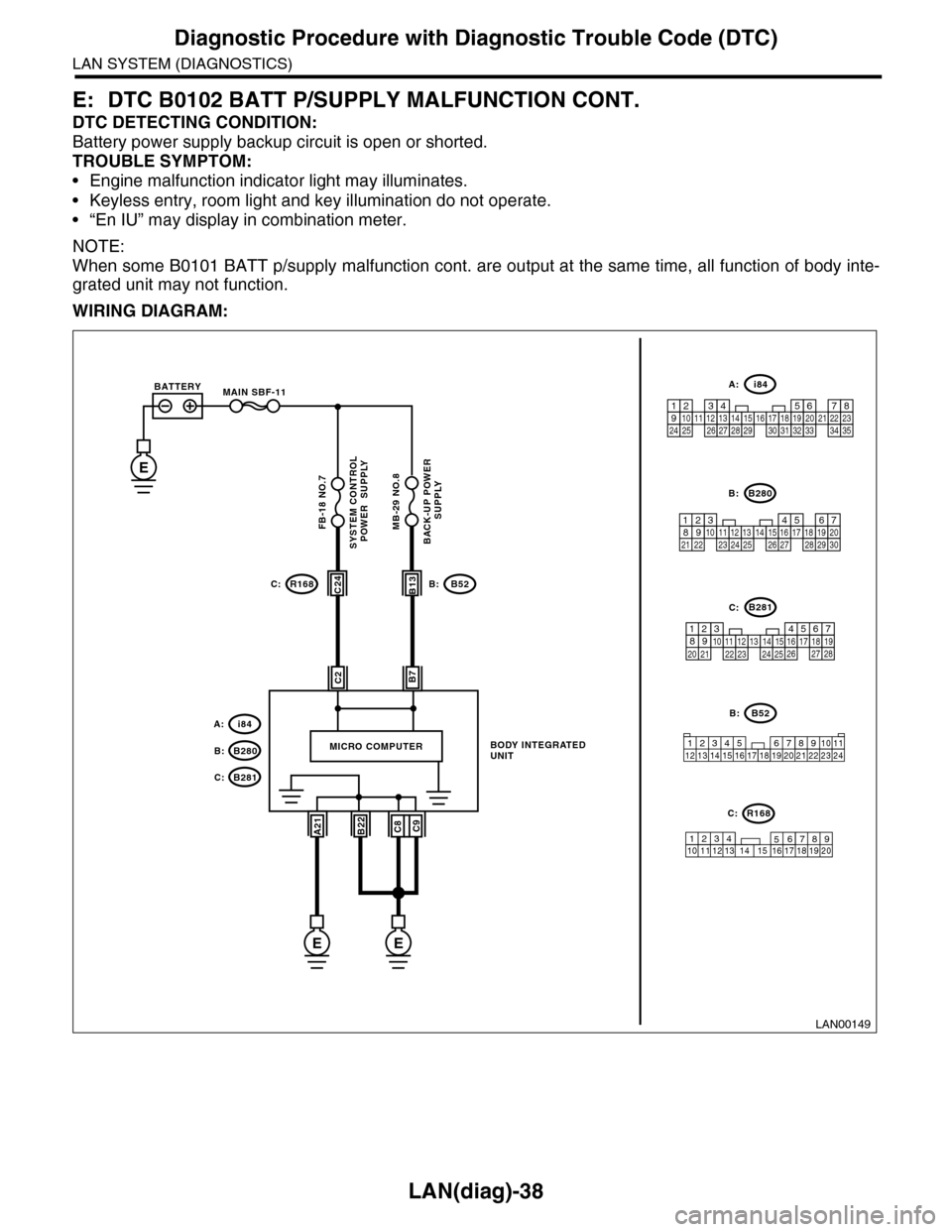
LAN(diag)-38
Diagnostic Procedure with Diagnostic Trouble Code (DTC)
LAN SYSTEM (DIAGNOSTICS)
E: DTC B0102 BATT P/SUPPLY MALFUNCTION CONT.
DTC DETECTING CONDITION:
Battery power supply backup circuit is open or shorted.
TROUBLE SYMPTOM:
•Engine malfunction indicator light may illuminates.
•Keyless entry, room light and key illumination do not operate.
•“En IU” may display in combination meter.
NOTE:
When some B0101 BATT p/supply malfunction cont. are output at the same time, all function of body inte-
grated unit may not function.
WIRING DIAGRAM:
LAN00149
SYSTEM CONTROL POWER SUPPLYBACK-UP POWER
SUPPLY
BODY INTEGRATED UNIT
B7C2
A21C9B22C8
MICRO COMPUTER
C24B13
i84
B52
B280
R168C:B:
B:
A:
12345678910 11 12 19 2013 14 15 16 17 18
R168C:
B52B:
34128910 1112 13 14 15 16 17 18 19 20 21 22 23 24567
E
MAIN SBF-11BATTERY
B281C:
EE
B280B:
B281C:
567821943102422 2325111213141526 27281617181920 21
5467821931022 23111213141524 25 26 2716171828 29192021 30
i84A:
1234567891011121314151617181920212223242526272829303132333435
FB-18 NO.7MB-29 NO.8
Page 503 of 2453
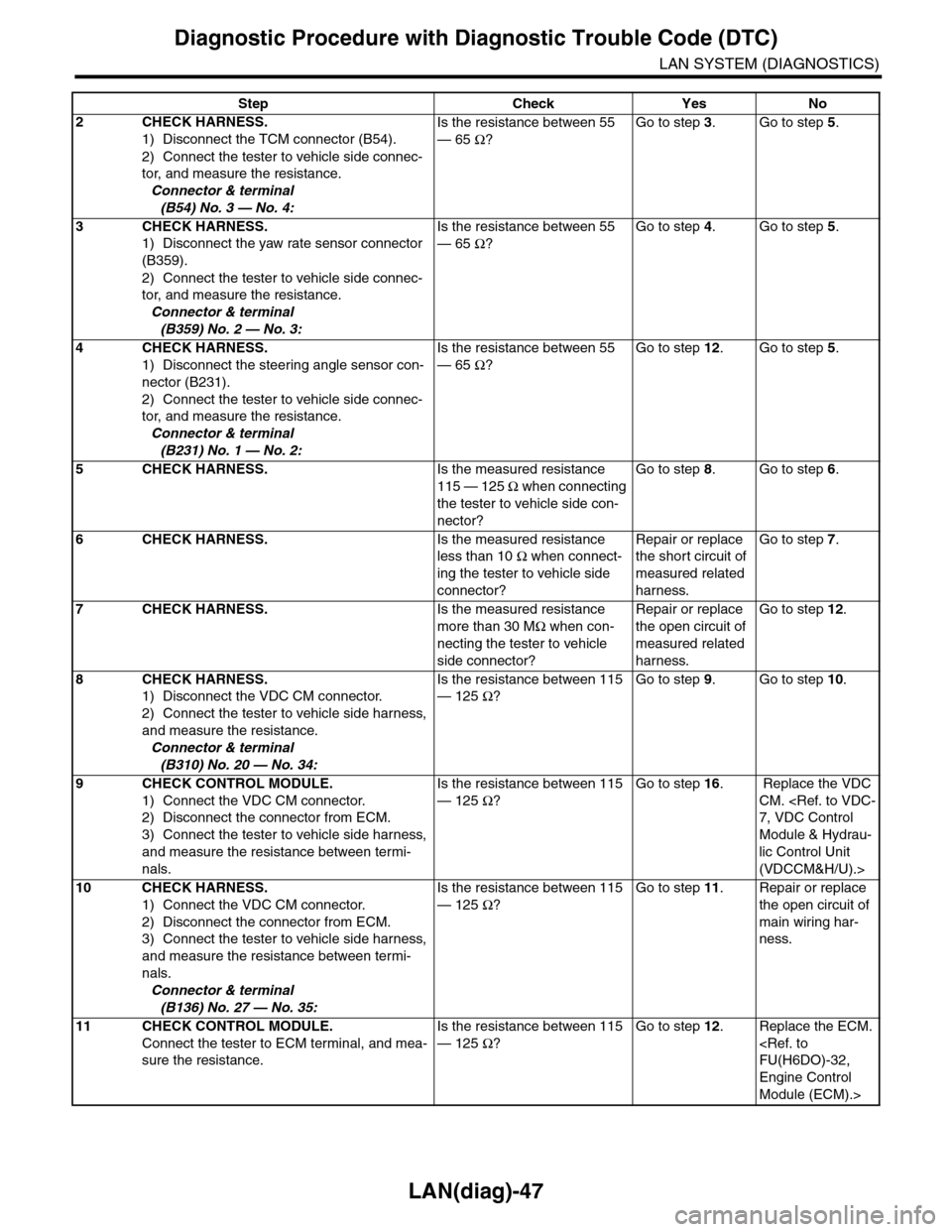
LAN(diag)-47
Diagnostic Procedure with Diagnostic Trouble Code (DTC)
LAN SYSTEM (DIAGNOSTICS)
2CHECK HARNESS.
1) Disconnect the TCM connector (B54).
2) Connect the tester to vehicle side connec-
tor, and measure the resistance.
Connector & terminal
(B54) No. 3 — No. 4:
Is the resistance between 55
— 65 Ω?
Go to step 3.Go to step 5.
3CHECK HARNESS.
1) Disconnect the yaw rate sensor connector
(B359).
2) Connect the tester to vehicle side connec-
tor, and measure the resistance.
Connector & terminal
(B359) No. 2 — No. 3:
Is the resistance between 55
— 65 Ω?
Go to step 4.Go to step 5.
4CHECK HARNESS.
1) Disconnect the steering angle sensor con-
nector (B231).
2) Connect the tester to vehicle side connec-
tor, and measure the resistance.
Connector & terminal
(B231) No. 1 — No. 2:
Is the resistance between 55
— 65 Ω?
Go to step 12.Go to step 5.
5CHECK HARNESS.Is the measured resistance
115 — 125 Ω when connecting
the tester to vehicle side con-
nector?
Go to step 8.Go to step 6.
6CHECK HARNESS.Is the measured resistance
less than 10 Ω when connect-
ing the tester to vehicle side
connector?
Repair or replace
the short circuit of
measured related
harness.
Go to step 7.
7CHECK HARNESS.Is the measured resistance
more than 30 MΩ when con-
necting the tester to vehicle
side connector?
Repair or replace
the open circuit of
measured related
harness.
Go to step 12.
8CHECK HARNESS.
1) Disconnect the VDC CM connector.
2) Connect the tester to vehicle side harness,
and measure the resistance.
Connector & terminal
(B310) No. 20 — No. 34:
Is the resistance between 115
— 125 Ω?
Go to step 9.Go to step 10.
9CHECK CONTROL MODULE.
1) Connect the VDC CM connector.
2) Disconnect the connector from ECM.
3) Connect the tester to vehicle side harness,
and measure the resistance between termi-
nals.
Is the resistance between 115
— 125 Ω?
Go to step 16. Replace the VDC
CM.
Module & Hydrau-
lic Control Unit
(VDCCM&H/U).>
10 CHECK HARNESS.
1) Connect the VDC CM connector.
2) Disconnect the connector from ECM.
3) Connect the tester to vehicle side harness,
and measure the resistance between termi-
nals.
Connector & terminal
(B136) No. 27 — No. 35:
Is the resistance between 115
— 125 Ω?
Go to step 11.Repair or replace
the open circuit of
main wiring har-
ness.
11 CHECK CONTROL MODULE.
Connect the tester to ECM terminal, and mea-
sure the resistance.
Is the resistance between 115
— 125 Ω?
Go to step 12.Replace the ECM.
Engine Control
Module (ECM).>
Step Check Yes No
Page 505 of 2453

LAN(diag)-49
Diagnostic Procedure with Diagnostic Trouble Code (DTC)
LAN SYSTEM (DIAGNOSTICS)
19 CHECK CONTROL MODULE.
1) Connect all the control module connectors.
2) Check the data of “body integrated unit
data received” on the current data display of
ECM using Subaru Select Monitor.
Is the “Yes” displayed? Go to step 20.Replace the body
integrated unit.
Integrated Unit.>
20 CHECK CONTROL MODULE.
Check the data of “body integrated unit counter
update” on the data display of ECM.
Is the “Yes” displayed? Replace the ECM.
Engine Control
Module (ECM).>
Replace the body
integrated unit.
Integrated Unit.>
Step Check Yes No
Page 507 of 2453

LAN(diag)-51
Diagnostic Procedure with Diagnostic Trouble Code (DTC)
LAN SYSTEM (DIAGNOSTICS)
2CHECK STEERING ANGLE SENSOR.
1) Disconnect the steering angle sensor con-
nector (B231).
2) Perform the clear memory mode of body
integrated unit.
Select Monitor.>
3) Read DTC of body integrated unit.
Is DTC (B0202) displayed? Go to step 3.Replace the steer-
ing angle sensor.
Steering Angle
Sensor.>
3CHECK YAW RATE SENSOR
1) Disconnect the yaw rate sensor connector
(B359).
2) Perform the clear memory mode of body
integrated unit.
3) Read DTC of body integrated unit.
Is DTC (B0202) displayed? Go to step 4.Replace the yaw
rate sensor.
REMOVAL, Yaw
Rate & Lateral G
Sensor.>
4CHECK THE BODY INTEGRATED UNIT.
1) Disconnect the body integrated unit con-
nector (B280).
2) Read the data between VDC/ABSCM and
ECM.
Check item:
•Engine speed
•Average front wheel speed (value on con-
stant driving)
Engine speed and front wheel
speed are correctly communi-
cated. (Appears same value)
Replace the body
integrated unit.
Unit.>
Go to step 5.
5CHECK HARNESS.
1) Disconnect the body integrated unit con-
nector (B280).
2) Measure the resistance between harness
connector terminals.
Connector & terminal
(B280) No. 20 — No. 30:
Is the resistance between 55
— 65 Ω?
Go to step 11.Go to step 6.
6CHECK HARNESS.
1) Disconnect the body integrated unit con-
nector (B280).
2) Measure the resistance between harness
connector terminals.
Connector & terminal
(B280) No. 20 — No. 30:
Is the resistance between 115
— 125 Ω?
Go to step 8.Go to step 7.
7CHECK HARNESS.
1) Disconnect the harness connector of body
integrated unit.
2) Measure the resistance between harness
connector terminals.
Connector & terminal
(B280) No. 20 — No. 30:
Is the resistance more than 30
MΩ?
Open circuit in
related line of body
integrated unit.
Repair the open
circuit of harness
or replace har-
ness.
Go to step 8.
8CHECK HARNESS.
1) Disconnect the VDC CM (B310) connector.
2) Measure the resistance between harness
connector terminals.
Connector & terminal
(B310) No. 13 — No. 29:
Is the resistance between 115
— 125 Ω?
Go to step 9.Go to step 10.
9CHECK VDC CM.
1) Disconnect the VDC CM (B310) connector.
2) Measure the resistance between VDC CM
terminals.
Connector & terminal
(B310) No. 20 — No. 34:
Is the resistance between 115
— 125 Ω?
Go to step 10.Open circuit in end
resistance of VDC
CM. Replace the
VDC CM.
trol Module &
Hydraulic Control
Unit (VDCCM&H/
U).>
Step Check Yes No
Page 508 of 2453

LAN(diag)-52
Diagnostic Procedure with Diagnostic Trouble Code (DTC)
LAN SYSTEM (DIAGNOSTICS)
10 CHECK ECM.
1) Disconnect the ECM connector (B136).
2) Measure the resistance between ECM con-
nector terminals.
Connector & terminal
(B136) No. 27 — No. 35:
Is the resistance between 115
— 125 Ω?
Repair or replace
the open circuit of
harness connec-
tor.
Open circuit in end
resistance of
ECM. Replace the
ECM.
Engine Control
Module (ECM).>
11 CHECK HARNESS.
1) Disconnect the body integrated unit con-
nector (B280).
2) Measure the resistance between body inte-
grated unit connector and chassis ground.
Connector & terminal
(B280) No. 20 — Chassis ground:
(B280) No. 30 — Chassis ground:
Is the resistance less than 10
Ω?
Repair or replace
the ground short
circuit of the har-
ness.
Go to step 12.
12 CHECK HARNESS.
1) Disconnect the body integrated unit con-
nector (B280).
2) Measure the voltage between body inte-
grated unit connector and chassis ground.
Connector & terminal
(B280) No. 20 (+) — Chassis ground (–):
(B280) No. 30 (+) — Chassis ground (–):
Is the voltage more than 6 V? Repair the short
circuit of harness
or replace har-
ness.
Go to step 13.
13 CHECK DTC.
Read the DTC of ECM using Subaru Select
Monitor.
(DTC).>
Is DTC other than “CAN com-
munication” displayed?
Pe r for m t h e d ia g -
nosis according to
DTC.
Go to step 14.
14 CHECK DTC.
Read the DTC of VDC CM using Subaru
Select Monitor.
OPERATION, Subaru Select Monitor.>
Is DTC other than “CAN com-
munication” or “C0057” dis-
played?
Pe r for m t h e d ia g -
nosis according to
DTC.
Go to step 15.
15 CHECK DTC.
Read the DTC of TCM using Subaru Select
Monitor.
Is DTC other than “CAN com-
munication” displayed?
Pe r for m t h e d ia g -
nosis according to
DTC.
Replace the body
integrated unit.
Integrated Unit.>
Step Check Yes No