2009 SUBARU TRIBECA check engine
[x] Cancel search: check enginePage 446 of 2453

IDI-7
Combination Meter System
INSTRUMENTATION/DRIVER INFO
3. SYMPTOM CHART
CAUTION:
When measuring the voltage and resistance of each control module or sensor, use a tapered pin with
a diameter of less than 0.64 mm (0.025 in) in order to avoid poor contact. Do not insert the pin more
than 2 mm (0.08 in).
4. CHECK POWER SUPPLY AND GROUND CIRCUIT
Symptom Repair order Note
Combination meter assembly does not
operate.
1. Power supply
2. Ground circuit
3. Combination meter
Combination Meter System.>
Speedometer does not operate. 1. VDCCM
2. Harness
3. Combination meter
tem.>
Ta c h o m e t e r d o e s n o t o p e r a t e . 1 . E C M
2. Harness
3. Combination meter
Combination Meter System.>
Fuel gauge does not operate. 1. Communication circuit
2. Fuel level sensor
3. Harness
4. Combination meter
Meter System.>
Engine coolant temperature gauge does
not operate.
1. Communication circuit
2. Engine coolant temperature sensor
3. Harness
4. Combination meter
INSPECTION, Combination Meter Sys-
tem.>
Error display is shown on the odo/trip
meter.
Communication circuit
nation Meter System.>
Step Check Yes No
1CHECK POWER SUPPLY FOR COMBINA-
TION METER.
1) Remove the combination meter.
2) Disconnect the combination meter harness
connector.
3) Turn the ignition switch to ON.
4) Measure the voltage between combination
meter connector and chassis ground.
Connector & terminal
(i10) No. 3, 4 (+) — Chassis ground (–):
Is the voltage more than 10 V? Go to step 2.Check the harness
for open or shor t
between the igni-
tion switch and
combination
meter.
2CHECK POWER SUPPLY FOR COMBINA-
TION METER.
Measure the voltage between combination
meter connector and chassis ground.
Connector & terminal
(i10) No. 1, 2 (+) — Chassis ground (–):
Is the voltage more than 10 V? Go to step 3.Check the harness
for open or shor t
between the fuse
and combination
meter.
3CHECK GROUND CIRCUIT OF COMBINA-
TION METER.
1) Turn the ignition switch to OFF.
2) Measure the resistance of harness
between combination meter connector and
chassis ground.
Connector & terminal
(i10) No. 15, 16 — Chassis ground:
Is the resistance less than 10
Ω?
Replace the meter
case assembly.
Repair the wiring
harness.
Page 447 of 2453

IDI-8
Combination Meter System
INSTRUMENTATION/DRIVER INFO
5. CHECK VDCCM.
6. CHECK ENGINE CONTROL MODULE (ECM)
Step Check Yes No
1CHECK VEHICLE SPEED SIGNAL.
1) Lift up the vehicle and support it with rigid
racks.
2) Drive the vehicle faster than 10 km/h (6
MPH).
WARNING:Be careful not to get caught in the running
wheels.
3) Measure the voltage between combination
meter connector and chassis ground.
Connector & terminal
(i10) No. 27 (+) — Chassis ground (–):
Is the voltage less than 1 V
←→ 5 V or more?
Replace the meter
case assembly.
Go to step 2.
2CHECK HARNESS BETWEEN VDCCM AND
COMBINATION METER.
1) Turn the ignition switch to OFF.
2) Disconnect the connector from VDCCM
and combination meter.
3) Measure the resistance between VDCCM
harness connector and combination meter har-
ness connector.
Connector & terminal
(B310) No. 33 — (i10) No. 27:
Is the resistance less than 10
Ω?
Check the
VDCCM.
Basic Diagnostic
Procedure.>
Repair the wiring
harness.
Step Check Yes No
1CHECK ECM SIGNAL.
1) Start the engine.
2) Measure the voltage between ECM con-
nector and chassis ground.
Connector & terminal
(B136) No. 11 (+) — Chassis ground (– ):
Is the voltage 0 ←→ 14 V or
more?
Go to step 2.Inspect the ECM.
2, Basic Diagnos-
tic Procedure.>
2CHECK HARNESS BETWEEN COMBINA-
TION METER AND ECM.
1) Turn the ignition switch to OFF.
2) Disconnect the connector from ECM and
combination meter.
3) Measure the resistance between ECM har-
ness connector and combination meter har-
ness connector.
Connector & terminal
(B136) No. 11 — (i10) No. 28:
Is the resistance less than 10
Ω?
Replace the meter
case assembly.
Repair the wiring
harness.
Page 449 of 2453

IDI-10
Combination Meter System
INSTRUMENTATION/DRIVER INFO
8. CHECK ENGINE COOLANT TEMPERATURE SENSOR.
9. COMMUNICATION ERROR DISPLAY
When the following error code is displayed in the
odo/trip meter, inspect the communication circuit
since the communication malfunction is generated
between each control module.
10.DTC DISPLAY MODE
When DTC display mode is operated, {ECM}, {TCM} is displayed repeatedly in this order by pressing the trip
knob. DTC is displayed in the following table according to type of control module, receiving DTC, DTC de-
tected, No DTC. If CAN communication has some trouble, “-----” is displayed.
Step Check Yes No
1CHECK COMMUNICATION ERROR DIS-
PLAY.
1) Turn the ignition switch to ON.
2) Check that the error code is displayed in
odo/trip meter.
Is the error code “Er xx” dis-
played in odo/trip meter?
Check the commu-
nication circuit.
TION ERROR
DISPLAY,
INSPECTION,
Combination
Meter System.>
Go to step 2.
2CHECK ENGINE COOLANT TEMPERATURE
SENSOR.
Check the engine coolant temperature sensor.
Is the engine coolant tempera-
ture sensor OK?
Replace the meter
case assembly.
Replace the
engine coolant
temperature sen-
sor.
IDI00188
Error code Description
Er IUMalfunction in integrated
module
Er ––
Simultaneous malfunction of
high/low speed CAN com-
munication
Er HCHigh speed CAN communi-
cation malfunction
Er LCMalfunction of low-speed
CAN communication
Er EGEGI Communication mal-
function
Er TCTCM Communication mal-
function
Er AbVDCCM communication
malfunction
Er SP
VDCCM DTC information
and vehicle speed pulse
malfunction
Er SSWheel speed data malfunc-
tion
Er bbVa c u u m p u m p s y s t e m m a l -
function
Control module Condition Display
ECM
Receiving DTC Trip “A” + “P (Blink)”
DTC detected Trip “A” + “P xxxx”
No DTC Trip “A” + “P ----”
TCM
Receiving DTC Trip “B” + “P (Blink)”
DTC detected Trip “B” + “P xxxx”
No DTC Trip “B” + “P ----”
When CAN communication error
is occurred—“-----”
Page 459 of 2453

LAN(diag)-3
Check List for Interview
LAN SYSTEM (DIAGNOSTICS)
2. Check List for Interview
A: CHECK
Inspect the following item about the vehicle’s state.
1. DISPLAY OF COMMUNICATION ERROR
2. DISPLAY IN COMBINATION METER
Communication error is
displayed in odo/trip meter.
When and how often are they displayed?
Always
Sometimes
Only once
Which communication error is displayed? (Record them all)
Er IU (Fail in the body integrated unit)
Er HC (Fail of high-speed CAN)
Er LC (Fail of low-speed CAN)
Er –– (Fails of both high-speed and low-speed CAN)
Er EG (Fail of EGI communication data)
Er TC (fail of TCM communication data)
Er Ab (Fail of vehicle dynamics control (VDC)/ABS communication data)
Er bb (Fail of brake vacuum system)
Ignition key position OFF
ACC
ON (Before starting engine)
START
ON (After starting Engine, engine is running)
ON (After starting Engine, engine is at a standstill)
Timing Immediately after turning the ignition to ON.
Immediately after turning the ignition to START.
Display in combination
meter
a) Display of engine coolant temperature gauge OK / NG
b) Display of fuel gauge OK / NG
Display of other indicators c) Malfunction indicator light ON / OFF
d) SPORT indicator light (AT warning light) ON / OFF
e) ABS warning light/Vehicle dynamics control (VDC) warning
light ON / OFF
f) Security indicator light ON / Blink / OFF
g) Seat belt warning light (Driver’s seat) ON / OFF
h) Seat belt warning light (Passenger’s seat) ON / OFF
Page 467 of 2453

LAN(diag)-11
Control Module I/O Signal
LAN SYSTEM (DIAGNOSTICS)
B: WIRING DIAGRAM
Refer to the electrical wiring diagram.
Key r ing illumination out-
putB280 B4 0 VIgnition key removed, driver’s door
open
Tu r n h a z a r d o u t p u t B 2 8 0 B 1 2 0 VWhen operating keyless entry answer
back
Keyless Buzzer Output i84 A6 10 — 13 VWhen operating keyless entry answer
back
Security horn output B280 B11 0 V When operating security horn
Security indicator light i84 A33 0 VAt ignition key removed, immobilizer
operating
TPMS registration check
signal inputB281 C4 0 VWhen inputting registration check sig-
nal
Keyless communication i84 A9 Ser ial communication At keyless entr y signal received
High-speed CAN circuit
(Hi)B280 B20Between B20 — B30
Serial communication
At communicating (sending and receiv-
ing)High-speed CAN circuit
(Lo)B280 B30
Low-speed CAN circuit 1
(Hi)i84 A27Between A25 — A26
Serial communication
At communicating (sending and receiv-
ing)Low-speed CAN circuit 1
(Lo)i84 A26
Low-speed CAN circuit 2
(Hi)B280 B26Between B25 — B27
Serial communication
At communicating (sending and receiv-
ing)
(Model with auto A/C)Low-speed CAN circuit 2
(Lo)B280 B25
Immobilizer antenna B281C20 —
C21Serial communication
Immobilizer communica-
tion (Main)B280
B18
(Back-up
B28)
Serial communication
Subaru Select Monitor
communicationB280 B19 Serial communication
DescriptionConnec-
tor No.
Te r m i n a l
No.
Signal (V)
NoteIgnition switch ON
(Engine OFF)
Page 468 of 2453

LAN(diag)-12
Subaru Select Monitor
LAN SYSTEM (DIAGNOSTICS)
6. Subaru Select Monitor
A: OPERATION
1. READ DIAGNOSTIC TROUBLE CODE
(DTC)
NOTE:
•DTC is displayed in the sequence of inputting.
(When inputting two DTCs or more simultaneously,
they are displayed in the sequence of priority.)
•When more than two DTCs are displayed, per-
form the diagnosis of top of them.
1) Prepare the Subaru Select Monitor kit.
2) Connect the diagnosis cable to Subaru Select
Monitor.
3) Insert the cartridge to the Subaru Select Monitor.
4) Connect the Subaru Select Monitor to data link
connector.
Data link connector is located in the lower portion of
instrument panel (on the driver’s side).
CAUTION:
Do not connect the scan tools except for Suba-
ru Select Monitor.
5) Turn the ignition switch to ON (engine OFF) and
turn the Subaru Select Monitor switch to ON.
6) On the «Main Menu» display screen, select the
{Each System Check} and press the [YES] key.
7) On the «System Selection Menu» display
screen, select the {Integ. Unit mode} and press the
[YES] key.
8) On the «Integ. unit mode failure diag» screen,
select the {Diagnostic Code(s) Display} and press
the [YES] key.
NOTE:
It is possible to read the DTC at the {Check all di-
agnosis codes} on the «Main Menu», and then find
the contents to check from the DTC table.
Trouble Code (DTC).>
NOTE:
•For details concerning operation procedure, re-
fer to the “SUBARU SELECT MONITOR OPERA-
TION MANUAL”.
•For details concerning DTCs, refer to the List of
Diagnostic Trouble Code (DTC).
LAN00014
LAN00015
ST
LAN00189
(A) Power switch
LAN00017
(A)
Page 490 of 2453

LAN(diag)-34
Diagnostic Procedure with Diagnostic Trouble Code (DTC)
LAN SYSTEM (DIAGNOSTICS)
CAUTION:
When replacing body integrated unit on the model with immobilizer system, refer to the “REGISTRA-
TION MANUAL FOR IMMOBILIZER”.
10 CHECK POWER SUPPLY CIRCUIT.
1) Turn the ignition switch to ON (engine
OFF).
2) Measure the ignition voltage between body
integrated unit connector and chassis ground.
Connector & terminal
(i84) No. 1 (+) — Chassis ground (–):
Is the voltage more than 10 V? Go to step 11.Repair the open
circuit of harness
between body inte-
grated unit and
battery.
11 CHECK HARNESS CONNECTOR BETWEEN
BODY INTEGRATED UNIT AND CHASSIS
GROUND.
1) Turn the ignition switch to OFF.
2) Disconnect the connector from body inte-
grated unit.
3) Measure the resistance of harness
between the body integrated unit and chassis
ground.
Connector & terminal
(B280) No. 19 — Chassis ground:
Is the resistance more than 1
MΩ?
Go to step 12.Repair the poor
contact of har-
ness between
body integrated
unit and ground.
12 CHECK POOR CONTACT OF CONNEC-
TORS.
Is there poor contact at control
unit ground and Subaru Select
Monitor?
Repair the poor
contact of connec-
tor.
Replace the body
integrated unit.
Unit.>
Step Check Yes No
Page 503 of 2453
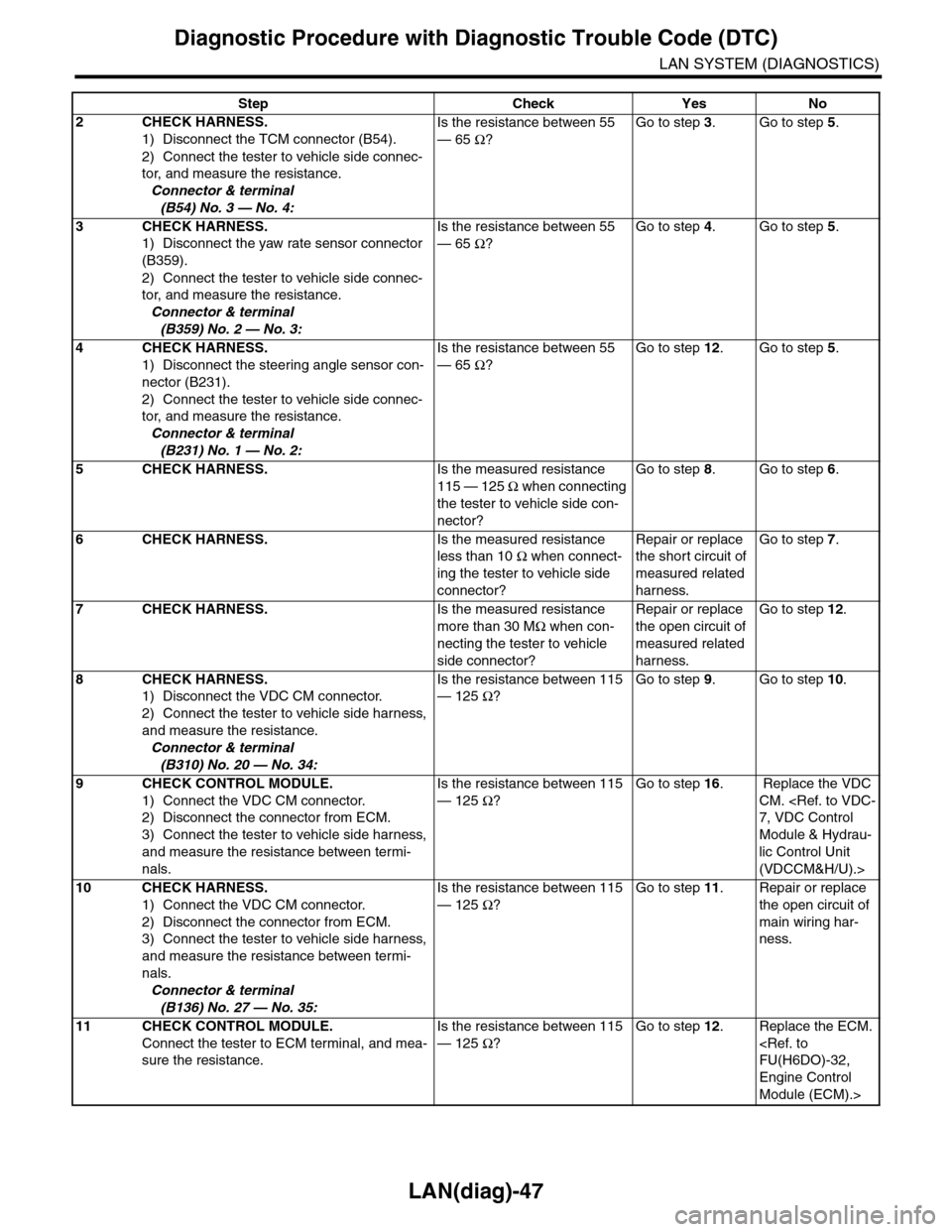
LAN(diag)-47
Diagnostic Procedure with Diagnostic Trouble Code (DTC)
LAN SYSTEM (DIAGNOSTICS)
2CHECK HARNESS.
1) Disconnect the TCM connector (B54).
2) Connect the tester to vehicle side connec-
tor, and measure the resistance.
Connector & terminal
(B54) No. 3 — No. 4:
Is the resistance between 55
— 65 Ω?
Go to step 3.Go to step 5.
3CHECK HARNESS.
1) Disconnect the yaw rate sensor connector
(B359).
2) Connect the tester to vehicle side connec-
tor, and measure the resistance.
Connector & terminal
(B359) No. 2 — No. 3:
Is the resistance between 55
— 65 Ω?
Go to step 4.Go to step 5.
4CHECK HARNESS.
1) Disconnect the steering angle sensor con-
nector (B231).
2) Connect the tester to vehicle side connec-
tor, and measure the resistance.
Connector & terminal
(B231) No. 1 — No. 2:
Is the resistance between 55
— 65 Ω?
Go to step 12.Go to step 5.
5CHECK HARNESS.Is the measured resistance
115 — 125 Ω when connecting
the tester to vehicle side con-
nector?
Go to step 8.Go to step 6.
6CHECK HARNESS.Is the measured resistance
less than 10 Ω when connect-
ing the tester to vehicle side
connector?
Repair or replace
the short circuit of
measured related
harness.
Go to step 7.
7CHECK HARNESS.Is the measured resistance
more than 30 MΩ when con-
necting the tester to vehicle
side connector?
Repair or replace
the open circuit of
measured related
harness.
Go to step 12.
8CHECK HARNESS.
1) Disconnect the VDC CM connector.
2) Connect the tester to vehicle side harness,
and measure the resistance.
Connector & terminal
(B310) No. 20 — No. 34:
Is the resistance between 115
— 125 Ω?
Go to step 9.Go to step 10.
9CHECK CONTROL MODULE.
1) Connect the VDC CM connector.
2) Disconnect the connector from ECM.
3) Connect the tester to vehicle side harness,
and measure the resistance between termi-
nals.
Is the resistance between 115
— 125 Ω?
Go to step 16. Replace the VDC
CM.
Module & Hydrau-
lic Control Unit
(VDCCM&H/U).>
10 CHECK HARNESS.
1) Connect the VDC CM connector.
2) Disconnect the connector from ECM.
3) Connect the tester to vehicle side harness,
and measure the resistance between termi-
nals.
Connector & terminal
(B136) No. 27 — No. 35:
Is the resistance between 115
— 125 Ω?
Go to step 11.Repair or replace
the open circuit of
main wiring har-
ness.
11 CHECK CONTROL MODULE.
Connect the tester to ECM terminal, and mea-
sure the resistance.
Is the resistance between 115
— 125 Ω?
Go to step 12.Replace the ECM.
Engine Control
Module (ECM).>
Step Check Yes No