2009 SATURN VUE HYBRID light
[x] Cancel search: lightPage 104 of 346

Tire Pressure Light...........3-29
Malfunction
Indicator Lamp................3-30
Oil Pressure Light.............3-33
Change Engine Oil Light. . .3-33
Security Light....................3-33
Cruise Control Light..........3-33
Highbeam On Light...........3-34
Low Washer Fluid
Warning Light..................3-34
Fuel Gage........................3-34
Low Fuel Warning Light. . . .3-34
Auto Stop Mode................3-35
Charge/Assist Gage..........3-35
Fuel Economy Light..........3-35
Driver Information
Center (DIC)
Driver Information
Center (DIC)...................3-36
DIC Operation and
Displays..........................3-36
DIC Compass...................3-40
DIC Warnings and
Messages........................3-42
DIC Vehicle
Customization..................3-49
Audio System(s)
Audio System(s)................3-56
Setting the Clock..............3-56
Radio(s)............................3-58
Using an MP3...................3-66
XM Radio Messages.........3-71
Bluetooth®........................3-72
Theft-Deterrent Feature.....3-82
Audio Steering Wheel
Controls..........................3-82
Radio Reception...............3-83
Fixed Mast Antenna..........3-84
XM™ Satellite Radio
Antenna System..............3-84
Chime Level Adjustment. . .3-84
3-2 Instrument Panel
ProCarManuals.com
Page 109 of 346

Have the bulbs replaced. If a bulb is
not burned out, check the fuse. See
Fuses and Circuit Breakers on
page 5-75and for burned-out bulbs.
Headlamp High/
Low-Beam Changer
23
Headlamp High/Low Beam
Changer:Push the turn
signal/multifunction lever away from
you to turn the high beams on.
Pull the lever towards you to return
to low beams.
This indicator light turns on in the
instrument panel cluster when
the high beam headlamps are on.
Flash-to-Pass
This feature lets you use your
high-beam headlamps to signal a
driver in front of you that you want
to pass.
To �ash the high beams
from low beam, pull the turn
signal/multifunction lever all the
way towards you. Then release it.
Windshield Wipers
The windshield wiper lever is
located on the right side of the
steering column.
Push up or pull down on the lever to
place it in one of the following
positions.
8(Mist):For a single wiping
cycle. The lever returns to its
starting position when released. For
more cycles, hold the lever down
before releasing it.
9(Off):Turns the wipers off.
&(Intermittent):Sets a delay
between wipes. To set for a shorter
or longer delay between wipes,
move the switch on top of the lever
left or right to decrease or
increase wiper movement.
a(Low):For slow, steady wiping
cycles.
1(High):For rapid wiping cycles.
Clear ice and snow from the wiper
blades before using them. If the
wiper blades are frozen to the
windshield, gently loosen or thaw
them. If they become damaged,
install new blades or blade inserts.
SeeWindshield Wiper Blade
Replacement on page 5-38.
Instrument Panel 3-7
ProCarManuals.com
Page 112 of 346

Setting Cruise Control
{CAUTION
If you leave your cruise control on
when you are not using cruise,
you might hit a button and go into
cruise when you do not want to.
You could be startled and even
lose control. Keep the cruise
control switch off until you want to
use cruise control.
The cruise control buttons are
located on the left side of the
steering wheel.
E(On/Off):Press to turn the cruise
control system on and off. An
indicator light comes on.
RES+ (Resume/Accel):Move the
thumbwheel up to resume a set
speed or to accelerate to a higher
speed.
−SET(Set/Coast):Move the
thumbwheel down to set a speed or
to decrease the speed.
To set a speed:
1. Press
Eto turn cruise control on.
The indicator light on the button
comes on.
2. Get to the speed desired.
3. Press the thumbwheel toward
−SET and release it.
4. Take your foot off the accelerator
pedal.
When the brakes are applied, the
cruise control shuts off.Resuming a Set Speed
If the cruise control is set at a
desired speed and then the brakes
are applied, the cruise control is
disengaged. The indicator light on
the instrument panel cluster goes
out when the cruise is no longer
engaged. To return to the previously
set speed, press the thumbwheel up
toward RES+ brie�y when the
vehicle has reached a speed of
about 25 mph (40 km/h) or more.
This accelerates the vehicle to the
previously selected speed.
Increasing Speed While Using
Cruise Control
To increase the cruise speed while
using cruise control:
Press the thumbwheel up toward
RES+ and hold it until the vehicle
accelerates to the desired speed,
and then release the switch.
3-10 Instrument Panel
ProCarManuals.com
Page 113 of 346

To increase the speed in small
amounts, press the thumbwheel
up toward RES+ brie�y and then
release it. Each time this is done,
the vehicle goes about 1 mph
(1.6 km/h) faster.
Use the accelerator pedal to
reach the desired speed
and press the thumbwheel
towards−SET. The new desired
speed must be greater than
the previous set speed by
typically 5 mph.
Reducing Speed While Using
Cruise Control
If the cruise control system is
already engaged,
Push the thumbwheel toward
−SET and hold until the desired
lower speed is reached, then
release it.
To slow down in very small
amounts, push the thumbwheel
toward−SET brie�y. Each time
this is done, the vehicle goes
about 1 mph (1.6 km/h) slower.Passing Another Vehicle While
Using Cruise Control
Use the accelerator pedal to
increase the vehicle’s speed. When
you take your foot off the pedal,
the vehicle will slow down to
the previously set cruise control
speed.
Using Cruise Control on Hills
How well the cruise control works on
hills depends upon the vehicle’s
speed, load, and the steepness of
the hills. When going up steep
hills, you might have to step on the
accelerator pedal to maintain the
vehicle’s speed. When going
downhill, you might have to brake or
shift to a lower gear to maintain
the vehicle’s speed. For some
vehicles the transmission may
automatically downshift when going
down hills to help maintain the
vehicle’s speed. When the brakes
are applied the cruise control
shuts off.Ending Cruise Control
There are three ways to disengage
the cruise control:
Step lightly on the brake pedal or
clutch; when cruise control
disengages, the indicator light on
the instrument panel cluster
goes out.
PressEto turn off the cruise
control system.
Erasing Speed Memory
The cruise control set speed memory
is erased when the cruise control or
the ignition is turned off.
Instrument Panel 3-11
ProCarManuals.com
Page 114 of 346

Exterior Lamps
The exterior lamp control is located
on the instrument panel to the
left of the steering wheel.
The exterior lamp control can be
turned to the following positions:
9(Off):Turns off the exterior
lamps. The knob returns to
the AUTO position after it is
released.AUTO (Automatic):Automatically
turns the exterior lamps on and
off, depending on outside lighting.
;(Parking Lamps):Turns on the
parking lamps together with the
following:
Sidemarker Lamps
Taillamps
License Plate Lamps
Instrument Panel Lights
2(Headlamps):Turns on the
headlamps, together with the
previously listed lamps and lights.
Lamps On Reminder
A warning chime sounds, if the driver
door is opened while the ignition is
off and the lamps are on.
Wiper Activated
Headlamps
This feature automatically turns
on the headlamps and parking
lamps if the exterior lamp control is
set in the AUTO position and the
windshield wipers are turned on and
have completed eight wipe cycles.
SeeExterior Lamps on page 3-12
for additional information.
When the ignition is turned off,
the wiper-activated headlamps
immediately turn off. They also turn
off if the windshield wiper control
is turned off.
3-12 Instrument Panel
ProCarManuals.com
Page 115 of 346
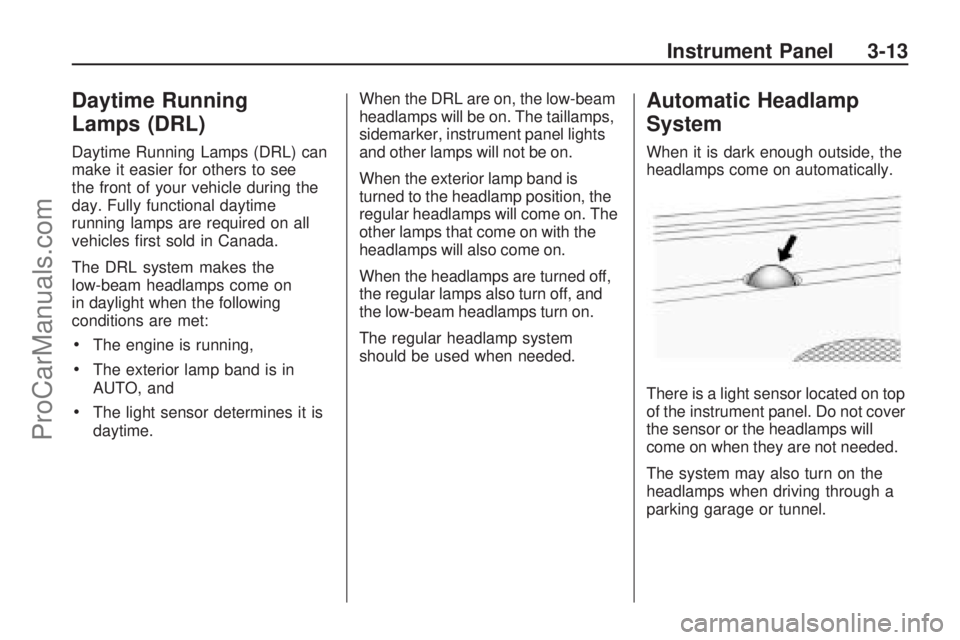
Daytime Running
Lamps (DRL)
Daytime Running Lamps (DRL) can
make it easier for others to see
the front of your vehicle during the
day. Fully functional daytime
running lamps are required on all
vehicles �rst sold in Canada.
The DRL system makes the
low-beam headlamps come on
in daylight when the following
conditions are met:
The engine is running,
The exterior lamp band is in
AUTO, and
The light sensor determines it is
daytime.When the DRL are on, the low-beam
headlamps will be on. The taillamps,
sidemarker, instrument panel lights
and other lamps will not be on.
When the exterior lamp band is
turned to the headlamp position, the
regular headlamps will come on. The
other lamps that come on with the
headlamps will also come on.
When the headlamps are turned off,
the regular lamps also turn off, and
the low-beam headlamps turn on.
The regular headlamp system
should be used when needed.
Automatic Headlamp
System
When it is dark enough outside, the
headlamps come on automatically.
There is a light sensor located on top
of the instrument panel. Do not cover
the sensor or the headlamps will
come on when they are not needed.
The system may also turn on the
headlamps when driving through a
parking garage or tunnel.
Instrument Panel 3-13
ProCarManuals.com
Page 116 of 346

Instrument Panel
Brightness
This feature controls the brightness
of the instrument panel lights.
The thumbwheel for this feature is
located on the left side of the
steering wheel next to the exterior
lamps control.
Turn the thumbwheel to the right or
left to brighten or dim the lights.
Dome Lamp
*
(Dome Lamp Override):Press
this button to keep the dome
lamps and other interior lamps
turned off while any door is open.
Press this button again to return it to
the out position and the lamps
automatically come on when any
door is opened.
+(On/Off):Press this button to
turn the dome lamps on and off
while the doors are closed.
Entry Lighting
If the dome lamp override button is
in the out position, the lamps
inside the vehicle automatically
come on when any door is opened
or when the Remote Keyless
Entry (RKE) unlock button is
pressed. After the door is opened
the lights remain on and stay on for
20 seconds after the doors are
closed, or until the key is put into
the ignition and turned to theACC/ACCESSORY position. The
lights will then gradually dim until it
is no longer lit.
Reading Lamps
The reading lamps are located on
the overhead console.
To turn the reading lamps on or off,
press the button located next to
each lamp.
Electric Power
Management
The vehicle has Electric Power
Management (EPM) that estimates
the battery’s temperature and
state of charge. It then adjusts the
voltage for best performance
and extended life of the battery.
When the battery’s state of charge is
low, the voltage is raised slightly to
quickly bring the charge back up.
When the state of charge is high, the
voltage is lowered slightly to prevent
overcharging. If the vehicle has a
voltmeter gage or a voltage display
3-14 Instrument Panel
ProCarManuals.com
Page 120 of 346

Automatic Operation
This climate control system
automatically maintains the desired
temperature inside the vehicle.
Do not cover the sensor located on
the top of the instrument panel
near the windshield or the sensor
grille below the climate control
faceplate. These two sensors help
regulate the inside air temperature.
AUTO (Automatic Fan):Turn
the fan knob to AUTO for the system
to automatically adjust the fan
speed to reach the desired inside
temperature.
Temperature Control:Select the
desired air temperature between
60-90°F (16-32°C). Typically,
the best setting is near 75°F (23°C).
Choosing the coldest or warmest
temperature setting does not cause
the system to heat or cool any
faster.AUTO (Automatic Air Delivery
Mode):Turn the air delivery mode
knob to AUTO for the system to
automatically control the direction of
the air�ow to help reach the
desired inside temperature.
The system automatically controls
the air inlet to supply the outside air
or recirculated inside air needed
to cool the vehicle faster. The
indicator light on the recirculation
button will be lit whenever the
system changes to recirculation.
Press the recirculation button
to change to outside air. However,
the recirculation mode may turn
back on automatically.
In cold weather, if the fan and air
delivery modes are in automatic, the
system starts at lower fan speeds
to avoid directing cold air into
the vehicle until warmer air is
available. The climate control
system directs air to the �oor, but
may automatically change modes as
the vehicle warms up to maintain
the chosen temperature setting.The length of time needed to warm
the interior depends on the
outside temperature and inside
temperature of the vehicle.
Manual Operation
It is best to use the automatic
settings to maximize fuel economy.
A(Fan Control):Turn clockwise
or counterclockwise to increase
or decrease the fan speed. To turn
the fan off, turn the left knob to
the
9position. In any setting other
than off, the fan runs continuously
with the ignition on. The fan must be
turned on to run the air conditioning
compressor. There will be some
air�ow noticeable from the various
outlets when driving, even with
the fan in the off position. This is to
ensure some fresh air is always
available in the vehicle. To turn off
the air completely, turn the fan
to
9and select the recirculation
button.
3-18 Instrument Panel
ProCarManuals.com