2009 PEUGEOT 3008 DAG display
[x] Cancel search: displayPage 146 of 290

144
When the cruise control is
switched on, be careful if you
maintain the pressure on one
of the programmed speed chang-
ing buttons: this may result in a very
rapid change in the speed of your ve-
hicle.
Do not use the cruise control on slip-
�p�e�r�y� �r�o�a�d�s� �o�r� �i�n� �h�e�a�v�y� �t�r�a�f�fi� �c�.�
On a steep descent, the cruise control
will not be able to prevent the vehi-
cle from exceeding the programmed
speed.
To avoid any risk of jamming of the
pedals:
- ensure that the mat is positioned correctly,
� � �-� � �n�e�v�e�r� �fi� �t� �o�n�e� �m�a�t� �o�n� �t�o�p� �o�f� �a�n�o�t�h�e�r�.� � �
Exceeding the programmed speed
Intentional or unintentional exceeding of the programmed
�s�p�e�e�d� �r�e�s�u�l�t�s� �i�n� �fl� �a�s�h�i�n�g� �o�f� �t�h�i�s� �s�p�e�e�d� �o�n� �t�h�e� �d�i�s�p�l�a�y�.�
Return to the programmed speed, by means of intentional or
unintentional deceleration of the vehicle, automatically ca n-
�c�e�l�s� �t�h�e� �fl� �a�s�h�i�n�g� �o�f� �t�h�e� �s�p�e�e�d�.� �
Return to normal driving
� Turn dial 1 to the "0" position: the cruise control mode is
deselected. The display returns to the distance rec order.
Operating fault
In the event of a cruise control malfunc-
tion, the speed is cleared resulting in
�fl� �a�s�h�i�n�g� �o�f� �t�h�e� �d�a�s�h�e�s�.�
Have it checked by a PEUGEOT dealer.
�
Set the programmed speed by ac-
celerating to the required speed, then
press button 2 or 3 (e.g.: 70 mph
(110 km/h)).
� Switch off the cruise control by pressing button 4 : the
�d�i�s�p�l�a�y� �c�o�n�fi� �r�m�s� �t�h�a�t� �i�t� �h�a�s� �b�e�e�n� �s�w�i�t�c�h�e�d� �o�f�f� �(�O�F�F�)�.�
� Switch the cruise control back on by pressing button 4
again.
You can then change the programmed speed using buttons
2 and 3 :
- by + or - 1 mph (km/h) = short press,
- by + or - 5 mph (km/h) = long press,
- in steps of + or - 5 mph (km/h) = maintained press.
� Turn dial 1 to the "CRUISE" po-
sition: the cruise control mode is
selected but is not switched on
(OFF).
Page 149 of 290
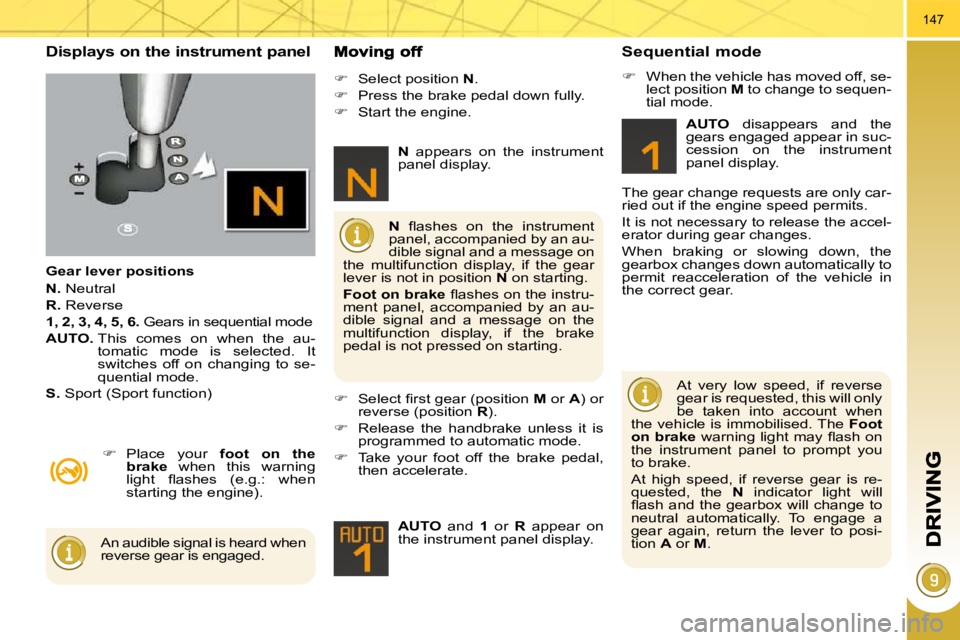
147
Displays on the instrument panel
Gear lever positions
N. Neutral
R. Reverse
1, 2, 3, 4, 5, 6. Gears in sequential mode
AUTO. This comes on when the au-
tomatic mode is selected. It
switches off on changing to se-
quential mode.
S. Sport (Sport function)
� Place your foot on the
brake when this warning
�l�i�g�h�t� �fl� �a�s�h�e�s� �(�e�.�g�.�:� �w�h�e�n�
starting the engine).
� Select position N .
� Press the brake pedal down fully.
� Start the engine.
� � � �S�e�l�e�c�t� �fi� �r�s�t� �g�e�a�r� �(�p�o�s�i�t�i�o�n� � M or A ) or
reverse (position R ).
� Release the handbrake unless it is
programmed to automatic mode.
� Take your foot off the brake pedal,
then accelerate.
AUTO and 1 or R appear on
the instrument panel display.
N � � �fl� �a�s�h�e�s� �o�n� �t�h�e� �i�n�s�t�r�u�m�e�n�t�
panel, accompanied by an au-
dible signal and a message on
the multifunction display, if the gear
lever is not in position N on starting.
Foot on brake � � �fl� �a�s�h�e�s� �o�n� �t�h�e� �i�n�s�t�r�u�-
ment panel, accompanied by an au-
dible signal and a message on the
multifunction display, if the brake
pedal is not pressed on starting.
An audible signal is heard when
reverse gear is engaged.
N appears on the instrument
panel display.
Sequential mode
� When the vehicle has moved off, se-
lect position M to change to sequen-
tial mode.
AUTO disappears and the
gears engaged appear in suc-
cession on the instrument
panel display.
The gear change requests are only car-
ried out if the engine speed permits.
It is not necessary to release the accel-
erator during gear changes.
When braking or slowing down, the
gearbox changes down automatically to
permit reacceleration of the vehicle in
the correct gear.
At very low speed, if reverse
gear is requested, this will only
be taken into account when
the vehicle is immobilised. The Foot
on brake � � �w�a�r�n�i�n�g� �l�i�g�h�t� �m�a�y� �fl� �a�s�h� �o�n�
the instrument panel to prompt you
to brake.
At high speed, if reverse gear is re-
quested, the N indicator light will
�fl� �a�s�h� �a�n�d� �t�h�e� �g�e�a�r�b�o�x� �w�i�l�l� �c�h�a�n�g�e� �t�o�
neutral automatically. To engage a
gear again, return the lever to posi-
tion A or M .
Page 150 of 290

148
The gearbox is then operating in auto-
active mode, without any action on the
part of the driver. It continuously selects
the most suitable gear in relation to the
following parameters:
- style of driving,
� � �-� � �p�r�o�fi� �l�e� �o�f� �t�h�e� �r�o�a�d�.� �
AUTO and the gear engaged
appear on the instrument pan-
el display.
Automatic mode
� Following use of the sequential
mode, select position A to return to
the automatic mode.
"Auto sequential mode"
This mode enables you to overtake, for
example, remaining in automatic mode
while using the functions of the sequen-
tial mode.
� Activate steering wheel control posi-
tion + or - .
The gearbox engages the gear request-
ed if the engine speed permits. AUTO is
still displayed on the instrument panel.
After a few moments without any action
on the controls, the gearbox resumes
automatic control of the gears.
On sharp acceleration, the
gearbox will not change up un-
less the driver acts on the gear
lever or the steering wheel controls.
Never select neutral N while the vehi-
cle is moving.
Only engage reverse gear R when
the vehicle is immobilised with the
brake pedal pressed.
For optimum acceleration, for
example when overtaking an-
other vehicle, press the accel-
�e�r�a�t�o�r� �p�e�d�a�l� �fi� �r�m�l�y� �p�a�s�t� �t�h�e� �p�o�i�n�t� �o�f�
resistance.
Page 151 of 290
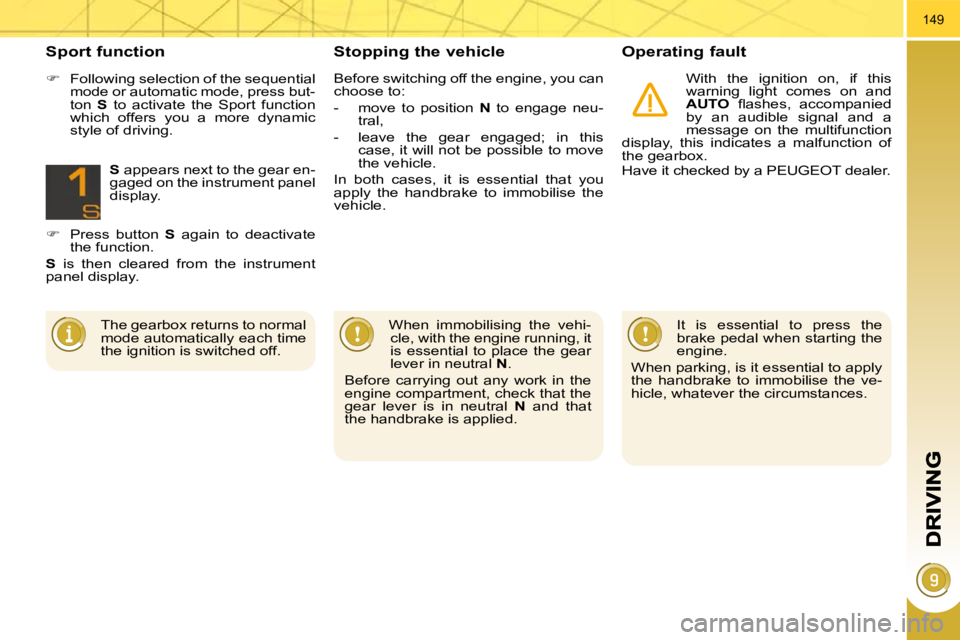
149
Stopping the vehicle Operating fault
With the ignition on, if this
warning light comes on and
AUTO � � �fl� �a�s�h�e�s�,� �a�c�c�o�m�p�a�n�i�e�d�
by an audible signal and a
message on the multifunction
display, this indicates a malfunction of
the gearbox.
Have it checked by a PEUGEOT dealer.
It is essential to press the
brake pedal when starting the
engine.
When parking, is it essential to apply
the handbrake to immobilise the ve-
hicle, whatever the circumstances.
When immobilising the vehi-
cle, with the engine running, it
is essential to place the gear
lever in neutral N .
Before carrying out any work in the
engine compartment, check that the
gear lever is in neutral N and that
the handbrake is applied.
Sport function
� Following selection of the sequential
mode or automatic mode, press but-
ton S to activate the Sport function
which offers you a more dynamic
style of driving.
S appears next to the gear en-
gaged on the instrument panel
display.
� Press button S again to deactivate
the function.
S is then cleared from the instrument
panel display.
The gearbox returns to normal
mode automatically each time
the ignition is switched off. Before switching off the engine, you can
choose to:
- move to position
N to engage neu-
tral,
- leave the gear engaged; in this case, it will not be possible to move
the vehicle.
In both cases, it is essential that you
apply the handbrake to immobilise the
vehicle.
Page 152 of 290
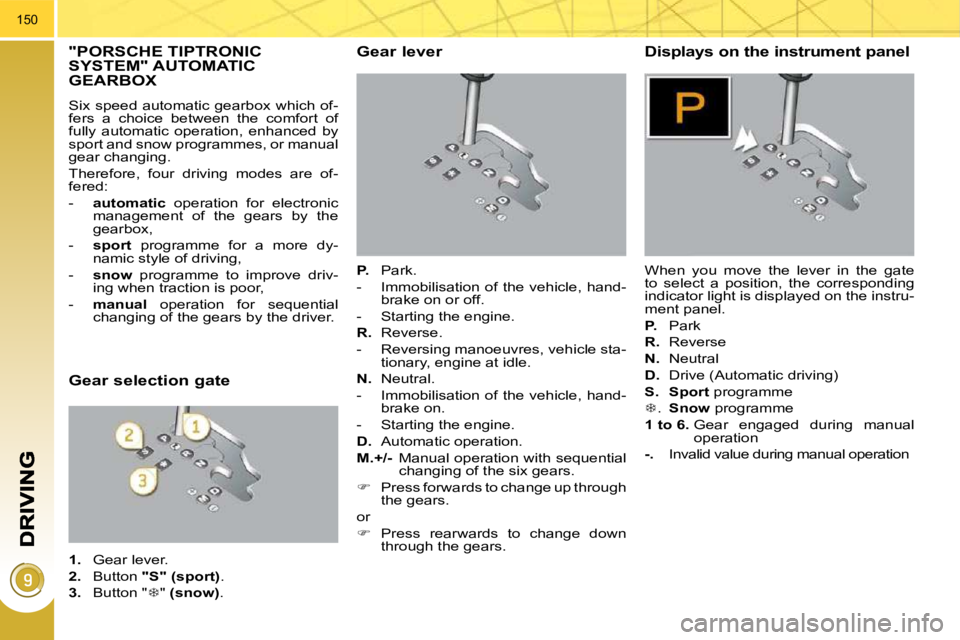
150
"PORSCHE TIPTRONIC SYSTEM" AUTOMATIC GEARBOX
Six speed automatic gearbox which of-
fers a choice between the comfort of
fully automatic operation, enhanced by
sport and snow programmes, or manual
gear changing.
Therefore, four driving modes are of-
fered:
- automatic operation for electronic
management of the gears by the
gearbox,
- sport programme for a more dy-
namic style of driving,
- snow programme to improve driv-
ing when traction is poor,
- manual operation for sequential
changing of the gears by the driver.
Gear lever
P. Park.
- Immobilisation of the vehicle, hand- brake on or off.
- Starting the engine.
R. Reverse.
- Reversing manoeuvres, vehicle sta- tionary, engine at idle.
N. Neutral.
- Immobilisation of the vehicle, hand- brake on.
- Starting the engine.
D. Automatic operation.
M.+/- Manual operation with sequential
changing of the six gears.
� Press forwards to change up through
the gears.
or
� Press rearwards to change down
through the gears.
Displays on the instrument panel
When you move the lever in the gate
to select a position, the corresponding
indicator light is displayed on the instru-
ment panel.
P. Park
R. Reverse
N. Neutral
D. Drive (Automatic driving)
S. Sport programme
� . Snow programme
1 to 6. Gear engaged during manual
operation
-. Invalid value during manual operation
Gear selection gate
1. Gear lever.
2. Button "S" (sport) .
3. Button " � " (snow) .
Page 153 of 290
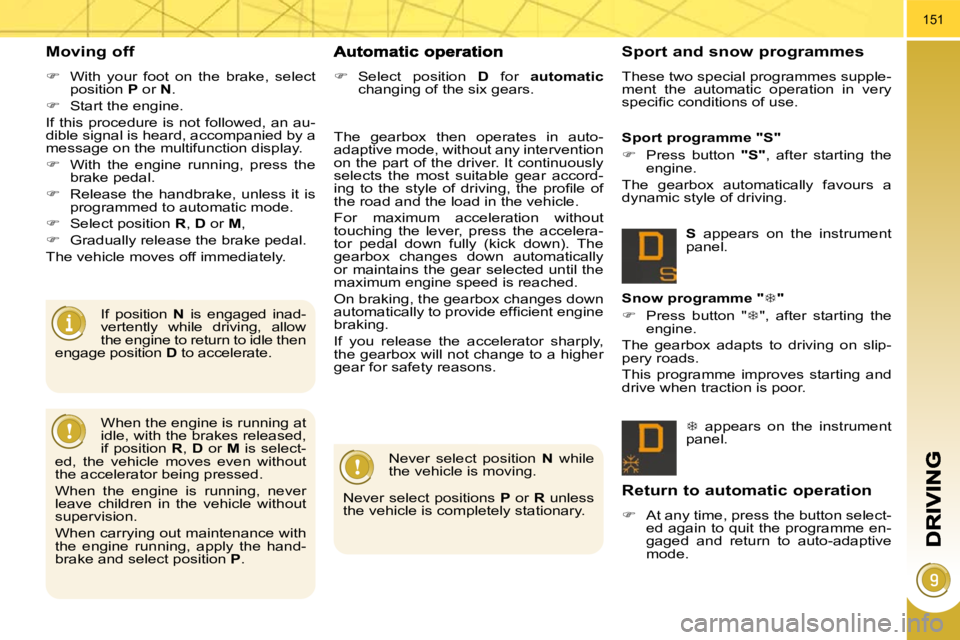
151
Moving off
� With your foot on the brake, select
position P or N .
� Start the engine.
If this procedure is not followed, an au-
dible signal is heard, accompanied by a
message on the multifunction display.
� With the engine running, press the
brake pedal.
� Release the handbrake, unless it is
programmed to automatic mode.
� Select position R , D or M ,
� Gradually release the brake pedal.
The vehicle moves off immediately.
If position N is engaged inad-
vertently while driving, allow
the engine to return to idle then
engage position D to accelerate. The gearbox then operates in auto-
adaptive mode, without any intervention
on the part of the driver. It continuously
selects the most suitable gear accord-
�i�n�g� �t�o� �t�h�e� �s�t�y�l�e� �o�f� �d�r�i�v�i�n�g�,� �t�h�e� �p�r�o�fi� �l�e� �o�f�
the road and the load in the vehicle.
For maximum acceleration without
touching the lever, press the accelera-
tor pedal down fully (kick down). The
gearbox changes down automatically
or maintains the gear selected until the
maximum engine speed is reached.
On braking, the gearbox changes down
�a�u�t�o�m�a�t�i�c�a�l�l�y� �t�o� �p�r�o�v�i�d�e� �e�f�fi� �c�i�e�n�t� �e�n�g�i�n�e�
braking.
If you release the accelerator sharply,
the gearbox will not change to a higher
gear for safety reasons.
� Select position D for automatic
changing of the six gears.
� appears on the instrument
panel.
Snow programme "
� "
� Press button " � ", after starting the
engine.
The gearbox adapts to driving on slip-
pery roads.
This programme improves starting and
drive when traction is poor.
S appears on the instrument
panel.
Sport programme "S"
� Press button "S" , after starting the
engine.
The gearbox automatically favours a
dynamic style of driving.
Never select position N while
the vehicle is moving.
Never select positions P or R unless
the vehicle is completely stationary.
When the engine is running at
idle, with the brakes released,
if position
R , D or M is select-
ed, the vehicle moves even without
the accelerator being pressed.
When the engine is running, never
leave children in the vehicle without
supervision.
When carrying out maintenance with
the engine running, apply the hand-
brake and select position P .
Sport and snow programmes
These two special programmes supple-
ment the automatic operation in very
�s�p�e�c�i�fi� �c� �c�o�n�d�i�t�i�o�n�s� �o�f� �u�s�e�.�
Return to automatic operation
� At any time, press the button select-
ed again to quit the programme en-
gaged and return to auto-adaptive
mode.
Page 154 of 290
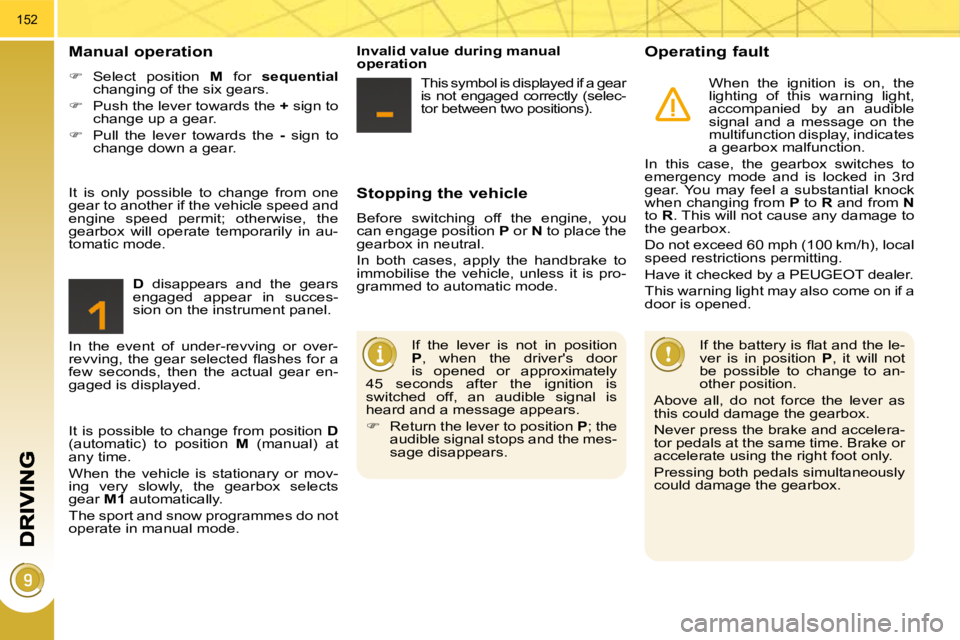
152
Stopping the vehicle
Before switching off the engine, you
can engage position P or N to place the
gearbox in neutral.
In both cases, apply the handbrake to
immobilise the vehicle, unless it is pro-
grammed to automatic mode.
Operating fault
When the ignition is on, the
lighting of this warning light,
accompanied by an audible
signal and a message on the
multifunction display, indicates
a gearbox malfunction.
In this case, the gearbox switches to
emergency mode and is locked in 3rd
gear. You may feel a substantial knock
when changing from P to R and from N
to R . This will not cause any damage to
the gearbox.
Do not exceed 60 mph (100 km/h), local
speed restrictions permitting.
Have it checked by a PEUGEOT dealer.
This warning light may also come on if a
door is opened.
� � �I�f� �t�h�e� �b�a�t�t�e�r�y� �i�s� �fl� �a�t� �a�n�d� �t�h�e� �l�e�-
ver is in position P , it will not
be possible to change to an-
other position.
Above all, do not force the lever as
this could damage the gearbox.
Never press the brake and accelera-
tor pedals at the same time. Brake or
accelerate using the right foot only.
Pressing both pedals simultaneously
could damage the gearbox.
Manual operation
� Select position M for sequential
changing of the six gears.
� Push the lever towards the + sign to
change up a gear.
� Pull the lever towards the - sign to
change down a gear.
D disappears and the gears
engaged appear in succes-
sion on the instrument panel.
If the lever is not in position
P , when the driver's door
is opened or approximately
45 seconds after the ignition is
switched off, an audible signal is
heard and a message appears.
� Return the lever to position P ; the
audible signal stops and the mes-
sage disappears.
It is only possible to change from one
gear to another if the vehicle speed and
engine speed permit; otherwise, the
gearbox will operate temporarily in au-
tomatic mode.
Invalid value during manual
operation
This symbol is displayed if a gear
is not engaged correctly (selec-
tor between two positions).
It is possible to change from position D
(automatic) to position M (manual) at
any time.
When the vehicle is stationary or mov-
ing very slowly, the gearbox selects
gear M1 automatically.
The sport and snow programmes do not
operate in manual mode.
In the event of under-revving or over-
�r�e�v�v�i�n�g�,� �t�h�e� �g�e�a�r� �s�e�l�e�c�t�e�d� �fl� �a�s�h�e�s� �f�o�r� �a�
few seconds, then the actual gear en-
gaged is displayed.
Page 155 of 290

153
VISUAL AND AUDIBLE FRONT AND/OR REAR PARKING ASSISTANCE
System consisting of four proximity sen-
sors, installed in the front and/or rear
bumper.
It detects any obstacle (person, vehicle,
tree, barrier...) located behind the vehi-
cle, however, it will not be able to detect
obstacles located immediately below
the bumper. The parking assistance is
switched
on :
- by engaging reverse gear,
- at a speed below 6 mph (10 km/h) in forward gear.
This is accompanied by an audible sig-
nal and/or displaying of the vehicle on
the multifunction screen.
An object, such as a stake, a
roadworks cone or any other
similar object may be detected
at the start of the manoeuvre but may
no longer be detected when the vehi-
cle moves nearer to it. The proximity information is indicated by:
- an audible signal which becomes
more rapid as the vehicle approach-
es the obstacle,
- a diagram on the multifunction screen, with blocks which move
closer to the vehicle.
The obstacle is located in relation to the
emission of the audible signal by the
speakers; front or rear and right or left.
When the distance between the vehicle
and the obstacle is less than approxi-
mately thirty centimetres, the audible
signal becomes continuous and/or the
"Danger" symbol appears, depending
on the multifunction screen version.