2009 PEUGEOT 3008 DAG change time
[x] Cancel search: change timePage 18 of 290

40
� � �V�e�h�i�c�l�e� �c�o�n�fi� �g�u�r�a�t�i�o�n� Options
Once the "Options" menu has been
selected, you can start diagnostics of
the status of the equipment (active, not
active, faulty).
Languages
Once the "Languages" menu has been
selected, you can change the language
used by the display (Français, Italiano,
Nederlands, Portugues, Portugues-Brasil,
Türkçe, Deutsch, English, Espanol).
Display settings
Once the "Display settings" menu has
been selected, you can gain access to
the following settings:
- year,
- month,
- day,
- hour,
- minutes,
- 12 or 24 hour mode. Units
Once the "Units" menu has been se-
lected, you can change the units of the
following parameters:
- temperature (°C or °F),
- fuel consumption (l/100 km, mpg or
km/l).
� Once you have selected a setting,
press the "OK" button to change its
value.
� Wait for approximately ten seconds
without any action to allow the changed
data to be recorded or press the "ESC" button to cancel.
The display then returns to the normal
display.
� �O�n�c�e� �t�h�e� �"�V�e�h�i�c�l�e� �c�o�n�fi� �g�u�r�a�t�i�o�n�"� �m�e�n�u�
has been selected, you can activate or
deactivate the following equipment:
- wiper linked with reverse gear (refer
to the "Visibility" section),
- selective unlocking (refer to the "Accesses" section),
-
"follow-me-home" and welcome light-
ing (refer to the "Visibility" section),
- ambient lighting (refer to the "Visibility" section),
- daytime lights (refer to the "Visibility" section),
- directional headlamps (refer to the "Visibility" section),
- automatic or manual parking brake (refer to the "Driving" section),
- ... For safety reasons, it is impera-
�t�i�v�e� �t�h�a�t� �c�o�n�fi� �g�u�r�a�t�i�o�n� �o�f� �t�h�e�
multifunction displays by the
driver takes place when sta-
tionary.
Page 19 of 290
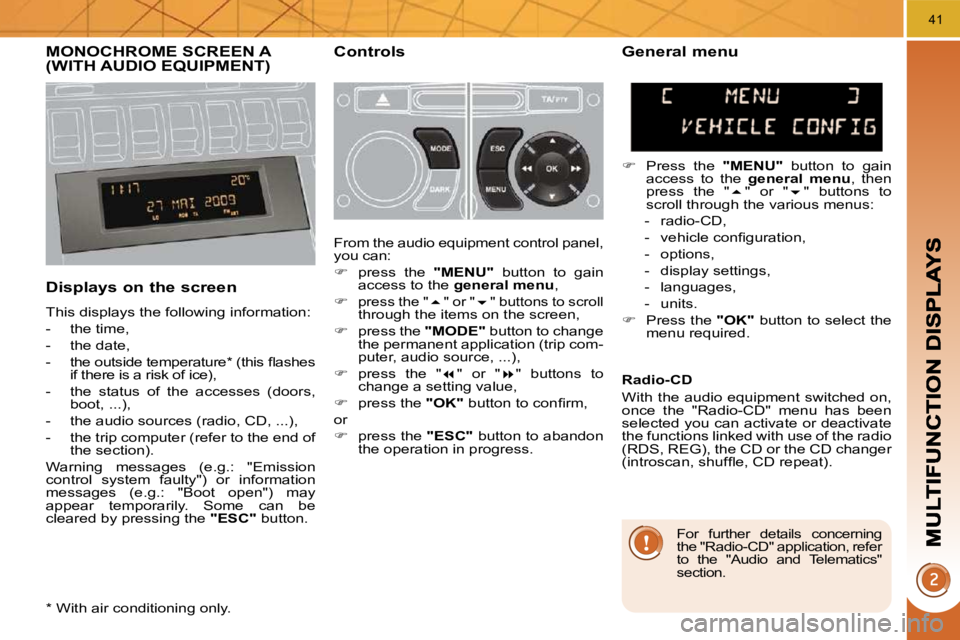
41
MONOCHROME SCREEN A (WITH AUDIO EQUIPMENT) Controls
Displays on the screen
This displays the following information:
- the time,
- the date,
� � �-� � �t�h�e� �o�u�t�s�i�d�e� �t�e�m�p�e�r�a�t�u�r�e� �*� � �(�t�h�i�s� �fl� �a�s�h�e�s� if there is a risk of ice),
- the status of the accesses (doors, boot, ...),
- the audio sources (radio, CD, ...),
- the trip computer (refer to the end of the section).
Warning messages (e.g.: "Emission
control system faulty") or information
messages (e.g.: "Boot open") may
appear temporarily. Some can be
cleared by pressing the "ESC" button.
General menu
� Press the "MENU" button to gain
access to the general menu , then
press the " � " or " � " buttons to
scroll through the various menus:
- radio-CD,
� � �-� � �v�e�h�i�c�l�e� �c�o�n�fi� �g�u�r�a�t�i�o�n�,�
- options,
- display settings,
- languages,
- units.
� Press the "OK" button to select the
menu required.
From the audio equipment control panel,
you can:
� press the "MENU" button to gain
access to the general menu ,
�
press the " � " or " � " buttons to scroll
through the items on the screen,
� press the "MODE" button to change
the permanent application (trip com-
puter, audio source, ...),
� press the " � " or " � " buttons to
change a setting value,
� press the "OK"� � �b�u�t�t�o�n� �t�o� �c�o�n�fi� �r�m�,� �
or
� press the "ESC" button to abandon
the operation in progress. Radio-CD
With the audio equipment switched on,
once the "Radio-CD" menu has been
selected you can activate or deactivate
the functions linked with use of the radio
(RDS, REG), the CD or the CD changer
�(�i�n�t�r�o�s�c�a�n�,� �s�h�u�f�fl� �e�,� �C�D� �r�e�p�e�a�t�)�.�
* With air conditioning only.
For further details concerning
the "Radio-CD" application, refer
to the "Audio and Telematics"
section.
Page 20 of 290

42
For safety reasons, it is impera-
�t�i�v�e� �t�h�a�t� �c�o�n�fi� �g�u�r�a�t�i�o�n� �o�f� �t�h�e� �m�u�l�-
tifunction displays by the driver
takes place when stationary.
Display settings
Once the "Display settings" menu has
been selected, you can gain access to
the following settings:
- year,
- month,
- day,
- hour,
- minutes,
- 12 or 24 hour mode.
Languages
Once the "Languages" menu has been
selected, you can change the language
used by the display (Français, Italiano,
Nederlands, Portugues, Portugues-Brasil,
Türkçe, Deutsch, English, Espanol).
Units
Once the "Units" menu has been selected,
you can change the units of the following
parameters:
- temperature (°C or °F),
- fuel consumption (l/100 km, mpg or
km/l).
� Once you have selected a setting,
press the " � " or " � " buttons to
change its value.
� Press the " � " or " � " buttons to
switch respectively to the previous
or next setting.
� Press the "OK" button to record
the change and return to the normal
display or press the "ESC" button to
cancel.
� � �V�e�h�i�c�l�e� �c�o�n�fi� �g�u�r�a�t�i�o�n�
� �O�n�c�e� �t�h�e� �"�V�e�h�i�c�l�e� �C�o�n�fi� �g�u�r�a�t�i�o�n�"� �m�e�n�u�
has been selected, you can activate or
deactivate the following equipment:
- wiper linked with reverse gear (refer
to the "Visibility" section),
- selective unlocking (refer to the "Accesses" section),
-
"follow-me-home" and welcome light-
ing (refer to the "Visibility" section),
- ambient lighting (refer to the "Visibility" section),
- daytime lights (refer to the "Visibility" section),
- directional headlamps (refer to the "Visibility" section),
- automatic or manual parking brake (refer to the "Driving" section),
- ...
Options
Once the "Options" menu has been
selected, you can start diagnostics of
the status of the equipment (active, not
active, faulty).
Page 21 of 290

43
MONOCHROME SCREEN C General menu
Displays on the screen
This displays the following information:
- the time,
- the date,
� � �-� � �t�h�e� �o�u�t�s�i�d�e� �t�e�m�p�e�r�a�t�u�r�e� �*� � �(�t�h�i�s� �fl� �a�s�h�e�s� if there is a risk of ice),
- the status of the accesses (doors, boot, ...),
- the audio sources (radio, CD, ...),
- the trip computer (refer to the end of the section).
Warning messages (e.g.: "Emission
control system faulty") or information
messages (e.g.: "Automatic switching
on of the headlamps activated") may
appear temporarily. Some can be
cleared by pressing the "ESC" button.
Controls
From the audio equipment control panel,
you can:
� press the "MENU" button to gain
access to the general menu ,
�
press the " � " or " � " buttons to scroll
through the items on the screen,
� press the "MODE" button to change
the permanent application (trip com-
puter, audio source, ...),
� press the " � " or " � " buttons to
change a setting value,
� press the "OK"� � �b�u�t�t�o�n� �t�o� �c�o�n�fi� �r�m�,� �
or
� press the "ESC" button to abandon
the operation in progress.
� Press the "MENU" button to gain
access to the general menu :
- audio functions,
- vehicle diagnostics,
� � �-� � �p�e�r�s�o�n�a�l�i�s�a�t�i�o�n�-�c�o�n�fi� �g�u�r�a�t�i�o�n�,�
- telephone (hands-free kit).
�
Press the " � " or " � " buttons to select �t�h�e� �m�e�n�u� �r�e�q�u�i�r�e�d�,� �t�h�e�n� �c�o�n�fi� �r�m� �b�y�
pressing the "OK" button.
* With air conditioning only. With the audio equipment switched on,
once this menu has been selected you
can activate or deactivate the functions
linked with use of the radio (RDS, REG,
RadioText), the CD or the CD changer
�(�i�n�t�r�o�s�c�a�n�,� �s�h�u�f�fl� �e�,� �C�D� �r�e�p�e�a�t�)�.�
For further details concerning
the "Audio functions" applica-
tion, refer to the "Audio and
Telematics" section.
Page 23 of 290
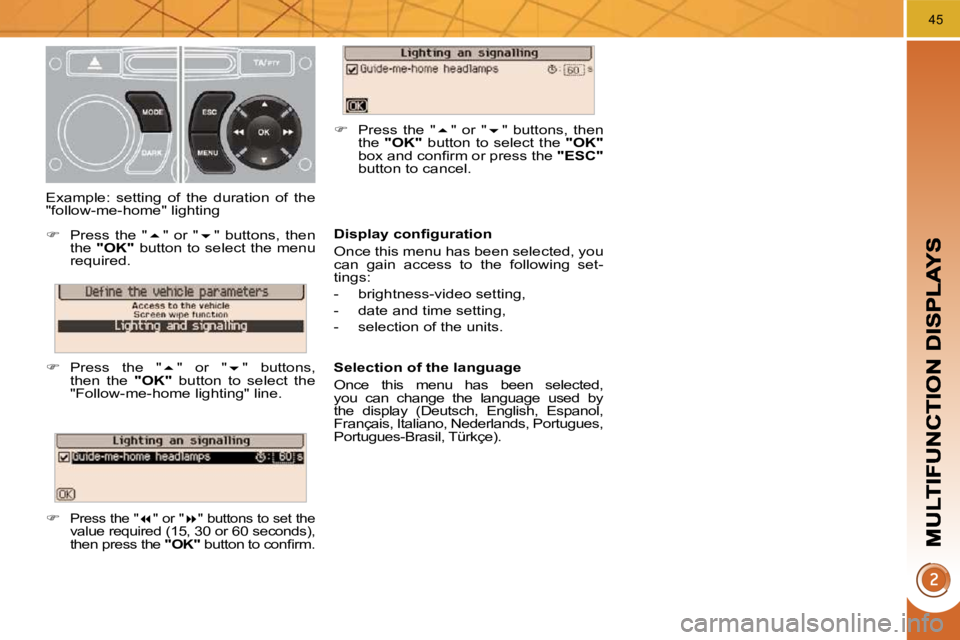
45
� � �D�i�s�p�l�a�y� �c�o�n�fi� �g�u�r�a�t�i�o�n�
Once this menu has been selected, you
can gain access to the following set-
tings:
- brightness-video setting,
- date and time setting,
- selection of the units.
Selection of the language
Once this menu has been selected,
you can change the language used by
the display (Deutsch, English, Espanol,
Français, Italiano, Nederlands, Portugues,
Portugues-Brasil, Türkçe).
Example: setting of the duration of the
"follow-me-home" lighting
� Press the " � " or " � " buttons, then
the "OK" button to select the menu
required.
� Press the " � " or " � " buttons,
then the "OK" button to select the
"Follow-me-home lighting" line.
�
Press the " � " or " � " buttons to set the
value required (15, 30 or 60 seconds),
then press the "OK"� � �b�u�t�t�o�n� �t�o� �c�o�n�fi� �r�m�.�
� Press the " � " or " � " buttons, then
the "OK" button to select the "OK"
�b�o�x� �a�n�d� �c�o�n�fi� �r�m� �o�r� �p�r�e�s�s� �t�h�e� � "ESC"
button to cancel.
Page 153 of 290
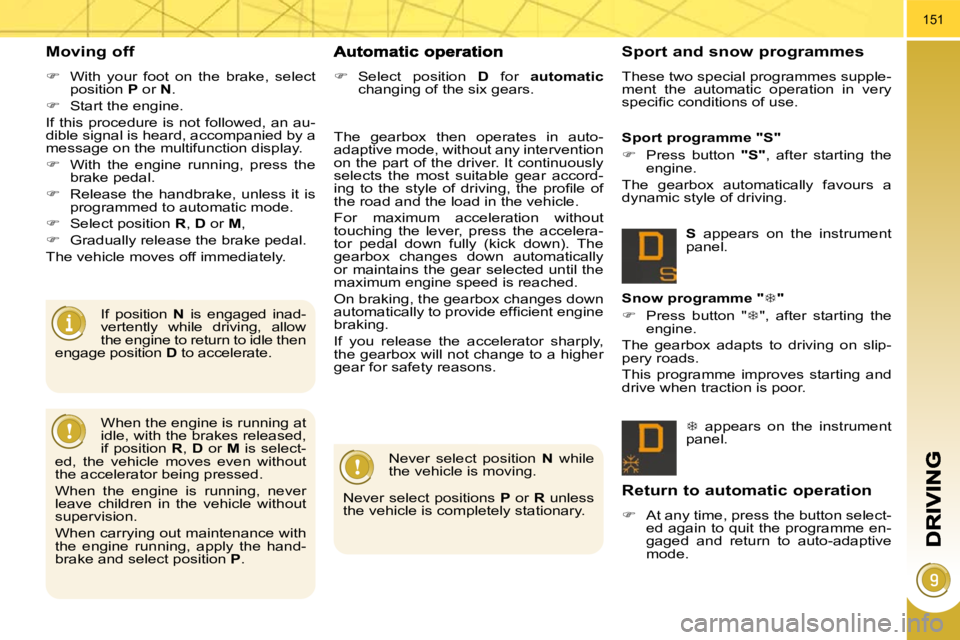
151
Moving off
� With your foot on the brake, select
position P or N .
� Start the engine.
If this procedure is not followed, an au-
dible signal is heard, accompanied by a
message on the multifunction display.
� With the engine running, press the
brake pedal.
� Release the handbrake, unless it is
programmed to automatic mode.
� Select position R , D or M ,
� Gradually release the brake pedal.
The vehicle moves off immediately.
If position N is engaged inad-
vertently while driving, allow
the engine to return to idle then
engage position D to accelerate. The gearbox then operates in auto-
adaptive mode, without any intervention
on the part of the driver. It continuously
selects the most suitable gear accord-
�i�n�g� �t�o� �t�h�e� �s�t�y�l�e� �o�f� �d�r�i�v�i�n�g�,� �t�h�e� �p�r�o�fi� �l�e� �o�f�
the road and the load in the vehicle.
For maximum acceleration without
touching the lever, press the accelera-
tor pedal down fully (kick down). The
gearbox changes down automatically
or maintains the gear selected until the
maximum engine speed is reached.
On braking, the gearbox changes down
�a�u�t�o�m�a�t�i�c�a�l�l�y� �t�o� �p�r�o�v�i�d�e� �e�f�fi� �c�i�e�n�t� �e�n�g�i�n�e�
braking.
If you release the accelerator sharply,
the gearbox will not change to a higher
gear for safety reasons.
� Select position D for automatic
changing of the six gears.
� appears on the instrument
panel.
Snow programme "
� "
� Press button " � ", after starting the
engine.
The gearbox adapts to driving on slip-
pery roads.
This programme improves starting and
drive when traction is poor.
S appears on the instrument
panel.
Sport programme "S"
� Press button "S" , after starting the
engine.
The gearbox automatically favours a
dynamic style of driving.
Never select position N while
the vehicle is moving.
Never select positions P or R unless
the vehicle is completely stationary.
When the engine is running at
idle, with the brakes released,
if position
R , D or M is select-
ed, the vehicle moves even without
the accelerator being pressed.
When the engine is running, never
leave children in the vehicle without
supervision.
When carrying out maintenance with
the engine running, apply the hand-
brake and select position P .
Sport and snow programmes
These two special programmes supple-
ment the automatic operation in very
�s�p�e�c�i�fi� �c� �c�o�n�d�i�t�i�o�n�s� �o�f� �u�s�e�.�
Return to automatic operation
� At any time, press the button select-
ed again to quit the programme en-
gaged and return to auto-adaptive
mode.
Page 154 of 290
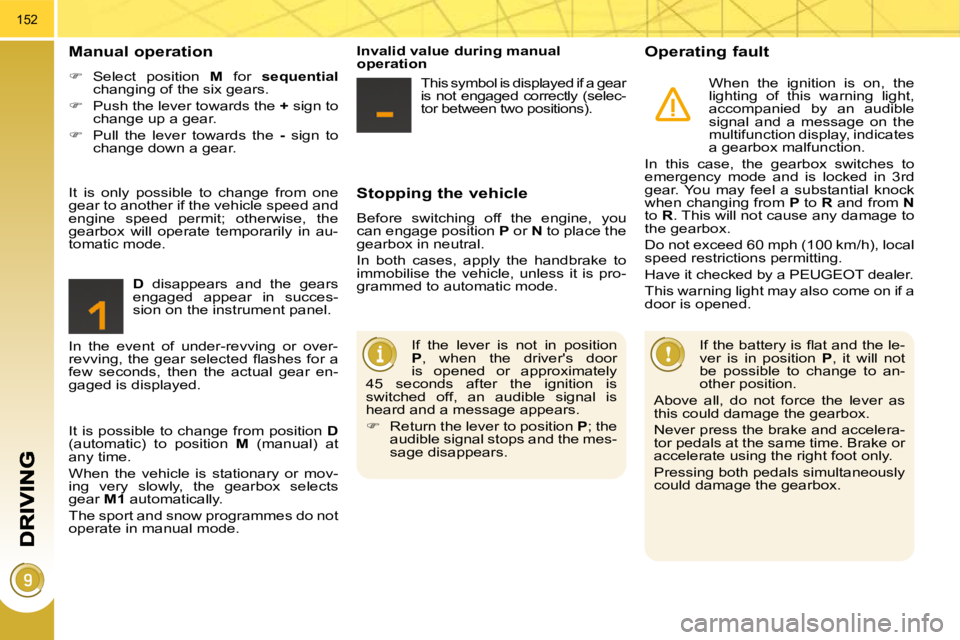
152
Stopping the vehicle
Before switching off the engine, you
can engage position P or N to place the
gearbox in neutral.
In both cases, apply the handbrake to
immobilise the vehicle, unless it is pro-
grammed to automatic mode.
Operating fault
When the ignition is on, the
lighting of this warning light,
accompanied by an audible
signal and a message on the
multifunction display, indicates
a gearbox malfunction.
In this case, the gearbox switches to
emergency mode and is locked in 3rd
gear. You may feel a substantial knock
when changing from P to R and from N
to R . This will not cause any damage to
the gearbox.
Do not exceed 60 mph (100 km/h), local
speed restrictions permitting.
Have it checked by a PEUGEOT dealer.
This warning light may also come on if a
door is opened.
� � �I�f� �t�h�e� �b�a�t�t�e�r�y� �i�s� �fl� �a�t� �a�n�d� �t�h�e� �l�e�-
ver is in position P , it will not
be possible to change to an-
other position.
Above all, do not force the lever as
this could damage the gearbox.
Never press the brake and accelera-
tor pedals at the same time. Brake or
accelerate using the right foot only.
Pressing both pedals simultaneously
could damage the gearbox.
Manual operation
� Select position M for sequential
changing of the six gears.
� Push the lever towards the + sign to
change up a gear.
� Pull the lever towards the - sign to
change down a gear.
D disappears and the gears
engaged appear in succes-
sion on the instrument panel.
If the lever is not in position
P , when the driver's door
is opened or approximately
45 seconds after the ignition is
switched off, an audible signal is
heard and a message appears.
� Return the lever to position P ; the
audible signal stops and the mes-
sage disappears.
It is only possible to change from one
gear to another if the vehicle speed and
engine speed permit; otherwise, the
gearbox will operate temporarily in au-
tomatic mode.
Invalid value during manual
operation
This symbol is displayed if a gear
is not engaged correctly (selec-
tor between two positions).
It is possible to change from position D
(automatic) to position M (manual) at
any time.
When the vehicle is stationary or mov-
ing very slowly, the gearbox selects
gear M1 automatically.
The sport and snow programmes do not
operate in manual mode.
In the event of under-revving or over-
�r�e�v�v�i�n�g�,� �t�h�e� �g�e�a�r� �s�e�l�e�c�t�e�d� �fl� �a�s�h�e�s� �f�o�r� �a�
few seconds, then the actual gear en-
gaged is displayed.
Page 177 of 290
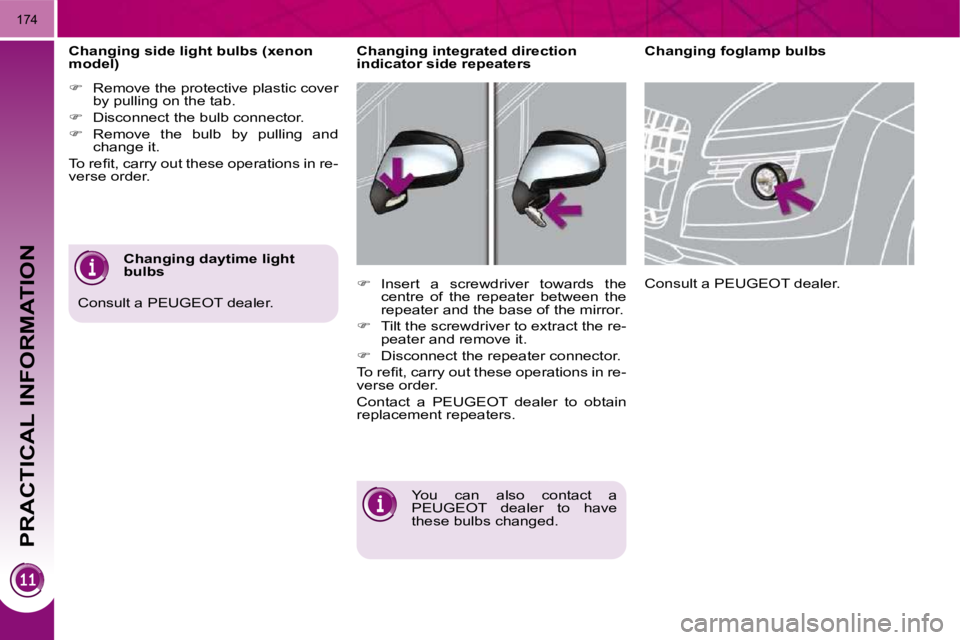
PRACTICAL INFORMATION
174
Changing side light bulbs (xenon
model)
� � � �R�e�m�o�v�e� �t�h�e� �p�r�o�t�e�c�t�i�v�e� �p�l�a�s�t�i�c� �c�o�v�e�r�
by pulling on the tab.
� Disconnect the bulb connector.
� � � �R�e�m�o�v�e� �t�h�e� �b�u�l�b� �b�y� �p�u�l�l�i�n�g� �a�n�d�
change it.
� �T�o� �r�e�fi� �t�,� �c�a�r�r�y� �o�u�t� �t�h�e�s�e� �o�p�e�r�a�t�i�o�n�s� �i�n� �r�e�-
verse order. Changing foglamp bulbs
You can also contact a
�P�E�U�G�E�O�T� �d�e�a�l�e�r� �t�o� �h�a�v�e�
these bulbs changed. � �C�o�n�s�u�l�t� �a� �P�E�U�G�E�O�T� �d�e�a�l�e�r�.� �
� � � �I�n�s�e�r�t� �a� �s�c�r�e�w�d�r�i�v�e�r� �t�o�w�a�r�d�s� �t�h�e�
centre of the repeater between the
repeater and the base of the mirror.
� � � �T�i�l�t� �t�h�e� �s�c�r�e�w�d�r�i�v�e�r� �t�o� �e�x�t�r�a�c�t� �t�h�e� �r�e�-
peater and remove it.
� Disconnect the repeater connector.
� �T�o� �r�e�fi� �t�,� �c�a�r�r�y� �o�u�t� �t�h�e�s�e� �o�p�e�r�a�t�i�o�n�s� �i�n� �r�e�-
verse order.
� �C�o�n�t�a�c�t� �a� �P�E�U�G�E�O�T� �d�e�a�l�e�r� �t�o� �o�b�t�a�i�n�
replacement repeaters.
Changing integrated direction
indicator side repeaters
Changing daytime light
bulbs
� �C�o�n�s�u�l�t� �a� �P�E�U�G�E�O�T� �d�e�a�l�e�r�.� �