2009 NISSAN LATIO clutch
[x] Cancel search: clutchPage 2851 of 4331
![NISSAN LATIO 2009 Service Repair Manual ASCD BRAKE SWITCH
EC-1495
< SERVICE INFOMATION >
[MR TYPE 2] C
D E
F
G H
I
J
K L
M A EC
NP
O
ASCD BRAKE SWITCH
Component Description INFOID:0000000004500398
When depress on the brake pedal, ASCD brake NISSAN LATIO 2009 Service Repair Manual ASCD BRAKE SWITCH
EC-1495
< SERVICE INFOMATION >
[MR TYPE 2] C
D E
F
G H
I
J
K L
M A EC
NP
O
ASCD BRAKE SWITCH
Component Description INFOID:0000000004500398
When depress on the brake pedal, ASCD brake](/manual-img/5/57359/w960_57359-2850.png)
ASCD BRAKE SWITCH
EC-1495
< SERVICE INFOMATION >
[MR TYPE 2] C
D E
F
G H
I
J
K L
M A EC
NP
O
ASCD BRAKE SWITCH
Component Description INFOID:0000000004500398
When depress on the brake pedal, ASCD brake switch (2) is turned
OFF and stop lamp switch (1) is turned ON. ECM detects the state of
the brake pedal by this input of two kinds (ON/OFF signal)
Refer to EC-1033 for the ASCD function.
CONSULT-III Reference Val ue in Data Monitor Mode INFOID:0000000004500399
Specification data are reference values. BBIA0708E
MONITOR ITEM CONDITION SPECIFICATION
BRAKE SW1
(ASCD brake switch) • Ignition switch: ON• Brake pedal: Fully released (A/T, CVT)
• Brake pedal and clutch pedal: Fully released (M/T) ON
• Brake pedal: Slightly depressed (A/T, CVT)
• Brake pedal and/or clutch pedal: Slightly de- pressed (M/T) OFF
BRAKE SW2
(Stop lamp switch) • Ignition switch: ONBrake pedal: Fully released OFF
Brake pedal: Slightly depressed ON
Page 2853 of 4331
![NISSAN LATIO 2009 Service Repair Manual ASCD BRAKE SWITCH
EC-1497
< SERVICE INFOMATION >
[MR TYPE 2] C
D E
F
G H
I
J
K L
M A EC
NP
O
Diagnosis Procedure
INFOID:00000000045004011.
CHECK OVERALL FUNCTION-I
With CONSULT-III
1. Turn ignition s NISSAN LATIO 2009 Service Repair Manual ASCD BRAKE SWITCH
EC-1497
< SERVICE INFOMATION >
[MR TYPE 2] C
D E
F
G H
I
J
K L
M A EC
NP
O
Diagnosis Procedure
INFOID:00000000045004011.
CHECK OVERALL FUNCTION-I
With CONSULT-III
1. Turn ignition s](/manual-img/5/57359/w960_57359-2852.png)
ASCD BRAKE SWITCH
EC-1497
< SERVICE INFOMATION >
[MR TYPE 2] C
D E
F
G H
I
J
K L
M A EC
NP
O
Diagnosis Procedure
INFOID:00000000045004011.
CHECK OVERALL FUNCTION-I
With CONSULT-III
1. Turn ignition switch ON.
2. Select “BRAKE SW1” in “DATA MONITOR” mode with CONSULT-III.
3. Check “BRAKE SW1” indication under the following conditions.
M/T models
A/T and CVT models
Without CONSULT-III
1. Turn ignition switch ON.
2. Check voltage between ECM terminal 100 and ground under the
following conditions.
M/T models
A/T and CVT models
OK or NG OK >> GO TO 2.
NG (M/T model s) >>GO TO 3.
NG (A/T and CVT models) >>GO TO 4. 2.
CHECK OVERALL FUNCTION-II
With CONSULT-III
Check “BRAKE SW2” indication in “DATA MONITOR” mode. TERMI-
NAL NO. WIRE
COLOR ITEM CONDITION DATA (DC Voltage)
99 R Stop lamp switch [Ignition switch: ON]
• Brake pedal: Fully released Approximately 0V
[Ignition switch: ON]
• Brake pedal: Slightly depressed BATTERY VOLTAGE
(11 - 14V)
100 G ASCD brake switch [Ignition switch: ON]
• Brake pedal: Slightly depressed (A/T, CVT)
• Brake pedal and/or clutch pedal: Slightly de- pressed (M/T) Approximately 0V
[Ignition switch: ON]
• Brake pedal: Fully released (A/T, CVT)
• Brake pedal and clutch pedal: Fully released (M/T) BATTERY VOLTAGE
(11 - 14V) CONDITION INDICATION
Clutch pedal and/or brake pedal: Slightly depressed OFF
Clutch pedal and brake pedal: Fully released ON
CONDITION INDICATION
Brake pedal: Slightly depressed OFF
Brake pedal: Fully released ON
CONDITION VOLTAGE
Clutch pedal and/or brake pedal: Slightly depressed Approximately 0V
Clutch pedal and brake pedal: Fully released Battery voltage
CONDITION VOLTAGE
Brake pedal: Slightly depressed Approximately 0V
Brake pedal: Fully released Battery voltage PBIB3315E
Page 2854 of 4331
![NISSAN LATIO 2009 Service Repair Manual EC-1498< SERVICE INFOMATION >
[MR TYPE 2]
ASCD BRAKE SWITCH
Without CONSULT-III
Check voltage between ECM terminal 99 and ground under the fol-
lowing conditions.
OK or NG OK >> INSPECTION NISSAN LATIO 2009 Service Repair Manual EC-1498< SERVICE INFOMATION >
[MR TYPE 2]
ASCD BRAKE SWITCH
Without CONSULT-III
Check voltage between ECM terminal 99 and ground under the fol-
lowing conditions.
OK or NG OK >> INSPECTION](/manual-img/5/57359/w960_57359-2853.png)
EC-1498< SERVICE INFOMATION >
[MR TYPE 2]
ASCD BRAKE SWITCH
Without CONSULT-III
Check voltage between ECM terminal 99 and ground under the fol-
lowing conditions.
OK or NG OK >> INSPECTION END.
NG >> GO TO 11. 3.
CHECK ASCD CLUTCH SWITCH POWER SUPPLY CIRCUIT
1. Turn ignition switch OFF.
2. Disconnect ASCD clutch switch (1) harness connector.
- Clutch pedal (2)
3. Turn ignition switch ON.
4. Check voltage between ASCD clutch switch terminal 1 and ground under the following conditions with CONSULT-III or
tester.
OK or NG OK >> GO TO 9.
NG >> GO TO 4. 4.
CHECK ASCD BRAKE SWITCH POWER SUPPLY
1. Turn ignition switch OFF. CONDITION INDICATION
Brake pedal: Fully released OFF
Brake pedal: Slightly depressed ON CONDITION VOLTAGE
Brake pedal: Fully released Approximately 0V
Brake pedal: Slightly depressed Battery voltage PBIB0311E
BBIA0709E
CONDITION VOLTAGE
Brake pedal: Fully released Battery voltage
Brake pedal: Slightly depressed Approx. 0V PBIB0857E
Page 2855 of 4331
![NISSAN LATIO 2009 Service Repair Manual ASCD BRAKE SWITCH
EC-1499
< SERVICE INFOMATION >
[MR TYPE 2] C
D E
F
G H
I
J
K L
M A EC
NP
O
2. Disconnect ASCD brake switch (2) harness connector.
- Stop lamp switch (1)
3. Turn ignition switch ON.
4 NISSAN LATIO 2009 Service Repair Manual ASCD BRAKE SWITCH
EC-1499
< SERVICE INFOMATION >
[MR TYPE 2] C
D E
F
G H
I
J
K L
M A EC
NP
O
2. Disconnect ASCD brake switch (2) harness connector.
- Stop lamp switch (1)
3. Turn ignition switch ON.
4](/manual-img/5/57359/w960_57359-2854.png)
ASCD BRAKE SWITCH
EC-1499
< SERVICE INFOMATION >
[MR TYPE 2] C
D E
F
G H
I
J
K L
M A EC
NP
O
2. Disconnect ASCD brake switch (2) harness connector.
- Stop lamp switch (1)
3. Turn ignition switch ON.
4. Check voltage between ASCD brake switch terminal 1 and ground with CONSULT-III or tester.
OK or NG OK (M/T models) >>GO TO 6.
OK (A/T and CVT models) >>GO TO 7.
NG >> GO TO 5. 5.
DETECT MALFUNCTIONING PART
Check the following.
• Harness connectors M69, E7
• 10A fuse
• Harness for open or short between ASCD brake switch and fuse
>> Repair open circuit or short to ground or short to power in harness or connectors. 6.
CHECK ASCD BRAKE SWITCH INPUT SIGN AL CIRCUIT FOR OPEN AND SHORT
1. Turn ignition switch OFF.
2. Check harness continuity between ASCD brake switch terminal 2 and ASCD clutch switch terminal 1.
Refer to Wiring Diagram.
3. Also check harness for short to ground and short to power.
OK or NG OK >> GO TO 8.
NG >> Repair open circuit or short to ground or short to power in harness or connectors. 7.
CHECK ASCD BRAKE SWITCH INPUT SIGN AL CIRCUIT FOR OPEN AND SHORT
1. Turn ignition switch OFF.
2. Disconnect ECM harness connector.
3. Check harness continuity between ECM term inal 100 and ASCD brake switch terminal 2.
Refer to Wiring Diagram.
4. Also check harness for short to ground and short to power.
OK or NG OK >> GO TO 8.
NG >> Repair open circuit or short to ground or short to power in harness or connectors. 8.
CHECK ASCD BRAKE SWITCH
Refer to EC-1436, " Component Inspection " . BBIA0708E
Voltage: Battery voltage
PBIB0857E
Continuity should exist.
Continuity should exist.
Page 2856 of 4331
![NISSAN LATIO 2009 Service Repair Manual EC-1500< SERVICE INFOMATION >
[MR TYPE 2]
ASCD BRAKE SWITCH
OK or NG OK >> GO TO 15.
NG >> Replace ASCD brake switch. 9.
CHECK ASCD CLUTCH SWITCH INPUT SIGN AL CIRCUIT FOR OPEN AND SHORT
1. Turn ignit NISSAN LATIO 2009 Service Repair Manual EC-1500< SERVICE INFOMATION >
[MR TYPE 2]
ASCD BRAKE SWITCH
OK or NG OK >> GO TO 15.
NG >> Replace ASCD brake switch. 9.
CHECK ASCD CLUTCH SWITCH INPUT SIGN AL CIRCUIT FOR OPEN AND SHORT
1. Turn ignit](/manual-img/5/57359/w960_57359-2855.png)
EC-1500< SERVICE INFOMATION >
[MR TYPE 2]
ASCD BRAKE SWITCH
OK or NG OK >> GO TO 15.
NG >> Replace ASCD brake switch. 9.
CHECK ASCD CLUTCH SWITCH INPUT SIGN AL CIRCUIT FOR OPEN AND SHORT
1. Turn ignition switch OFF.
2. Disconnect ECM harness connector.
3. Check harness continuity between ECM terminal 100 and ASCD clutch switch terminal 2.
Refer to Wiring Diagram.
4. Also check harness for short to ground and short to power.
OK or NG OK >> GO TO 10.
NG >> Repair open circuit or short to ground or short to power in harness or connectors. 10.
CHECK ASCD CLUTCH SWITCH
Refer to EC-1436, " Component Inspection "
OK or NG OK >> GO TO 15.
NG >> Replace ASCD clutch switch. 11.
CHECK STOP LAMP SWITCH POWER SUPPLY CIRCUIT
1. Turn ignition switch OFF.
2. Disconnect stop lamp switch (1) harness connector.
- ASCD brake switch (2)
3. Check voltage between stop lamp switch terminal 1 and ground with CONSULT-III or tester.
OK or NG OK >> GO TO 13.
NG >> GO TO 12. 12.
DETECT MALFUNCTIONING PART
Check the following.
• Harness connectors M69, E7
• 10A fuse Continuity should exist.
BBIA0708E
Voltage: Battery voltage PBIB3317E
Page 2857 of 4331
![NISSAN LATIO 2009 Service Repair Manual ASCD BRAKE SWITCH
EC-1501
< SERVICE INFOMATION >
[MR TYPE 2] C
D E
F
G H
I
J
K L
M A EC
NP
O
• Harness for open or short between stop lamp switch and battery
>> Repair open circuit or short to groun NISSAN LATIO 2009 Service Repair Manual ASCD BRAKE SWITCH
EC-1501
< SERVICE INFOMATION >
[MR TYPE 2] C
D E
F
G H
I
J
K L
M A EC
NP
O
• Harness for open or short between stop lamp switch and battery
>> Repair open circuit or short to groun](/manual-img/5/57359/w960_57359-2856.png)
ASCD BRAKE SWITCH
EC-1501
< SERVICE INFOMATION >
[MR TYPE 2] C
D E
F
G H
I
J
K L
M A EC
NP
O
• Harness for open or short between stop lamp switch and battery
>> Repair open circuit or short to ground or short to power in harness or connectors. 13.
CHECK STOP LAMP SWITCH INPUT SI GNAL CIRCUIT FOR OPEN AND SHORT
1. Disconnect ECM harness connector.
2. Check harness continuity between ECM terminal 99 and stop lamp switch terminal 2.
Refer to Wiring Diagram.
3. Also check harness for short to ground and short to power.
OK or NG OK >> GO TO 14.
NG >> Repair open circuit or short to ground or short to power in harness or connectors. 14.
CHECK STOP LAMP SWITCH
Refer to EC-1436, " Component Inspection " .
OK or NG OK >> GO TO 15.
NG >> Replace stop lamp switch. 15.
CHECK INTERMITTENT INCIDENT
Refer to EC-1138 .
>> INSPECTION END
Component Inspection INFOID:0000000004500402
ASCD BRAKE SWITCH 1. Turn ignition switch OFF.
2. Disconnect ASCD brake switch harness connector.
3. Check continuity between ASCD brake switch terminals 1 and 2 under the following conditions.
If NG, adjust ASCD brake switch installation, refer to BR-6 , and
perform step 3 again.
ASCD CLUTCH SWITCH 1. Turn ignition switch OFF.
2. Disconnect ASCD clutch switch harness connector. Continuity should exist.
Condition Continuity
Brake pedal: Fully released. Should exist.
Brake pedal: Slightly depressed. Should not exist. SEC023D
Page 2858 of 4331
![NISSAN LATIO 2009 Service Repair Manual EC-1502< SERVICE INFOMATION >
[MR TYPE 2]
ASCD BRAKE SWITCH
3. Check continuity between ASCD clutch switch terminals 1 and 2 under the following conditions.
If NG, adjust ASCD clutch switch installati NISSAN LATIO 2009 Service Repair Manual EC-1502< SERVICE INFOMATION >
[MR TYPE 2]
ASCD BRAKE SWITCH
3. Check continuity between ASCD clutch switch terminals 1 and 2 under the following conditions.
If NG, adjust ASCD clutch switch installati](/manual-img/5/57359/w960_57359-2857.png)
EC-1502< SERVICE INFOMATION >
[MR TYPE 2]
ASCD BRAKE SWITCH
3. Check continuity between ASCD clutch switch terminals 1 and 2 under the following conditions.
If NG, adjust ASCD clutch switch installation, refer to CL-5 , and
perform step 3 again.
STOP LAMP SWITCH
1. Turn ignition switch OFF.
2. Disconnect stop lamp switch harness connector.
3. Check continuity between stop lamp switch terminals 1 and 2 under the following conditions.
If NG, adjust stop lamp switch installation, refer to BR-6 , and perform step 3 again.
Condition Continuity
Clutch pedal: Fully released. Should exist.
Clutch pedal: Slightly depressed. Should not exist. SEC023D
Condition Continuity
Brake pedal: Fully released. Should not exist.
Brake pedal: Slightly depressed. Should exist. PBIB3318E
Page 2898 of 4331
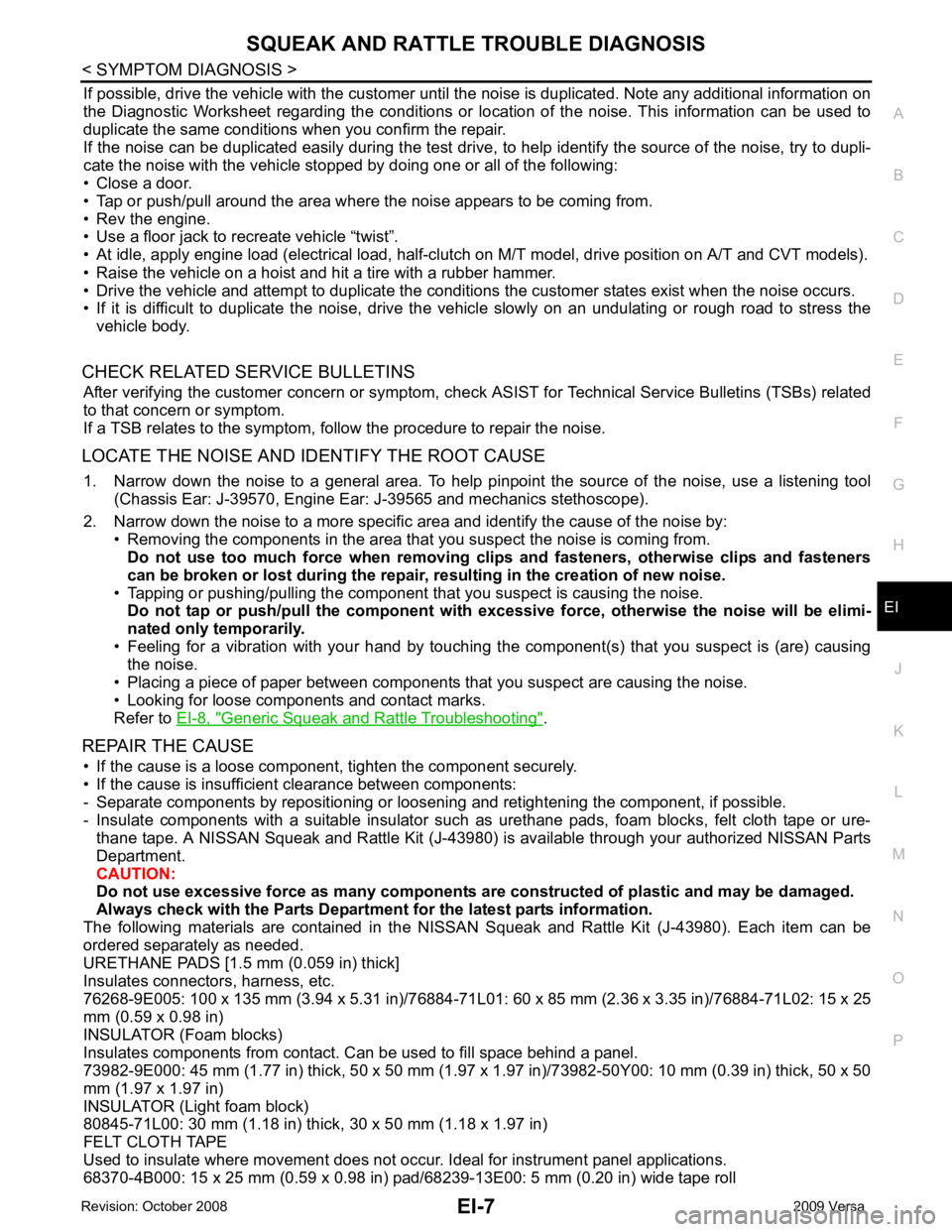
EI
N
O P
If possible, drive the vehicle with
the customer until the noise is duplicated. Note any additional information on
the Diagnostic Worksheet regarding the conditions or lo cation of the noise. This information can be used to
duplicate the same conditions when you confirm the repair.
If the noise can be duplicated easily during the test drive, to help identify the source of the noise, try to dupli-
cate the noise with the vehicle stopped by doing one or all of the following:
• Close a door.
• Tap or push/pull around the area where the noise appears to be coming from.
• Rev the engine.
• Use a floor jack to recreate vehicle “twist”.
• At idle, apply engine load (electrical load, half-clutch on M/T model, drive position on A/T and CVT models).
• Raise the vehicle on a hoist and hit a tire with a rubber hammer.
• Drive the vehicle and attempt to duplicate the conditions the customer states exist when the noise occurs.
• If it is difficult to duplicate the noise, drive the vehicle slowly on an undulating or rough road to stress the
vehicle body.
CHECK RELATED SERVICE BULLETINS After verifying the customer concern or symptom, che ck ASIST for Technical Service Bulletins (TSBs) related
to that concern or symptom.
If a TSB relates to the symptom, follow the procedure to repair the noise.
LOCATE THE NOISE AND IDENTIFY THE ROOT CAUSE 1. Narrow down the noise to a general area. To help pi npoint the source of the noise, use a listening tool
(Chassis Ear: J-39570, Engine Ear: J-39565 and mechanics stethoscope).
2. Narrow down the noise to a more specific area and identify the cause of the noise by: • Removing the components in the area that you suspect the noise is coming from.
Do not use too much force when removing clips and fasteners, otherwise clips and fasteners
can be broken or lost during the repair , resulting in the creation of new noise.
• Tapping or pushing/pulling the component that you suspect is causing the noise.
Do not tap or push/pull the component with excessi ve force, otherwise the noise will be elimi-
nated only temporarily.
• Feeling for a vibration with your hand by touching t he component(s) that you suspect is (are) causing
the noise.
• Placing a piece of paper between components that you suspect are causing the noise.
• Looking for loose components and contact marks.
Refer to EI-8, " Generic Squeak and Rattle Troubleshooting " .
REPAIR THE CAUSE • If the cause is a loose component, tighten the component securely.
• If the cause is insufficient clearance between components:
- Separate components by repositioning or loosening and retightening the component, if possible.
- Insulate components with a suitable insulator such as urethane pads, foam blocks, felt cloth tape or ure- thane tape. A NISSAN Squeak and Rattle Kit (J-43980) is available through your authorized NISSAN Parts
Department.
CAUTION:
Do not use excessive force as many components are constructed of plastic and may be damaged.
Always check with the Parts Department for the latest parts information.
The following materials are contained in the NISSA N Squeak and Rattle Kit (J-43980). Each item can be
ordered separately as needed.
URETHANE PADS [1.5 mm (0.059 in) thick]
Insulates connectors, harness, etc.
76268-9E005: 100 x 135 mm (3.94 x 5.31 in)/76884-71L01: 60 x 85 mm (2.36 x 3.35 in)/76884-71L02: 15 x 25
mm (0.59 x 0.98 in)
INSULATOR (Foam blocks)
Insulates components from contact. Can be used to fill space behind a panel.
73982-9E000: 45 mm (1.77 in) thick, 50 x 50 mm (1.97 x 1.97 in)/73982-50Y00: 10 mm (0.39 in) thick, 50 x 50
mm (1.97 x 1.97 in)
INSULATOR (Light foam block)
80845-71L00: 30 mm (1.18 in) thick, 30 x 50 mm (1.18 x 1.97 in)
FELT CLOTH TAPE
Used to insulate where movement does not occur. Ideal for instrument panel applications.
68370-4B000: 15 x 25 mm (0.59 x 0.98 in) pad/ 68239-13E00: 5 mm (0.20 in) wide tape roll