2009 MERCEDES-BENZ GL SUV service indicator
[x] Cancel search: service indicatorPage 4 of 309
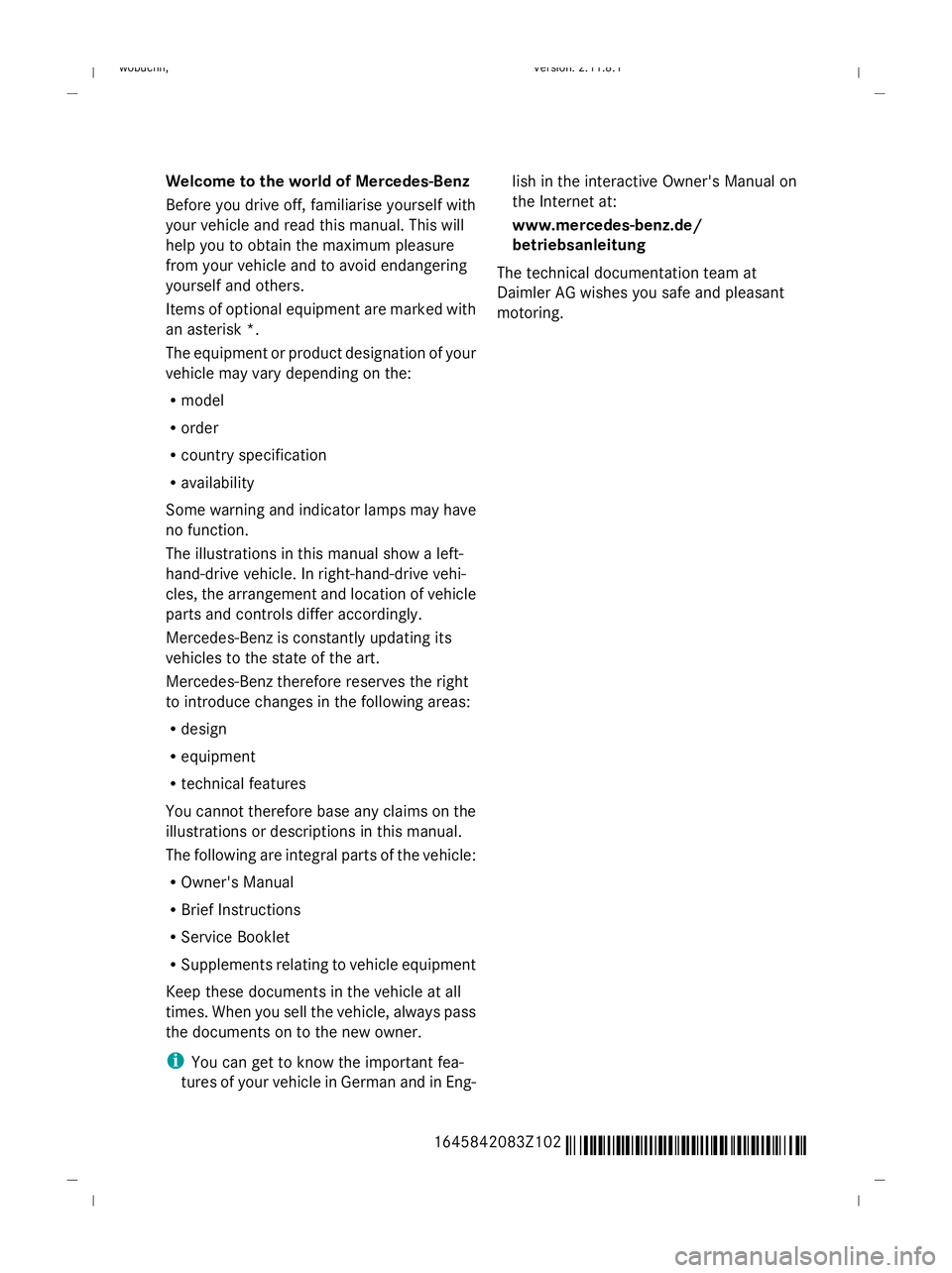
Welcome to the world of Mercedes-Benz
Before you drive off, familiarise yourself with
your vehicle and read this manual. This will
help you to obtain the maximum pleasure
from your vehicle and to avoid endangering
yourself and others.
Items of optional equipment are marked with
an asterisk *.
The equipment or product designation of your
vehicle may vary depending on the:
R model
R order
R country specification
R availability
Some warning and indicator lamps may have
no function.
The illustrations in this manual show a left-
hand-drive vehicle. In right-hand-drive vehi-
cles, the arrangement and location of vehicle
parts and controls differ accordingly.
Mercedes-Benz is constantly updating its
vehicles to the state of the art.
Mercedes-Benz therefore reserves the right
to introduce changes in the following areas:
R design
R equipment
R technical features
You cannot therefore base any claims on the
illustrations or descriptions in this manual.
The following are integral parts of the vehicle:
R Owner's Manual
R Brief Instructions
R Service Booklet
R Supplements relating to vehicle equipment
Keep these documents in the vehicle at all
times. When you sell the vehicle, always pass
the documents on to the new owner.
i You can get to know the important fea-
tures of your vehicle in German and in Eng- lish in the interactive Owner's Manual on
the Internet at:
www.mercedes-benz.de/
betriebsanleitung
The technical documentation team at
Daimler AG wishes you safe and pleasant
motoring.
1645842083Z102 É1645842083Z102GËÍ
X164_AKB; 2; 3, en-GB
wobuchh,
Version: 2.11.8.1 2009-03-31T14:14:58+02:00 - Seite 1Dateiname: 6515431202_buchblock.pdf; erzeugt am 01. Apr 2009 00:16:29; WK
Page 7 of 309

1, 2, 3 ...
4ETS (Electronic Traction Support) ...53
4MATIC (permanent four-wheel
drive) .................................................. 112A
ABS (Anti-lock Braking System) .........50
Display message .................... 212, 213
Warning lamp ................................. 235
Accident
Notes ............................................. 240
Acoustic warning tone
see Warning tone ........................... 239
Active Service System PLUS
see ASSYST PLUS service interval
displa y........................................... 199
Adaptive brake lamps .........................51
Adaptive Damping System See ADS ....................................... 129
AdBlue ®
Display message ............................ 213
Service indicator ............................ 200
AdBlue ®
service indicator ................200
Additional functions (on-board
computer) .......................................... 109
ADS (Adaptive Damping System) ..... 129
Airbags Activation ......................................... 35
Control unit ...................................... 35
Driver's ............................................ 38
Front ................................................ 38
Front passenger ............................... 38
PASSENGER AIRBAG OFF warning
lamp ............................................. 234
Sidebag ............................................ 39
System ............................................. 37
Windowba g...................................... 39
Air conditioning
Activating/deactivating .................140
Activating/deactivating air-recir-
culation mode ................................ 146
Auxiliary heating/ventilation .......... 147
Controlling automatically ...............141
Convenience opening/closing
(air-recirculation mode )................. 147
Demisting the windscreen .............145 Malfunction indicator lamp
............234
Rear-compartment air condition-
ing ................................................. 139
Rear window heating .....................146
Setting the air distribution .............144
Setting the airflow .........................145
Setting the air vents ......................143
Setting the temperature ................142
Setting the temperature (rear
compartment) ................................ 142
Switching the residual heat func-
tion on/off ..................................... 147
Thermatic 2-zone automatic cli-
mate control .................................. 138
Thermotronic luxury multi-zone
automatic climate control ..............139
Air-conditioning system
see Air conditioning
Air filter
Display message ............................ 228
Air pressure
see Tyre pressure
Ambient lighting
Setting (on-board computer) .......... 106
Anti-glare film .................................... 169
Anti-lock braking system See ABS ........................................... 50
Anti-theft alarm system
See EDW .......................................... 54
Anti-theft systems ............................... 54
Ashtray ............................................... 162
ASSYST PLUS see ASSYST PLUS service interval
displa y........................................... 199
ASSYST PLUS service interval dis-
play ..................................................... 199
Calling up the date (on-board
computer) ...................................... 200
Display message ............................ 199
ATA (anti-theft alarm system) ............54
Switching off the alarm ....................54
AUTO lights
Display message ............................ 225
Automatic car wash ..........................2014
Index X164_AKB; 2; 3, en-GB
wobuchh,
Version: 2.11.8.1 2009-03-31T14:14:58+02:00 - Seite 4Dateiname: 6515431202_buchblock.pdf; erzeugt am 01. Apr 2009 00:16:29; WK
Page 16 of 309
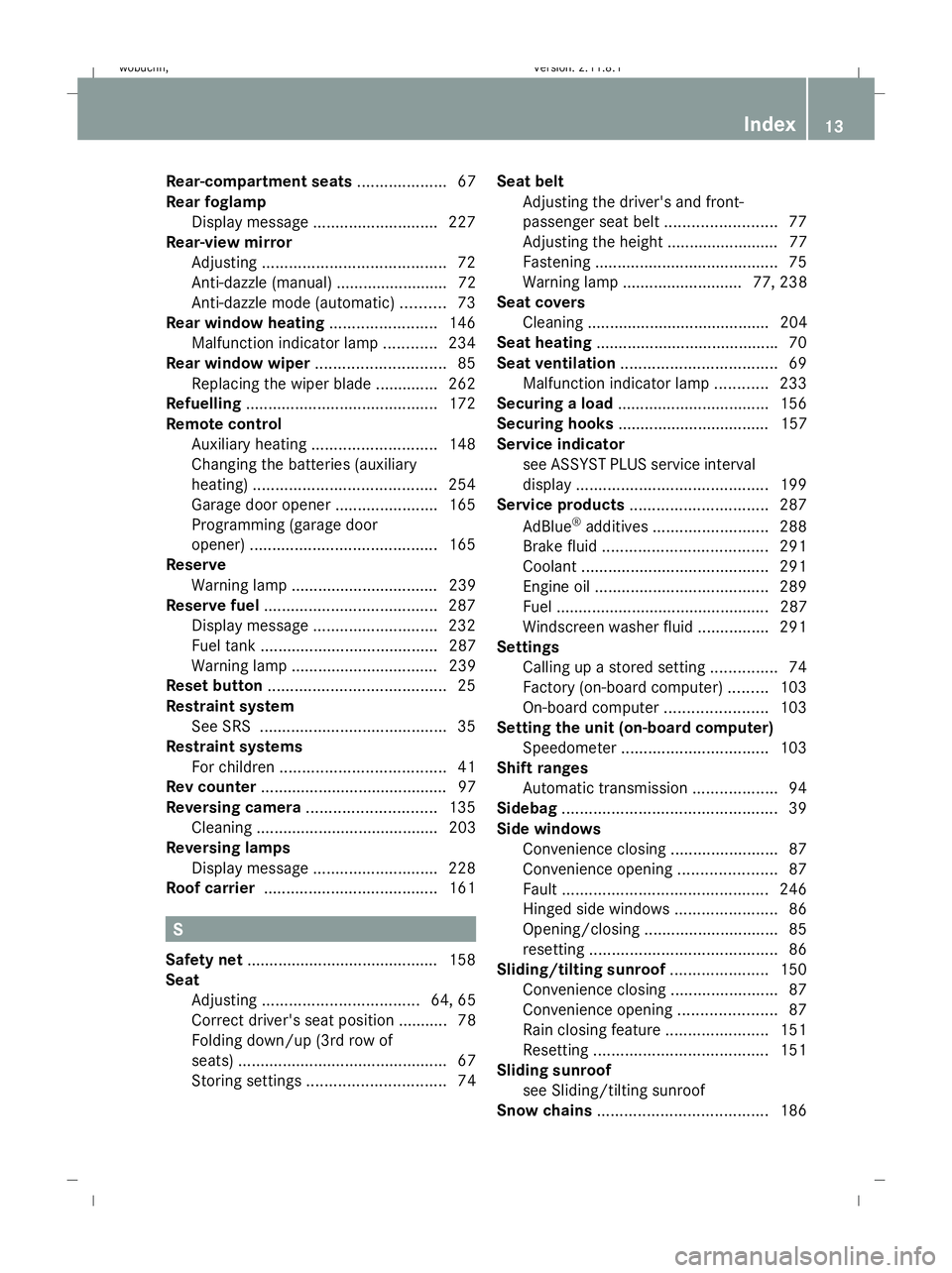
Rear-compartment seats
....................67
Rear foglamp Display message ............................ 227
Rear-view mirror
Adjusting ......................................... 72
Anti-dazzle (manual) ......................... 72
Anti-dazzle mode (automatic) ..........73
Rear window heating ........................146
Malfunction indicator lamp ............234
Rear window wiper .............................85
Replacing the wiper blade .............. 262
Refuelling ........................................... 172
Remote control Auxiliary heating ............................ 148
Changing the batteries (auxiliary
heating) ......................................... 254
Garage door opene r....................... 165
Programming (garage door
opener) .......................................... 165
Reserve
Warning lamp ................................. 239
Reserve fuel ....................................... 287
Display message ............................ 232
Fuel tank ........................................ 287
Warning lamp ................................. 239
Reset button ........................................ 25
Restraint system See SRS .......................................... 35
Restraint systems
For children ..................................... 41
Rev counter .......................................... 97
Reversing camera ............................. 135
Cleaning ......................................... 203
Reversing lamps
Display message ............................ 228
Roof carrier ....................................... 161S
Safety net .......................................... .158
Seat Adjusting ................................... 64, 65
Correct driver's seat position ........... 78
Folding down/up (3rd row of
seats) ............................................... 67
Storing settings ............................... 74Seat belt
Adjusting the driver's and front-
passenger seat belt .........................77
Adjusting the height ......................... 77
Fastening ......................................... 75
Warning lamp ........................... 77, 238
Seat covers
Cleaning ......................................... 204
Seat heating ........................................ .70
Seat ventilation ................................... 69
Malfunction indicator lamp ............233
Securing a load .................................. 156
Securing hooks .................................. 157
Service indicator see ASSYST PLUS service interval
displa y........................................... 199
Service products ............................... 287
AdBlue ®
additives .......................... 288
Brake fluid ..................................... 291
Coolant .......................................... 291
Engine oil ....................................... 289
Fuel ................................................ 287
Windscreen washer fluid ................291
Settings
Calling up a stored setting ...............74
Factory (on-board computer) .........103
On-board computer .......................103
Setting the unit (on-board computer)
Speedometer ................................. 103
Shift ranges
Automatic transmission ...................94
Sidebag ................................................ 39
Side windows Convenience closing ........................87
Convenience opening ......................87
Fault .............................................. 246
Hinged side windows .......................86
Opening/closing .............................. 85
resetting .......................................... 86
Sliding/tilting sunroof ......................150
Convenience closing ........................87
Convenience opening ......................87
Rain closing feature .......................151
Resetting ....................................... 151
Sliding sunroof
see Sliding/tilting sunroof
Snow chains ...................................... 186 Index
13 X164_AKB; 2; 3, en-GB
wobuchh,
Version: 2.11.8.1
2009-03-31T14:14:58+02:00 - Seite 13Dateiname: 6515431202_buchblock.pdf; erzeugt am 01. Apr 2009 00:16:30; WK
Page 99 of 309
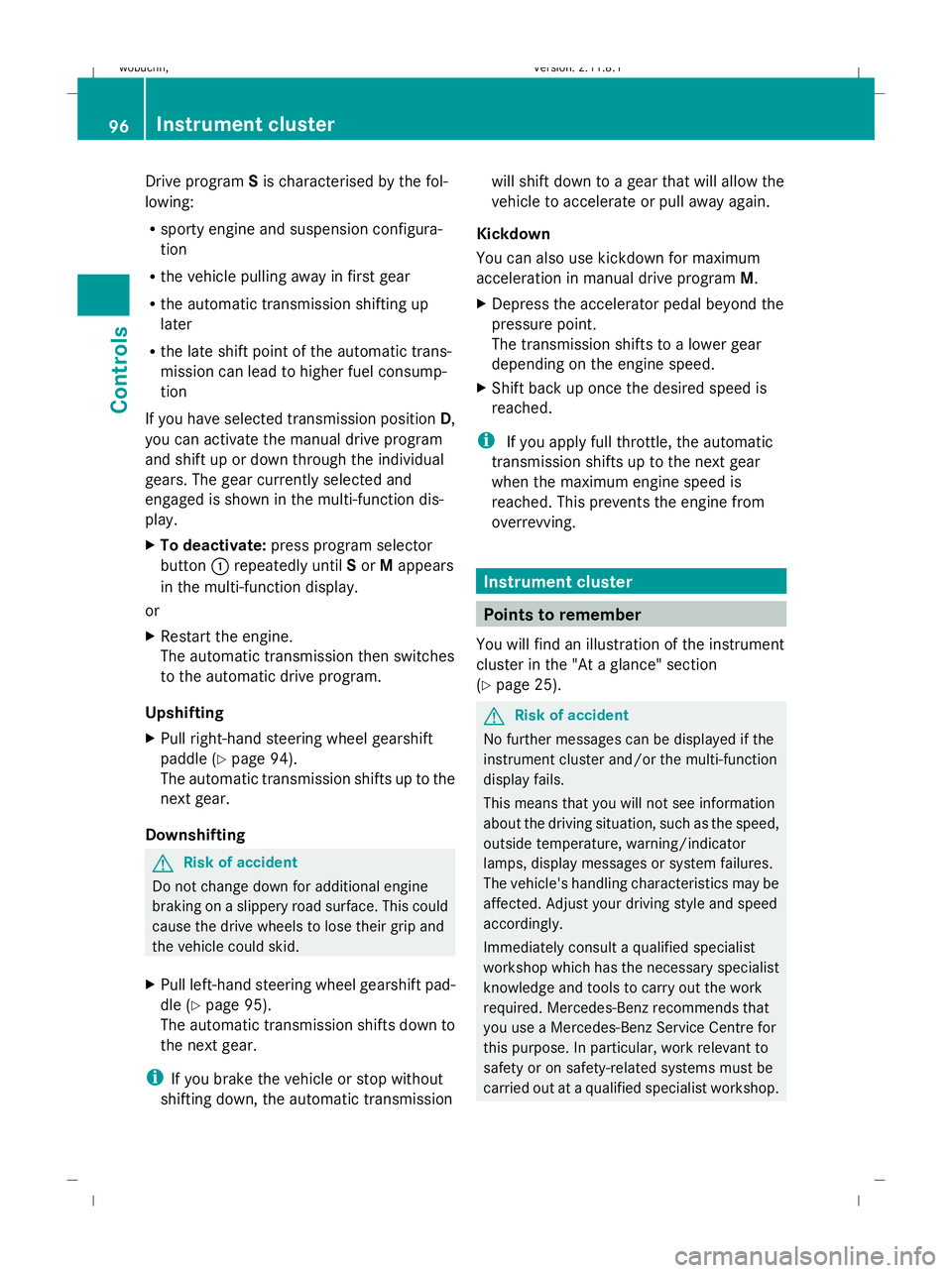
Drive program
Sis characterised by the fol-
lowing:
R sporty engine and suspension configura-
tion
R the vehicle pulling away in first gear
R the automatic transmission shifting up
later
R the late shift point of the automatic trans-
mission can lead to higher fuel consump-
tion
If you have selected transmission position D,
you can activate the manual drive program
and shift up or down through the individual
gears. The gear currently selected and
engaged is shown in the multi-function dis-
play.
X To deactivate: press program selector
button :repeatedly until Sor Mappears
in the multi-function display.
or
X Restart the engine.
The automatic transmission then switches
to the automatic drive program.
Upshifting
X Pull right-hand steering wheel gearshift
paddle (Y page 94).
The automatic transmission shifts up to the
next gear.
Downshifting G
Risk of accident
Do not change down for additional engine
braking on a slippery road surface. This could
cause the drive wheels to lose their grip and
the vehicle could skid.
X Pull left-hand steering wheel gearshift pad-
dle (Y page 95).
The automatic transmission shifts down to
the next gear.
i If you brake the vehicle or stop without
shifting down, the automatic transmission will shift down to a gear that will allow the
vehicle to accelerate or pull away again.
Kickdown
You can also use kickdown for maximum
acceleration in manual drive program M.
X Depress the accelerator pedal beyond the
pressure point.
The transmission shifts to a lower gear
depending on the engine speed.
X Shift back up once the desired speed is
reached.
i If you apply full throttle, the automatic
transmission shifts up to the next gear
when the maximum engine speed is
reached. This prevents the engine from
overrevving. Instrument cluster
Points to remember
You will find an illustration of the instrument
cluster in the "At a glance" section
(Y page 25). G
Risk of accident
No further messages can be displayed if the
instrument cluster and/or the multi-function
display fails.
This means that you will not see information
about the driving situation, such as the speed,
outside temperature, warning/indicator
lamps, display messages or system failures.
The vehicle's handling characteristics may be
affected. Adjust your driving style and speed
accordingly.
Immediately consult a qualified specialist
workshop which has the necessary specialist
knowledge and tools to carry out the work
required. Mercedes-Benz recommends that
you use a Mercedes-Benz Service Centre for
this purpose. In particular, work relevant to
safety or on safety-related systems must be
carried out at a qualified specialist workshop. 96
Instrument clusterControls
X164_AKB; 2; 3, en-GB
wobuchh
,V ersion: 2.11.8.1
2009-03-31T14:14:58+02:00 - Seite 96
Dateiname: 6515431202_buchblock.pdf; erzeugt am 01. Apr 2009 00:17:13; WK
Page 102 of 309

Menus and submenus
Function
:
Standard display
menu
(Y page 99)
R tyre pressure loss warning
(Y page 182) or tyre pressure mon-
itor* (Y page 183)
R ASSYST PLUS service interval dis-
play
R checking engine oil level*
(Y page 176) ;
Audio/TV*/DVD*
menu
(Y page 100) =
Navigation*
menu (Ypage 102) ?
Off-road*
menu (Ypage 102)
R off-road level (Y page 129)
R compass display (Y page 166)
R differential locks (status indicator)
(Y page 116) A
Distronic*
menu (Ypage 119) Function
B
Message memory
menu19
(Y page 211) C
Settings
menu (Ypage 103) D
Additional functions
menu
(Y page 109) E
Trip computer
menu (Ypage 110) F
Telephone
menu (Ypage 111) The number of menus shown depends on the
optional equipment in the vehicle.
Depending on the audio system fitted, the
Audio, Navigation* and Telephonemenus
are slightly different. The examples given in
this Owner's Manual apply to vehicles equip-
ped with COMAND APS*. Standard display menu
Use the buttons on the multi-function steer-
ing wheel.
19 The menu is only visible when there is a display message. On-board computer
99Controls
* optional
X164_AKB; 2; 3, en-GB
wobuchh,
Version: 2.11.8.1 2009-03-31T14:14:58+02:00 - Seite 99 Z
Dateiname: 6515431202_buchblock.pdf; erzeugt am 01. Apr 2009 00:17:15; WK
Page 116 of 309
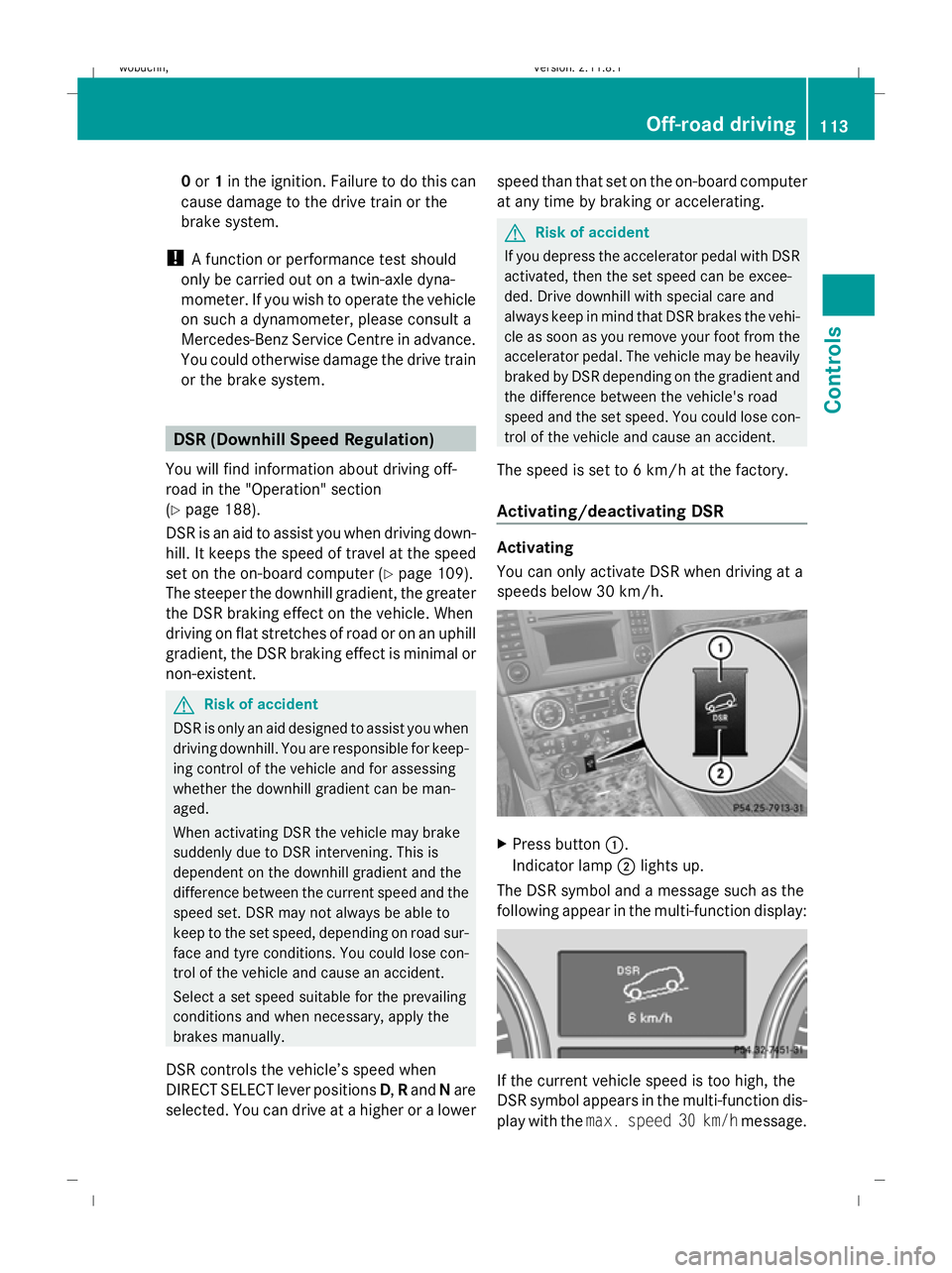
0
or 1in the ignition. Failure to do this can
cause damage to the drive train or the
brake system.
! A function or performance test should
only be carried out on a twin-axle dyna-
mometer. If you wish to operate the vehicle
on such a dynamometer, please consult a
Mercedes-Benz Service Centre in advance.
You could otherwise damage the drive train
or the brake system. DSR (Downhill Speed Regulation)
You will find information about driving off-
road in the "Operation" section
(Y page 188).
DSR is an aid to assist you when driving down-
hill. It keeps the speed of travel at the speed
set on the on-board computer (Y page 109).
The steeper the downhill gradient, the greater
the DSR braking effect on the vehicle. When
driving on flat stretches of road or on an uphill
gradient, the DSR braking effect is minimal or
non-existent. G
Risk of accident
DSR is only an aid designed to assist you when
driving downhill. You are responsible for keep-
ing control of the vehicle and for assessing
whether the downhill gradient can be man-
aged.
When activating DSR the vehicle may brake
suddenly due to DSR intervening. This is
dependent on the downhill gradient and the
difference between the current speed and the
speed set. DSR may not always be able to
keep to the set speed, depending on road sur-
face and tyre conditions. You could lose con-
trol of the vehicle and cause an accident.
Select a set speed suitable for the prevailing
conditions and when necessary, apply the
brakes manually.
DSR controls the vehicle’s speed when
DIRECT SELECT lever positions D,Rand Nare
selected. You can drive at a higher or a lower speed than that set on the on-board computer
at any time by braking or accelerating. G
Risk of accident
If you depress the accelerator pedal with DSR
activated, then the set speed can be excee-
ded. Drive downhill with special care and
always keep in mind that DSR brakes the vehi-
cle as soon as you remove your foot from the
accelerator pedal. The vehicle may be heavily
braked by DSR depending on the gradient and
the difference between the vehicle's road
speed and the set speed. You could lose con-
trol of the vehicle and cause an accident.
The speed is set to 6 km/h at the factory.
Activating/deactivating DSR Activating
You can only activate DSR when driving at a
speeds below 30 km/h.
X
Press button :.
Indicator lamp ;lights up.
The DSR symbol and a message such as the
following appear in the multi-function display: If the current vehicle speed is too high, the
DSR symbol appears in the multi-function dis-
play with the
max. speed 30 km/h message. Off-road driving
113Controls
X164_AKB; 2; 3, en-GB
wobuchh, Version: 2.11.8.1 2009-03-31T14:14:58+02:00 - Seite 113 Z
Dateiname: 6515431202_buchblock.pdf; erzeugt am 01. Apr 2009 00:17:18; WK
Page 168 of 309
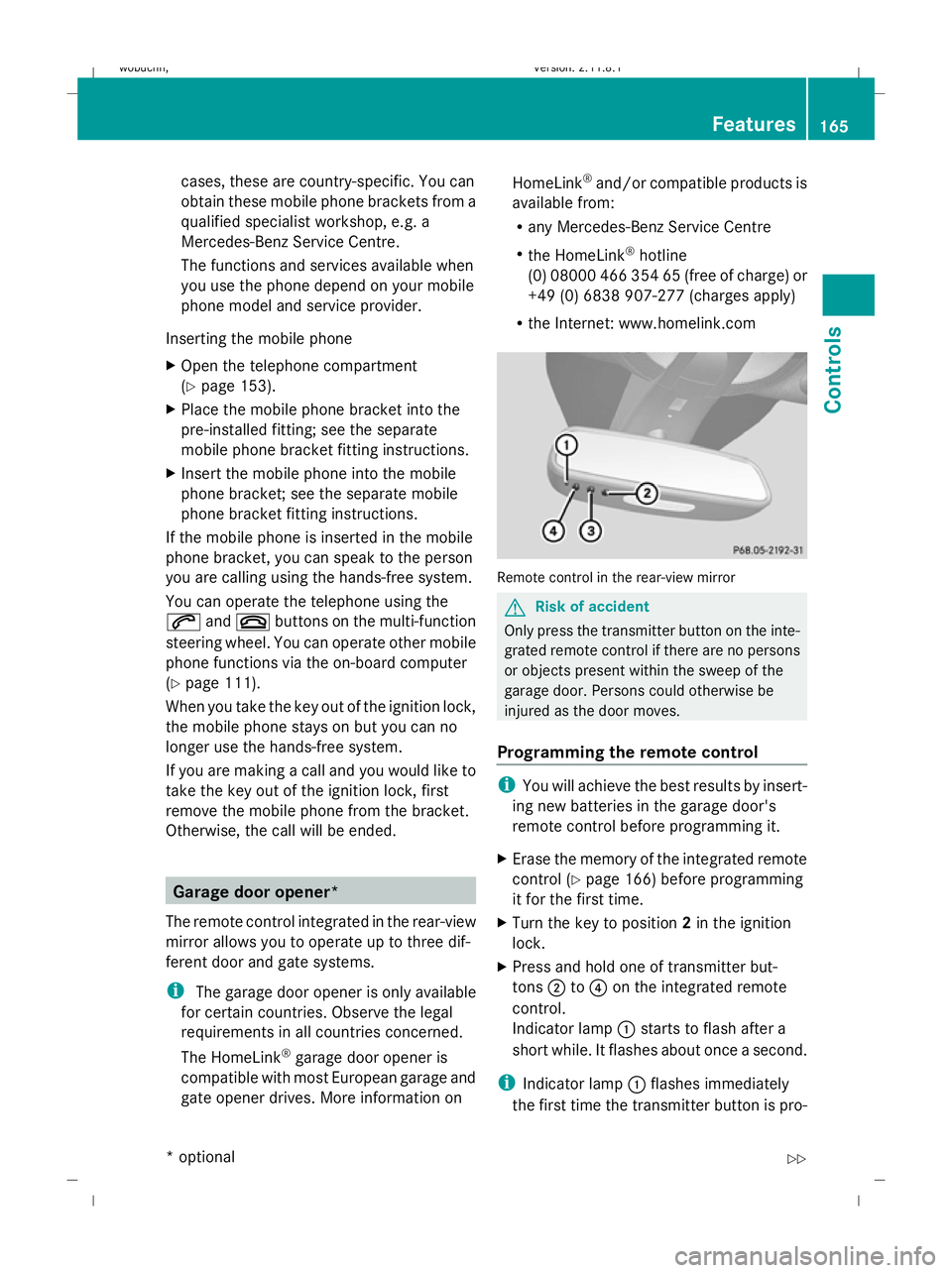
cases, these are country-specific. You can
obtain these mobile phone brackets from a
qualified specialist workshop, e.g. a
Mercedes-Benz Service Centre.
The functions and services available when
you use the phone depend on your mobile
phone model and service provider.
Inserting the mobile phone
X Open the telephone compartment
(Y page 153).
X Place the mobile phone bracket into the
pre-installed fitting; see the separate
mobile phone bracket fitting instructions.
X Insert the mobile phone into the mobile
phone bracket; see the separate mobile
phone bracket fitting instructions.
If the mobile phone is inserted in the mobile
phone bracket, you can speak to the person
you are calling using the hands-free system.
You can operate the telephone using the
6 and~ buttons on the multi-function
steering wheel. You can operate other mobile
phone functions via the on-board computer
(Y page 111).
When you take the key out of the ignition lock,
the mobile phone stays on but you can no
longer use the hands-free system.
If you are making a call and you would like to
take the key out of the ignition lock, first
remove the mobile phone from the bracket.
Otherwise, the call will be ended. Garage door opener*
The remote control integrated in the rear-view
mirror allows you to operate up to three dif-
ferent door and gate systems.
i The garage door opener is only available
for certain countries. Observe the legal
requirements in all countries concerned.
The HomeLink ®
garage door opener is
compatible with most European garage and
gate opener drives. More information on HomeLink
®
and/or compatible products is
available from:
R any Mercedes-Benz Service Centre
R the HomeLink ®
hotline
(0) 08000 466 354 65 (free of charge) or
+49 (0) 6838 907-277 (charges apply)
R the Internet: www.homelink.com Remote control in the rear-view mirror
G
Risk of accident
Only press the transmitter button on the inte-
grated remote control if there are no persons
or objects present within the sweep of the
garage door. Persons could otherwise be
injured as the door moves.
Programming the remote control i
You will achieve the best results by insert-
ing new batteries in the garage door's
remote control before programming it.
X Erase the memory of the integrated remote
control ( Ypage 166) before programming
it for the first time.
X Turn the key to position 2in the ignition
lock.
X Press and hold one of transmitter but-
tons ;to? on the integrated remote
control.
Indicator lamp :starts to flash after a
short while. It flashes about once a second.
i Indicator lamp :flashes immediately
the first time the transmitter button is pro- Features
165Controls
* optional
X164_AKB; 2; 3, en-GB
wobuchh,
Version: 2.11.8.1 2009-03-31T14:14:58+02:00 - Seite 165 Z
Dateiname: 6515431202_buchblock.pdf; erzeugt am 01. Apr 2009 00:17:43; WK
Page 196 of 309

R
Drive quickly to overcome the rolling resist-
ance. The vehicle could otherwise dig itself
into the sand.
R Drive in the tracks of other vehicles, if pos-
sible. Make sure that the ruts are not too
deep, that the sand is firm enough and that
your vehicle has sufficient ground clear-
ance. Ruts
Observe the following rules when driving
along ruts in off-road terrain or on roads with
loose gravel:
! Check that the ruts are not too deep and
that your vehicle has sufficient clearance.
Otherwise, your vehicle could be damaged
or bottom out and get stuck.
R Select the LOW RANGE off-road gear
(Y page 114).
R Select a higher vehicle level.
R Avoid high engine speeds.
R Select shift range 1.
R Drive slowly.
R Where ruts are too deep, drive with the
wheels on one side on the middle section
of turf if possible. Driving abroad
Points to remember
An extensive Mercedes-Benz Service network
is also available in other countries. The
Service Hotline's current telephone numbers
for use when you are abroad are to be found
in the "Service24h" chapter of the Service
Booklet.
Only low-octane fuel is available in certain
countries.
You can find further information about fuel
grades on (Y page 172). Symmetrical dipped beam
If your journey takes you to countries where
vehicles are driven on sides of the road oppo-
site to the country in which the vehicle is reg-
istered, your headlamps must be switched to
symmetrical dipped beam. Oncoming traffic
will be dazzled less.
X Have the headlamps switched over at a
qualified specialist workshop, e. g. a
Mercedes-Benz Service Centre. G
Risk of accident
Remember to set the headlamps back to
asymmetrical dipped beam when you return
to driving on the same side of the road as that
of the country in which your vehicle was reg-
istered. You may otherwise dazzle the oncom-
ing traffic and could cause an accident. Trailer towing*
Folding out the ball coupling
Before you can tow a trailer with your vehicle,
you must fit the ball coupling.
The telescopic lever is under the boot/lug-
gage compartment mat on the left-hand side. G
Risk of accident
Make sure that the ball coupling is fully
engaged both when it is folded in and when it
is folded out. The indicator lamp is not lit.
Do not pull the telescopic lever if a trailer is
attached. The trailer could otherwise come
loose. Trailer towing*
193Operation
* optional
X164_AKB; 2; 3, en-GB
wobuchh
,V ersion: 2.11.8.1
2009-03-31T14:14:58+02:00 - Seite 193 Z
Dateiname: 6515431202_buchblock.pdf; erzeugt am 01. Apr 2009 00:17:50; WK