2009 MERCEDES-BENZ E-CLASS COUPE ad blue
[x] Cancel search: ad bluePage 17 of 313

Sparew
heel
Fitting ............................................ 268
Technical data ............................... 302
Spee dLimi tAssist ............................ 145
Activating/deactivating message
function (on-board computer) ........116
Displaying (on-board computer) ..... 116
Display message ............................ 212
Spee dlimiter
SPEEDTRONIC ............................... 133
Speedometer
Digita lspeedometer (on-board
computer) ...................................... 111
Segments ...................................... 107
Selecting the displa yunit (on-
board computer) ............................ 117
Speedtronic ....................................... 133
Display message .................... 212, 215
Permanent ..................................... 135
Variabl e......................................... 133
SRS (Supplemental Restrain tSystem)
Display message ............................ 227
Warning lamp ........................... 35, 233
Standard display (on-board com-
puter) ................................................. .110
Status indicator (on-board com-
puter) ................................................. .109
Steering Display message ............................ 221
Steering wheel
Adjusting ................................... 71, 72
Buttons (on-board computer) ......... 107
Storing settings ............................... 75
Steering wheel boss
Cleaning ......................................... 203
Steering wheel gearshift paddles ....105
Stowage compartments ...................166
Armrest (under) ............................. 167
Centre console .............................. 167
Glove compartment .......................166
Stowage well
Boot floo r(un derneath) ................. 171
Submen u(on-board computer)
Convenience .................................. 121
Factory setting ............................... 122
Instrument cluster .........................117
Lights ............................................ .119 Standard displa
y............................ 110
Time/Date ..................................... 118
Vehicle .......................................... .120
Summer opening
see Convenience opening
Sun visor ............................................ 172
Supplemental Restrain tSystem
see SRS ........................................... 35
See SRS .......................................... 35
Supplemental Restrain tSystem
(SRS) ..................................................... 35
Surround lighting Switching on/off (on-board com-
puter) ............................................. 120
Switchin goff the alarm
ATA .................................................. 58 T
Tail lamps Display message ............................ 223
Tail pipes
Cleaning ......................................... 203
Tank
see Fuel tank
Tank capacity .................................... 288
Technical data E200 CGIB lueEFFICIENCY ...........291
E2 20 CDI BlueEFFICIENCY ...........294
E2 50 CDI BlueEFFICIENCY ...........295
E2 50 CGIB lueEFFICIENCY ...........292
E3 50 ............................................. 292
E3 50 CDI BlueEFFICIENCY ...........296
E3 50 CGIB lueEFFICIENCY ...........293
E5 00 ............................................. 293
Trailer loads ................................... 304
Tyres ...................................... 297, 301
Wheels ................................... 297, 301
Telephone
see Mobile phone .......................... 114
Telephone compartment ..................167
Temperature Coolant .......................................... 107
Outside temperature ..................... .107
THERMATIC
Malfunction indicator lamp ............230
THERMOTRONIC
Malfunction indicator lamp ............230 14
Index 207_AKB; 2; 3, en-GB
mkalafa,
Version: 2.11.8.1 2009-07-23T10:23:49+02:00-Seite 14
Page 74 of 313

i
The blower continues runnin gfor seven
seconds to cool down the heating ele-
ments.
i If the battery voltage is too low, the AIR-
SCARF neck-level heating may switch off. Seat ventilation*
The three blue indicator lamps in the button
indicate the ventilation level you have selec-
ted. X
Make sure that the key is in position 1or
2 in the ignition lock.
X To switch on: press button0046repeatedly
until the required ventilation level is set.
i If you open the side windows and the pan-
orama sliding sunroof* using the key
(Y page 96), the driver's seat ventilation
automatically switches to the highest level.
X To switch off: press button0046repeatedly
until all indicator lamps go out.
i If the battery voltage is too low, the seat
ventilation may switch off. Seat heating*
The three red indicator lamps in the button
indicate the heating level you have selected. i
The system automatically switches down
from level 3to level 2after approximately
eight minutes.
The system automatically switches down
from level 2to level 1after approximately
ten minutes.
The system automatically switches off
approximately 20 minutes after it is set to
level 1.
X Make sure that the key is in position 1or
2 in the ignition lock.
X To switch on: press button0046repeatedly
until the desired heating level is set.
X To switch off: press button0046repeatedly
until all indicator lamps go out.
i If the battery voltage is too low, the seat
heating may switch off. Steering wheel
Points to remember
Dependin gonthe vehicle equipment, you can
adjust the steerin gwheel either manually or
electrically*. G
Ri
sk of injury
The electrically adjustable steerin gwheel*
can be adjusted when the key is removed
from the ignition lock. Therefore, do not leave
children unsupervised in the vehicle as they
could become trapped as the steerin gwheel
is adjusted. Steering wheel
71Controls
*optional
207_AKB; 2; 3, en-GB
mkalafa,
Version: 2.11.8.1 2009-07-23T10:23:49+02:00-Seite 71 Z
Page 112 of 313

Status indicator
The status indicator in the multi-function dis-
play shows you values as well as information
about assistance systems and the transmis-
sion.
Vehicles with automatic transmission* 0046
Outside temperature or digital speedom-
eter 27
0047 Transmission mode display
008A Gear indicator Vehicles with manualt
ransmission 0046
Outside temperature
0047 Digital speedometer
008A Gearshift recommendation 28
Further information on gearshift recommen-
dations (Y page 102). Menus and submenus
27
Vehicles for the United Kingdom: the speed in km/h is alwayss hown instead of the outside temperature.
28 BlueEFFICIENCY vehicles. On-board computer
109Controls
*optional
207_AKB; 2; 3, en-GB
mkalafa,
Version: 2.11.8.1 2009-07-23T10:23:49+02:00-Seite 109 Z
Page 114 of 313
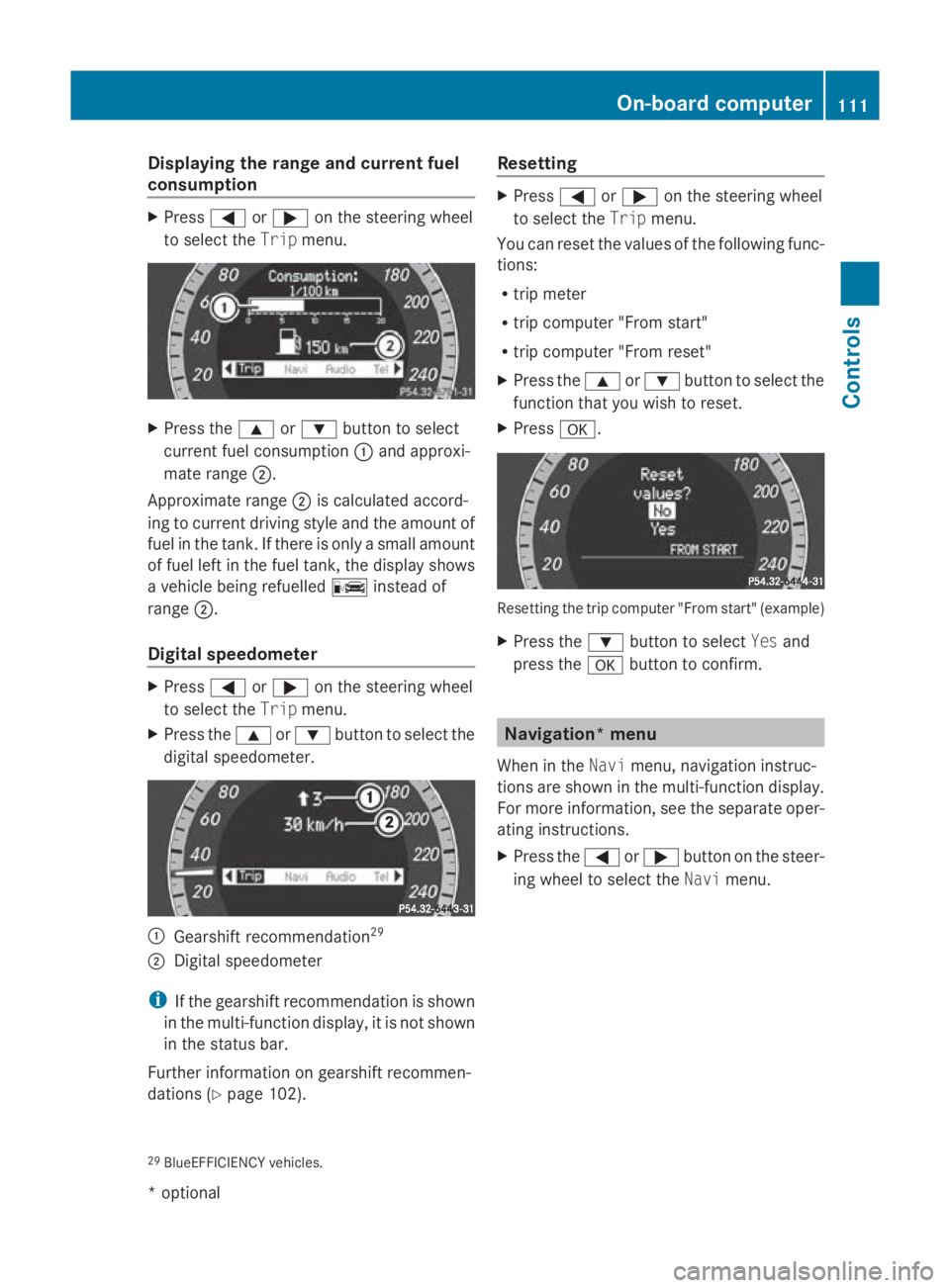
Displaying th
erange an dcurrent fuel
consumption X
Press 0040or003E on thesteerin gwheel
to selec tthe Trip menu. X
Press the 003Cor003D buttontos elect
curren tfue lconsu mption 0046and approxi-
mat erange 0047.
Approximat erange 0047is calculated accord-
in gtoc urrentdrivin gstyle and th eamount of
fue lint hetank .Ifthere is only asma ll amount
of fue llef tint hefue ltank, thed isplay shows
av ehicle bein grefuelled 00AAinstead of
range 0047.
Digital speedometer X
Press 0040or003E on thesteerin gwheel
to selec tthe Trip menu.
X Press the 003Cor003D buttontoselectthe
digita lspeedometer. 0046
Gearshift recommendation 29
0047 Digital speedometer
i If th egearshift recommendation is shown
in th emulti-function display, it is no tshown
in th estatu sbar.
Further information on gearshift recommen-
dation s(Ypage 102). Resetting X
Press 0040or003E on thesteerin gwheel
to selec tthe Trip menu.
You can reset th evalues of th efollowing func-
tions:
R trip meter
R trip compute r"From start"
R trip compute r"From reset"
X Press the 003Cor003D buttontoselectthe
function that you wish to reset.
X Press 0064. Resettin
gthe trip compute r"From start "(example)
X Press the 003Dbuttontos electYesand
press the 0064buttontoc onfirm. Navigation* menu
Whe nint heNavi menu, navigation instruc-
tion sare shown in th emulti-function display.
Fo rm orei nformat ion,see th eseparat eoper-
atin ginstructions.
X Press the 0040or003E buttononthesteer-
in gw hee ltos elec tthe Navi menu.
29 BlueEFFICIENCY vehicles. On-boa
rdcompu ter
111Controls
*optio nal
207_AKB; 2; 3, en-GB
mkalafa
,V ersion: 2.11.8.1
2009-07-23T10:23:49+02:00
-Seite 111 Z
Page 117 of 313
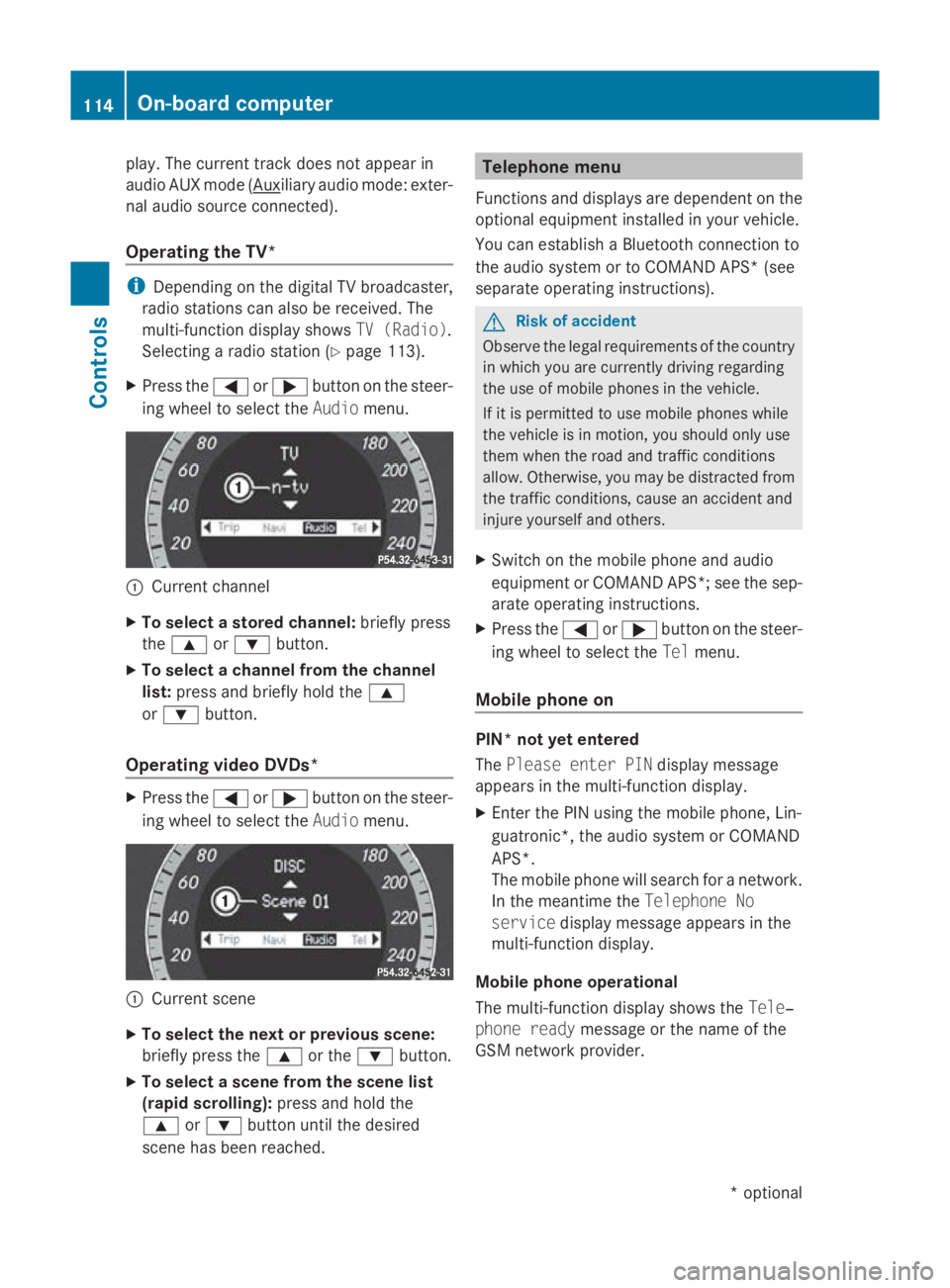
play. The curren
ttrac kdoes not appear in
audio AUX mode ( Auxiliary audio mode: exter-
nal audio source connected).
Operating the TV* i
Depending on the digital TV broadcaster,
radio stations can also be received. The
multi-function display shows TV (Radio).
Selecting aradio station (Y page 113).
X Press the 0040or003E button on the steer-
ing wheel to select the Audiomenu. 0046
Current channel
X To select astored channel: briefly press
the 003C or003D button.
X To select achannel from the channel
list: press and briefly hold the 003C
or 003D button.
Operating video DVDs* X
Press the 0040or003E button on the steer-
ing wheel to select the Audiomenu. 0046
Current scene
X To select the next or previous scene:
briefly press the 003Cor the 003Dbutton.
X To select ascene from the scene list
(rapid scrolling): press and hold the
003C or003D button until the desired
scen ehas been reached. Telephone menu
Function sand displays are dependen tonthe
optional equipment installed in your vehicle.
You can establish aBluetoot hconnection to
the audio system or to COMAND APS *(see
separate operatin ginstructions). G
Risk of accident
Observ ethe legal requirements of the country
in which you are currently drivin gregarding
the use of mobile phones in the vehicle.
If it is permitted to use mobile phones while
the vehicle is in motion ,you should only use
them when the road and traffic conditions
allow. Otherwise, you may be distracted from
the traffic conditions, cause an acciden tand
injure yourself and others.
X Switc hont he mobile phone and audio
equipment or COMAND APS*; see the sep-
arate operatin ginstructions.
X Press the 0040or003E button on the steer-
ing wheel to select the Telmenu.
Mobile phone on PIN* not yet entered
The
Please enter PIN display message
appears in the multi-function display.
X Enter the PIN using the mobile phone, Lin-
guatronic*, the audio system or COMAND
APS*.
The mobile phone will search for anetwork.
In the meantime the Telephone No
service display message appears in the
multi-function display.
Mobile phone operational
The multi-function display shows the Tele‐
phone ready message or the name of the
GSM network provider. 114
On-boar
dcomputerControls
*optional
207_AKB
;2;3,en-GB
mkalafa, Version:2.11.8.1
2009-07-23T10:23:49+02:0
0-Seite 114
Page 286 of 313

Note
sont he technica ldata ............. 284
Genuine Mercedes-Benz parts .........284
Vehicle electronics ...........................284
Vehicle identification plates ............286
Service products and capacities .....287
Vehicle data, E200 CGI BlueEFFI-
CIENCY ............................................... 291
Vehicle data, E250 CGI BlueEFFI-
CIENCY ............................................... 292
Vehicle data, E350 ........................... 292
Vehicle data, E350 CGI BlueEFFI-
CIENCY ............................................... 293
Vehicle data, E500 ........................... 293
Vehicle data, E220 CDI BlueEFFI-
CIENCY ............................................... 294
Vehicle data, E250 CDI BlueEFFI-
CIENCY ............................................... 295
Vehicle data, E350 CDI BlueEFFI-
CIENCY ............................................... 296
Boot lid opening dimensions ...........296
Tyres and wheels .............................. 296
Trailer tow hitch* .............................. 303
24-GHz radar sensor system (coun-
tryo verview) ..................................... 304 283Technical data
207_AKB
;2;3,en-GB
mkalafa, Version:2.11.8.1
2009-07-23T10:23:49+02:0
0-Seite 283
Page 292 of 313

from any Mercedes-Benz Service Centre. Engine oil
swhich have been approved by Mercedes-
Benz have the MB Sheet numbe rindicated on the oil container unde rthe "MB approval "notice.
The tabl eshow swhich MB Sheet numbe rapplie stow hich engine: E3
5045
E3 50 CGI BlueEFFICIENCY
E500 E2
00 CGI BlueEFFICIENCY
E2 50 CGI BlueEFFICIENCY MB Shee
tnumber 229.3, 229.5 229.3, 229.5, 229.51
E2
20 CDIB lueEFFICIENCY
E2 50 CDIB lueEFFICIENCY
E3 50 CDIB lueEFFICIENCY MB Shee
tnumber
Vehicles with adiesel particle filter 228.51, 229.31, 229.51
i
In the event that the:
R engine oil brand
R grad e(MB Sheet number)
R SAE classification (viscosity)
is not available ,you can use another minera lorsyntheti cengine oil which has been approved
by Mercedes-Benz. You must then have an oil change carrie dout at the earliest possible
opportunity.
Mixing oil sreduces the benefits of high-grade engine oil.
! Do not use lubricant additives .These can lea dtoincreased wea rand damage to mechan-
ical assemblies. The use of lubricant additives wil lresult in arestrictio nofyourw arranty. Engine oil viscosity
Viscosity describes the flow characteristics
of afluid. If an engine oil has ahigh viscosity,
this means it is thick; alow viscosity means
that it is thin.
Select the SAE classification (viscosity )ofthe
engine oil according to the outside tempera-
ture. The following tabl eshow syou the vis-
cosity classes to be use ddepending on the
average airt emperature. 45
Only for certain countries. Service products and capacities
289Technical data
207_AKB; 2; 3, en-GB
mkalafa, Version: 2.11.8.1 2009-07-23T10:23:49+02:00-Seite 289 Z
Page 293 of 313

Capacities
The followin gvalues refer to an oil change
includin gthe oil filter. Vehicle model Replacement
amount with oil fil- ter E2
00 CGI BlueEF-
FICIENCY
E2 50 CGI BlueEF-
FICIENCY 5.
5l E2
20 CDI BlueEF-
FICIENCY
E2 50 CDI BlueEF-
FICIENCY 6.
5l E3
5046
E3 50 CGI BlueEF-
FICIENCY
E3 50 CDI BlueEF-
FICIENCY 8.
0l E5
00 8.
5l Coolant
The coolan tisamixtur eofwaterand anti-
freeze/corrosio ninhibitor.
It perform sthe followin gtasks:
R anti-corrosio nprotection
R antifreez eprotection
R raising th eboilin gpoint
i When th evehicle is first delivered, it is
topped up wit hacoolan ttha tw ill ensure
adequat eantifreez eand corrosio nprotec-
tion.
! Only to pupwithc oolan ttha th as been
premixe dwitht he desired antifreez epro-
tection .You could otherwise damag ethe
engine. Further informatio
noncoolants and on fill-
ing can be foun dintheMercedes-Benz
Specification sfor Servic eProducts, Sheet
310.1, for example on th eInterne tat
http://bevo.daimler.com. You can also
consult aMercedes-Ben zServic eCentre.
! Always use asuitable coolan tmixture,
eve ninc ountries wher ehigh temperatures
prevail.
Otherwise, th ecoolings ystem will no tbe
sufficiently protected from corrosion, and
th eb oilin gpointwill be to olow.
If antifreeze/corrosio ninhibitor is presen tin
th ec orrec tconcentrat ion, theboilin gpoin tof
th ec oolan tw ill be aroun d130 †.
The antifreeze/corrosio ninhibitor concentra-
tio nint hecoolin gsystem should:
R be at least 50%. This will protect th ecooling
system against freezing down to around
-3 7†.
R no te xcee d5 5% (antifreez eprotection
down to -4 5†)otherwise heat will no tbe
dissipated as effectively.
If th evehicle has lost coolant, to pitupwith
equal amounts of wate rand antifreeze/cor-
rosion inhibitor. Mercedes-Ben zrecom-
mends that you only use an antifreeze/cor-
rosion inhibitor whic hhas been approved by
Mercedes-Benz.
! The coolin gsystem is fille dwithc oolant
whic hmust be renewed after 15 years ,or
after 250,000 km at th elatest.
The warrant yisonlyv alid if you to pupwith
an antifreeze/corrosio ninhibitor which
has been approved by Mercedes-Ben zand
if th erecommended mixtur eratio is
observed. Brak
efluid
The brak efluid constantly absorbs moisture
from th eair; this lower sits boilin gpoint.
46 Only for certain countries. 290
Service products and capacitiesTechnical data
207_AKB
;2;3,en-GB
mkalafa ,V ersion: 2.11.8.1
2009-07-23T10:23:49+02:00
-Seite 290