2009 MERCEDES-BENZ E-CLASS COUPE spare wheel
[x] Cancel search: spare wheelPage 11 of 313

E
EASY-ENTR Yfeature ..................... 68, 72
Activating/deactivating (on-
board computer) ............................ 121
Malfunction ................................... .246
EASY-EXIT feature ............................... 72
Crash-responsive ............................. 73
EBV (electronic brake force distri-
bution) .................................................. 56
Display message ............................ 220
Electroni cbrake force distribution
See EBV ........................................... 56
Electroni cStability Program
see ESP ®
......................................... 54
Electroni cTraction Support
see ETS
Emergency closing
Soft top .......................................... 250
Emergency key element
Lost ............................................... 248
Emergency locking
Vehicle .......................................... .250
Emergency runnin gmode
Automatic transmission .................243
Emergency spare wheel
Storage location ............................ 207
Emergency starting ...........................279
Emergency unlocking Boot ............................................... 255
Vehicle .......................................... .249
Engine
Running irregularl y......................... 242
Starting problems ..........................241
Starting with KEYLESS GO ...............99
Starting with the key ........................ 98
Stopping ........................................ 101
Engine diagnostics warning
lamp .................................................... 235
Engine electronics .............................284
Malfunction ................................... .241
Engine number .................................. 287
Engine oil .......................................... 288
Consumption ................................ 182
Display message ............................ 225
Filler neck ...................................... 182
Topping up ..................................... 182ESP
®
(Electronic Stability Pro-
gram) .................................................... 54
Activating/deactivating ...................55
Display message (luxury multi-
function steering wheel) ................217
Trailer stabilisatio n.......................... 55
Warning lamp ........................... 54, 233
ETS (Electronic Traction Support) ...... 55
Exterior lighting Delayeds witch-off (on-board
computer) ...................................... 120
Exterior mirrors
Adjusting ......................................... 73
Anti-dazzle mode (automatic) ..........74
Folding in/ou t(au tomatically). ........74
Folding in/ou t(electrically). ............74
Folding in whe nlocking (on-board
computer) ...................................... 122
Malfunction ................................... .247
Parking position ............................... 75
Resetting ......................................... 74
Storing settings ............................... 75
Exterior view
Overview .......................................... 22 F
Fatigue Assist see ATTENTION ASSIST .........116, 144
Faul tmessage
see Display message .....................208
Fire extinguisher ............................... 206
First-aid kit ......................................... 206
Flat tyre Equipment ..................................... 263
MOExtended run-fla tsystem ......... 272
Preparing the vehicle .....................263
TIREFIT kit ...................................... 264
Floormat ............................................ .175
Foglamps Display message ............................ 224
Fording ............................................... 192
Frequencies Telephone ...................................... 285
Fron tairbag ......................................... 38
Front-passenger airbag ....................... 38
Fuel ..................................................... 287
Diese l............................................ 1798
Index 207_AKB; 2; 3, en-GB
mkalafa,
Version: 2.11.8.1 2009-07-23T10:23:49+02:00-Seite 8
Page 14 of 313

M
Main-beam headlamps Adaptive Highbeam Assist .............120
Display message .................... 209, 223
Maintenance
Battery ........................................... 273
Manual drive program ......................105
Manual transmission ........................101
Matt paintwork Cleaning ......................................... 199
Memory card (on-board computer) .113
Memory function ................................. 75
Menu Menu overview .............................. 109
Menu (on-board computer) ...............109
Assistance ..................................... 115
Audi o............................................. 113
DISTRONI CPLUS ........................... 130
Navigation ..................................... 111
Service .......................................... .117
Settings ......................................... 117
Telephone ...................................... 114
Trip ................................................ 110
Message ............................................. 232
see Display message .....................208
see Warning and indicator lamps
Minispare emergency spare wheel
Technical data ............................... 302
Mirrors
Sun viso r........................................ 172
see Exterior mirrors or Rear-view mirror
Mobile phone ..................................... 174
Installatio n..................................... 285
Telephone menu (on-board com-
puter) ............................................. 114
Mobile telephone
see Mobile phone .......................... 174
Modifying the programming
Key .................................................. 62
MOExtende drun-flat sys-
tem* ........................................... 185, 272
MP3 Operating (on-board computer) .....113
Multicontour seat ................................ 70
Multifunctio ndisplay ........................ 108
Multifunctio nsteering wheel ...........107
Overview .......................................... 28 N
Navigation On-board computer .......................111
NECK-PRO head restraints .................41
Resetting after being triggered ......257
Notes on runnin ginanew vehicle ..178 O
Odometer see Total distance recorder
see Trip meter
Oil
Consumption ................................. 182
Topping up ..................................... 182
On-board computer ...........................107
Assistance menu ........................... 115
Audi omenu ................................... 113
Convenience submenu ..................121
Display messages ..........................208
Factory settings ............................. 122
Instrument cluster submenu ..........117
Ligh tsubmenu ............................... 119
Navigation menu ............................ 111
Overview ........................................ 109
Service menu ................................. 117
Settings menu ............................... 117
Standard displa ysubmenu ............ 110
Telephone menu ............................ 114
Time/Date submenu .....................118
Trip menu ...................................... 110
Vehicle submenu ........................... 120
One-touch gearshifting .....................103
Operatin gsystem
see On-board computer .................107
Outside temperature indicator .......107
Override feature Rea rsidew indows ........................... 51 P
Pain tcode .......................................... 286
Paintwork Cleaning ......................................... 200
Panorama sliding sunroof ................158
Convenience closing ........................97
Convenience opening ......................96 Index
11 207_AKB; 2; 3, en-GB
mkalafa,
Version: 2.11.8.1 2009-07-23T10:23:49+02:00-Seite 11
Page 17 of 313

Sparew
heel
Fitting ............................................ 268
Technical data ............................... 302
Spee dLimi tAssist ............................ 145
Activating/deactivating message
function (on-board computer) ........116
Displaying (on-board computer) ..... 116
Display message ............................ 212
Spee dlimiter
SPEEDTRONIC ............................... 133
Speedometer
Digita lspeedometer (on-board
computer) ...................................... 111
Segments ...................................... 107
Selecting the displa yunit (on-
board computer) ............................ 117
Speedtronic ....................................... 133
Display message .................... 212, 215
Permanent ..................................... 135
Variabl e......................................... 133
SRS (Supplemental Restrain tSystem)
Display message ............................ 227
Warning lamp ........................... 35, 233
Standard display (on-board com-
puter) ................................................. .110
Status indicator (on-board com-
puter) ................................................. .109
Steering Display message ............................ 221
Steering wheel
Adjusting ................................... 71, 72
Buttons (on-board computer) ......... 107
Storing settings ............................... 75
Steering wheel boss
Cleaning ......................................... 203
Steering wheel gearshift paddles ....105
Stowage compartments ...................166
Armrest (under) ............................. 167
Centre console .............................. 167
Glove compartment .......................166
Stowage well
Boot floo r(un derneath) ................. 171
Submen u(on-board computer)
Convenience .................................. 121
Factory setting ............................... 122
Instrument cluster .........................117
Lights ............................................ .119 Standard displa
y............................ 110
Time/Date ..................................... 118
Vehicle .......................................... .120
Summer opening
see Convenience opening
Sun visor ............................................ 172
Supplemental Restrain tSystem
see SRS ........................................... 35
See SRS .......................................... 35
Supplemental Restrain tSystem
(SRS) ..................................................... 35
Surround lighting Switching on/off (on-board com-
puter) ............................................. 120
Switchin goff the alarm
ATA .................................................. 58 T
Tail lamps Display message ............................ 223
Tail pipes
Cleaning ......................................... 203
Tank
see Fuel tank
Tank capacity .................................... 288
Technical data E200 CGIB lueEFFICIENCY ...........291
E2 20 CDI BlueEFFICIENCY ...........294
E2 50 CDI BlueEFFICIENCY ...........295
E2 50 CGIB lueEFFICIENCY ...........292
E3 50 ............................................. 292
E3 50 CDI BlueEFFICIENCY ...........296
E3 50 CGIB lueEFFICIENCY ...........293
E5 00 ............................................. 293
Trailer loads ................................... 304
Tyres ...................................... 297, 301
Wheels ................................... 297, 301
Telephone
see Mobile phone .......................... 114
Telephone compartment ..................167
Temperature Coolant .......................................... 107
Outside temperature ..................... .107
THERMATIC
Malfunction indicator lamp ............230
THERMOTRONIC
Malfunction indicator lamp ............230 14
Index 207_AKB; 2; 3, en-GB
mkalafa,
Version: 2.11.8.1 2009-07-23T10:23:49+02:00-Seite 14
Page 144 of 313

G
Risk of injury
Make sure that no persons or animal sare in
the manoeuvring range. Otherwise, they
could be injured.
Whe nPARKTRONIC is deactivated, Parking
Guidance is also unavailable.
Use Parking Guidance for parking spaces:
R that are paralle ltothe direction of travel
R that are on straigh troads, not bends
R that are on the same level as the road, i.e.
not on the pavement
Parking tips:
R On narro wroads, drive as clos etothe park-
ing space as possible.
R Parking spaces which are littered ,over-
grow norp artiall yoccupied by traile rdraw-
bars might be identified incorrectl yornot
at all.
R Snowfal lorheavy rai nmay lead to aparking
space being measured inaccurately.
R Pa ya ttention to the PARKTRONIC warning
messages during the parking procedure
(Y page 138).
R Whe ntransporting aloa dw hich protrudes
from your vehicle ,you mus tnot us eParking
Guidance.
R Neve ruse Parking Guidance with snow
chains or an emergency spare wheel *fit-
ted.
R The wa yyourv ehicle is positioned in the
parking space afte rparking is dependent
on variou sfactors. These includ ethe posi-
tion and shape of the vehicle sparked in
front and behind it and the conditions of the
location. In some cases, Parking Guidance
may guid eyou too far or not far enough into
ap arking space. In some cases, it may also
lead yo uacross or onto the kerb. If neces-
sary, cance lthe parking procedure with
Parking Guidance. !
If unavoidable, yo ushoul ddrive over
obstacles such as kerbs slowl yand not at
as harp angle. Otherwise, yo umay damage
the wheel sortyres.
Detecting parkin gspaces Vehicles with automatic transmission* (example)
0046
Detected parking space on the left
0047 Parking symbol
008A Detected parking space on the right
Parking Guidance is automaticall yactivated
whe nyou drive forwards. The system is
operational at speeds of up to approximately
35 km/h .While in operation, the system inde-
pendently locates and measures parking
spaces on both sides of the vehicle .Ata
speed below 30 km/h ,you will see parking
symbol 0047as the statu sindicator in the
instrument cluster. If aparking space has
bee ndetected, an arrow pointing to the right
008A or left 0046is also displayed. Parking Guid-
ance only display sparking spaces on the
front-passenger sid easstandard .Parking
spaces on the driver' ssidea re displayed as
soo nasthe turn signal on the driver' ssideis
activated. To park on the driver' sside, you
mus tlea ve the driver' ssidet urn signal
switched on unti lyou have engaged reverse
gear.
Parking Guidance will only detect parking
spaces:
R that are paralle ltothe direction of travel
R that are at leas t1.5mw ide
R that are at leas t1.3ml onger than your
vehicle Drivin
gsystems
141Controls
*optional
207_AKB
;2;3,en-GB
mkalafa ,V ersion: 2.11.8.1
2009-07-23T10:23:49+02:00
-Seite 141 Z
Page 188 of 313
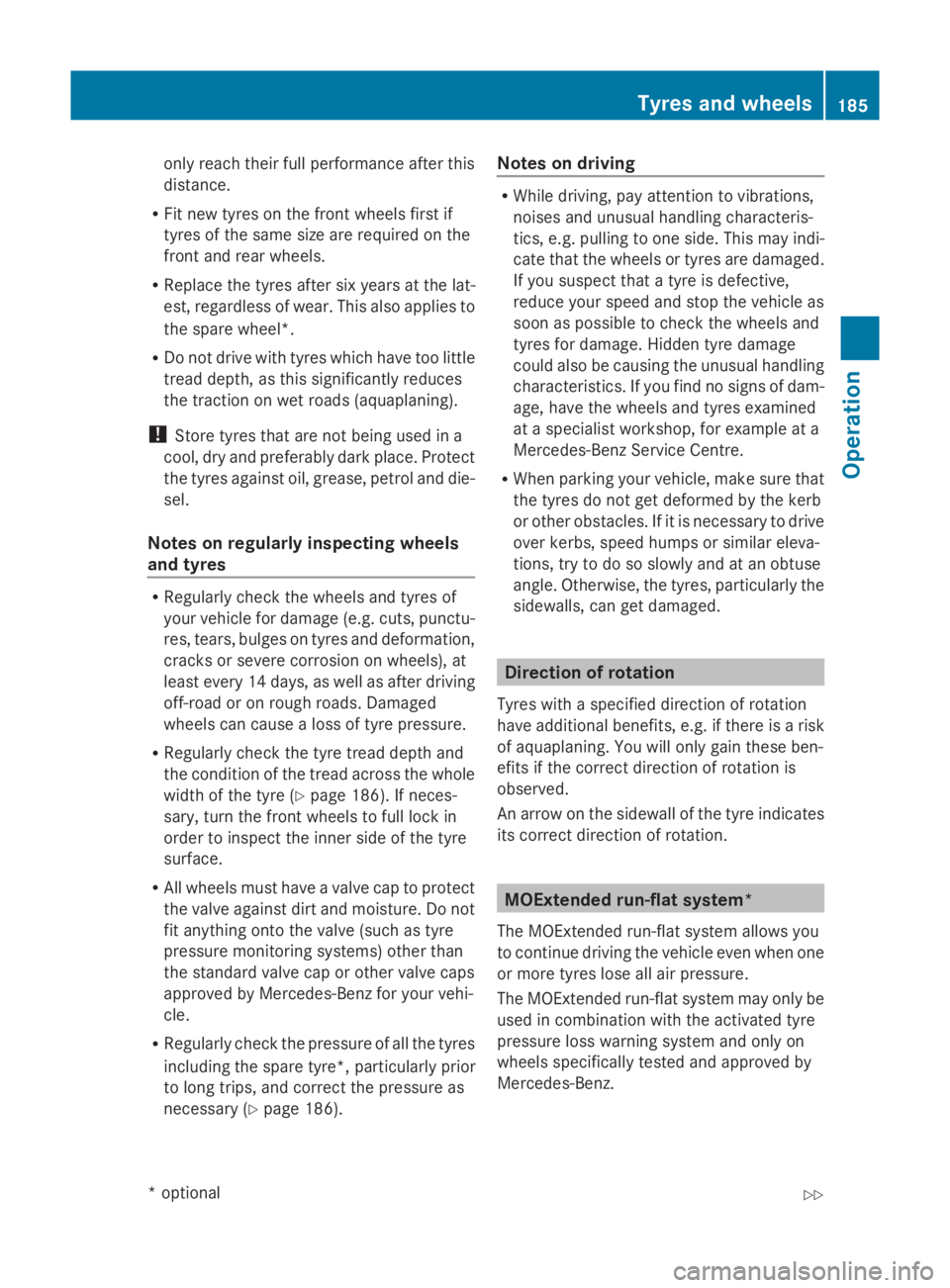
only reach their full performanc
eafter this
distance.
R Fit new tyres on the front wheels first if
tyres of the same size are required on the
front and rear wheels.
R Replace the tyres after six years at the lat-
est, regardless of wear. This also applies to
the spare wheel*.
R Do not drive with tyres which have too little
tread depth, as this significantly reduces
the traction on wet roads (aquaplaning).
! Storet yres that are not being used in a
cool, dry and preferably dark place. Protect
the tyres against oil, grease, petrol and die-
sel.
Notes on regularly inspecting wheels
and tyres R
Regularly check the wheels and tyres of
your vehicle for damage (e.g. cuts, punctu-
res, tears, bulges on tyres and deformation,
cracksors evere corrosion on wheels), at
least every 14 days, as well as after driving
off-road or on rough roads. Damaged
wheels can cause aloss of tyre pressure.
R Regularly check the tyre tread depth and
the condition of the tread across the whole
width of the tyre (Y page 186). If neces-
sary, turn the front wheels to full lock in
order to inspect the inner side of the tyre
surface.
R All wheels must have avalve cap to protect
the valve against dirt and moisture. Do not
fit anything ontot he valve (such as tyre
pressure monitoring systems) other than
the standard valve cap or other valve caps
approved by Mercedes-Benz for your vehi-
cle.
R Regularly check the pressure of all the tyres
including the spare tyre* ,particularly prior
to long trips, and correc tthe pressure as
necessary (Y page 186). Notes on driving R
While driving, pay attention to vibrations,
noises and unusual handling characteris-
tics, e.g. pulling to one side. This may indi-
cate that the wheels or tyres are damaged.
If you suspect that atyre is defective,
reduce your speed and stop the vehicle as
soon as possible to check the wheels and
tyres for damage. Hidden tyre damage
could also be causing the unusual handling
characteristics. If you find no signs of dam-
age, have the wheels and tyres examined
at as pecialist workshop, for example at a
Mercedes-Benz Servic eCentre.
R When parking your vehicle, make sure that
the tyres do not get deformed by the kerb
or other obstacles. If it is necessary to drive
over kerbs, speed humps or similar eleva-
tions, try to do so slowly and at an obtuse
angle. Otherwise, the tyres, particularly the
sidewalls, can get damaged. Direction of rotation
Tyres with aspecified direction of rotation
have additional benefits, e.g. if there is arisk
of aquaplaning. You will only gain these ben-
efits if the correc tdirection of rotation is
observed.
An arrow on the sidewal lofthe tyre indicates
its correc tdirection of rotation. MOExtended run-flat system*
The MOExtended run-flat system allows you
to continue driving the vehicle even when one
or more tyres lose all air pressure.
The MOExtended run-flat system may only be
used in combination with the activated tyre
pressure loss warning system and only on
wheels specifically tested and approved by
Mercedes-Benz. Tyres and wheels
185Operation
*optional
207_AKB; 2; 3, en-GB
mkalafa,
Version: 2.11.8.1 2009-07-23T10:23:49+02:00-Seite 185 Z
Page 189 of 313
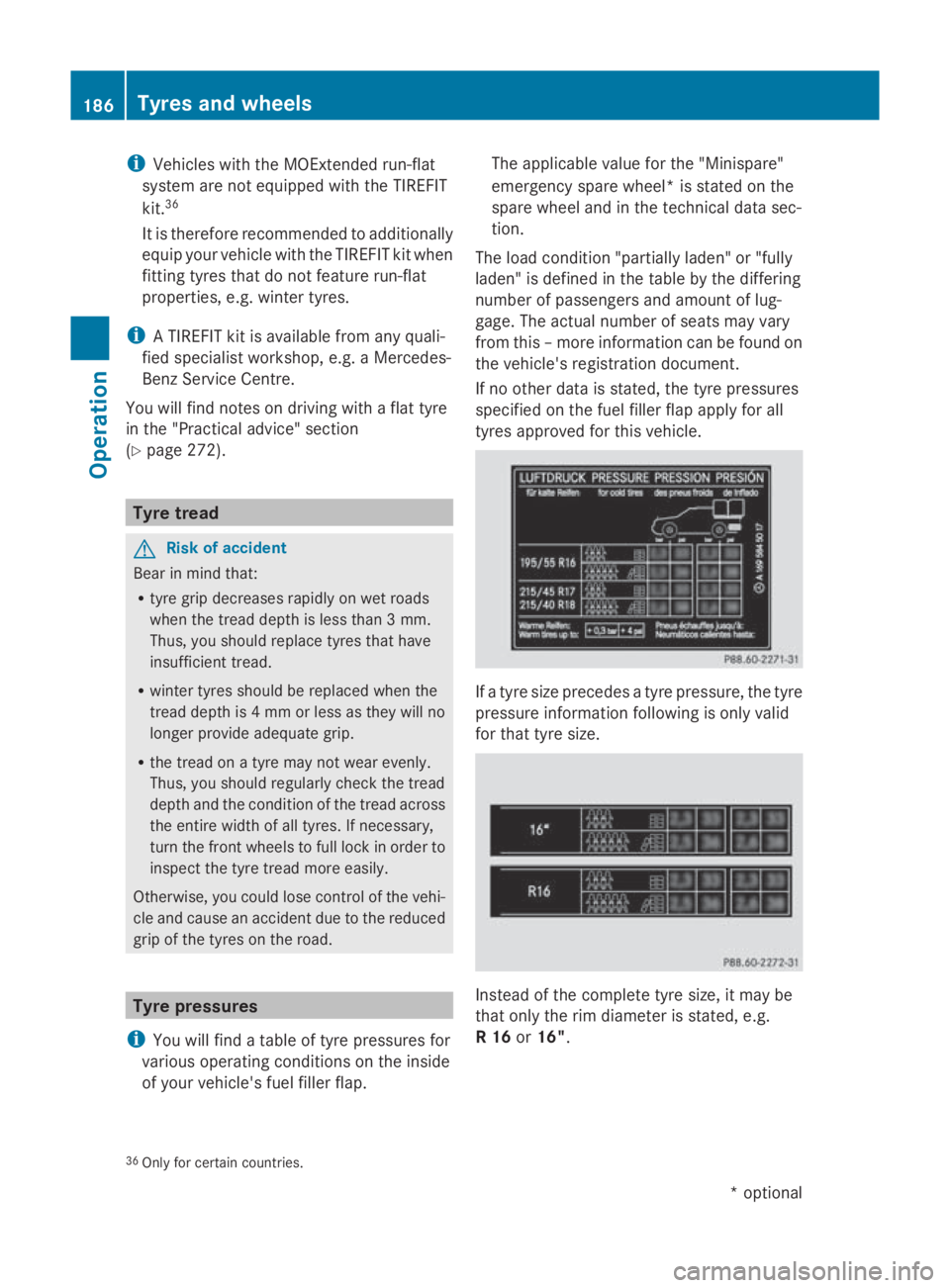
i
Vehicles with the MOExtended run-flat
system are not equipped with the TIREFIT
kit. 36
It is therefore recommended to additionally
equipy ourvehicle with the TIREFIT kit when
fitting tyres that do not feature run-flat
properties, e.g. winter tyres.
i ATIREFIT kit is availablef rom any quali-
fied specialist workshop, e.g. aMercedes-
Benz Service Centre.
You willf ind notes on driving with aflat tyre
in the "Practical advice" section
(Y page 272). Tyre tread
G
Risk of accident
Bear in mind that:
R tyre grip decreases rapidly on wet roads
when the tread depth is less than 3mm.
Thus, you should replace tyres that have
insufficient tread.
R winter tyres should be replaced when the
tread depth is 4mmorless as they will no
longer provide adequate grip.
R the tread on atyre may not wear evenly.
Thus, you should regularly check the tread
depth and the condition of the tread across
the entire width of all tyres. If necessary,
turn the front wheelstof ull lock in order to
inspect the tyre tread more easily.
Otherwise, you could lose control of the vehi-
cle and cause an accident due to the reduced
grip of the tyres on the road. Tyre pressures
i You willf indatable of tyre pressures for
variouso perating conditions on the inside
of yourv ehicle's fuel filler flap. The applicable valuef
or the "Minispare"
emergency spare wheel*i sstated on the
spare wheel and in the technical data sec-
tion.
The load condition "partially laden" or "fully
laden" is defined in the table by the differing
number of passengers and amount of lug-
gage. The actual number of seats may vary
from this –more information can be found on
the vehicle's registration document.
If no other data is stated, the tyre pressures
specified on the fuel filler flap applyf or all
tyres approved for this vehicle. If
at yre size precedes atyre pressure, the tyre
pressure information following is only valid
for that tyre size. Instead of the complete tyre size, it may be
that only the rim diameter is stated, e.g.
R16or
16".
36 Only for certain countries. 186
Tyres and wheelsOperation
*o
ptional
207_AKB; 2; 3, en-GB
mkalafa,
Version: 2.11.8.1 2009-07-23T10:23:49+02:00-Seite 186
Page 190 of 313

Rim diameter
0046is part of th etyres izea nd
can be found on th etyres idewall. G
Ris
kofa ccident
Tyre pressur ethatise ither to ohigh or to olow
has anegative effec tonthevehicle's driving
safety, whic hcould lead you to caus eanacci-
dent. Therefore ,you should regularl ycheck
th ep ressur eofall thetyres, particularly prior
to lon gtrips, and correc tthe pressur easnec-
essary.
Use asuitable pressur egauge .The outer
appearanc eofatyred oes no tpermit any reli-
able conclusio nabout th etyrep ressure. G
Ris
kofa ccident
Do no tfit anythin gelse to th etyrev alv eo ther
than th estandard valv ecap.Inp articular, ret-
rofitte dtyrep ressur emonitors whic hare
screwed on to th evalvem ay overload it and
caus eittof ail.D ue to their design ,the valve
is kept open continuously, whic hmay lead to
air loss. G
Ris
kofa ccident
Should th etyrep ressur edropr epeatedly:
R chec kthe tyrefor foreign bodies.
R chec kwhether th ewhee lisl osing air or the
valv eisl eaking.
R mak esuret hato nlyav alvec ap approved
by Mercedes-Ben zisfittedont hetyre
valve. Tyre pressures that are to
olow hav eanega-
tive effec tonvehiclesafety, whic hcould lead
you to caus eanaccident.
If possible, you should only correc ttyrep res-
sures when th etyres are cold. Dependin gon
th ea mbien ttem perature, th espeed you are
drivin gata nd theload on th etyres, th etyre
temperature and thus th etyrep ressur emay
chang ebyapproximately 0. 1bar per 10 †.
Tak ethisi ntoa ccoun twhen checking the
pressur eofwarm tyres and only correc titif
it is to olow for th ecurren toperating condi-
tions.
Drivin gwitht yrep ressur ethatist oohigh or
to ol ow can:
R shorten th eservic elife of th etyres
R increase th elikelihood of tyr edamage
R hav ean egative effec tonhandlin gcharac-
teristics (e.g. by causin gaquaplaning)
Also chec kthe pressur eofthe"Minispare"
emergenc yspar ew heel*. H
Environmental note
Chec kthe tyrep ressur eregularly, at least
every 14 days. Tyre pressure loss warning
Whil ethe vehicl eisinm otion,the tyrep res-
sur eloss warnin gsystem monitors th eset
tyr ep ressur eusingthe rotational speed of
th ew heels. This enables th esystem to detect
significant pressur eloss in atyre. If th espeed
of rotation of awhee lcha nges as aresult of
al oss of pressure, acorre spondin gwarning
message will appear in th emulti-function dis-
play. G
Ris
kofa ccident
The tyr epressur eloss warnin gsystem does
no tw arn you of an incorrectl yset tyr epres-
sure. The table on th einside of th efuel filler
flap will help you decide whether th etyre
pressures should be corrected. Ty
res an dwheels
187Operation
*optional
207_AKB; 2; 3, en-GB
mkalafa,
Version:2.11.8.1
2009-07-23T10:23:49+02:0
0-Seite187 Z
Page 193 of 313
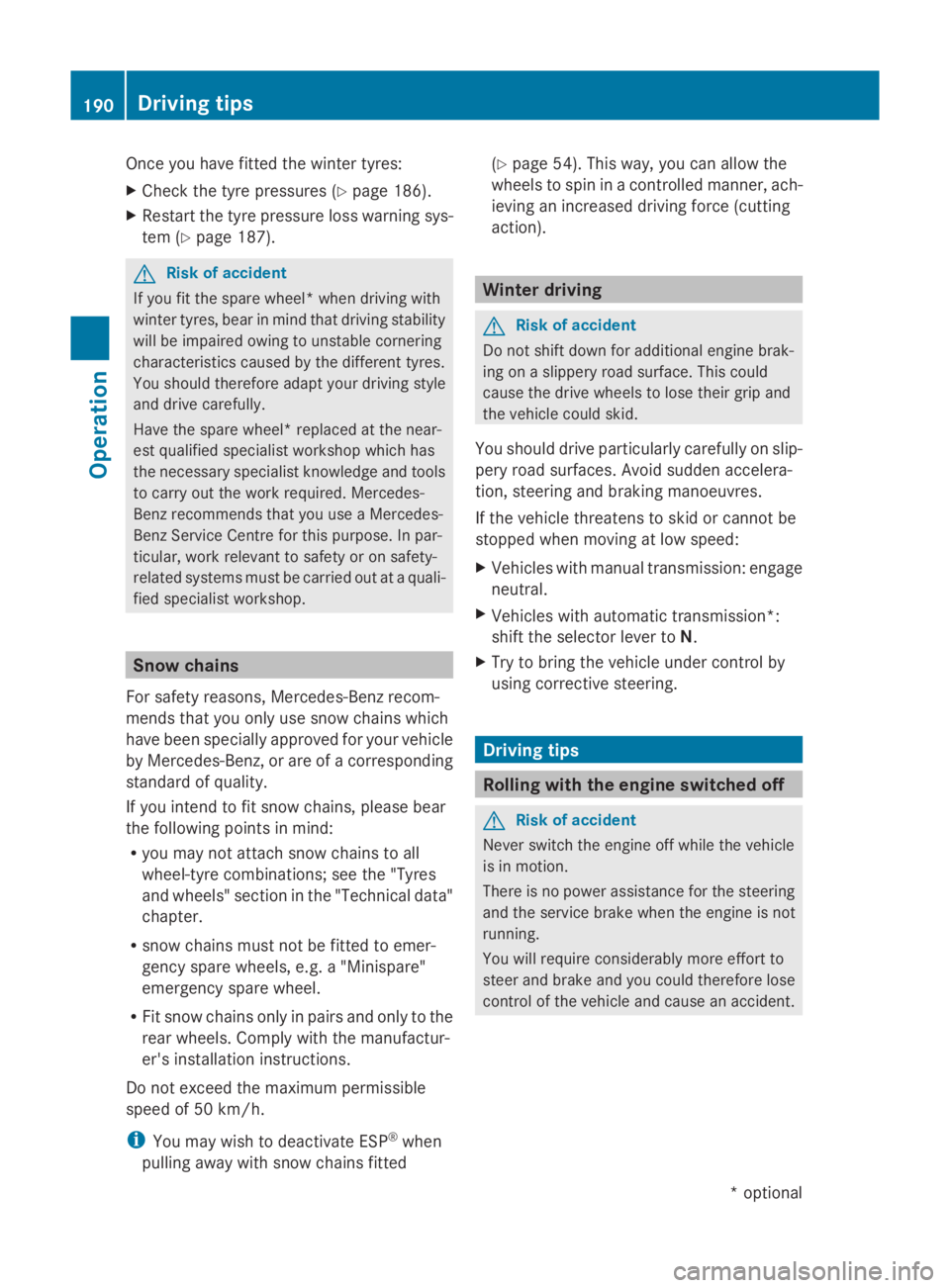
Once you have fitted the winter tyres:
X
Check the tyre pressures (Y page 186).
X Restart the tyre pressure loss warning sys-
tem (Y page 187). G
Risk of accident
If you fit the spare wheel* when driving with
winter tyres, bear in mind that driving stability
will be impaired owing to unstable cornering
characteristics caused by the different tyres.
You should therefore adapty our driving style
and drive carefully.
Have the spare wheel* replaced at the near-
est qualified specialist workshop which has
the necessary specialist knowledge and tools
to carry out the work required. Mercedes-
Benz recommends that you use aMercedes-
Benz Service Centre for this purpose. In par-
ticular, work relevant to safety or on safety-
related systems must be carried out at aquali-
fied specialist workshop. Snow chains
For safety reasons, Mercedes-Benz recom-
mends that you only use snow chains which
have been speciallya pproved for your vehicle
by Mercedes-Benz,ora re ofacorresponding
standard of quality.
If you intend to fit snow chains, pleaseb ear
the following points in mind:
R you may not attach snow chains to all
wheel-tyre combinations; see the "Tyres
and wheels" section in the "Technical data"
chapter.
R snow chains must not be fitted to emer-
gency spare wheels, e.g. a"Minispare"
emergency spare wheel.
R Fit snow chains only in pairs and only to the
rear wheels. Comply with the manufactur-
er's installation instructions.
Do not exceed the maximum permissible
speed of 50 km/h.
i You may wish to deactivate ESP ®
when
pulling awayw ith snow chains fitted (Y
page 54). This way,y ou can allowthe
wheels to spin in acontrolled manner, ach-
ieving an increased driving force (cutting
action). Winter driving
G
Risk of accident
Do not shift down for additional engine brak-
ing on aslippery road surface. This could
cause the drive wheels to lose their grip and
the vehicle could skid.
You should drive particularly carefully on slip-
pery road surfaces. Avoid sudden accelera-
tion, steering and braking manoeuvres.
If the vehicle threatens to skid or cannot be
stopped when moving at low speed:
X Vehicles with manual transmission: engage
neutral.
X Vehicles with automatic transmission*:
shift the selector lever to N.
X Try to bring the vehicle under control by
using corrective steering. Driving tips
Rolling with the engines
witchedoff G
Risk of accident
Never switch the engine off while the vehicle
is in motion.
There is no power assistance for the steering
and the service brake when the engine is not
running.
You will require considerably more effort to
steer and brake and you could therefore lose
control of the vehicle and cause an accident. 190
Driving tipsOperation
*o
ptional
207_AKB;2;3,e
n-GB
mkalafa, Version: 2.11.8.1 2009-07-23T10:23:49+02:00-Seite 190