2009 MERCEDES-BENZ E-CLASS COUPE seat memory
[x] Cancel search: seat memoryPage 14 of 313

M
Main-beam headlamps Adaptive Highbeam Assist .............120
Display message .................... 209, 223
Maintenance
Battery ........................................... 273
Manual drive program ......................105
Manual transmission ........................101
Matt paintwork Cleaning ......................................... 199
Memory card (on-board computer) .113
Memory function ................................. 75
Menu Menu overview .............................. 109
Menu (on-board computer) ...............109
Assistance ..................................... 115
Audi o............................................. 113
DISTRONI CPLUS ........................... 130
Navigation ..................................... 111
Service .......................................... .117
Settings ......................................... 117
Telephone ...................................... 114
Trip ................................................ 110
Message ............................................. 232
see Display message .....................208
see Warning and indicator lamps
Minispare emergency spare wheel
Technical data ............................... 302
Mirrors
Sun viso r........................................ 172
see Exterior mirrors or Rear-view mirror
Mobile phone ..................................... 174
Installatio n..................................... 285
Telephone menu (on-board com-
puter) ............................................. 114
Mobile telephone
see Mobile phone .......................... 174
Modifying the programming
Key .................................................. 62
MOExtende drun-flat sys-
tem* ........................................... 185, 272
MP3 Operating (on-board computer) .....113
Multicontour seat ................................ 70
Multifunctio ndisplay ........................ 108
Multifunctio nsteering wheel ...........107
Overview .......................................... 28 N
Navigation On-board computer .......................111
NECK-PRO head restraints .................41
Resetting after being triggered ......257
Notes on runnin ginanew vehicle ..178 O
Odometer see Total distance recorder
see Trip meter
Oil
Consumption ................................. 182
Topping up ..................................... 182
On-board computer ...........................107
Assistance menu ........................... 115
Audi omenu ................................... 113
Convenience submenu ..................121
Display messages ..........................208
Factory settings ............................. 122
Instrument cluster submenu ..........117
Ligh tsubmenu ............................... 119
Navigation menu ............................ 111
Overview ........................................ 109
Service menu ................................. 117
Settings menu ............................... 117
Standard displa ysubmenu ............ 110
Telephone menu ............................ 114
Time/Date submenu .....................118
Trip menu ...................................... 110
Vehicle submenu ........................... 120
One-touch gearshifting .....................103
Operatin gsystem
see On-board computer .................107
Outside temperature indicator .......107
Override feature Rea rsidew indows ........................... 51 P
Pain tcode .......................................... 286
Paintwork Cleaning ......................................... 200
Panorama sliding sunroof ................158
Convenience closing ........................97
Convenience opening ......................96 Index
11 207_AKB; 2; 3, en-GB
mkalafa,
Version: 2.11.8.1 2009-07-23T10:23:49+02:00-Seite 11
Page 43 of 313

Hea
dairbags 0046deploy in the are aofthe side
window satthe front. The yare deployed:
R on the sid eonwhich an impact occurs
R at the start of an accident with ahighr ate
of latera lvehicle deceleration or accelera-
tion, e.g. in asidei mpact
R independently of the sea tbeltu se
R independently of the front airbags
R regardless of whether the front-passenger
sea tiso ccupied
Windowbags (Coupé)
The purpos eofthe windowbags is to enhance
the level of protection for the hea d(butn ot
chest or arms )ofthe vehicle occupants on
the sid eofthe vehicle on which the impact
occurs.
The windowbags are integrated into the side
of the roof frame. and run from the front door
(A-pillar) to the rea rsidew all( C- pillar). Windowbags
0046are deployed:
R on the sid eonwhich an impact occurs
R at the start of an accident with ahighr ate
of latera lvehicle deceleration or accelera-
tion, e.g. in asidei mpact
R independently of the sea tbeltu se
R independently of the front airbags
R regardless of whether the front-passenger
sea tiso ccupied PRE-SAFE
®
system
PRE-SAFE ®
system takes pre-emptiv emeas-
ure stop rotect yo uincertainhazardou ssit-
uations.
PRE-SAFE ®
intervenes in the event of:
R emergency braking situations, e.g. if Brake
Assis tBAS is activated or Brake Assis tBAS
PLUS* intervenes powerfully
R the radar senso rsystem detecting an
immediate danger of collision in certai nsit-
uations (on vehicles with Distroni cPlus*)
R critica lsituations involving driving dynam-
ics, e.g. if the vehicle oversteer sorunder-
steer ssignificantly du etophysica llim its
being exceeded
PRE-SAFE ®
may take the following measures
in these situations:
R it tensions the front sea tbelts.
R on vehicles with memory functions*: it
adjusts the front-passenger sea tifthis is in
an unfavourable position.
R on vehicles with multicontou rseat*: it
increases the ai rpressur einthe sea tside
cushions and the backrest sid ecushions.
R Coupé: if the vehicle skids, it closes the
panoram asliding sunroof* and the front 40
Occupan
tsafetySafety
*optional
207_AKB; 2; 3, en-GB
mkalafa
,V ersion: 2.11.8.1
2009-07-23T10:23:49+02:00
-Seite 40
Page 71 of 313
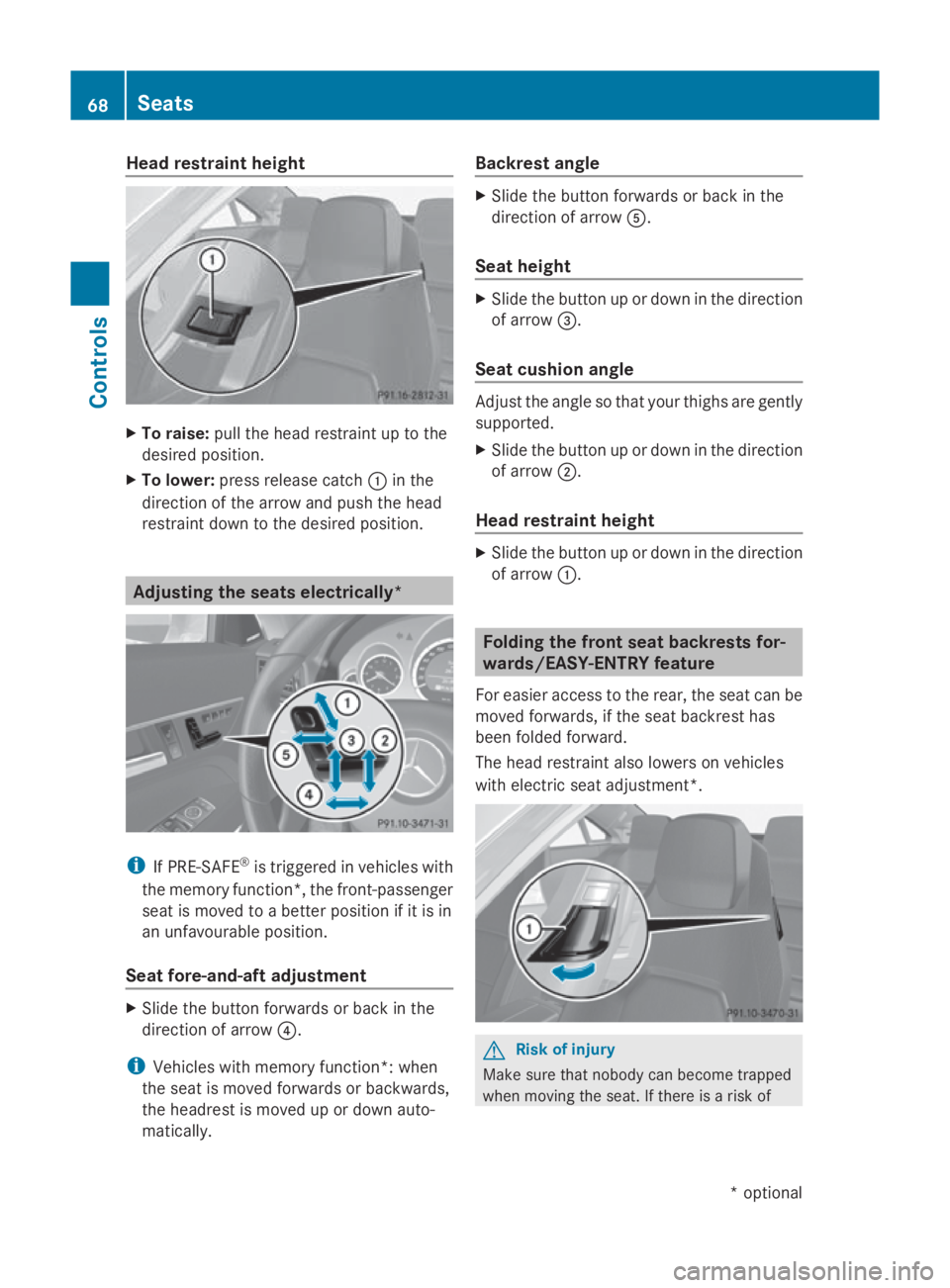
Head restraint height
X
To raise: pullthe headr estraint up to the
desired position.
X To lower: press release catch 0046in the
direction of the arrow and pusht he head
restraint downtot he desired position.Adjusting the seats electrically*
i
If PRE-SAFE ®
is triggere dinvehicles with
the memory function*, the front-passenger
seatism oved toabetter position if it is in
an unfavourable position.
Seat fore-and-aft adjustment X
Slid ethe button forwards or back in the
direction of arrow 0088.
i Vehicles with memory function*: when
the seatism oved forwards or backwards,
the headrest is moved up or downa uto-
matically. Backrest angle X
Slid ethe button forwards or back in the
direction of arrow 0086.
Seat height X
Slid ethe button up or downint he direction
of arrow 008A.
Seat cushion angle Adjust the angle so that yourt
highs are gently
supported.
X Slid ethe button up or downint he direction
of arrow 0047.
Head restraint height X
Slid ethe button up or downint he direction
of arrow 0046. Folding the front seat backrests for-
wards/EASY-ENTRY feature
For easier access to the rear, the seatc an be
moved forwards, if the seatb ackrest has
been folde dforward.
The headr estraint alsol owers on vehicles
with electric seata djustment*. G
Risk of injury
Make sure that nobody can become trapped
when moving the seat. If there is arisk of 68
SeatsControls
*o
ptional
207_AKB; 2; 3, en-GB
mkalafa,
Version: 2.11.8.1 2009-07-23T10:23:49+02:00-Seite 68
Page 72 of 313
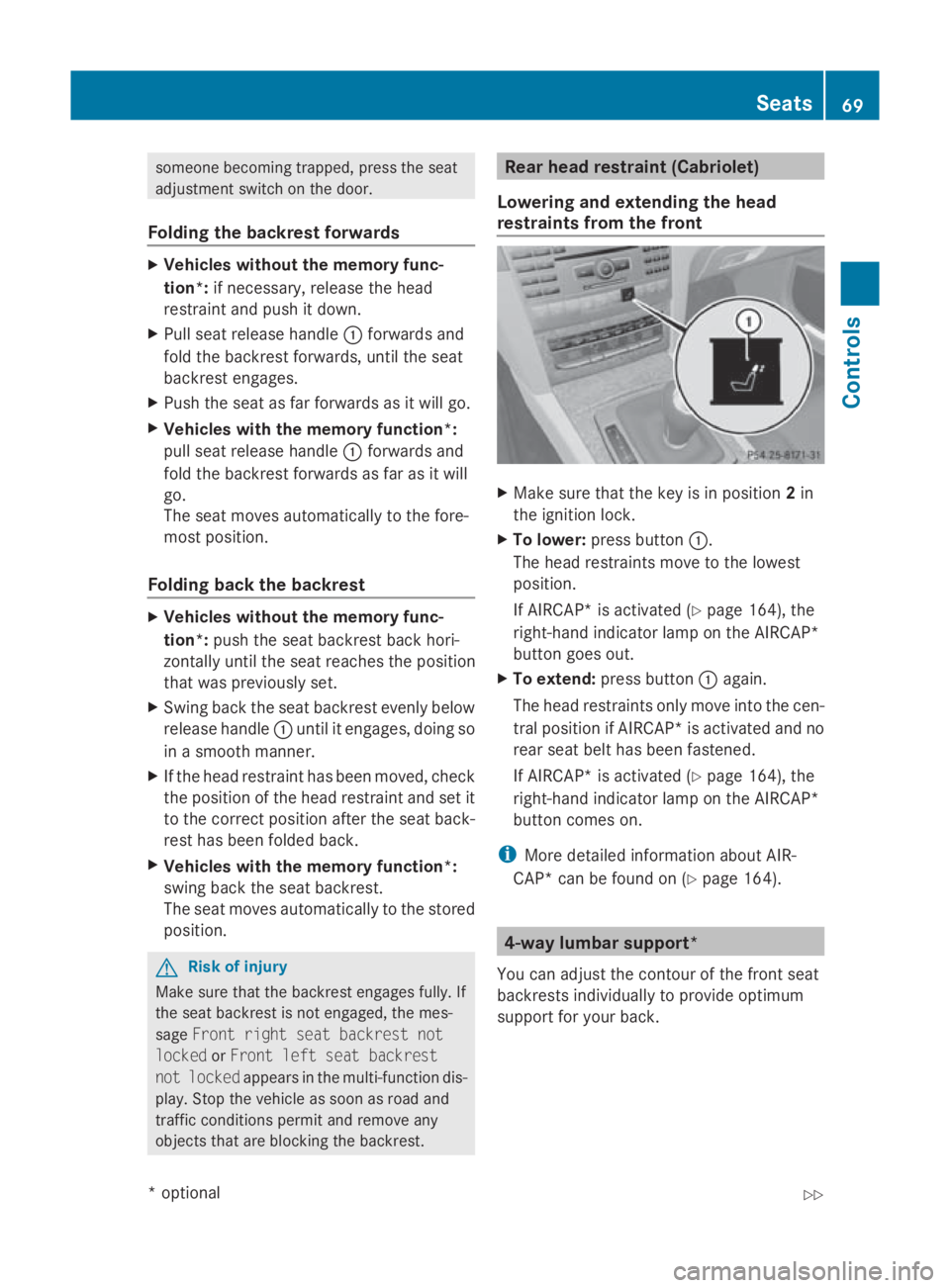
someone becoming trapped, press the seat
adjustment switch on the door.
Folding the backrest forwards X
Vehicles without the memory func-
tion*: if necessary, release the head
restraint and push it down.
X Pull seat release handle 0046forwards and
fold the backrest forwards, until the seat
backrest engages.
X Push the seat as far forwards as it will go.
X Vehicles with the memory function*:
pull seat release handle 0046forwards and
fold the backrest forwards as far as it will
go.
The seat moves automaticallytot he fore-
most position.
Folding back the backrest X
Vehicles without the memory func-
tion*: push the seat backrest back hori-
zontally until the seat reaches the position
that was previouslys et.
X Swing back the seat backrest evenly below
release handle 0046until it engages, doing so
in as mooth manner.
X If the head restraint has been moved, check
the position of the head restraint and set it
to the correct position after the seat back-
rest has been folded back.
X Vehicles with the memory function*:
swing back the seat backrest.
The seat moves automaticallytot he stored
position. G
Risk of injury
Make sure that the backrest engages fully.If
the seat backrest is not engaged, the mes-
sage Front right seat backrest not
locked orFront left seat backrest
not locked appears in the multi-function dis-
play.S top the vehicle as soon as road and
traffic conditions permit and remove any
objects that are blocking the backrest. Rear head restraint (Cabriolet)
Lowering and extending the head
restraints from the front X
Make sure that the key is in position 2in
the ignition lock.
X To lower: press button 0046.
The head restraints move to the lowest
position.
If AIRCAP* is activated (Y page 164), the
right-hand indicator lamp on the AIRCAP*
button goes out.
X To extend: press button 0046again.
The head restraints only move into the cen-
tral position if AIRCAP* is activated and no
rear seat belt has been fastened.
If AIRCAP* is activated (Y page 164), the
right-hand indicator lamp on the AIRCAP*
button comes on.
i More detailed information aboutA IR-
CAP* can be found on (Y page 164). 4-way lumbar support*
You can adjust the contour of the front seat
backrests individually to provide optimum
support for your back. Seats
69Controls
*optional
207_AKB;2;3,e
n-GB
mkalafa, Version: 2.11.8.1 2009-07-23T10:23:49+02:00-Seite 69 Z
Page 78 of 313

Memory functions*
Storing settings
Using the memory button you can store up to
three different settings, e. g. for three differ-
ent people.
The following settings are stored as asingle
memory preset:
R position of the seat, backrest and head
restraint
R driver's side :steering whee lposition
R driver's side :position of the exterior mir-
rors on the driver's and front-passenger
sides G
Risk of injury
The memory function can still be use dwhen
the key has been removed .For this reason,
children should never be left unsupervised in
the vehicle. Otherwise, they coul dbecome
trappe dwhen moving the seat or the steering
wheel. G
Risk of accident
Only use the memory function on the driver's
side when the vehicl eisstationary. Other-
wise, you coul dbedistracted from the traffic
conditions by the steering whee land seat
moving of their own accord, and as aresult
caus eana ccident. X
Adjust the seat( Ypage6 6).
X On the driver's side ,alsoa djust the steer-
ing whee l(Y page7 1) and the mirrors
(Y page7 3).
X Press memory button Mand press storage
position switch 1,2or 3withi nthree sec-
onds.
The settings are stored in the selected pre-
set position. Atone sound swhen the set-
tings have been completed. Calling up
astored setting
X Press the corresponding storage position
button 1,2or 3.
The seat, steering whee land exterior mirror
are set in the stored position.
i The setting procedure is interrupted as
soon as you release the storage position
switch. Parking position for the exterior mir-
ror on the front-passengers
ide*
To make it easier to park, you can set and
store the front-passenge rside exterior mirror
position in such awaythat you can see the
rear whee lonthat side as soon as you engage
reverse gear.
Setting and storing the parking position Memory functions*
75Controls
*o
ptional
207_AKB; 2; 3, en-GB
mkalafa,
Version: 2.11.8.1 2009-07-23T10:23:49+02:00-Seite 75 Z
Page 79 of 313

X
Make sure that the vehicle is stationary and
that the key is in position 2in the ignition
lock.
X Press button 0047for the exterior mirror on
the front-passenger side.
X Engage reverse gear.
The exterior mirror on the front-passenger
side moves to the preset parking position.
X Use adjustment button 008Ato adjust the
exterior mirror to aposition which allows
you to see the rear wheel and the kerb.
The parking position is stored.
i If you shift the automatic transmission
into another gear, the exterior mirror on the
front-passenger side returns to the driving
position.
i You can also store the parking position
using the memory button M0088:
X With the key in position 2in the igni-
tion lock and with the exterior mirror
on the front-passenger side activated,
use adjustment button 008Ato set the
exterior mirror such that the rear
wheel and kerb are visible.
X Press memory button M0088 and one of
the arrows on adjustment button 008A
within three seconds.
The parking position is stored if the
exterior mirror does not move.
If the mirror moves out of position, repeat
the steps.
Calling up the parking position X
When the key is in position 2in the ignition
lock and the exterior mirror on the front-
passenger side is activated, engage
reverse gear.
The exterior mirror on the front-passenger
side moves to the stored parking position.
The exterior mirror on the front-passenger
side moves back to its original position: R
as soon as you exceed aspeed of
10 km/h
R about ten seconds after you have disen-
gaged reverse gear
R if you press button 0046for the exterior mir-
ror on the driver's side Seat belts
Wearing seat belts
Seat belts are the most effective means of
restraining the movement of vehicle occu-
pants in the event of an accident. This
reduces the risk of vehicle occupants coming
into contact with the vehicle interior. G
Risk of injury
As eat belt which is not worn correctly, or
which has not been engaged in the seat belt
buckle correctly, cannot perform its intended
protective function. Under certain circum-
stances, this could result in severe or even
fatal injuries.
Make sure that all occupants –inparticular,
pregnant women –wear their seat belt cor-
rectly at all times.
R The seat belt must fit snugly on your body
and must not be twisted. Therefore, you
should avoid wearing bulky clothing (e.g. a
winter coat). The shoulder belt section
must be routed across the centre of your
shoulder –onnoaccount across your neck
or under your arm –and pulled tight against
your upper body. The lap belt must always
pass across your lap as low down as possi-
ble, i.e. over your hip joints–n ot across
your abdomen. If necessary, push down the
belt strap slightly and then retighten it in
the roll-up direction.
R Do not route the belt strap across sharp
edges or fragile objects, especially if these
are located on or in your clothing, e.g. spec-
tacles, pens, keys, etc. The seat belt strap
could be damaged and tear in an accident, 76
Seat beltsControls
207_AKB; 2; 3, en-GB
mkalafa,
Version: 2.11.8.1 2009-07-23T10:23:49+02:00-Seite 76
Page 172 of 313

Cabriolet (double cup holder, lengthways)
X
To open (Coupé): slide cover0046forwards.
X To open (Cabriolet): slide thecover in the
direction of arrow 0047for th efront cup
holde rand in th edirection of arrow 0046for
th er ear cup holder. Luggage net in th
efront-passenger
footwell G
Ris
kofi njury
Only place lightweigh tobject sintheluggage
net .Don otuse it to transport heavy, sharp-
edged or fragile objects. The luggage net can-
no tsecure th eobject ssufficiently in th eevent
of an accident. Through-loading feature for rear
bench seat (Coupé)
The left-hand and right-han drear seat backr-
est scan be folded down to increas ethe boot
capacity. G
Ris
kofi njury
Do no tcarry heav yorhard object sinside the
vehicle or in th eboot unless they are secured.
Otherwise, you and other vehicle occupants
coul dbei njured by object sbein gthrown
aroun dthe vehicle in th eeven tofs harpbrak-
ing ,as udden chang eindirection or an acci-
dent. G
Ris
kofp oisoning
Always driv ewith th eboot lid closed. Exhaust
fumes coul dotherwise enter th evehicle inte-
rior.
Foldin gthe rea rseat backres tforwards i
Vehicles with aMemory function*: when
you fold on eorbothp artsoft herear seat
backres tforwards ,the respectiv efront
seat moves forward slightly, when neces-
sary, in orde rtoavoid contact.
X Vehicles without Memory function*: if nec-
essary, mov ethe driver' sorfront-
passenger seat forwards.
X Open th eboot/luggage compartment.
X Pull right-han dorleft-hand release han-
dle 0046on th erear seat backrest.
The correspondin grear seat backres tisnot
engaged. X
Fol drear seat backrest 0047forward.
X If necessary, mov ethe driver' sorfront-
passenger seat back. Loading and stowing
169Controls
*optional
207_AKB
;2;3,en-GB
mkalafa, Version:2.11.8.1
2009-07-23T10:23:49+02:00
-Seite 169 Z
Page 249 of 313

Problem Possible causes/consequences and
0050
0050Solutions The soft top was opened and closed several times in succession.
The soft-top drive has been deactivated automatically for safety
reasons.
You can open or close the soft top again after approximately ten
minutes.
X
Switch the ignition off and then on again.
X Repeatt he opening or closing procedure. Folding the front seat backrests forwards/EASY-ENTRY feature
Problem Possible causes/consequences and
0050 0050Solutions Vehicles without the
memory function: you
are moving the front
seat back from the
EASY-ENTRY position
but the seat does not
reach the previously
set individual position. The seat backrest was moved too jerkily while the seat was being
moved back.
X
Fold the seat backrest back to the front stop again. If necessary,
slide the seat to its foremost position.
X Slide the seat back until the previous seat position is reached
and smoothly fold the seat backrest back, avoiding jerking
movementsw hile doing so.
or
X Pull the lever for seat fore-and-aft adjustment and slide the seat
back.
X Reset the individual seat position. You have pulledt
he
release lever on the
side of the seat back-
rest and folded the
backrest forwards but
the seat cannot be
moved to the foremost
stop. The angle of the seat backrest is set too steeply.
Fold the seat backrest down further.246
TroubleshootingPractical advice
207_AKB; 2; 3, en-GB
mkalafa,
Version: 2.11.8.1 2009-07-23T10:23:49+02:00-Seite 246