2009 MERCEDES-BENZ E-CLASS COUPE trip computer
[x] Cancel search: trip computerPage 9 of 313

Overview
........................................ 261
Parking lamp .................................. 262
Replacing ....................................... 261
Side lamp ....................................... 262
Turn signa llam p............................ 262
see Lamp C
Cabriole tsoft top
Cleaning ......................................... 200
Calling up afault
see Display message .....................208
Care
Automatic car wash .......................198
Cabriolet soft top ........................... 200
Care products ................................ 198
Cleaning agents ............................. 198
Dashboard ..................................... 203
Display ........................................... 203
Exterior .......................................... 198
Headlamps ..................................... 202
High-pressure cleaners ..................199
Interior ........................................... 203
Matt paintwork .............................. 199
Paintwork ...................................... 200
Plastic trim .................................... 204
Reversing camera ..........................202
Seat covers .................................... 204
Sensors ......................................... 202
Steering wheel boss ......................203
Tai lpipes ....................................... 203
Trailer tow hitch ............................. 203
Trim strips ..................................... 204
Wheels ........................................... 202
Windows ........................................ 202
Wiper blades .................................. 202
Wooden trim .................................. 204
Care products .................................... 198
CD player/CD changer Operating (on-board computer) .....113
Central locking
Automatic locking (on-board com-
puter) ............................................. 120
Key .................................................. 62
Central locking/unlocking button .....64
Central unlocking Key .................................................. 62Centre console
Overview .......................................... 29
Changing awheel
see Flat tyre
Children
In the vehicle ................................... 41
Restraint system .............................. 42
Child seat
Automatic recognition .....................44
Automatic recognition (malfunc-
tion) ............................................... 231
Child sea tlock ................................ 49
Display message ............................ 215
ISOFIX .............................................. 50
Recommendations ...........................47
Suitable sea tposition ...................... 45
Child seat lock ..................................... 49
Cigarette lighter ................................ 173
Cleaning agents ................................. 198
Cockpit Overview .......................................... 23
COMAND display
Cleaning ......................................... 203
Constant headlamp mode
see Daytime driving lights
Convenience closing feature ..............97
Convenience opening feature ............96
Coolant Checking the leve l......................... 183
Display message ............................ 220
Mixture ratio .................................. 290
Temperature gauge ........................ 107
Warning lamp ................................. 234
Cornerin glight function
Display message ............................ 222
Cruis econtrol .................................... 122
Display message ............................ 215
Cup holder ......................................... 167
Current fuel consumptio n(on-
board computer) ............................... 111 D
Dashboard Cleaning ......................................... 203
see Instrument cluster ...................106
Date
Setting (on-board computer) .......... 118 6
Index 207_AKB; 2; 3, en-GB
mkalafa,
Version: 2.11.8.1 2009-07-23T10:23:49+02:00-Seite 6
Page 10 of 313

Daytime drivin
glights .................. 82, 88
Display message ............................ 224
Switching on/off (on-board com-
puter) ............................................. 119
Delaye dswitch-off
Exterior lighting (on-board com-
puter) ............................................. 120
Interior lighting (on-board com-
puter) ............................................. 120
Diesel
Low outside temperatures .............180
Diese lengine
Winter driving ................................ 180
Digital speedometer .........................111
Dipped-beam headlamps Display message ............................ 222
Setting for driving on the right/
left (on-board computer) ................119
Symmetrical ................................... 192
Display messages ............................. 208
Service interva ldispla y.................. 197
Symbo lmessages .......................... 216
Text messages ............................... 209
Distanc edisplay
Displaying (on-board computer) ..... 116
Distanc erecorder
Total distance recorde r.................. 110
Trip meter ...................................... 110
Distanc ewarning lamp ..................... 232
DISTRONIC PLUS ............................... 125
Display message ............................ 211
Driving tips .................................... 131
Warning lamp ................................. 232
Door
Automatic locking ............................ 63
Display message .................... 217, 227
Emergency locking ........................250
Emergency unlocking ..................... 249
Opening (from the inside) ................63
Door control panel
Overview .......................................... 32
Draught stop ...................................... 163
Drinks holder see Cuph older
Driv eprogram
Manual .......................................... .105
Driv eprogram display ......................102Driver's airbag
..................................... 38
Driver's door Unlocking (KEYLESS GO) .................62
Driver's knee airbag ............................39
Driver's seat position ..........................80
Driving abroad ................................... 192
Driving safety systems .......................52
ABS .................................................. 52
ADAPTIVE BRAKE ............................. 56
Adaptive brake lamps ......................54
BAS .................................................. 53
BAS PLUS ........................................ 53
EBV .................................................. 56
ESP ®
............................................... 54
PRE-SAFE ®
Brake ............................ .56
Driving systems ................................ 122
ATTENTION ASSIST ........................144
Cruise control ................................ 122
Distronic Plu s................................ 125
Dynami chandling package with
sports mode .................................. 137
HOLD function ............................... 135
Parking Guidance ........................... 140
Parktroni c...................................... 138
Reversing camera ..........................143
Speed Limi tAssist ......................... 145
Speedtronic ................................... 133
Driving tips ........................................ 104
Braking .......................................... 191
Distronic Plu s................................ 131
Driving abroad .............................. 192
Driving on wet road s..................... 192
Fording ......................................... 192
Trailer towing ................................. 194
Winter ............................................ 190
DVD audio
Operation (on-board computer) .....113
DVD video
Operating (on-board computer) .....114
Dynamic handling package with
sports mode ....................................... 137
Indicator lamp ................................ 230 Index
7 207_AKB; 2; 3, en-GB
mkalafa,
Version: 2.11.8.1 2009-07-23T10:23:49+02:00-Seite 7
Page 14 of 313

M
Main-beam headlamps Adaptive Highbeam Assist .............120
Display message .................... 209, 223
Maintenance
Battery ........................................... 273
Manual drive program ......................105
Manual transmission ........................101
Matt paintwork Cleaning ......................................... 199
Memory card (on-board computer) .113
Memory function ................................. 75
Menu Menu overview .............................. 109
Menu (on-board computer) ...............109
Assistance ..................................... 115
Audi o............................................. 113
DISTRONI CPLUS ........................... 130
Navigation ..................................... 111
Service .......................................... .117
Settings ......................................... 117
Telephone ...................................... 114
Trip ................................................ 110
Message ............................................. 232
see Display message .....................208
see Warning and indicator lamps
Minispare emergency spare wheel
Technical data ............................... 302
Mirrors
Sun viso r........................................ 172
see Exterior mirrors or Rear-view mirror
Mobile phone ..................................... 174
Installatio n..................................... 285
Telephone menu (on-board com-
puter) ............................................. 114
Mobile telephone
see Mobile phone .......................... 174
Modifying the programming
Key .................................................. 62
MOExtende drun-flat sys-
tem* ........................................... 185, 272
MP3 Operating (on-board computer) .....113
Multicontour seat ................................ 70
Multifunctio ndisplay ........................ 108
Multifunctio nsteering wheel ...........107
Overview .......................................... 28 N
Navigation On-board computer .......................111
NECK-PRO head restraints .................41
Resetting after being triggered ......257
Notes on runnin ginanew vehicle ..178 O
Odometer see Total distance recorder
see Trip meter
Oil
Consumption ................................. 182
Topping up ..................................... 182
On-board computer ...........................107
Assistance menu ........................... 115
Audi omenu ................................... 113
Convenience submenu ..................121
Display messages ..........................208
Factory settings ............................. 122
Instrument cluster submenu ..........117
Ligh tsubmenu ............................... 119
Navigation menu ............................ 111
Overview ........................................ 109
Service menu ................................. 117
Settings menu ............................... 117
Standard displa ysubmenu ............ 110
Telephone menu ............................ 114
Time/Date submenu .....................118
Trip menu ...................................... 110
Vehicle submenu ........................... 120
One-touch gearshifting .....................103
Operatin gsystem
see On-board computer .................107
Outside temperature indicator .......107
Override feature Rea rsidew indows ........................... 51 P
Pain tcode .......................................... 286
Paintwork Cleaning ......................................... 200
Panorama sliding sunroof ................158
Convenience closing ........................97
Convenience opening ......................96 Index
11 207_AKB; 2; 3, en-GB
mkalafa,
Version: 2.11.8.1 2009-07-23T10:23:49+02:00-Seite 11
Page 18 of 313

Through-loading
................................ 167
Through-loading feature ...................169
Tightening torque .............................. 272
Time Setting (on-board computer) .......... 118
Setting the time (on-board com-
puter) ............................................. 118
TIREFIT kit
Storage location ............................ 207
Using ............................................. 264
Top Tether ............................................ 51
Total distanc erecorder .................... 110
Tourist mode see Intelligent Ligh tSystem
Tow-away protection ..........................59
Towing ................................................ 279
Towing atrailer
Folding in the bal lcoupling ............ 196
Folding out the bal lcoupling .......... 193
Towing eye
Fitting ............................................ 279
Removing ....................................... 280
Tow-starting ....................................... 279
Trailer 7-pin connector ............................. 197
Bulb failure indicator for LED
lamps ............................................. 197
Display message ...........218, 222, 225
Power supply ................................. 197
Trailer coupling
see Trailer tow hitch
Trailer loads
Technical data ............................... 304
Trailer tow hitch ................................ 193
Cleaning ......................................... 203
Trailer towing
Driving tips .................................... 194
ESP ®
................................................ 55
Mounting dimensions ....................303
Parking Guidance ........................... 143
Parktroni c...................................... 140
Transmission output (maximum)
Telephone/two-wa yradio .............. 285
Transmission positions ....................102
Transport (vehicle) ............................280
Trim strips Cleaning ......................................... 204 Trip computer
On-board computer .......................110
Trip meter .......................................... 110
Resetting (on-board computer) ......111
Turn signal
Display message .................... 222, 223
TV
Operating (on-board computer) .....114
Two-way radio
Installatio n..................................... 285
Type identification plate
see Vehicle identification plate ......286
Tyre grip ............................................. 192
Tyre pressure ................................... .186
Display message ............................ 213
Tyre pressure los swarning system
............................................................ 187
Tyres
Direction of rotatio n...................... 185
General notes ................................ 184
Technical data ....................... 297, 301
Tyre tread .......................................... .186 U
Unladen weight ................................. 291
Unlocking Emergency unlocking ..................... 249
From insid ethe vehicle (central
unlocking button) ............................. 64 V
Vanity mirror Sun viso r........................................ 172
Variable Speedtronic ........................133
Vehicle Emergency unlocking ............249, 250
Individua lsettings (on-board com-
puter) ............................................. 117
Leaving parked up .........................249
Towing ........................................... 279
Tow-starting ................................... 279
Transporting .................................. 280
Vehicle battery .................................. 273
Vehicle dimensions ...................291, 296
Vehicle electronics ...........................284 Index
15 207_AKB; 2; 3, en-GB
mkalafa,
Version: 2.11.8.1 2009-07-23T10:23:49+02:00-Seite 15
Page 113 of 313

Function
0046
Trip
menu(Ypage 110) 0047
Navi*m
enu( navigation details)
(Y page 111) 008A
Audio
menu(Ypage 113) 0088
Tel
men u(telephone) ( Ypage 114) 0086
Assist
menu(Assistance)
(Y page 115) 0087
Service
(Ypage 117) menu
R calls up display messages
(Y page 208)
R Tyre pressur eloss warning
(Y page 187)
R ASSYS TPLUSs ervic einterval dis-
play (Y page 197) 006E
Settings
menu(Ypage 117) The number of menus shown depends on the
optional equipmen tinthevehicle.
The Audio, Navi*a ndTel menus are dis-
played slightly differently in vehicle swithan
audio system and vehicle swithC OMAND
APS* .The example sgivenint hisO wner's
Manual apply to vehicle sequipped with
COMAND APS*. Trip menu
i Reset th etripm eter or trip computer
(Y page 111).
Standar ddisplay X
Press and hold the 0041buttonont he
steering wheel until the Tripmenuwith
trip meter 0046and total distance
recorder 0047is shown.
Trip computer "From start" or "From
reset" The values in the
Froms tart submen uare
calculate dfromt hestart of ajou rney whilst
th ev alues in the Fromr eset submen uare
calculate dfromt helast tim ethe submenu
was reset.
X Press 0040or003E on thesteering wheel
to select the Tripmenu.
X Press 003Cor003D to select Froms tart
or Fro mr eset. Trip computer "From start
"(example)
0046 Distance
0047 Time
008A Averag espeed
0088 Averag efuel consumption
The trip computer function Froms tart is
automaticall yreset when:
R thei gnition has been switched off for more
than 4hours.
R 99 9h our shave been exceeded.
R 9,999 kilometres/mile shave been excee-
ded.
The Fromr eset message is shown and the
trip computer is automaticall yreset if the
value exceeds 9,999 hour sor99,99 9k ilome-
tres/miles. 110
On-boar
dcomputerControls
*optional
207_AKB
;2;3,en-GB
mkalafa ,V ersion: 2.11.8.1
2009-07-23T10:23:49+02:00
-Seite 110
Page 120 of 313
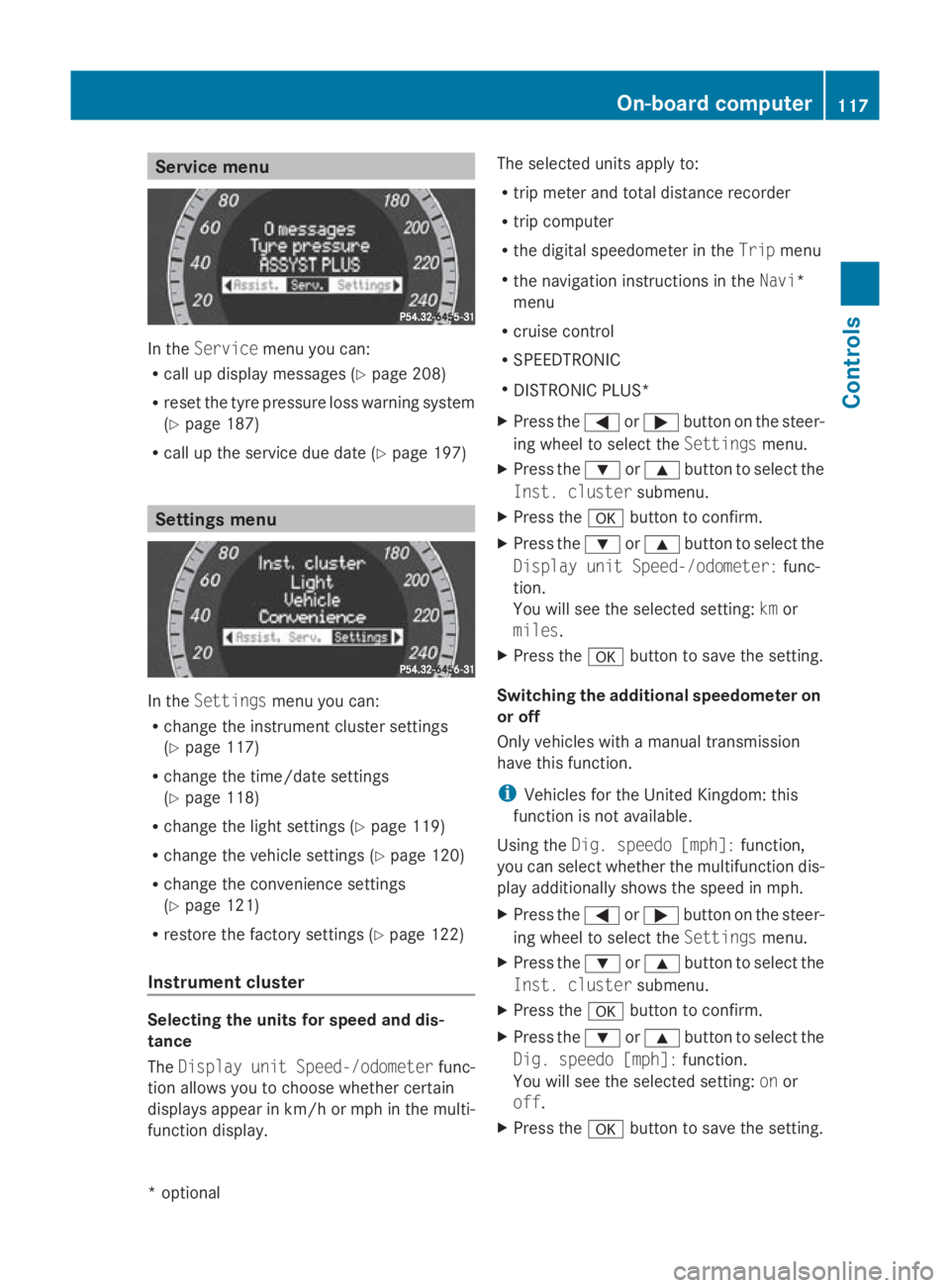
Service menu
In the
Service menu you can:
R call up display messages (Y page 208)
R reset the tyre pressure loss warning system
(Y page 187)
R call up the service due date (Y page 197)Settings menu
In the
Settings menu you can:
R change the instrumen tcluster settings
(Y page 117)
R change the time/date settings
(Y page 118)
R change the light settings (Y page 119)
R change the vehicle settings (Y page 120)
R change the convenience settings
(Y page 121)
R restore the factory settings (Y page 122)
Instrument cluster Selecting the units for speed and dis-
tance
The Display unit Speed-/odometer func-
tion allowsy ou to choose whether certain
displaysa ppearinkm/ horm ph in the multi-
function display. The selected units apply to:
R
trip meter and total distance recorder
R trip computer
R the digital speedometer in the Tripmenu
R the navigation instructions in the Navi*
menu
R cruise control
R SPEEDTRONIC
R DISTRONIC PLUS*
X Press the 0040or003E button on the steer-
ing wheel to select the Settingsmenu.
X Press the 003Dor003C button to select the
Inst. cluster submenu.
X Press the 0064button to confirm.
X Press the 003Dor003C button to select the
Display unit Speed-/odometer: func-
tion.
You will see the selected setting: kmor
miles.
X Press the 0064button to save the setting.
Switching the additional speedometer on
or off
Only vehicles with amanual transmission
have this function.
i Vehicles for the United Kingdom: this
function is not available.
Using the Dig. speedo [mph]: function,
you can select whether the multifunction dis-
play additionally shows the speed in mph.
X Press the 0040or003E button on the steer-
ing wheel to select the Settingsmenu.
X Press the 003Dor003C button to select the
Inst. cluster submenu.
X Press the 0064button to confirm.
X Press the 003Dor003C button to select the
Dig. speedo [mph]: function.
You will see the selected setting: onor
off.
X Press the 0064button to save the setting. On-board computer
117Controls
*optional
207_AKB; 2; 3, en-GB
mkalafa,
Version: 2.11.8.1 2009-07-23T10:23:49+02:00-Seite 117 Z