2009 MERCEDES-BENZ E-CLASS COUPE navigation system
[x] Cancel search: navigation systemPage 14 of 313

M
Main-beam headlamps Adaptive Highbeam Assist .............120
Display message .................... 209, 223
Maintenance
Battery ........................................... 273
Manual drive program ......................105
Manual transmission ........................101
Matt paintwork Cleaning ......................................... 199
Memory card (on-board computer) .113
Memory function ................................. 75
Menu Menu overview .............................. 109
Menu (on-board computer) ...............109
Assistance ..................................... 115
Audi o............................................. 113
DISTRONI CPLUS ........................... 130
Navigation ..................................... 111
Service .......................................... .117
Settings ......................................... 117
Telephone ...................................... 114
Trip ................................................ 110
Message ............................................. 232
see Display message .....................208
see Warning and indicator lamps
Minispare emergency spare wheel
Technical data ............................... 302
Mirrors
Sun viso r........................................ 172
see Exterior mirrors or Rear-view mirror
Mobile phone ..................................... 174
Installatio n..................................... 285
Telephone menu (on-board com-
puter) ............................................. 114
Mobile telephone
see Mobile phone .......................... 174
Modifying the programming
Key .................................................. 62
MOExtende drun-flat sys-
tem* ........................................... 185, 272
MP3 Operating (on-board computer) .....113
Multicontour seat ................................ 70
Multifunctio ndisplay ........................ 108
Multifunctio nsteering wheel ...........107
Overview .......................................... 28 N
Navigation On-board computer .......................111
NECK-PRO head restraints .................41
Resetting after being triggered ......257
Notes on runnin ginanew vehicle ..178 O
Odometer see Total distance recorder
see Trip meter
Oil
Consumption ................................. 182
Topping up ..................................... 182
On-board computer ...........................107
Assistance menu ........................... 115
Audi omenu ................................... 113
Convenience submenu ..................121
Display messages ..........................208
Factory settings ............................. 122
Instrument cluster submenu ..........117
Ligh tsubmenu ............................... 119
Navigation menu ............................ 111
Overview ........................................ 109
Service menu ................................. 117
Settings menu ............................... 117
Standard displa ysubmenu ............ 110
Telephone menu ............................ 114
Time/Date submenu .....................118
Trip menu ...................................... 110
Vehicle submenu ........................... 120
One-touch gearshifting .....................103
Operatin gsystem
see On-board computer .................107
Outside temperature indicator .......107
Override feature Rea rsidew indows ........................... 51 P
Pain tcode .......................................... 286
Paintwork Cleaning ......................................... 200
Panorama sliding sunroof ................158
Convenience closing ........................97
Convenience opening ......................96 Index
11 207_AKB; 2; 3, en-GB
mkalafa,
Version: 2.11.8.1 2009-07-23T10:23:49+02:00-Seite 11
Page 22 of 313

Correct use
Observ ethe followin ginformatio nwhen using
your vehicle:
R thes afety note sinthism anual
R the" Technical data" sectio ninthism anual
R national road traffic regulations
R national road traffic licensing regulations G
Ris
kofi njury
Various warning stickers are affixe dtoyour
vehicle .Thei rpurpose is to draw your atten-
tion, and th eattentio nofothers, to various
dangers. Therefore, do no tremove any warn-
ing stickers unless th esticker clearly states
that you may do so.
If you remove th ewarning stickers ,you or
other scoul dbei njured by failin gtorecognise
certain dangers. Dat
astored in th evehicle Fault data
Components critical for vehicle operatio nare
equippe dwithf ault dat amemorie sasstand-
ard. Ther eare also memorie sdedicate dto
storin gthe technical reactions of vehicle
component stodriving situations (e.g. the
triggering of an airbag ,ESP ®
intervention).
This dat aisused exclusively to:
R assis tintherectification of fault sand
defects
R help Mercedes-Ben zoptimis eand develop
vehicle functions.
The dat acanno tbeu sed to trace th evehicle's
movements.
When your vehicle is serviced by Mercedes-
Benz, this technical informatio ncan be read
from th efault memories. This is performed by
authorised employees of th eMercedes-Benz
servic enetwork usin gspecial diagnostic
computers. Afte
rafault has been rectified, th einforma-
tio nisd eleted from th ememory. Other mem-
ory dat aisconstantl yoverwritten. Other devices that store data
Dependin gonits equipment, your vehicle
may feature communications and/or enter-
tainmen tsystems (e.g. navigation devices,
telephone systems). Thes eallow you to save
and edit dat arequired for th eoperatio nofthe
respectiv edevice.
Further informatio nonoperatio n(e.g. on
deleting data) can be foun dintheseparate
operatin ginstructions. Introduction
19207_AKB
;2;3,en-GB
mkalafa ,V ersion: 2.11.8.1
2009-07-23T10:23:49+02:00
-Seite 19 Z
Page 113 of 313

Function
0046
Trip
menu(Ypage 110) 0047
Navi*m
enu( navigation details)
(Y page 111) 008A
Audio
menu(Ypage 113) 0088
Tel
men u(telephone) ( Ypage 114) 0086
Assist
menu(Assistance)
(Y page 115) 0087
Service
(Ypage 117) menu
R calls up display messages
(Y page 208)
R Tyre pressur eloss warning
(Y page 187)
R ASSYS TPLUSs ervic einterval dis-
play (Y page 197) 006E
Settings
menu(Ypage 117) The number of menus shown depends on the
optional equipmen tinthevehicle.
The Audio, Navi*a ndTel menus are dis-
played slightly differently in vehicle swithan
audio system and vehicle swithC OMAND
APS* .The example sgivenint hisO wner's
Manual apply to vehicle sequipped with
COMAND APS*. Trip menu
i Reset th etripm eter or trip computer
(Y page 111).
Standar ddisplay X
Press and hold the 0041buttonont he
steering wheel until the Tripmenuwith
trip meter 0046and total distance
recorder 0047is shown.
Trip computer "From start" or "From
reset" The values in the
Froms tart submen uare
calculate dfromt hestart of ajou rney whilst
th ev alues in the Fromr eset submen uare
calculate dfromt helast tim ethe submenu
was reset.
X Press 0040or003E on thesteering wheel
to select the Tripmenu.
X Press 003Cor003D to select Froms tart
or Fro mr eset. Trip computer "From start
"(example)
0046 Distance
0047 Time
008A Averag espeed
0088 Averag efuel consumption
The trip computer function Froms tart is
automaticall yreset when:
R thei gnition has been switched off for more
than 4hours.
R 99 9h our shave been exceeded.
R 9,999 kilometres/mile shave been excee-
ded.
The Fromr eset message is shown and the
trip computer is automaticall yreset if the
value exceeds 9,999 hour sor99,99 9k ilome-
tres/miles. 110
On-boar
dcomputerControls
*optional
207_AKB
;2;3,en-GB
mkalafa ,V ersion: 2.11.8.1
2009-07-23T10:23:49+02:00
-Seite 110
Page 116 of 313
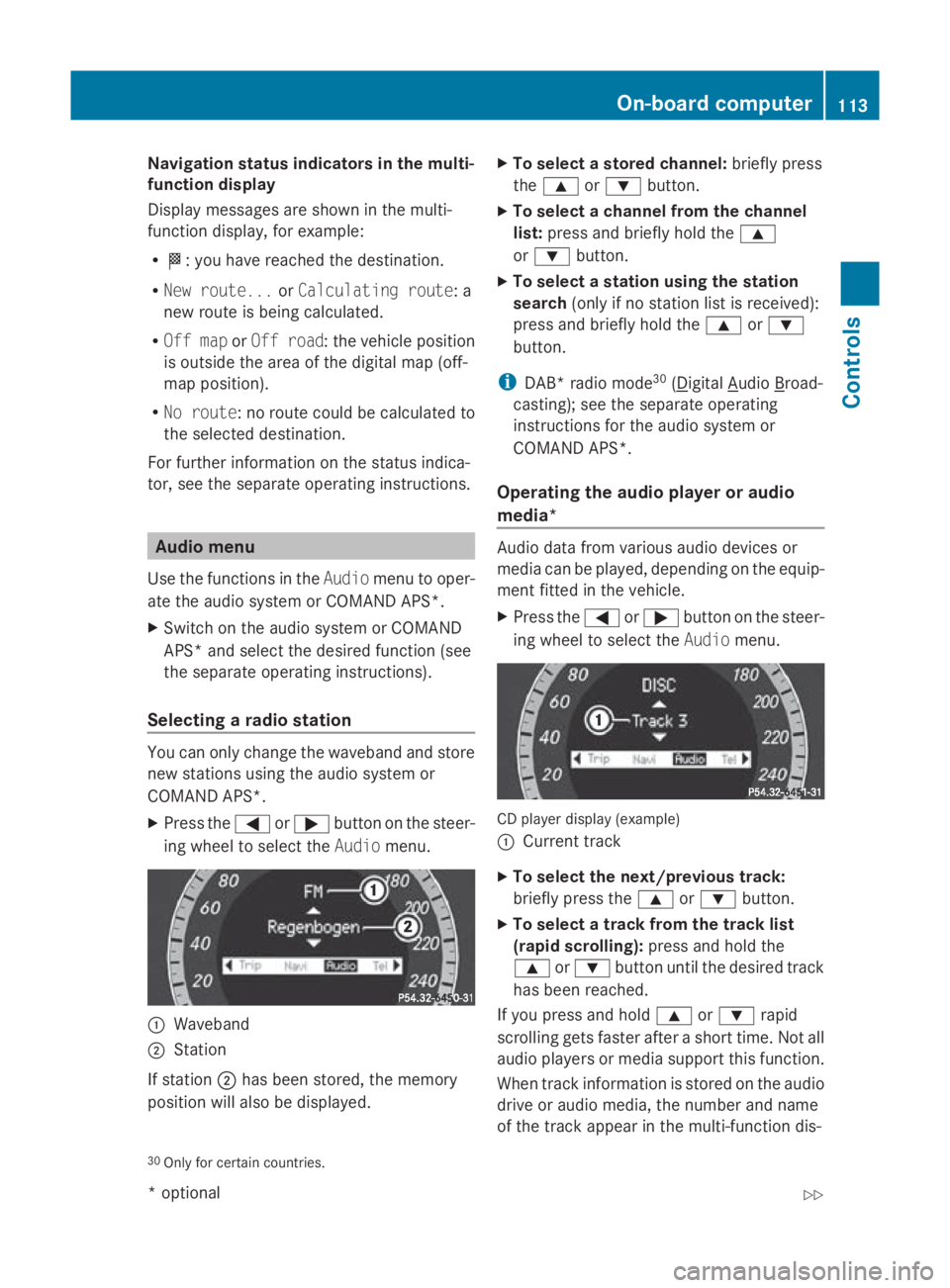
Navigation statu
sind icators in the multi-
function display
Display message sareshown in the multi-
functio ndisplay ,for example:
R 0054:y ouhave reache dthe destination.
R New route... orCalculating route:a
new route is being calculated.
R Off map orOff road :the vehicl eposit ion
is outside the area of the digital ma p(off-
ma pp osit ion).
R No route :noroute could be calculate dto
the selected destination.
For furthe rinformation on the status indica-
tor, se ethe separate operating instructions. Audio menu
Use the functions in the Audiomenu to oper-
ate the audi osystemorC OMAND APS*.
X Switch on the audi osystemorC OMAND
APS* and select the desired functio n(see
the separate operating instructions).
Selecting aradio station Yo
uc an onl ychange the waveband and store
new stations using the audi osystemor
COMAND APS*.
X Press the 0040or003E button on the steer-
ing whee ltoselect theAudio menu. 0046
Waveband
0047 Station
If station 0047hasb eens tored ,the memory
positio nwilla lsobed isplayed. X
To select astored channel: brieflypress
the 003C or003D button.
X To select achannel fro mthe channel
list: press and briefl yholdt he 003C
or 003D button.
X To select astation using the station
search (only if no statio nlistisr eceived):
press and briefl yholdt he 003C or003D
button.
i DAB* radi omode30
( Digital Audio Broad-
casting); se ethe separate operating
instructions for the audi osystemor
COMAND APS*.
Operatin gthe audi oplayer or audio
media* Audio data fro
mvarious audiodevices or
media can be played ,depen ding on the equip-
ment fitte dinthe vehicle.
X Press the 0040or003E button on the steer-
ing whee ltoselect theAudio menu. CD player displa
y(example)
0046 Current track
X To select the next/previous track:
briefl ypress the 003Cor003D button.
X To select atrac kfromt he trac klist
(rapid scrolling): press and holdthe
003C or003D button unti lthe desired track
ha sb eenr eached.
If yo upress and hold 003Cor003D rapid
scrolling gets faste rafter ashort time .Not all
audi oplayer sorm edia support thi sfun ction.
When track information is stored on the audio
drive or audi omedia ,the numbe rand name
of the track appear in the multi-functio ndis-
30 Onl yfor certai ncountries. On-board computer
113Controls
*optional
207_AKB; 2; 3, en-GB
mkalafa
,V ersion: 2.11.8.1
2009-07-23T10:23:49+02:00
-Seite 113 Z
Page 120 of 313
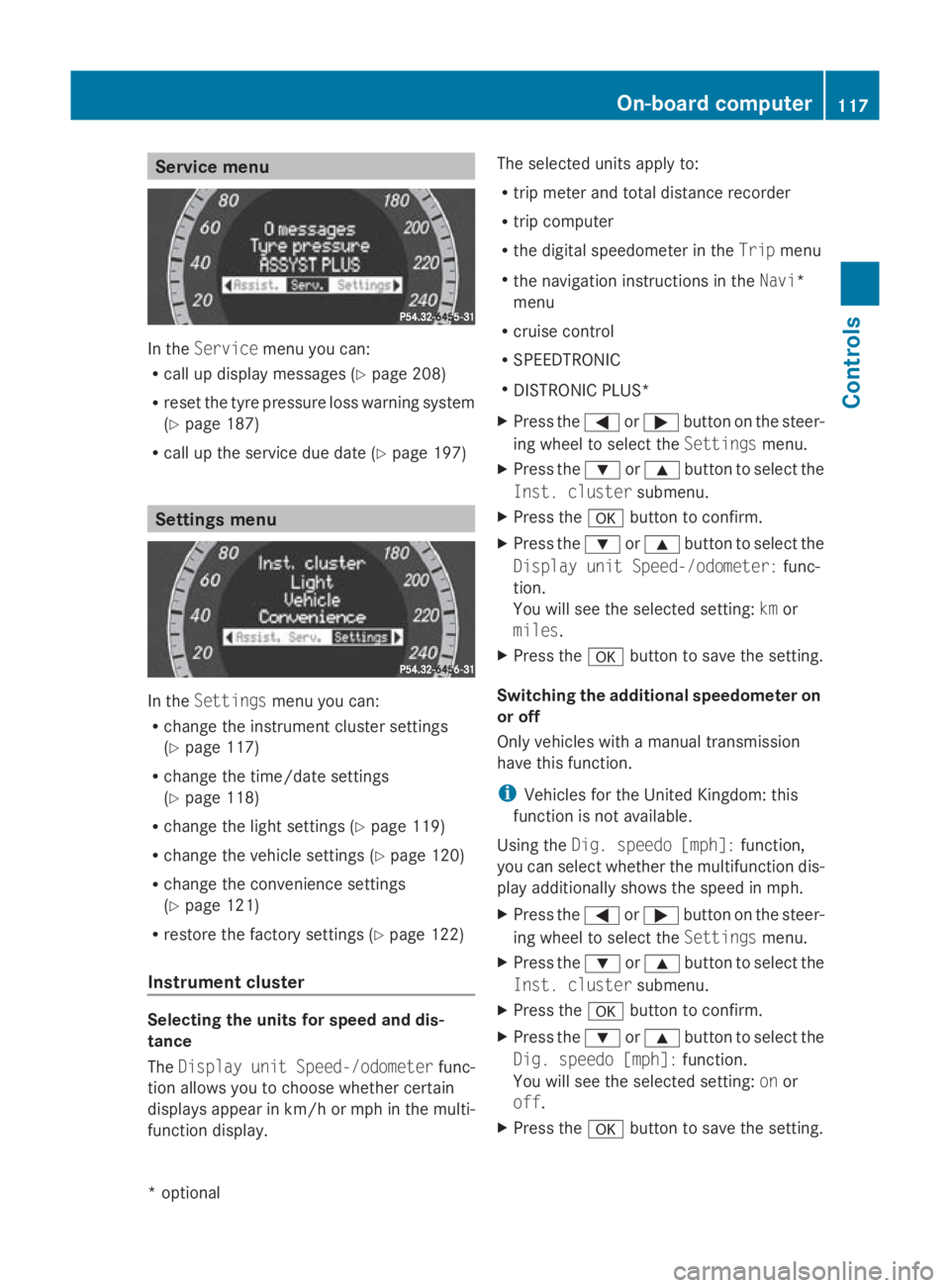
Service menu
In the
Service menu you can:
R call up display messages (Y page 208)
R reset the tyre pressure loss warning system
(Y page 187)
R call up the service due date (Y page 197)Settings menu
In the
Settings menu you can:
R change the instrumen tcluster settings
(Y page 117)
R change the time/date settings
(Y page 118)
R change the light settings (Y page 119)
R change the vehicle settings (Y page 120)
R change the convenience settings
(Y page 121)
R restore the factory settings (Y page 122)
Instrument cluster Selecting the units for speed and dis-
tance
The Display unit Speed-/odometer func-
tion allowsy ou to choose whether certain
displaysa ppearinkm/ horm ph in the multi-
function display. The selected units apply to:
R
trip meter and total distance recorder
R trip computer
R the digital speedometer in the Tripmenu
R the navigation instructions in the Navi*
menu
R cruise control
R SPEEDTRONIC
R DISTRONIC PLUS*
X Press the 0040or003E button on the steer-
ing wheel to select the Settingsmenu.
X Press the 003Dor003C button to select the
Inst. cluster submenu.
X Press the 0064button to confirm.
X Press the 003Dor003C button to select the
Display unit Speed-/odometer: func-
tion.
You will see the selected setting: kmor
miles.
X Press the 0064button to save the setting.
Switching the additional speedometer on
or off
Only vehicles with amanual transmission
have this function.
i Vehicles for the United Kingdom: this
function is not available.
Using the Dig. speedo [mph]: function,
you can select whether the multifunction dis-
play additionally shows the speed in mph.
X Press the 0040or003E button on the steer-
ing wheel to select the Settingsmenu.
X Press the 003Dor003C button to select the
Inst. cluster submenu.
X Press the 0064button to confirm.
X Press the 003Dor003C button to select the
Dig. speedo [mph]: function.
You will see the selected setting: onor
off.
X Press the 0064button to save the setting. On-board computer
117Controls
*optional
207_AKB; 2; 3, en-GB
mkalafa,
Version: 2.11.8.1 2009-07-23T10:23:49+02:00-Seite 117 Z
Page 124 of 313

For more information on the automatic door
locking feature ,see (Y page 63).
X Pres sthe 0040 or003E button on the steer-
ing wheel to select the Settingsmenu.
X Pres sthe 003D or003C button to select the
Vehicle submenu.
X Pres sthe 0064 button to confirm.
X Pres sthe 003D or003C button to select the
Automati cdoor locks: function.
You will see the selected setting: onor
off.
X Pres sthe 0064 button to sav ethe setting.
Activating/deactivating the radar sensor
system*
i You mus tdeactivate the radar senso rsys-
tem in certain countries and nea rradio
telescop efacilities .You will find further
information under "Radar senso rsystem"
in the index.
Vehicles with anavigation system*: the radar
senso rsystem is deactivated automaticall yif
yo ua re clos etoradio telescop efacilities.
The following systems are switched off when
the radar senso rsystem is deactivated:
R DISTRONIC PLUS* (Y page 125)
R BAS PLUS* (Y page 53)
R PRE-SAFE ®
Brake *(Ypage 56)
X Pres sthe 0040 or003E button on the steer-
ing wheel to select the Settingsmenu.
X Pres sthe 003D or003C button to select the
Vehicle submenu.
X Pres sthe 0064 button to confirm.
X Pres sthe 003C or003D button to select the
Rada rsensor (See Owner's Man.):
You will see the selected setting: onor
off.
X Pres sthe 0064 button to sav ethe setting. Convenience Activating/deactivating the EASY-
ENTRY/EXI
Tfeature*
You can us ethe Easy Entry/Exit: function
to activate or deactivate the easy-entry/exit
feature (Y page 72). G
Risk of injury
The steering wheel move swhent he EASY-
ENTRY/EXIT feature is active. There is arisk
of occupants becoming trapped .Befor eacti-
vating the EASY-ENTRY/EXIT feature ,make
sur ethat nobody can become trapped.
Do not leave childre nunsupervised in the
vehicle, eve nifthey are secured in achild
restraint system. The childre ncould ope nthe
driver' sdoorand thereby unintentionall yacti-
vate the EASY-ENTRY/EXIT feature and
become trapped.
X Pres sthe 0040 or003E button on the steer-
ing wheel to select the Settingsmenu.
X Pres sthe 003D or003C button to select the
Convenience submenu.
X Pres sthe 0064 button to confirm.
X Pres sthe 003D or003C button to select the
Easy Entry/Exit: function.
You will see the selected setting: onor
off.
X Pres sthe 0064 button to sav ethe setting.
Switchin gthe belt adjustmen ton/off
Further information on bel tadjustment
(Y page 79).
X Pres sthe 0040 or003E button on the steer-
ing wheel to select the Settingsmenu.
X Pres sthe 003D or003C button to select the
Convenience submenu.
X Pres sthe 0064 button to confirm.
X Pres sthe 003D or003C button to select the
Belt adjustment: function.
You will see the selected setting: onor
off.
X Pres sthe 0064 button to sav ethe setting. On-board computer
121Controls
*optional
207_AKB; 2; 3, en-GB
mkalafa
,V ersion: 2.11.8.1
2009-07-23T10:23:49+02:00
-Seite 121 Z
Page 148 of 313
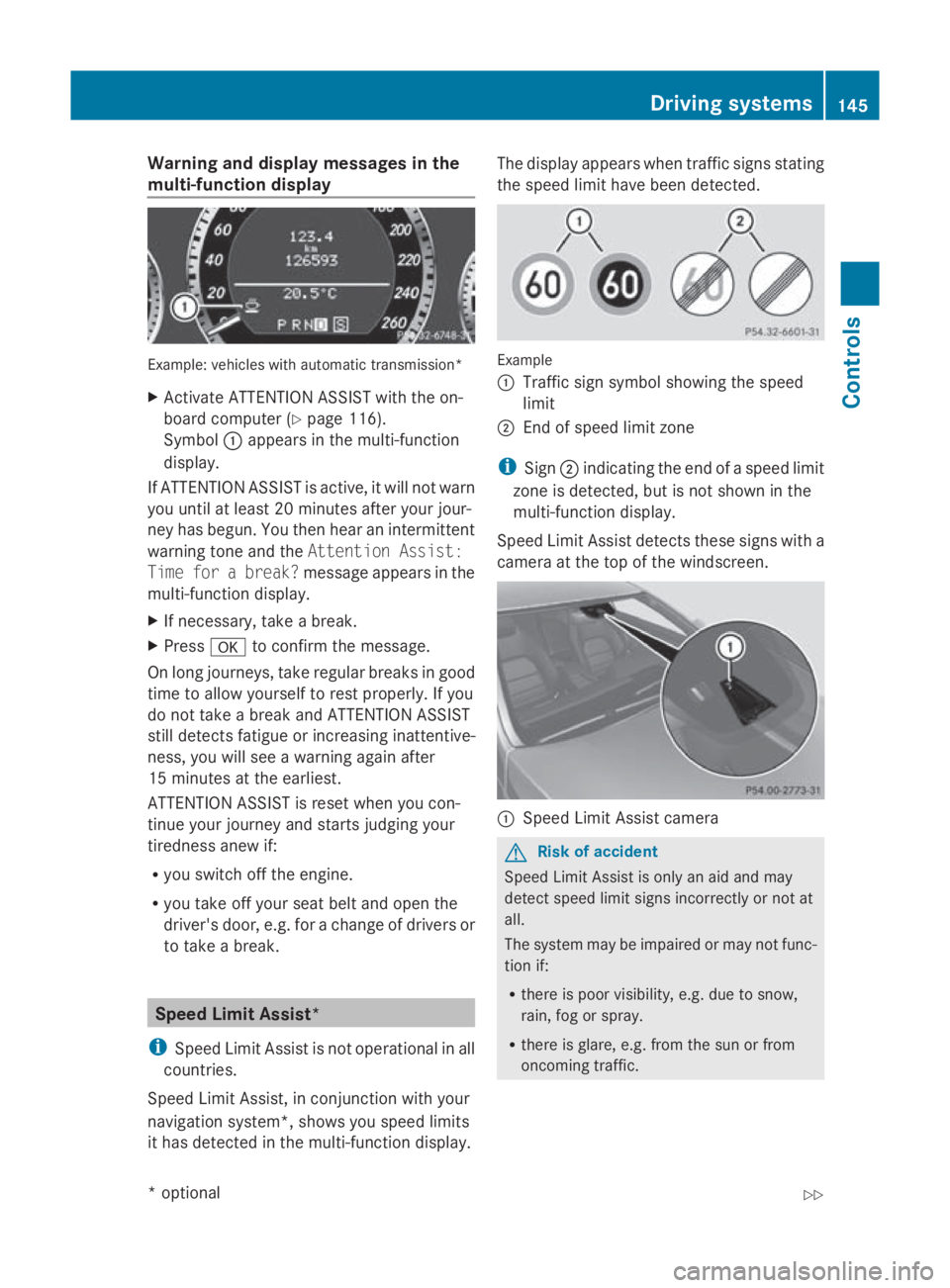
Warning and display messages in the
multi-function display Example
:vehicles with automatic transmission*
X Activate ATTENTION ASSIST with the on-
board computer (Y page116).
Symbol 0046appears in the multi-function
display.
If ATTENTION ASSIST is active, it wil lnot warn
you until at least 20 minutes after you rjour-
ney has begun. You then hea ranintermittent
warning tone and the Attention Assist:
Time for abreak? message appears in the
multi-function display.
X If necessary, take abreak.
X Press 0064to confirm the message.
On long journeys, take regularb reaks in good
time to allow yourself to rest properly .Ifyou
do not take abrea kand ATTENTION ASSIST
still detects fatigu eorincreasing inattentive-
ness, you wil lsee aw arning again after
15 minutes at the earliest.
ATTENTION ASSIST is reset whe nyou con-
tinue you rjourney and starts judging your
tirednes sanew if:
R you switch off the engine.
R you take off you rseatb elta nd open the
driver's door, e.g. for achange of drivers or
to take abreak. Spee
dLimi tAssist*
i Speed Limit Assist is not operational in all
countries.
Speed Limit Assist, in conjunction with your
navigation system*, show syou spee dlimits
it has detected in the multi-function display. The displaya
ppears whentraffic signs stating
the spee dlimi thave been detected. Example
0046
Traffi csign symbol showing the speed
limit
0047 End of spee dlimi tzone
i Sign 0047indicating the end of aspee dlimit
zone is detected, but is not show ninthe
multi-function display.
Speed Limi tAssist detects these signs with a
camera at the top of the windscreen. 0046
Speed Limit Assist camera G
Risk of accident
Speed Limit Assist is only an aid and may
detect spee dlimi tsigns incorrectly or not at
all.
The syste mmay be impaired or may not func-
tion if:
R there is poor visibility, e.g. due to snow,
rain, fog or spray.
R there is glare, e.g. from the sun or from
oncoming traffic. Driving systems
145Controls
*optional
207_AKB; 2; 3, en-GB
mkalafa,
Version: 2.11.8.1 2009-07-23T10:23:49+02:00-Seite 145 Z
Page 213 of 313

Display messages Possible causes/consequences and
0050
0050Solutions P Select
Par
k( P) Wit
hthe HOLD function or DISTRONIC PLUS* activated, you
have:
R opened th edriver's doo rand release dthe seat belt or
R switched of fthe engin eor
R opened th ebonnet
At onem ay also soun datregular intervals. The tone becomes
loude rifyou attemp ttolockt he vehicle.
You canno tstart th eengine.
X Mov ethe selector lever to P.
You can restar tthe engine. To start
engine, shift to
PorN You hav
eattempte dtos tart th eenginea nd th eselector lever
is in position Dor R.
X Mov ethe selector lever to Por N. DISTRONIC
PLUS deactiva‐
ted
autom.
See Own‐
er'
sM an‐
ual Vehicles wit
hanavigation system* :the vehicl eisclose to a
radi otelescope facilit yand therefore may no ttransmit any
rada rsignals. The rada rsensor system has switched of fauto-
matically. Awarnin gtonea lso sounds.
X Drive on.
DISTRONIC PLUS* is available again as soo nasthevehicle
is far enough away from th eradi otelescope facility
(Y page 304). 210
Display
messagesPractical advice
*optional
207_AKB; 2; 3, en-GB
mkalafa
,V ersion: 2.11.8.1
2009-07-23T10:23:49+02:00
-Seite 210