2009 MERCEDES-BENZ E-CLASS COUPE bulb
[x] Cancel search: bulbPage 8 of 313

ATTENTION ASSIST
...........................144
Activating/deactivating (on-
board computer) ............................ 116
Display message ............................ 218
Audio
On-board computer .......................113
AUTO lights
Display message ............................ 222
Automatic car wash ..........................198
Automatic transmission Changing gea ryoursel f.................. 103
Display message ............................ 209
Driving tips .................................... 104
Emergency running mode ..............243
Kickdow n....................................... 105
Malfunction ................................... .243
One-touch gearshifting ..................103
Progra mselector button ................104
Releasing the parking lock man-
ually ............................................... 255
Selector leve rpositions ................. 102
Shift range s................................... 103
Trailer towing ................................. 105
Axl eload, permissible
Rea r(trailer towing) ....................... 304 B
Backrest Display message ............................ 227
Bag hook ............................................ 171
Ball coupling Folding in ....................................... 196
Folding out ..................................... 193
BAS (Brake Assist) ............................... 53
BAS PLU S(Brake Assist System
Plus) ...................................................... 53
Battery Changing (key )............................... 259
Charging ........................................ 275
Checking (key )............................... 259
Check lamp (key )........................... 259
Disconnecting ................................ 275
Display message ...........209, 219, 225
Fitting the battery ..........................276
Jump-starting ................................. 276
Maintenance (vehicle ).................... 273
Reconnecting ................................. 276Removing/fitting
........................... 275
Vehicle battery .............................. 273
Belt force limiters
Activatio n......................................... 35
Belt tensioners
Activatio n......................................... 35
Belt warning ......................................... 79
Bonnet Active bonnet (pedestrian protec-
tion) ............................................... 180
Bonnet catch ................................. 181
Display message ............................ 217
Opening/closing ........................... 180
Resetting the active bonnet
(pedestrian protection) after it is
triggered ........................................ 256
Bonnet release lever
Releas eleve r................................. 181
Boot
Automatic opening ........................... 65
Emergency release ........................255
Locking separatel y........................... 65
Boot lid
Display message ............................ 216
Opening/closing .............................. 64
Boot load (maximum) ........................ 291
Boot separator ................................... 162
Display message ............................ 216
Brake Assist ......................................... 53
see BAS ........................................... 53
see BAS
Brake fluid .......................................... 290
Display message ............................ 219
Brake lamps
Adaptive .......................................... .54
Display message .................... 222, 223
Brakes
Display message ............................ 220
Parking brake ................................ 100
Warning lamp ................................. 234
Brake system
Display message ............................ 219
Bulbs .................................................. 260
Cornering light ............................... 262
Dipped-bea mheadlamps ............... 261
Display message ............................ 225
Main-beam headlamps ................... 262 Index
5 207_AKB; 2; 3, en-GB
mkalafa,
Version: 2.11.8.1 2009-07-23T10:23:49+02:00-Seite 5
Page 18 of 313

Through-loading
................................ 167
Through-loading feature ...................169
Tightening torque .............................. 272
Time Setting (on-board computer) .......... 118
Setting the time (on-board com-
puter) ............................................. 118
TIREFIT kit
Storage location ............................ 207
Using ............................................. 264
Top Tether ............................................ 51
Total distanc erecorder .................... 110
Tourist mode see Intelligent Ligh tSystem
Tow-away protection ..........................59
Towing ................................................ 279
Towing atrailer
Folding in the bal lcoupling ............ 196
Folding out the bal lcoupling .......... 193
Towing eye
Fitting ............................................ 279
Removing ....................................... 280
Tow-starting ....................................... 279
Trailer 7-pin connector ............................. 197
Bulb failure indicator for LED
lamps ............................................. 197
Display message ...........218, 222, 225
Power supply ................................. 197
Trailer coupling
see Trailer tow hitch
Trailer loads
Technical data ............................... 304
Trailer tow hitch ................................ 193
Cleaning ......................................... 203
Trailer towing
Driving tips .................................... 194
ESP ®
................................................ 55
Mounting dimensions ....................303
Parking Guidance ........................... 143
Parktroni c...................................... 140
Transmission output (maximum)
Telephone/two-wa yradio .............. 285
Transmission positions ....................102
Transport (vehicle) ............................280
Trim strips Cleaning ......................................... 204 Trip computer
On-board computer .......................110
Trip meter .......................................... 110
Resetting (on-board computer) ......111
Turn signal
Display message .................... 222, 223
TV
Operating (on-board computer) .....114
Two-way radio
Installatio n..................................... 285
Type identification plate
see Vehicle identification plate ......286
Tyre grip ............................................. 192
Tyre pressure ................................... .186
Display message ............................ 213
Tyre pressure los swarning system
............................................................ 187
Tyres
Direction of rotatio n...................... 185
General notes ................................ 184
Technical data ....................... 297, 301
Tyre tread .......................................... .186 U
Unladen weight ................................. 291
Unlocking Emergency unlocking ..................... 249
From insid ethe vehicle (central
unlocking button) ............................. 64 V
Vanity mirror Sun viso r........................................ 172
Variable Speedtronic ........................133
Vehicle Emergency unlocking ............249, 250
Individua lsettings (on-board com-
puter) ............................................. 117
Leaving parked up .........................249
Towing ........................................... 279
Tow-starting ................................... 279
Transporting .................................. 280
Vehicle battery .................................. 273
Vehicle dimensions ...................291, 296
Vehicle electronics ...........................284 Index
15 207_AKB; 2; 3, en-GB
mkalafa,
Version: 2.11.8.1 2009-07-23T10:23:49+02:00-Seite 15
Page 200 of 313

Trailer power supply
When it leaves the factory ,you rv ehicle's
trailer socket outle tise quippe dwithap er-
manent powe rsuppl yand apower supply that
is switched on via the ignition lock.
The permanent powe rsuppl yiss upplie dvia
trailer socket pi n9.
The powe rsuppl ythatiss witched on via the
ignition lock is supplied via trailer socket
pi n1 0.
! Youc an connect consumers with apower
rating of up to 240 Wtothe permanent
powe rsuppl yand up to 180 Wtothe power
supply tha tiss witched on via the ignition
lock.
Yo um ustn ot charge atrailer battery using
the powe rsupply.
The trailer' spermanent powe rsuppl yis
switched off in the event of lo wvehicl esupply
voltag eand after si xhours at the latest.
Yo uc an obtai nfurthe rinformatio nabout
installing the trailer electrics fro maqualified
specialis tworkshop ,e.g.aM ercedes-Benz
Service Centre.
X To switc hthe connected power supply
on or off: turnthe key in the ignition lock
to position 2or 0,r espectively. Bulb failure indicator fo
rLEDs
i If LED lamps ar efitte dint he trailer, an
error message ma yappea rinthe multi-
functio ndisplay –evenift hereisnof ault –
if the corresponding LED chain' scurrent
dra wd rops belo w50milliamperes (mA).
To ensur ereliabl eoperatio noft he bulb failure
indicator, aminimu mcurrent of 50 mA must
be guaranteed by the manufacturer of each
LED chain in the trailer lighting. Trailer with 7-pi
nconnect or
If your trailer ha sa7-pinc onnector, yo ucan
connect it to the 13-pin socket on the ball
coupling using an adapter or, if necessary ,an
adapter cable .Both of these can be obtained
at aq uali fied specialis tworkshop ,e.g.ata
Mercedes-Benz Service Centre.
Fittin gthe adapter X
Open the socket cover.
X Insert connector with lug 0046into
groove 0047on the socket and tur nthe con-
necto rclockwise to the stop.
X Make the cove rengage.
X If yo uareusing an adapter cable ,sec ure
the cable to the trailer with cable ties.
! Make sure tha tthere is sufficient cable
play so tha tthe cable canno tbecome
detached when cornering. Service
ASSYST PLUS service interval display
The ASSYST PLU Sservice interva ldisplay
informs yo uofthe next service du edate.
The service du edateiss hown in the multi-
functio ndisplay ,for example:
Nex tservic eAin..d ays
Nex tservic eAin. .. km
Servic eAdue
The letter indicates which service is due. A
stands for aminor service and Bfor am ajor Service
197Operation
207_AKB; 2; 3, en-GB
mkalafa,V ersion: 2.11.8.1
2009-07-23T10:23:49+02:00
-Seite 197 Z
Page 208 of 313

Where will
Ifind...? ........................... 206
Display messages ............................. 208
Troubleshooting ................................ 230
Locking/unlocking in an emer-
gency ................................................. 249
Resetting the active bonnet
(pedestrian protection) after trig-
gering ................................................. 256
Resetting triggered NECK-PRO
head restraints .................................. 257
Manually lowering the head
restraint sinthe rear (Cabriolet) .....257
AIRCAP* -fitting/removing the
wind deflector (Cabriolet) ................258
Changing batteries (key) ..................259
Changing bulbs ................................. 260
Replacing the wiper blades ..............263
Flat tyre ............................................. 263
Battery ............................................... 273
Jump-starting .................................... 276
Towing and tow-starting ..................278
Fuses .................................................. 280 205Practical advice
207_AKB
;2;3,en-GB
mkalafa, Version:2.11.8.1
2009-07-23T10:23:49+02:0
0-Seite 205
Page 225 of 313
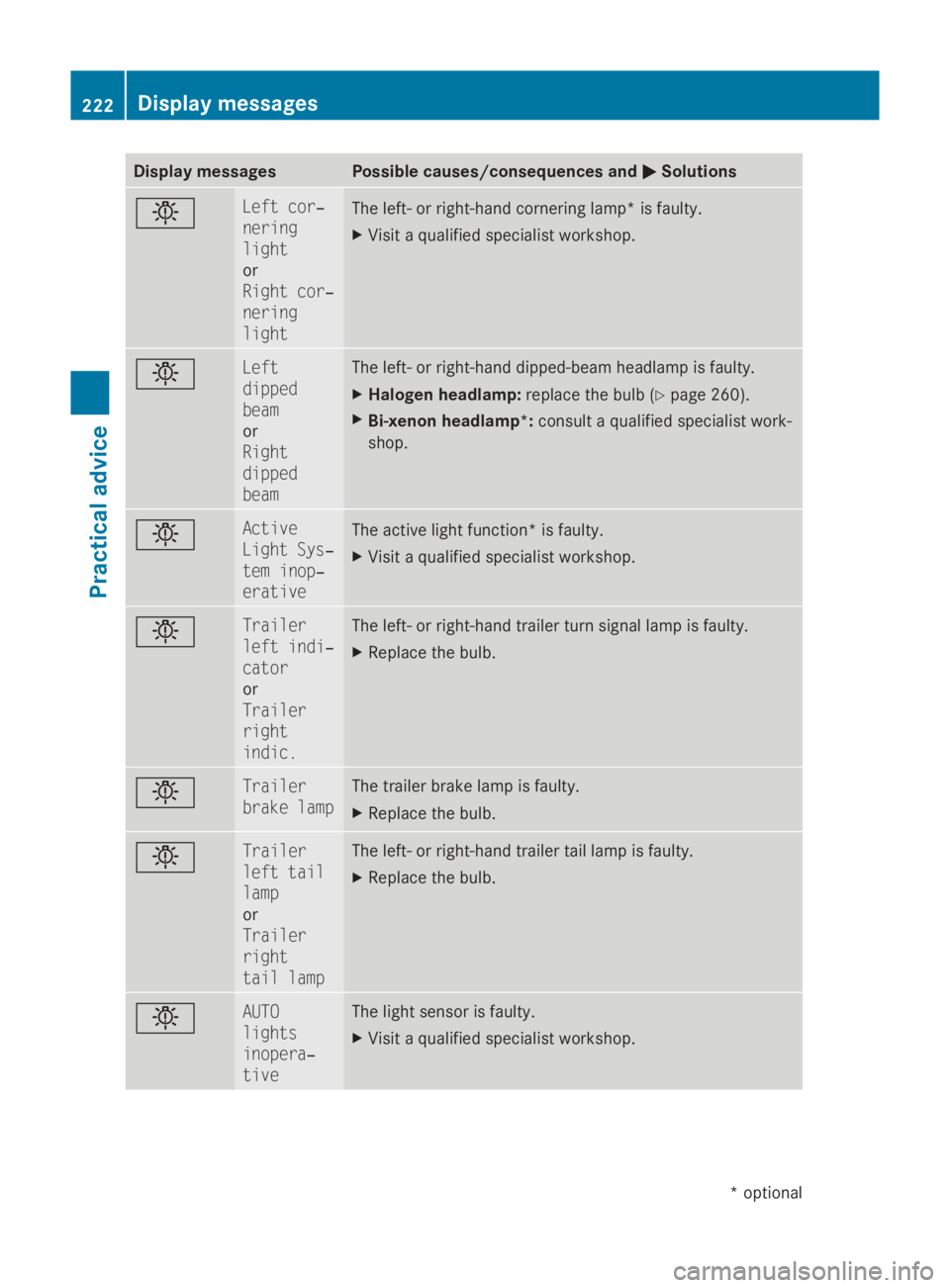
Display messages Possible causes/consequences and
0050
0050Solutions 0055 Lef
tc or‐
nering
light
or
Right cor‐
nering
light The left- or right-hand cornering lamp
*isfaulty.
X Visit aqualified specialist workshop. 0055 Left
dipped
beam
or
Right
dipped
beam The left- or right-hand dipped-beam headlamp is faulty.
X
Halogen headlamp: replacethe bulb ( Ypage 260).
X Bi-xenon headlamp*: consultaqualified specialist work-
shop. 0055 Active
Light Sys‐
tem inop‐
erative
The active ligh
tfunction *isfaulty.
X Visit aqualified specialist workshop. 0055 Trailer
lef
ti ndi‐
cator
or
Trailer
right
indic. The left- or right-hand trailer tur
nsignal lamp is faulty.
X Replac ethe bulb. 0055 Trailer
brake lamp The trailer brak
elamp is faulty.
X Replac ethe bulb. 0055 Trailer
lef
tt ail
lamp
or
Trailer
right
tai ll amp The left- or right-hand trailer tai
llamp is faulty.
X Replac ethe bulb. 0055 AUTO
lights
inopera‐
tive The ligh
tsensor is faulty.
X Visit aqualified specialist workshop. 222
Display
messagesPractical advice
*optional
207_AKB; 2; 3, en-GB
mkalafa
,V ersion: 2.11.8.1
2009-07-23T10:23:49+02:00
-Seite 222
Page 226 of 313
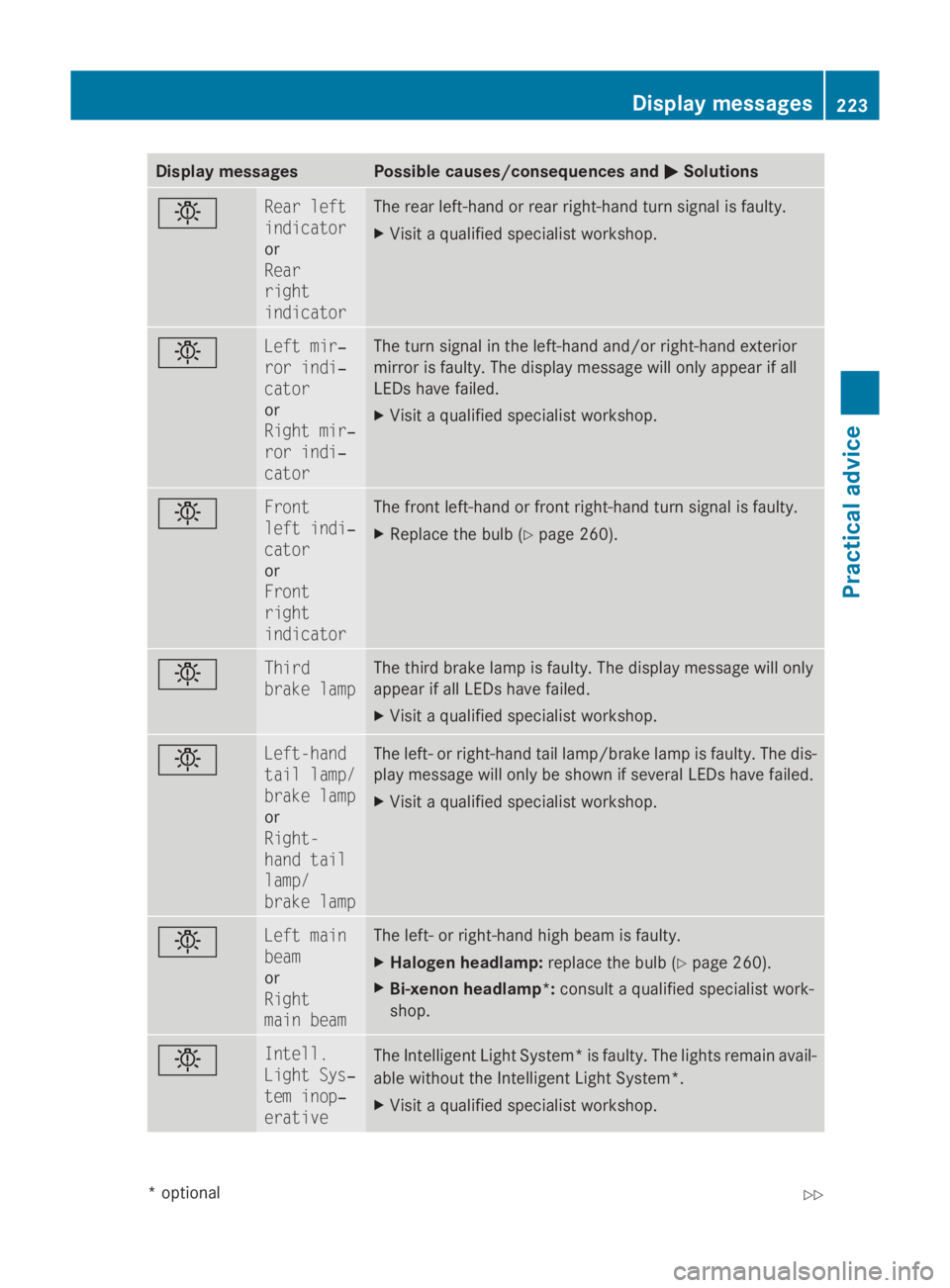
Display messages Possible causes/consequences and
0050
0050 Solutions 0055 Rea
rl eft
indicator
or
Rear
right
indicator The rear left-han
dorrear right-hand tur nsignal is faulty.
X Visit aqualified specialist workshop. 0055 Lef
tm ir‐
ror indi‐
cator
or
Right mir‐
ror indi‐
cator The tur
nsignal in th eleft-han dand/o rright-hand exterior
mirror is faulty. The display message will only appea rifall
LEDs hav efailed.
X Visit aqualified specialist workshop. 0055 Front
lef
ti ndi‐
cator
or
Front
right
indicator The fron
tleft-han dorfrontright-hand tur nsignal is faulty.
X Replac ethe bulb (Y page 260). 0055 Third
brake lamp The third brak
elamp is faulty. The display message will only
appea rifall LEDs hav efailed.
X Visit aqualified specialist workshop. 0055 Left-hand
tai
ll amp/
brake lamp
or
Right-
han dt ail
lamp/
brake lamp The left- or right-hand tai
llamp/brak elamp is faulty. The dis-
play message will only be shown if several LEDs hav efailed.
X Visit aqualified specialist workshop. 0055 Lef
tm ain
beam
or
Right
mai nb eam The left- or right-hand high beam is faulty.
X
Halogen headlamp: replacethe bulb ( Ypage 260).
X Bi-xenon headlamp*: consultaqualified specialist work-
shop. 0055 Intell.
Light Sys‐
tem inop‐
erative
The Intelligent Light System* is faulty. The lights remain avail-
able without th
eIntel ligent Light System*.
X Visit aqualified specialist workshop. Display
messages
223Practical advice
*optional
207_AKB; 2; 3, en-GB
mkalafa
,V ersion: 2.11.8.1
2009-07-23T10:23:49+02:00
-Seite 223 Z
Page 227 of 313
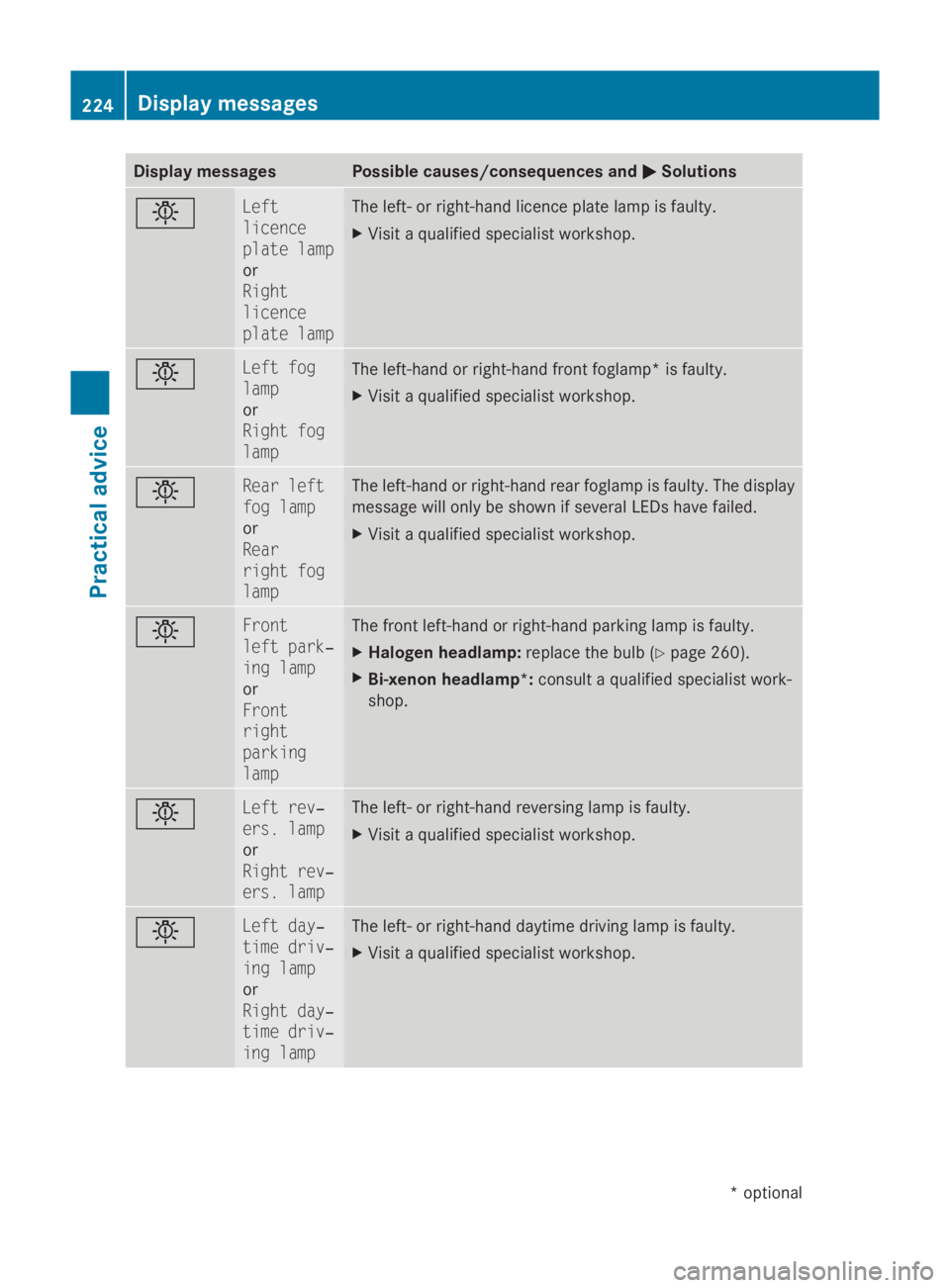
Display messages Possible causes/consequences and
0050
0050Solutions 0055 Left
licence
plate lamp
or
Right
licence
plate lamp The left- or right-hand licence plat
elamp is faulty.
X Visit aqualified specialist workshop. 0055 Lef
tf og
lamp
or
Right fog
lamp The left-han
dorright-hand fron tfog lamp* is faulty.
X Visit aqualified specialist workshop. 0055 Rea
rl eft
fog lamp
or
Rear
right fog
lamp The left-han
dorright-hand rear foglam pisfaulty. The display
message will only be shown if several LEDs hav efailed.
X Visit aqualified specialist workshop. 0055 Front
lef
tp ark‐
ing lamp
or
Front
right
parking
lamp The fron
tleft-han dorright-hand parkin glamp is faulty.
X Halogen headlamp: replacethe bulb ( Ypage 260).
X Bi-xenon headlamp*: consultaqualified specialist work-
shop. 0055 Lef
tr ev‐
ers .l amp
or
Right rev‐
ers .l amp The left- or right-hand reversin
glamp is faulty.
X Visit aqualified specialist workshop. 0055 Lef
td ay‐
tim ed riv‐
ing lamp
or
Right day‐
tim ed riv‐
ing lamp The left- or right-hand daytime drivin
glamp is faulty.
X Visit aqualified specialist workshop. 224
Display
messagesPractical advice
*optional
207_AKB; 2; 3, en-GB
mkalafa
,V ersion: 2.11.8.1
2009-07-23T10:23:49+02:00
-Seite 224
Page 263 of 313

X
Remove th ecover of th ebattery tray.
X Repeatedly tap th ekeyagainst your palm
until battery 008Afallsout of th ekey.
X Inser tthe newb attery wit hthe positive
pole facin gupwards. Use alint-free cloth to
do so.
X Inser tthe fron ttab soft hebattery tray's
cover first and then press to close it.
X Chec kthe function of all ke ybuttons on the
vehicle. Changin
gbulbs Notes on changin
gbulbs
i If you need assistanc einchangin gthe
bulbs ,contac taqualified specialist work-
sho pwhichh as th eneces saryspecialist
knowledge and tools to carry out th ework
required. Mercedes-Ben zrecommends
that you use aMercedes-Ben zServi ce
Centr efor this purpose .Inparticular, work
relevan ttosafetyoro nsafety-related sys-
tems mus tbecarriedout at aqualified spe-
cialist workshop.
Bulb sand lamp sare an important aspect of
vehicl esafety. You mus tthe refor emakes ure
that these function correctl yatall times.
Hav ethe headlamp setting schecked regu-
larly. Only use th etypes of bulbs specified
here. If th enew bulb still does no tligh tup,
consult aqualified specialist workshop.
Do no ttou ch th eglasstub eofn ewbulbs with
your bare hands. Even minor contamination
can burn into th eglasssurfac eand reduce th
es ervic elife of th ebulbs .Always use alint-
free cloth or only touch th ebase of th ebulb
when fitting. G
Ris
kofi njury
Bulb sand lights can become ver yhot.F or this
reason ,allow them to cool down before
changin gthem. Otherwise ,you could burn
yourself when you touch them.
Kee pbulbs out of th ereac hofc hildren .Oth-
erwise, they could damage them, for example,
and injur ethemselves.
Never use abulb whic hhas been dropped.
Suc hab ulb may explod eand injur eyou.
Halogen bulbs are pressurised and could
explod ewhen you chang ethem, especially if
they are ver yhot.Y ou should therefor ewear
eye protection and gloves when you are
changin gthem. G
Ris
kofi njury
Xenon bulbs carry ahigh voltage. You could
get an electric shock and be seriously or even
fatally injured if you touch th eelectric con-
tacts on xeno nbulbs .Therefore ,never
remove th ecover from xeno nbulbs.
Do no tcha ng ex enon bulbs yourself ,but have
them replaced at aqualified specialist work-
sho pwhichh as th eneces saryspecialist
knowledge and tools to carry out th ework
required.
Mercedes-Ben zrecommends that you use a
Mercedes-Ben zServic eCentr efor this pur-
pose. In particular, wor krelevan ttosafetyor
on safety-related systems mus tbecarriedout
at aq ualified specialist workshop. 260
Changing bulbsPractical advice
207_AKB; 2; 3, en-GB
mkalafa,
Version: 2.11.8.1 2009-07-23T10:23:49+02:00-Seite 260