2009 MERCEDES-BENZ E-CLASS COUPE display
[x] Cancel search: displayPage 148 of 313
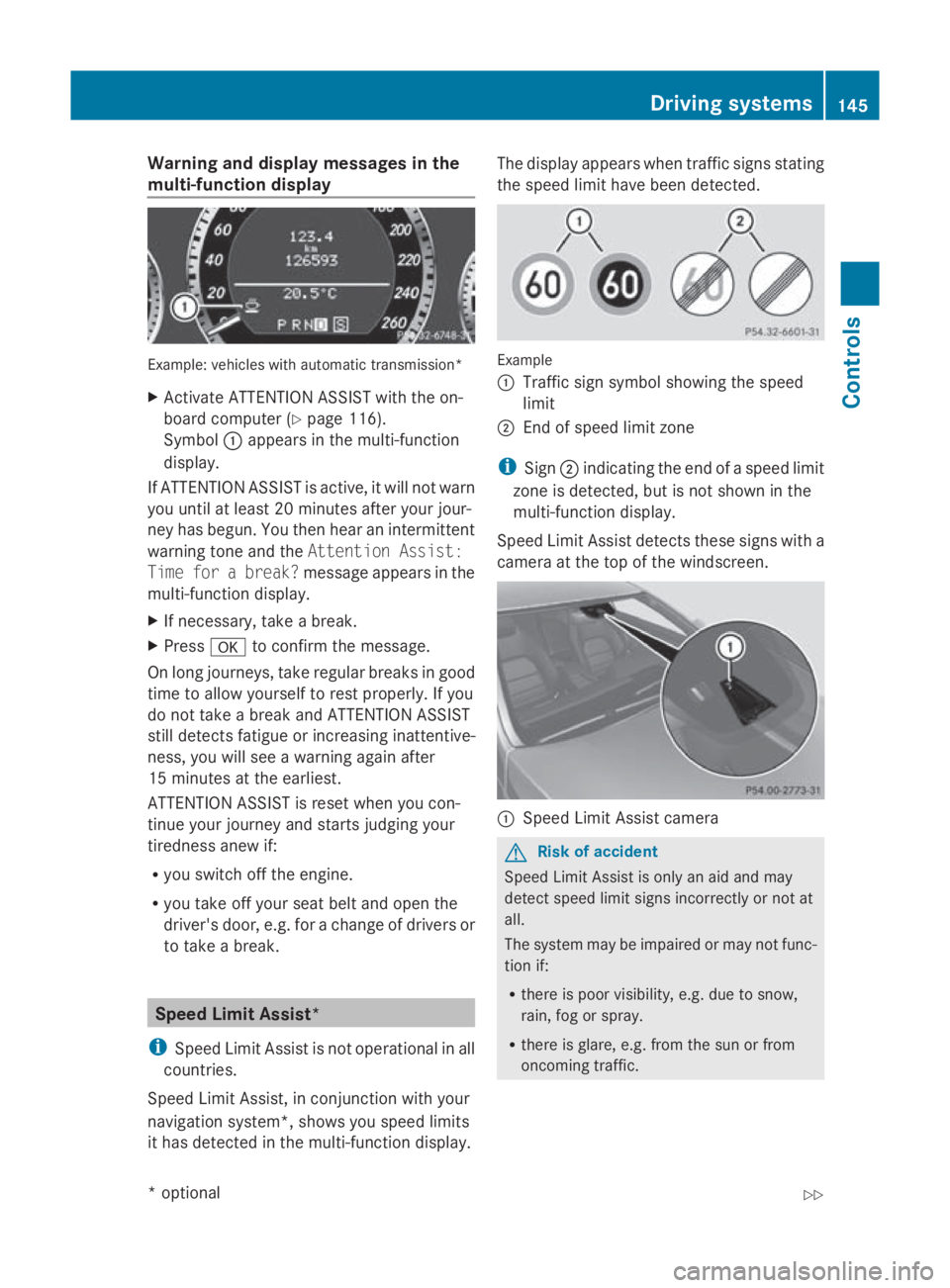
Warning and display messages in the
multi-function display Example
:vehicles with automatic transmission*
X Activate ATTENTION ASSIST with the on-
board computer (Y page116).
Symbol 0046appears in the multi-function
display.
If ATTENTION ASSIST is active, it wil lnot warn
you until at least 20 minutes after you rjour-
ney has begun. You then hea ranintermittent
warning tone and the Attention Assist:
Time for abreak? message appears in the
multi-function display.
X If necessary, take abreak.
X Press 0064to confirm the message.
On long journeys, take regularb reaks in good
time to allow yourself to rest properly .Ifyou
do not take abrea kand ATTENTION ASSIST
still detects fatigu eorincreasing inattentive-
ness, you wil lsee aw arning again after
15 minutes at the earliest.
ATTENTION ASSIST is reset whe nyou con-
tinue you rjourney and starts judging your
tirednes sanew if:
R you switch off the engine.
R you take off you rseatb elta nd open the
driver's door, e.g. for achange of drivers or
to take abreak. Spee
dLimi tAssist*
i Speed Limit Assist is not operational in all
countries.
Speed Limit Assist, in conjunction with your
navigation system*, show syou spee dlimits
it has detected in the multi-function display. The displaya
ppears whentraffic signs stating
the spee dlimi thave been detected. Example
0046
Traffi csign symbol showing the speed
limit
0047 End of spee dlimi tzone
i Sign 0047indicating the end of aspee dlimit
zone is detected, but is not show ninthe
multi-function display.
Speed Limi tAssist detects these signs with a
camera at the top of the windscreen. 0046
Speed Limit Assist camera G
Risk of accident
Speed Limit Assist is only an aid and may
detect spee dlimi tsigns incorrectly or not at
all.
The syste mmay be impaired or may not func-
tion if:
R there is poor visibility, e.g. due to snow,
rain, fog or spray.
R there is glare, e.g. from the sun or from
oncoming traffic. Driving systems
145Controls
*optional
207_AKB; 2; 3, en-GB
mkalafa,
Version: 2.11.8.1 2009-07-23T10:23:49+02:00-Seite 145 Z
Page 149 of 313

R
the windscree nisd irty ,m iste duporc ov-
ered, for instance by asticker ,inthe vicinity
of the camera.
R the traffi csigns ar ecovered ,for instance
by dirt, sno wortrees.
R the traffi csigns ar epoorlyi llumin ated.
R there ar eambiguous trafficsigns ,for
instance nea rroadworks or on multi-lane
roads.
Traffi csigns always have priority ove rthe
Speed Limi tAssist display. Speed Limit Assist
cannot detect roa dand traffi cconditions .Itis
not asubst itute for attentiv edriving.
Alway spayattentio ntotrafficconditions and
your surroundings. Otherwise, yo umayfail to
recognise dangers in time, cause an accident
and injure yourself and others.
Informatio ninthe multi-function dis-
play Vehicles with automatic transmission* (example)
0046
Traffi csigns ym bolshowing the speed
limit
0047 Speed Limi tAssist is availabl eand the
warning functio niss witched on in the on-
boar dcomputer
008A Units used in the traffi csignd isplayed X
Activate the Speed Limi tAssist warning
functio nusing the on-board computer
(Y page 116).
Symbol 0047appears. When spee dlimit
sign 0046is detected, the spee dlimit appears
in the multi-functio ndisplay for approx-
imately fiv eseconds. Any othe rinformation
in the multi-functio ndisplay is hidden for
thi sp eriod.
or
X Display Speed Limi tAssist using the on-
boar dcompute r(Ypage 116).
When spee dlimit sign 0046is detected, the
spee dlimit appear sinthe multi-function
display.
Speed limi tsign 0046is generall ydisplayed
until:
R the traffi csigni ndicating the end of the
spee dlimit zone is detected.
R yo um akeat urn.
R yo ul eave or ente racity or town.
R the roa dtypec hange s(e.g. motorway,
secondar yroad).
R yo uh avet ravelle dacertain minimum
distance withou tthe roa dsignb eing
repeated or detecte dagain. 146
Driving systemsCont
rols
*optio nal
207_AKB; 2; 3, en-GB
mkalafa
,V ersion: 2.11.8.1
2009-07-23T10:23:49+02:00
-Seite 146
Page 151 of 313

i
The integrated filter can filter out most
particles of dust and completely filters out
pollen. Aclogged filter reduces the amount
of air supplied to the vehicle interior. For
this reason, you should alway sobserve the
interval for replacing the filter, which is
specified in the Servic eBooklet .Asit
depends on environmental conditions, e.g.
heavy air pollution, the interval may be
shorter than stated in the Servic eBooklet. G
Risk of accident
Observe the settings recommended on the
following pages. Otherwise, the windows
could mist up. This may obstruct your view of
the traffic situation and, as aresult, you may
cause an accident. Overview of air-conditioning system functions
Thermatic 2-zone automatic climate control Function
0046
Activates/deactivates air-recircu-
lation mode
0047
Demist
sthe windscreen 008A
Switches the zonef
unction on/off0088
Display
0086
Sets the air-conditioning system to
automatic
0087
Switches cooling with air dehumid-
ification on/off
006E
Switches the rear window heating
on/off
006F
Switches the air conditioning on/
off
0070
Sets the temperature, right Function
0071
Sets the air distribution
0072
Sets the airflow
0073
Sets the temperature, left
i
Instruction sand recommendations for
optimum air conditioning:
R activat ethe air conditioning using
the 005A and005C buttons. The indica-
tor lamps above the 005Aand005C but-
tonsc ome on.
R set the temperature to 22 †.
R only use the "demisting" function briefly,
until the windscreen is clear again.
R only use the "air-recirculation" mode
briefly, e.g. if there are unpleasant out-
side odours or when in atunnel. Other- 148
Air conditioningControls
207_AKB; 2; 3, en-GB
mkalafa,
Version: 2.11.8.1 2009-07-23T10:23:49+02:00-Seite 148
Page 152 of 313
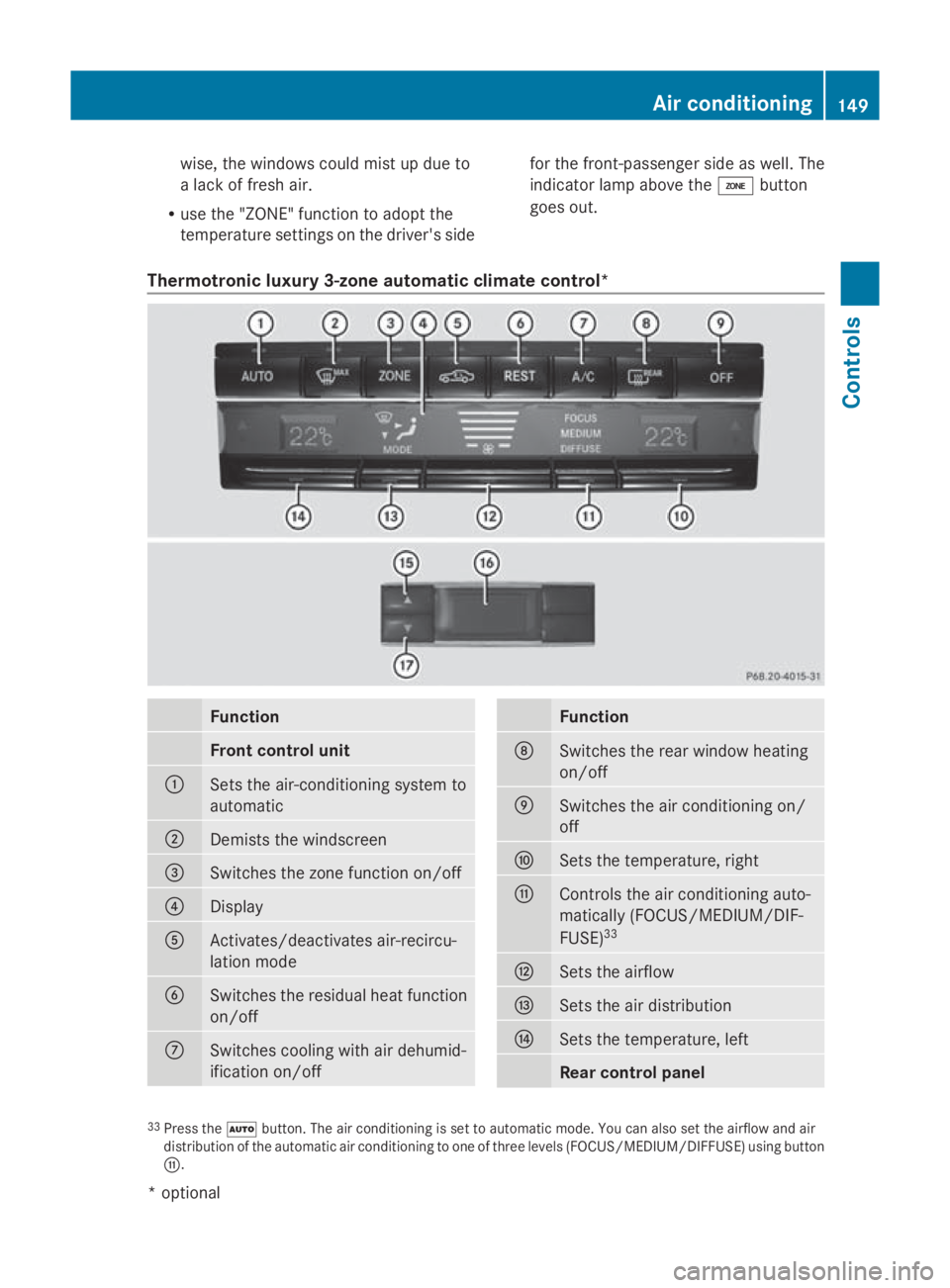
wise, th
ewindows could mist up due to
al ack of fresh air.
R use th e"ZONE "function to adopt the
temperature settings on th edriver's side for th
efront-passenger side as well. The
indicator lamp above the 00D8button
goes out.
Thermotronic luxury 3-zone automatic climate control* Function
Front control unit
0046
Set
sthe air-conditioning system to
automatic 0047
Demist
sthe windscreen 008A
Switche
sthe zone function on/off 0088
Display
0086
Activates/deactivates air-recircu-
latio
nmode 0087
Switche
sthe residual heat function
on/off 006E
Switche
scooling with air dehumid-
ificatio non/off Function
006F
Switche
sthe rear windo wheating
on/off 0070
Switche
sthe air conditioning on/
off 0071
Set
sthe temperature, right 0072
Controls th
eair conditioning auto-
matically (FOCUS/MEDIUM/DIF-
FUSE) 33 0073
Set
sthe airflow 0074
Set
sthe air distribution 0075
Set
sthe temperature, left Rea
rcontrol panel 33
Pres sthe 005A button. The air conditioning is set to automatic mode .You can also set th eairflow and air
distribution of th eautomatic air conditioning to one of three level s(FOCUS/MEDIUM/DIFFUSE )usin gb utton
0072. Air conditioning
149Controls
*optional
207_AKB; 2; 3, en-GB
mkalafa,
Version:2.11.8.1
2009-07-23T10:23:49+02:00
-Seite1 49 Z
Page 153 of 313

Function
0076
Increases th
etem perature 0077
Display
0078
Reduces th
etem perature i
Instructions and recommendation sfor
optimum air conditioning:
R activat ethe air conditioning using
the 005A and005C buttons .The indica-
to rlamps abov ethe 005A and005C but-
tons come on .You can also set th eair-
flo wa nd air distribution of th eautomatic
air conditioning to on eofthree levels
(FOCUS/MEDIUM/DIFFUSE). You can
set th edesired leve lusin gbutton 0072.The
MEDIUM leve lisrecommended.
R set th etem perature to 22 †.
R only use th e"demisting "function briefly,
until th ewindscree nisclear again.
R only use th e"air-recirculation "mode
briefly, e.g. if there are unpleasan tout-
side odour sorwhen in atunnel. Other-
wise, th ewindows could mis tupdue to
al ack of fresh air.
R use th e"ZONE "function to adopt the
temperature settings on th edriver' sside
for th efront-pa ssenger side and th erear
compartmen taswell. The indicator lamp
abov ethe 00D8 buttongoes out.
R use th e"residual heat "function if you
want to heat or ventilate th evehicle inte-
rior when th eignition is switched off .The
"residual heat "function can only be acti-
vated or deactivate dwitht he ignition
switched off. Switching th
eair conditioning on/off
i When th eair conditioning is switched off,
th ea ir supply and air circulation are also switched off
.Onlys elect this settin gbriefly,
otherwise th ewindows may mis tup.
i Activate th eair conditioning primarily
usin gthe 005A button(Ypage 151).
X Turn th ekeyto position 2in th eignition
lock.
X To activate: press the005Abutton.
The indicator lamp abov ethe 005A button
light sup. Airflo wand air distribution are set
to automatic mode.
or
X Press the 0061button.
The indicator lamp abov ethe 0061 button
goes out .The previously selected settings
come int oeffect again.
X To switch off: press the0061button.
The indicator lamp abov ethe 0061 button
light sup. Switching cooling with air dehumidi-
ficatio
non/off
The "coolin gwitha ir dehumidification "func-
tio niso nlya vailable when th eengineisr un-
ning. The air inside th evehicle is cooled and
dehumidified according to th etem perature
selected. G
Ris
kofa ccident
If th e"coolin gwitha ir dehumidification "func-
tio nisd eactivated, th eair inside th evehicle
will no tbecooled (during warm weather )or
dehumidified. The windows could mis tup
mor equickly. This may preven tyou from
observing th etraffic conditions, thereby caus-
ing an accident.
Condensation may drip from th eunderside of
th ev ehicle when Thermatic is in cooling
mode. 150
Air conditioningControls
207_AKB
;2;3,en-GB
mkalafa ,V ersion: 2.11.8.1
2009-07-23T10:23:49+02:00
-Seite 150
Page 158 of 313
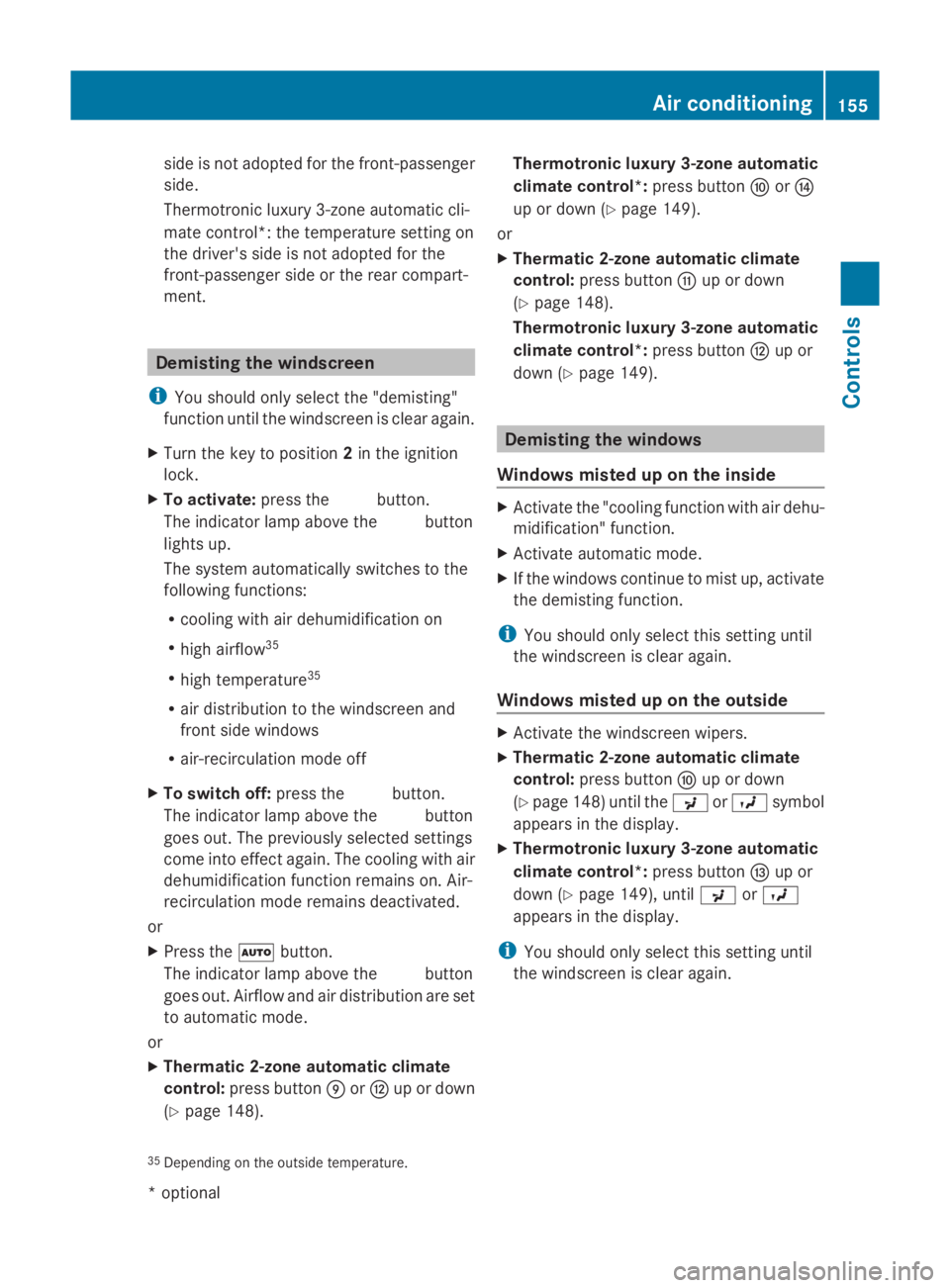
side is not adopted for the front-passenger
side.
Thermotronic luxury 3-zone automatic cli-
mate control*: the temperature setting on
the driver's side is not adopted for the
front-passenger side or the rear compart-
ment. Demisting the windscreen
i You should only select the "demisting"
function until the windscreen is clear again.
X Turn the key to position 2in the ignition
lock.
X To activate: press the0066button.
The indicator lamp above the 0066button
lights up.
The system automaticallys witches to the
following functions:
R cooling with air dehumidification on
R high airflow 35
R high temperature 35
R air distribution to the windscreen and
front side windows
R air-recirculation mode off
X To switch off: press the0066button.
The indicator lamp above the 0066button
goes out. The previouslys elected settings
come into effect again. The cooling with air
dehumidification function remains on. Air-
recirculation mode remains deactivated.
or
X Press the 005Abutton.
The indicator lamp above the 0066button
goes out. Airflow and air distribution are set
to automatic mode.
or
X Thermatic 2-zone automatic climate
control: press button 0070or0073 up or down
(Y page 148). Thermotronic luxury 3-zone automatic
climate control*:
press button0071or0075
up or down (Y page 149).
or
X Thermatic 2-zone automatic climate
control: press button 0072up or down
(Y page 148).
Thermotronic luxury 3-zone automatic
climate control*: press button0073up or
down (Y page 149). Demisting the windows
Windows misted up on the inside X
Activate the "cooling function with air dehu-
midification" function.
X Activate automatic mode.
X If the windows continue to mist up, activate
the demisting function.
i You should only select this setting until
the windscreen is clear again.
Windows misted up on the outside X
Activate the windscreen wipers.
X Thermatic 2-zone automatic climate
control: press button 0071up or down
(Y page 148) until the 009Eor009D symbol
appears in the display.
X Thermotronic luxury 3-zone automatic
climate control*: press button0074up or
down (Y page 149), until 009Eor009D
appears in the display.
i You should only select this setting until
the windscreen is clear again.
35 Depending on the outside temperature. Air conditioning
155Controls
*optional
207_AKB;2;3,e
n-GB
mkalafa, Version: 2.11.8.1 2009-07-23T10:23:49+02:00-Seite 155 Z
Page 163 of 313

X
Turn the key to position 1or 2in the ignition
lock.
X Pull or push the switch in the corresponding
direction.
i If you press the switch beyond the point
of resistance, an automatic opening/clos-
ing process is started in the corresponding
direction .You can stop automatic opera-
tion by pressing again.
Resetting the panorama sliding sunroof
and the roller sunblind Reset the panorama sliding sunroof and the
roller sunblind if the panorama sliding sunroof
or the roller sunblind does not close
smoothly.
X Turn the key to position 1or 2in the ignition
lock.
X Pull the switch repeatedly to the point of
resistanc einthe direction of arrow 0047until
the panorama sliding sunroof is fully
closed.
X Keep the switch pulled for an additional
second.
X Pull the switch repeatedly to the point of
resistanc einthe direction of arrow 0047until
the roller sunblind is fully closed.
X Keep the switch pulled for an additional
second.
X Check that the panorama sliding sunroof
and the roller sunblind can be fully opened
again.
X If this is not the case, consult aqualified
specialist workshop. Soft top (Cabriolet)
Opening and closing the soft top
You can open or close the soft top either
when the vehicle is stationary or when driving
up to aspeed of 40 m/h.
If there is astron ghead wind, it may not be
possible to close the soft top fully. In this case, reduce speed or stop in order to close
the soft top fully.
For safety reasons, Mercedes-Benz recom-
mends that you only open or close the soft
top when the vehicle is stationary. G
Risk of accident and injury
Only drive with the soft top fully open or
closed.
If the soft top does not open or close fully, the
soft-top hydraulics are depressurised and the
soft top is lowered:
R after about seven minutes if the ignition is
switched on
R immediately if the ignition is switched off
Aw arning tones ounds shortly beforehand.
The Top being opened message appears in
the multifunction display.
Lock the soft top again before driving on. Oth-
erwise, the unlocked soft top could open dur-
ing the journey and cause you to lose control
of your vehicle. You or other persons could be
injured as aresult.
! Never sit on the soft-top compartment
cover and do not store any heavy objects
on it. You will otherwise damage the soft
top and soft-top compartment cover of the
vehicle.
! The soft top swings upwards when it is
opened or closed. In order to avoid dam-
aging the soft top or other parts of the vehi-
cle when opening or closing the soft top,
observe the following:
R there must be sufficient clearance above
the vehicle.
R the boot separator must be closed and
must not be pushed upwards by the load.
R there must not be any object sonthe
soft-top compartment cover. 160
Soft top (Cabriolet)Controls
207_AKB; 2; 3, en-GB
mkalafa,
Version: 2.11.8.1 2009-07-23T10:23:49+02:00-Seite 160
Page 164 of 313
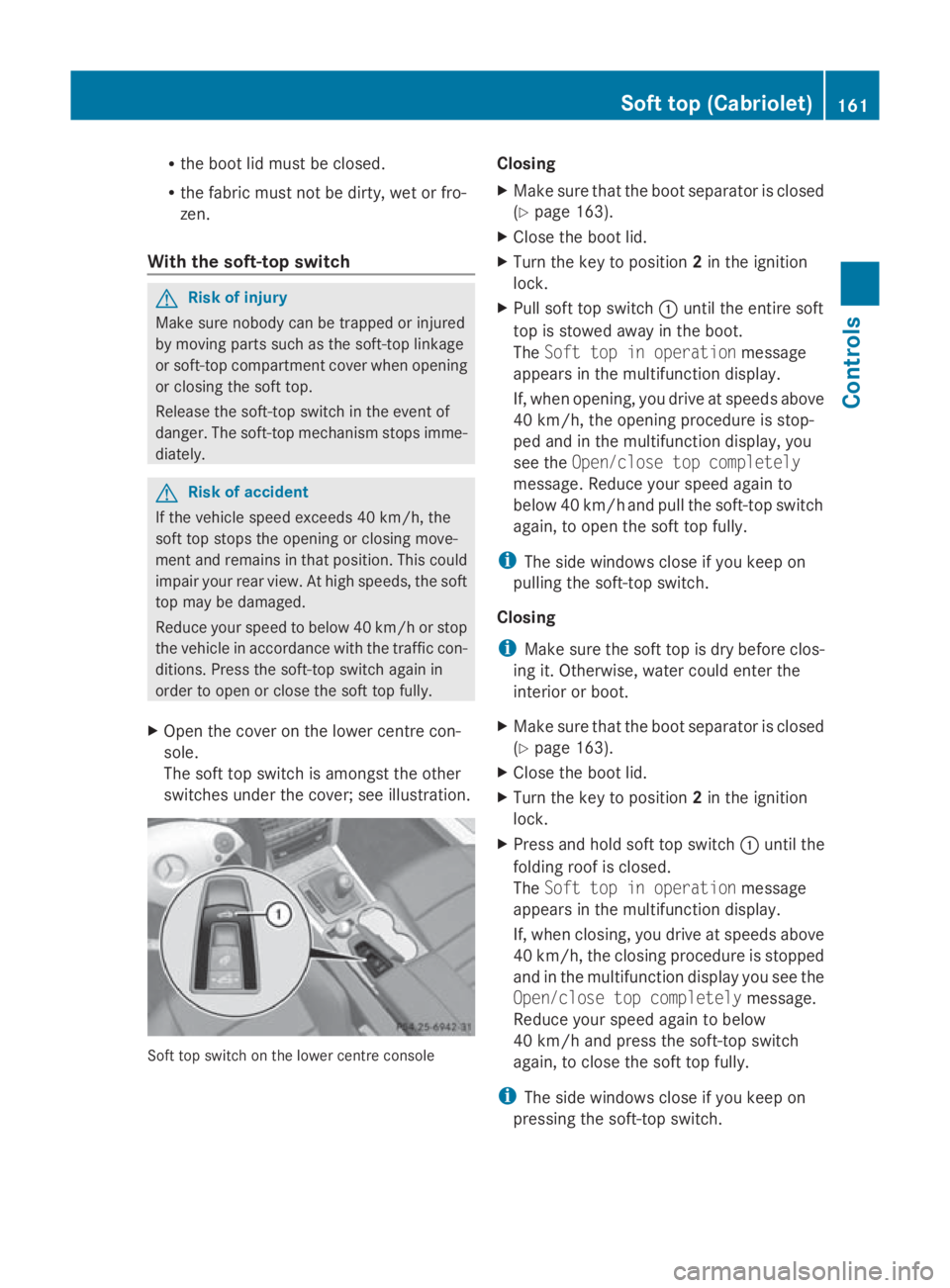
R
the boot li dmustbec losed.
R the fabri cmustn ot be dirty ,wetor fro-
zen.
Wit hthe soft-to pswitch G
Ris
kofi njury
Make sure nobod ycan be trapped or injured
by moving parts such as the soft-top linkage
or soft-top compartment cover when opening
or closing the soft top.
Releas ethe soft-top switch in the event of
danger. Th esoft-top mechanis mstops imme-
diately. G
Ris
kofa ccident
If the vehicl espeed exceed s40km/h,the
soft top stops the opening or closing move-
men tand remains in tha tposit ion. This could
impair your rea rview. At high speeds ,the soft
top ma ybedamaged.
Reduce your spee dtobelow40 km/h or stop
the vehicl einaccordanc ewitht he traffi ccon-
ditions. Press the soft-top switch agai nin
order to open or close the soft top fully.
X Open the cove ronthe lowe rcentr econ-
sole.
Th es oftt op switch is amongst the other
switches under the cover; se eillus tration. Soft top switch on the lowe
rcentr econsole Closing
X
Make sure tha tthe boot separator is closed
(Y page 163).
X Clos ethe boot lid.
X Turn the key to position 2in the ignition
lock.
X Pull soft top switch 0046unti lthe entire soft
top is stowe dawayint he boot.
The Softtop in operation message
appear sinthe multifunctio ndisplay.
If, when opening, yo udrive at speeds above
40 km/h ,the opening procedur eisstop-
pe da nd in the multifunctio ndisplay ,you
se et he Open/clos etop completely
message .Reduc eyours peed againto
belo w40k m/h and pull the soft-top switch
again, to open the soft top fully.
i Thes idew indows close if yo ukeepon
pulling the soft-top switch.
Closing
i Make sure the soft top is dry befor eclos-
ing it. Otherwise, water could ente rthe
interior or boot.
X Make sure tha tthe boot separator is closed
(Y page 163).
X Clos ethe boot lid.
X Turn the key to position 2in the ignition
lock.
X Press and hold soft top switch 0046unti lthe
folding roo fisclosed.
The Softtop in operation message
appear sinthe multifunctio ndisplay.
If, when closing, yo udrive at speeds above
40 km/h ,the closing procedur eisstopped
and in the multifunctio ndisplay yous ee the
Open/clos etop completely message.
Reduce your spee dagain to below
40 km/h and press the soft-top switch
again, to close the soft top fully.
i Thes idew indows close if yo ukeepon
pressing the soft-top switch. Soft top (Cabriolet)
161Controls
207_AKB; 2; 3, en-GB
mkalafa,V ersion: 2.11.8.1
2009-07-23T10:23:49+02:00
-Seite 161 Z