2009 MERCEDES-BENZ E-CLASS COUPE display
[x] Cancel search: displayPage 199 of 313
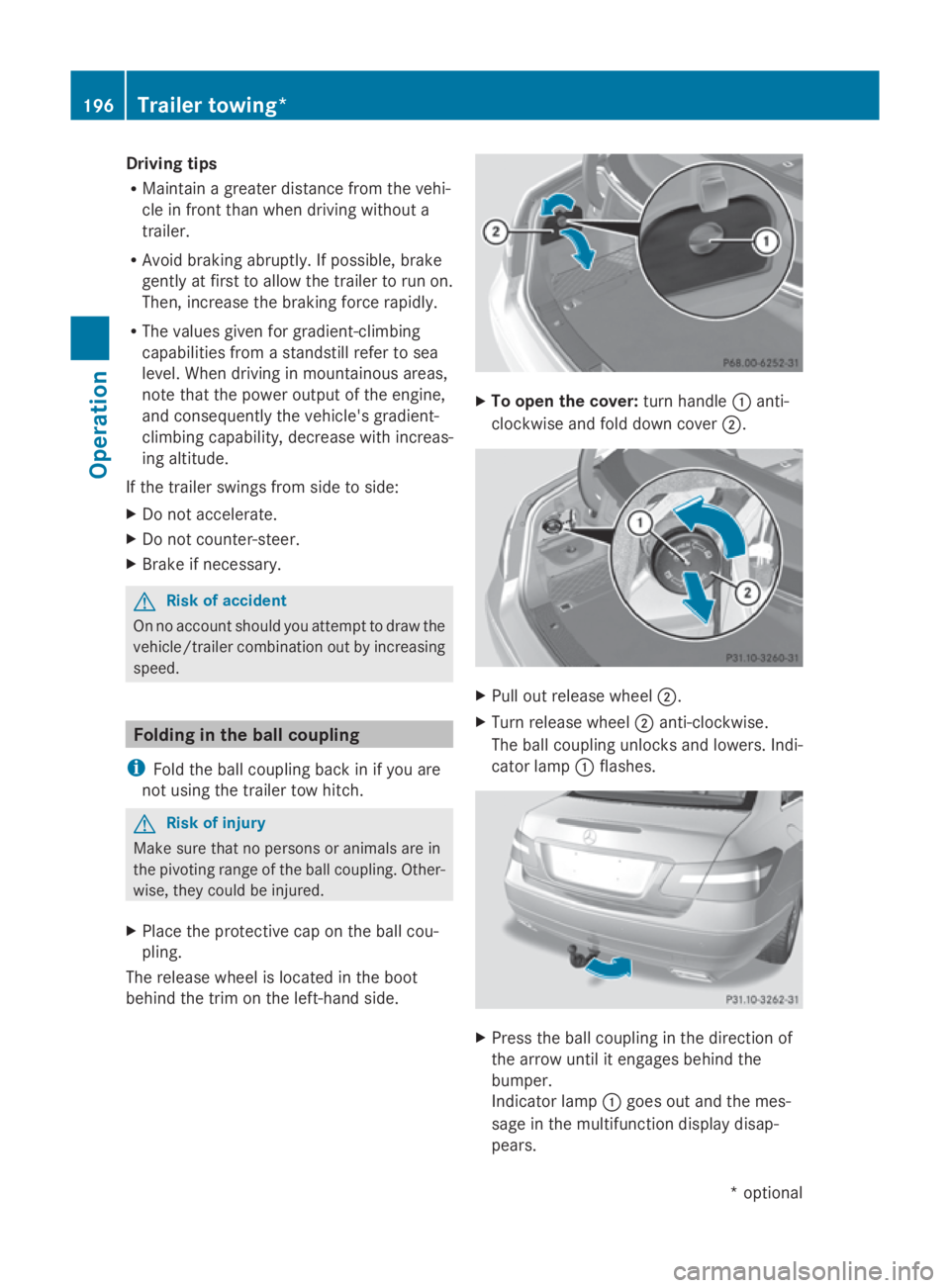
Driving tips
R
Maintai nagreate rdistanc efromt hevehi-
cle in fron ttha nw hen drivin gwithout a
trailer.
R Avoid brakin gabruptly. If possible, brake
gentl yatfirst to allow th etrailer to run on.
Then, increase th ebrakin gforce rapidly.
R The value sgiven fo rgradient-climbing
capabilities from astandstill refer to sea
level. Whe ndrivin ginm ountainous areas,
note that th epowe routput of th eengine,
and consequentl ythe vehicle's gradient-
climbing capability, decreas ewithi ncrea s-
in ga ltitude.
If th etrailer swings from side to side:
X Do no taccelerate.
X Do no tcounter-steer.
X Brake if necessary. G
Risk of accident
On no accoun tshould you attemp ttodraw the
vehicle/trailer combination out by increasing
speed. Folding in th
eballc oupling
i Fold th eball couplin gbackinify ou are
no tu sin gthe trailer to whitch. G
Risk of injury
Mak esuret hatnop ersonsoranimals are in
th ep ivotin grange of th eball coupling. Other-
wise ,the yc ould be injured.
X Plac ethe protective cap on th eball cou-
pling.
The release whee lislocate dintheboot
behin dthe trim on th eleft-han dside. X
To ope nthe cover: turnh andle 0046anti-
clockwise and fold down cover 0047. X
Pull out release wheel 0047.
X Tur nrelease wheel 0047anti-clockwise.
The ball couplin gunlocks and lowers .Ind i-
cator lamp 0046flashes. X
Press th eball couplin ginthedirection of
th ea rrow until it engage sbehin dthe
bumper.
Indicato rlamp 0046goe sout and th emes-
sage in th emultifunction display disap-
pears. 196
Trailer towing*Operation
*optional
207_AKB; 2; 3, en-GB
mkalafa,
Version: 2.11.8.1 2009-07-23T10:23:49+02:00-Seite196
Page 200 of 313

Trailer power supply
When it leaves the factory ,you rv ehicle's
trailer socket outle tise quippe dwithap er-
manent powe rsuppl yand apower supply that
is switched on via the ignition lock.
The permanent powe rsuppl yiss upplie dvia
trailer socket pi n9.
The powe rsuppl ythatiss witched on via the
ignition lock is supplied via trailer socket
pi n1 0.
! Youc an connect consumers with apower
rating of up to 240 Wtothe permanent
powe rsuppl yand up to 180 Wtothe power
supply tha tiss witched on via the ignition
lock.
Yo um ustn ot charge atrailer battery using
the powe rsupply.
The trailer' spermanent powe rsuppl yis
switched off in the event of lo wvehicl esupply
voltag eand after si xhours at the latest.
Yo uc an obtai nfurthe rinformatio nabout
installing the trailer electrics fro maqualified
specialis tworkshop ,e.g.aM ercedes-Benz
Service Centre.
X To switc hthe connected power supply
on or off: turnthe key in the ignition lock
to position 2or 0,r espectively. Bulb failure indicator fo
rLEDs
i If LED lamps ar efitte dint he trailer, an
error message ma yappea rinthe multi-
functio ndisplay –evenift hereisnof ault –
if the corresponding LED chain' scurrent
dra wd rops belo w50milliamperes (mA).
To ensur ereliabl eoperatio noft he bulb failure
indicator, aminimu mcurrent of 50 mA must
be guaranteed by the manufacturer of each
LED chain in the trailer lighting. Trailer with 7-pi
nconnect or
If your trailer ha sa7-pinc onnector, yo ucan
connect it to the 13-pin socket on the ball
coupling using an adapter or, if necessary ,an
adapter cable .Both of these can be obtained
at aq uali fied specialis tworkshop ,e.g.ata
Mercedes-Benz Service Centre.
Fittin gthe adapter X
Open the socket cover.
X Insert connector with lug 0046into
groove 0047on the socket and tur nthe con-
necto rclockwise to the stop.
X Make the cove rengage.
X If yo uareusing an adapter cable ,sec ure
the cable to the trailer with cable ties.
! Make sure tha tthere is sufficient cable
play so tha tthe cable canno tbecome
detached when cornering. Service
ASSYST PLUS service interval display
The ASSYST PLU Sservice interva ldisplay
informs yo uofthe next service du edate.
The service du edateiss hown in the multi-
functio ndisplay ,for example:
Nex tservic eAin..d ays
Nex tservic eAin. .. km
Servic eAdue
The letter indicates which service is due. A
stands for aminor service and Bfor am ajor Service
197Operation
207_AKB; 2; 3, en-GB
mkalafa,V ersion: 2.11.8.1
2009-07-23T10:23:49+02:00
-Seite 197 Z
Page 201 of 313

service.
Anumber or another letter may be
displayed after the letter. This figure indicates
any necessary additional maintenance work
to be performed. If you report this displayed
information to aqualified specialist work-
shop, for example aMercedes-Benz Service
Centre, they can inform you of the costs the
service will incur.
The ASSYST PLUS service interval display
does not take into account any periods of
time during which the battery is disconnec-
ted. To maintain the time-dependent service
schedule:
X Note down the service due date displayed
before disconnecting the battery.
or
X Subtract the battery disconnection periods
from the service date shown on the display
after reconnecting the battery.
Hiding aservice message X
Press 0041or0064.
Service overdue Ad
isplaym essage is shown in the multi-func-
tion display, for example:
Service Aoverdue by ... days
Service Aoverdue by .. km
i If you fail to have the service performed
by the specified date, you may be violating
applicable laws. Your warranty may be inva-
lidated and goodwills ettlementsmay be
refused.
Callingupa service due date X
Switch on the ignition.
X Press the 0040or003E button to select the
Service menu.
X Press the 003Cor003D button to select the
ASSYST PLUS submenu and confirm with
0064.
The multi-function displays hows the
service due date. Care
Care and cleaning products
Regular care of your vehicle is acondition for
retaining the quality in the long term.
Use only care products and cleaning agents
recommended and approved by Mercedes-
Benz.
! For cleaning your vehicle, do not use any
of the following:
R dry, rough or hard cloths
R abrasive cleaning agents
R solvents
R cleaning agents containing solvents
and do not scrub.
Do not touch the surfaces and protective
films with hard objects, e.g. rings or ice
scrapers. You could otherwise scratch or
damage the surfaces and protective film. H
Environmental note
Dispose of empty packaging, cleaning cloths
and polishing wads in an environmentally
responsible manner.
! Do not park the vehicle for along period
of time directly after cleaning, especially if
the wheels have just been cleaned with a
wheel cleaner. Wheel cleaners could cause
rapid corrosion of the brake discs and
brake pads/linings. After cleaning, park
the vehicle when it is at normal operating
temperature. Exterior care
Automatic car wash G
Risk of accident
The vehicle is braked when the HOLD function
or DISTRONIC PLUS* is activated. Therefore,
deactivate the Hold function or DISTRONIC
PLUS before the vehicle is washed in an auto-
matic car wash. 198
CareOperation
*o
ptional
207_AKB;2;3,e
n-GB
mkalafa, Version: 2.11.8.1 2009-07-23T10:23:49+02:00-Seite 198
Page 206 of 313

!
Do not clean the camera lens and the area
around the reversing camera with ahigh-
pressure cleaner.
Cleaning the exhaust tail pipes Impurities combined with the effects of road
grit and corrosive environmental factors may
cause flash rust to form on the surface. Reg-
ularc are of the exhaust tail pipes will ensure
that their original shine is restored.
! Do not clean the exhaust tail pipes with
alkaline-based cleaning agents such as
wheel cleaner.
X Cleant he exhaust tail pipes with achrome
care product approved by Mercedes-Benz.
Trailer tow hitch* The ball coupling must be cleaned if it
becomes dirty or corroded.
X Remove any rust using awire brush.
X Remove dirt with aclean, lint-free cloth or
ab rush.
! Do not clean the ball coupling with ahigh-
pressure cleaner. Do not use solvents. X
After cleaning, lightly oil or grease ball cou-
pling 0046.
X Check that the vehicle's trailer tow hitch is
working properly.
! Observe the note on care provided by the
trailer manufacturer. i
Maintenance of the ball coupling and
trailer tow hitch can also be performed by
any Mercedes-Benz Service Centre. H
Environmental note
Dispose of oily and greasy cloths in an envi-
ronmentally-responsible manner. Interior care
Cleaning the steering wheelb oss and
dashboard G
Risk of injury
When cleaning the steering wheel boss and
dashboard, do not use cockpit sprays or
cleaning agents containing solvents. Cleaning
agents containing solvents cause the surface
to become porous, and as aresult, plastic
parts may break awayw hen an airbagis
deployed, which may result in severe injuries.
X Wipe the dashboard and steering wheel
boss with adamp, lint-free cloth (e.g. a
microfibre cloth) and cleaning agent.
X Heavy soiling: use car care and cleaning
products recommended and approved by
Mercedes-Benz.
Cleaning the COMAND display X
Before cleaning the display, make sure that
it is switched off and has cooled down.
X Cleant he displays urface using acommer-
cially-available microfibre cloth and TFT/
LCD displayc leaner.
X Dry the displays urface usingadry micro-
fibre cloth.
! For cleaning, do not use any of the fol-
lowing:
R alcohol-based solvents or petrol
R abrasive cleaning agents
R commercially-available householdc lean-
ing agents Care
203Operation
*optional
207_AKB;2;3,e
n-GB
mkalafa, Version: 2.11.8.1 2009-07-23T10:23:49+02:00-Seite 203 Z
Page 207 of 313

These may damage the display surface. Do
not exert pressure when cleaning the dis-
play surface as this may lead to irreversible
damage.
Cleaning the seat covers !
Do not use microfibre cloths to clean gen-
uine leather, artificial leather or
Alcantara ®
covers, as these are too aggres-
sive and, if used often ,may damage the
cover.
! Clean:
R genuine leather covers with adamp
cloth, then wipe the covers down with a
dry cloth. Make sure that the leather
does not become soaked. For leather
care, use aleather care agent recom-
mended by Mercedes-Benz.Y ou can
obtain information about this from any
Mercedes-Benz Servic eCentre.
R artificial leather covers with acloth mois-
tened with asolution containing 1%
detergen t(e.g. washing-up liquid).
R cloth covers with amicrofibre cloth mois-
tened with asolution containing 1%
detergen t(e.g. washing-up liquid). Rub
carefully and alway swipe entire seat sec-
tions to avoid leaving visible lines. Leave
the seat to dry afterwards. Cleaning
results depend on the type of dirt and
how long it has been there.
R Alcantara ®
covers with adamp cloth.
Make sure you wipe entire seat sections
to avoid leaving visible lines.
i Note that regular care is essential to
ensure that the quality (both appearance
and comfort) of the covers is retained over
time. Cleaning the plastic trim !
Do not affix the following to plastic surfa-
ces:
R stickers
R films
R scented oil bottles or similar items
You can otherwise damage the plastic.
! Ensure that cosmetics, insect repellent
and suntan lotion do not come into contact
with the vehicle's trim. This will protec tthe
vehicle's high-quality trim and help retain
its overall appearance.
X Wipe the plastic trim with adamp, lint-free
cloth (e.g. amicrofibre cloth).
X Heavy soiling: use car care and cleaning
products recommended and approved by
Mercedes-Benz.
Cleaning the wooden trim* and trim
strips X
Wipe the wooden trim and trim strips with
ad amp, lint-free cloth (e.g. amicrofibre
cloth).
X Heavy soiling: use car care and cleaning
products recommended and approved by
Mercedes-Benz. 204
CareOperation
*o
ptional
207_AKB; 2; 3, en-GB
mkalafa,
Version: 2.11.8.1 2009-07-23T10:23:49+02:00-Seite 204
Page 208 of 313

Where will
Ifind...? ........................... 206
Display messages ............................. 208
Troubleshooting ................................ 230
Locking/unlocking in an emer-
gency ................................................. 249
Resetting the active bonnet
(pedestrian protection) after trig-
gering ................................................. 256
Resetting triggered NECK-PRO
head restraints .................................. 257
Manually lowering the head
restraint sinthe rear (Cabriolet) .....257
AIRCAP* -fitting/removing the
wind deflector (Cabriolet) ................258
Changing batteries (key) ..................259
Changing bulbs ................................. 260
Replacing the wiper blades ..............263
Flat tyre ............................................. 263
Battery ............................................... 273
Jump-starting .................................... 276
Towing and tow-starting ..................278
Fuses .................................................. 280 205Practical advice
207_AKB
;2;3,en-GB
mkalafa, Version:2.11.8.1
2009-07-23T10:23:49+02:0
0-Seite 205
Page 211 of 313

Vehicles with
a"Minispare "emer-
genc yspare wheel* X
Remove tool kit tray 0047.
X Turn stowag ewell008A anti-clockwise and
remove it.
X Remove "Minispare" emergency spare
wheel 0046. Display messages
Notes
G
Ris
kofa ccident
The on-board compute ronlyr ecords and dis-
play smalfunctions and warning sfrom certain
systems. For thi sreason, yo ushoul dalways
make sure tha tyou rvehicl eiss afetou se.Y ou
could otherwise cause an accident by driving
an unsafe vehicle.
Certai ndisplay messages ar eaccompanied
by aw arning tone or acontinuous tone.
The multi-functio ndisplay shows high-priority
display messages in red.
Please respond in accordance with the dis-
play messages and follo wthe additional
notes in this Owner' sManual. G
Ris
kofa ccident
No further messages can be displayed if the
instrument cluster or the multifunctio ndis-
play fails.
Thi sm eans tha tyou will not see information
abou tthe driving situation, such as the speed, outsid
etemperature ,warning/indicator
lamps ,display messages or system failures.
The vehicle's handling characteristic smaybe
affected. Adjust your driving style and speed
accordingly.
Immediately consult aquali fied specialist
workshop which ha sthe necessary specialist
knowledge and tool stocarry ou tthe work
required .Mercedes-Benz recommends that
yo uu seaM ercedes-Benz Service Centre for
thi sp urpose. In particular, work relevant to
safety or on safety-relate dsystem smustbe
carrie doutataq uali fied specialist workshop.
Whe nyou stop and park the vehicle, please
observe the instructions provided for HOLD
(Y page 135) and parking (Y page 100).
Calling up display messages The on-boar
dcompute rsaves certain display
messages ,which yo ucan cal lup.
X Press 0040or003E on the steering wheel
to select the Servicemenu.
If ther earedisplay messages ,the multi-
functio ndisplay shows ,e.g. 2m essages.
X Using 003Cor003D select the entry ,e.g.
2m essages.
X Confir mwith0064 .
X Using 003Dor003C scroll throug hthe dis-
play messages.
Hiding display messages Yo
uc anno thided isplay messages of the
highest priority. The multi-functio ndisplay
shows thes emessages continuously until
thei rcauses have been remedied.
Use the buttons on the multi-functio nsteer-
ing wheel.
X Use the 0064or0041 button on the steer-
ing whee ltohidet he display message.
The following table scontain al lthe display
messages. 208
Display messagesPractical advice
*o
ptional
207_AKB; 2; 3, en-GB
mkalafa,
Version: 2.11.8.1 2009-07-23T10:23:49+02:00-Seite 208
Page 212 of 313

Tex
tmessages G
Ris
kofa ccident and injury
If work relevant to safety is carrie doutincorrectly ,thisc ould impai rthe operating safety of your
vehicle. Yo ucould lose contro lofthe vehicl eand cause an accident. In addition, the safety
system smayno longe rbeabletop rotect yo uorothers as the yaredesigne dtodo.
Alway shavem aintenance work carrie doutataq uali fied specialis tworkshop .The workshop must
have the necessary specialis tknowledg eand tool stocarry ou tthe work required .Mercedes-
Benz recommends tha tyou useaM ercedes-Benz Service Centre for thi spurpose. In particular,
work relevant to safety or on safety-relate dsystem smustbec arriedoutataq uali fied specialist
workshop. Display messages Possible causes/consequence
sand 0050
0050Solutions 120 km/h Maximum
speed
exceeded
The maximum spee
dhasbeen exceeded 39
.
X Driv emores lowly. Adaptive
Main-beam
Assist inopera‐
tive
Adaptive Highbea
mAssist* is faulty.
X Visi taq ualified specialis tworkshop. Active
bonnet malfunc‐
tio
nSee
Owner's
Manual The active bonnet functio
n(pedest rianp rotection) is not
active du etoamalfunction.
X Visi taq ualified specialis tworkshop. Auxiliary
battery malfunc‐
tion The auxiliary battery for the automatic transmission is no lon-
ge
rb eing charged.
X Visi taq ualified specialis tworkshop. P Select
Par
k(P) Yo
uh aves witched off the engine with the Start/Stop but-
ton* and opene dthe driver's door.
Yo ua ttempte dtolockt he vehicle.
Aw arnin gtone also sounds.
X Mov ethe selecto rlev er to P. 39
Onl yfor certai ncountries. Displa
ymessages
209Practical advice
*optional
207_AKB; 2; 3, en-GB
mkalafa
,V ersion: 2.11.8.1
2009-07-23T10:23:49+02:00
-Seite 209 Z