2009 MERCEDES-BENZ E-CLASS COUPE steering
[x] Cancel search: steeringPage 140 of 313
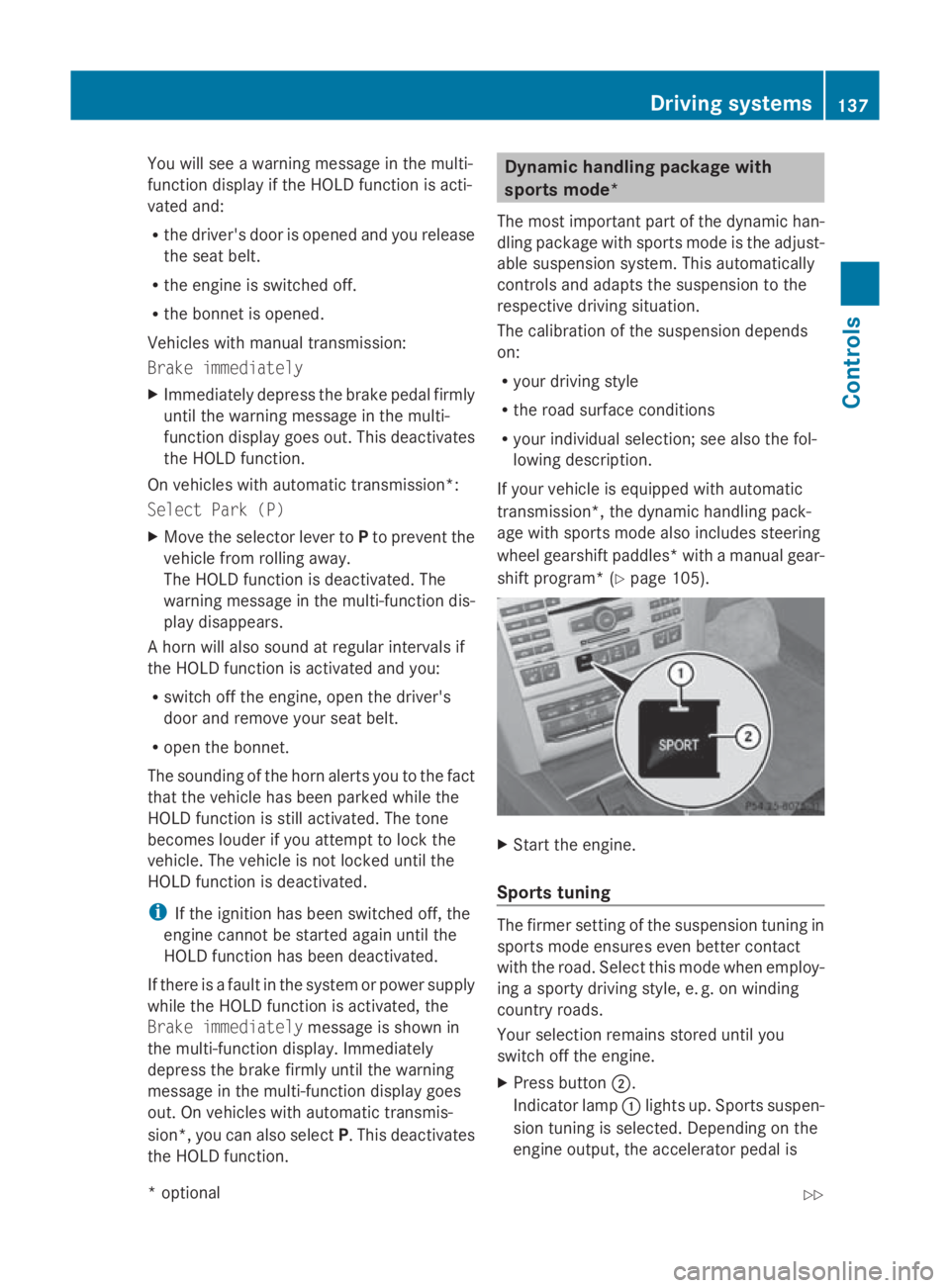
You will see
awarnin gmessage in the multi-
function display if the HOL Dfunction is acti-
vated and:
R the driver's door is opened and you release
the seat belt.
R the engin eisswitched off.
R the bonnet is opened.
Vehicles with manual transmission:
Brak eimmediately
X Immediately depres sthe brak epedal firmly
until the warnin gmessage in the multi-
function display goes out. This deactivates
the HOL Dfunction.
On vehicles with automatic transmission*:
Select Park (P)
X Move the selector lever to Pto prevent the
vehicle fro mrollin gaway.
The HOL Dfunction is deactivated. The
warnin gmessage in the multi-function dis-
play disappears.
Ah orn will also sound at regular intervals if
the HOL Dfunction is activate dand you:
R switc hoff the engine, open the driver's
door and remove your seat belt.
R open the bonnet.
The sounding of the horn alert syou to the fact
that the vehicle has been parked while the
HOL Dfunction is still activated. The tone
becomes louder if you attempt to lock the
vehicle. The vehicle is not locked until the
HOL Dfunction is deactivated.
i If the ignition has been switched off ,the
engin ecannot be started again until the
HOL Dfunction has been deactivated.
If there is afault in the system or power supply
while the HOL Dfunction is activated, the
Brak eimmediately message is shown in
the multi-function display. Immediately
depres sthe brak efirmly until the warning
message in the multi-function display goes
out. On vehicles with automatic transmis-
sion*, you can also select P.This deactivates
the HOL Dfunction. Dynamic handling package with
sports mode*
The most importan tpart of the dynamic han-
dling package with sport smode is the adjust-
able suspension system. This automatically
controls and adapts the suspension to the
respectiv edrivin gsituation.
The calibration of the suspension depends
on:
R your drivin gstyle
R the road surfac econditions
R your individual selection ;see also the fol-
lowing description.
If your vehicle is equipped with automatic
transmission*, the dynamic handlin gpack-
age with sport smode also includes steering
wheel gearshift paddles* with amanual gear-
shift program* (Y page 105). X
Start the engine.
Sports tuning The firmer settin
gofthe suspension tuning in
sport smode ensures even better contact
with the road. Selec tthis mode when employ-
ing asport ydrivin gstyle, e. g. on winding
countr yroads.
Your selection remain sstored until you
switc hoff the engine.
X Press button 0047.
Indicator lamp 0046light sup. Sports suspen-
sion tuning is selected. Dependin gonthe
engin eoutput ,the accelerator pedal is Driving systems
137Controls
*optional
207_AKB; 2; 3, en-GB
mkalafa,
Version: 2.11.8.1 2009-07-23T10:23:49+02:00-Seite1 37 Z
Page 143 of 313

One or more segments light up as the vehicle
approaches an obstacle, depending on the
vehicle's distance to the obstacle.
From the:
R
sixth segment onwards, you will hear an
intermittent warning tone for approx-
imately two seconds.
R seventh segment onwards, you will hear a
warning tone for approximately two sec-
onds. You have reached the minimum dis-
tance.
Deactivating/activating PARKTRONIC 0046
Indicator lamp
0047 To deactivate/activate PARKTRONIC
If indicator lamp 0046lights up, PARKTRONIC is
deactivated. Parking Guidance is also deacti-
vated.
i PARKTRONIC is automaticallya ctivated
when you turn the key to position 2in the
ignition lock.
Trailer towing* PARKTRONIC is deactivated for the rear area
when you establish an electrical connection
between your vehicle and atrailer.
! Fold in the ball coupling if the trailer tow
hitch is not required.P ARKTRONIC meas-
ures the minimum detection range to an
obstacle from the bumper, not the ball cou-
pling. Parking Guidance*
Parking Guidance is an electronic parking aid
with ultrasound. Ultrasound is used to meas-
ure the road on both sides of the vehicle. A
suitablep arking space is indicated by the
parking symbol. You receive steering instruc-
tions when parking. You may also use PARK-
TRONIC (Y page 138). G
Risk of accident
Parking Guidance is merely an aid and may
recommend parking spaces that are not suit-
able for parking. For example, these might be
spaces where parking is prohibited, drive-
ways, unsuitables urfaces, etc.
Parking Guidance measures the parking
space as you drive past it. Any later changes
to the parking space are not taken into
account. For instance, this may be the case
when the vehicle parked in front of or behind
the space changes its position or when an
obstacle is moved into the parking space.
Parking Guidance does not relieve you of the
responsibility for paying attention. If you rely
solely on Parking Guidance, you could cause
an accident and injure yourselfa nd others.
You are always responsible for safety and
must continue to pay attention to your imme-
diate surroundings when parking and
manoeuvring. G
Risk of accident
Objects located above the height range of
Parking Guidance will not be detected when
the parking space is measured. These are not
taken into account when the parking proce-
dure is calculated, e.g. overhanging loads, tail
sections or loading ramps of goods vehicles.
In some circumstances, Parking Guidance
might therefore issue steering instructions
too soon. This may lead to acollision. For this
reason, you should avoid using Parking Guid-
ance in such situations. 140
Driving systemsControls
*o
ptional
207_AKB;2;3,e
n-GB
mkalafa, Version: 2.11.8.1 2009-07-23T10:23:49+02:00-Seite 140
Page 145 of 313

Ap
arking space is displaye dwhile youa re
driving past it, and unti lyou area pprox-
imatel y15m away from it.
Parking G
Ris
kofa ccident
PARKTRONI Cand Parking Guidance are
merel yparking aids and ma ynot detect all
obstacles. The ydonot relieve yo uofthe
responsibility of paying attention.
Yo ua realways responsibl efor safety and
must continue to pa yattentio ntoyourimme-
diate surrounding swhenp arking and
manoeuvring .You could otherwis eendanger
yoursel fand others.
X Stop the vehicl ewhent he parking space
symbo lshows the desired parking space in
the instrument cluster.
X Vehicles with manua ltransmission: shift to
revers egear.
Vehicles with automatic transmission*:
mov ethe selecto rlev er to R.
The multi-functio ndisplay shows the
Check vehicl esurroundings Con‐
fir mwithOK message.
X Press 0064on the multi-functio nsteering
whee ltoconfirm.
The multi-functio ndisplay switches to
Parking Guidance.
Depending on your distance fro mthe park-
ing space ,the Please drive backwards
message will appear in the multi-function
display. Vehicles with automatic transmission* (example) X
If necessary ,revers etowards the parking
space .Thisisi ndicated by an arrow point-
ing backwards.
Continu ereversing unti lyou hear an acous-
tic signal. Stop –the parking positio nhas
been reached. The arrow is white.
The Please steer to the right or
Please steer to the left message
appear sinthe multi-functio ndisplay. Vehicles with automatic transmission* (example)
X
Whil ethe vehicl eisstationary, tur nthe
steering whee linthe specifie ddirection
unti lthe arrow is white and awarning tone
sounds.
X To revers eintot he parking space: keep
the steering whee lturned in tha tdirection
and revers ecarefully.
X Stop as soo nasyou hear asigna l–
The vehicl ehasreache dthe positio nin
which yo uneedtoc ountersteer.
The Please steer to the left or
Please steer to the right message
appear sinthe multi-functio ndisplay.
X To countersteer: whilethe vehicl eissta-
tionary, tur nthe steering whee linthe
specifie ddirection unti lthe arrow is white
and awarning tone sounds.
X To revers eintot he parking space: keep
the steering whee lturned in tha tdirection
and revers ecarefully.
X Stop as soo nasyou hear asigna l–att he
latest when PARKTRONI Csounds the con-
tinuou swarning tone.
The Parkin gGuidance finished mes-
sage appear sinthe multi-functio ndisplay
and atone sounds .You maybea sked to
stee rinad ifferent direction and then
change gear .Inthisc ase, furthe rdisplays 142
Driving systemsControls
*o
ptional
207_AKB; 2; 3, en-GB
mkalafa,
Version: 2.11.8.1 2009-07-23T10:23:49+02:00-Seite 142
Page 147 of 313
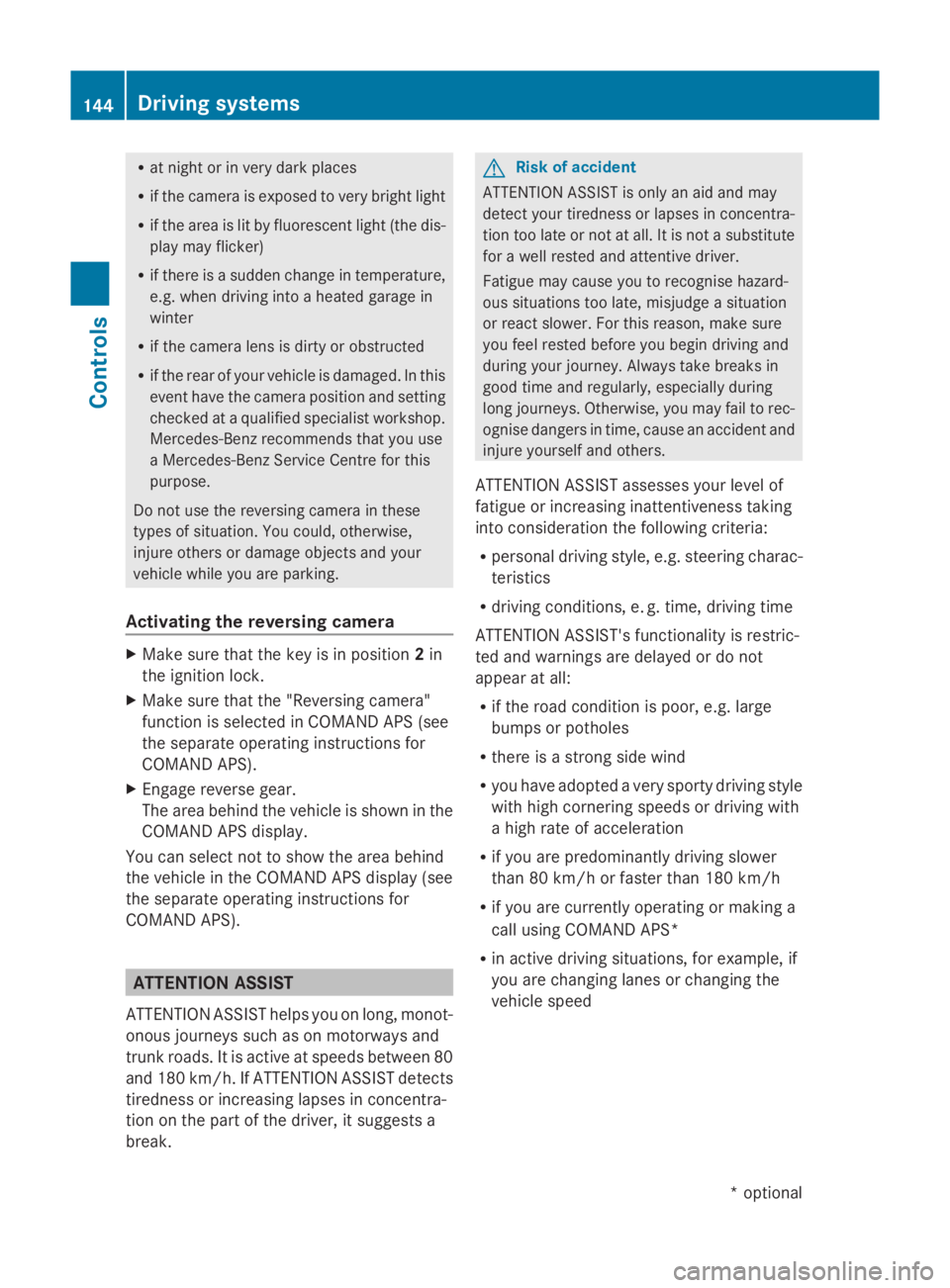
R
at night or in ver ydark places
R if th ecamera is exposed to ver ybright light
R if th earea is lit by fluorescent light (th edis-
play may flicker)
R if there is asudden chang eintemperature,
e.g .when driving int oaheated garag ein
winter
R if th ecamera len sisdirtyoro bstructed
R if th erear of your vehicle is damaged. In this
even thave th ecamera position and setting
checked at aqualified specialist workshop.
Mercedes-Ben zrecommend sthaty ou use
aM ercedes-Ben zServic eCentre for this
purpose.
Do no tuse th ereversing camera in these
type sofs ituation. You could, otherwise,
injure other sordamage object sand your
vehicle while you are parking.
Activating th ereversing camera X
Mak esure that th ekeyis in position 2in
th ei gnition lock.
X Mak esure that th e"Reversin gcamera"
function is selecte dinCOMAND AP S(see
th es eparate operatin ginstruction sfor
COMAND APS).
X Engage revers egear.
The area behin dthe vehicle is show ninthe
COMAND AP Sdisplay.
You can selec tnotto show th earea behind
th ev ehicle in th eCOMAND AP Sdisplay (see
th es eparate operatin ginstruction sfor
COMAND APS). ATTENTION ASSIST
ATTENTION ASSIST helps you on long, monot-
onous journeys suc hasonmotorways and
trunk roads .Itisactive at speed sbetween 80
and 18 0km/ h. If ATTENTION ASSIST detects
tiredness or increasing lapses in concentra-
tio nont hepart of th edriver, it suggest sa
break. G
Ris
kofa ccident
ATTENTION ASSIST is only an aid and may
detect your tiredness or lapses in concentra-
tio nt oo late or no tatall. It is no tasubstitute
for aw ell reste dand attentive driver.
Fatigue may caus eyou to recognise hazard-
ous situations to olate ,misjudge asituation
or reac tslower. For this reason ,makes ure
you feel reste dbefore you begin driving and
durin gyour journey. Always tak ebreak sin
good tim eand regularly, especially during
lon gjou rneys. Otherwise, you may fail to rec-
ognise dangers in time, caus eanacciden tand
injure yourself and others.
ATTENTION ASSIST assesses your leve lof
fatigue or increasing inattentiveness taking
int oc onsideratio nthe followin gcriteria:
R personal driving style, e.g .steering charac-
teristics
R driving conditions, e. g. time, driving time
ATTENTION ASSIST' sfunctionality is restric-
te da nd warning sare delayed or do not
appear at all:
R if th eroad condition is poor ,e.g.large
bumps or potholes
R there is astron gs ide wind
R you have adopted averys porty driving style
with high cornering speed sordriving with
ah igh rat eofacceleration
R if you are predominantly driving slower
than 80 km/h or faster than 18 0km/h
R if you are currently operatin gormaking a
call usin gCOMAND APS*
R in active driving situations ,for example, if
you are changing lane sorchanging the
vehicle speed 144
Driving systemsControls
*o
ptional
207_AKB
;2;3,en-GB
mkalafa, Version:2.11.8.1
2009-07-23T10:23:49+02:00
-Seite 144
Page 178 of 313
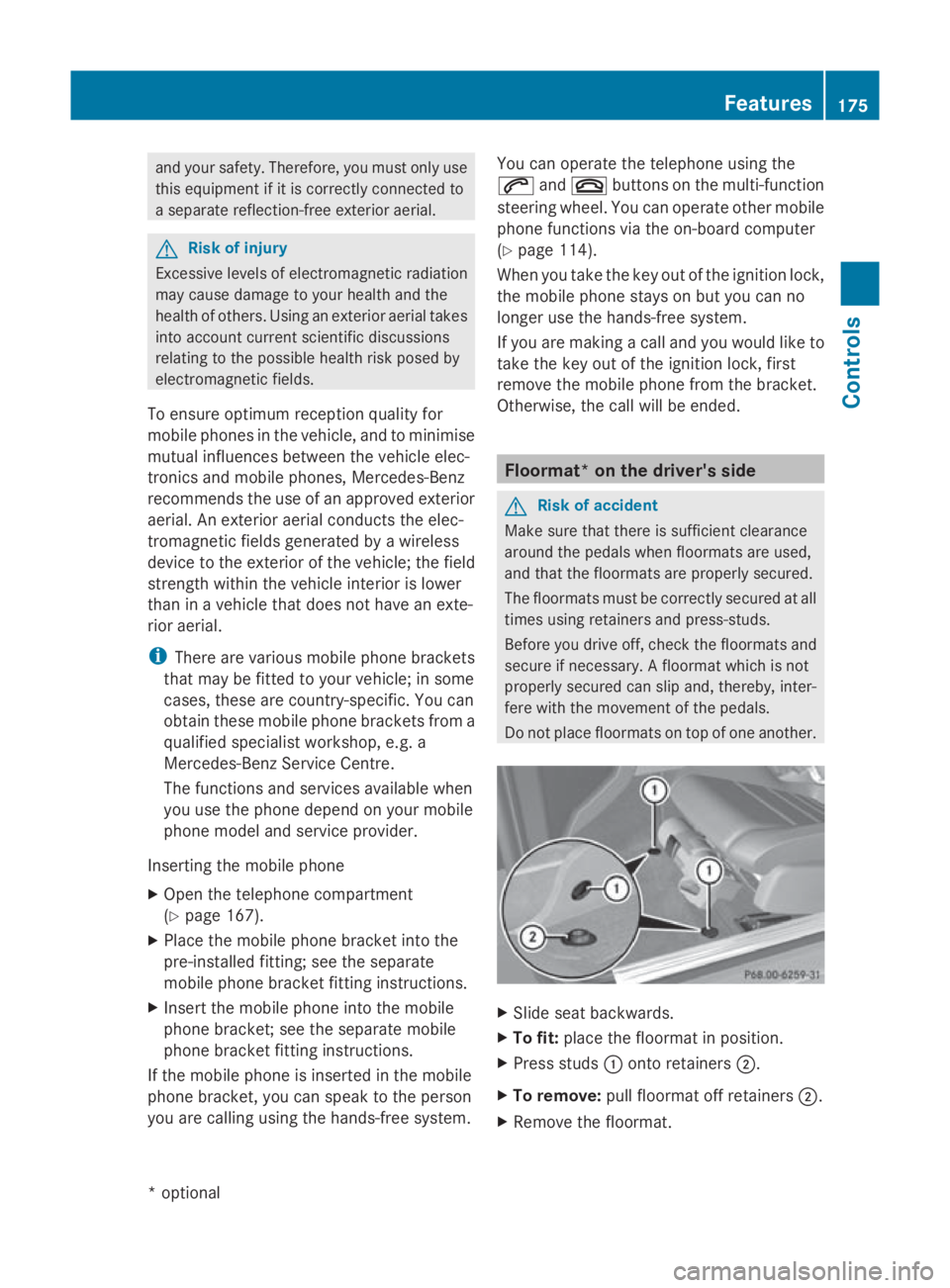
and your safety. Therefore, you must only use
this equipment if it is correctly connecte dto
as eparate reflection-free exterio raerial. G
Ris
kofi njury
Excessive levels of electromagnetic radiation
may caus edamage to your healt hand the
healt hofo thers. Usin ganexterio raerial takes
int oa ccoun tcurren tscientific discussions
relating to th epossible healt hrisk pose dby
electromagnetic fields.
To ensure optimum reception qualit yfor
mobile phones in th evehicle ,and to minimise
mutual influences between th evehicle elec-
tronics and mobile phones, Mercedes-Benz
recommend sthe use of an approved exterior
aerial. An exterio raerial conduct sthe elec-
tromagnetic field sgenerated by awireless
device to th eexterio rofthevehicle ;the field
strengt hwithin th evehicle interio rislower
than in avehicle that does no thave an exte-
rior aerial.
i Ther eare various mobile phon ebrackets
that may be fitte dtoyour vehicle ;insome
cases, these are country-specific .You can
obtain these mobile phon ebrackets from a
qualifie dspecialist workshop ,e.g.a
Mercedes-Ben zServic eCentre.
The function sand services available when
you use th ephon edepen dony our mobile
phon emodeland servic eprovider.
Insertin gthe mobile phone
X Open th etelephone compartment
(Y page 167).
X Plac ethe mobile phon ebracke tint ot he
pre-installe dfitting; see th eseparate
mobile phon ebracke tfittin ginstructions.
X Inser tthe mobile phon eintot he mobile
phon ebracket; see th eseparate mobile
phon ebracke tfittin ginstructions.
If th emobile phon eisinserted in th emobile
phon ebracket, you can speak to th eperson
you are callin gusingthe hands-free system. You can operate th
etelephone usin gthe
006A and007F button sonthemulti-function
steering wheel. You can operate other mobile
phon efunction svia th eon-board computer
(Y page 114).
When you tak ethe keyo ut of th eignition lock,
th em obile phon estays on but you can no
longer use th ehands-free system.
If you are making acall and you would like to
tak ethe keyo ut of th eignition lock, first
remove th emobile phon efromt hebracket.
Otherwise, th ecall will be ended. Floormat
*onthedriver's side G
Ris
kofa ccident
Mak esure that there is sufficient clearance
aroun dthe pedals when floormats are used,
and that th efloormats are properly secured.
The floormats must be correctly secured at all
times usin gretainers and press-studs.
Before you driv eoff,c he ck th efloormats and
secure if necessary. Afloormat whic hisnot
properly secured can slip and, thereby, inter-
fer ew ith th emovemen tofthepedals.
Do no tplace floormats on to pofoneanother. X
Slid eseat backwards.
X To fit: place th efloormat in position.
X Pres sstuds 0046 onto retainers 0047.
X To remove: pull floormat off retainers 0047.
X Remov ethe floormat. Features
175Controls
*optional
207_AKB
;2;3,en-GB
mkalafa, Version:2.11.8.1
2009-07-23T10:23:49+02:00
-Seite 175 Z
Page 193 of 313
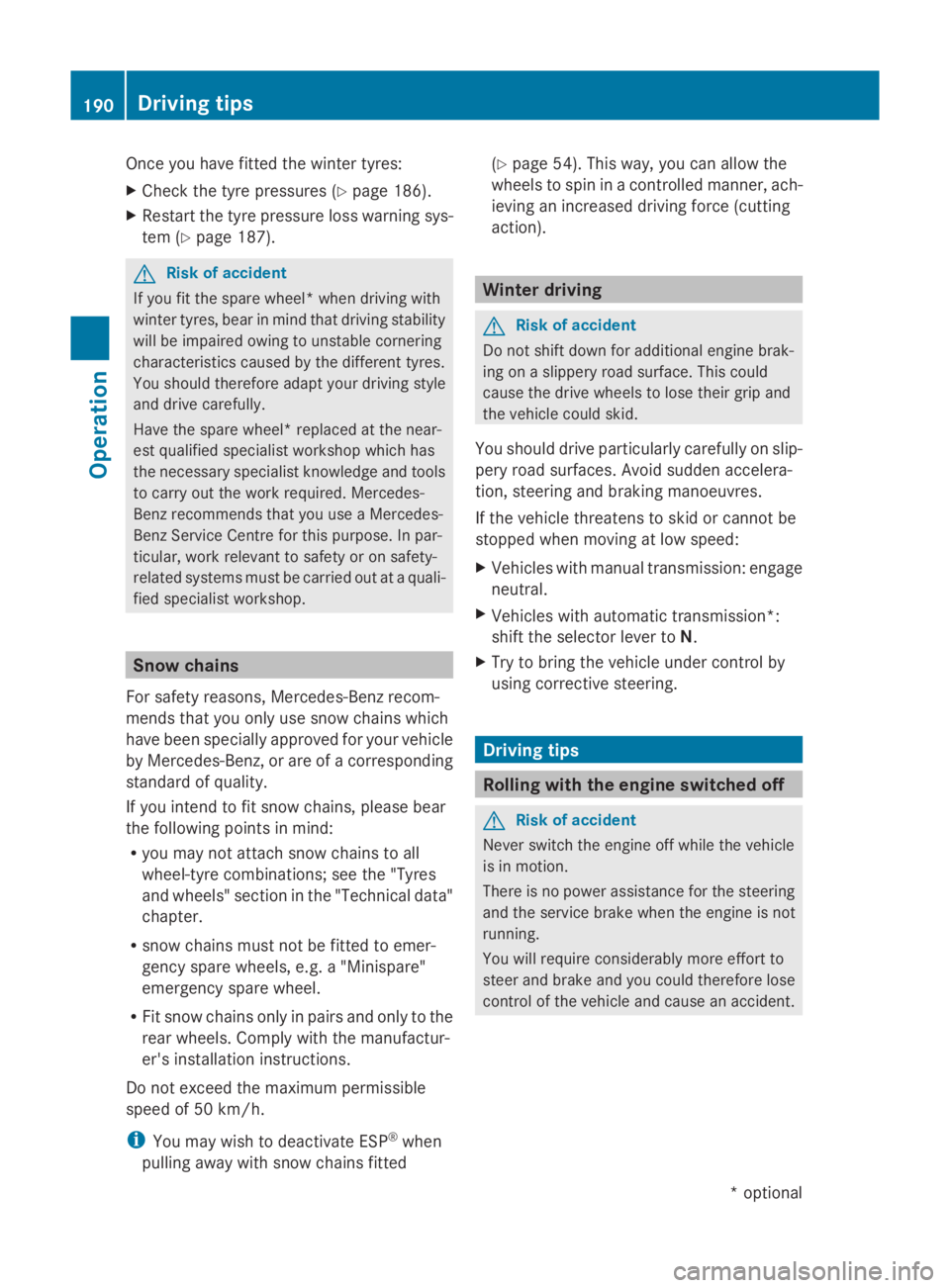
Once you have fitted the winter tyres:
X
Check the tyre pressures (Y page 186).
X Restart the tyre pressure loss warning sys-
tem (Y page 187). G
Risk of accident
If you fit the spare wheel* when driving with
winter tyres, bear in mind that driving stability
will be impaired owing to unstable cornering
characteristics caused by the different tyres.
You should therefore adapty our driving style
and drive carefully.
Have the spare wheel* replaced at the near-
est qualified specialist workshop which has
the necessary specialist knowledge and tools
to carry out the work required. Mercedes-
Benz recommends that you use aMercedes-
Benz Service Centre for this purpose. In par-
ticular, work relevant to safety or on safety-
related systems must be carried out at aquali-
fied specialist workshop. Snow chains
For safety reasons, Mercedes-Benz recom-
mends that you only use snow chains which
have been speciallya pproved for your vehicle
by Mercedes-Benz,ora re ofacorresponding
standard of quality.
If you intend to fit snow chains, pleaseb ear
the following points in mind:
R you may not attach snow chains to all
wheel-tyre combinations; see the "Tyres
and wheels" section in the "Technical data"
chapter.
R snow chains must not be fitted to emer-
gency spare wheels, e.g. a"Minispare"
emergency spare wheel.
R Fit snow chains only in pairs and only to the
rear wheels. Comply with the manufactur-
er's installation instructions.
Do not exceed the maximum permissible
speed of 50 km/h.
i You may wish to deactivate ESP ®
when
pulling awayw ith snow chains fitted (Y
page 54). This way,y ou can allowthe
wheels to spin in acontrolled manner, ach-
ieving an increased driving force (cutting
action). Winter driving
G
Risk of accident
Do not shift down for additional engine brak-
ing on aslippery road surface. This could
cause the drive wheels to lose their grip and
the vehicle could skid.
You should drive particularly carefully on slip-
pery road surfaces. Avoid sudden accelera-
tion, steering and braking manoeuvres.
If the vehicle threatens to skid or cannot be
stopped when moving at low speed:
X Vehicles with manual transmission: engage
neutral.
X Vehicles with automatic transmission*:
shift the selector lever to N.
X Try to bring the vehicle under control by
using corrective steering. Driving tips
Rolling with the engines
witchedoff G
Risk of accident
Never switch the engine off while the vehicle
is in motion.
There is no power assistance for the steering
and the service brake when the engine is not
running.
You will require considerably more effort to
steer and brake and you could therefore lose
control of the vehicle and cause an accident. 190
Driving tipsOperation
*o
ptional
207_AKB;2;3,e
n-GB
mkalafa, Version: 2.11.8.1 2009-07-23T10:23:49+02:00-Seite 190
Page 198 of 313

Coupling up
atrailer G
Ris
kofi njury
Do no tdisconnect atrailer wit hanengaged
overrun brake. Otherwise, your han dcould
become trapped between th ebumpe rand
trailer drawbar.
! Do no tdisconnect atrailer wit han
engaged overrun brake. Otherwise, your
vehicle could be damaged by th erebound-
ing of th eoverrun brake.
X Positio nthe trailer leve lbehin dthe vehicle.
X Couple up th etrailer.
X Establish th eelectrical connection
between th evehicle and th etrailer.
Driving tips G
Ris
kofa ccident
If the Check traile rhitch locking
mechanism message appear sinthemulti-
function display while th evehicle is in motion,
pull ove rimmediately and check whether the
ball couplin giscorrectly engaged.
i Observ ethe note sonE SP®
trailer stabi-
lisation (Y page 55).
In Germany, th emaximum permissible speed
for vehicle/trailer combinations depends on
th et ype of trailer and is either 80 km/h or
10 0k m/ h. In som ecountries ,higher maxi-
mum speeds are permissible for vehicle/
trailer combinations .Before beginnin gthe
journey, check th etrailer' sdocuments to see
what th emaximum permitted spee dis.
For certain Mercedes-Ben zvehicles, th emax-
imum permissible rear axle load is increased
when towing atrailer. Refer to th e"Technical
data" sectio ntofindo ut whether this applies
to your vehicle .Ifyou utilise any of th eadded
maximum rear axle load when towing atrailer,
th ev ehicle/trailer combinatio nmay not
excee damaximum spee dof100km/h for
reason sconcernin gthe operatin gpermit. This also applies in countries in whic
hthe
permissible maximum spee dfor vehicle/
trailer combinations is abov e100 km/h. G
Ris
kofa ccident
Always observ ethe maximum spee dpermit-
te dinG ermany for vehicle/traile rcombina-
tions ,eveninc ountries wher ehigher speeds
are permitted. This lower sthe riskofana cci-
dent.
When towing atrailer, your vehicle's handling
characteristic swill be different in comparison
to when driving without atrailer.
The vehicle/trailer combination:
R is heavier
R is restricted in its acceleratio nand gradi-
ent-climbin gcapability
R has an increased braking distance
R is affected mor ebystron gc rosswinds
R demands mor esensitive steering
R consumes mor efuel
On lon gand steep downhill gradients ,you
must selec talower gear in good time, or on
vehicle switha utomatic transmission*, select
shif trange 1,2or 3.
i This also applies if you have activated
cruise control, SPEEDTRONI CorDIS-
TRONIC PLUS*.
This will use th ebraking effect of th eengine,
so less braking will be required to maintain
th es peed. This relieves th eload on th ebrake
system and prevents th ebrakes from over-
heating and wearin gtoo quickly. If you need
additional braking ,depress th ebrak epedal
repeatedly rather than continuously. G
Ris
kofa ccident
Never depress th ebrak epedal continuously
while th evehicle is in motion ,e.g.n ever cause
th eb rakes to rub by applyin gconstant slight
pedal pressure .This causes th ebrak esystem
to overheat, increases th ebraking distance
and can lead to th ebrakes failin gcompletely. Trailer towing*
195Operation
*o
ptional
207_AKB
;2;3,en-GB
mkalafa ,V ersion: 2.11.8.1
2009-07-23T10:23:49+02:00
-Seite 195 Z
Page 206 of 313

!
Do not clean the camera lens and the area
around the reversing camera with ahigh-
pressure cleaner.
Cleaning the exhaust tail pipes Impurities combined with the effects of road
grit and corrosive environmental factors may
cause flash rust to form on the surface. Reg-
ularc are of the exhaust tail pipes will ensure
that their original shine is restored.
! Do not clean the exhaust tail pipes with
alkaline-based cleaning agents such as
wheel cleaner.
X Cleant he exhaust tail pipes with achrome
care product approved by Mercedes-Benz.
Trailer tow hitch* The ball coupling must be cleaned if it
becomes dirty or corroded.
X Remove any rust using awire brush.
X Remove dirt with aclean, lint-free cloth or
ab rush.
! Do not clean the ball coupling with ahigh-
pressure cleaner. Do not use solvents. X
After cleaning, lightly oil or grease ball cou-
pling 0046.
X Check that the vehicle's trailer tow hitch is
working properly.
! Observe the note on care provided by the
trailer manufacturer. i
Maintenance of the ball coupling and
trailer tow hitch can also be performed by
any Mercedes-Benz Service Centre. H
Environmental note
Dispose of oily and greasy cloths in an envi-
ronmentally-responsible manner. Interior care
Cleaning the steering wheelb oss and
dashboard G
Risk of injury
When cleaning the steering wheel boss and
dashboard, do not use cockpit sprays or
cleaning agents containing solvents. Cleaning
agents containing solvents cause the surface
to become porous, and as aresult, plastic
parts may break awayw hen an airbagis
deployed, which may result in severe injuries.
X Wipe the dashboard and steering wheel
boss with adamp, lint-free cloth (e.g. a
microfibre cloth) and cleaning agent.
X Heavy soiling: use car care and cleaning
products recommended and approved by
Mercedes-Benz.
Cleaning the COMAND display X
Before cleaning the display, make sure that
it is switched off and has cooled down.
X Cleant he displays urface using acommer-
cially-available microfibre cloth and TFT/
LCD displayc leaner.
X Dry the displays urface usingadry micro-
fibre cloth.
! For cleaning, do not use any of the fol-
lowing:
R alcohol-based solvents or petrol
R abrasive cleaning agents
R commercially-available householdc lean-
ing agents Care
203Operation
*optional
207_AKB;2;3,e
n-GB
mkalafa, Version: 2.11.8.1 2009-07-23T10:23:49+02:00-Seite 203 Z