2009 MERCEDES-BENZ E-CLASS COUPE steering
[x] Cancel search: steeringPage 76 of 313

R
move the steering column adjustment
switch in the opposite directio ntothat in
which the steering whee lismoving
R press one of the memory function position
buttons
Never leave children unsupervise dinthe vehi-
cle. They could open the driver' sdoor and,
thereby ,unintentionally activate the EASY-
ENTRY feature and become trapped.
The lastp osition of the steering whee lis
stored after you manually adjust it or when
you store amemory position (Y page75).
You can activate and deactivate the EASY-
ENTRY/EXIT feature via the on-board com-
puter (Y page121).
i The crash-responsive EASY-EXIT fea-
ture* can only be activated after an acci-
dent if the EASY-ENTRY/EXIT feature is
activated in the on-board computer.
If the crash-responsive EASY-EXIT feature
is triggere dinanaccident, the steering
whee lcolumn willm ove upwards when the
driver' sdoor is opened ,irrespective of the
position of the key in the ignitio nlock. This
makes it easier to exit the vehicl eand res-
cue the occupants. Mirrors
Rear-view mirror
X Adjust the rear-vie wmirror by hand so you
have agood overvie wofthe traffic condi-
tions. Rear-view mirror (manual anti-dazzle) X
Anti-dazzle mode: flick anti-dazzle
switch 0046forwards or back. Exterio
rmirrors G
Risk of accident
The exterior mirrors reduce the size of the
image. Objects are actually closer than they
appear. You could misjudge the distance from
vehicles driving behind and cause an acci-
dent, e.g. when changing lane. For this rea-
son, make sure of the actua ldistance from the
vehicl edriving behind by glancing over your
shoulder.
The convex exterior mirrors provid ealarger
fiel dofv ision.
The exterior mirrors are automatically heated
if the rear windo wheating is switched on and
the outsid etemperature is low.
Adjusting the exterio rmirrors Mirrors
73Controls
*optional
207_AKB; 2; 3, en-GB
mkalafa
,V ersion: 2.11.8.1
2009-07-23T10:23:49+02:00
-Seite 73 Z
Page 78 of 313

Memory functions*
Storing settings
Using the memory button you can store up to
three different settings, e. g. for three differ-
ent people.
The following settings are stored as asingle
memory preset:
R position of the seat, backrest and head
restraint
R driver's side :steering whee lposition
R driver's side :position of the exterior mir-
rors on the driver's and front-passenger
sides G
Risk of injury
The memory function can still be use dwhen
the key has been removed .For this reason,
children should never be left unsupervised in
the vehicle. Otherwise, they coul dbecome
trappe dwhen moving the seat or the steering
wheel. G
Risk of accident
Only use the memory function on the driver's
side when the vehicl eisstationary. Other-
wise, you coul dbedistracted from the traffic
conditions by the steering whee land seat
moving of their own accord, and as aresult
caus eana ccident. X
Adjust the seat( Ypage6 6).
X On the driver's side ,alsoa djust the steer-
ing whee l(Y page7 1) and the mirrors
(Y page7 3).
X Press memory button Mand press storage
position switch 1,2or 3withi nthree sec-
onds.
The settings are stored in the selected pre-
set position. Atone sound swhen the set-
tings have been completed. Calling up
astored setting
X Press the corresponding storage position
button 1,2or 3.
The seat, steering whee land exterior mirror
are set in the stored position.
i The setting procedure is interrupted as
soon as you release the storage position
switch. Parking position for the exterior mir-
ror on the front-passengers
ide*
To make it easier to park, you can set and
store the front-passenge rside exterior mirror
position in such awaythat you can see the
rear whee lonthat side as soon as you engage
reverse gear.
Setting and storing the parking position Memory functions*
75Controls
*o
ptional
207_AKB; 2; 3, en-GB
mkalafa,
Version: 2.11.8.1 2009-07-23T10:23:49+02:00-Seite 75 Z
Page 83 of 313

Correct driver's seat position
Example
:Coupé G
Ris
kofa ccident
Only adjust th edriver' sseat when th evehicle
is stationary. You will otherwise be distracted
from th eroad and traffic condition sand you
coul dlose control of th evehicle as aresult of
th es eat moving .This coul dcaus eana cci-
dent. G
Ris
kofa ccident
Only adjust th esteering wheel when th evehi-
cle is stationar yand do no tpull away until the
steering wheel adjustmen tmechanism is
locke dinposition. Otherwise, you migh tdrive
without th esteering wheel adjustmen tmech-
anis mbeinglocke dinp ositio nand be distrac-
te df romr oad and traffic condition sbyan
unexpected movement of th esteering wheel
and caus eanaccident.
However, th esteerabilit yofthevehicle is not
affected.
X Chec kwhether seat 008Aand th ehead
restraint are adjusted properly
(Y page 66). Mak
esure that:
R you are as far away from th edriver' sfront
airbag as possible.
R you are sittin ginanormalupright posi-
tion.
R you can fasten th eseat belt properly.
R you have moved th ebackres ttoan
almos tvertical position.
R you have set th eseat angle so that your
thighs are gently supported.
R you can depress th epedals properly.
R you have adjusted th ehead restraint so
that th eback of your head is supported
at eye leve lbythecentral area of the
head restraint.
X Chec kwhether steering wheel 0046is adjus-
te dp roperl y(Ypage 71).
Mak esure that:
R you can hold th esteering wheel wit hyour
arm sslightly bent.
R you can mov eyour legs freely.
R you can see all th edisplays in th einstru-
men tcluste rclearly.
X Chec kwhether you have fastened seat
belt 0047properl y(Ypage 76).
It should:
R fit snugly across your body.
R be routed across th emiddle of your
shoulder.
R be routed in your pelvic area across the
hip joints. Lights
Exterior lightin
g(Coupé)
Notes on th eexterior lighting For reason
sofsafety, Mercedes-Ben zrecom-
mends that you driv ewitht he light sswitched
on eve ndurin gthe daytime. In som ecoun- 80
LightsControls
207_AKB
;2;3,en-GB
mkalafa ,V ersion: 2.11.8.1
2009-07-23T10:23:49+02:00
-Seite 80
Page 88 of 313

The hazard warning lamps automatically
switch on if:
R
an airbag is deployed.
R you brake sharply and bring the vehicle to
ah alt from aspeed of more than
70 km/h.
The hazard warning lamps still operate if the
ignition is switched off.
X To switch on: press button0046.
All turn signals flash.
X To switch off: press button0046.
X To switch off the hazard warning lamps
using the combination switch: if the haz-
ard warning lamps are on, push the combi-
nation switch in the direction of arrow 0071
or 0073 beyond the pressure point
(Y page 82).
The indicator lamp on the corresponding
side of the vehicle flashes.
The hazard warning lamp switches off auto-
matically after full brake application if the
vehicle then reaches aspeed of over
10 km/ha gain.
Intelligent Light System* (bi-xenon
headlamps*) The Intelligent Light System is
asystem which
adjusts the headlamps automatically to suit
the prevailing driving and weather conditions.
The bi-xenon headlamps offer enhanced func-
tions to improve illumination of the road sur-
face, e.g. depending on the vehicle speed or
weather conditions. The system includes the
active light function, cornering light function,
motorway mode and extended range fog-
lamps. The system is only active when it is
dark.
You can activat eordeactivate the "Intelligent
Light System" using the on-board computer
(Y page 119). Active light function
The active light function is
asystem that
moves the headlamps accordin gtothe steer-
ing movements of the frontw heels. In this
way, relevant areas remain illuminated while
driving. This allows you to recognise pedes-
trians, cyclists and animals.
Cornering light function The cornering light function improves the illu-
mination of the road over
awide angle in the
direction you are turning, enabling better vis-
ibility in tight bends, for example. It can only
be activated when the dipped-beam head-
lamps are switched on.
Active:
R if you are driving at speeds below
40 km/h, the cornering light function is
activated either by the turn signal or by the
steerin gwheel being turned.
R if you are driving at speeds between
40 km/ha nd 70 km/h ,the cornerin glight
function is activated by th esteering wheel
bein gturned. Lights
85Controls
*optional
207_AKB
;2;3,en-GB
mkalafa ,V ersion: 2.11.8.1
2009-07-23T10:23:49+02:00
-Seite 85 Z
Page 89 of 313

Not active:
if youaredrivin gatspeeds above
70 km/h or switch off the indicator lamp or
tur nthe steering whee ltothe straight-ahead
position.
Th ec ornering light functio nmayremai nlitfor
as hort time ,but is automaticall yswitched off
after no mor ethant hre em inutes.
Motorway mode Motorway mod
eincrease sthe range of the
beam.
Active:
R if yo uaredrivin gatspeeds above
110 km/h and do not make any large steer-
ing movements for 1000 m.
R if yo uaredrivin gatspeeds above
130 km/h.
Motorway mod eremains active as long as
your spee dis80km/h or higher.
Not active: once your spee ddrops below
80 km/h.
Extended rang efoglam ps Th
ee xtende drange foglamps reduce the
glar eexperience dbythe driver and improve
the illumination of the edge of the carriage-
way.
Active: if youaredrivin gatspeeds below
70 km/h and yo uswitch on the rea rfoglamp.
If your spee ddoesn ot exceed 100 km/h, the
extende dfoglamp functio nremains active.
Not active: if youaredrivin gatspeeds above
100 km/h or yo uswitch off the rea rfoglamp.
Adjusting the headlamp rang e(ha logen
headlamps) Headlam
prange control
005D Driver' sseata nd front-passenge rseat
occupied
004A Driver' sseat, front-passenge rseata nd
rea rseats occupied
004B Driver' sseat, front-passenge rseata nd
rea rseats occupied ,boo tladen
004C Driver' sand front-passenge rseats occu-
pied and maximum permissibl ereara xle
load utilised, e.g .whent owing atrailer
Th eh eadlam prange contro lallow syou to
adjus tthe cone of light fro mthe headlamps
to suit the vehicl eload.
X Star tthe engine.
X Turn the headlamp range contro ltothe cor-
responding position. 86
LightsControls
207_AKB; 2; 3, en-GB
mkalafa
,V ersion: 2.11.8.1
2009-07-23T10:23:49+02:00
-Seite 86
Page 95 of 313

Cornerin
glight function The cornering light function improve
sthe illu-
minatio noftheroad ove rawide angle in the
direction you are turning, enabling bette rvis-
ibilit yint ight bends, for example. It can only
be activated when th edipped-beam head-
lamps are switched on.
Active:
R if you are driving at speed sbelow
40 km/h, th ecornering light function is
activated either by th eturns ignal or by the
steering wheel bein gturned.
R if you are driving at speed sbetween
40 km/h and 70 km/h ,the cornering light
function is activated by th esteering wheel
bein gturned.
Not active: if you are driving at speed sabove
70 km/h or switch off th eindicator lamp or
tur nthe steering wheel to th estraight-ahead
position.
The cornering light function may remain lit for
as hor ttime, but is automatically switched off
after no mor ethant hree minutes. Motorwa
ymode Motorway mode increases th
erange of the
beam.
Active:
R if you are driving at speed sabove
11 0k m/ hand do no tmakea ny large steer-
ing movements for 1000 m
R if you are driving at speed sabove
13 0k m/h
Motorway mode remains active as lon gas
your speed is 80 km/h or higher.
Not active: once your speed drop sbelow
80 km/h.
Extende drange foglamps The extended range foglamps reduc
ethe
glare experienced by th edriver and improve
th ei lluminatio noftheedge of th ecarriage-
way.
Active: if you are driving at speed sbelow
70 km/h and you switch on th erear foglamp
If your speed does no texceed 10 0km/h, the
extended foglamp function remains active. 92
LightsControls
207_AKB
;2;3,en-GB
mkalafa, Version:2.11.8.1
2009-07-23T10:23:49+02:00
-Seite 92
Page 104 of 313
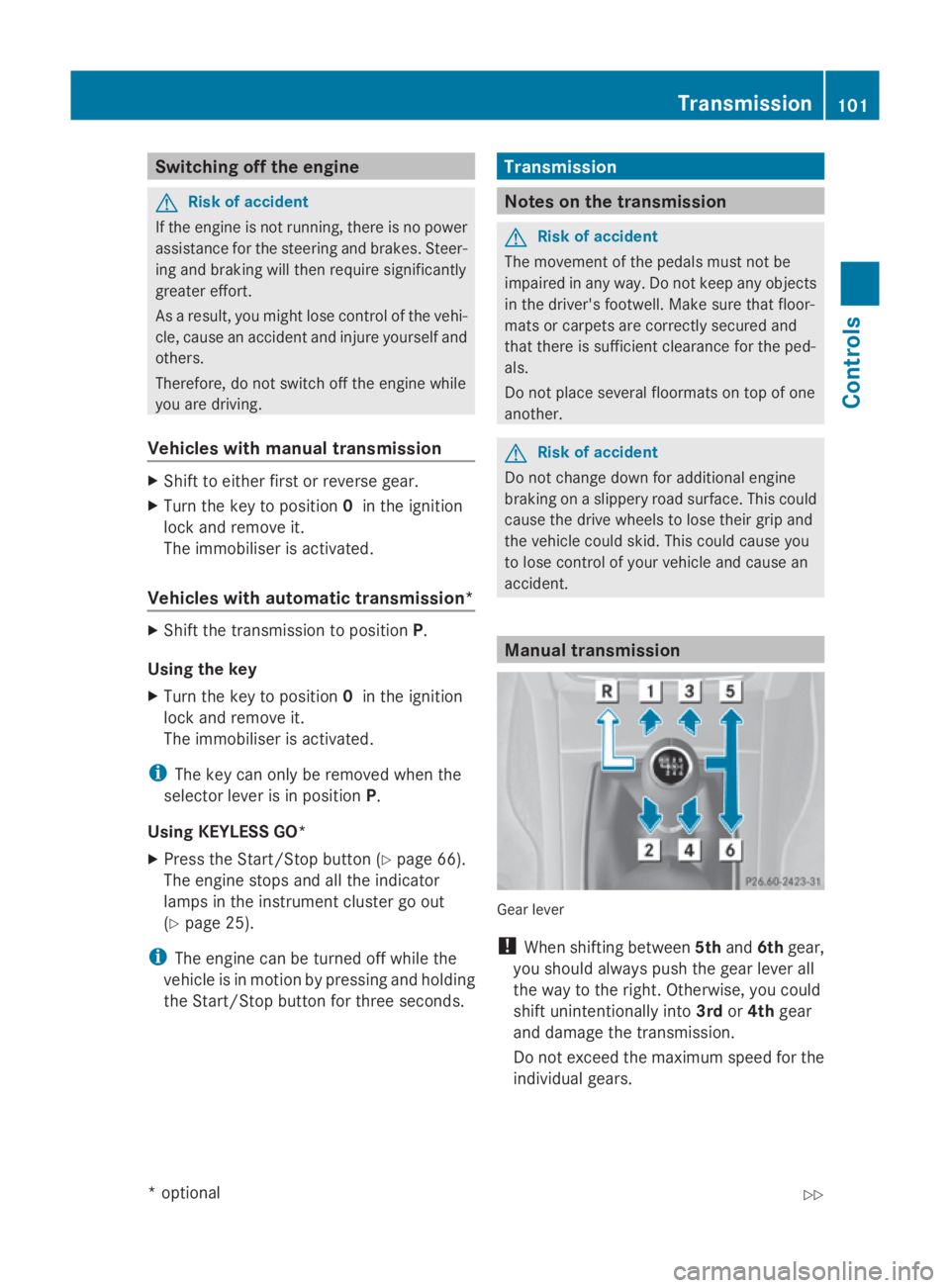
Switching off the engine
G
Risk of accident
If the engine is not running, there is no power
assistance for the steering and brakes. Steer-
ing and braking will then require significantly
greater effort.
As aresult, you might lose control of the vehi-
cle, cause an accident and injure yourself and
others.
Therefore, do not switch off the engine while
you are driving.
Vehicles with manualt ransmission X
Shift to either first or reverse gear.
X Turn the key to position 0in the ignition
lock and remove it.
The immobiliser is activated.
Vehicles with automatic transmission* X
Shift the transmission to position P.
Using the key
X Turn the key to position 0in the ignition
lock and remove it.
The immobiliser is activated.
i The key can only be removed when the
selector lever is in position P.
Using KEYLESS GO*
X Press the Start/Stop button (Y page 66).
The engine stops and all the indicator
lamps in the instrumen tcluster go out
(Y page 25).
i The engine can be turned off while the
vehicle is in motion by pressing and holding
the Start/Stop button for three seconds. Transmission
Notes on the transmission
G
Risk of accident
The movement of the pedals must not be
impaired in any way. Do not keep any objects
in the driver's footwell. Make sure that floor-
mats or carpets are correctly secured and
that there is sufficient clearance for the ped-
als.
Do not place several floormats on top of one
another. G
Risk of accident
Do not change down for additional engine
braking on aslippery road surface. This could
cause the drive wheels to lose their grip and
the vehicle could skid. This could cause you
to lose control of your vehicle and cause an
accident. Manual transmission
Gear lever
!
When shifting between 5thand 6thgear,
you should always push the gear lever all
the way to the right. Otherwise, you could
shift unintentionally into 3rdor4th gear
and damage the transmission.
Do not exceed the maximum speed for the
individual gears. Transmission
101Controls
*optional
207_AKB; 2; 3, en-GB
mkalafa,
Version: 2.11.8.1 2009-07-23T10:23:49+02:00-Seite 101 Z
Page 106 of 313
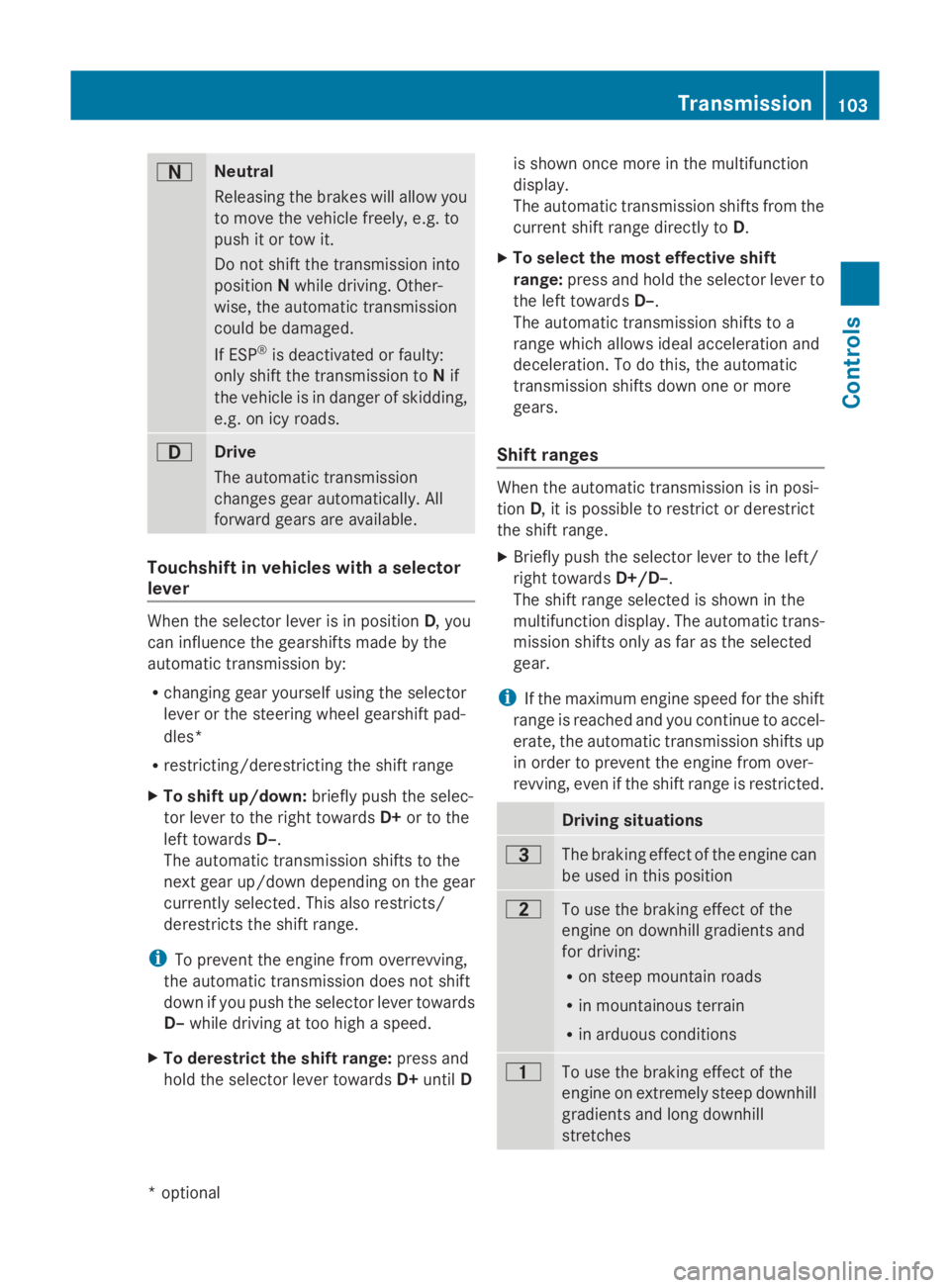
0044
Neutral
Releasing the brakes will allo
wyou
to mov ethe vehicl efreely, e.g .to
push it or tow it.
Do not shift the transmission into
position Nwhil edriving. Other-
wise ,the automatic transmission
could be damaged.
If ESP ®
is deactivated or faulty:
onl yshift the transmission to Nif
the vehicl eisindangerofs kidding,
e.g .oni cy roads. 003A
Drive
Th
ea utomatic transmission
change sgeara utomatically. All
forward gear sareavailable. Touchshift in vehicle
swithas elector
lever When the selector lever is in position
D,you
can influence the gearshifts made by the
automatic transmission by:
R changing gear yourself using the selector
lever or the steering whee lgears hift pad-
dles*
R restricting/derestricting the shift range
X To shift up/down: brieflypusht he selec-
tor lever to the right towards D+or to the
left towards D–.
Th ea utomatic transmission shifts to the
next gear up/down depending on the gear
currentl yselect ed.Thisa lsor estricts/
derestricts the shift range.
i To prevent the engine fro moverrevving,
the automatic transmission does not shift
down if yo upusht he selector lever towards
D– whil edrivin gatt oo high aspeed.
X To derestrict the shift range: press and
hol dthe selector lever towards D+until D is shown once mor
einthe multifunction
display.
Th ea utomatic transmission shifts fro mthe
current shift range directl ytoD.
X To select the mos teffec tive shift
range: press and hol dthe selector lever to
the left towards D–.
Th ea utomatic transmission shifts to a
range which allows idea lacceleratio nand
deceleration. To do this, the automatic
transmission shifts down one or more
gears.
Shift ranges When the automatic transmission is in posi-
tion
D,itisp ossibl etor estric torderestrict
the shift range.
X Briefl ypusht he selector lever to the left/
right towards D+/D–.
Th es hift range selected is shown in the
multifunctio ndisplay .The automatic trans-
mission shifts onl yasfaras the selected
gear.
i If the maximum engine spee dfor the shift
range is reache dand yo ucontinue to accel-
erate, the automatic transmission shifts up
in order to prevent the engine fro mover-
revving, eve nifthe shift range is restricted. Driving situations
0040
Th
eb raking effect of the engine can
be used in thi sposit ion 0038
To us
ethe braking effect of the
engine on downhil lgradients and
for driving:
R on steep mountai nroads
R in mountainou sterrain
R in arduou sconditions 0037
To us
ethe braking effect of the
engine on extremel ysteep downhill
gradients and long downhill
stretches Transmission
103Controls
*optional
207_AKB; 2; 3, en-GB
mkalafa
,V ersion: 2.11.8.1
2009-07-23T10:23:49+02:00
-Seite 103 Z