2009 MERCEDES-BENZ E-CLASS COUPE wheel
[x] Cancel search: wheelPage 205 of 313

Cleaning th
ewheels !
Do no tuse acidic wheel cleaners to
remove brak edust .This could damage
wheel bolt sand brak ecom ponents.
Cleaning th ewindows X
Clean th einside and outside of th ewin-
dows wit hadamp cloth and acleaning
product approved and recommended by
Mercedes-Benz.
! Clean th ewaterdrainage channels of the
windscree nand th erear window at regular
intervals. Under certain circumstances,
deposits suc hasleaves, petals and pollen
may preven twate rfromd raining away
leadin gtocorrosiond amage.
Cleaning th ewiper blades G
Ris
kofi njury
Before cleanin gthe windscree norwiper
blades ,tur nt he keyt op osition 0in th eigni-
tio nloc korp ressthe Start/Sto pbutton* until
all indicator lamps have gon eout in th einstru-
men tcluster. The windscree nwiper scould
otherwise mov eand caus einjury.
! Do no tclean th ewiper blades to ooften
and do no trub them to ohard ,ast hisw ill
result in damag etothegraphit ecoating.
This could caus ewiper noise.
X Fol dthe wiper arm saway from th ewind-
screen.
X Clean th ewiper blades carefully wit ha
damp cloth.
X Fol dthe wiper arm sback again before
switching on th eignition.
Cleaning th eheadlamps X
Clean th eplastic lenses of th eheadlamps
wit haw et sponge and windscree nwasher
fluid or cleanin gcloths. !
Only use washe rfluid or cleanin gcloths
suitable for plastic lenses. Unsuitable
washe rfluid or cleanin gcloth scould
scratch or damag ethe plastic lenses of the
headlamps.
Cleaning th esensors* X
Clean sensors 0046of th edriving systems
wit hw ater, car shampoo and asoftc loth.
! If you clean th esensor susin gah igh-pres-
sure cleane rorsteam cleaner, observ ethe
manufacturer' sinformatio nonmaintaining
th ec orrec tdistanc ebetween th evehicle
and th ehigh-pressur ecleaner.
Cleaning th ereversing camera* X
Use clear wate rand asoftc loth to clean
camera lens 0046.202
CareOperation
*o
ptional
207_AKB
;2;3,en-GB
mkalafa ,V ersion: 2.11.8.1
2009-07-23T10:23:49+02:00
-Seite 202
Page 206 of 313

!
Do not clean the camera lens and the area
around the reversing camera with ahigh-
pressure cleaner.
Cleaning the exhaust tail pipes Impurities combined with the effects of road
grit and corrosive environmental factors may
cause flash rust to form on the surface. Reg-
ularc are of the exhaust tail pipes will ensure
that their original shine is restored.
! Do not clean the exhaust tail pipes with
alkaline-based cleaning agents such as
wheel cleaner.
X Cleant he exhaust tail pipes with achrome
care product approved by Mercedes-Benz.
Trailer tow hitch* The ball coupling must be cleaned if it
becomes dirty or corroded.
X Remove any rust using awire brush.
X Remove dirt with aclean, lint-free cloth or
ab rush.
! Do not clean the ball coupling with ahigh-
pressure cleaner. Do not use solvents. X
After cleaning, lightly oil or grease ball cou-
pling 0046.
X Check that the vehicle's trailer tow hitch is
working properly.
! Observe the note on care provided by the
trailer manufacturer. i
Maintenance of the ball coupling and
trailer tow hitch can also be performed by
any Mercedes-Benz Service Centre. H
Environmental note
Dispose of oily and greasy cloths in an envi-
ronmentally-responsible manner. Interior care
Cleaning the steering wheelb oss and
dashboard G
Risk of injury
When cleaning the steering wheel boss and
dashboard, do not use cockpit sprays or
cleaning agents containing solvents. Cleaning
agents containing solvents cause the surface
to become porous, and as aresult, plastic
parts may break awayw hen an airbagis
deployed, which may result in severe injuries.
X Wipe the dashboard and steering wheel
boss with adamp, lint-free cloth (e.g. a
microfibre cloth) and cleaning agent.
X Heavy soiling: use car care and cleaning
products recommended and approved by
Mercedes-Benz.
Cleaning the COMAND display X
Before cleaning the display, make sure that
it is switched off and has cooled down.
X Cleant he displays urface using acommer-
cially-available microfibre cloth and TFT/
LCD displayc leaner.
X Dry the displays urface usingadry micro-
fibre cloth.
! For cleaning, do not use any of the fol-
lowing:
R alcohol-based solvents or petrol
R abrasive cleaning agents
R commercially-available householdc lean-
ing agents Care
203Operation
*optional
207_AKB;2;3,e
n-GB
mkalafa, Version: 2.11.8.1 2009-07-23T10:23:49+02:00-Seite 203 Z
Page 210 of 313

Vehicl
etoolkit and "Minispare"
emergenc yspare wheel*
The vehicl etool kit and "Minispare" emer-
genc yspare whee letc. ar eloc ate dint he
stowag ewellu nderneath the boot floor.
The vehicl etool kit contains:
R TIREFIT kit
R electri cairpump
R towing eye
R spare fuses
Vehicles with a"Minispare" emergency spare
wheel* have additional whee lchanging tools,
consisting of:
R centring pin
R jack
R one pair of gloves
R folding whee lchock
R whee lwrench G
Ris
kofi njury
The jack is designed onl ytoraise and hol dthe
vehicl efor as hort time whil eawheelis being
changed.
Yo um ustu se stands if yo uare carrying out
work on the vehicle.
Make sure tha tthe jack is place donafirm,
non-slip ,lev el surface. Do not us ewooden
blocks or similar objects as ajack underlay.
Otherwise, the jack will not be able to achieve
its load-bearing capacity du etothe restricted
height.
Do not start the engine at any time whil ea
whee lisbeing changed.
Do not li eunder the vehicl ewhenitisb eing
supporte dbythe jack. If yo udonot raise the
vehicl easd escribed, it could slip off the jack
(e.g. if the engine is started or if adoorort he
boot li disopenedorc losed)and yo ucould be
seriously injured. i
Whe nusing the jack, yo ushoul dalso
observe the safety notes in the "Flat tyre"
section ( Ypage 270).
X Ope nthe boot floor (Y page 171).
Vehicles with aTIREFI Tkit i
For vehicles with aTIREFIT kit, yo ucan
also purchase atyrec hanging tool kit*
(Y page 207). 0046
Centring pin
0047 Jack
008A One pair of gloves
0088 Cabriolet: straps for emergency release
of the sof ttop
0086 TIREFIT kit
0087 Electric ai rpump
006E Towing eye
006F Folding whee lchock
0070 Wheel wrench Where will
Ifind...?
207Practical advice
*optional
207_AKB; 2; 3, en-GB
mkalafa,
Version: 2.11.8.1 2009-07-23T10:23:49+02:00-Seite 207 Z
Page 211 of 313

Vehicles with
a"Minispare "emer-
genc yspare wheel* X
Remove tool kit tray 0047.
X Turn stowag ewell008A anti-clockwise and
remove it.
X Remove "Minispare" emergency spare
wheel 0046. Display messages
Notes
G
Ris
kofa ccident
The on-board compute ronlyr ecords and dis-
play smalfunctions and warning sfrom certain
systems. For thi sreason, yo ushoul dalways
make sure tha tyou rvehicl eiss afetou se.Y ou
could otherwise cause an accident by driving
an unsafe vehicle.
Certai ndisplay messages ar eaccompanied
by aw arning tone or acontinuous tone.
The multi-functio ndisplay shows high-priority
display messages in red.
Please respond in accordance with the dis-
play messages and follo wthe additional
notes in this Owner' sManual. G
Ris
kofa ccident
No further messages can be displayed if the
instrument cluster or the multifunctio ndis-
play fails.
Thi sm eans tha tyou will not see information
abou tthe driving situation, such as the speed, outsid
etemperature ,warning/indicator
lamps ,display messages or system failures.
The vehicle's handling characteristic smaybe
affected. Adjust your driving style and speed
accordingly.
Immediately consult aquali fied specialist
workshop which ha sthe necessary specialist
knowledge and tool stocarry ou tthe work
required .Mercedes-Benz recommends that
yo uu seaM ercedes-Benz Service Centre for
thi sp urpose. In particular, work relevant to
safety or on safety-relate dsystem smustbe
carrie doutataq uali fied specialist workshop.
Whe nyou stop and park the vehicle, please
observe the instructions provided for HOLD
(Y page 135) and parking (Y page 100).
Calling up display messages The on-boar
dcompute rsaves certain display
messages ,which yo ucan cal lup.
X Press 0040or003E on the steering wheel
to select the Servicemenu.
If ther earedisplay messages ,the multi-
functio ndisplay shows ,e.g. 2m essages.
X Using 003Cor003D select the entry ,e.g.
2m essages.
X Confir mwith0064 .
X Using 003Dor003C scroll throug hthe dis-
play messages.
Hiding display messages Yo
uc anno thided isplay messages of the
highest priority. The multi-functio ndisplay
shows thes emessages continuously until
thei rcauses have been remedied.
Use the buttons on the multi-functio nsteer-
ing wheel.
X Use the 0064or0041 button on the steer-
ing whee ltohidet he display message.
The following table scontain al lthe display
messages. 208
Display messagesPractical advice
*o
ptional
207_AKB; 2; 3, en-GB
mkalafa,
Version: 2.11.8.1 2009-07-23T10:23:49+02:00-Seite 208
Page 216 of 313

Display messages Possible causes/consequences and
0050
0050 Solutions Parking
Guidance inopera‐
tive
PARKTRONIC* is inoperative.
X
Observ ethe note sonP ARKTRONIC* in the
"Troubleshooting" section (Y page 243).Parking
Guidance cancelled
Parking Guidance
*isdeactivated, because:
R the vehicle is skidding.
R the sensors in the bumper sare dirty.
R am alfunction has occurred.
Aw arnin gtonea lso sounds.
X Reactivat eParking Guidance* later.
If the parking space symbol does not appear in the multifunc-
tion display at speeds below 30 km/h:
X Clean the bumper s(Ypage 202).
or
X Restar tthe engine.
or
X Visit aqualified specialist workshop. Parking Guidance* is deactivated, because you have left the
lane.
X Park again, and while doing so, observe the display mes-
sages in the multifunction display (Y page 142).Parking
Guidance finished The vehicle is parked.
Awarnin gtonea lso sounds.
The display message disappears automatically. Tyre pres‐
sure Check
tyres
G
Risk of accident
The tyre pressure loss warnin gsystem has detected asignif-
ican tloss in pressure. Awarnin gtonea lso sounds.
X Stop the vehicle without making any sudden steerin gor
braking manoeuvres .Pay attention to traffic conditions as
you do so.
X Check the tyres.
X Check the tyre pressure. If necessary, set the correc ttyre
pressure (Y page 186).
X If necessary, repair any defectiv etyre sorc hange the wheel
(Y page 263).
X Restar tthe tyre pressure loss warnin gsystem onc ethe tyre
pressure is correc t(Ypage 187). Display messages
213Practical advice
*optional
207_AKB; 2; 3, en-GB
mkalafa,
Version: 2.11.8.1 2009-07-23T10:23:49+02:00-Seite2 13 Z
Page 235 of 313
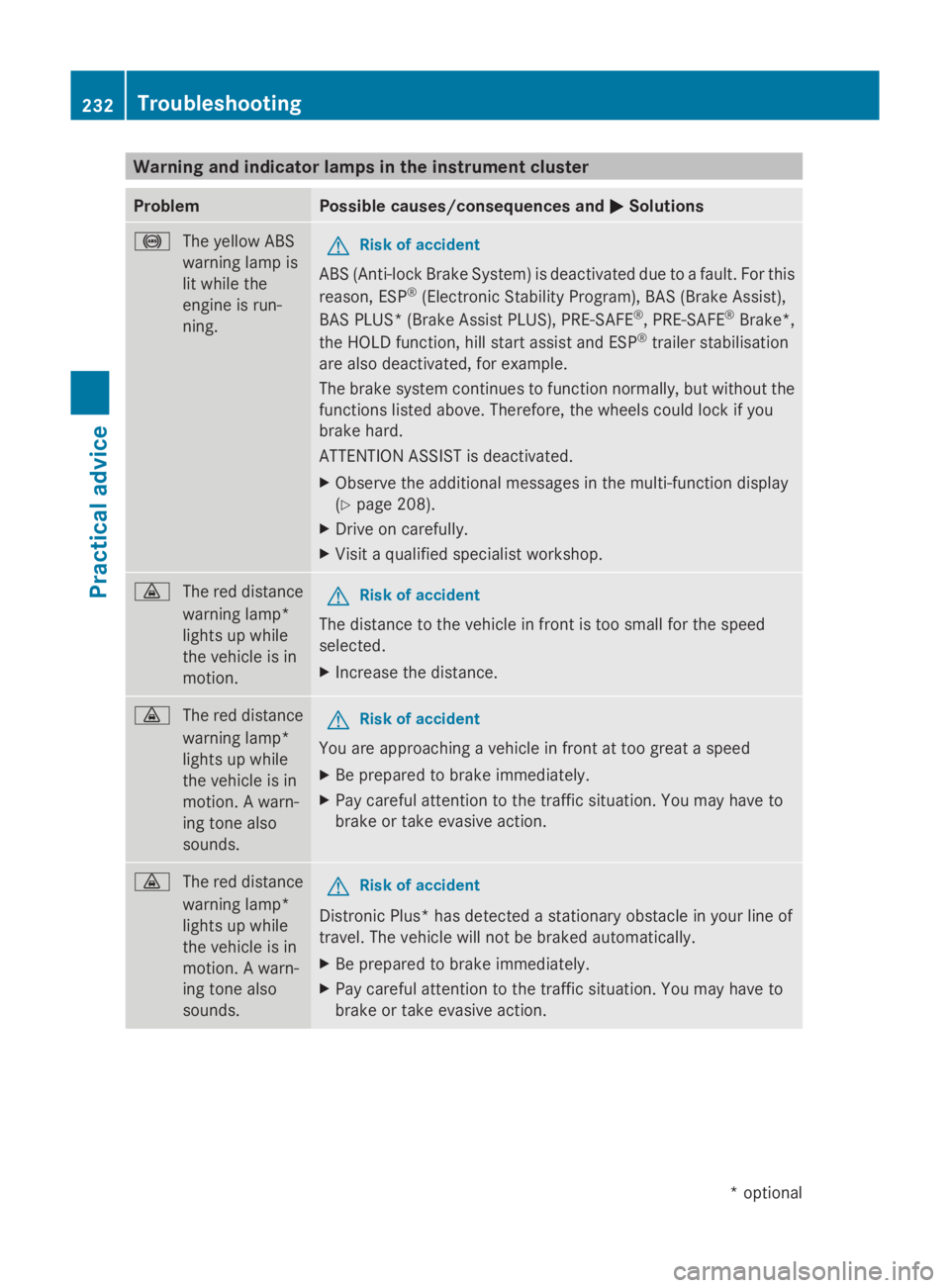
Warning and indicator lamps in the instrument cluster
Problem Possible causes/consequencesa
nd0050
0050Solutions 0031
The yellow ABS
warning lamp is
lit while the
engine is run-
ning. G
Risk of accident
ABS (Anti-lock Brake System) is deactivated due to afault. For this
reason, ESP ®
(Electronic Stability Program), BAS (Brake Assist),
BAS PLUS* (Brake Assist PLUS), PRE-SAFE ®
,P RE-SAFE ®
Brake*,
the HOLD function, hil lstart assist and ESP ®
trailer stabilisation
are also deactivated, for example.
The brake syste mcontinues to function normally,b ut without the
functions listed above. Therefore, the wheels coul dlock if you
brake hard.
ATTENTION ASSIST is deactivated.
X Observe the additiona lmessages in the multi-function display
(Y pag e208).
X Drive on carefully.
X Visi taq ualified specialist workshop. 00BA
The red distance
warning lamp*
lights up while
the vehicl eisin
motion. G
Risk of accident
The distance to the vehicl einfront is too smal lfor the speed
selected.
X Increase the distance. 00BA
The red distance
warning lamp*
lights up while
the vehicl eisin
motion. Awarn-
ing tone also
sounds. G
Risk of accident
You are approaching avehicl einf ront at too grea taspeed
X Be prepared to brake immediately.
X Pay carefu lattention to the traffic situation. You may have to
brake or take evasive action. 00BA
The red distance
warning lamp*
lights up while
the vehicl eisin
motion. Awarn-
ing tone also
sounds. G
Risk of accident
Distronic Plus* has detected astationary obstacle in you rline of
travel .The vehicl ewilln ot be braked automatically.
X Be prepared to brake immediately.
X Pay carefu lattention to the traffic situation. You may have to
brake or take evasive action. 232
TroubleshootingPractical advice
*o
ptional
207_AKB; 2; 3, en-GB
mkalafa,
Version: 2.11.8.1 2009-07-23T10:23:49+02:00-Seite 232
Page 236 of 313

Problem Possible causes/consequences and
0050
0050Solutions 00C6
The yellowE SP®
warning lamp
flashes while the
vehicle is in
motion. G
Risk of accident
ESP ®
or traction control has intervened because there is arisk of
skidding or at least one wheel has started to spin.
Cruise control or Distronic Plus* is deactivated.
X Only depress the accelerator pedal as far as necessary when
pulling away.
X Release the accelerator pedal while you are driving.
X Adapt your driving style to suit the road and weather conditions.
X Do not deactivate ESP ®
.
Exceptions: (Y page 55) 00C7
The yellow ESP ®
OFF warning
lamp is lit while
the engine is
running. G
Risk of accident
ESP ®
and ESP ®
trailer stabilisation are deactivated. ESP ®
will not
stabilise the vehicle if it starts to skid or if awheel starts to spin.
X Reactivate ESP ®
.
Exceptions: (Y page 55)
X Adapt your driving style to suit the road and weather conditions. 00C6
00C7
The yellow ESP
®
and ESP ®
OFF
warning lamps
are lit while the
engine is run-
ning. G
Risk of accident
ESP ®
,B AS,B AS PLUS* ,PRE-SAFE ®
,P RE-SAFE ®
Brake*, the
HOLD function, hill start assist, the adaptive brake lights and
ESP ®
trailer stabilisation are unavailable due to amalfunction.
ESP ®
will not stabilise the vehicle if it starts to skid or if awheel
starts to spin.
The brake system continues to function normally, but without the
functions listed above.
ATTENTION ASSIST is deactivated.
X Observe the additional messages in the multi-function display
(Y page 208).
X Drive on carefully.
X Visit aqualified specialist workshop. 0081
The red SRS
warning lamp is
lit while the
engine is run-
ning. G
Risk of injury
There is amalfunction in the restraint system. The airbags or belt
tensioners may either be triggered unintentionally or, in the event
of an accident, not be triggered at all.
X Visit aqualified specialist workshop immediately. Troubleshooting
233Practical advice
*optional
207_AKB; 2; 3, en-GB
mkalafa,
Version: 2.11.8.1 2009-07-23T10:23:49+02:00-Seite 233 Z
Page 261 of 313

X
Push the emergenc ykey into two
holes 0046between the head restraints until
cover 0047releases.
X Remove cover 0047. X
Turn handwheel 0046in the direction of the
fronts eat to lower the head restraints. AIRCAP*
-fitting/removing the wind
deflector (Cabriolet)
You will need a4mmhex-socket wrench to
fit and remove the AIRCAP draught stop. Removing the AIRCAP draught stop
X Turn the key to position 2in the ignition
lock.
X Open the soft top fully (Y page 160).
X Extendt he head restraints in the rear com-
partmen t(Y page 69). Bolts on the AIRCAP draught stop between the
head restraints in the rear compartment
X
Use the 4mmhex-socket wrench to turn
the bolts on both sides anti-clockwise by
about 90° and loosen them.
X Pull the bolts out of the mountings on the
head restraints. X
Pull the AIRCAP draught stop out of the
guide rails in the direction of the arrow.
Make sure that you pull the AIRCAP draught
stop forwards slightly when doing so. Fitting the AIRCAP draught stop
X Turn the key to position 2in the ignition
lock.
X Open the soft top fully (Y page 160).
X Extendt he head restraints in the rear com-
partmen t(Y page 69). 258
AIRCAP* -fitting/removing the wind deflector (Cabriolet)Practical advice
*o ptional
207_AKB; 2; 3, en-GB
mkalafa,
Version: 2.11.8.1 2009-07-23T10:23:49+02:00-Seite 258