2009 HUMMER H3 key
[x] Cancel search: keyPage 150 of 382

Make sure to fuel the vehicle
with quality fuel. Poor fuel
quality causes the engine not to
run as efficiently as designed
and may cause: stalling
after start-up, stalling when the
vehicle is changed into gear,
mis�ring, hesitation on
acceleration, or stumbling on
acceleration. These conditions
might go away once the engine is
warmed up.
If one or more of these conditions
occurs, change the fuel brand
used. It will require at least
one full tank of the proper fuel to
turn the light off.
SeeGasoline Octane on
page 5-5.
If none of the above have made the
light turn off, your dealer/retailer
can check the vehicle. The
dealer/retailer has the proper test
equipment and diagnostic tools to �x
any mechanical or electrical
problems that might have
developed.Emissions Inspection and
Maintenance Programs
Some state/provincial and local
governments have or might begin
programs to inspect the emission
control equipment on the vehicle.
Failure to pass this inspection could
prevent getting a vehicle
registration.
Here are some things to know to
help the vehicle pass an inspection:
The vehicle will not pass this
inspection if the check engine
light is on with the engine
running, or if the key is in the
ON/RUN and the light is not on.
The vehicle will not pass
this inspection if the OBD II
(on-board diagnostic) system
determines that critical emission
control systems have not
been completely diagnosed by
the system. The vehicle would be
considered not ready for
inspection. This can happen if
the battery has recently been
replaced or if the battery has rundown. The diagnostic system is
designed to evaluate critical
emission control systems during
normal driving. This can take
several days of routine driving. If
this has been done and the
vehicle still does not pass the
inspection for lack of OBD II
system readiness, your
dealer/retailer can prepare the
vehicle for inspection.
Oil Pressure Light
{CAUTION
Do not keep driving if the oil
pressure is low. The engine can
become so hot that it catches �re.
Someone could be burned. Check
the oil as soon as possible and
have the vehicle serviced.
3-32 Instrument Panel
Page 153 of 382

Engine Oil Life System
With the engine off, turn the key to
ON/RUN and then press the
reset stem until OIL LIFE RESET
appears — alternating between OIL
LIFE and RESET — on the DIC
display. The CHANGE OIL message
alerts you to change the oil on a
schedule consistent with your driving
conditions. Always reset the OIL
LIFE message after an oil change.
To reset the message, see
Engine Oil Life System on
page 5-15.
In addition to the engine oil life
system monitoring the oil life,
additional maintenance is
recommended in the Maintenance
Schedule in this manual. See
Engine Oil on page 5-13and
Scheduled Maintenance on page 6-4
for more information.
Language
This feature allows you to choose
the language in which the DIC
display shows information.To set your choice for this feature:
1. With the engine off, turn the
key to ON/RUN, but do not
start the engine.
2. Close all doors so the DOORS
message does not display in
the DIC.
3. Momentarily press and release
the reset stem until the current
language is displayed: English
(default), Spanish, or French.
4. To select a different language,
press and hold the reset stem
until the next language appears.
5. Repeat Step 4 until the desired
language is displayed. Once the
desired language is shown on
the DIC display, the language
is set.
6. To exit the language selection,
momentarily press and release
the reset stem. All DIC messages
will now display in the language
selected.
Automatic Door Locks
This feature allows you to program
the door locks to a preferred
setting.
To set your choice for this feature:
1. With the engine off, turn the
key to LOCK/OFF. Do not
remove the key from the ignition.
2. Press and hold the power
door lock button until the
DIC display shows the current
door lock mode.
3. To view the next available mode,
press and hold the reset stem
until the mode appears. Release
the reset stem and press and
hold again to view the next mode.
4. Once the desired mode is shown
on the DIC display, brie�y press
the reset stem to set your
choice. The DIC display then
clears.
Instrument Panel 3-35
Page 154 of 382

The following are the available
modes:
Lock 1 (default):On vehicles with
an automatic transmission, this
mode locks all of the doors when
the vehicle is shifted out of P (Park)
and unlocks all of the doors when
the vehicle is shifted into P (Park).
On vehicles with a manual
transmission, this mode locks all of
the doors when the vehicle speed is
greater than 15 mph (24 km/h) and
unlocks all of the doors when the key
is removed from the ignition.
Lock 2:On vehicles with an
automatic transmission, this mode
locks all of the doors when the
vehicle is shifted out of P (Park) and
unlocks the driver’s door when
the vehicle is shifted into P (Park).
On vehicles with a manual
transmission, this mode locks all of
the doors when the vehicle speed is
greater than 15 mph (24 km/h) and
unlocks the driver’s door when the
key is removed from the ignition.Lock 3:On vehicles with an
automatic transmission, this mode
locks all of the doors when the
vehicle is shifted out of P (Park).
The doors will not automatically
unlock.
On vehicles with a manual
transmission, this mode locks all of
the doors when the vehicle
speed is greater than 15 mph
(24 km/h). The doors will not
automatically unlock.
Remote Keyless Entry (RKE)
Feedback
This feature allows you to program
the Remote Keyless Entry (RKE)
feedback to a preferred setting.
To set your choice for this feature:
1. With the engine off, turn the
key to LOCK/OFF. Do not
remove the key from the ignition.
2. Press and hold the lock and
unlock buttons on the RKE
transmitter at the same time.Hold both buttons until the DIC
display shows the current
RKE feedback mode.
3. To view the next available mode,
press and hold the reset stem
until the mode appears. Release
the reset stem and press and
hold again to view the next mode.
4. Once the desired mode is shown
on the DIC display, brie�y press
the reset stem to set your choice.
The DIC display then clears.
The following are the available
modes:
RFA 1 (default):This mode �ashes
the parking lamps when you
press the lock or unlock buttons on
the RKE transmitter.
RFA 2:This mode �ashes the
parking lamps and sounds the horn
when you press the lock button
on the RKE transmitter. This mode
also �ashes the parking lamps
when you press the unlock button
on the RKE transmitter.
3-36 Instrument Panel
Page 170 of 382

Not Found:There are no channels
available for the selected category.
The system is working properly.
XM Locked:The XM receiver in the
vehicle may have previously been
in another vehicle. For security
purposes, XM receivers cannot be
swapped between vehicles. If
this message is received after
having the vehicle serviced, check
with your dealer/retailer.
Radio ID:If tuned to channel 0, this
message will alternate with the XM
Radio 8 digit radio ID label. This label
is needed to activate the service.
Unknown:If this message is
received when tuned to channel 0,
there may be a receiver fault.
Consult with your dealer/retailer.
Chk XMRcvr:If this message does
not clear within a short period of
time, the receiver may have a fault.
Consult with your dealer/retailer.Navigation/Radio System
For vehicles with a navigation
radio system, see the separate
Navigation System manual.
Bluetooth®
Vehicles with a Bluetooth system
can use a Bluetooth capable
cell phone with a Hands Free Pro�le
to make and receive phone calls.
The system can be used while
the key is in ON/RUN or
ACC/ACCESSORY position. The
range of the Bluetooth system
can be up to 30 ft. (9.1 m). Not all
phones support all functions,
and not all phones are guaranteed
to work with the in-vehicle
Bluetooth system. See
gm.com/bluetooth for more
information on compatible phones.
Voice Recognition
The Bluetooth system uses voice
recognition to interpret voice
commands to dial phone numbers
and name tags.Noise:Keep interior noise levels to
a minimum. The system may not
recognize voice commands if there
is too much background noise.
When to Speak:A short tone
sounds after the system responds
indicating when it is waiting for
a voice command. Wait until
the tone and then speak.
How to Speak:Speak clearly in a
calm and natural voice.
Audio System
When using the in-vehicle Bluetooth
system, sound comes through
the vehicle’s front audio system
speakers and overrides the audio
system. Use the audio system
volume knob, during a call,
to change the volume level. The
adjusted volume level remains
in memory for later calls. To prevent
missed calls, a minimum volume
level is used if the volume is turned
down too low.
3-52 Instrument Panel
Page 178 of 382
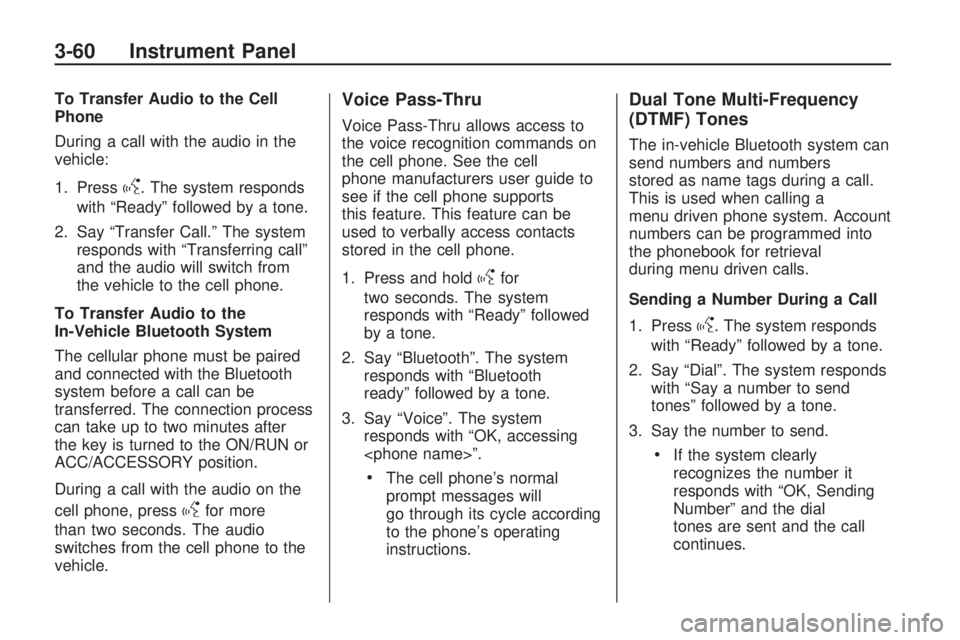
To Transfer Audio to the Cell
Phone
During a call with the audio in the
vehicle:
1. Press
g. The system responds
with “Ready” followed by a tone.
2. Say “Transfer Call.” The system
responds with “Transferring call”
and the audio will switch from
the vehicle to the cell phone.
To Transfer Audio to the
In-Vehicle Bluetooth System
The cellular phone must be paired
and connected with the Bluetooth
system before a call can be
transferred. The connection process
can take up to two minutes after
the key is turned to the ON/RUN or
ACC/ACCESSORY position.
During a call with the audio on the
cell phone, press
gfor more
than two seconds. The audio
switches from the cell phone to the
vehicle.
Voice Pass-Thru
Voice Pass-Thru allows access to
the voice recognition commands on
the cell phone. See the cell
phone manufacturers user guide to
see if the cell phone supports
this feature. This feature can be
used to verbally access contacts
stored in the cell phone.
1. Press and hold
gfor
two seconds. The system
responds with “Ready” followed
by a tone.
2. Say “Bluetooth”. The system
responds with “Bluetooth
ready” followed by a tone.
3. Say “Voice”. The system
responds with “OK, accessing
The cell phone’s normal
prompt messages will
go through its cycle according
to the phone’s operating
instructions.
Dual Tone Multi-Frequency
(DTMF) Tones
The in-vehicle Bluetooth system can
send numbers and numbers
stored as name tags during a call.
This is used when calling a
menu driven phone system. Account
numbers can be programmed into
the phonebook for retrieval
during menu driven calls.
Sending a Number During a Call
1. Press
g. The system responds
with “Ready” followed by a tone.
2. Say “Dial”. The system responds
with “Say a number to send
tones” followed by a tone.
3. Say the number to send.
If the system clearly
recognizes the number it
responds with “OK, Sending
Number” and the dial
tones are sent and the call
continues.
3-60 Instrument Panel
Page 200 of 382

For mounds, washouts, loose
up-hill slopes, ditches, etc.
When wheel spin occurs as the
vehicle is moving, the driver may
notice a slight shaking or shuddering
of the vehicle. This should be
stopped as soon as possible to
prevent damage to vehicle
components. This is the indication
that a loss of traction is occurring on
this terrain. The operator should:
1. Reduce speed and apply
the brakes.
2. Assess the terrain properly and
adjust vehicle speed and gear
ranges accordingly: Four-Wheel
High position for higher speeds
and Four-Wheel-Low Lock
for more torque and lower
speeds. Transmission 1 (First)
gear is generally recommended.3. Apply slight pressure to the
brake when the shaking or
shuddering sensation is felt,
keeping the vehicle moving in a
controlled manner.
4. Be prepared to alternate between
braking and accelerating through
the adverse terrain.
Getting Familiar with Off-Road
Driving
It is a good idea to practice in an
area that is safe and close to home
before you go into the wilderness.
Off-roading requires some new
and different skills.
Tune your senses to different
kinds of signals. Your eyes need
to constantly sweep the terrain
for unexpected obstacles. Your ears
need to listen for unusual tire or
engine sounds. Use your arms,
hands, feet, and body to respond to
vibrations and vehicle bounce.Controlling the vehicle is the key to
successful off-road driving. One of
the best ways to control the
vehicle is to control the speed.
At higher speeds:
You approach things faster and
have less time to react.
There is less time to scan the
terrain for obstacles.
The vehicle has more bounce
when driving over obstacles.
More braking distance is needed,
especially on an unpaved surface.
{CAUTION
When you are driving off-road,
bouncing and quick changes in
direction can easily throw you
out of position. This could cause
you to lose control and crash.
So, whether you are driving
on or off the road, you and
your passengers should wear
safety belts.
4-18 Driving Your Vehicle
Page 201 of 382

Scanning the Terrain
Off-road driving can take you over
many different kinds of terrain.
Be familiar with the terrain and its
many different features.
Surface Conditions:Off-roading
surfaces can be hard-packed
dirt, gravel, rocks, grass, sand,
mud, snow, or ice. Each of these
surfaces affects the vehicle’s
steering, acceleration, and braking
in different ways. Depending on
the surface, slipping, sliding, wheel
spinning, delayed acceleration,
poor traction, and longer braking
distances can occur.
Surface Obstacles:Unseen or
hidden obstacles can be hazardous.
A rock, log, hole, rut, or bump
can startle you if you are not
prepared for them. Often these
obstacles are hidden by grass,
bushes, snow, or even the rise and
fall of the terrain itself.Some things to consider:Is the path ahead clear?
Will the surface texture change
abruptly up ahead?
Does the travel take you uphill or
downhill?
Will you have to stop suddenly or
change direction quickly?
When driving over obstacles or
rough terrain, keep a �rm grip on the
steering wheel. Ruts, troughs, or
other surface features can jerk the
wheel out of your hands.
When driving over bumps, rocks, or
other obstacles, the wheels can
leave the ground. If this happens,
even with one or two wheels,
you cannot control the vehicle as
well or at all.
Because you will be on an unpaved
surface, it is especially important
to avoid sudden acceleration,
sudden turns, or sudden braking.Off-roading requires a different
kind of alertness from driving on
paved roads and highways. There
are no road signs, posted speed
limits, or signal lights. Use
good judgment about what is safe
and what is not.Crossing Obstacles
Approach Angle — a Key to
Mobility
If you encounter a large dip in the
terrain, do not enter straight on;
enter at an angle — 15° minimum
approach (A), 75° maximum
approach angle (B).
Driving Your Vehicle 4-19
Page 240 of 382

GM Accessories are designed to
complement and function with other
systems on the vehicle. Your GM
dealer/retailer can accessorize the
vehicle using genuine GM
Accessories. When you go to your
GM dealer/retailer and ask for GM
Accessories, you will know that
GM-trained and supported service
technicians will perform the work
using genuine GM Accessories.
Also, seeAdding Equipment to
Your Airbag-Equipped Vehicle on
page 1-58.
California Proposition 65
Warning
Most motor vehicles, including this
one, contain and/or emit chemicals
known to the State of California
to cause cancer and birth defects
or other reproductive harm.Engine exhaust, many parts and
systems (including some inside the
vehicle), many �uids, and some
component wear by-products
contain and/or emit these chemicals.
California Perchlorate
Materials Requirements
Certain types of automotive
applications, such as airbag
initiators, seat belt pretensioners,
and lithium batteries contained
in remote keyless transmitters, may
contain perchlorate materials.
Special handling may be necessary.
For additional information, see
www.dtsc.ca.gov/hazardouswaste/
perchlorate.
Doing Your Own
Service Work
{CAUTION
You can be injured and the
vehicle could be damaged if you
try to do service work on a vehicle
without knowing enough about it.
Be sure you have sufficient
knowledge, experience, the
proper replacement parts, and
tools before attempting any
vehicle maintenance task.
Be sure to use the proper
nuts, bolts, and other
fasteners. English and metric
fasteners can be easily
confused. If the wrong
fasteners are used, parts can
later break or fall off. You
could be hurt.
5-4 Service and Appearance Care