2009 HUMMER H3 service indicator
[x] Cancel search: service indicatorPage 1 of 382

Seats and Restraint
System............................... 1-1
Head Restraints
.............. 1-2
Front Seats
.................... 1-3
Rear Seats
.................... 1-7
Safety Belts
..................1-11
Child Restraints
.............1-25
Airbag System
..............1-46
Restraint System
Check
......................1-60
Features and Controls...... 2-1
Keys
............................. 2-2
Doors and Locks
............ 2-5
Windows
........................ 2-9
Theft-Deterrent
Systems
...................2-11
Starting and Operating Your
Vehicle
.....................2-15
Mirrors
.........................2-33
Object Detection
Systems
...................2-36
OnStar
®System
............2-39Universal Home
Remote System
.........2-42
Storage Areas
...............2-47
Sunroof
........................2-50
Instrument Panel............... 3-1
Instrument Panel
Overview
.................... 3-4
Climate Controls
............3-19
Warning Lights, Gages,
and Indicators
............3-22
Driver Information
Center (DIC)
.............3-34
Audio System(s)
............3-41
Driving Your Vehicle......... 4-1
Your Driving, the Road,
and the Vehicle
........... 4-1
Towing
........................4-40
Service and
Appearance Care............... 5-1
Service
.......................... 5-3
Fuel
.............................. 5-5
Checking Things Under
the Hood
.................... 5-9
Rear Axle
.....................5-38Four-Wheel Drive
..........5-38
Front Axle
....................5-39
Headlamp Aiming
..........5-39
Bulb Replacement
.........5-41
Windshield Wiper Blade
Replacement
.............5-44
Tires
...........................5-44
Appearance Care
..........5-83
Vehicle Identi�cation
......5-90
Electrical System
...........5-91
Capacities and
Speci�cations
............5-96
Maintenance Schedule...... 6-1
Maintenance Schedule
..... 6-1
Customer Assistance
Information........................ 7-1
Customer Assistance and
Information
................. 7-1
Reporting Safety
Defects
.....................7-14
Vehicle Data Recording
and Privacy
...............7-16
Index....................................i-1
2009 HUMMER H3/H3T Owner ManualM
Page 3 of 382
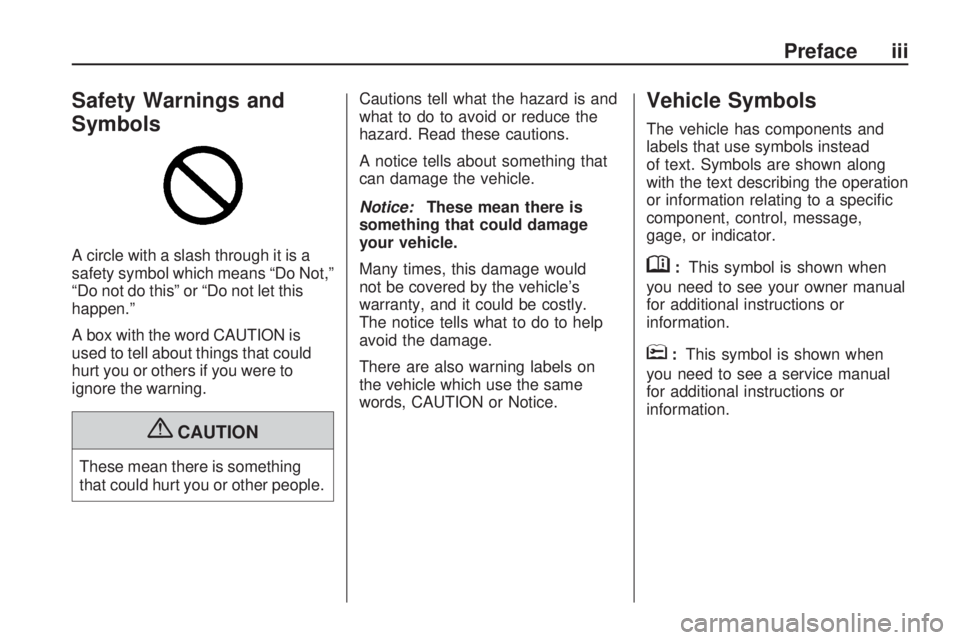
Safety Warnings and
Symbols
A circle with a slash through it is a
safety symbol which means “Do Not,”
“Do not do this” or “Do not let this
happen.”
A box with the word CAUTION is
used to tell about things that could
hurt you or others if you were to
ignore the warning.
{CAUTION
These mean there is something
that could hurt you or other people.Cautions tell what the hazard is and
what to do to avoid or reduce the
hazard. Read these cautions.
A notice tells about something that
can damage the vehicle.
Notice:These mean there is
something that could damage
your vehicle.
Many times, this damage would
not be covered by the vehicle’s
warranty, and it could be costly.
The notice tells what to do to help
avoid the damage.
There are also warning labels on
the vehicle which use the same
words, CAUTION or Notice.
Vehicle Symbols
The vehicle has components and
labels that use symbols instead
of text. Symbols are shown along
with the text describing the operation
or information relating to a speci�c
component, control, message,
gage, or indicator.
M:This symbol is shown when
you need to see your owner manual
for additional instructions or
information.
*:This symbol is shown when
you need to see a service manual
for additional instructions or
information.
Preface iii
Page 60 of 382

For some children who have
outgrown child restraints and for
very small adults, the passenger
sensing system may or may not turn
off the right front passenger frontal
airbag and seat-mounted side
impact airbag (if equipped),
depending upon the person seating
posture and body build. Everyone
in the vehicle who has outgrown
child restraints should wear a safety
belt properly — whether or not
there is an airbag for that person.
{CAUTION
If the airbag readiness light ever
comes on and stays on, it means
that something may be wrong with
the airbag system. To help avoid
injury to yourself or others, have
the vehicle serviced right away.
SeeAirbag Readiness Light on
page 3-25for more information,
including important safety
information.
If the On Indicator is Lit for a
Child Restraint
If a child restraint has been installed
and the on indicator is lit:
1. Turn the vehicle off.
2. Remove the child restraint from
the vehicle.
3. Remove any additional items
from the seat such as blankets,
cushions, seat covers, seat
heaters, or seat massagers.
4. Reinstall the child restraint
following the directions provided
by the child restraint manufacturer
and refer toSecuring a Child
Restraint in the Right Front Seat
Position on page 1-43.5. If, after reinstalling the child
restraint and restarting the
vehicle, the on indicator is still lit,
turn the vehicle off. Then slightly
recline the vehicle seatback
and adjust the seat cushion, if
adjustable, to make sure that the
vehicle seatback is not pushing
the child restraint into the
seat cushion.
Also make sure the child restraint
is not trapped under the vehicle
head restraint. If this happens,
adjust the head restraint. See
Head Restraints on page 1-2.
6. Restart the vehicle.
If the on indicator is still lit with a
child present in a child restraint,
secure the child restraint in a rear
seat position in the vehicle and
check with your dealer/retailer.
1-56 Seats and Restraint System
Page 82 of 382

Ignition Positions
The ignition switch has four different
positions.
To shift out of P (Park), turn the
ignition to ON/RUN and apply
the regular brake pedal.Notice:Using a tool to force the
key to turn in the ignition could
cause damage to the switch or
break the key. Use the correct key,
make sure it is all the way in, and
turn it only with your hand. If the
key cannot be turned by hand, see
your dealer/retailer.
(A) LOCK/OFF:This position
locks the ignition. It also locks
the transmission on automatic
transmission vehicles. It locks
the steering wheel on manual
transmission vehicles. The key can
only be removed in LOCK/OFF.
On vehicles with an automatic
transmission, the shift lever must be
in P (Park) to turn the ignition
switch to LOCK/OFF.
The steering can bind with the
wheels turned off center. If this
happens, move the steering wheel
from right to left while turningthe key to ACC/ACCESSORY.
If this doesn’t work, then the vehicle
needs service.
(B) ACC/ACCESSORY:This is the
position in which you can operate
the electrical accessories or items
plugged into the accessory power
outlets. On automatic transmission
vehicles, this position unlocks
the ignition. On manual transmission
vehicles, it unlocks the ignition
and steering wheel. Use this position
if the vehicle must be pushed or
towed.
(C) ON/RUN:This position can be
used to operate the electrical
accessories and to display some
instrument panel cluster warning
and indicator lights. The switch stays
in this position when the engine is
running. The transmission is
also unlocked in this position on
automatic transmission vehicles.
2-16 Features and Controls
Page 90 of 382

Full-Time Four-Wheel
Drive
Full-Time Four-Wheel Drive sends
engine power to all four wheels
for extra traction. To get the most
out of Full-Time Four-Wheel Drive,
you must be familiar with its
operation.
Transfer Case Buttons
The transfer case buttons are
located to the right of the instrument
panel cluster. Use these switches to
shift into and out of the different
Full-Time Four-Wheel Drive modes.4
m(Four-Wheel High):This
setting is used for driving in most
street and highway situations.
You can also use this setting for
light or variable off-road conditions.
N (Neutral):Shift the transfer
case to Neutral only when towing
the vehicle. SeeRecreational
Vehicle Towing on page 4-40or
Towing Your Vehicle on page 4-40
for more information.
Notice:Driving on pavement in
Four-Wheel High Lock or Four
Wheel Low Lock for extended
periods may cause premature
wear on the vehicle powertrain
and tires. Do not drive in
Four-Wheel High Lock or
Four-Wheel Low Lock on
pavement for extended periods.
4
mQ(Four-Wheel-High Lock):
Use this setting when you need
extra traction in most off-road
situations such as sand, mud, snow
or level, rocky trails.Notice:Operating the vehicle in
Four-Wheel-Low Lock above
30 mph (48 km/h) for any
extended period of time could
cause damage to the transfer
case. Do not operate the vehicle
in Four-Wheel-Low Lock above
30 mph (48 km/h) for extended
periods.
4
nQ(Four-Wheel-Low Lock):
This setting delivers extra torque to
all four wheels and is used for
extreme off-road conditions.
If the vehicle has locking axles,
they can be locked for additional
traction in extreme off-road
situations. SeeLocking Rear Axle
on page 4-8andLocking Front Axle
on page 4-9.
Indicator lights in the buttons show
which setting the transfer case
is in. The indicator lights will come
on brie�y when the ignition is in
ON/RUN. The If the lights do
not come on, take the vehicle to
your dealer/retailer for service.
2-24 Features and Controls
Page 91 of 382
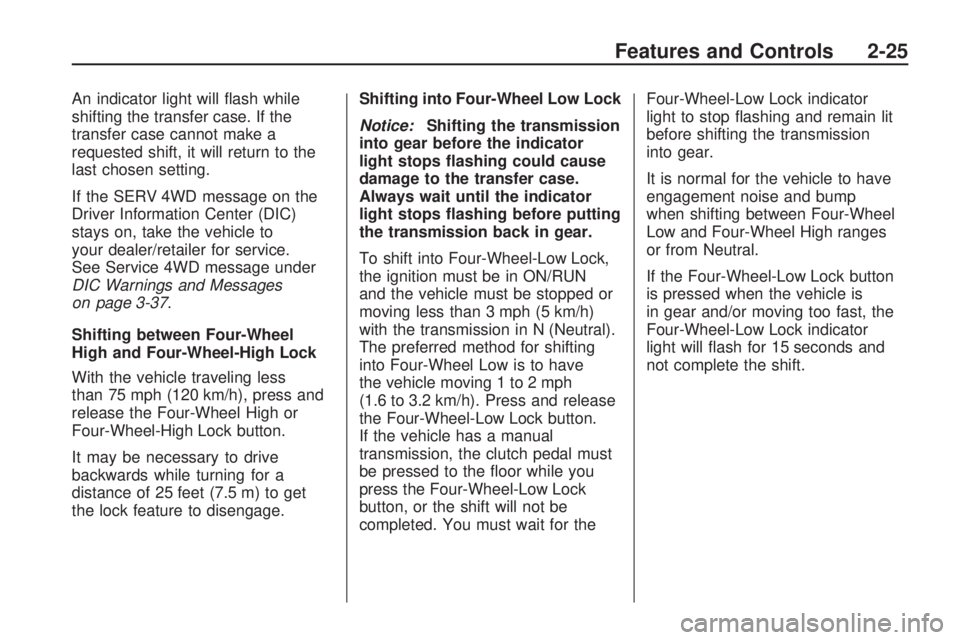
An indicator light will �ash while
shifting the transfer case. If the
transfer case cannot make a
requested shift, it will return to the
last chosen setting.
If the SERV 4WD message on the
Driver Information Center (DIC)
stays on, take the vehicle to
your dealer/retailer for service.
See Service 4WD message under
DIC Warnings and Messages
on page 3-37.
Shifting between Four-Wheel
High and Four-Wheel-High Lock
With the vehicle traveling less
than 75 mph (120 km/h), press and
release the Four-Wheel High or
Four-Wheel-High Lock button.
It may be necessary to drive
backwards while turning for a
distance of 25 feet (7.5 m) to get
the lock feature to disengage.Shifting into Four-Wheel Low Lock
Notice:Shifting the transmission
into gear before the indicator
light stops �ashing could cause
damage to the transfer case.
Always wait until the indicator
light stops �ashing before putting
the transmission back in gear.
To shift into Four-Wheel-Low Lock,
the ignition must be in ON/RUN
and the vehicle must be stopped or
moving less than 3 mph (5 km/h)
with the transmission in N (Neutral).
The preferred method for shifting
into Four-Wheel Low is to have
the vehicle moving 1 to 2 mph
(1.6 to 3.2 km/h). Press and release
the Four-Wheel-Low Lock button.
If the vehicle has a manual
transmission, the clutch pedal must
be pressed to the �oor while you
press the Four-Wheel-Low Lock
button, or the shift will not be
completed. You must wait for theFour-Wheel-Low Lock indicator
light to stop �ashing and remain lit
before shifting the transmission
into gear.
It is normal for the vehicle to have
engagement noise and bump
when shifting between Four-Wheel
Low and Four-Wheel High ranges
or from Neutral.
If the Four-Wheel-Low Lock button
is pressed when the vehicle is
in gear and/or moving too fast, the
Four-Wheel-Low Lock indicator
light will �ash for 15 seconds and
not complete the shift.
Features and Controls 2-25
Page 99 of 382

Mirrors
Automatic Dimming
Rearview Mirror
The vehicle has an automatic
dimming rearview mirror with a
compass and temperature display.
Vehicles with OnStar
®have
three additional control buttons for
the OnStar
®system. See your
dealer/retailer for more information
about OnStar
®and how to
subscribe to it. SeeOnStar®
System on page 2-39for more
information about the services
OnStar
®provides.
z(On/Off):Press to turn the
dimming feature on or off.
The vehicle may also have a Rear
Vision Camera (RVC). SeeRear
Vision Camera (RVC) on page 2-36
for more information.
Automatic Dimming Mirror
Operation
Automatic dimming reduces the
glare from the headlamps of
the vehicle behind you. The dimming
feature comes on and the indicator
light illuminates each time the
ignition is turned to start.
Temperature Display
To adjust between Fahrenheit and
Celsius:
Presszfor approximately
four seconds to toggle the display
from F (Fahrenheit) to C (Celsius)
to OFF. Release the button after
the display has toggled to the
next state.
The temperature display will
remain in its current state each
time the ignition goes through
its cycle.
At start up, if the vehicle has been
off for less than two and a half
hours, and the last stored
temperature was less than the
current temperature, the sensor
will increase 1°F every
two minutes until the correct
temperature is displayed.
If the vehicle has been off more
than two and a half hours, or the
last stored temperature is greater
than the current temperature, the
current temperature immediately
displays.
If the temperature is 37°F (3°C) or
lower, ICE will �ash on the
temperature display. This display
will �ash every two seconds for a
period of one minute.
If an abnormal temperature reading
is displayed for an extended
period of time, see your
dealer/retailer. Under certain
circumstances, a delay in updating
the temperature is normal.
Features and Controls 2-33
Page 105 of 382

When the System Does Not Seem
To Work Properly
The rear vision camera system may
not work properly or display a
clear image:
In the dark.
When the sun or the beam of
headlamps is shining directly
into the camera lens.
If ice, snow, mud, or anything else
builds up on the camera lens.
Clean the lens, rinse it with water,
and wipe it with a soft cloth.
If the back of the vehicle is in an
accident, the position and
mounting angle of the camera
may change or the camera may
be affected. Be sure to have the
camera and its position and
mounting angle checked at your
dealer/retailer.
If there are extreme temperatures
or extreme temperature changes.The rear vision camera system
display in the rearview mirror may
turn off or not appear as expected
due to a loss of video signal, or
no video signal present during the
reverse cycle. The display will
be blank and the left indicator light
will slowly �ash as long as the
vehicle is in R (Reverse) or until the
condition returns to normal.
Pressing and holding
zwhen the
left indicator light is �ashing will
turn off the video display along with
the left indicator light.
OnStar®System
OnStar uses several innovative
technologies and live advisors to
provide a wide range of safety,
security, information, and
convenience services. If the airbags
deploy, the system is designed to
make an automatic call to OnStar
Emergency advisors who can
request emergency services be sent
to your location. If the keys are
locked in the vehicle, call OnStar
at 1-888-4-ONSTAR to have a
signal sent to unlock the doors.
OnStar Hands-Free Calling,
including 30 trial minutes good for
60 days, is available on most
vehicles. OnStar Turn-by-Turn
Navigation service, with one trial
route, is available on most vehicles.
Press the OnStar button to have
an OnStar advisor contact Roadside
Service.
Features and Controls 2-39