Page 269 of 532
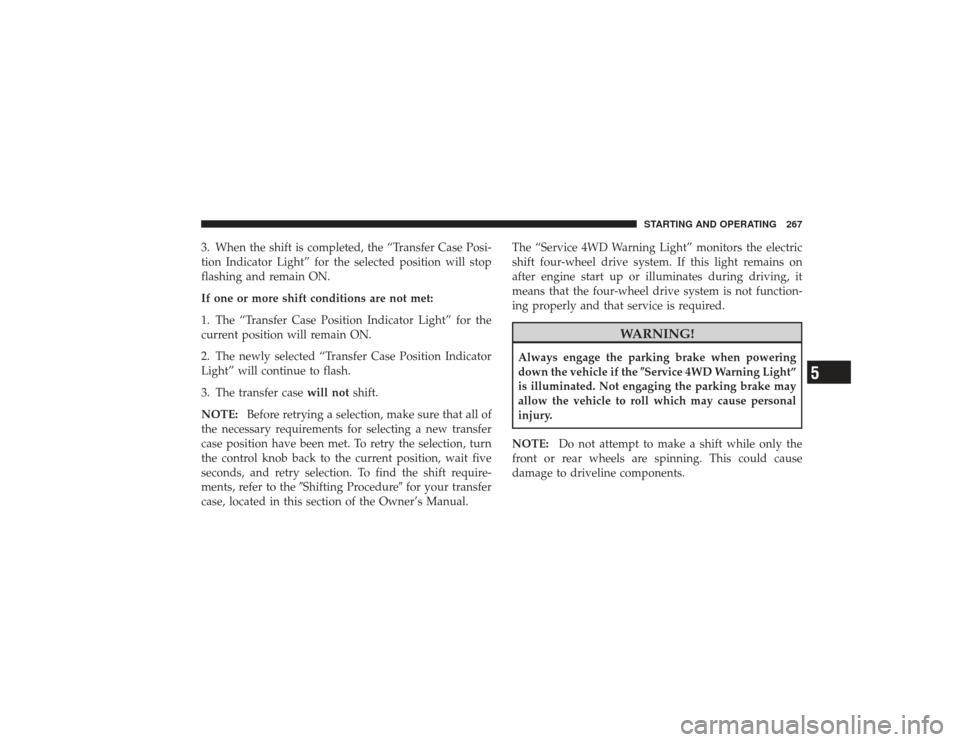
3. When the shift is completed, the “Transfer Case Posi-
tion Indicator Light” for the selected position will stop
flashing and remain ON.
If one or more shift conditions are not met:
1. The “Transfer Case Position Indicator Light” for the
current position will remain ON.
2. The newly selected “Transfer Case Position Indicator
Light” will continue to flash.
3. The transfer casewill notshift.
NOTE: Before retrying a selection, make sure that all of
the necessary requirements for selecting a new transfer
case position have been met. To retry the selection, turn
the control knob back to the current position, wait five
seconds, and retry selection. To find the shift require-
ments, refer to the �Shifting Procedure� for your transfer
case, located in this section of the Owner’s Manual. The “Service 4WD Warning Light” monitors the electric
shift four-wheel drive system. If this light remains on
after engine start up or illuminates during driving, it
means that the four-wheel drive system is not function-
ing properly and that service is required.
WARNING!
Always engage the parking brake when powering
down the vehicle if the
\bService 4WD Warning Light”
is illuminated. Not engaging the parking brake may
allow the vehicle to roll which may cause personal
injury.
NOTE: Do not attempt to make a shift while only the
front or rear wheels are spinning. This could cause
damage to driveline components.
STARTING AND OPERATING 267
5
Page 270 of 532

When operating your vehicle in 4WD LOW, the engine
speed is approximately three times that of the 2WD, 4WD
AUTO or 4WD LOCK positions at a given road speed.
Take care not to overspeed the engine and do not exceed
25 mph (40 km/h).
Proper operation of four-wheel drive vehicles depends
on tires of equal size, type and circumference on each
wheel. Any difference in tire size can cause damage to the
transfer case.
Because four-wheel drive provides improved traction,
there is a tendency to exceed safe turning and stopping
speeds. Do not go faster than road conditions permit.
WARNING!
You or others could be injured if you leave the
vehicle unattended with the transfer case in the
NEUTRAL position without first fully engaging the
parking brake. The transfer case NEUTRAL position
disengages both the front and rear driveshafts from
the powertrain and will allow the vehicle to move
regardless of the transmission position. The parking
brake should always be applied when the driver is
not in the vehicle.
For additional information on the appropriate use of each
transfer case mode position, see the information below:
2WD
Rear Wheel Drive High Range - This range is for normal
street and highway driving on dry hard surfaced roads.
268 STARTING AND OPERATING
Page 272 of 532

•
If all the requirements to select a new transfer case
position have been met, the current “Transfer Case
Position Indicator Light” will turn OFF, the selected
“Transfer Case Position Indicator Light” will flash
until the transfer case completes the shift. When the
shift is completed, “Transfer Case Position Indicator
Light” for the selected position will stop flashing and
remain ON.
2WD⇔4WD AUTO or 4WD LOCKRotate the transfer case switch to the desired position.
Shifts between 2WD and 4WD AUTO and 4WD LOCK
can be done with the vehicle stopped or in motion. With
the vehicle in motion, the transfer case will engage/
disengage faster if you momentarily release the accelera-
tor pedal after turning the switch. If the vehicle is
stopped, the ignition key must be in the ON position,
with the engine either RUNNING or OFF. This shift
cannot be completed if the key is in the accessory (ACC)
position.
2WD or 4WD AUTO or 4WD LOCK ⇔4WD LOWNOTE: When shifting into or out of 4WD LOW some
gear noise may be heard. This noise is normal and is not
detrimental to the vehicle or occupants.
Shifting can be performed with the vehicle rolling 2 to
3 mph (3 to 5 km/h) or completely stopped. USE EITHER
OF THE FOLLOWING PROCEDURES:
Preferred Procedure
1. With the engine running, slow the vehicle to 2 to
3 mph (3 to 5 km/h).
2. Shift the transmission into NEUTRAL.
3. While still rolling, rotate the transfer case switch to the
desired position.
4. After the desired “Transfer Case Position Indicator
Light” is ON (not flashing), shift the transmission back
into gear.
270 STARTING AND OPERATING
Page 273 of 532
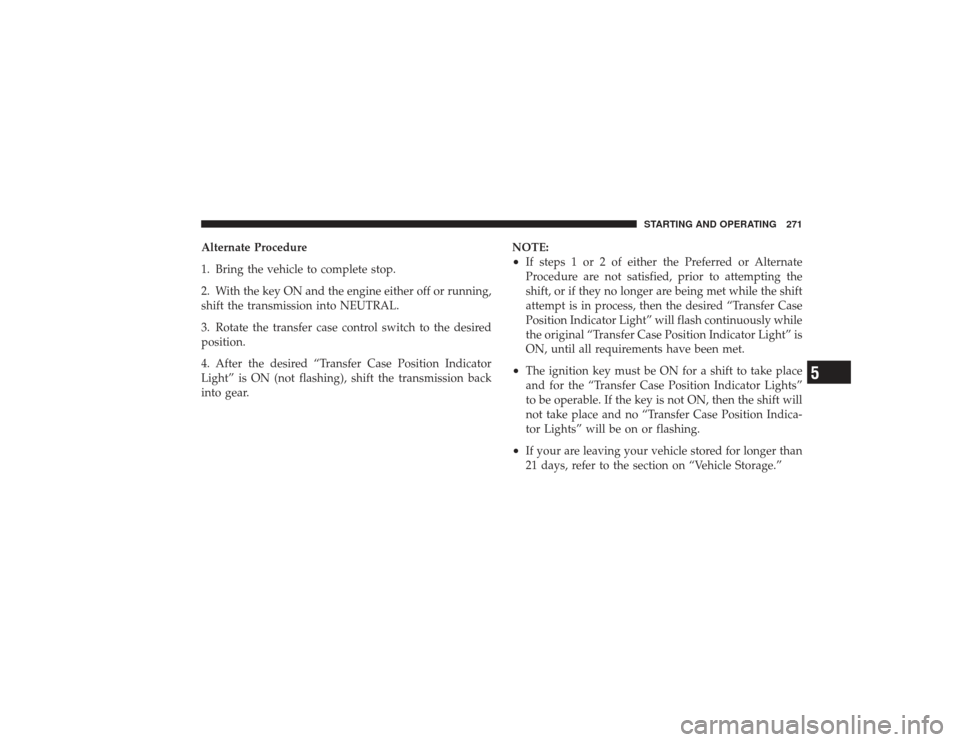
Alternate Procedure
1. Bring the vehicle to complete stop.
2. With the key ON and the engine either off or running,
shift the transmission into NEUTRAL.
3. Rotate the transfer case control switch to the desired
position.
4. After the desired “Transfer Case Position Indicator
Light” is ON (not flashing), shift the transmission back
into gear.NOTE:
•
If steps 1 or 2 of either the Preferred or Alternate
Procedure are not satisfied, prior to attempting the
shift, or if they no longer are being met while the shift
attempt is in process, then the desired “Transfer Case
Position Indicator Light” will flash continuously while
the original “Transfer Case Position Indicator Light” is
ON, until all requirements have been met.
•
The ignition key must be ON for a shift to take place
and for the “Transfer Case Position Indicator Lights”
to be operable. If the key is not ON, then the shift will
not take place and no “Transfer Case Position Indica-
tor Lights” will be on or flashing.
•
If your are leaving your vehicle stored for longer than
21 days, refer to the section on “Vehicle Storage.”
STARTING AND OPERATING 271
5
Page 276 of 532

2. The selected “Transfer Case Position Indicator Light”
will flash until the transfer case completes the shift.
3. When the shift is completed, the “Transfer Case Posi-
tion Indicator Light” for the selected position will stop
flashing and remain ON.
If one or more shift conditions are not met:
1. The “Transfer Case Position Indicator Light” for the
current position will remain ON.
2. The newly selected “Transfer Case Position Indicator
Light” will continue to flash.
3. The transfer casewill notshift.
NOTE: Before retrying a selection, make certain that all
the necessary requirements for selecting a new transfer
case position have been met. To retry the selection, turn
the transfer case switch back to the current position, wait five seconds, and retry selection. To find the shift require-
ments, refer to the
�Shifting Procedure� for your transfer
case, located in this section of the Owner’s Manual.
The “Service 4WD Warning Light” monitors the electric
shift four-wheel drive system. If this light remains on
after engine start up or illuminates during driving, it
means that the four-wheel drive system is not function-
ing properly and that service is required.
WARNING!
Always engage the parking brake when powering
down the vehicle if the \bService 4WD Warning Light”
is illuminated. Not engaging the parking brake may
allow the vehicle to roll, which may cause personal
injury.
274 STARTING AND OPERATING
Page 277 of 532
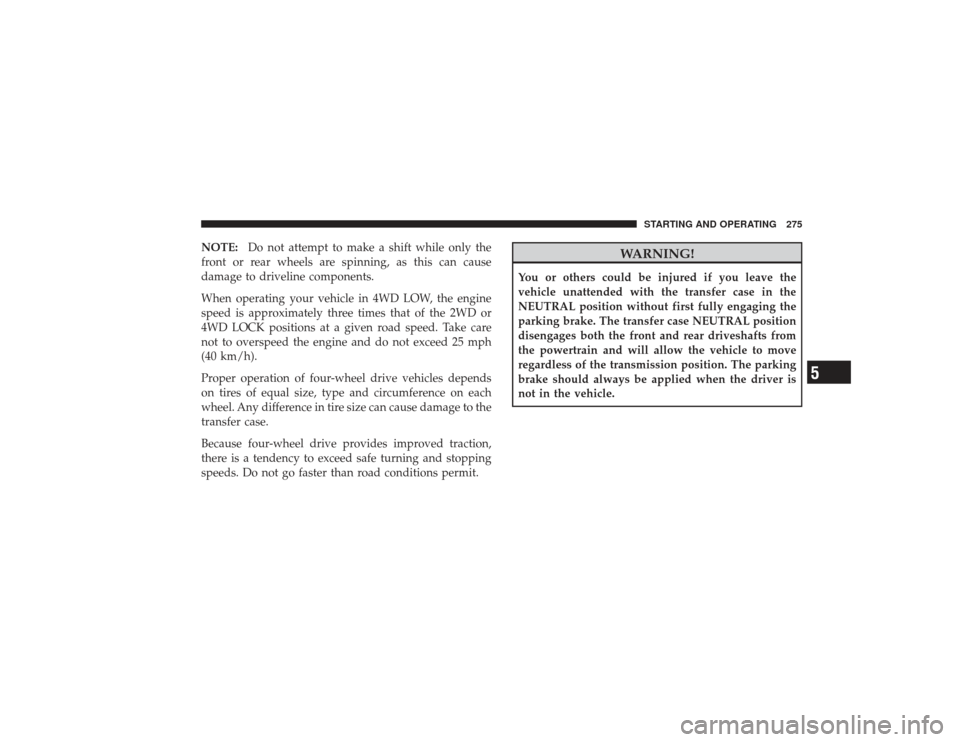
NOTE:Do not attempt to make a shift while only the
front or rear wheels are spinning, as this can cause
damage to driveline components.
When operating your vehicle in 4WD LOW, the engine
speed is approximately three times that of the 2WD or
4WD LOCK positions at a given road speed. Take care
not to overspeed the engine and do not exceed 25 mph
(40 km/h).
Proper operation of four-wheel drive vehicles depends
on tires of equal size, type and circumference on each
wheel. Any difference in tire size can cause damage to the
transfer case.
Because four-wheel drive provides improved traction,
there is a tendency to exceed safe turning and stopping
speeds. Do not go faster than road conditions permit.
WARNING!
You or others could be injured if you leave the
vehicle unattended with the transfer case in the
NEUTRAL position without first fully engaging the
parking brake. The transfer case NEUTRAL position
disengages both the front and rear driveshafts from
the powertrain and will allow the vehicle to move
regardless of the transmission position. The parking
brake should always be applied when the driver is
not in the vehicle.
STARTING AND OPERATING 275
5
Page 279 of 532

•
If all the requirements to select a new transfer case
position have been met, the current “Transfer Case
Position Indicator Light” will turn OFF, the selected
“Transfer Case Position Indicator Light” will flash
until the transfer case completes the shift. When the
shift is completed, the “Transfer Case Position Indica-
tor Light” for the selected position will stop flashing
and remain ON.
2WD⇔4WD LOCKRotate the transfer case switch to the desired position.
Shifts between 2WD and 4WD LOCK can be done with
the vehicle stopped or in motion. With the vehicle in
motion, the transfer case will engage/disengage faster if
you momentarily release the accelerator pedal after turn-
ing the switch. If the vehicle is stopped, the ignition key
must be in the ON position with the engine either
running or off. This shift cannot be completed if the key
is in the ACC position. NOTE:
The transfer case will not allow shifts between
2WD and 4WD LOCK if the front and/or rear wheels are
spinning (no traction). In this situation, the selected
“Transfer Case Position Indicator Light” will flash and
the original “Transfer Case Position Indicator Light” will
remain ON. At this time, reduce speed and stop spinning
the wheels to complete the shift.
2WD or 4WD LOCK⇔ 4WD LOWNOTE:When shifting into or out of 4WD LOW some
gear noise may be heard. This noise is normal and is not
detrimental to the vehicle or occupants.
Shifting can be performed with the vehicle rolling 2 to
3 mph (3 to 5 km/h) or completely stopped. USE EITHER
OF THE FOLLOWING PROCEDURES:
Preferred Procedure
1. With engine running, slow the vehicle to 2 to 3 mph (3
to 5 km/h).
STARTING AND OPERATING 277
5
Page 280 of 532
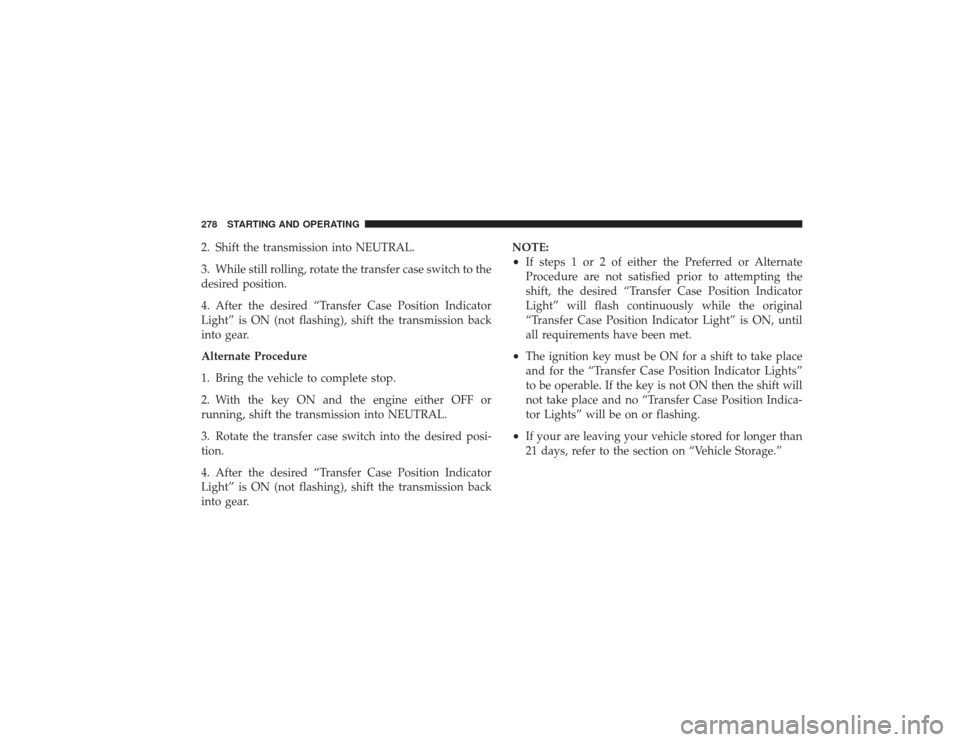
2. Shift the transmission into NEUTRAL.
3. While still rolling, rotate the transfer case switch to the
desired position.
4. After the desired “Transfer Case Position Indicator
Light” is ON (not flashing), shift the transmission back
into gear.
Alternate Procedure
1. Bring the vehicle to complete stop.
2. With the key ON and the engine either OFF or
running, shift the transmission into NEUTRAL.
3. Rotate the transfer case switch into the desired posi-
tion.
4. After the desired “Transfer Case Position Indicator
Light” is ON (not flashing), shift the transmission back
into gear.NOTE:
•
If steps 1 or 2 of either the Preferred or Alternate
Procedure are not satisfied prior to attempting the
shift, the desired “Transfer Case Position Indicator
Light” will flash continuously while the original
“Transfer Case Position Indicator Light” is ON, until
all requirements have been met.
•
The ignition key must be ON for a shift to take place
and for the “Transfer Case Position Indicator Lights”
to be operable. If the key is not ON then the shift will
not take place and no “Transfer Case Position Indica-
tor Lights” will be on or flashing.
•
If your are leaving your vehicle stored for longer than
21 days, refer to the section on “Vehicle Storage.”
278 STARTING AND OPERATING