Page 32 of 532
4. Within 15 seconds, cycle the key from the LOCK
position to the ON/RUN position a minimum of four
times, ending in the ON/RUN position.(Do not start the
engine).
5. Within 30 seconds, press the driver’s door lock switch
in the UNLOCK direction.
6. A single chime will sound to indicate the feature has
been changed.
7. Repeat the above steps to alternate the availability of
this feature.
8. If a chime is not heard, the program mode was
canceled before the feature could be changed. If neces-
sary, repeat the above procedure.
Child Protection Door LockTo provide a safer environment for children riding in the
rear seat, the rear doors of your vehicle have the Child
Protection Door Lock system.
Child Protection Door Lock Location
30 THINGS TO KNOW BEFORE STARTING YOUR VEHICLE
Page 77 of 532

If you are required to drive with the trunk/liftgate open,
make sure that all windows are closed and the climate
control BLOWER switch is set at high speed. DO NOT
use the recirculation mode.
The best protection against carbon monoxide entry into
the vehicle body is a properly maintained engine exhaust
system.
Whenever a change is noticed in the sound of the exhaust
system, when exhaust fumes can be detected inside the
vehicle, or when the underside or rear of the vehicle is
damaged, have a competent mechanic inspect the com-
plete exhaust system and adjacent body areas for broken,
damaged, deteriorated, or mispositioned parts. Open
seams or loose connections could permit exhaust fumes
to seep into the passenger compartment. In addition,
inspect the exhaust system each time the vehicle is raised
for lubrication or oil change. Replace as required.
Safety Checks You Should Make Inside the
Vehicle
Seat BeltsInspect the belt system periodically, checking for cuts,
frays, and loose parts. Damaged parts must be replaced
immediately. Do not disassemble or modify the system.
Front seat belt assemblies must be replaced after a
collision. Rear seat belt assemblies must be replaced after
a collision if they have been damaged (i.e., bent retractor,
torn webbing, etc.). If there is any question regarding belt
or retractor condition, replace the belt.Airbag Warning LightThe light should come on and remain on for six to eight
seconds as a bulb check when the ignition switch is first
turned ON. If the light is not lit during starting, see your
authorized dealer. If the light stays on, flickers, or comes
on while driving, have the system checked by an autho-
rized dealer.THINGS TO KNOW BEFORE STARTING YOUR VEHICLE 75
2
Page 110 of 532

Far End Audio Performance
•
Audio quality is maximized under:•
low-to-medium blower setting,
•
low-to-medium vehicle speed,
•
low road noise,
•
smooth road surface,
•
fully closed windows,
•
dry weather conditions, and
•
operation from the driver’s seat.
•
Performance, such as audio clarity, echo, and loudness
to a large degree rely on the phone and network, and
not the uconnect�phone.
•
Echo at the far end can sometimes be reduced by
lowering the in-vehicle audio volume.
•
In a convertible vehicle, system performance may be
compromised with the convertible top down.
Bluetooth�Communication LinkCellular phones have been found to lose connection to
the uconnect� phone. When this happens, the connection
can generally be reestablished by switching the phone
off/on. Your cellular phone is recommended to remain in
Bluetooth� ON mode.Power-UpAfter switching the ignition key from OFF to either the
ON or ACC position, or after a language change, you
must wait at least five seconds prior to using the system.
108 UNDERSTANDING THE FEATURES OF YOUR VEHICLE
Page 117 of 532
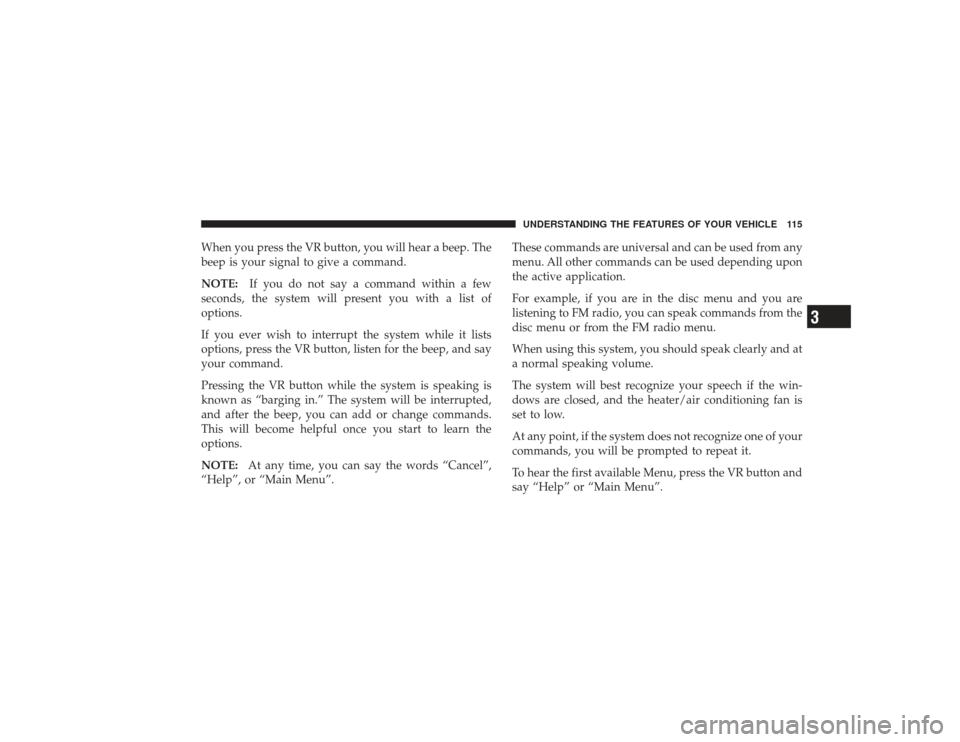
When you press the VR button, you will hear a beep. The
beep is your signal to give a command.
NOTE:If you do not say a command within a few
seconds, the system will present you with a list of
options.
If you ever wish to interrupt the system while it lists
options, press the VR button, listen for the beep, and say
your command.
Pressing the VR button while the system is speaking is
known as “barging in.” The system will be interrupted,
and after the beep, you can add or change commands.
This will become helpful once you start to learn the
options.
NOTE: At any time, you can say the words “Cancel”,
“Help”, or “Main Menu”. These commands are universal and can be used from any
menu. All other commands can be used depending upon
the active application.
For example, if you are in the disc menu and you are
listening to FM radio, you can speak commands from the
disc menu or from the FM radio menu.
When using this system, you should speak clearly and at
a normal speaking volume.
The system will best recognize your speech if the win-
dows are closed, and the heater/air conditioning fan is
set to low.
At any point, if the system does not recognize one of your
commands, you will be prompted to repeat it.
To hear the first available Menu, press the VR button and
say “Help” or “Main Menu”.
UNDERSTANDING THE FEATURES OF YOUR VEHICLE 115
3
Page 118 of 532

CommandsThe Voice Recognition (VR) system understands two
types of commands. Universal commands are available at
all times. Local commands are available if the supported
radio mode is active.Changing the Volume1. Start a dialogue by pressing the VR button.
2. Say a command (e.g., “Help”).
3. Use the ON/OFF VOLUME rotary knob to adjust the
volume to a comfortable level while the Voice Recogni-
tion (VR) system is speaking. Please note the volume
setting for VR is different than the audio system.Main MenuStart a dialogue by pressing the VR button. You may say
“Main Menu” to switch to the main menu.In this mode, you can say the following commands:
•
“Radio” (to switch to the radio mode)
•
“Disc” (to switch to the disc mode)
•
“Memo” (to switch to the memo recorder)
•
“System Setup” (to switch to system setup)
Radio AM (or Radio Long Wave or Radio Medium
Wave — If Equipped)To switch to the AM band, say “AM” or “Radio AM”. In
this mode, you may say the following commands:•
“Frequency” (to change the frequency)
•
“Next Station” (to select the next station)
•
“Previous Station” (to select the previous station)
•
“Radio Menu” (to switch to the radio menu)
•
“Main Menu” (to switch to the main menu)
116 UNDERSTANDING THE FEATURES OF YOUR VEHICLE
Page 139 of 532
Lane Change AssistTap the lever up or down once and the turn signal (left or
right) will flash three times then automatically turn off.Flash-to-PassYou can signal another vehicle with your headlights by
partially pulling the multifunction lever toward the steer-
ing wheel. This will turn on the high beam headlights
until the lever is released.High Beam/Low Beam Select SwitchPull the multifunction lever fully toward the steering
wheel to switch the headlights from high or low beam.
High Beam/Low Beam
UNDERSTANDING THE FEATURES OF YOUR VEHICLE 137
3
Page 149 of 532
US/M ButtonUse this button to change the display from U.S. to
METRIC measurement units.
Reset ButtonUse this button to reset the following displays:•
Average Fuel Economy (AVG ECO)
•
Trip Odometer (ODO)
•
Elapsed time (ET)
US/M Button
RESET Button
UNDERSTANDING THE FEATURES OF YOUR VEHICLE 147
3
Page 152 of 532
Trip Odometer (ODO)NOTE:The maximum value is approximately
6000 miles (9956 km). Then the trip odometer must be
reset in order to update the trip odometer miles/
kilometers.
This display shows the distance traveled since the last
reset. Resetting of this screen will cause the trip odometer
to change to zero.Elapsed Time (ET)This display shows the accumulated ignition ON time
since the last reset. Resetting the Elapsed Time will cause
the display to change to zero.
C/T ButtonUse this button to select a readout of the outside tem-
perature and one of eight compass headings that indicate
the direction in which the vehicle is facing.
C/T Button
150 UNDERSTANDING THE FEATURES OF YOUR VEHICLE