Page 144 of 381
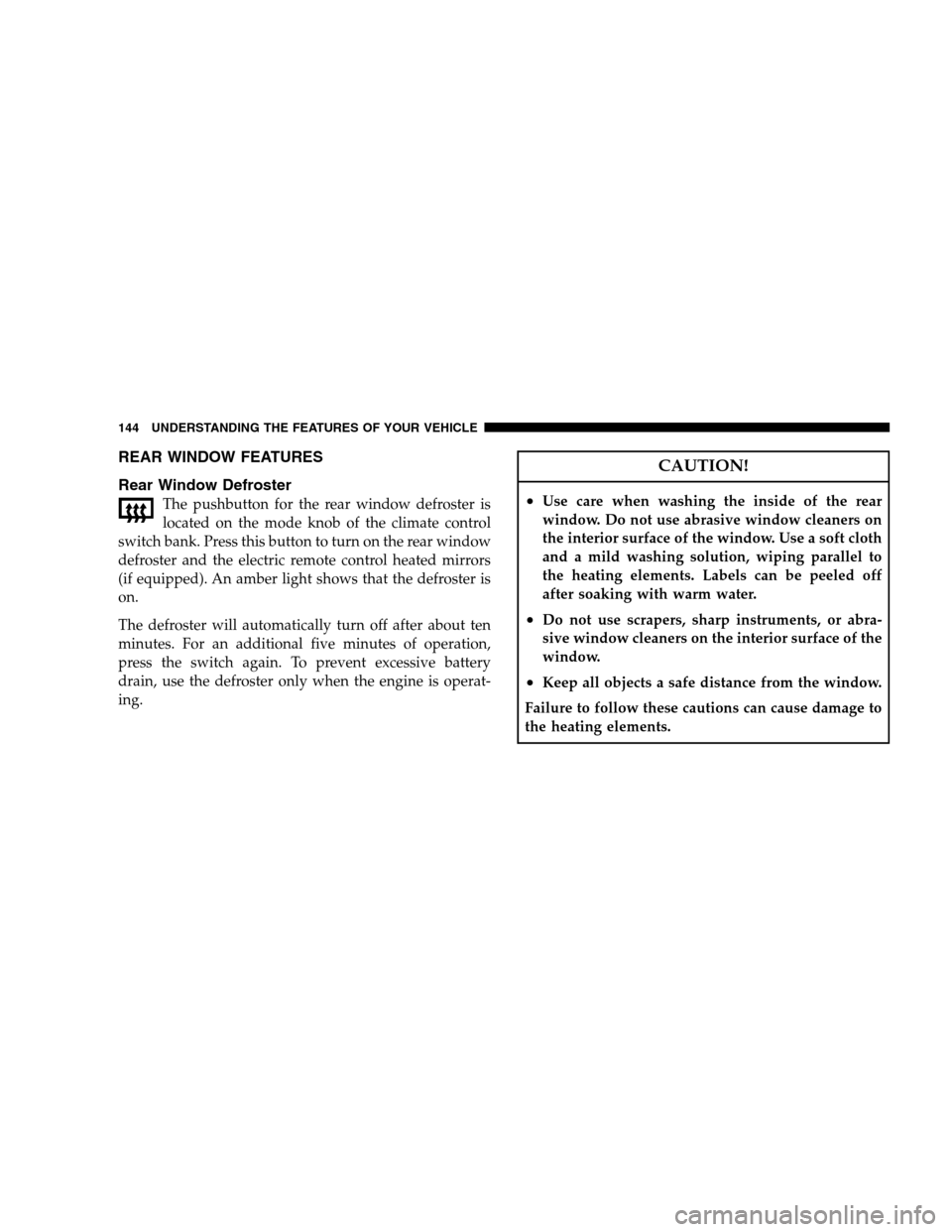
REAR WINDOW FEATURES
Rear Window Defroster
The pushbutton for the rear window defroster is
located on the mode knob of the climate control
switch bank. Press this button to turn on the rear window
defroster and the electric remote control heated mirrors
(if equipped). An amber light shows that the defroster is
on.
The defroster will automatically turn off after about ten
minutes. For an additional five minutes of operation,
press the switch again. To prevent excessive battery
drain, use the defroster only when the engine is operat-
ing.
CAUTION!
•Use care when washing the inside of the rear
window. Do not use abrasive window cleaners on
the interior surface of the window. Use a soft cloth
and a mild washing solution, wiping parallel to
the heating elements. Labels can be peeled off
after soaking with warm water.
•Do not use scrapers, sharp instruments, or abra-
sive window cleaners on the interior surface of the
window.
•Keep all objects a safe distance from the window.
Failure to follow these cautions can cause damage to
the heating elements.
144 UNDERSTANDING THE FEATURES OF YOUR VEHICLE
Page 148 of 381
INSTRUMENT PANEL FEATURES
1 — Air Outlet 5 — Heated Seat Switch 9 — Ignition Switch
2 — Instrument Cluster 6 — ESP OFF Switch 10 — Trunk Release Switch
3 — Glove Box 7 — Hazard Warning Switch 11 — Headlight Switch
4 — Radio 8 — Climate Control 148 UNDERSTANDING YOUR INSTRUMENT PANEL
Page 150 of 381

INSTRUMENT CLUSTER DESCRIPTION
1. Fuel Gauge
The pointer shows the level of fuel in the fuel tank when
the ignition switch is in the ON position.
2. Trip Odometer Button
Press this button to change the display from odometer to
either of two trip odometer settings. The letter “A” or “B”
will appear when in the trip odometer mode. Push in and
hold the button for two seconds to reset the trip odometer
to 0 mi (km). The odometer must be in TRIP mode to
reset it.
3. Speedometer
Indicates vehicle speed.
4. Electronic Speed Control Indicator Light
This light will turn on when the electronic
speed control is on.5. Tachometer
The red segments indicate the maximum permissible
engine revolutions per minute (RPM x 1000) for each gear
range. Ease up on the accelerator before reaching the red
area.
6. Charging System Warning Light
This light shows the status of the electrical charg-
ing system. The light should turn on when the
ignition switch is first turned ON and remain on briefly
as a bulb check. If the light stays on or turns on while
driving, turn off some of the vehicle’s non-essential
electrical devices (i.e., radio) or slightly increase engine
speed (if at idle). If the light remains on, it means that the
charging system is experiencing a problem. See your
local authorized dealer to obtain service immediately.
150 UNDERSTANDING YOUR INSTRUMENT PANEL
Page 151 of 381
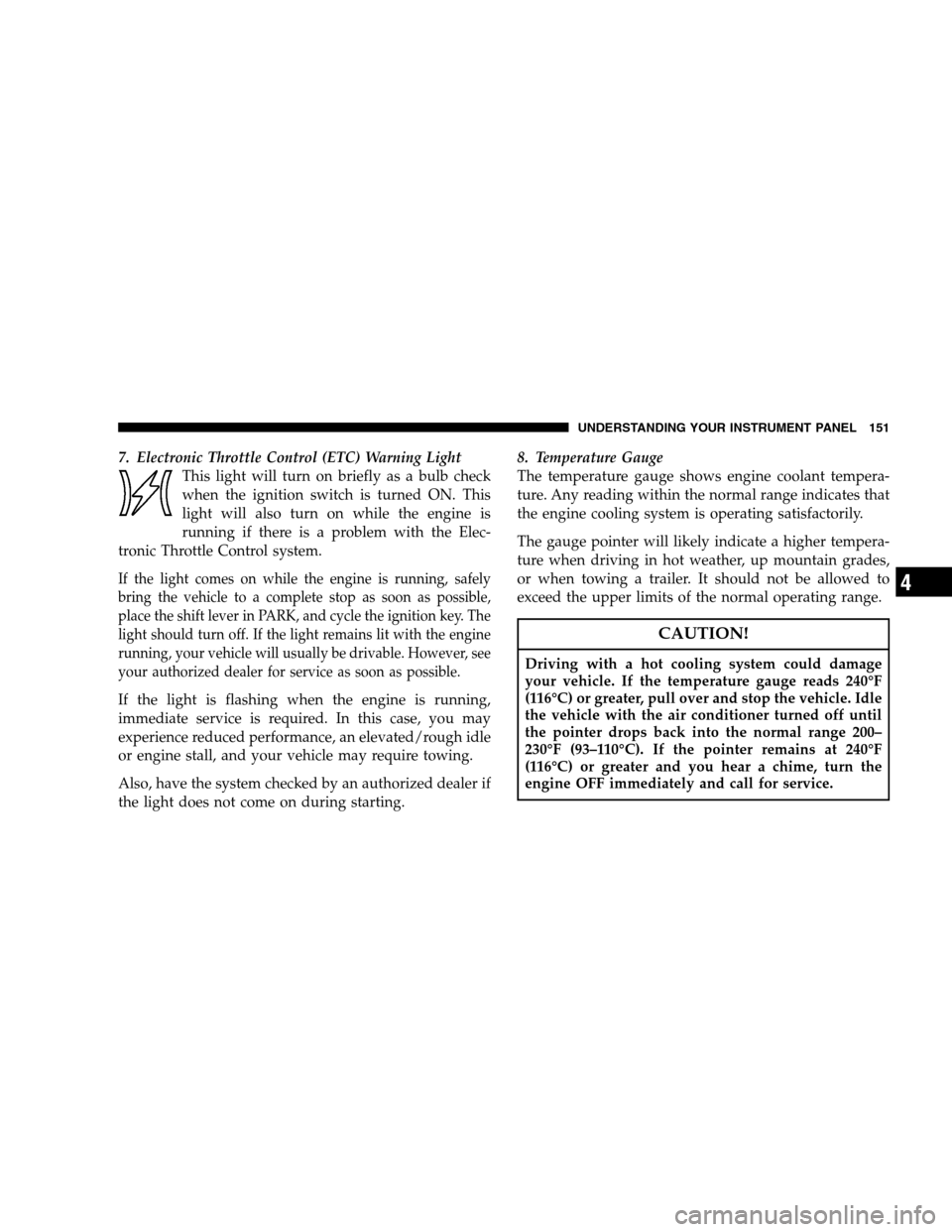
7. Electronic Throttle Control (ETC) Warning Light
This light will turn on briefly as a bulb check
when the ignition switch is turned ON. This
light will also turn on while the engine is
running if there is a problem with the Elec-
tronic Throttle Control system.
If the light comes on while the engine is running, safely
bring the vehicle to a complete stop as soon as possible,
place the shift lever in PARK, and cycle the ignition key. The
light should turn off. If the light remains lit with the engine
running, your vehicle will usually be drivable. However, see
your authorized dealer for service as soon as possible.
If the light is flashing when the engine is running,
immediate service is required. In this case, you may
experience reduced performance, an elevated/rough idle
or engine stall, and your vehicle may require towing.
Also, have the system checked by an authorized dealer if
the light does not come on during starting.8. Temperature Gauge
The temperature gauge shows engine coolant tempera-
ture. Any reading within the normal range indicates that
the engine cooling system is operating satisfactorily.
The gauge pointer will likely indicate a higher tempera-
ture when driving in hot weather, up mountain grades,
or when towing a trailer. It should not be allowed to
exceed the upper limits of the normal operating range.
CAUTION!
Driving with a hot cooling system could damage
your vehicle. If the temperature gauge reads 240°F
(116°C) or greater, pull over and stop the vehicle. Idle
the vehicle with the air conditioner turned off until
the pointer drops back into the normal range 200–
230°F (93–110°C). If the pointer remains at 240°F
(116°C) or greater and you hear a chime, turn the
engine OFF immediately and call for service.
UNDERSTANDING YOUR INSTRUMENT PANEL 151
4
Page 152 of 381

WARNING!
A hot engine cooling system is dangerous. You or
others could be badly burned by steam or boiling
coolant. You may want to call a service center if your
vehicle overheats. If you decide to look under the
hood yourself, refer to Section 7 and follow the
warnings under the Cooling System Pressure Cap
paragraph.
9. Turn Signal Indicator Light
The arrow will flash with the exterior turn signal
when the turn signal lever is operated.
NOTE:A continuous chime will sound if the vehicle is
driven more than 1 mi (1.6 km) with either turn signal on.
NOTE:Check for an inoperative outside light bulb if
either indicator flashes at a rapid rate.10. Airbag Warning Light
This light will turn on for six to eight seconds
as a bulb check when the ignition switch is first
turned ON. If the light is either not on during
starting, or stays on, or turns on while driving,
have the system inspected at your authorized dealer as
soon as possible.
11. Engine Temperature Warning Light
This light will turn on and a single chime will
sound to warn of an overheated engine condition.
When this light turns on, the engine temperature
is critically hot. The vehicle should be turned OFF
immediately and serviced as soon as possible.
152 UNDERSTANDING YOUR INSTRUMENT PANEL
Page 153 of 381

12. Electronic Stability Program (ESP)/Traction
Control System (TCS) Indicator Light
If this indicator light flashes during accelera-
tion, ease up on the accelerator and apply as
little throttle as possible. Adapt your speed and
driving to the prevailing road conditions, and
do not switch off the ESP.
13. Electronic Stability Program (ESP) / Brake Assist
System (BAS) Warning Light
The ESP/BAS warning light will turn on when
the key in the ignition switch is turned to the
ON position. The light should go out with the
engine running. If the light remains on after
several ignition cycles, and the vehicle has been driven
several miles (kilometers) at speeds greater than 30 mph
(48 km/h), see your authorized dealer as soon as possible
to have the problem diagnosed and corrected.14. Oil Pressure Warning Light
This light shows low engine oil pressure. The light
should turn on momentarily when the engine is
started. If the light turns on while driving, stop the
vehicle, and shut OFF the engine as soon as possible. A
single chime will sound when this light turns on.
Do not operate the vehicle until the cause is corrected.
This light does not show how much oil is in the engine.
The engine oil level must be checked using the procedure
shown in Section 7.
15. High Beam Indicator Light
This light will turn on when the high beam
headlights are on. Push the multifunction lever
away from the steering wheel to switch the headlights to
high beam.
UNDERSTANDING YOUR INSTRUMENT PANEL 153
4
Page 154 of 381

16. Seat Belt Reminder Light
This light will turn on for five to eight seconds as
a bulb check when the ignition switch is first
turned ON. A chime will sound if the driver’s seat
belt is unbuckled during the bulb check. The Seat Belt
Warning Light will flash or remain on continuously if the
driver’s seat belt remains unbuckled after the bulb check
or when driving.
17. Transmission Range Indicator
This display indicator shows the automatic transmission
gear selection.
18. Front Fog Light Indicator Light — If Equipped
This light will turn on when the front fog lights are
on.19. Electronic Vehicle Information Center (EVIC)
Display
This display shows the Electronic Vehicle Information
Center (EVIC) messages when the appropriate conditions
exist.
Loose Fuel Filler Cap Message
If the vehicle diagnostic system determines that the fuel
filler cap is loose, improperly installed, or damaged, a
“Check Gascap” message will display in the EVIC.
Tighten the fuel filler cap properly and press the TRIP
ODOMETER button to turn off the message. If the
problem continues, the message will appear the next time
the vehicle is started.
A loose, improperly installed, or damaged fuel filler cap
may also turn on the Malfunction Indicator Light (MIL).
154 UNDERSTANDING YOUR INSTRUMENT PANEL
Page 155 of 381
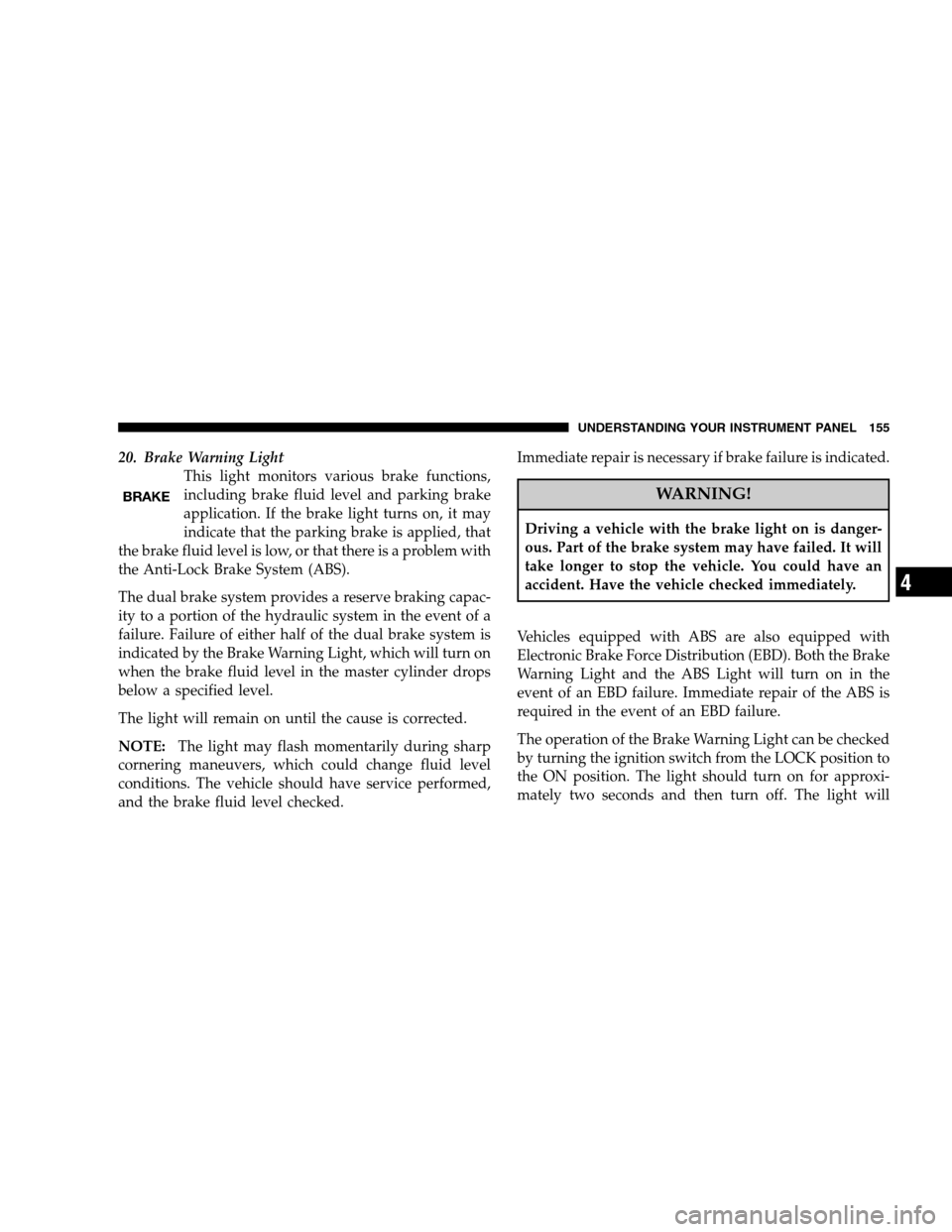
20. Brake Warning Light
This light monitors various brake functions,
including brake fluid level and parking brake
application. If the brake light turns on, it may
indicate that the parking brake is applied, that
the brake fluid level is low, or that there is a problem with
the Anti-Lock Brake System (ABS).
The dual brake system provides a reserve braking capac-
ity to a portion of the hydraulic system in the event of a
failure. Failure of either half of the dual brake system is
indicated by the Brake Warning Light, which will turn on
when the brake fluid level in the master cylinder drops
below a specified level.
The light will remain on until the cause is corrected.
NOTE:The light may flash momentarily during sharp
cornering maneuvers, which could change fluid level
conditions. The vehicle should have service performed,
and the brake fluid level checked.Immediate repair is necessary if brake failure is indicated.
WARNING!
Driving a vehicle with the brake light on is danger-
ous. Part of the brake system may have failed. It will
take longer to stop the vehicle. You could have an
accident. Have the vehicle checked immediately.
Vehicles equipped with ABS are also equipped with
Electronic Brake Force Distribution (EBD). Both the Brake
Warning Light and the ABS Light will turn on in the
event of an EBD failure. Immediate repair of the ABS is
required in the event of an EBD failure.
The operation of the Brake Warning Light can be checked
by turning the ignition switch from the LOCK position to
the ON position. The light should turn on for approxi-
mately two seconds and then turn off. The light will
UNDERSTANDING YOUR INSTRUMENT PANEL 155
4