Page 52 of 381

WARNING!
Ignoring the AIRBAG Warning Light in your instru-
ment panel could mean you won’t have the airbags to
protect you in a collision. If the light does not come
on, stays on after you start the vehicle, or if it comes
on as you drive, have the airbag system checked right
away.
•TheDriver and Front Passenger Airbag/Inflator
Unitsare located in the center of the steering wheel
and the passenger side of the instrument panel. When
the ORC detects a collision requiring the airbags, it
signals the inflator units. A large quantity of nontoxic
gas is generated to inflate the front airbags. Different
airbag inflation rates may be possible based on colli-
sion severity. The steering wheel hub trim cover, andthe upper passenger side of the instrument panel
separate and fold out of the way as the bags inflate to
their full size. The bags fully inflate in about 50 to 70
milliseconds. This is about half of the time that it takes
to blink your eyes. The bags then quickly deflate while
helping to restrain the driver and front passenger. The
driver front airbag gas is vented through vent holes in
the sides of the airbag. The passenger front airbag gas
is vented through vent holes in the sides of the airbag.
In this way, the airbags do not interfere with your
control of the vehicle.
•TheKnee Impact Bolstershelp protect the knees of
the driver and the front passenger and position every-
one for the best interaction with the front airbag.
52 THINGS TO KNOW BEFORE STARTING YOUR VEHICLE
Page 54 of 381
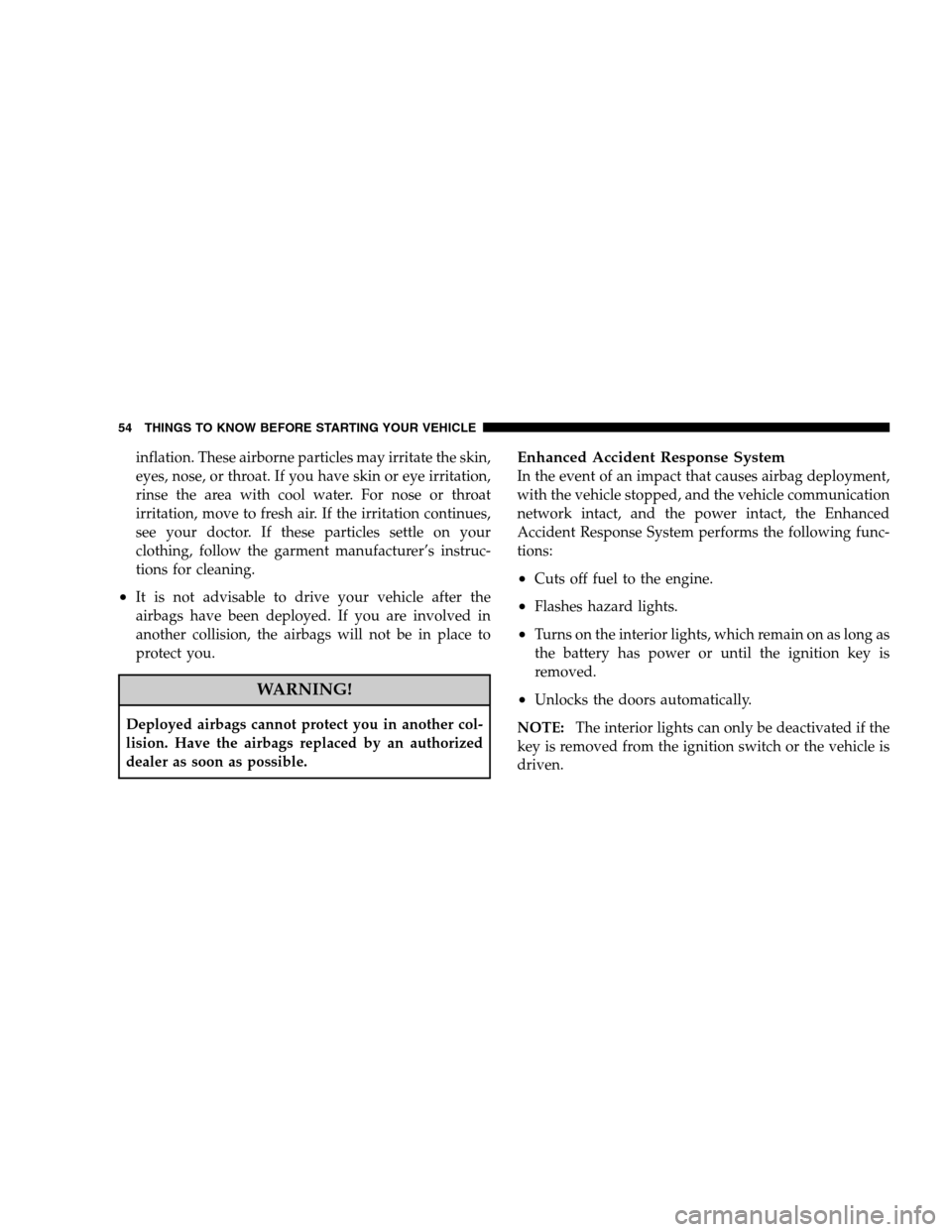
inflation. These airborne particles may irritate the skin,
eyes, nose, or throat. If you have skin or eye irritation,
rinse the area with cool water. For nose or throat
irritation, move to fresh air. If the irritation continues,
see your doctor. If these particles settle on your
clothing, follow the garment manufacturer’s instruc-
tions for cleaning.
•It is not advisable to drive your vehicle after the
airbags have been deployed. If you are involved in
another collision, the airbags will not be in place to
protect you.
WARNING!
Deployed airbags cannot protect you in another col-
lision. Have the airbags replaced by an authorized
dealer as soon as possible.
Enhanced Accident Response System
In the event of an impact that causes airbag deployment,
with the vehicle stopped, and the vehicle communication
network intact, and the power intact, the Enhanced
Accident Response System performs the following func-
tions:
•Cuts off fuel to the engine.
•Flashes hazard lights.
•Turns on the interior lights, which remain on as long as
the battery has power or until the ignition key is
removed.
•Unlocks the doors automatically.
NOTE:The interior lights can only be deactivated if the
key is removed from the ignition switch or the vehicle is
driven.
54 THINGS TO KNOW BEFORE STARTING YOUR VEHICLE
Page 55 of 381

Maintaining Your Airbag System
WARNING!
•Modifications to any part of the airbag system could
cause it to fail when you need it. You could be injured
because the airbags are not there to protect you. Do
not modify the components or wiring, including
adding any kind of badges or stickers to the steering
wheel hub trim cover or the upper passenger side of
the instrument panel. Do not modify the front
bumper, vehicle body structure, or frame.
•You need proper knee impact protection in a
collision. Do not mount or locate any aftermarket
equipment on or behind the knee impact bolster.
•It is dangerous to try to repair any part of the
airbag system yourself. Be sure to tell anyone who
works on your vehicle that it has airbags.NOTE:
Perchlorate Material — special handling may
apply. See www.dtsc.ca.gov/hazardouswaste/perchlorate.
Airbag Warning Light
You will want to have the airbags ready to
inflate for your protection in an impact. While
the airbag system is designed to be mainte-
nance free, if any of the following occurs, have
an authorized dealer service the system promptly:
•The Airbag Warning Light does not come on or flickers
during the six to eight seconds when the ignition
switch is first turned ON.
•The light remains on or flickers after the six to eight
second interval.
•The light flickers or comes on and remains on while
driving.
THINGS TO KNOW BEFORE STARTING YOUR VEHICLE 55
2
Page 57 of 381

a potentially sensitive nature, such as would identify a
particular driver, vehicle, or crash, will be treated confi-
dentially. Confidential data will not be disclosed by
Chrysler LLC to any third party except when:
1.
Used for research purposes, such as to match data with
a particular crash record in an aggregate database, provided
confidentiality of personal data is thereafter preserved,
2. Used in defense of litigation involving a Chrysler LLC
product,
3. Requested by police under a legal warrant, or
4. Otherwise required by law.
Data Parameters that May Be Recorded:
•Diagnostic trouble code(s) and warning light status for
electronically-controlled safety systems, including the
airbag system
•Airbag disable light status (if equipped)
•�Time�of airbag deployment (in terms of ignition
cycles and vehicle mileage)
•Airbag deployment level (if applicable)
•Impact acceleration and angle
•Seat belt status
•Brake status (service and parking brakes)
•Accelerator status (including vehicle speed)
•Engine control status (including engine speed)
•Transmission gear selection
•Cruise control status
•Traction/stability control status
•Tire Pressure Monitoring System status (if equipped)
THINGS TO KNOW BEFORE STARTING YOUR VEHICLE 57
2
Page 70 of 381

Airbag Warning Light
The light should come on and remain on for six to eight
seconds as a bulb check when the ignition switch is first
turned ON. If the light is not lit during starting, see your
authorized dealer. If the light stays on, flickers, or comes
on while driving, have the system checked by an autho-
rized dealer.
Defroster
Check operation by selecting the defrost mode and place
the blower control on high speed. You should be able to
feel the air directed against the windshield. See your
authorized dealer for service if your defroster is inoper-
able.
Periodic Safety Checks You Should Make Outside
The Vehicle
Tires
Examine tires for excessive tread wear and uneven wear
patterns. Check for stones, nails, glass, or other objectslodged in the tread. Inspect the tread and sidewall for
cuts and cracks. Check the wheel nuts for tightness.
Check the tires (including spare) for proper pressure.
Lights
Have someone observe the operation of exterior lights
while you work the controls. Check turn signal and high
beam indicator lights on the instrument panel.
Door Latches
Check for positive closing, latching, and locking.
Fluid Leaks
Check area under vehicle after overnight parking for fuel,
engine coolant, oil, or other fluid leaks. Also, if gasoline
fumes are detected or if fuel, power steering fluid, or
brake fluid leaks are suspected, the cause should be
located and corrected immediately.
70 THINGS TO KNOW BEFORE STARTING YOUR VEHICLE
Page 72 of 381

�Voice Recognition System — If Equipped......104
▫Voice Recognition System (VR) Operation....104
▫Commands..........................105
▫Voice Training........................108
�Seats................................109
▫Easy Entry Seats......................109
▫Power Seats.........................109
▫Front Seat Back Recline.................110
▫Lumbar Support......................111
▫Head Restraints......................111
▫Heated Seats........................112
▫Folding Rear Seat — If Equipped..........113
�To Open And Close The Hood.............114�Lights...............................116
▫Headlight Switch.....................116
▫Automatic Headlights — If Equipped.......117
▫Headlights On With Wipers
(Available With Auto Headlights Only)......117
▫Headlight Time Delay..................117
▫Daytime Running Lights — If Equipped.....118
▫Lights-On Reminder...................118
▫Fog Lights..........................118
▫Multifunction Control Lever..............119
▫Overhead Console Map/Reading Lights.....120
▫Interior Lights.......................121
72 UNDERSTANDING THE FEATURES OF YOUR VEHICLE
Page 73 of 381

�Windshield Wipers And Washers............122
▫Intermittent Wiper System...............122
▫Mist Feature.........................123
▫Windshield Washers...................123
▫Headlights On With Wipers
(Available With Auto Headlights Only)......124
▫Adding Washer Fluid..................124
�Tilt/Telescoping Steering Column...........125
�Electronic Speed Control..................126
▫Electronic Speed Control Operation........126
▫To Activate..........................127
▫To Set At A Desired Speed...............127
▫To Deactivate........................127▫To Resume Speed.....................128
▫To Vary The Speed Setting...............128
▫To Accelerate For Passing...............128
�Overhead Console......................129
▫Courtesy/Reading Lights................129
▫Sunglasses Storage....................130
�Garage Door Opener — If Equipped.........130
▫Programming HomeLink�...............131
▫Gate Operator/Canadian Programming.....134
▫Using HomeLink�.....................134
▫Reprogramming A Single HomeLink�
Button.............................135
▫Security............................135
UNDERSTANDING THE FEATURES OF YOUR VEHICLE 73
3
Page 75 of 381
MIRRORS
Automatic Dimming Inside Mirror
This mirror automatically adjusts for annoying headlight
glare from vehicles behind you. You can turn the feature
on or off by pressing the button at the base of the mirror.
A light next to the button will illuminate to indicate when
the dimming feature is activated.
CAUTION!
To avoid damage to the mirror during cleaning, never
spray any cleaning solution directly onto the mirror.
Apply the solution onto a clean cloth and wipe the
mirror clean.
Outside Mirrors
To receive maximum benefit, adjust the outside mirror(s)
to center on the adjacent lane of traffic and a slight
overlap of the view obtained from the inside mirror.
NOTE:The passenger-side convex outside mirror will
give a much wider view to the rear, and especially of the
lane next to your vehicle.
Automatic Dimming Mirror
UNDERSTANDING THE FEATURES OF YOUR VEHICLE 75
3