Page 124 of 381

Headlights On with Wipers (Available with Auto
Headlights Only)
When this feature is active, the headlights will turn on
approximately 10 seconds after the wipers are turned on
if the headlight switch is placed in the AUTO (A) position.
In addition, the headlights will turn off when the wipers
are turned off if they were turned on by this feature.
The Headlights On with Wipers feature can be enabled or
disabled. Refer to ”Headlights On with Wipers,” under
“Personal Settings (Customer Programmable Features),”
under “Electronic Vehicle Information Center” in Section 4.
Adding Washer Fluid
The windshield washer fluid reservoir is located in the
front of the engine compartment. Be sure to check the
fluid level in the reservoir at regular intervals. Fill the
reservoir with windshield washer solvent (not radiator
antifreeze) and operate the system for a few seconds to
flush out the residual water.The fluid reservoir will hold nearly 1 gal (4 l) of washer
fluid when the message “Low Washer Fluid” appears in
the Electronic Vehicle Information Center (EVIC).
Washer Fluid Reservoir
124 UNDERSTANDING THE FEATURES OF YOUR VEHICLE
Page 127 of 381

To Activate
Push and release the ON/OFF button located
on the end of the speed control lever. The
indicator light in the instrument cluster will
illuminate to show that the speed control sys-
tem is on. To turn the system off, push and release the
ON/OFF button again. The system and the indicator
light will turn off.
WARNING!
Leaving the electronic speed control system on when
not in use is dangerous. You could accidentally set
the system or cause it to go faster than you want. You
could lose control and have an accident. Always
leave the system OFF when you aren’t using it.
To Set At A Desired Speed
When the vehicle reaches the speed desired, push the
lever downward to SET DECEL and release. Remove
your foot from the accelerator pedal and the vehicle will
operate at the selected speed.
NOTE:
•Speed control will only function in 3rd, 4th, or 5th gear
when in the Autostick�mode (if equipped).
•The speed control may not engage if a different size
tire is installed on one wheel, such as the compact
spare tire.
To Deactivate
The system will disable electronic speed control without
erasing the memory if you:
•Softly tap the brake pedal,
•Depress the brake pedal, or
•Pull the speed control lever toward you to CANCEL.
UNDERSTANDING THE FEATURES OF YOUR VEHICLE 127
3
Page 128 of 381
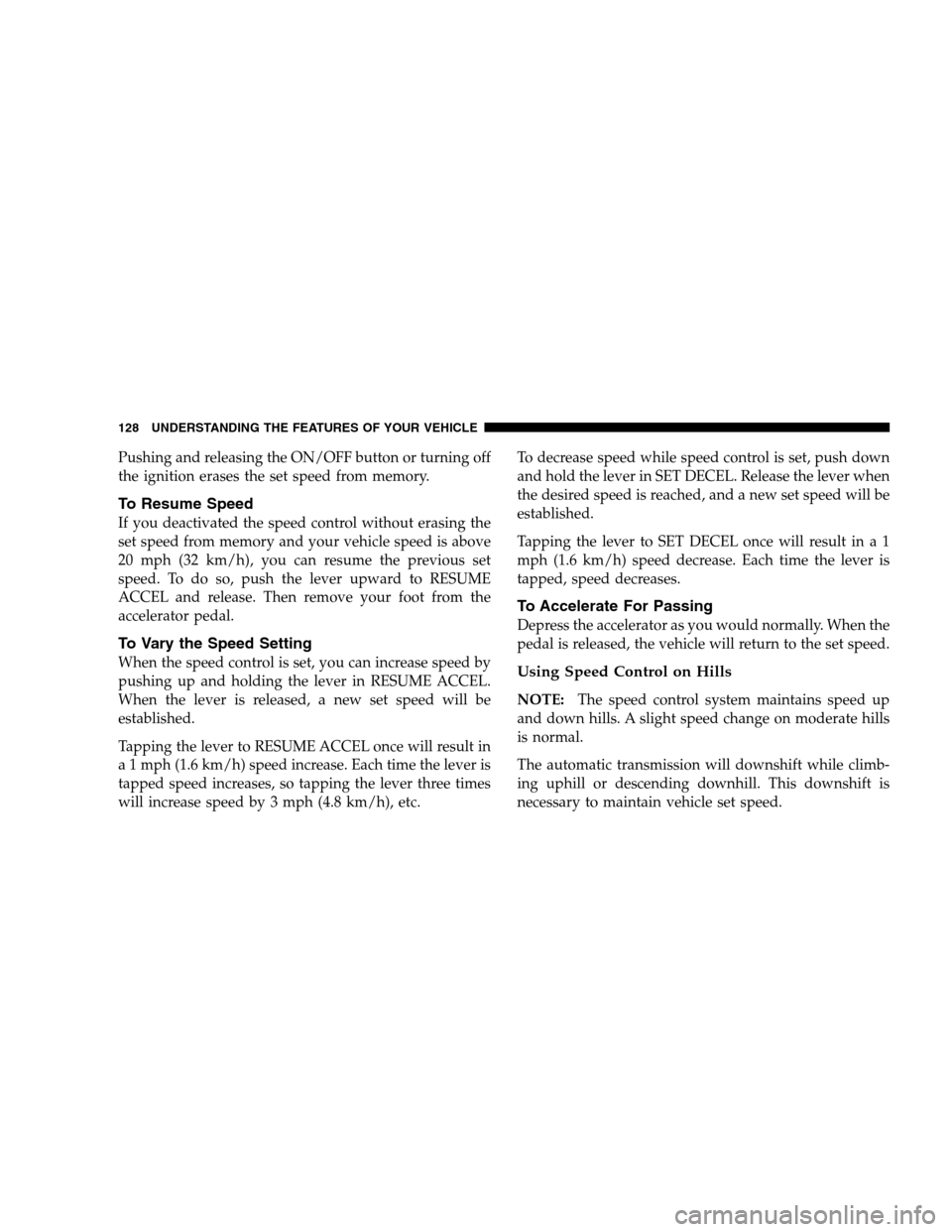
Pushing and releasing the ON/OFF button or turning off
the ignition erases the set speed from memory.
To Resume Speed
If you deactivated the speed control without erasing the
set speed from memory and your vehicle speed is above
20 mph (32 km/h), you can resume the previous set
speed. To do so, push the lever upward to RESUME
ACCEL and release. Then remove your foot from the
accelerator pedal.
To Vary the Speed Setting
When the speed control is set, you can increase speed by
pushing up and holding the lever in RESUME ACCEL.
When the lever is released, a new set speed will be
established.
Tapping the lever to RESUME ACCEL once will result in
a 1 mph (1.6 km/h) speed increase. Each time the lever is
tapped speed increases, so tapping the lever three times
will increase speed by 3 mph (4.8 km/h), etc.To decrease speed while speed control is set, push down
and hold the lever in SET DECEL. Release the lever when
the desired speed is reached, and a new set speed will be
established.
Tapping the lever to SET DECEL once will result in a 1
mph (1.6 km/h) speed decrease. Each time the lever is
tapped, speed decreases.
To Accelerate For Passing
Depress the accelerator as you would normally. When the
pedal is released, the vehicle will return to the set speed.
Using Speed Control on Hills
NOTE:The speed control system maintains speed up
and down hills. A slight speed change on moderate hills
is normal.
The automatic transmission will downshift while climb-
ing uphill or descending downhill. This downshift is
necessary to maintain vehicle set speed.
128 UNDERSTANDING THE FEATURES OF YOUR VEHICLE
Page 129 of 381
On steep hills, a greater speed loss or gain may occur, so
it may be preferable to drive without speed control.
WARNING!
Speed control can be dangerous where the system
can’t maintain a constant speed. Your vehicle could
go too fast for the conditions and you could lose
control. An accident could be the result. Don’t use
speed control in heavy traffic or on roads that are
winding, icy, snow-covered, or slippery.
OVERHEAD CONSOLE
The overhead console contains courtesy/reading lights,
an optional universal garage door opener (HomeLink�),
storage for sunglasses, and an optional power sunroof
switch.
Courtesy/Reading Lights
At the forward end of the console are two courtesy/
reading lights.
Press the lens to turn on the light. Press it a second time
to turn off the light.
Overhead Console
UNDERSTANDING THE FEATURES OF YOUR VEHICLE 129
3
Page 130 of 381
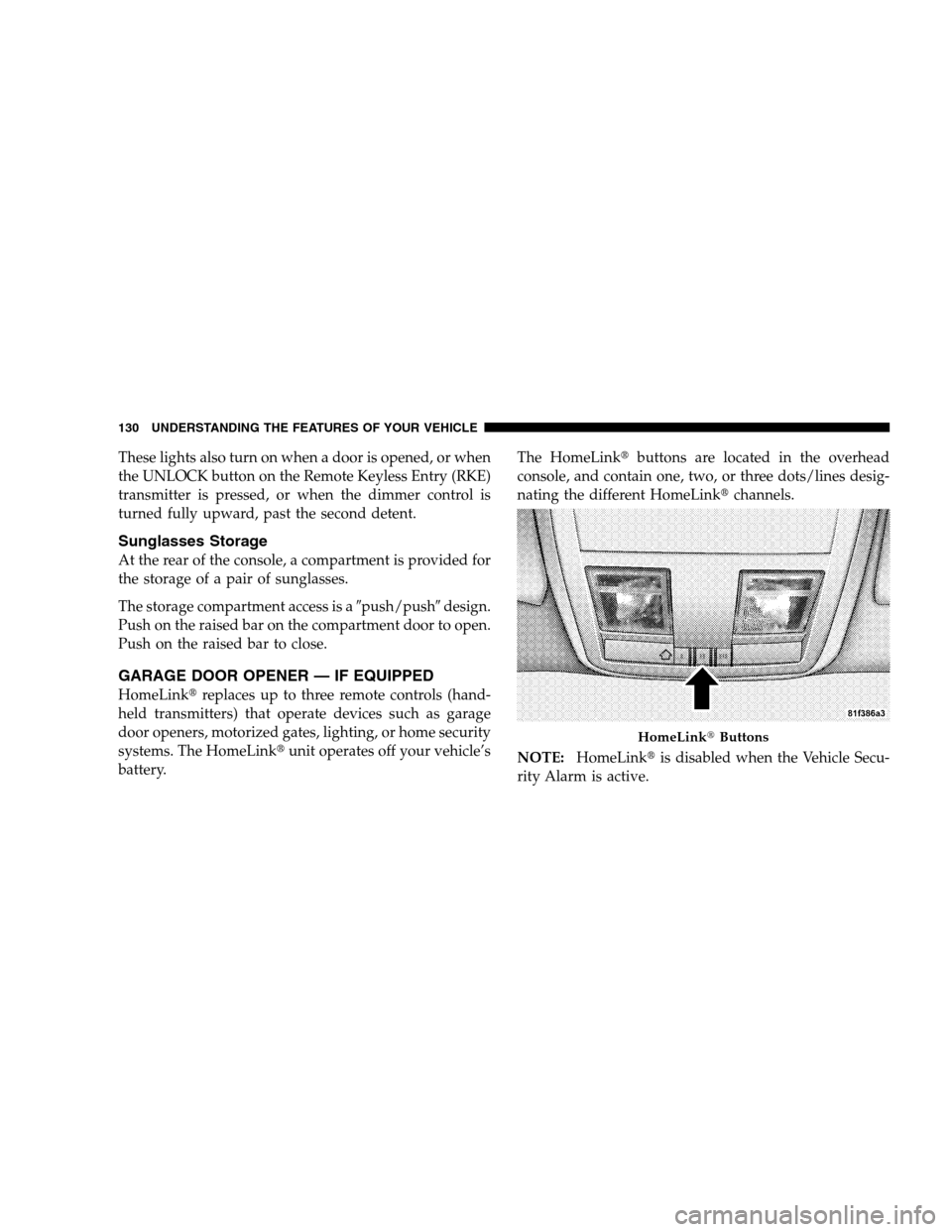
These lights also turn on when a door is opened, or when
the UNLOCK button on the Remote Keyless Entry (RKE)
transmitter is pressed, or when the dimmer control is
turned fully upward, past the second detent.
Sunglasses Storage
At the rear of the console, a compartment is provided for
the storage of a pair of sunglasses.
The storage compartment access is a�push/push�design.
Push on the raised bar on the compartment door to open.
Push on the raised bar to close.
GARAGE DOOR OPENER — IF EQUIPPED
HomeLink�replaces up to three remote controls (hand-
held transmitters) that operate devices such as garage
door openers, motorized gates, lighting, or home security
systems. The HomeLink�unit operates off your vehicle’s
battery.The HomeLink�buttons are located in the overhead
console, and contain one, two, or three dots/lines desig-
nating the different HomeLink�channels.
NOTE:HomeLink�is disabled when the Vehicle Secu-
rity Alarm is active.
HomeLink�Buttons
130 UNDERSTANDING THE FEATURES OF YOUR VEHICLE
Page 134 of 381
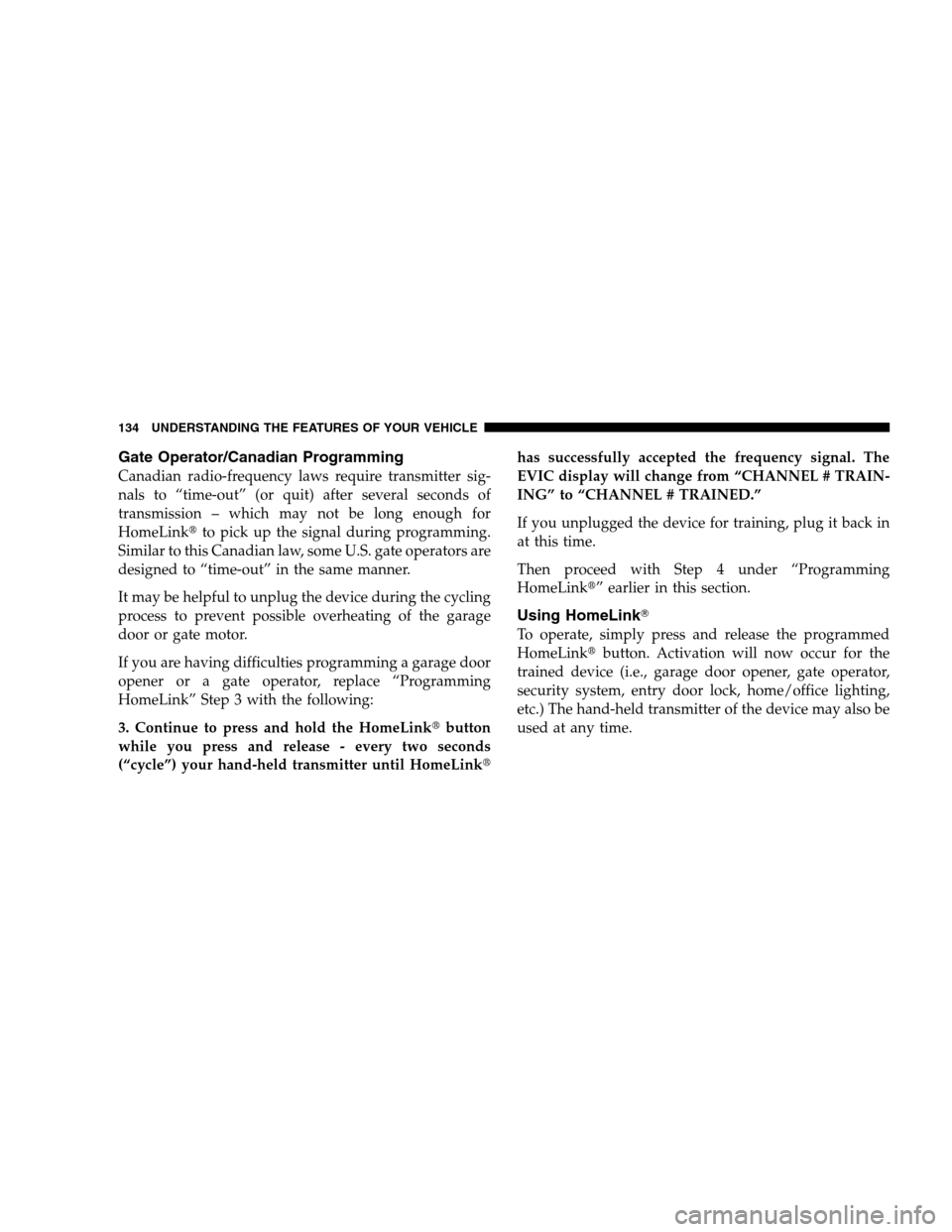
Gate Operator/Canadian Programming
Canadian radio-frequency laws require transmitter sig-
nals to “time-out” (or quit) after several seconds of
transmission – which may not be long enough for
HomeLink�to pick up the signal during programming.
Similar to this Canadian law, some U.S. gate operators are
designed to “time-out” in the same manner.
It may be helpful to unplug the device during the cycling
process to prevent possible overheating of the garage
door or gate motor.
If you are having difficulties programming a garage door
opener or a gate operator, replace “Programming
HomeLink” Step 3 with the following:
3. Continue to press and hold the HomeLink�button
while you press and release - every two seconds
(“cycle”) your hand-held transmitter until HomeLink�has successfully accepted the frequency signal. The
EVIC display will change from “CHANNEL # TRAIN-
ING” to “CHANNEL # TRAINED.”
If you unplugged the device for training, plug it back in
at this time.
Then proceed with Step 4 under “Programming
HomeLink�” earlier in this section.
Using HomeLink�
To operate, simply press and release the programmed
HomeLink�button. Activation will now occur for the
trained device (i.e., garage door opener, gate operator,
security system, entry door lock, home/office lighting,
etc.) The hand-held transmitter of the device may also be
used at any time.
134 UNDERSTANDING THE FEATURES OF YOUR VEHICLE
Page 140 of 381
ELECTRICAL POWER OUTLETS
There are two 12-volt electrical outlets on this vehicle.
Both of the outlets are protected by a fuse.
The front 12-volt power outlet has power available only
when the ignition is ON. This outlet will also operate a
conventional cigar lighter unit.
NOTE:If desired, the front power outlet can be con-
verted by your authorized dealer to provide power with
the ignition switch in the LOCK position.
Front Power Outlet
140 UNDERSTANDING THE FEATURES OF YOUR VEHICLE
Page 141 of 381
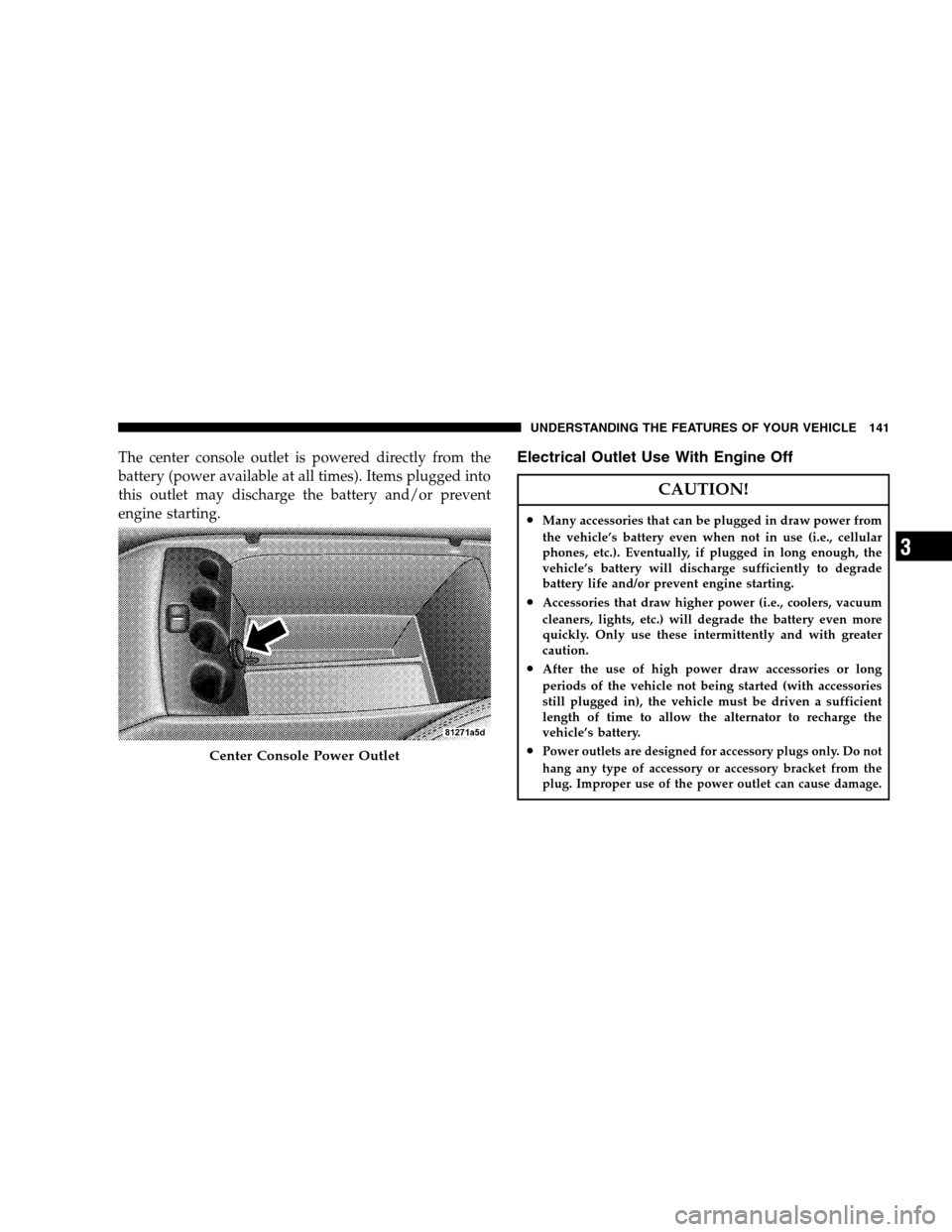
The center console outlet is powered directly from the
battery (power available at all times). Items plugged into
this outlet may discharge the battery and/or prevent
engine starting.Electrical Outlet Use With Engine Off
CAUTION!
•Many accessories that can be plugged in draw power from
the vehicle’s battery even when not in use (i.e., cellular
phones, etc.). Eventually, if plugged in long enough, the
vehicle’s battery will discharge sufficiently to degrade
battery life and/or prevent engine starting.
•Accessories that draw higher power (i.e., coolers, vacuum
cleaners, lights, etc.) will degrade the battery even more
quickly. Only use these intermittently and with greater
caution.
•After the use of high power draw accessories or long
periods of the vehicle not being started (with accessories
still plugged in), the vehicle must be driven a sufficient
length of time to allow the alternator to recharge the
vehicle’s battery.
•Power outlets are designed for accessory plugs only. Do not
hang any type of accessory or accessory bracket from the
plug. Improper use of the power outlet can cause damage.Center Console Power Outlet
UNDERSTANDING THE FEATURES OF YOUR VEHICLE 141
3