Page 105 of 381

Pressing the VR hard-key while the system is speaking is
known as “barging in.” The system will be interrupted
and you can add or change commands. This will become
helpful once you start to learn the options.
NOTE:At any time, you can say the words CANCEL,
HELP, or MAIN MENU.
These commands are universal and can be used from any
menu. All other commands can be used depending upon
the active application.
For example, if you are in the disc menu and you are
listening to FM radio, you can speak commands from the
disc menu or from the FM radio menu.
When using this system, you should speak clearly and at
a normal speaking volume.
The system will best recognize your speech if the win-
dows are closed, and the heater/air-conditioning fan is
set to low.At any point, if the system does not recognize one of your
commands, you will be prompted to repeat it.
To hear the first available Menu, press the VR hard-key
and say HELP or MAIN MENU.
Commands
The Voice Recognition System understands two types of
commands. Global commands are available at all times.
Local commands are available if the supported radio
mode is active.
Changing the Volume
1. Start a dialogue by pressing the VR hard-key.
2. Say a command (e.g., HELP).
3. Use the ON/OFF VOLUME rotary knob to adjust the
volume to a comfortable level while the voice recognition
system is speaking. Please note the volume setting for VR
is different then the audio system.
UNDERSTANDING THE FEATURES OF YOUR VEHICLE 105
3
Page 147 of 381
▫Operating Instructions - Satellite Mode ......197
▫ Operating Instructions - Hands-Free Phone
(If Equipped) ........................199
� Kicker �High Performance Sound System With
Driver-Selectable Surround (DSS) –
If Equipped ...........................200
� Remote Sound System Controls .............201�
CD/DVD Disc Maintenance ...............202
� Radio Operation And Cellular Phones ........202
� Climate Controls .......................203
▫ Manual Air Conditioning And Heating
System .............................203
▫ Operating Tips .......................206
UNDERSTANDING YOUR INSTRUMENT PANEL 147
4
Page 203 of 381
CLIMATE CONTROLS
Manual Air Conditioning and Heating System
The Manual Temperature Control consists of a series of
outer rotary dials and inner pushbuttons.
Blower Control
Use this control to regulate the
amount of air forced through the ven-
tilation system in any mode. The
blower speed increases as you move
the control to the right from the “O”
(Off) position. There are four blower
speeds.
NOTE: For vehicles equipped with Remote Start, the
climate controls will not function during Remote Start
operation if the blower control is left in the “O” (Off)
position.
UNDERSTANDING YOUR INSTRUMENT PANEL 203
4
Page 204 of 381
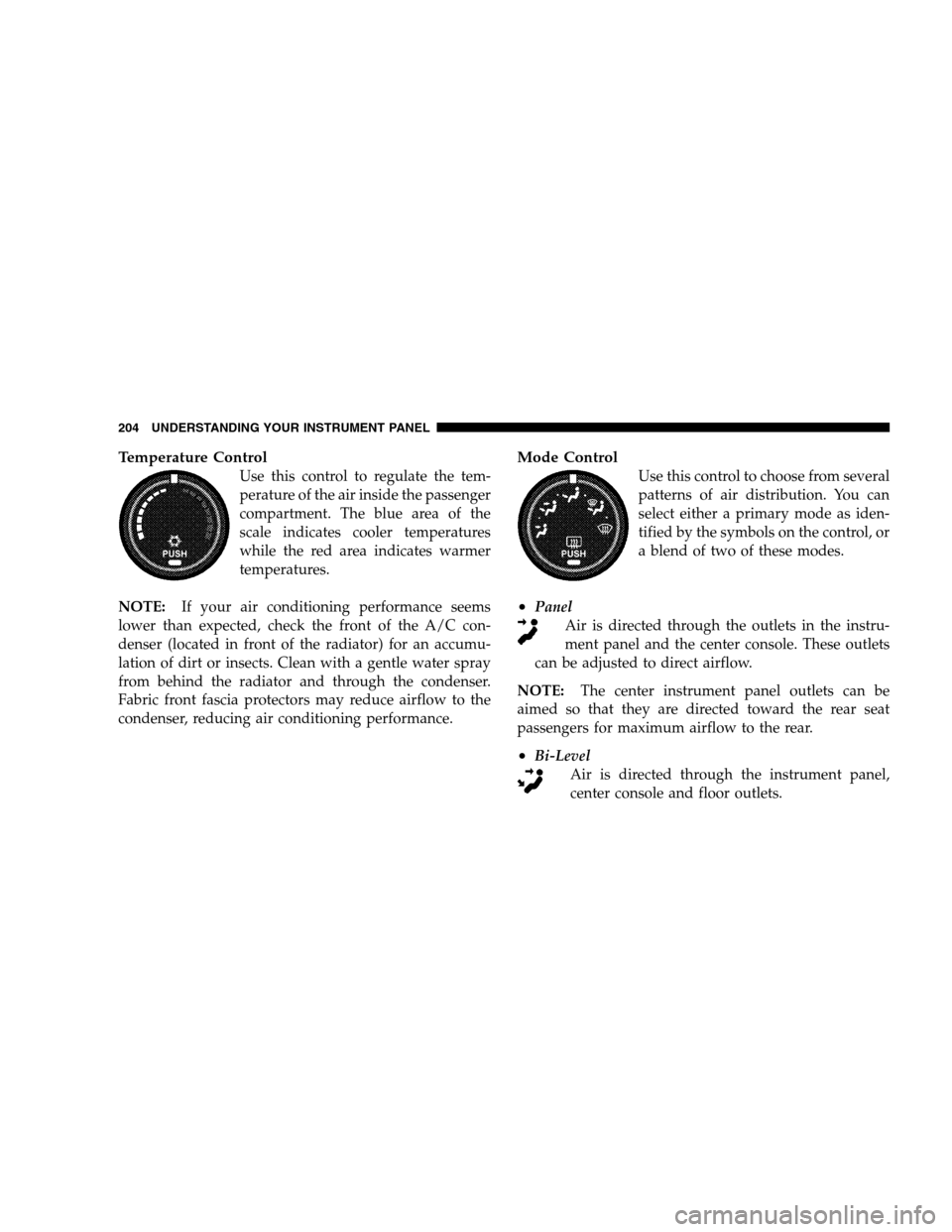
Temperature Control
Use this control to regulate the tem-
perature of the air inside the passenger
compartment. The blue area of the
scale indicates cooler temperatures
while the red area indicates warmer
temperatures.
NOTE: If your air conditioning performance seems
lower than expected, check the front of the A/C con-
denser (located in front of the radiator) for an accumu-
lation of dirt or insects. Clean with a gentle water spray
from behind the radiator and through the condenser.
Fabric front fascia protectors may reduce airflow to the
condenser, reducing air conditioning performance.
Mode Control
Use this control to choose from several
patterns of air distribution. You can
select either a primary mode as iden-
tified by the symbols on the control, or
a blend of two of these modes.
•Panel Air is directed through the outlets in the instru-
ment panel and the center console. These outlets
can be adjusted to direct airflow.
NOTE: The center instrument panel outlets can be
aimed so that they are directed toward the rear seat
passengers for maximum airflow to the rear.
•Bi-Level Air is directed through the instrument panel,
center console and floor outlets.
204 UNDERSTANDING YOUR INSTRUMENT PANEL
Page 205 of 381
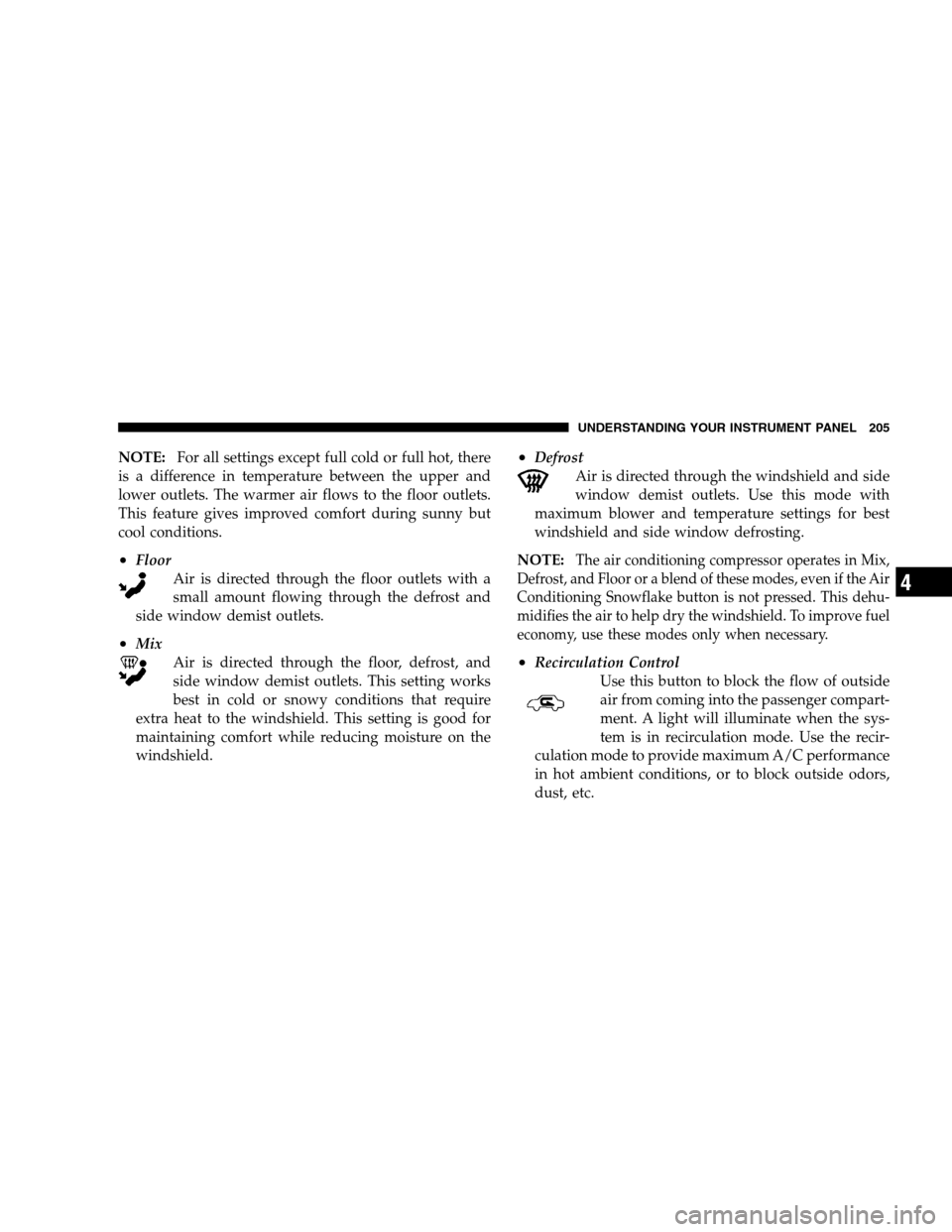
NOTE:For all settings except full cold or full hot, there
is a difference in temperature between the upper and
lower outlets. The warmer air flows to the floor outlets.
This feature gives improved comfort during sunny but
cool conditions.
•Floor Air is directed through the floor outlets with a
small amount flowing through the defrost and
side window demist outlets.
•Mix Air is directed through the floor, defrost, and
side window demist outlets. This setting works
best in cold or snowy conditions that require
extra heat to the windshield. This setting is good for
maintaining comfort while reducing moisture on the
windshield.
•Defrost Air is directed through the windshield and side
window demist outlets. Use this mode with
maximum blower and temperature settings for best
windshield and side window defrosting.
NOTE:
The air conditioning compressor operates in Mix,
Defrost, and Floor or a blend of these modes, even if the Air
Conditioning Snowflake button is not pressed. This dehu-
midifies the air to help dry the windshield. To improve fuel
economy, use these modes only when necessary.
•Recirculation Control Use this button to block the flow of outside
air from coming into the passenger compart-
ment. A light will illuminate when the sys-
tem is in recirculation mode. Use the recir-
culation mode to provide maximum A/C performance
in hot ambient conditions, or to block outside odors,
dust, etc.
UNDERSTANDING YOUR INSTRUMENT PANEL 205
4
Page 206 of 381
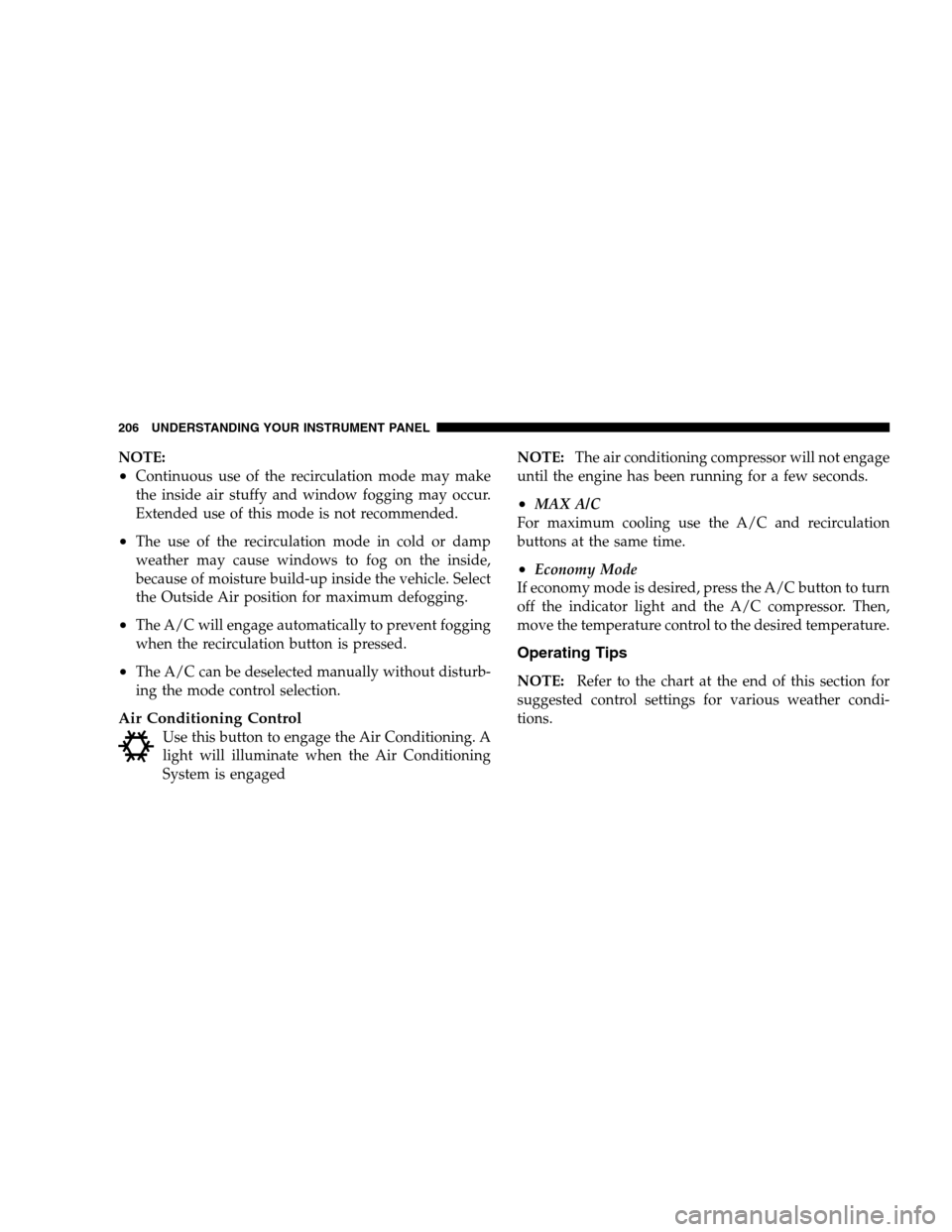
NOTE:
•Continuous use of the recirculation mode may make
the inside air stuffy and window fogging may occur.
Extended use of this mode is not recommended.
•The use of the recirculation mode in cold or damp
weather may cause windows to fog on the inside,
because of moisture build-up inside the vehicle. Select
the Outside Air position for maximum defogging.
•The A/C will engage automatically to prevent fogging
when the recirculation button is pressed.
•The A/C can be deselected manually without disturb-
ing the mode control selection.
Air Conditioning Control
Use this button to engage the Air Conditioning. A
light will illuminate when the Air Conditioning
System is engagedNOTE:
The air conditioning compressor will not engage
until the engine has been running for a few seconds.
•MAX A/C
For maximum cooling use the A/C and recirculation
buttons at the same time.
•Economy Mode
If economy mode is desired, press the A/C button to turn
off the indicator light and the A/C compressor. Then,
move the temperature control to the desired temperature.
Operating Tips
NOTE: Refer to the chart at the end of this section for
suggested control settings for various weather condi-
tions.
206 UNDERSTANDING YOUR INSTRUMENT PANEL
Page 207 of 381
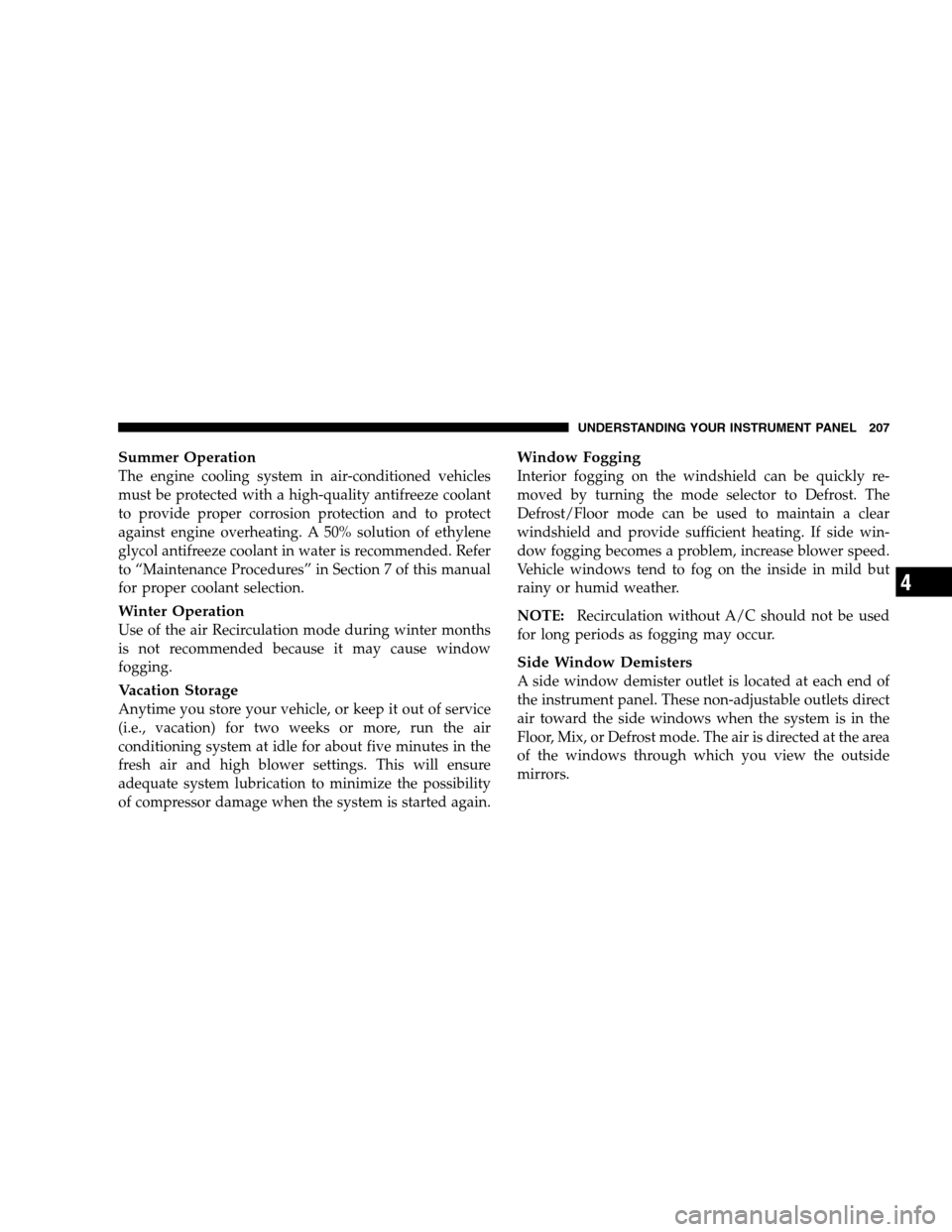
Summer Operation
The engine cooling system in air-conditioned vehicles
must be protected with a high-quality antifreeze coolant
to provide proper corrosion protection and to protect
against engine overheating. A 50% solution of ethylene
glycol antifreeze coolant in water is recommended. Refer
to “Maintenance Procedures” in Section 7 of this manual
for proper coolant selection.
Winter Operation
Use of the air Recirculation mode during winter months
is not recommended because it may cause window
fogging.
Vacation Storage
Anytime you store your vehicle, or keep it out of service
(i.e., vacation) for two weeks or more, run the air
conditioning system at idle for about five minutes in the
fresh air and high blower settings. This will ensure
adequate system lubrication to minimize the possibility
of compressor damage when the system is started again.
Window Fogging
Interior fogging on the windshield can be quickly re-
moved by turning the mode selector to Defrost. The
Defrost/Floor mode can be used to maintain a clear
windshield and provide sufficient heating. If side win-
dow fogging becomes a problem, increase blower speed.
Vehicle windows tend to fog on the inside in mild but
rainy or humid weather.
NOTE:Recirculation without A/C should not be used
for long periods as fogging may occur.
Side Window Demisters
A side window demister outlet is located at each end of
the instrument panel. These non-adjustable outlets direct
air toward the side windows when the system is in the
Floor, Mix, or Defrost mode. The air is directed at the area
of the windows through which you view the outside
mirrors.
UNDERSTANDING YOUR INSTRUMENT PANEL 207
4
Page 216 of 381

Keyless Go
This function allows the driver to
operate the ignition switch with
the push of a button, as long as the
ENGINE START/STOP button is
installed and the Keyless Go igni-
tion key (FOBIK) is in the passen-
ger compartment.
Installing And Removing The Engine Start/Stop
Button
1. Remove the ignition key (FOBIK).
2. Insert the ENGINE START/STOP button into the
ignition switch.
NOTE:The ENGINE START/STOP button can be re-
moved from the ignition switch (WIN) for regular igni-
tion key (FOBIK) use.Keyless Go Functions — With Driver’s Foot Off The
Brake Pedal (In PARK Position)
•Press the ENGINE START/STOP buttononceto acti-
vate the radio, wipers, and windows.
•Press the ENGINE START/STOP buttontwiceto
activate the heating/air conditioning (HVAC) controls,
and the instrument cluster.
•Press the ENGINE START/STOP buttonthree timesto
turn off the ignition switch.
Keyless Go Functions - With Driver’s Foot On The
Brake Pedal (PARK or NEUTRAL Gear Position Only)
•Press the ENGINE START/STOP buttononceto oper-
ate all of the accessories.
•Press the ENGINE START/STOP buttontwiceto start
the engine.
216 STARTING AND OPERATING