2009 DODGE CHALLENGER SRT change wheel
[x] Cancel search: change wheelPage 160 of 381
![DODGE CHALLENGER SRT 2009 3.G Owners Manual •Surround Sound Modes (If Equipped with Driver-
Selectable Surround [DSS])
•Performance Features
The system allows the driver to select information by
pressing the following buttons mounted on the DODGE CHALLENGER SRT 2009 3.G Owners Manual •Surround Sound Modes (If Equipped with Driver-
Selectable Surround [DSS])
•Performance Features
The system allows the driver to select information by
pressing the following buttons mounted on the](/manual-img/12/5534/w960_5534-159.png)
•Surround Sound Modes (If Equipped with Driver-
Selectable Surround [DSS])
•Performance Features
The system allows the driver to select information by
pressing the following buttons mounted on the steering
wheel.
MENU Button
Press and release the MENU button and the
mode displayed will change between Trip
Functions, Performance Pages, Navigation (If
Equipped), System Warnings, System Status,
Personal Settings, Telephone (If Equipped), and Sur-
round Sound (If Equipped).
FUNCTION SELECT Button
Press the FUNCTION SELECT button to accept
a selection. The FUNCTION SELECT buttonalso functions as a remote sound system control. Refer to
“Remote Sound System Controls” in this section.
SCROLL Button
Press the SCROLL button to scroll through Trip
Functions, Performance Pages, Navigation (If
Equipped), System Status Messages, and Per-
sonal Settings (Customer Programmable Fea-
tures). The SCROLL button also functions as a remote
sound system control. Refer to “Remote Sound System
Controls” in this section.
AUDIO MODE Button
Press the AUDIO MODE button to select the
Compass/Temp/Audio screen. Along with
compass reading and outside temperature, this
screen will display radio and media mode
information depending on which radio is in the vehicle.
Refer to “Remote Sound System Controls” in this section.
160 UNDERSTANDING YOUR INSTRUMENT PANEL
Page 176 of 381
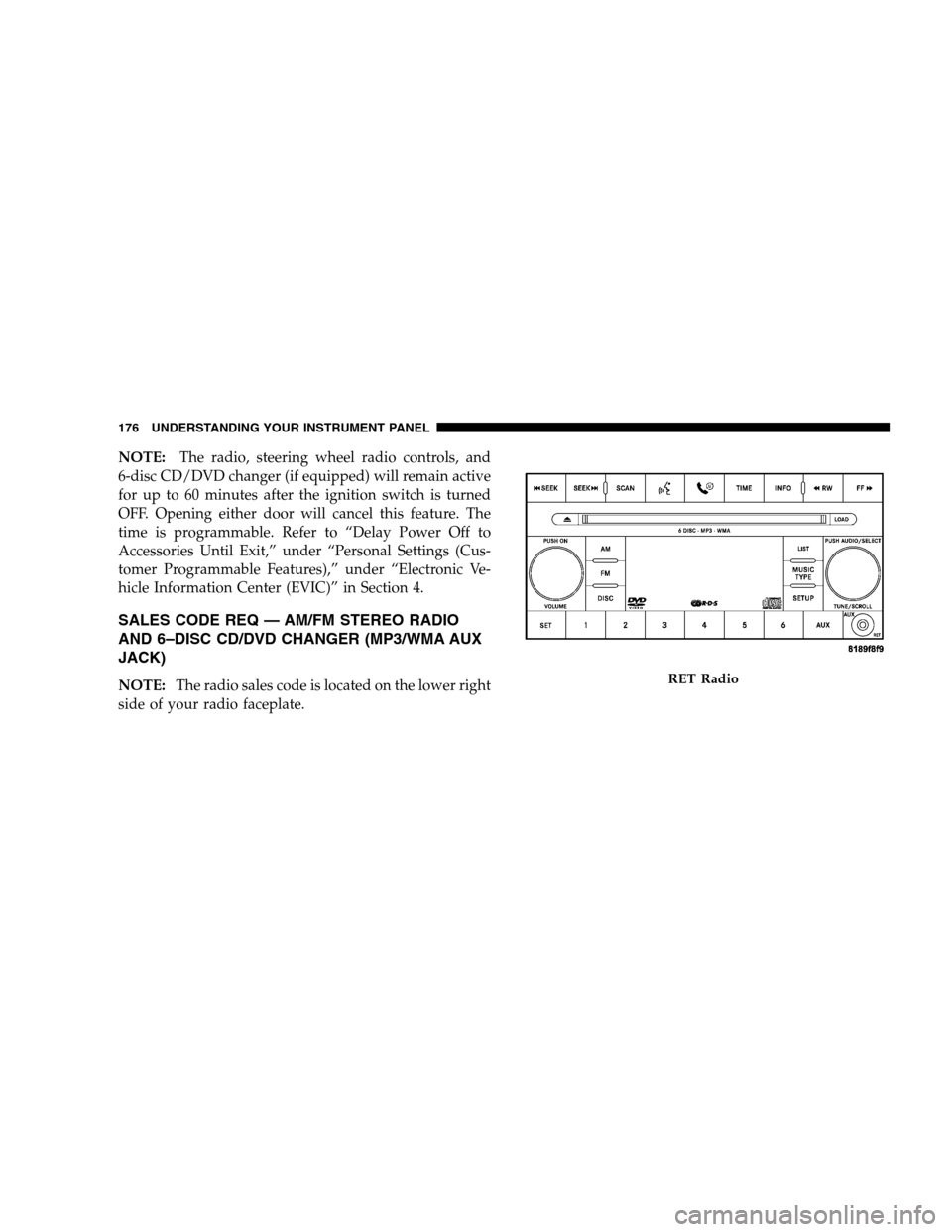
NOTE:The radio, steering wheel radio controls, and
6-disc CD/DVD changer (if equipped) will remain active
for up to 60 minutes after the ignition switch is turned
OFF. Opening either door will cancel this feature. The
time is programmable. Refer to “Delay Power Off to
Accessories Until Exit,” under “Personal Settings (Cus-
tomer Programmable Features),” under “Electronic Ve-
hicle Information Center (EVIC)” in Section 4.
SALES CODE REQ — AM/FM STEREO RADIO
AND 6–DISC CD/DVD CHANGER (MP3/WMA AUX
JACK)
NOTE:The radio sales code is located on the lower right
side of your radio faceplate.RET Radio
176 UNDERSTANDING YOUR INSTRUMENT PANEL
Page 201 of 381
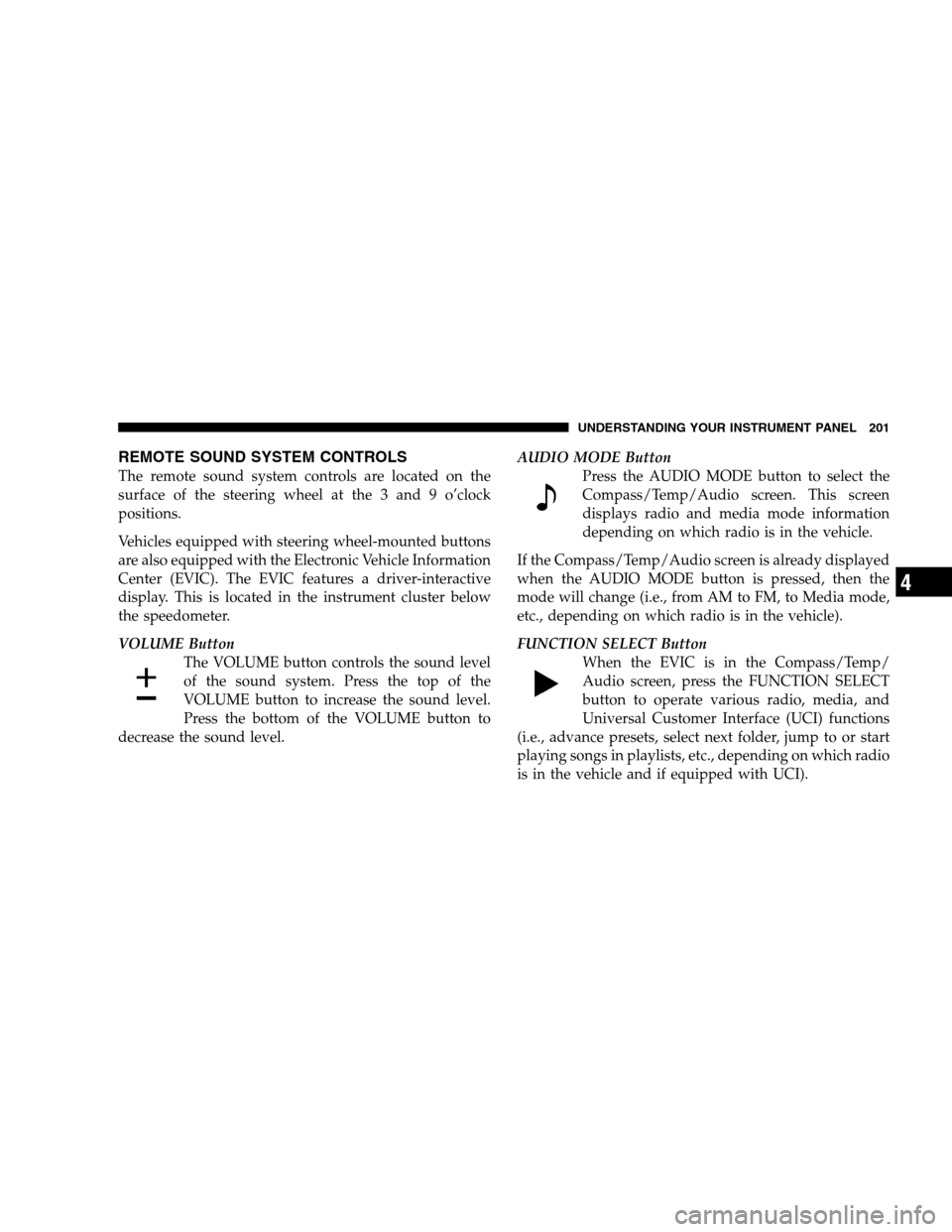
REMOTE SOUND SYSTEM CONTROLS
The remote sound system controls are located on the
surface of the steering wheel at the 3 and 9 o’clock
positions.
Vehicles equipped with steering wheel-mounted buttons
are also equipped with the Electronic Vehicle Information
Center (EVIC). The EVIC features a driver-interactive
display. This is located in the instrument cluster below
the speedometer.
VOLUME ButtonThe VOLUME button controls the sound level
of the sound system. Press the top of the
VOLUME button to increase the sound level.
Press the bottom of the VOLUME button to
decrease the sound level. AUDIO MODE Button
Press the AUDIO MODE button to select the
Compass/Temp/Audio screen. This screen
displays radio and media mode information
depending on which radio is in the vehicle.
If the Compass/Temp/Audio screen is already displayed
when the AUDIO MODE button is pressed, then the
mode will change (i.e., from AM to FM, to Media mode,
etc., depending on which radio is in the vehicle).
FUNCTION SELECT Button When the EVIC is in the Compass/Temp/
Audio screen, press the FUNCTION SELECT
button to operate various radio, media, and
Universal Customer Interface (UCI) functions
(i.e., advance presets, select next folder, jump to or start
playing songs in playlists, etc., depending on which radio
is in the vehicle and if equipped with UCI).
UNDERSTANDING YOUR INSTRUMENT PANEL 201
4
Page 260 of 381

Replacement Tires
The tires on your new vehicle provide a balance of many
characteristics. They should be inspected regularly for
wear and correct cold tire inflation pressure. The manu-
facturer strongly recommends that you use tires equiva-
lent to the originals in size, quality and performance
when replacement is needed. (Refer to the paragraph on
“Tread Wear Indicators”). Refer to the “Tire and Loading
Information” placard for the size designation of your tire.
The service description and load identification will be
found on the original equipment tire. Failure to use
equivalent replacement tires may adversely affect the
safety, handling, and ride of your vehicle. We recommend
that you contact your original equipment or an autho-
rized tire dealer with any questions you may have on tire
specifications or capability.WARNING!
•Do not use a tire, wheel size or rating other than that
specified for your vehicle. Some combinations of un-
approved tires and wheels may change suspension
dimensions and performance characteristics, resulting
in changes to steering, handling, and braking of your
vehicle. This can cause unpredictable handling and
stress to steering and suspension components. You
could lose control and have an accident resulting in
serious injury or death. Use only the tire and wheel
sizes with load ratings approved for your vehicle.
•Never use a tire with a smaller load index or capacity,
other than what was originally equipped on your
vehicle. Using a tire with a smaller load index could
result in tire overloading and failure. You could lose
control and have an accident.
•Failure to equip your vehicle with tires having ad-
equate speed capability can result in sudden tire fail-
ure and loss of vehicle control.
260 STARTING AND OPERATING
Page 266 of 381

NOTE:
•The TPMS is not intended to replace normal tire care
and maintenance or to provide warning of a tire failure
or condition.
•The TPMS should not be used as a tire pressure gauge
while adjusting your tire pressure.
•Driving on a significantly under-inflated tire causes
the tire to overheat and can lead to tire failure.
Under-inflation also reduces fuel efficiency and tire
tread life, and may affect the vehicle’s handling and
stopping ability.
•The TPMS is not a substitute for proper tire mainte-
nance, and it is the driver ’s responsibility to maintain
correct tire pressure using an accurate tire pressure
gauge, even if under-inflation has not reached the
level to trigger illumination of the TPM Telltale Light.
•Seasonal temperature changes will affect tire pressure,
and the TPMS will monitor the actual tire pressure in
the tire.
Premium System
The Tire Pressure Monitor System (TPMS) uses wireless
technology with wheel rim mounted electronic sensors to
monitor tire pressure levels. Sensors mounted to each
wheel as part of the valve stem transmit tire pressure
readings to the receiver module.
NOTE:It is particularly important for you to check the
tire pressure in all of the tires on your vehicle monthly
and to maintain the proper pressure.
The TPMS consists of the following components:
•Receiver module,
•Four TPM sensors,
266 STARTING AND OPERATING
Page 283 of 381
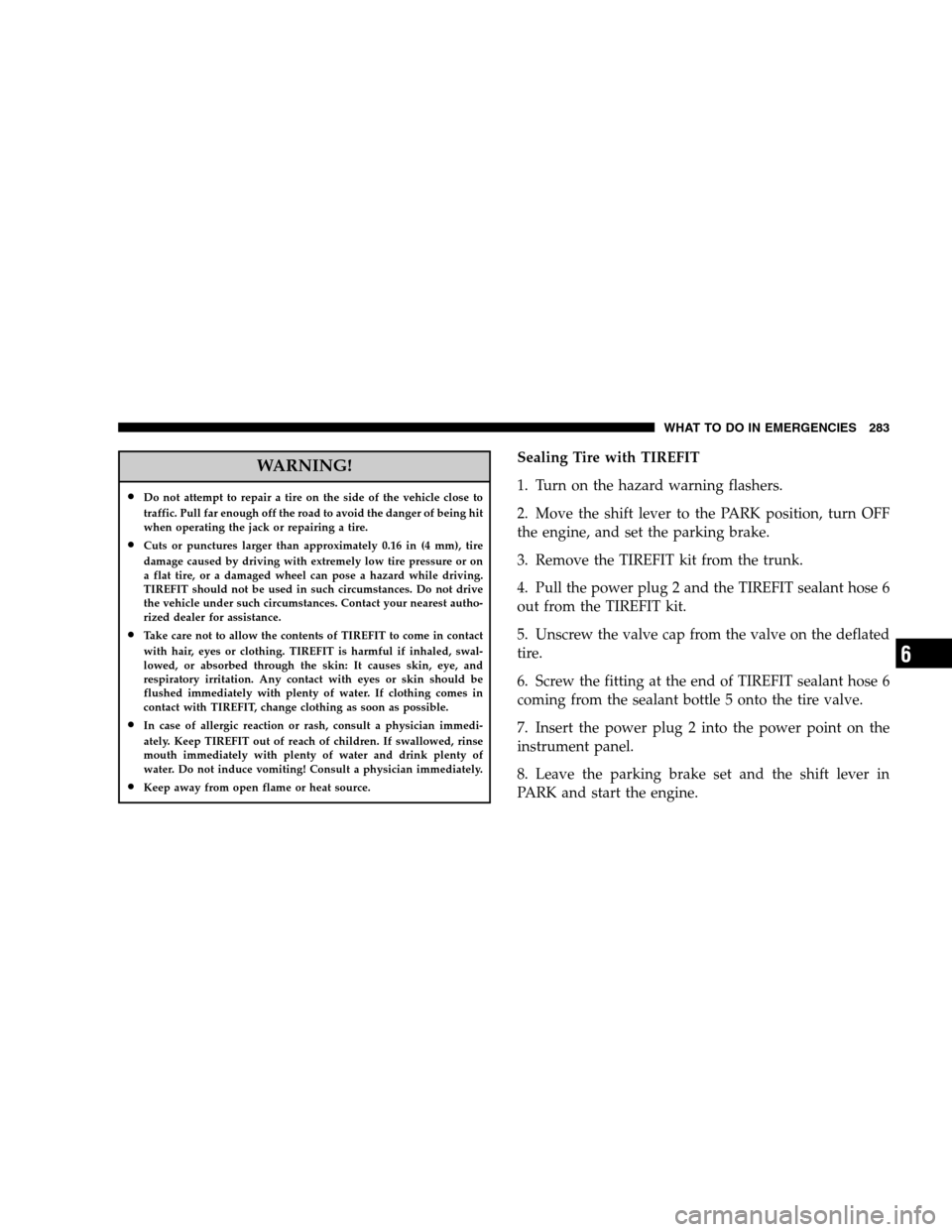
WARNING!
•Do not attempt to repair a tire on the side of the vehicle close to
traffic. Pull far enough off the road to avoid the danger of being hit
when operating the jack or repairing a tire.
•Cuts or punctures larger than approximately 0.16 in (4 mm), tire
damage caused by driving with extremely low tire pressure or on
a flat tire, or a damaged wheel can pose a hazard while driving.
TIREFIT should not be used in such circumstances. Do not drive
the vehicle under such circumstances. Contact your nearest autho-
rized dealer for assistance.
•Take care not to allow the contents of TIREFIT to come in contact
with hair, eyes or clothing. TIREFIT is harmful if inhaled, swal-
lowed, or absorbed through the skin: It causes skin, eye, and
respiratory irritation. Any contact with eyes or skin should be
flushed immediately with plenty of water. If clothing comes in
contact with TIREFIT, change clothing as soon as possible.
•In case of allergic reaction or rash, consult a physician immedi-
ately. Keep TIREFIT out of reach of children. If swallowed, rinse
mouth immediately with plenty of water and drink plenty of
water. Do not induce vomiting! Consult a physician immediately.
•Keep away from open flame or heat source.
Sealing Tire with TIREFIT
1. Turn on the hazard warning flashers.
2. Move the shift lever to the PARK position, turn OFF
the engine, and set the parking brake.
3. Remove the TIREFIT kit from the trunk.
4. Pull the power plug 2 and the TIREFIT sealant hose 6
out from the TIREFIT kit.
5. Unscrew the valve cap from the valve on the deflated
tire.
6. Screw the fitting at the end of TIREFIT sealant hose 6
coming from the sealant bottle 5 onto the tire valve.
7. Insert the power plug 2 into the power point on the
instrument panel.
8. Leave the parking brake set and the shift lever in
PARK and start the engine.
WHAT TO DO IN EMERGENCIES 283
6