Page 1813 of 1903
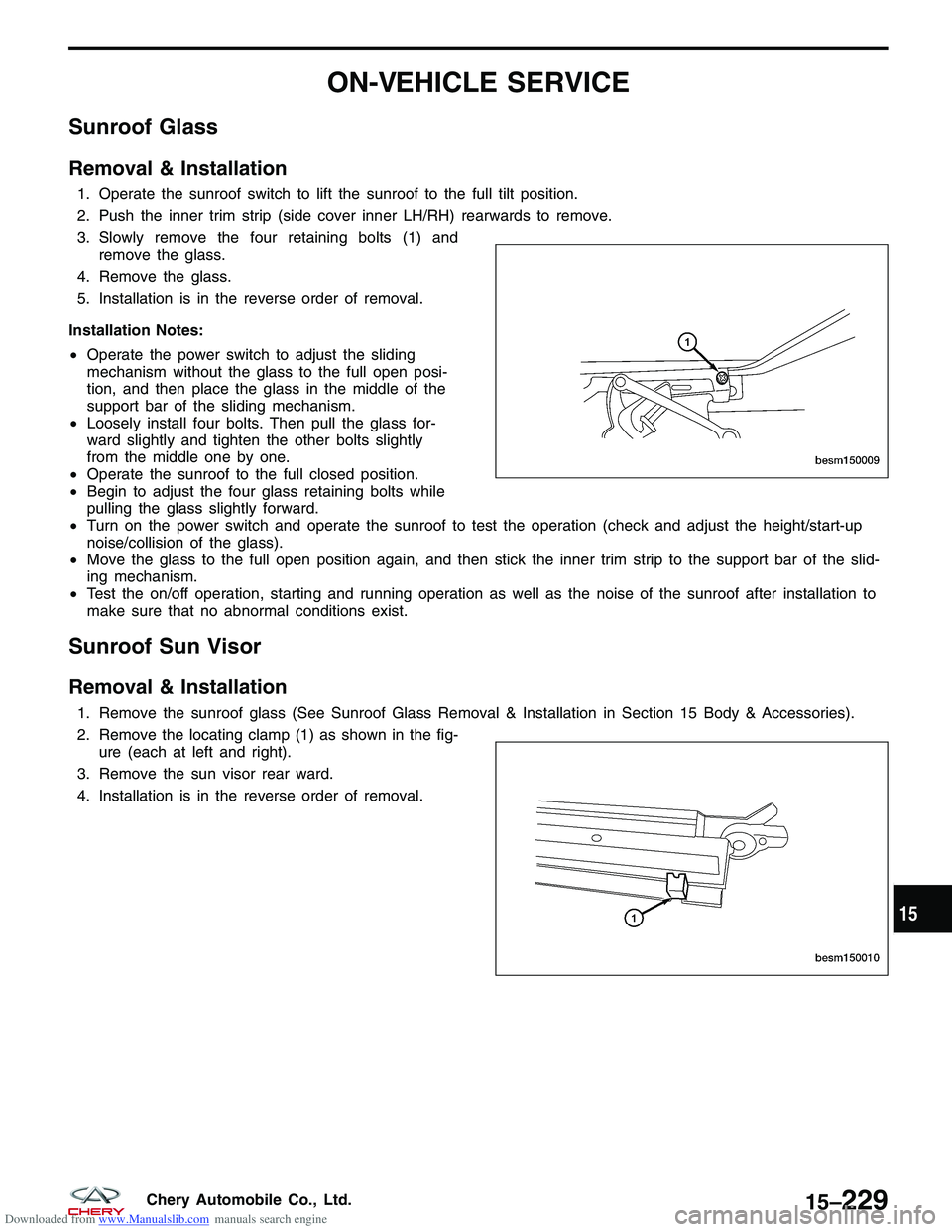
Downloaded from www.Manualslib.com manuals search engine ON-VEHICLE SERVICE
Sunroof Glass
Removal & Installation
1. Operate the sunroof switch to lift the sunroof to the full tilt position.
2. Push the inner trim strip (side cover inner LH/RH) rearwards to remove.
3. Slowly remove the four retaining bolts (1) andremove the glass.
4. Remove the glass.
5. Installation is in the reverse order of removal.
Installation Notes:
• Operate the power switch to adjust the sliding
mechanism without the glass to the full open posi-
tion, and then place the glass in the middle of the
support bar of the sliding mechanism.
• Loosely install four bolts. Then pull the glass for-
ward slightly and tighten the other bolts slightly
from the middle one by one.
• Operate the sunroof to the full closed position.
• Begin to adjust the four glass retaining bolts while
pulling the glass slightly forward.
• Turn on the power switch and operate the sunroof to test the operation (check and adjust the height/start-up
noise/collision of the glass).
• Move the glass to the full open position again, and then stick the inner trim strip to the support bar of the slid-
ing mechanism.
• Test the on/off operation, starting and running operation as well as the noise of the sunroof after installation to
make sure that no abnormal conditions exist.
Sunroof Sun Visor
Removal & Installation
1. Remove the sunroof glass (See Sunroof Glass Removal & Installation in Section 15 Body & Accessories).
2. Remove the locating clamp (1) as shown in the fig-
ure (each at left and right).
3. Remove the sun visor rear ward.
4. Installation is in the reverse order of removal.
BESM150009
BESM150010
15
15–229Chery Automobile Co., Ltd.
Page 1831 of 1903
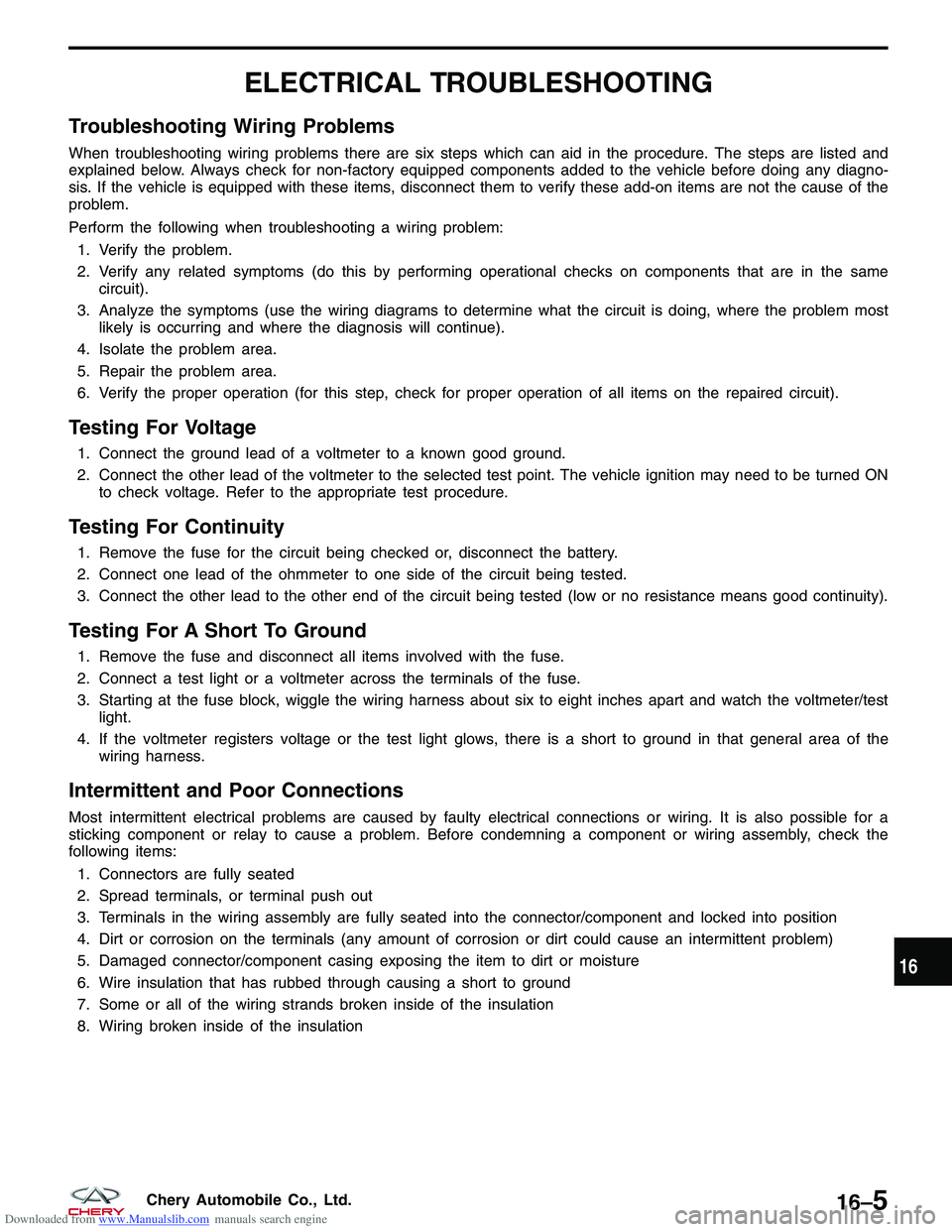
Downloaded from www.Manualslib.com manuals search engine ELECTRICAL TROUBLESHOOTING
Troubleshooting Wiring Problems
When troubleshooting wiring problems there are six steps which can aid in the procedure. The steps are listed and
explained below. Always check for non-factory equipped components added to the vehicle before doing any diagno-
sis. If the vehicle is equipped with these items, disconnect them to verify these add-on items are not the cause of the
problem.
Perform the following when troubleshooting a wiring problem:1. Verify the problem.
2. Verify any related symptoms (do this by performing operational checks on components that are in the same circuit).
3. Analyze the symptoms (use the wiring diagrams to determine what the circuit is doing, where the problem most likely is occurring and where the diagnosis will continue).
4. Isolate the problem area.
5. Repair the problem area.
6. Verify the proper operation (for this step, check for proper operation of all items on the repaired circuit).
Testing For Voltage
1. Connect the ground lead of a voltmeter to a known good ground.
2. Connect the other lead of the voltmeter to the selected test point. The vehicle ignition may need to be turned ON to check voltage. Refer to the appropriate test procedure.
Testing For Continuity
1. Remove the fuse for the circuit being checked or, disconnect the battery.
2. Connect one lead of the ohmmeter to one side of the circuit being tested.
3. Connect the other lead to the other end of the circuit being tested (low or no resistance means good continuity).
Testing For A Short To Ground
1. Remove the fuse and disconnect all items involved with the fuse.
2. Connect a test light or a voltmeter across the terminals of the fuse.
3. Starting at the fuse block, wiggle the wiring harness about six to eight inches apart and watch the voltmeter/testlight.
4. If the voltmeter registers voltage or the test light glows, there is a short to ground in that general area of the wiring harness.
Intermittent and Poor Connections
Most intermittent electrical problems are caused by faulty electrical connections or wiring. It is also possible for a
sticking component or relay to cause a problem. Before condemning a component or wiring assembly, check the
following items:
1. Connectors are fully seated
2. Spread terminals, or terminal push out
3. Terminals in the wiring assembly are fully seated into the connector/component and locked into position
4. Dirt or corrosion on the terminals (any amount of corrosion or dirt could cause an intermittent problem)
5. Damaged connector/component casing exposing the item to dirt or moisture
6. Wire insulation that has rubbed through causing a short to ground
7. Some or all of the wiring strands broken inside of the insulation
8. Wiring broken inside of the insulation
16
16–5Chery Automobile Co., Ltd.
Page 1837 of 1903
Downloaded from www.Manualslib.com manuals search engine Locking Connector
•When locking connectors, listen for a click indicat-
ing they are securely locked.
Connector Terminals
•Pull lightly on individual wires to check that they
are secured in the terminal.
Connector/Terminal Replacement
•Use the appropriate tools to remove a terminal as
shown. While installing a terminal, be sure to insert
it until it locks securely.
• Insert a thin piece of metal from the terminal side
of the connector and with the terminal locking tab
pressed down, pull the terminal out from the
connector.
ELECTRICAL COMPONENTS
BESM010020
BESM010023
BESM010029
16
16–11Chery Automobile Co., Ltd.