2009 AUDI TT COUPE fuel
[x] Cancel search: fuelPage 5 of 316

Child Safety . . . . . . . . . . . . . . . . . . . . 157
Important things to know . . . . . . . 157
Child safe ty seats . . . . . . . . . . . . . . 162
Instal ling a ch ild safety sea t . . . . . 168
Addi tional Inform ation . . . . . . . . . . 171
Lower anchorages and tether for
chi ldren (LATCH) ............... .
172
t
Vehicle operation . . . . . . . . 181
Intelligent technology . . . . . . . . . . 182
Notice about data recorded by
vehicle control modules . . . . . . . . 182
Electronic Stabilization Program
(ESP) . . . . . . . . . . . . . . . . . . . . . . . . . . 182
Rear spoiler . . . . . . . . . . . . . . . . . . . 185
B raking . . . . . . . . . . . . . . . . . . . . . . .
186
Electro-mechanical power assist . 188
Driving with your quattro® . . . . . . 189
Driving and environment . . . . . . 190
The first 1,000 miles (1,500 km) and
afterwards . . . . . . . . . . . . . . . . . . . .
190
Ca tal ytic converter . . . . . . . . . . . . . 191
Avoid damaging the veh icle . . . . .
192
Operate your vehicle economically
and minimize pollution ........ .
Trailer towing ...........•......
192
194
Table of contents
Vehicle care . . . . . . . . . . . . . . . 197 Do-it-yourself service ... 253
C leaning and protection . . . . . . . 198 What do I do now? . ............ 264
General information . . . . . . . . . . . . 198
Care of exterior . . . . . . . . . . . . . . . . . 198
Care of interior . . . . . . . . . . . . . . . . . 205
Fue l supply and filling your fuel
tank . . . . . . . . . . . . . . . . . . . . . . . . . . . . 211
Gasoline .................. •....
Fuel tank ..................... .
Checking and filling ... ..... ... .
Eng ine hood ........ .......... .
Engine compartment .......... .
Engine oil ........ ... ...... ... . .
E ngine cooling system ......... .
Brake fluid ... ... ...... .... •....
Battery ............ ......... .. .
W indshield /headlight washer
conta iner .. .... ... .... ... ..... .
Tires and whee ls .............. .
Tires ................... · · · · · · ·
T ire pressure monitoring system .
Run-flat tire s ....... ...... ..... .
2 11
2 12
2 16
216
218
219
224
22 7
228
233
234
234
253
258
Vehic le tool kit . . . . . . . . . . . . . . . . . . 264
Tire r epair . . . . . . . . . . . . . . . . . . . . . . 264
What should I be aware of when
changing a tire ?
268
Fuses and bulbs ....... ......... 274
Fuses ... .............. ... ... ... 274
Bulbs ...... ...... ..... ......... 278
Emergency situations . . . . . . . . . . 279
General . . . . . . . . . . . . . . . . . . . . . . . . 279
Starting by pus hing or towing . . . . 279
Starting with jumper cables . . . . . . 279
Use of jumpe r cables . . . . . . . . . . . . 280
Emergency towing with commercial
tow t ruck . . . . . . . . . . . . . . . . . . . . . .
282
Lifting vehicle . . . . . . . . . . . . . . . . . . 284
Technical data
General information 287
288
Explanation
of technical data . . . . 288
Veh ic le ident ification . . . . . . . . . . . . 288
Vehicle care I I irechnical data
Page 14 of 316

Inst rum ent s a nd warning /indi cato r li ghts
Instruments and warning/indicator lights
Instruments
Instrument cluster and controls
The instrument cluster is your central source of informa
tion .
6
Fig . 2 Ove rv iew of the ins trum ent cluster
0
0
0
©
©
©
G)
©
Tachometer with time and date display ......•.....
Warning/indicator lights .. ... ..... ... ........ .. .
Coolant temperature gaug e .... ... ...... ...... .. .
Fuel gauge .. .... ... .. ...... .... ... ..... ... ... .
Speedome ter with odometer ..... .... ... .. .. ... .
Set/Chec k button ..... ... ..... ..... ... ........ .
Driver information display
Reset but ton for
~
"' N 9
i
12 , 13
15
13
14
14
13, 33
22
- trip odometer
- Service indicator
[ i ] Tip s
14
23
The illumination for the instrument cluster lights up whenever you
switch on the ign ition with the
ve hicle hea dlight s off. As the
daylight fades, the instrument cluster illumination likewise dims
automatically and wil l go out completely when the outside light is
very low. This feature is meant to remind you to switch on th e head
lights when outside light conditions become poor. •
Tachometer (engine rev counter)
The tachometer indicates the engine RPM (revolutions per
minutes) .
The tachometer 0 ~ fig. 2 is the left of the two large c lock -type
displays.
The engine turns at a speed
1,000 times the single digit in the
display, e.g . if th e ne edle is pointing a t the
"2" the engine is turning
at 2,000 RPM .
If engine RPM drops below 1,500, you should downshif t to the next
lower gear . The red ar ea at the end of th e scale indica tes maximum
permissible engine RPM after the break- in period. Before reaching
th is area , shift into the next higher gear (manua l transmission),
move the selec tor lever to position "D (Drive)" (automatic) or ease
your foot off the accelerator pedal.
0 Note
T he tachometer need le should not move into the red range . If it
does, then on ly for a very short period of time . You could damage
your engine by driving a t high RPM. ...
Page 15 of 316
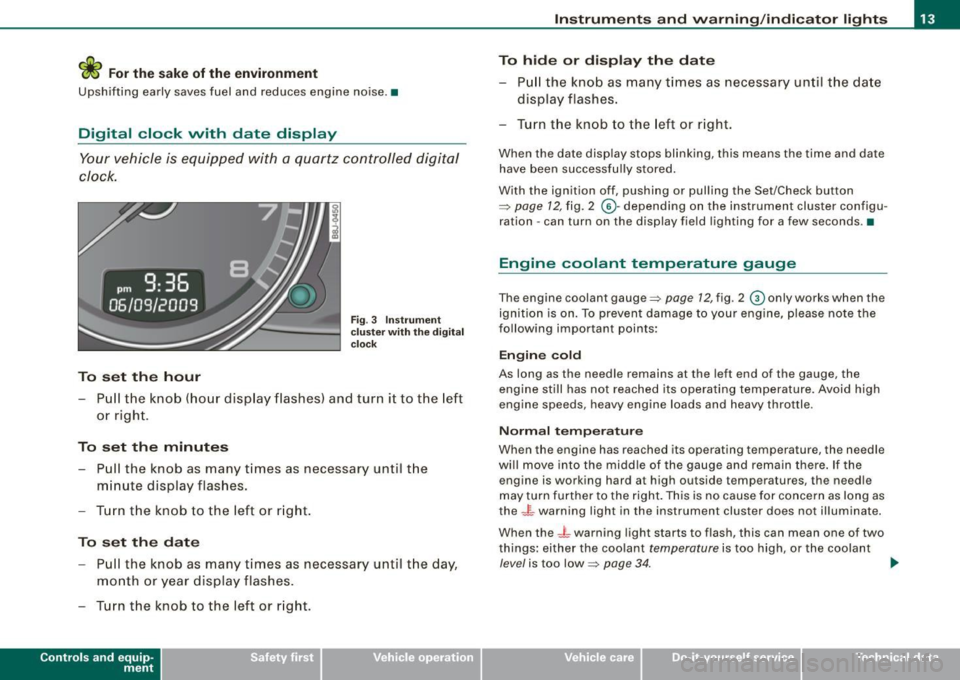
<£> For the sake of the environment
Upshifting early saves fuel and reduces engine noise. •
Digital clock with date display
Your vehicle is equipped with a quartz controlled digital
clock.
To set the hour
Fig. 3 Instrument
c luste r with the digital
c lock
- Pull the knob (hour display flashes) and turn it to the left
or right.
To set the minutes
- Pull the knob as many times as necessa ry until the
m in ute display flashes.
- Turn the knob to the left or right.
To set the date
-Pull the knob as many times as necessary until the day,
month or year display flashes.
- Turn the knob to the left or right.
Con tro ls and eq uip
ment
Instruments and warning /indicator lights
To hide or display the date
- Pull the knob as many times as necessary until the date
display flashes .
- Turn the knob to the left or right.
When the date display stops blinking, this means the time and date
have been successfully stored.
With the ignition off, pushing or pulling the Set/Check button
~ page 12, fig. 2 ©-depending on the instrument cluster configu
ration - can turn on the display field lighting for a few seconds .•
Engine coolant temperature gauge
The engine coolant gauge~ page 12, fig. 2 © only works when the
ignition is on. To preven t damage to your engine, please note the
following important points:
Engine cold
As long as the needle remains at the left end of the gauge, the
engine still has not reached its operating temperature . Avoid high
engine speeds, heavy engine loads and heavy throttle.
Normal temperature
When the engine has reached its operating temperature, the needle
will move into the middle of the gauge and remain there. If the
engine is working hard at high outside temperatures, the needle
may turn further to the right. This is no cause for concern as long as
the -~- warning light in the instrument cluster does not illuminate.
When the
_J _ warning light starts to flash, this can mean one of two
things: either the coolant
temperature is too high , or the coolant
level is too low~ page 34. ~
Vehicle care I I irechnical data
Page 16 of 316

Instruments and warning/indicator lights
& WARNING
• Always observe the warning in =;, page 209 , "Engine compart
ment" before opening the engine hood and checking the engine
coolant level.
• Never open the engine hood if you see or hear steam , or if you
see engine coolant dripping from the engine compartment . You
c ould burn your self. Let the engine cool off first so that you cannot
hear or see any steam or engine coolant .
0 Note
• Mounting additiona l lights or accessories in front of the a ir inlets
reduces the co oling effect of the radiat or. At high outside tempera
tures or h igh engi ne load , the eng ine could overheat.
• The fron t spoile r has been designed t o properly dist rib ute the
coo ling air when the veh icle is mov ing . If the spo iler is damaged,
this could red uce the coo ling effect and the engine cou ld then ove r
heat. Ask your authorized Audi deale r for assistance. •
Fuel gauge
The fuel gauge wor ks only when the ignition is on .
When the needle reaches the red area, the warning light in the instrument cluster w ill illu m ina te =;,
page 35 . Thi s means yo u
have approx imate ly 1.9 gallons (7 litres) of fuel left in the tank.
Time
to refuel!
The tota l tank capacity of your vehicle is listed in=;, page 297. Be
awa re of the diffe rent ta nk capaci ties of front -wheel a nd q uat tro®
a ll- w hee l d ri ve models .
0 Note
Never run the tank comple tely dry! An irre gular suppl y of fuel can
cause engine m isf iring and fuel could enter into the exhaust system.
The catalytic converter could then overheat and be
damag ed. •
Speedometer with odometer
The speedometer shows y ou t he vehicle speed, and the
o dome ter sho ws you ho w ma ny m iles (kilo meters) yo u
hove dri ven.
Fig . 4 Speedomete r
close -up : odomet er
displ ay
T he od ometer an d trip odo mete r are locate d insid e th e spe edom
eter .
• USA model s - Miles
• Canada mode ls - Kilometers
Lower odometer
The lower odometer shows the total number of miles (kilometers)
d riven.
Upper odometer (trip odometer )
The upper o dometer shows the tota l number o f mi les ( kilom eters)
driven since you last reset the odometer bac k to ze ro . You can use
thi s odomete r w hen you want to keep track of how ma ny m iles ( kilo
meters) you have driven for a single trip or errand. The last digit indi
cates 1/10 of a m ile (10 0 meters). You ca n set th e tr ip od o meter back
to zero by pressing the reset button
=;, fig. 4 . ..,,
Page 19 of 316

Applies to vehicle s: with tire pressure mon itoring system
Tire pressure monitoring system -telltale
indicator lamp
The warning/indicator light appears in the event of a
significant loss of air pressure.
The f warning/indicator light illuminates for a few seconds after
the ignition is turned on as function check and then goes out.
If the symbol appears, pressure is too low in at least one tire.
When the system detects a malfunction, the warning/indicator light
wi ll flash for approximately one minute and then remain continu
ously illuminated . This sequence wil l continue upon subsequent
vehicle starts up as long as the malfunction exists . Contact your
authorized Audi dealer and have the malfunction corrected.
For more information =:>
page 255. •
Electronic power control
This warning/indicator light monitors the electr onic
power control.
The warning/indicator light (E lectronic Power Control) illumi -
nates when you switch on the ignition as a function check.
[ i ] Tips
If this warning/ind icator l ight il luminates whi le you are driving, then
there is a malfunction in the engine electronics . Have the malfunc
tion corrected as soon as possible by your authorized Audi dealer or qualified workshop. •
Controls and equip
ment
In st rum ent s a nd w arnin g/indi cato r ligh ts
Electronic stabilization program (ESP) ..
The warning/indicator light monitors the electronic stabi
lization program .
The warning/indicator light has the following functions:
• It blinks while you are dr iving, when the ESP is working.
• It illuminates when you switch on the ignition for approximately
2 seconds as a function check.
• It illuminates when there is a malfunction in the ESP.
• It illuminates continuously when the ESP is switched off.
• It illumina tes if there is a malfu nction in the ABS, since the ESP
is part of the ABS system.
I f the ESP warning/indicator light illuminates and stays on afte r you
have started the engine, this may mean that the control system has
temporari ly switched off the ESP. If this is case, you can reactivate
the ESP by switching the ignition off and then on again. The
warning/indicator light should go out to show that the system is
ful ly functional again .
For more information about the ESP=:>
page 182. •
Malfunction Indicator Lamp (MIL) ::f
The Malfunction Indicator Lamp (M IU is part of the On-Board Diag
n ostic (OBD II) system . The symbol ' lights up when the ignition is
turned on and wi ll turn off after the engine has started and has
settled at constant id le speed. This indicates that the MIL is working
proper ly.
The warning light il luminates when there is a malfunction in the
engine electronic system . Contact your aut hori zed Audi dealer and
have the malfunction corrected.
An improperly clos ed fuel filler cap ma y al so cau se the MIL light to
illumin ate=:>
page 213. _,,
I • •
Page 24 of 316

Driver inf ormation sy ste m
Driver information system
Introduction
The Driver information display inside the instrument
cluster provides you, the driver, with importan t informa
tion.
C enter d ispl ay
Fi g. 6 Inst rum ent
c lu ster: cen te r d is p lay
Fi g.
7 Wipe r lever :
co ntrol s for t he m enu
di sp la y
With the ignition on, the display in th e Driver Information System
shows the fo llowing information :
• CD* inser ted or Radio * station se t
• Outside temperature*: At temperatures below 41 °F ( +5 °C), a
snowflake symbol appears in front of the tempe rature display=> &. •
Warning: front lid, door or eng ine compartment lid open: The
d isplay appears i f the door, the engine compartment lid or front lid
is not closed .
• Warning : close fuel tank cap: The Driver information display indi
cates when the filler cap is not secured or missing =>
page 213.
Additional fun ction s
You can open the following functions in the Driver Information
System display by pressing the
I RESET] button => fig. 7 one or more
times :
Trip computer =>
page25
Digital speedometer*
Menu display =>
page 27
The speed warning system is also displayed in the Driver Informa
tion System . You can read how to set it in=>
page 30.
Auto Ch eck Con tro l
Some functions and vehic le componen ts a re scanned for their oper
ating status when you switch the ignition on and while you are
driving. Malfunctions or required service procedures are signa led
audibly and indicated by red and yellow illuminated symbols and
rem inders in the display=>
page 32 .
& WARNING
• Never rel y excl usive ly on the out sid e temperature di spl ay to
determine if a ro ad surface is icy or not. Keep in m ind that road
s urface s, esp ec ially bridg es and ove rpass es, c ould be i ce c ove re d
and slippery
even a t an out sid e te mperature above 41 °F (+5 ° C ). _..
Page 25 of 316

& WARNING !continued)
• Always remember, even if the "snowflake" symbol (ice
warning) does not appear in the display, black ice could be on the road.
• Always reduce your speed and drive with special care in cold
weather conditions when the chance of encountering icy road
surfaces increases.
[ i J Tips
• On vehicles with S tronic, the reminders do not appear in the
display until you select a gear.
• On vehicles with Audi Navigation system*, the displays may
differ from their normal appearance during navigation .•
Ap plies to ve hicles: wit h gearshif t indi cato r an d ma nual t rans mission
Gearshift recommendation
This indicator con help conserve fuel.
Fig. 8 Gearshift
recommendation
In order to become familiar with the gearshift indicator, begin
driving as usual. If the current gear is not the best one for
conserving fuel , the indicator will display the recommended gear.
Con tro ls and eq uip
ment
Driver information system
The display shows the current gear and the recommended gear
~ fig. 8.
• Upshifting: The display is to the right of the current gear if a
higher gear is recommended.
• Downshifting: The display is to the left of the curren t gear if a
lower gear is recommended.
Sometimes the indicator will recommend skipping a gear
(3 lllll-5).
[ i J Tips
• This indicator should help you conserve fuel. It is not designed
to recommend the correct gear in all driving situations. Only the
driver can decide which gear is correct in certain driving situations
such as when accelerating or driving on hills.
• The display switches off when the clutch pedal is pressed.
• Gear shift recommendation can be deactivated in the driver
information system
~ page 27. •
Service interval display
The service interval display reminds you when your next
service is due.
Vehicle care I I
Fig. 9 Section of
instrument cluster:
Service interval display.,,_
irechnical data
Page 26 of 316

Driver information system
The service interval display determines when a service procedure is
needed for your vehicle . It operates in two stages:
• Service reminder : Before reaching a service event, this message
appears briefly when you switch on the ignition:
OIL CHANGE IN
1230 Ml (2000 KM) 150 DAYS.
• Service event: When the date for service is reached, the message
OIL CHANGE! appears. It is accompanied by an audible signal.
Display remaining distance
By briefly pulling the knob,@) ~ page 12 , fig. 2, the dis tance/time
remaining to the next service date is displayed with the ignition on.
The distance/ time remaining is updated every 300 miles (500 kml.
If the distance/time remaining is cal led up on new vehicles or after
service has been performed, the due date is always shown in the
display with
OIL CHANGE IN····· Ml (KMl··· DAYS within the first 300
miles (500 km).
To reset the displa y
The dealership performing the service resets the display when the
service has been completed . The display is resets as follows:
• Switch the ignition on.
• Pull the knob @)~
page 12 , fig. 2, this message appears : OIL
CHANGE!
• Pull the knob unti l the display OIL CHANGE IN····· Ml (KM)···
DAYS
appears in the display. If the reset button is not pulled within
5 seconds, the disp lay reset mode closes.
[ i J Tips
• If a malfunction is present (red symbol), the distance remaining
cannot be called up.
• Do not reset the display between service intervals. Doing so will
result in an incorrect display.
• If the battery is disconnected, the Service Interval Display values
are reta ined. •
On vehicles with the Driver Information System, you can also call
up the service interval display~
page 27.
• If service was not performed at the correct time or the service
interval display was not reset after service was performed, the addi
tional mileage driven or the elapsed days will be shown as negative
numbers. •
On-Board Diagnostic system (OBD)
On-Board Diagnostics
Fig. 10 Locat ion of
Data Link Connector
( DLC )
On-Board Diagnostics monitors the components of your emission
control system . Each monitored component in your engine system
has been assigned a code. In case of a malfunction, the component
wi ll be identified and the fault stored as a code in the control
module memory.
The MIL light may also illuminate if there is a leak in the on -board
fuel vapor recovery system. If the light ill uminates after a refuelling,
stop the vehicle and make sure the fuel fi ller cap is properly closed
~ page 213.
In order to make an accurate diagnosis, the stored data can only be
displayed using special diagnostic equipment (generic scan tool for
OBD) . ...