2009 AUDI TT COUPE stop start
[x] Cancel search: stop startPage 15 of 316
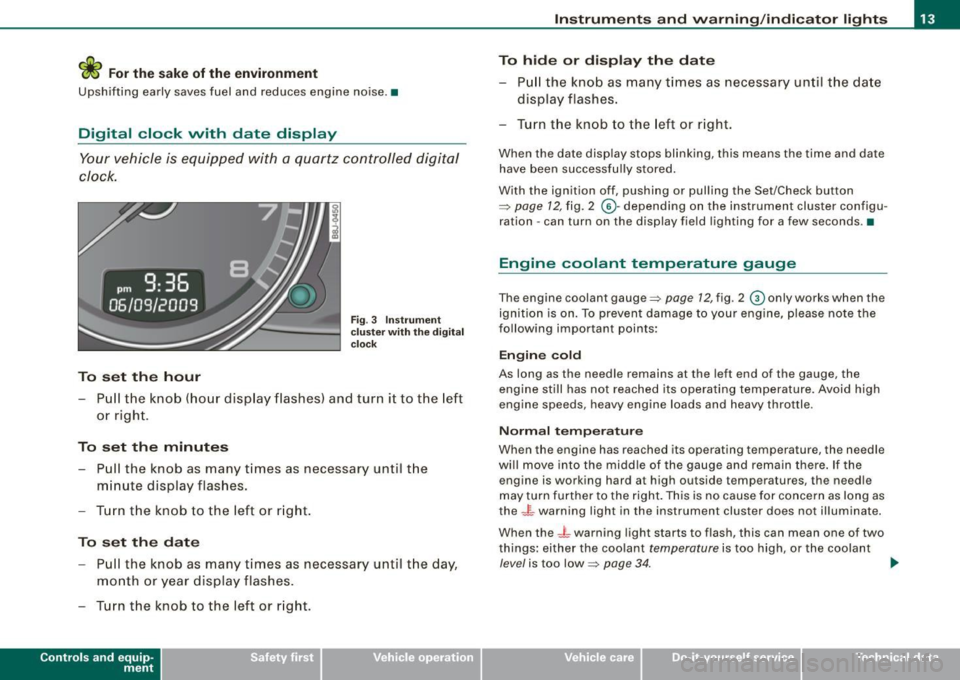
<£> For the sake of the environment
Upshifting early saves fuel and reduces engine noise. •
Digital clock with date display
Your vehicle is equipped with a quartz controlled digital
clock.
To set the hour
Fig. 3 Instrument
c luste r with the digital
c lock
- Pull the knob (hour display flashes) and turn it to the left
or right.
To set the minutes
- Pull the knob as many times as necessa ry until the
m in ute display flashes.
- Turn the knob to the left or right.
To set the date
-Pull the knob as many times as necessary until the day,
month or year display flashes.
- Turn the knob to the left or right.
Con tro ls and eq uip
ment
Instruments and warning /indicator lights
To hide or display the date
- Pull the knob as many times as necessary until the date
display flashes .
- Turn the knob to the left or right.
When the date display stops blinking, this means the time and date
have been successfully stored.
With the ignition off, pushing or pulling the Set/Check button
~ page 12, fig. 2 ©-depending on the instrument cluster configu
ration - can turn on the display field lighting for a few seconds .•
Engine coolant temperature gauge
The engine coolant gauge~ page 12, fig. 2 © only works when the
ignition is on. To preven t damage to your engine, please note the
following important points:
Engine cold
As long as the needle remains at the left end of the gauge, the
engine still has not reached its operating temperature . Avoid high
engine speeds, heavy engine loads and heavy throttle.
Normal temperature
When the engine has reached its operating temperature, the needle
will move into the middle of the gauge and remain there. If the
engine is working hard at high outside temperatures, the needle
may turn further to the right. This is no cause for concern as long as
the -~- warning light in the instrument cluster does not illuminate.
When the
_J _ warning light starts to flash, this can mean one of two
things: either the coolant
temperature is too high , or the coolant
level is too low~ page 34. ~
Vehicle care I I irechnical data
Page 21 of 316

battery is discharging, you should switch off any unnecessary elec
t rical consume rs (for exa mple, the air co nd itioner) .
0 Note
If the -~- warning/indicato r light (ma lfunc tion i n th e engi ne cool ing
system) in the instrument cluster shou ld illuminate:::::,
page 34, stop
t he vehicle and turn off the engine. The coo lant pump is no t work ing
- t his can cause eng ine damage! •
Applies to vehicles: with safety belt warning light
Safety belt warning light 4
The warning lig ht i s a reminder t o fasten safety belts.
T he warning light 4 comes on for a few seconds after the ignition
i s sw itched o n as a r em inder to fasten your sa fety be lt.
Additiona l information on safety belts :::::,
page 125. •
Brake system BRAKE (USA)/ (CD) (Canada)
Thi s wa rn in g/ind icator light i llumi nate s wh en the brak e
f lu id level is to o low or when t her e is a ma lfunc tion in the
ABS , or w hen the parking brake is set.
The ligh t ill umi nates whe n the igni tio n is t urned on . It goes out afte r
th e e ngine has be en started and the par king brake is fu lly released.
T his indicates that the bra ke warning light i s functioning pro perly.
If the brake warning light does not light up when the engine is
cranking or the parking brake is applied , there may be a malfunction
in the electrical system. In this case , contact your Audi dealer.
If th e ABS fai ls, the ABS warning/i ndicator light , ' (USA
m od els)/ (Ca nada mode ls) fla shes togethe r w ith the b rake sys te m
war ning/i nd icator ligh t:::::, &.
Controls and equip
ment
Instruments and warning /indi cator lights
(USA models): If the warnin g light BRAKE and the warning light
i llu min ate tog eth er, i m me dia te ly co nt ac t your author iz ed Au di
dea ler or qua lified wor kshop to have all brake pads inspected
=> page 36 .
When the li ght c omes on, a n aud ible wa rni ng sig nal i s a lso giv en.
Parking brake set
The BRAKE warnin g/indicator light i llum inates w hen the parking
brake is set:::::,& .
& WARNING
• USA models.: If both, the BRAKE warning light and the C
warning light come on at the same time , the rear wheels could
lock up first under hard braking . Lock -up of the rear wheel brakes
can cause loss of vehicle control and an accident . Have your
vehicle repaired immediately by your authorized Audi dealer or a qualified workshop . Dr ive slowly and avoid sudden , hard brake
appli cation .
• Canada models : If both, the brake warning light CCD> and the ABS
warning light ..,. come on at the same time, the rear wheels could
lock up first under hard braking . Lock -up of the rear wheel brakes
c an cause loss of vehicle control and an a ccident . Have your
vehicle repaired immediately by your authorized Audi dealer or a qualified workshop . Drive slowly and avoid sudden, hard brake
application
• If the brake warning /indicator light does not go out after a few
seconds and the parking brake released, or lights up while you are
driving, the fluid level in the brake fluid reservoir is too low . If you
believe that it is safe to do so, proceed immediately at low speed
to the nearest authorized Audi dealer or qualified workshop and
have the brake system inspected.
• Please be very careful and always keep in mind that after
several brake applications , you will need greater pressure on the
brake pedal to stop your vehi cle . Consequently , you must allow for .,_
I • •
Page 37 of 316

Engine oil pressure malfunction 9=;r;
The red engine oil pressure warning symbol requires
immediate service or repair.
If the ~ symbol appears in the display and flashes, the oil
pressure is too low. In addition to the symbol, the following
message also appears in the display:
Switch off engine and check oil level
- Pull off the road and stop the vehicle .
- Shut the engine down.
- Check the engine oil level~
page 221.
-Contact your authorized Audi dealer for assistance if
necessary .
Engine oil level too low
If the engine oil level is too low, top off oil to the proper level
=>
page 222.
Engine oil level OK
If the ~ symbol starts flashing again ev en though the engine oil
level checks OK on the dipstick,
do not start driving again and do not
let the engine run at idle .
Instead, contact your authorized Audi
dealer for assistance .
[ i J Tips
• The engine oil pressure symbol ~ is not an indicator for a low
engine oil level. Do not rely on it. Instead, check the oil level in your
engine at regular intervals, preferably each time you refuel, and
always before going on a long trip.
• The yellow oil level warning indication _ requires oil refill or
workshop service without delay. Do not wait until the red oil pres sure warning symbol
~ starts to flash before you respond to the
Controls and equip
ment
Driver information system
low oil level warning = . By then, your engine may already have
suffered serious damage. •
Fuel supply too low Jl
When the L symbol illuminates, this means there are about 2.6
gallons
(10 liters) of fuel left in the fuel tank . Time to refuel!
=>
page 212.
If the symbol lights up , even when there is ample fuel in the tank,
and the text
Tank system malfunction! Please contact workshop
appears in the display, there is a fault in the system. Contact a qual
ified workshop to have the fault rectified. •
Checking the engine oil level .d'" ..
Please add max. 1 qt of engine oil!
If the symbol comes on, add 1 quart (1 liter) of oil at the next
opportunity=>
page 222. •
Checking the engine oil level -1.
When the _ symbol illuminates, check the engine oil level as soon
as possible =>
page 221. Top off the oil at your earliest opportunity
=>
page 222. •
Engine oil sensor defective • ...
If the symbol illuminates, contact your authorized Audi dealer
and have the oil sensor inspected. •
I • •
Page 51 of 316

-Press the switch briefly to open the window automat i
cally. By briefly pressing the switch again, the downward
travel of the window can be stopped in any position
=> & .
Closing the windows
-Pull the sw itch and hold it until the window has reached
the des ired pos ition.
- Pull the switch
briefly to close the window automatically .
By briefly pressing the sw itch again, the upward travel of
the window can be stopped in any position=>& .
Switch @~ page 48 , fig. 36 operates the window in the driver's
door.
Switch @ operates the window in the front passenger 's door .
& WARNING
• Do not leave children unattended in the vehicle, especially with
access to vehicle keys. Unsupervised use of the keys can result in
starting of the engine and use of vehicle systems such as power
windows, etc. which could result in serious injury.
• Remember -you can still open or close the power windows for
about ten minutes after the ignition is switched off. Only when
either of the front doors are opened are the power windows
switched off.
• Be careful when closing the windows . Check to see that no one
is in the way, or serious injury could result!
• Always remove the ignition key whenever you leave your
vehicle.
• If you lock your vehicle from the outside, no one, especially chil
dren, should remain in the vehicle.
• Do not stick anything on the windows or the windshield that
may interfere with the driver's field of vision.
Controls and equip
ment
Opening and closing
[ i] Tips
• When the doors are opened, the windows are automatically
lowered 10 mm.
• The windows can st ill be opened and closed for abou t ten
minutes after the ignition has been turned off. The power windows
are not shut off until one of the front doors is opened. •
Convenience close/open feature
You can close or open the windows from outside when
you lock or unlock your car with the key.
Closing the windows
Fig. 38 Key turns for
opening and closing
- Insert the key into the lock of the driver's door.
- Make sure that the windows are not blocked => & .
- Turn and hold the key in the lock position@=> fig. 38
until the w indows are completely closed.
Opening the windows
- Insert the key into the lock of the driver's door.
- Turn and hold the key in the open posit ion
@ .
I • •
Page 53 of 316

Clear vision
Lights
Switching the headlights on and off ·'t!-·
Fig. 3 9 I nstrum ent
p ane l: lig ht sw itch
All sw itc h positions refer to the indentat ion on the switch
aligned with the specified symbol. The light switch must not
be overturned past the stops in
either direction .
Switching on the side marker lights
-Tur n t he light switch ligh t to ==> fig. 39 ;oo; . The indi ca tor
light
; oo ~ comes o n when t he park ing lig hts are sw itched
on .
Switching on the headlights and high beam
- Turn t he light switch to lD.
- Push the high beam leve r fo rward towards t he instru -
ment panel ==> page
58.
Switching off the lights
-Tur n t he lig ht switch to 0 .
Con tro ls and eq uip
ment
Clear vision
The headlights only work when the ignition is switched on . While
starting the engine or when switching off the ignition, the head
lights will go off and only the side marker lights will remain lit .
& WARNING
Crashe s can happen when you cannot see the road ahead and
when you c annot be seen by other motori sts.
• Always tu rn on the headlight s so th at you can see ahead and
so that others can see your ca r from the ba ck.
[ i ] Tips
• I f you remove the ignition from the ignition lock wh ile the head
lights are still on, a buzzer will sound as long as the driver's doo r is
open to remind you to switch off the lights .
• Always observe the spec ific local regulations for your area when
to use your lights .
• I n coo l or damp weather conditions the headlights may fog over
tempo ra rily on the inside .
- The critical factor is the t emperature diff erence between the
interior and the ex te rior of the headlight lens .
- With the main beams switched on, the light -emitting area will
be free o f condensation after a short time, however the edges of
the glass may still be fogged .
- The rear lights and turn signa ls may also be affected.
- This physical phenomenon has no effect on the life of your
vehicle 's lighting system. •
Vehicle care I I irechnical data
Page 62 of 316

Clear vision
ically . It turns off when the lid is closed and the visor is folded up
again .
Between the visors for the driver and the passenger there is a
folding visor which can be used to cover the space above the rear
view mirror .•
Wiper and washer system
Windshield wiper -$
The windshield wiper lever controls bo th the windshield
wipers and the washer system.
Fi g. 50 Wiper l ever:
wind shie ld w iper l eve r
po sit io ns
T he windshield wipe r lever => fig. 50 has the fo llowing posi
t io ns:
Intermittent wiping <5;)1 (activating rain sensor)*
Move t he leve r up to pos ition G) .
- Move the in terva l set switch @, to change the in te rvals .
Low wiper speed
-Move the leve r up to pos ition @ .
High wiper sp eed
- Move the lever u p to position ®·
One-touch wiping
- Mov e the lev er t o posi tion 0 , w hen you wa nt to w ipe t he
windshield
briefly.
Automatic wiper /washer
- Pull the lever to position © (toward the steering wheel)
and hold.
- Release t he lever . The was her stops and the wipers keep
going for about four seconds.
Turning off the wipers
- Mov e the lever bac k t o posi tio n ®·
The windshield wipers and washer only work when the ign ition is
turned on. If you switch off the ignition with the windshield wiper
l ever still in the interval wipe p osition and the n come back a while
later and drive off , the rain sensor will reactivate itse lf after the
vehic le speed has exceeded 4 mph (6 km/h) .
The rai n se nsor* is only activa ted wit h the wiper lever set to posi
tion
G) . When it starts to rain , the rain sensor wil l automatically acti
vate the in termittent wipi ng mode .
To reduce the sens itiv ity of the sensor, move switch© down . To
increa se the sensitivity, move the switch up . The h igher you adjust
the sensitivity, the faster the sensor will react when it senses mois
ture on the w indshie ld. The pauses between wiper turns depend not
only on the sens itivity setting, but on the vehicle speed as well.
During brief stops, e .g . at a red light, wiper motion will automati
cally be reduced to the next lower speed. Wipers a lready turning at
low speed . change to intermittent wiping .
When the ignition is turned on, the washe r jets are heated. ...
Page 95 of 316

Starting and stopping the engine
Starting the engine
The engine can only be started with on original Audi key
and the clutch pedal* depressed.
- Set the parking brake.
Move the selector lever to the neutral position (automatic
transmission: selector lever in P or N)
~ & .
- On vehicles with manual transmission, fully depress the
clutch pedal.
- Turn the ignition key to position
0 ~ page 92, fig. 79 -
do not depress the gas pedal when starting the engine!
- Let go of the key as soon as the engine starts.
A cold engine may at first be loud after it has been started. This is
due to the hydraulic valves building up the oil pressure . This normal
and no need for concern.
If the engine does not start immediately, stop trying after 10
seconds and then try to restart the engine about 30 seconds later.
& WARNING
Never start or let the engine run in a confined or enclosed area.
Exhaust fumes from the engine contain carbon monoxide, a color
less and odorless gas. Carbon monoxide can be fatal if inhaled.
• Never leave the engine idling unattended. An unattended
vehicle with a running engine poses a danger of personal injury or
theft.
Controls and equip
ment
On the road
0 Note
• Avoid high engine speeds, fast acceleration or heavy engine
loads while the engine is still cold. This could damage the engine.
• The engine cannot be started by pushing or towing the vehicle.
~ For the sake of the environment
To avoid unnecessary engine wear and to reduce exhaust emis
sions, do not let your vehicle stand and warm up. Be ready to drive
off immediately after starting your vehicle. Maintain moderate
speed until the engine is completely warm. Remember, the engine
performs best at operating temperature. •
Stopping the engine
-Turn the ignition key to position G) ~ page 92, fig. 79.
& WARNING
• Never turn off the engine until the vehicle has come to a
complete stop.
• The brake booster and servotronic only work when the engine
is running. With the ignition turned off, you have to apply more
force when steering or braking. Since you cannot steer and stop
normally, this can lead to accidents and serious injuries.
• The radiator fan can continue to run for up to 10 minutes even
after you have turned off the engine and removed the ignition key.
The radiator fan can also turn on again if the engine coolant heats
up because of intense sunlight or heat build-up
in the engine
compartment. .,
I • •
Page 97 of 316
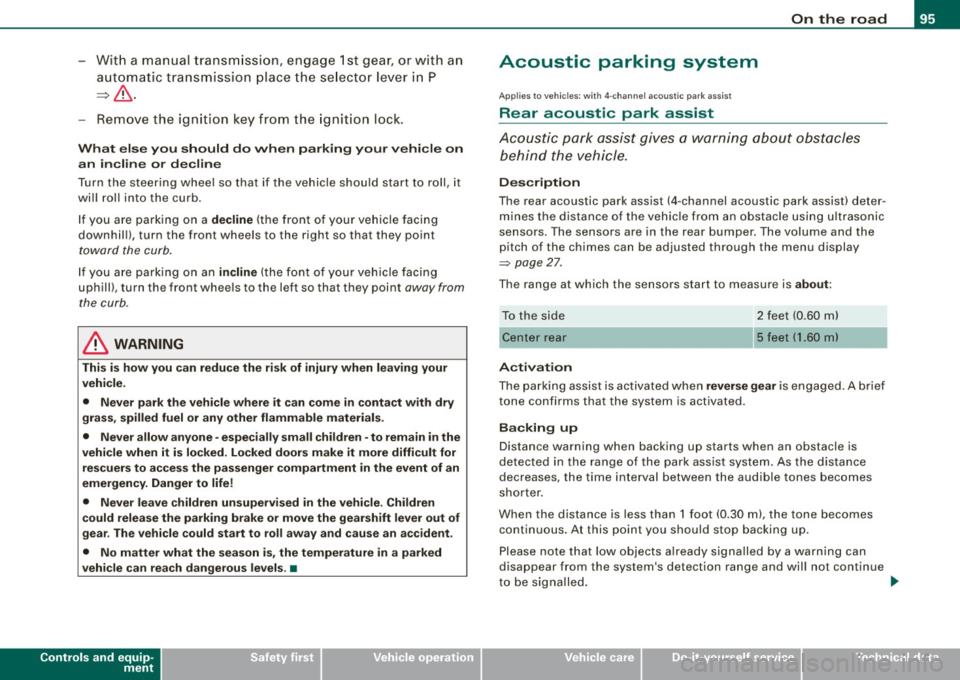
-Wit h a manual transm issi on, engage 1st gea r, or with a n
a utomatic transmission place the se lector lever in P
=> & .
- Remove the ignition key from the ignit io n lock.
Wha t el se you should do wh en parking yo ur v ehi cle on
a n incli ne or d ecline
Turn the steering whee l so that if the vehicle shou ld start to rol l, it
wi ll roll into the curb.
I f you are park ing on a
decline (the front of you r ve hicle facing
downhill) , turn the front wheels to the right so that they poin t
toward the curb .
If you are park ing on an in cline (the font of your vehicle facing
uphill!, turn the front whe els to the left so that they point
away from
the curb .
& WARNING
This is how you can reduce the ri sk of injury when le avi ng your
vehicle .
• Never p ark the vehi cle w here it can come
in cont act w ith dry
gra ss, s pilled fuel or any other flammable mater ial s.
• Never allow anyone -espe cially small ch ildren -to remain
in the
vehicle when it is locked . Locked doors make it more difficult for
re scu ers to ac ce ss the pa ssenger compartment in the e vent of an
emergency . Danger to life!
• Never lea ve childr en un super vis ed in the vehicle . Children
c ould release the parking brake or move the gearsh ift l ever out of
gear . The vehicle could start to r oll away a nd cau se an a ccident .
• No matter what the season i s, the temperature
in a parked
v ehi cle can reach dangerou s level s. •
Controls and equip
ment
On th e road
Acoustic parking system
Applies to veh ic les : wit h 4 -ch anne l a cou stic park ass is t
Rear acoustic park assist
Acoustic park assist gives a warning a bout o bstacles
behind the vehicle.
Description
The rear acoustic park assist (4 -channel acoustic park assist) deter
mines the d istance of the vehic le from an obstac le using u ltrasonic
sensors. The sensors are in the rear bumper. The volume and the
pitch of the chimes can be adjusted through the menu display
=> page 27.
The range at which the sensors start to m easure is about :
To the side
Center rear
Acti v atio n
2 feet (0 .60 m)
5 feet (1.60 ml
The pa rking assist is activated when rever se ge ar is engaged . A brief
tone confirms that the system is activated .
Backing up
Distance warning when backing up starts when an obstacle is
detec ted in the range of the park ass ist system . As the distance
decreases, the time interval between the aud ible tones becomes
shorter .
When the distance is less than 1 foot (0.30 m) , the tone becomes
continuous . At this point you should stop backing up.
Please note that low objects a lready signalled by a warning can
disappear from the sys tem's detection range and wil l not continue
t o be signa lled . ..,
I • •