2009 AUDI TT COUPE immobilizer
[x] Cancel search: immobilizerPage 17 of 316

With the ignition off, pushing of the Set/Check button=> page 12,
fig. 2 © can turn on the display field lighting for a few seconds .
Malfunction message
If there is a malfunction somewhere in the instrument cluster,
dEF
will appear in the trip odometer and will stay on. Contact your
authorized Audi dealer to have the problem corrected.
Immobilizer
When the ignition is switched on, the data on the ignition key are
scanned automatically.
If an unauthorized key was used,
SAFE is displayed continuously in
the odometer display field . The vehicle cannot be operated
=> page 40.
[ i ] Tips
• The digital c lock and the odometer are turned on for about 30
seconds when the driver's door is opened .
• When the ignition is turned off, the odometer reading and the
digital clock with date display can be switched on for about
30 seconds by pressing the Set/Check button =>
page 12, fig. 2 @ . •
Con tro ls and eq uip
ment
Instruments and warning /indicator lights
Warning /indicator lights
Overview
The warning/indicator lights indicate different functions
or a possible malfunction.
Fig. 5 Instrument cluster with warning/indicator lights
Audi magnetic ride => page 16
Tire pressure too low => page 17
Electronic power control => page 17
-Electronic Stabilization Program (ESP) => page 17
USA models : => page 17
Malfunction Indicator Lamp (MIU
Vehicle care I I irechnical data
Page 42 of 316

Opening and closing
Master key battery replacement
Each master key contains a battery housed under the
cover.
Fig. 25 Master key:
opening the cover
We recommend having the battery changed by an autho
rized dealership. However, if you wish to replace the dead
battery yourself, proceed as follows:
- Pry apart the base::::::,fig. 25
@andthecover @carefully
with a coin.
- Remove the cover (arrow) .
- Remove the dead battery from the cover.
- Install the new battery. Please make certain that the"+"
sign on the battery faces down. Correct polarity is shown
on the cover.
- Place the cover with the new battery on the key base and
press both parts together.
For the sake of the environment
Dispose of dead batteries properly so as not to pollute the environ
ment.
[ i ] Tips
The replacement battery must be the same specification as the
original. •
Electronic immobilizer
The immobilizer helps to prevent unauthorized use of
your vehicle.
A computer chip inside your key automatically deactivates the elec
tronic immobilizer when you insert the key in the ignition lock .
When you remove the key from the ignition lock, the electronic
immobilizer is automatically activated once again .
If an unauthorized key was used,
SAFE is displayed continuously in
the odometer display field.
& WARNING
Always take the key with you when you leave the vehicle. The key can disarm the electronic engine immobilizer and permit an unau
thorized person to start the engine and enable operation of the
vehicle systems such as power window leading to serious
personal injury.
[ i ] Tips
• Your engine can only be started using the factory -equipped key.
• You may not be able to start your vehicle if an ignition key of a
different vehicle make is also located on your set of keys.
• For Declaration of Compliance to United States FCC and Industry
Canada regulations ~
page 296. •
Page 230 of 316

-~_C_ h_e _c _ k_ i_n ...:::g::;...._ a_n_d _ f_ i_ll _in -'g:::;.._ ___________________________________________ _
& WARNING
• Bra ke fluid i s poiso nou s. It must be stor ed only in the clo se d
original container out of the rea ch of children!
• Bra ke failure can re sult from old or inappropri ate br ake fluid .
Ob serve the se pre cauti ons:
- Use o nly br ake fluid th at m eets S AE spe cific ation
J 1703 and
co nform s to Fed era l Mo tor Vehic le Standard 11 6. Alway s check
w ith your authori zed Aud i de aler to mak e sure y ou are usi ng
the correc t brake fluid. The corre ct type of brake flu id i s also
indica ted on the br ake fl uid re se rvoi r.
- The brake fluid mu st be new . Heavy u se of the brake s can
ca use a vapor lock if th e bra ke fluid is left in the system too
long. Thi s can seriou sly affect the effic iency of the brake s as
w ell as y our safet y. T his c ould re s u lt in an a ccident .
0 Note
Brake fluid wil l damage the paint of your vehicle .
~ For the sake of the environment
Because of the problem of proper disposal of brake fluid as well as
the special tools required and the necessary expertise, we recom
mend that you have the brake fluid changed by your authorized Audi
dea ler. •
Battery
General information
Your vehicle is equipped with a specia l battery, an AGM battery. This
ba ttery is loca ted in the luggage compar tment and must be
replaced with an original equipment battery. Under normal oper
ating conditions, the battery is
ma inten anc e-free .
Have the battery checked when you take your vehicle in for service .
You a re well advised to replace a battery that is o lder than 5 years .
Disconn ecting th e batt ery te rmin als
Some vehicle functions (power w indow regulators, for example) are
lost if the battery terminals are disconnected. These functions have
to be relearned after the battery terminals are connected again. To prevent this, the battery should only be disconnected from the
vehic le electrical sys tem when abso lutely necessary for repairs .
Vehi cles not dri ven for lo ng p eriods
If you are going to let your vehic le stand for a long time and n ot
drive it, you should remember there are e lectrica l components
whic h are still functioning and they will draw energy from the
battery and drain it, for example, the engine immobilizer. To prevent
t his, you can eithe r charge the batte ry occasionally to keep it in
good working condition or you can disconnect the negative cable
on the battery.
W int er op erati on
During the winter months, batte ry capacity tends to decrease as
temperatures drop . This is because more power is also consumed
whi le starting, and the headlights, rear window defogger, etc ., are
used more often.
Avoid unnecessary power consumption, particularly in city traffic or
when trave ling o nly short distances . Let your authorized Audi dealer
check the capacity of the vehicle battery before winter sets in
~ page 232. A we ll charged battery will not only preven t starting
problems when the weather is cold, but will also last longer.
Repla cing batter y
The new battery must hav e the same capacity, voltage ( 12 volts),
amperage, construction and p lug sea ling, as the orig inal battery .
Specifications are listed on the battery housing. Batteries specia lly
developed by Aud i fulfill the main tenance, output, and safe ty
requirements. ...,
Page 298 of 316

___ C_ o_n_ s_ u_m _ e_ r_ ln_ f_ o _r _m _ a_ t_ i_o _n ______________________________________________ _
& WARNING (con tinued)
men t zo nes. Doin g s o w ill in cre ase the r isk of injury if airb ags are
t rigg ered in an accid en t!
• Before you che ck anything i n the e ngine co m partment , always
re ad and heed all WARN IN GS
~ page 209.
0 Note
• If items other than genuine Audi spare par ts, add-on equipment
and accessory items are used or if repair work is not performed
according to specified methods, this can resu lt in severe damage to
your vehicle 's engine and body (such as corrosion) and adverse ly
affect your vehicle's warranty .
• The innovative aluminium concept of your Audi TI means that all
servicing, repairs or other work on the vehicle body must be carried
out exclusively by an Audi workshop .
• If emergency repa irs must be performed elsewhere, have the
vehic le examined by an authorized Audi dealership as soon as
possible.
• The manufacturer cannot be held liable for damage which occurs
due to fa ilure to comply with these stipu lations. •
Technical Modifications
Our guidelines must be complied with when technical
mo difications are made.
Always consult an authorized Audi dealer b efore starting work on
any modifications .
This will help ensure that vehicle function, performance and safety are not impaired ~
&-
Attempting to work on e lectronic components and the software
used with them can cause malfunctions. Because of the way e lec
tronic components are interconnected with each other, such malfunctions can also have an adverse affect on other systems that
are not directly involved. This means that you risk both a substantial
reduction in the operational safety of your vehic
le and an increased
wear of vehicle parts~
&-
Authorized Aud i dealers will perform this work in a professiona l and
competent manner or, in special cases, refer you to a professiona l
company that special izes in such modifications.
& WARNING
Im pro per rep air s a nd m odifica tion s can ch ange the way ve hic le
sys tem s work and cause seriou s pers onal inju ry .
0 Note
If emergency repairs must be performed elsewhere, have the
vehicle exam ined by an authorized Audi dealersh ip as soon as
possible. •
Declaration of Compliance,
Telecommunications and Electronic Systems
Radio Frequency Devices and Radiocommunication
Equipment User Manual Notice.
The manufacturer is not responsible for any radio or TV interference
caused by unauthorized mod ifications to this equipment.
De vice s
The fol lowing devices each comply with FCC Part 15 .19, FCC Part
15 .21 and RSS -Gen Issue 1 :
• Cell phone package
• Electronic immobilizer
• Homelink® universal remote control
Page 302 of 316
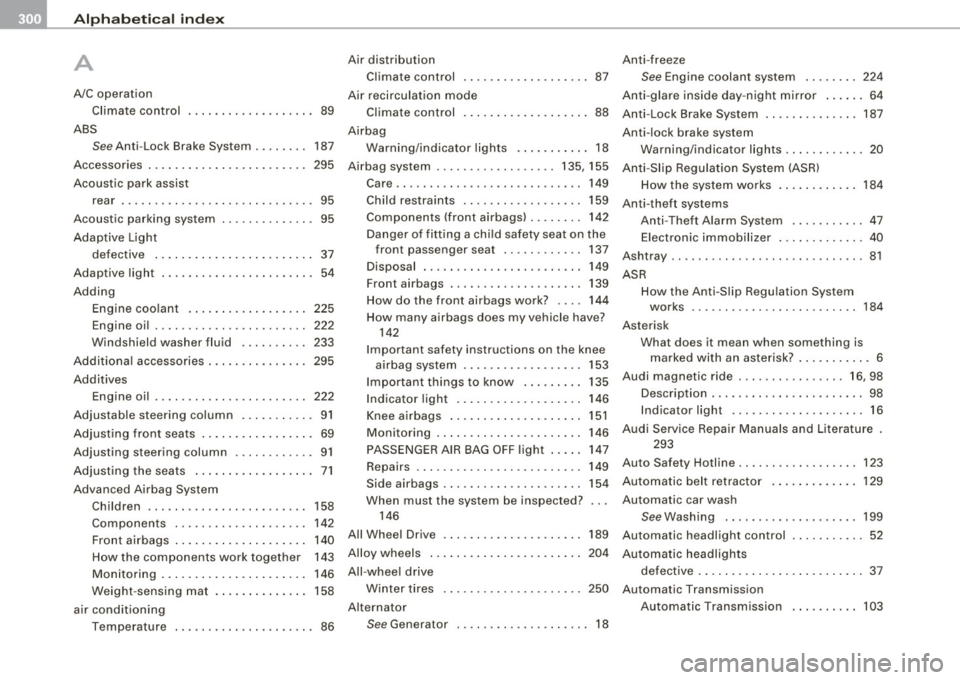
___ A---" lp_ h_ a_b_ e_ t_ i_ c _ a_ l_ in_ d_ e_x ______________________________________________ _
A
A/C operation
Climate control ............ ....... 89
ABS See Anti -Lock Brake System . . . . . . . . 187
Accessories . . . . . . . . . . . . . . . . . . . . . . . . 295
Acoustic park assist rear . . . . . . . . . . . . . . . . . . . . . . . . . . . . . 95
Acoustic parking system .. .... ... .... . 95
Adaptive Light defective . . . . . . . . . . . . . . . . . . . . . . . . 37
Adaptive light . . . . . . . . . . . . . . . . . . . . . . . 54
Adding Engine coolant .. ... .... .... .... . 225
Engine oil ....................... 222
Windshield washer fluid . . . . . . . . . . 233
Additiona l accessories .. ........ .... . 295
Additives Engine oil ... ..... .... ... ... ... .. 222
Adjustable steering column .... .... ... 91
Adjusting front seats . ...... .... .... .. 69
Adjusting steering column ...... .. ... . 91
Adjusting the seats .... .... .... .... .. 71
Advanced Airbag System
Children ........................ 158
Components .. .... .... ......... . 142 Air distribution
Climate control ..... .. .... .... .... 87
Air recirculation mode Climate control ...... .... ... .. .... 88
Airbag Warning/indicator lights ......... .. 18
Airbag system .................. 135, 155
Care ............................ 149
Child restraints .... .... .... .... .. 159
Components (front airbags) .. ...... 142
Danger of fitting a chi ld safety seat on the
front passenger seat . . . . . . . . . . . . 137
Disposa I . . . . . . . . . . . . . . . . . . . . . . . . 149
Front airbags . . . . . . . . . . . . . . . . . . . . 139
How do the front airbags work? . . . . 144
How many airbags does my vehicle have?
142
Important safety instructions on the knee
airbag system . . . . . . . . . . . . . . . . . . 153
Important things to know . ... .. ... 135
Indicator light ....... .... ... .. ... 146
Knee airbags .... .... .... ... .... . 151
Monitoring . . . . . . . . . . . . . . . . . . . . . . 146
PASSENGER AIR BAG OFF light ... .. 147
Repairs . . . . . . . . . . . . . . . . . . . . . . . . . 149
Side airbags ... ...... ....... ..... 154
When must the system be inspected? ...
146 Anti-free
ze
See Engine coolant system ...... .. 224
Anti -glare inside day-night mirror .... .. 64
Anti-Lock Brake System .............. 187
Anti- lock brake system
Warning/indicator lights ............ 20
Anti -Slip Regulation System (ASR)
How the system works . . . . . . . . . . . . 184
Anti-theft systems Anti-Theft A larm System ...... ..... 47
Electronic immobilizer . .... .... .... 40
Ashtray ................... .......... 81
ASR How the Anti -S lip Regu lation System
works ... .... .... .... ... .... ... 184
Asterisk What does it mean when something is
marked with an asterisk? . .... ...... 6
Audi magnetic ride ......... .... ... 16, 98
Description ....................... 98
Indicator light ...... ..... ..... ... . 16
Audi Service Repair Manuals and Literature . 293
Auto Safety Hotline ... ..... .. ... ..... 123
Automatic belt retractor 129
Automatic car wash
See Washing .. ........ .... ...... 199
Front airbags ....... .... .... .... .
140 All Wheel Drive
......... ....... ..... 189 Automatic headlight control ........... 52
How the components work together 143 Alloy wheels ... .. ...... .... ... .. ... 204 Automatic headlights
Monitoring .. .... .... .... ... .... . 146 All-whee l drive defective .
.... ... .... .... .... ..... 37
Weight -sensing mat . ... .. .... .... 158 Winter tires ..................... 250 Automatic Transmission
air conditioning Alternator Automatic Transmission
.......... 103
Temperature . . . . . . . . . . . . . . . . . . . . . 86 See Generator . . . . . . . . . . . . . . . . . . . . 18
Page 305 of 316

______________________________________________ A_ l_,_ p _h_ a_ b_e _ t_i c_ a_l _in _ d_e _ x __ lllll
Daytime running lights .. ..... .. .... ... 53
Daytime running lights (Canada) . .... .. 53
Declaration of compliance Cell phone package ............... 296
Electronic immob ilizer . .... ... .... 296
Homelink® universal remote control 296
Remote control key . ... .. .... .... . 296
Tire pressure monitoring sys tem ... 296
de f
What does this mean when it appears in
the trip odometer display? .. ....... 14
Defect ive light bulb warning ...... .... . 36
Defrosting the windows .. .......... ... 88
Determining correct load lim it ... ... .. 243
Digital clock .... .... .... .... ... .... .. 13
Setting the time ................... 13
D igital compass . ...... ... ...... .... .. 67
Dimensions ... .. .... .... ... .... .... 290
Dipstick Reading the dipstick properly
Di rect Shift Gearbox 221
Emergency release . . . . . . . . . . . . . . . 106
Distance .. ...... .... .... ... .... .... . 26
Driver information ..... ... .. .... ..... . 33
Driver information system
Gearshift indicator ... .... .... .... .. 23
Menu button ..................... 28
Menu display . ... .... ...... .... ... 27
Open door or front lid warning ...... 22
Outside temperature display ....... . 22
Red symbols .. .... .... ... ... ... .. . 32
Service interval disp lay .... .... ..... 23
Setting .......................... 29
Controls and equip
ment Safety first
Sound system display
.... .. ..... .. . 22 Emergency starting . ... .. .... .... .... 279
Trip computer ............ ..... .. . 25
Emerge ncy towing ...... .... .... ... . 282
yellow symbo ls ................... 32
Engine
Driver seat Cecking and fil ling locations .. .... . 219
See Seating position .. ..... .... ... 116
Checking and fi lling locations .. ... . 218
Dr iving Coolant ...... .... ... .... .... .... 224
Run-flat tires ..... ... .. ...... .... . 259 Hood .. ...... .... .... ... .... .. .. 216
Dr iving safely .......... ............ . 114 Start
ing ...... .... .... ... .... .. 92, 93
Duplicate key .... ...... ... .. .... .... . 38 Start
ing with jumper cables .... .... 279
Dust filter ........................... 86 Stopping
...... .... ... .... .... .... 93
Engine compart ment .. ...... .... .... 218
E Safety instruc tions .. ...... .... ... . 217
Working in the engine compa rtment . 217
Elapsed time .... .... ........ ....... . 26
Engine coolant system ......... ...... 224
Electro -mecha n ica I power assist .. .. 20, 188 Adding coo
lant ..... ........ ...... 225
Electron ic different ial lock (EDU Check
ing the eng ine coolant level ... 225
How the sys te m works .. ...... .... 184 Radiator fan ..
.... ....... .... .... 226
Warning/indicator lights ...... ...... 20 Te
mpe rature gauge ...... .... .... .. 13
Electronic immobilizer .... ..... .. .. 14, 40 Engine cooling system
Electronic power cont ro l Malfunction
............ ... .. ..... 34
EPC warning/indicator light ......... 17 Engine data
... .. .... .... .... .... ... 29 1
E lectron ic speed limiter . ...... .... .... 25 E
ngine hood
Electronic Stability Program .. .... .... 182 Closing
... .... .... ... .... ...... . 217
Electronic stabilization program (ESP) How to release
the hood . ...... .... 216
Warning/indicator lights .. .... .... .. 17 Engine oil
..... .. .......... ... .. .... 219
Emergency flasher Warning/indicator lights ...... .... .. 18
Emergency flashers .................. 57
Emergency locking .. .... ........ ... .. 45
Emergency operation Adding
......... .... ........ ..... 222
Additives .. .... .... ......... ..... 222
Changing . ..... ... .... .... ... ... . 223
Checking the eng ine oi l leve l ....... 221
Indica tions and condit ions requiring ext ra
checking ....................... 221
Rear lid ...... ... .... .... .... .... . 46
Oil consumption ... ... ...... ...... 221
Emergency release for selector lever ... 106
Oil grades .... .... .... ..... .. .... 2 19
Vehicle operation Vehicle care Do-it-yourself service Technical data
Page 307 of 316

______________________________________________ A_ l_,_ p _h_ a_ b_e _t_i c_ a _ l _in _ d_e _ x __ _
H
Head restraints .. ..... ... ... .... ... . 119
Adjusting . .. .. .. ...... .... ..... . 119
Headlight defective . .... .... ....... ...... ... 36
Headlight range control defective . ... ... .... .. ... ..... .... 36
Headlights . ...... .. .... .... ..... .. .. 51
adaptive light .... .... .... ... .... .. 54
Front fog l ights .... ..... ... ..... .. 55 How many a
irbags does my vehicle have? ..
142
How often should I check my tire pressures? 242
How safety belt pretensioners work .... 133
Hydroplaning .... .. .... ......... .... 245 Instruments and controls
General illustra tion . ... .... ...... .. 11
Interior lights ... ... .. .... .. . .... .. .. . 59
Luggage compartment .. ...... ..... 59
J
I Jump start location ...... ... .... .... . 280
Jump starting ..... .... ... .... .... ... 280
Ignit ion key ... ... .. .... .... ..... ... · 92 Jumper cables .. .. ... ..... .. .... .... 280
Ignition lock .. .... .... .... ...... ..... 92 Jump -starting . ... .. ... ... .... .. .. . . 279
Switching off .. ........ .... .... ... 51 Ignition lock positions .. ... .... .... ... 92
Switching on . ... .... .... .. . .... .. 51
Washer system ..... .... .... ..... .. 61
Heated front seats (c limate control) ...... ... 90
rear window .. .... .... ... .... .... . 89
Heat ed outs ide mirrors . .... .... .... .. 65
Hea ted seats .... ..... ........ .... ... 90
Seats . ..... .... .... .. ... .. .. ... .. 90
Heated washer jets Wiper and washer system . .... .... . 60
Heating . .... .... .... .... ... .... .... . 85
High beam . ... .... .... . ... ... . ... 51, 58
Warning/indicator lights . ... .. .... .. 18
High vo ltage warning label ...... .... . 288
Hi ll Descent Ass ist . .... .. ... .. .. .... 103
Home link® ..... ...... .... ....... .. 107
Homelink® universal remo te control .. . 107
Hood Opening ... .. ...... .... ... .... .. 216
Release lever . ... .... .... .. . ..... 216
Horn ......... ... .. .... .... ....... .. 11
Controls and equip
ment Safety first
Immobilizer
.... ....... ..... ... ... .. . 14 K
Important things to do before driving .. 114
Improp erly worn safety belts . ....... .. 132
Indicator light
Airbag system .. . .. .. .... .... 146, 147
Audi magnetic ride . .... ..... ...... 16
PASSENGER AIR BAG OF F ..... ... .. 147
Ind icator lights .... .... .... .... ..... . 15
Red symbols in the center display .. .. 32
Yel low symbols in the center display . 32
Infant seats .... .... ...... .... ... .. . 162
How do I properly insta ll an infant seat in
my vehicle? ... .... .. ...... ... .. 162
Saf ety instructions . .... ....... .... 162
Inside rearview mirror .... ..... .... ... 64
Installing child safety seats Safe ty bel ts ... ...... ......... ... . 168 Key
..... .. .. .... ...... .... .... ... . .. 38
Battery replacement ...... .... ..... 40
Convenience opening and closing of windows . .... .... ... ..... ... .... 49
Emergency key .. ..... ... .... ...... 38
Key replacement .... .... ... .. .. . .. 38
Master key . ...... .... .. . .... ... .. 38
Valet key ... .. .... .... .. .... .... .. 38
Key less en try remote control .. .... ..... 39
Kick -down
Automat ic transm iss ion .... ... .... 105
Knee airbags ... .. .. ...... ........ .. 151
Description . .... .... .... .... ..... 151
How they work ... ..... .. . .... .. .. 152
Important safety instructions .. ..... 153
Instrument cluster and controls . .... ... 12
Instrument pane l
I ll umination ... .. .. . ... ... .. .... .. 56
Vehicle operation Vehicle care Do-it-yourself service Technical data