Page 307 of 524

For security purposes, newer garage
door opening systems use a ‘‘rolling’’
or variable code. Information from
the remote control and the garage
door opener is needed bef ore
HomeLink can operate the garage
door opener.
The ‘‘Training HomeLink’’
procedure trains HomeLink to the
proper garage door opener code.
The f ollowing procedure
synchronizes HomeLink to the
garage door opener so it sends and
receives the correct codes.Make sure you have properly
completed the ‘‘Training
HomeLink’’ procedure.
Repeat these steps to train the
other two HomeLink buttons to
operate any other compatible
remotely controlled devices
around your home (lighting,
automatic gate, security system,
etc.).
Test the HomeLink button by
pushing it f or about 1 second.
If the button works,
programming is complete.
If the button does not work go
to step 5.
PushandholdtheHomeLink
button and watch the red indicator
on HomeLink. If the indicator stays on, press
the HomeLink button again; the
remotely controlled device
should operate.
If the indicator f lashes rapidly
f or 2 seconds then stays on, you
have a rolling code transmitter:
go to ‘‘Training with a Rolling
Code System.’’ 1.
4.
5.
6.
T raining With a Rolling Code
System
HomeL inkUniversal Transceiver
304
�\f���—�\f���—�\f���y���
��
������
�y���
�)�!�
���\f�\f�y�\f���\f���y
2009 TSX
Page 308 of 524

Toerasethecodesstoredinallthree
buttons, press and hold the two
outside buttons until the red
indicator begins to f lash, then
release the buttons.
Youshoulderaseallthreecodes
bef ore selling the vehicle.
If you want to retrain a programmed
button f or a new device, you do not
have to erase all button memory.
You can replace the existing memory
code using this procedure:Press and hold the HomeLink
button to be trained until the
HomeLink indicator begins to
flash slowly.
Press and hold the button on
HomeLink f or 3 to 4 seconds.
Press the HomeLink button again
f or about 1 second. It should
operate the garage door.
Find the ‘‘learn’’ button on your
garage door opener unit. The
location will vary, depending on
the manufacturer.
Pressthelearnbuttononthe
garage door opener unit until the
indicator next to the button comes
on. The indicator may blink, or
comeonandstayon.Youthen
have approximately 30 seconds to
complete the f ollowing steps. 1.
4.
5.
3.
2.
CONT INUED
Erasing Codes
Retraining a Button
HomeL inkUniversal Transceiver
Features
305
LEARN BUTTON
�\f���—�\f���—�\f���y���
��
��������y���
�)�!�
���\f�\f�y�\f���
�\f�y
2009 TSX
Page 311 of 524
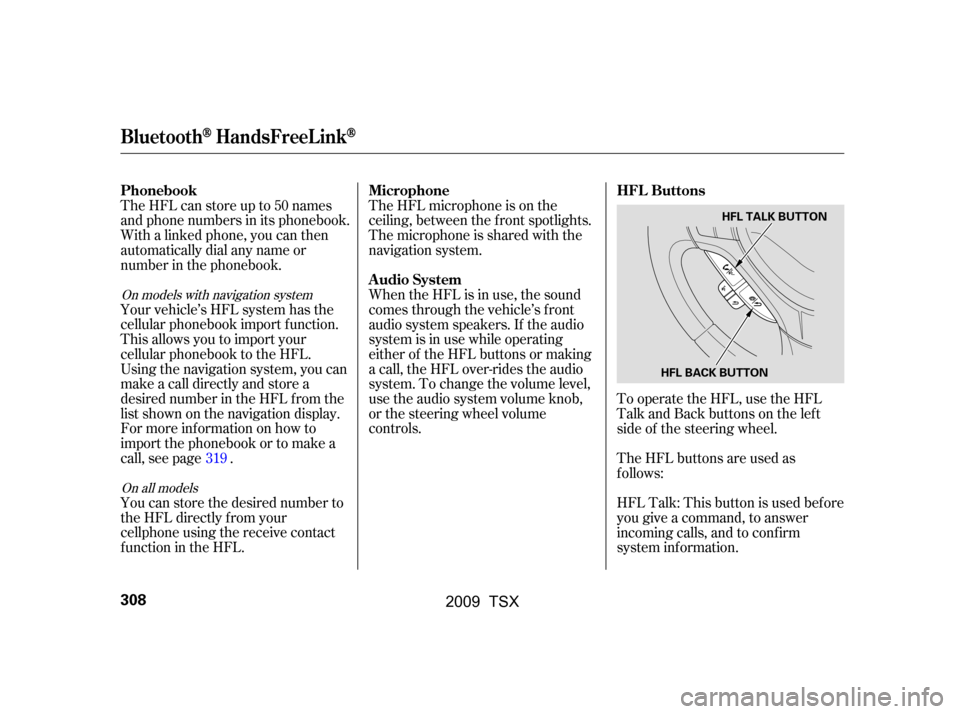
To operate the HFL, use the HFL
Talk and Back buttons on the left
side of the steering wheel.
TheHFLbuttonsareusedas
f ollows:
HFLTalk:Thisbuttonisusedbefore
you give a command, to answer
incoming calls, and to conf irm
system inf ormation.
The HFL microphone is on the
ceiling, between the f ront spotlights.
The microphone is shared with the
navigation system.
When the HFL is in use, the sound
comes through the vehicle’s f ront
audio system speakers. If the audio
system is in use while operating
either of the HFL buttons or making
a call, the HFL over-rides the audio
system. To change the volume level,
use the audio system volume knob,
or the steering wheel volume
controls.
The HFL can store up to 50 names
and phone numbers in its phonebook.
Withalinkedphone,youcanthen
automatically dial any name or
number in the phonebook.
Your vehicle’s HFL system has the
cellular phonebook import f unction.
This allows you to import your
cellular phonebook to the HFL.
Using the navigation system, you can
makeacalldirectlyandstorea
desired number in the HFL f rom the
list shown on the navigation display.
For more inf ormation on how to
import the phonebook or to make a
call, see page .
You can store the desired number to
the HFL directly f rom your
cellphone using the receive contact
function in the HFL.
319
On all models
On models with navigation system
HFL Buttons
Microphone
Audio System
Phonebook
BluetoothHandsFreeL ink
308
HFL BACK BUTTON HFL TALK BUTTON
�\f���—�\f���—�\f���y���
��
��������y���
�)�!�
���\f�\f�y�\f���
���y
2009 TSX
Page 314 of 524

Here are some guidelines f or using
voice control:
TheHFLisoperatedbytheHFL
Talk and Back buttons on the left
side of the steering wheel. The next
f ew pages provide instructions f or all
basic f eatures of the HFL. Adjust the airflow from both the
dashboard and side vents so they
do not blow against the
microphone on the ceiling.After pressing the Talk button,
wait f or the beep, then give a voice
command.
Give a voice command in a clear
natural speaking voice without
pausing between words or
numbers. If the system cannot
recognize your command because
of the background noise, speak
louder.
If the microphone picks up voices
other than yours, the system may
not interpret your voice
commands correctly.
If the HFL does not recognize a
command, its response is, ‘‘Pardon.’’
If it doesn’t recognize the
command a second time, its
response is, ‘‘Please repeat.’’ If it
doesn’t recognize the command a
third time, it plays the Help
prompt.
Close the windows and the
moonroof .
To enter a command, press and
release the Talk button. Then,
af ter the beep, say your command
in a clear, natural tone.
Lower the A/C f an speed during
voice recognition operation.
CONT INUED
Using Voice Control
How to Use the HFL
A ll phones may not
operate identically, and some
may cause inconsistent operation
of the HFL .
BluetoothHandsFreeL ink
Features
311
NOTE:
�\f���—�\f���—�\f���y���
��
����\f���y���
�)�!�
���\f�\f�y�\f���
���y
2009 TSX
Page 356 of 524

When in reverse, the navigation
system ‘‘hard’’ buttons are locked out,
except the ‘‘ ’’ button.
Pressing and releasing the button
allows you to switch the brightness
of the rearview camera image
between the night and the day
positions
You can also adjust the brightness of
the rearview camera image by
turning the knob on the interf ace
dial.
Since the rearview camera display
area is limited, you should always
back up slowly and caref ully, and
look behind you f or obstacles.
Whenever you shif t to reverse (R)
with the ignition switch in the ON
(II) position, the rearview is shown
on the navigation system screen.
For the best picture, always keep the
rearview camera clean, and do not
cover the camera lens. To avoid
scratching the lens when you clean it,
use a moist, sof t cloth.On vehicles with navigation system
Rearview Camera and Monitor
Features
353
REARVIEW CAMERA
The camera brightness cannot be
adjusted by voice control.
�\f���—�\f���—�\f���y�
�����������
�y���
�)�!�
���\f�\f�y�\f�������y
2009 TSX
Page 417 of 524

�Û�Ý
All the maintenance items displayed
in the multi-information display are
in code.
For an explanation of the
maintenance codes, see page .Your dealer will reset the display
af ter completing the required
maintenance service. You will see
‘‘OIL LIFE 100%’’ on the display the
next time you turn the ignition
switch to the ON (II) position.
If maintenance service is done by
someone other than your dealer,
reset the maintenance minder as
f ollows:
Turn the ignition switch to the ON
(II) position. If the engine oil lif e is not
displayed, press the SEL/RESET
buttononthesteeringwheel
repeatedly.
Press and hold the SEL/RESET
button on the steering wheel f or
more than 10 seconds. The
remaining engine oil lif e reset
modewillbeshownonthemulti-
inf ormation display.
1.
2.
3.
417
Maintenance Main Items and Sub
Items
Resetting the Engine Oil Lif e
Display
Maintenance Minder
414
MAINTENANCE
MAIN ITEMENGINE OIL LIFE
DISPLAY
MESSAGE
DISPLAY SEL/RESET BUTTON
INFO BUTTONS ( / )
MAINTENANCE
SUB ITEMS
�\f���—�\f���—�\f���y���
�����������y���
�)�!�
���\f�\f�y�\f���
���y
2009 TSX
Page 458 of 524

If your vehicle’s battery is
disconnected, or goes dead, the time
setting may be lost. To reset the time,
see page .
If your vehicle’s battery is
disconnected or goes dead, the audio
system may disable itself . The next
timeyouturnontheradio,youwill
see ‘‘ENTER CODE’’ in the
f requency display. Use the preset
buttons to enter the code (see page).
The navigation system will also
disableitself.Thenexttimeyouturn
on the ignition switch, the system
will require you to enter a PIN
bef ore it can be used. Ref er to the
navigation system manual. If you need to park your vehicle f or
an extended period (more than 1
month), there are several things you
should do to prepare it f or storage.
Proper preparation helps prevent
deterioration and makes it easier to
get your vehicle back on the road. If
possible, store your vehicle indoors.
Fill the f uel tank.
Cleantheinterior.Makesurethe
carpeting, floor mats, etc., are
completely dry.
Wash and dry the exterior
completely. Leave the parking brake off. Put
the transmission in reverse
(manual) or Park (automatic).
Block the rear wheels.
If the vehicle is to be stored f or a
longer period, it should be
supported on jackstands so the
tires are of f the ground.
Leave one window open slightly (if
the vehicle is being stored
indoors).
Disconnect the battery.
290
289
On vehicles with navigation system
CONT INUED
Checking the Battery, Vehicle Storage
Vehicle Storage
Maint enance
455
�\f���—�\f���—�\f���y���
�������\f���y���
�)�!�
���\f�\f�y�\f�����\f�y
2009 TSX
Page 480 of 524

If you cannot drive the vehicle
without f ixing the problem, and you
do not have a spare fuse, take a fuse
of the same rating or a lower rating
f rom one of the other circuits. Make
sureyoucandowithoutthatcircuit
temporarily (such as the accessory
power socket or radio).If the replacement fuse of the
same rating blows in a short time,
there is probably a serious
electrical problem with your
vehicle. Leave the blown fuse in
that circuit, and have your vehicle
checked by a qualif ied technician.
If you replace the blown f use with a
spare f use that has a lower rating, it
might blow out again. This does not
indicate anything wrong. Replace the
f use with one of the correct rating as
soon as you can. If the radio f use is removed, the
audio system may disable itself . The
nexttimeyouturnontheradio,you
will see ‘‘ENTER CODE’’ in the
f requency display. Use the preset
buttons to enter the five-digit code
(see page ).
6. 289
Fuses
T aking Care of t he Unexpect ed
477
Replacing a f use with one that has a
higher rating greatly increases the
chances of damaging the electrical
system. If you do not have a
replacement f use with the proper rating
f or the circuit, install one with a lower
rating.
�\f���—�\f���—�\f���y���
���������
�y���
�)�!�
���\f�\f�y�\f�������y
2009 TSX