Page 73 of 524

The multi-inf ormation display in the
instrument panel displays various
inf ormation and messages when the
ignition switch is in the ON (II)
position. Some of the messages help
you operate your vehicle more
comf ortably.
Others help to keep you aware of the
periodic maintenance your vehicle
needs f or continued trouble-f ree
driving.
There are three types of messages;
normal display messages, engine oil
lif e and maintenance messages, and
system messages.
You can select the displayed
language and also customize some
vehicle control settings to your liking
with the multi-information display
and the three buttons on the steering
wheel (see page ).When you unlock and open the
driver’s door, the display shows
‘‘DRIVER 1’’ or ‘‘DRIVER 2’’
depending on which remote
transmitter you use, and the driver’s
seat moves to the position stored in
that remote transmitter (see page
). If you do not f asten your seat belt,
you will also see a ‘‘FASTEN SEAT
BELT’’ message on the multi-
inf ormation display when you turn
the ignition switch to the ON (II)
position.
These messages go of f in about
several seconds after you insert the
ignition key.
71 142
Normal Display Messages
Multi-Inf ormation Display
70
Remote transmitter 1 is used.
Remote transmitter 2 is used.
�\f���—�\f���—�\f���y���\f�������
���y���
�)�!�
���\f�\f�y�\f�\f�����y
2009 TSX
Page 418 of 524

�Û�ÝYour authorized dealer knows your
vehicle best and can provide
competent, ef f icient service.
However, service at a dealer is not
mandatory to keep your warranties
in ef f ect. Maintenance may be done
by any qualif ied service f acility or
person who is skilled in this type of
automotive service. Keep all receipts
as proof of completion, and have the
person who does the work f ill out
your Maintenance Journal or
Canadian Maintenance Log. Check
your warranty booklet f or more
inf ormation.
We recommend using Acura parts
and fluids whenever you have
maintenance done. These are
manuf actured to the same high
quality standards as the original
components, so you can be conf ident
of their performance and durability.
If you have the required service
done but do not reset the display, or
reset the display without doing the
service, the system will not show the
proper maintenance intervals. This
canleadtoseriousmechanical
problems because you will no longer
have an accurate record of when
maintenance is needed.
Select ‘‘RESET’’ by pressing the
INFO ( / ) button, then press
the SEL/RESET button to reset
the engine oil lif e display. The
maintenance item code(s) will
disappear, and the engine oil lif e
will reset to ‘‘100.’’ If you want to
cancel the oil lif e reset mode,
select ‘‘CANCEL.’’
4.
CONT INUED
Maintenance Minder
Important Maintenance
Precautions
Maint enance
415
�\f���—�\f���—�\f���y���
�����������y���
�)�!�
���\f�\f�y�\f�����\f�y
2009 TSX
Page 424 of 524

Remove the oil drain bolt and
washer from the bottom of the
engine. Drain the oil into an
appropriate container.
Always change the oil and f ilter
according to the maintenance
messages shown on the multi-
inf ormation display. The oil and f ilter
collect contaminants that can
damage your engine if they are not
removed regularly.
Changing the oil and f ilter requires
special tools and access f rom
underneath the vehicle. The vehicle
should be raised on a service station-
type hydraulic lif t f or this service.
Unless you have the knowledge and
proper equipment, you should have
this maintenance done by a skilled
technician.
Run the engine until it reaches
normal operating temperature,
then shut it off.
Open the hood and remove the
engine oil f ill cap. Remove the bolts located on the
underside of the body with a
wrench, then remove the under
cover.
2.
1. 3. 4.
CONT INUED
Changing the Engine Oil and Filter
Maint enance
421
WASHER
OIL DRAIN BOLT
BOLT UNDER COVER
�\f���—�\f���—�\f���y���
���������\f�y���
�)�!�
���\f�\f�y�\f�������y
2009 TSX
Page 433 of 524

Theheadlightswereproperlyaimed
when your vehicle was new. If you
regularly carry heavy items in the
trunk or pull a trailer, readjustment
may be required. Adjustments
should be done by your dealer or
other qualif ied technician.Your vehicle has halogen headlight
bulbs. When replacing a bulb, handle
it by its base, and protect the glass
f rom contact with your skin or hard
objects. If you touch the glass, clean
it with denatured alcohol and a clean
cloth.
The low beam headlight bulbs are a
type of high voltage discharge tube.
High voltage can remain in the
circuit even with the light switch of f
and the key removed. Because of
this, you should not attempt to
examine or change a low beam
headlight bulb yourself . If a low
beam headlight bulb fails, take the
vehicle to your dealer to have it
replaced.High beam headlights on all models
Low beam headlights on Canadian TSX
U.S. TSX and Canadian TSX Premium
Headlight Aiming L ow Beam Headlight Bulb
ReplacementReplacing a Headlight Bulb
Lights
430
Halogen headlight bulbs get very hot
when lit. Oil, perspiration, or a scratch
on the glass can cause the bulb to
overheat and shatter.
�\f���—�\f���—�\f���y���
�������\f���y���
�)�!�
���\f�\f�y�\f�������y
2009 TSX
Page 489 of 524
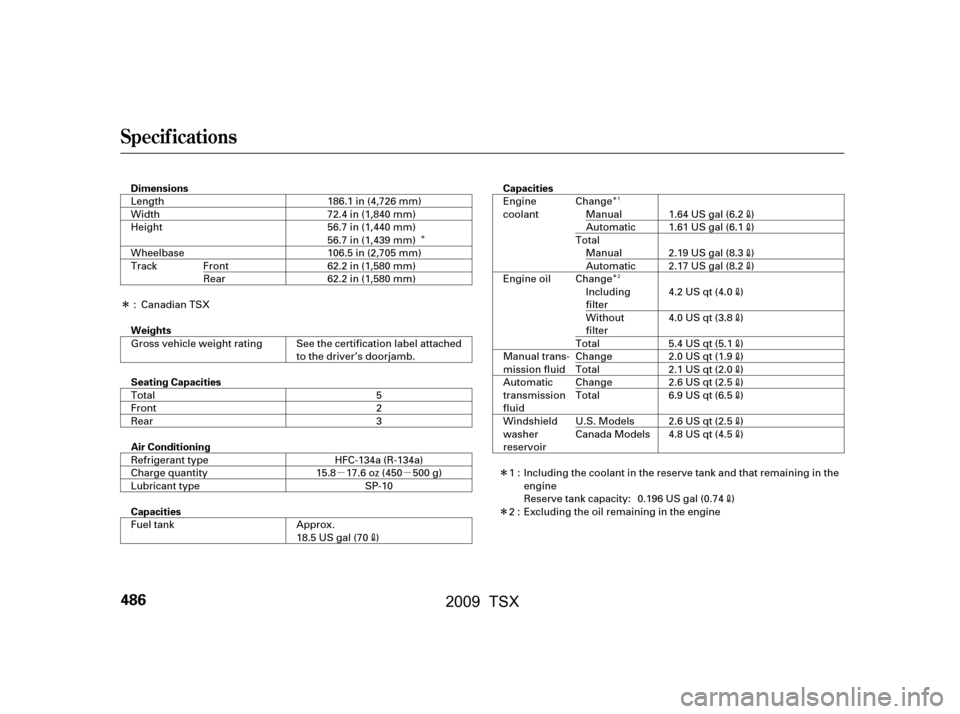
�µ�µ �Î�Î
�Î
�Î
�Î
�Î
Specif ications
486
Capacities
Dimensions
Capacities
Air Conditioning
Seating Capacities
Weights 1.64 US gal (6.2
)
1.61 US gal (6.1)
186.1 in (4,726 mm)
72.4 in (1,840 mm)
56.7 in (1,440 mm)
2.19 US gal (8.3
)
2.17 US gal (8.2)
4.2 US qt (4.0
)
4.0 US qt (3.8
)
5.4 US qt (5.1
)
2.0 US qt (1.9)
2.1 US qt (2.0)
2.6 US qt (2.5)
6.9 US qt (6.5)
4.8 US qt (4.5
)
2.6 US qt (2.5)
0.196 US gal (0.74
)
Including the coolant in the reserve tank and that remaining in the
engine
Reserve tank capacity:
Excluding the oil remaining in the engine
Engine
coolant
Engine oil
Manual trans-
mission fluid
Automatic
transmission
fluid
Windshield
washer
reservoir
Length
Width
Height
Wheelbase
Track
62.2 in (1,580 mm)
62.2 in (1,580 mm)
106.5 in (2,705 mm)
Fuel tank
Refrigerant type
Charge quantity
Lubricant type
Total
Front
Rear
Gross vehicle weight rating 18.5 US gal (70
)
SP-10
15.8 17.6 oz (450 500 g) HFC-134a (R-134a) 3
2
5
See the certification label attached
to the driver’s doorjamb. 56.7 in (1,439 mm)
Approx.
Front
Rear
1:
2:Change
Manual
Automatic
Total Manual
Automatic
Change Including
filter
Without
filter
Total
Change
Total
Change
Total
U.S. Models
Canada Models
: Canadian TSX
1
2
�\f���—�\f���—�\f���y���
�����������y���
�)�!�
���\f�\f�y�\f�����
�y
2009 TSX