Page 6 of 524
�Î�Î
�Î
�Î
�ÎCONT INUED: If equipped
Your Vehicle at a Glance
Your Vehicle at a Glance
3
POWER WINDOW
SWITCHES
HOOD RELEASE
HANDLE MIRROR CONTROLS
TRUNK RELEASE
BUTTON (P.130) ACCESSORY POWER
SOCKETUSB ADAPTER
CABLE
(P.199,208,259,269) AUXILIARY INPUT
JACK
(P.288) ACCESSORY POWER
SOCKET
CLIMATE CONTROL
SYSTEM HAZARD WARNING
BUTTON COMPASS (P.290) (P.174) AUDIO SYSTEM
PASSENGER’S FRONT
AIRBAG
MOONROOF SWITCH
MULTI-INFORMATION DISPLAY
DRIVER’S FRONT AIRBAG
AUTOMATIC TRANSMISSION
MANUAL TRANSMISSION CLOCK
Vehicle with navigation system is shown. (P.70)
(P.9)
(P.145)
(P.124)
(P.147)
(P.359) (P.156) (P.379)
(P.376) (P.156)
(P.166)
(P.117)
(P.295) (P.9)
HOMELINK
BUTTONS
(P.303)
(P.151)
POWER DOOR LOCK
MASTER SWITCH
(Unlocking Fuel Fill Door)
DRIVING POSITION
MEMORY SYSTEM
BUTTONS
(P.142)
�����—�����—�����y�
������
������y���
�)�!�
�������y���������y
2009 TSX
Page 61 of 524
�Î�Î
�Î
�Î
�Î
: If equipped
Control L ocations
58
HOOD RELEASE HANDLE
POWER WINDOW
SWITCHES
TRUNK RELEASE
BUTTON MULTI-INFORMATION DISPLAY
MOONROOF SWITCH
AUDIO SYSTEM
CLOCK ,COMPASS
HAZARD WARNING
BUTTON
ACCESSORY POWER
SOCKET
MANUAL TRANSMISSION
AUTOMATIC TRANSMISSION
MIRROR CONTROLS
Vehicle with navigation system is shown. CLIMATE CONTROL
SYSTEM
(P.145)
(P.142)
(P.124)
(P.147)
(P.130) (P.359) ACCESSORY POWER
SOCKET
(P.156) USB ADAPTER
CABLE
AUXILIARY
INPUT JACK
(P.288)(P.379) (P.376)(P.156)
(P.166)
(P.117) (P.295)
(P.290) (P.174)
(P.303)
(P.151)
(P.70)
(P.199,208,259,269) HOMELINK
BUTTONS
POWER DOOR LOCK
MASTER SWITCH
(Unlocking Fuel Fill
Door)
DRIVING POSITION
MEMORY SYSTEM
BUTTONS
�����—�����—�����y�
������
������y���
�)�!�
�������y���������y
2009 TSX
Page 133 of 524
The trunk will lock when you lock
the driver’s door with the key, the
remote transmitter, either master
door lock switch, or the lock tab on
the driver’s door.To open the trunk f rom the outside,
push the release switch, then lif t up.Youcanalsoopenthetrunkineither
of two ways:
Push the trunk release button on
the driver’s door.
Press and hold the trunk release
button on the remote transmitter.
To unlock the trunk, turn the key
twice to unlock the doors, push the
rear of either master door lock
switch, or push UNLOCK twice on
the remote transmitter.
Trunk
130
TRUNK RELEASE
SWITCH
TRUNK RELEASE BUTTON
�\f���—�\f���—�\f���y���\f���������
�y���
�)�!�
���\f�\f�y�\f�
�����y
2009 TSX
Page 134 of 524
To close the trunk, use the inner
handle to lower the lid, then press
down on the back edge.
Keep the trunk lid closed at all times
while driving to avoid damaging it,
and to prevent exhaust gas from
getting into the interior. See,page . To protect items in the trunk, you
can disable the trunk release button
on the driver’s door and the trunk
release switch on the trunk lid by
turning of f the trunk main switch in
the glove box and locking the glove
box. Make sure either rear seat is
not f olded down.
If you need to give the key to
someone else, give them the valet
key. Even if the trunk release is locked
with the main switch, you can open
the trunk with the remote
transmitter.
55
Trunk
Carbon
Monoxide Hazard Trunk Main Switch
Inst rument s and Cont rols
131
MAIN SWITCH
ONOFF
�\f���—�\f���—�\f���y���\f���������\f�y���
�)�!�
���\f�\f�y�\f�
�����y
2009 TSX
Page 135 of 524
As a saf ety f eature, your vehicle has
a release lever on the trunk latch so
the trunk can be opened f rom the
inside.
To open the trunk, push the release
leverinthedirectionindicatedbythe
arrow.Parents should decide if their
children should be shown how to use
this feature.
For more inf ormation about child
saf ety, see page .
Remove the rear lef t side head
restraint by pressing the release
button.
If the power door lock system cannot
unlock the trunk, unlock and open it
manually f rom inside the vehicle.
To unlock and open the trunk:
39
1.
Emergency T runk Opener Unlocking and Opening the
T runk Manually
Trunk
132
TRUNK RELEASE LEVER
RELEASE
BUTTON
�\f���—�\f���—�\f���y���\f���������\f�y���
�)�!�
���\f�\f�y�\f�
�����y
2009 TSX
Page 136 of 524
Pull up the cover of the tether
anchor point on the lef t side.Insert the master key in the lock
on the rear shelf .
Turn the key clockwise, then
release the key. The trunk lid will
be opened.If you need to unlock and open the
trunk manually, it means there may
be a problem with the power door
lock system or the trunk lock. Have
the vehicle checked by your dealer.
Reinstall the head restraint.
2.
5.
4.
3.
Trunk
Inst rument s and Cont rols
133
COVER
�\f���—�\f���—�\f���y���\f�����������y���
�)�!�
���\f�\f�y�\f�
�����y
2009 TSX
Page 141 of 524
The back of the rear seat folds down
to give you direct access to the trunk.
Each side f olds down separately.
With only half the seat f olded, you
can still carry a passenger in the
back seat. The seat-back can be
released f rom inside the trunk.When storing cargo, you can move
therearcentershoulderbeltoutof
the way by removing the belt from
the guide.To release the seat-back from inside
the trunk, pull the release under the
trunk panel. Push the seat-back
down f rom inside the trunk, or pull
the seat-back down f rom inside the
vehicle.
Seats
Folding the Rear Seats
138
CENTER SHOULDER BELTGUIDE
RELEASE
�\f���—�\f���—�\f���y���\f���������\f�y���
�)�!�
���\f�\f�y�\f�
�����y
2009 TSX
Page 296 of 524
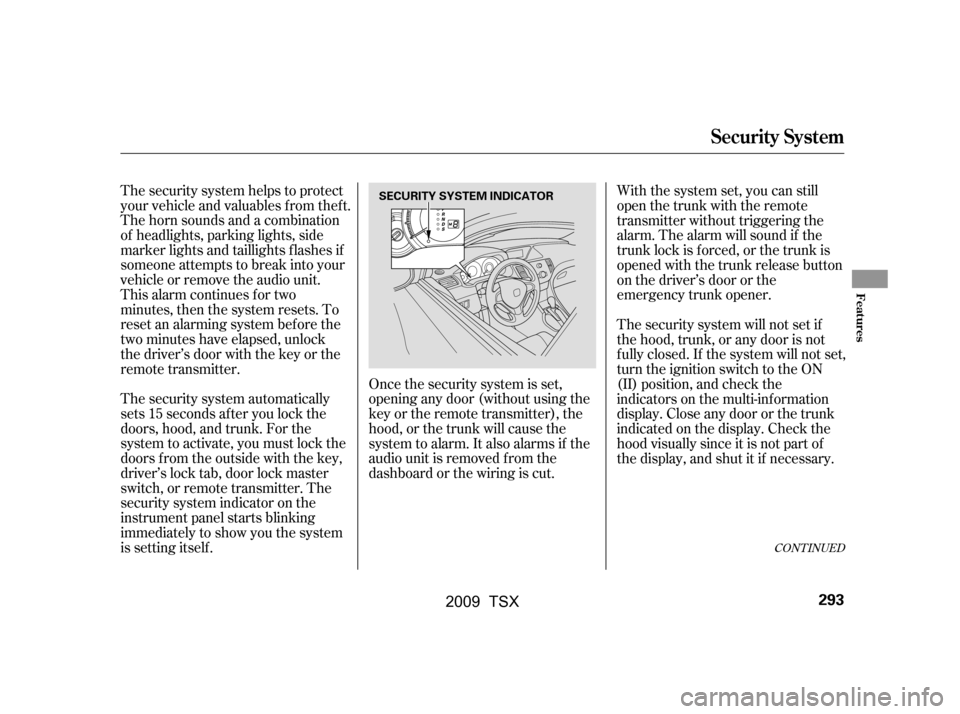
The security system helps to protect
your vehicle and valuables f rom thef t.
The horn sounds and a combination
of headlights, parking lights, side
marker lights and taillights f lashes if
someone attempts to break into your
vehicle or remove the audio unit.
This alarm continues for two
minutes, then the system resets. To
reset an alarming system bef ore the
two minutes have elapsed, unlock
the driver’s door with the key or the
remote transmitter.
The security system automatically
sets 15 seconds after you lock the
doors, hood, and trunk. For the
system to activate, you must lock the
doors f rom the outside with the key,
driver’s lock tab, door lock master
switch, or remote transmitter. The
security system indicator on the
instrument panel starts blinking
immediately to show you the system
is setting itself .Once the security system is set,
opening any door (without using the
key or the remote transmitter), the
hood, or the trunk will cause the
system to alarm. It also alarms if the
audio unit is removed f rom the
dashboard or the wiring is cut.With the system set, you can still
open the trunk with the remote
transmitter without triggering the
alarm. The alarm will sound if the
trunk lock is f orced, or the trunk is
opened with the trunk release button
on the driver’s door or the
emergency trunk opener.
The security system will not set if
the hood, trunk, or any door is not
f ully closed. If the system will not set,
turn the ignition switch to the ON
(II) position, and check the
indicators on the multi-information
display. Close any door or the trunk
indicatedonthedisplay.Checkthe
hood visually since it is not part of
the display, and shut it if necessary.
CONT INUED
Security System
Features
293
SECURITY SYSTEM INDICATOR
�\f���—�\f���—�\f���y���
��
�
������y���
�)�!�
���\f�\f�y�\f�������y
2009 TSX