Page 6 of 524
�Î�Î
�Î
�Î
�ÎCONT INUED: If equipped
Your Vehicle at a Glance
Your Vehicle at a Glance
3
POWER WINDOW
SWITCHES
HOOD RELEASE
HANDLE MIRROR CONTROLS
TRUNK RELEASE
BUTTON (P.130) ACCESSORY POWER
SOCKETUSB ADAPTER
CABLE
(P.199,208,259,269) AUXILIARY INPUT
JACK
(P.288) ACCESSORY POWER
SOCKET
CLIMATE CONTROL
SYSTEM HAZARD WARNING
BUTTON COMPASS (P.290) (P.174) AUDIO SYSTEM
PASSENGER’S FRONT
AIRBAG
MOONROOF SWITCH
MULTI-INFORMATION DISPLAY
DRIVER’S FRONT AIRBAG
AUTOMATIC TRANSMISSION
MANUAL TRANSMISSION CLOCK
Vehicle with navigation system is shown. (P.70)
(P.9)
(P.145)
(P.124)
(P.147)
(P.359) (P.156) (P.379)
(P.376) (P.156)
(P.166)
(P.117)
(P.295) (P.9)
HOMELINK
BUTTONS
(P.303)
(P.151)
POWER DOOR LOCK
MASTER SWITCH
(Unlocking Fuel Fill Door)
DRIVING POSITION
MEMORY SYSTEM
BUTTONS
(P.142)
�����—�����—�����y�
������
������y���
�)�!�
�������y���������y
2009 TSX
Page 61 of 524
�Î�Î
�Î
�Î
�Î
: If equipped
Control L ocations
58
HOOD RELEASE HANDLE
POWER WINDOW
SWITCHES
TRUNK RELEASE
BUTTON MULTI-INFORMATION DISPLAY
MOONROOF SWITCH
AUDIO SYSTEM
CLOCK ,COMPASS
HAZARD WARNING
BUTTON
ACCESSORY POWER
SOCKET
MANUAL TRANSMISSION
AUTOMATIC TRANSMISSION
MIRROR CONTROLS
Vehicle with navigation system is shown. CLIMATE CONTROL
SYSTEM
(P.145)
(P.142)
(P.124)
(P.147)
(P.130) (P.359) ACCESSORY POWER
SOCKET
(P.156) USB ADAPTER
CABLE
AUXILIARY
INPUT JACK
(P.288)(P.379) (P.376)(P.156)
(P.166)
(P.117) (P.295)
(P.290) (P.174)
(P.303)
(P.151)
(P.70)
(P.199,208,259,269) HOMELINK
BUTTONS
POWER DOOR LOCK
MASTER SWITCH
(Unlocking Fuel Fill
Door)
DRIVING POSITION
MEMORY SYSTEM
BUTTONS
�����—�����—�����y�
������
������y���
�)�!�
�������y���������y
2009 TSX
Page 296 of 524
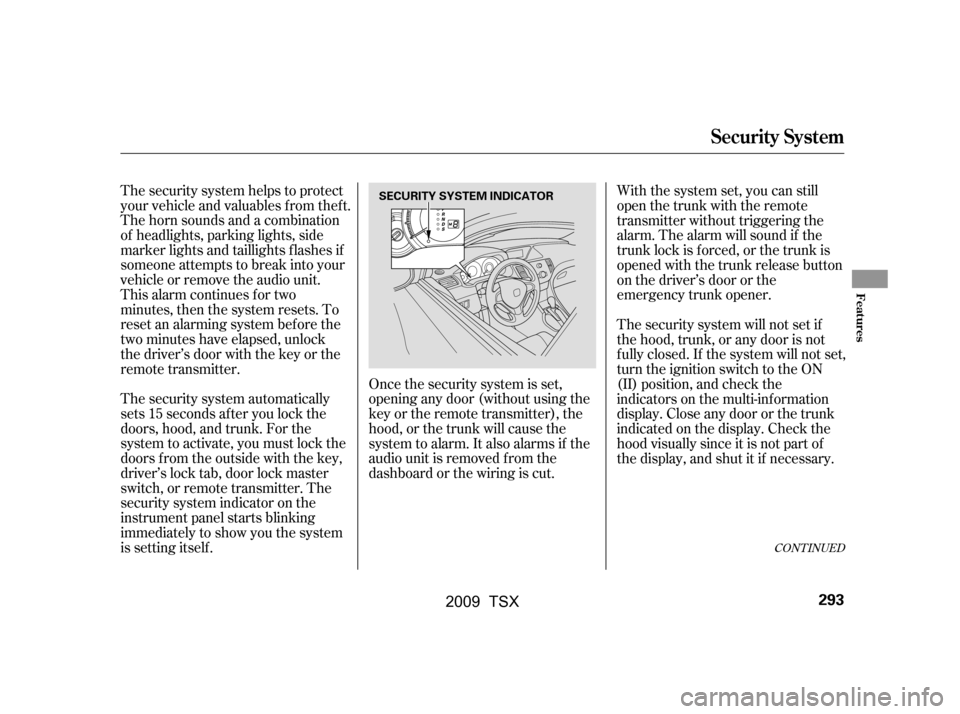
The security system helps to protect
your vehicle and valuables f rom thef t.
The horn sounds and a combination
of headlights, parking lights, side
marker lights and taillights f lashes if
someone attempts to break into your
vehicle or remove the audio unit.
This alarm continues for two
minutes, then the system resets. To
reset an alarming system bef ore the
two minutes have elapsed, unlock
the driver’s door with the key or the
remote transmitter.
The security system automatically
sets 15 seconds after you lock the
doors, hood, and trunk. For the
system to activate, you must lock the
doors f rom the outside with the key,
driver’s lock tab, door lock master
switch, or remote transmitter. The
security system indicator on the
instrument panel starts blinking
immediately to show you the system
is setting itself .Once the security system is set,
opening any door (without using the
key or the remote transmitter), the
hood, or the trunk will cause the
system to alarm. It also alarms if the
audio unit is removed f rom the
dashboard or the wiring is cut.With the system set, you can still
open the trunk with the remote
transmitter without triggering the
alarm. The alarm will sound if the
trunk lock is f orced, or the trunk is
opened with the trunk release button
on the driver’s door or the
emergency trunk opener.
The security system will not set if
the hood, trunk, or any door is not
f ully closed. If the system will not set,
turn the ignition switch to the ON
(II) position, and check the
indicators on the multi-information
display. Close any door or the trunk
indicatedonthedisplay.Checkthe
hood visually since it is not part of
the display, and shut it if necessary.
CONT INUED
Security System
Features
293
SECURITY SYSTEM INDICATOR
�\f���—�\f���—�\f���y���
��
�
������y���
�)�!�
���\f�\f�y�\f�������y
2009 TSX
Page 362 of 524

If the system still detects a leak in
the vehicle’s evaporative emissions
system, the malf unction indicator
lamp (MIL) comes on. If the f uel f ill
cap was not already tightened, turn
the engine of f , and check or
retighten the f uel f ill cap until it
clicks at least once. The MIL should
go off after several days of normal
driving once the cap is tightened or
replaced. If the MIL does not go of f ,
have your vehicle inspected by a
dealer. For more inf ormation, see
page .
Turn the engine of f , and conf irm the
f uel f ill cap is installed. If it is, loosen
it, then retighten it until it clicks at
least once. The message should go
off after several days of normal
driving once you tighten or replace
the f uel f ill cap. To scroll to another
message, press the INFO button.
The ‘‘TIGHTEN FUEL CAP’’
message will appear each time you
restart the engine until the system
turns the message of f .
Park the vehicle, and set the
parking brake. Pull the hood
release handle located under the
lower lef t corner of the dashboard.
The hood will pop up slightly.
1.
471
CONT INUED
Opening and Closing the Hood
Service Station Procedure
Bef ore Driving
359
HOOD RELEASE HANDLE
�\f���—�\f���—�\f���y���
�����������y���
�)�!�
���\f�\f�y�\f�������y
2009 TSX
Page 363 of 524
Reach in between the hood and
the f ront grille with your f ingers.
The hood latch handle is above
the ‘‘A’’ logo. Push this handle up
to the right until it releases the
hood. Lif t the hood.To close the hood, lif t it up slightly to
remove the support rod f rom the
hole. Put the support rod back into
its holding clip. Lower the hood to
about a f oot (30 cm) above the
f ender, then let it drop. Make sure it
is securely latched.
If the hood latch handle moves
stif f ly, or if you can open the hood
without lifting the handle, the
mechanism should be cleaned and
lubricated. Holding the grip, pull the support
rod out of its clip. Insert the end
into the designated hole in the
hood marked by an arrow.
3.
2.
Service Station Procedure
360
LATCH SUPPORT ROD
GRIP
CLIP
�\f���—�\f���—�\f���y���
�����������y���
�)�!�
���\f�\f�y�\f�������y
2009 TSX