Page 3 of 580

1
2
3
4
5
6
7
3
2-3. Operating the lights and wipers .............................. 200
Headlight switch .................. 200
Fog light switch ................... 204
Windshield wipers and washer .............................. 205
Rear window wiper and washer .............................. 207
2-4. Using other driving systems ........................... 208
Cruise control ...................... 208
Rear view monitor system .............................. 211
Driving assist systems ........ 215
2-5. Driving information ........... 220 Utility vehicle precautions ....................... 220
Cargo and luggage ............. 225
Vehicle load limits................. 229
Winter driving tips ............... 230
Trailer towing ...................... 234
Dinghy towing ..................... 244 3-1. Using the air
conditioning system
and defogger .................. 248
Front manual air conditioning system.......... 248
Front automatic air conditioning system.......... 253
Rear manual air conditioning system.......... 261
Rear automatic air conditioning system.......... 264
Rear window and outside rear view mirror
defoggers ......................... 267
Windshield wiper de-icer .............................. 269
Using the steering wheel climate remote control
switches ........................... 270
3-2. Using the audio system ............................. 271
Audio system (without navigation system) ........... 271
Using the radio ................... 274
Using the CD player ........... 280
Playing back MP3 and WMA discs ....................... 287
Optimal use of the audio system .............................. 294
Using the AUX adapter....... 297
Using the steering wheel audio switches.................. 299
3Interior features
Page 8 of 580
8
Headlights P. 200
Pictorial indexExterior
Fog lights P. 204
Parking and side markerlights
P. 200
Hood P. 420
Windshield wipers P. 205
Moon roof P. 112
Outside rear view
mirrors
P. 108
Front turn signal lights P. 182
Page 16 of 580
16
Rear view monitor system
(vehicles without navigation
system)
P. 211
Tilt and telescopic steering lock release
lever
P. 105
Glove box P. 365
Pictorial indexInstrument panel
Power back door
main switch
P. 78
Parking brake pedal P. 183
Hood lock release lever P. 420
Auxiliary box P. 373
“POWER” switch P. 174
Multi-information
display
P. 190
Fuel filler door opener P. 115
Fog light switch
Headlight switch
Turn signal lever P. 204
P. 200
P. 182
Windshield wipers and
washer switch
Rear window wiper and
washer switch
P. 205
P. 207
Gauges and
meters
P. 184
Page 163 of 580
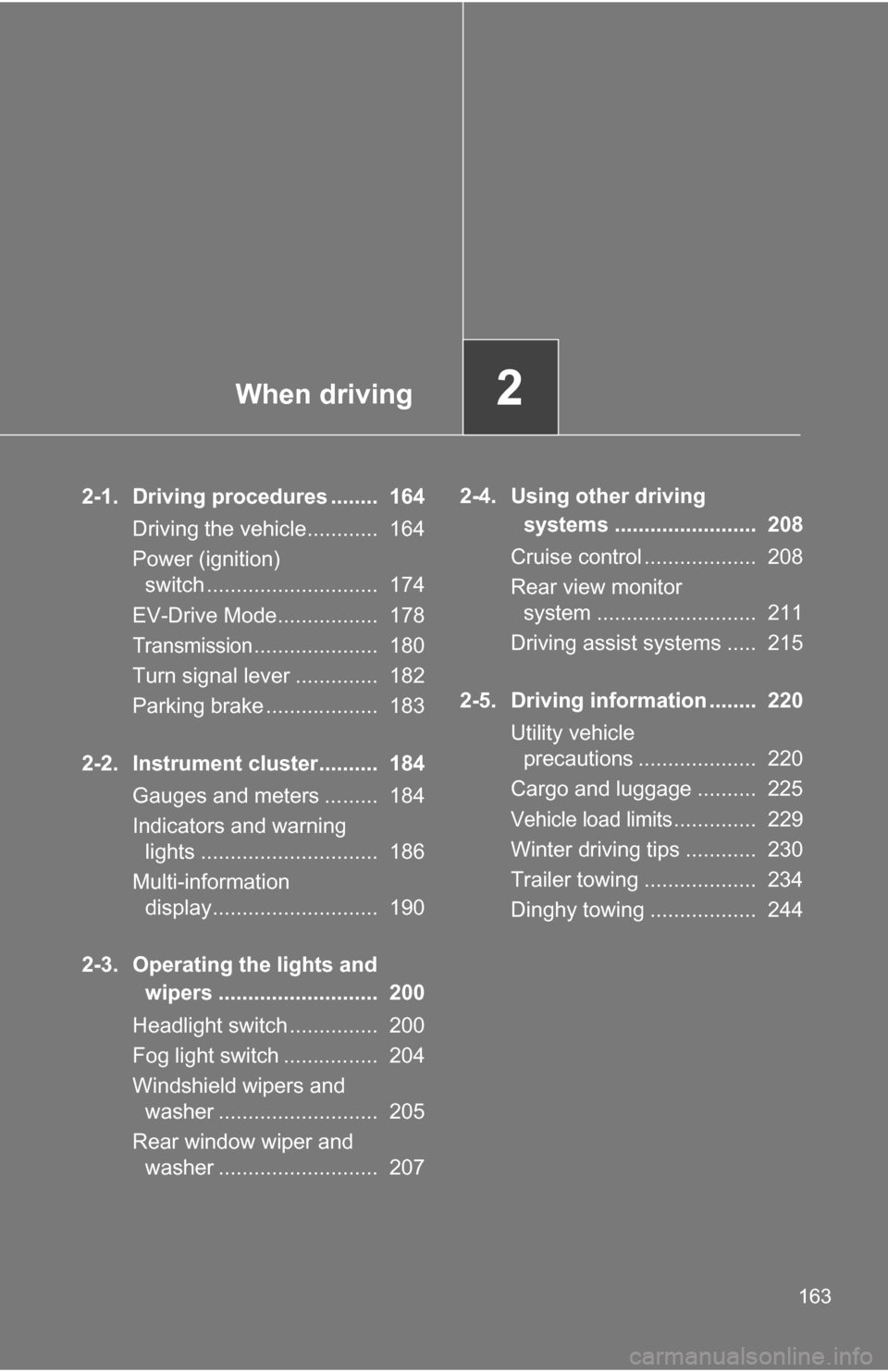
When driving2
163
2-1. Driving procedures ........ 164Driving the vehicle............ 164
Power (ignition) switch ............................. 174
EV-Drive Mode................. 178
Transmission..................... 180
Turn signal lever .............. 182
Parking brake ................... 183
2-2. Instrument cluster.......... 184 Gauges and meters ......... 184
Indicators and warning lights .............................. 186
Multi-information display............................ 190
2-3. Operating the lights and wipers ........................... 200
Headlight switch ............... 200
Fog light switch ................ 204
Windshield wipers and washer ........................... 205
Rear window wiper and washer ........................... 207 2-4. Using other driving
systems ........................ 208
Cruise control ................... 208
Rear view monitor system ........................... 211
Driving assist systems ..... 215
2-5. Driving information ........ 220 Utility vehicle precautions .................... 220
Cargo and luggage .......... 225
Vehicle load limits.............. 229
Winter driving tips ............ 230
Trailer towing ................... 234
Dinghy towing .................. 244
Page 200 of 580
200
2-3. Operating the lights and wipers
Headlight switch
The headlights can be operated manually or automatically.
The side marker, park-
ing, tail, license plate
and instrument panel
lights turn on.
The headlights and all
lights listed above turn
on.
The headlights and
parking lights turn on
and off automatically.
(When the “POWER”
switch is in ON mode)
U.S.A. Canada
Type A
(if equipped)
Page 201 of 580
201
2-3. Operating the lights and wipers
2
When driving
The side marker, park-
ing, tail, license plate
and instrument panel
lights turn on.
The headlights and all
lights listed above turn
on.
The headlights and
parking lights turn on
and off automatically.
(When the “POWER”
switch is in ON mode)
Daytime running light
system is off.Type B
Page 202 of 580

202 2-3. Operating the lights and wipers
Turning on the high beam headlightsWith the headlights on, push
the lever forward to turn on the
high beams.
Pull the lever back to the center
position to turn the high beams
off.
Pull the lever toward you to
turn on the high beams.
Release the lever to turn them off.
You can flash the high beams
with the headlights on or off.
■Daytime running light system (if equipped)
To make your vehicle more visible to other drivers, the headlights turn on
automatically (at a reduced intensity) whenever the hybrid system is started
and the parking brake is released. Daytime running lights are not designed
for use at night.
U.S.A.: Daytime running lights can be turned off by operating the switch.
■ Headlight control sensor (if equipped)
The sensor may not function properly if
an object is placed on the sensor, or any-
thing that blocks the sensor is affixed to
the windshield.
Doing so interferes with the sensor
detecting the level of ambient light and
may cause the automatic headlight sys-
tem to malfunction.
Page 203 of 580
203
2-3. Operating the lights and wipers
2
When driving
■
Automatic light off system
The headlights and tail lights turn off 30 seconds after driver’s door is
opened and closed if the “POWER” switch has been turned to ACCESSORY
mode or OFF.
To turn the lights on again, change the “POWER” switch to ON mode, or turn
the headlight switch OFF and then back to or position.
■ Customization that can be co nfigured at Toyota dealer
Settings (e.g. daytime running light system) can be deactivated.
(Customizable features P. 559)
NOTICE
■To prevent 12-volt battery from being discharge
Do not leave the lights on longer than necessary when the hybrid system is
off.