2008 TOYOTA HIGHLANDER HYBRID transmission
[x] Cancel search: transmissionPage 2 of 580
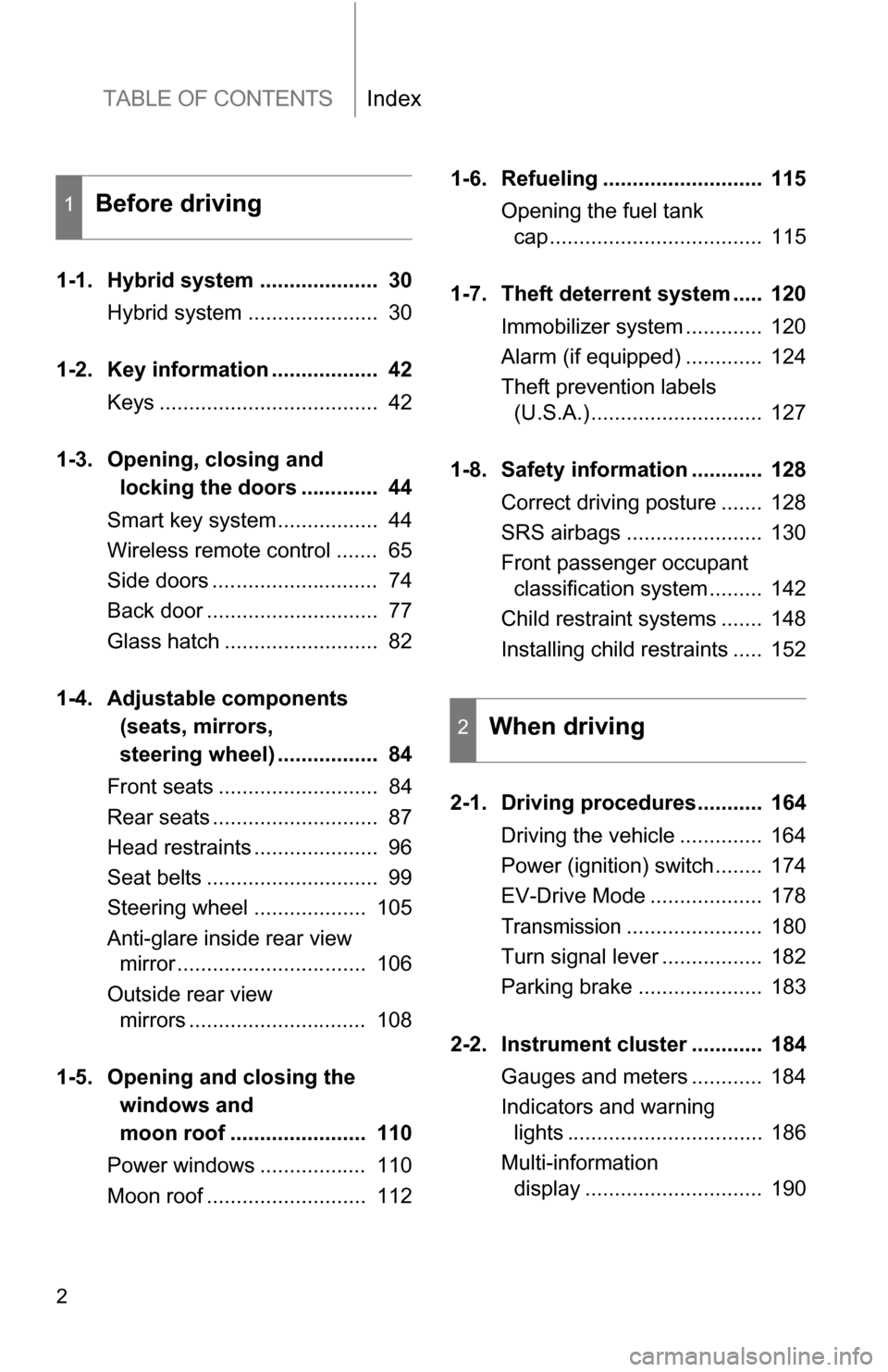
TABLE OF CONTENTSIndex
2
1-1. Hybrid system .................... 30Hybrid system ...................... 30
1-2. Key information .................. 42 Keys ..................................... 42
1-3. Opening, closing and locking the doors ............. 44
Smart key system................. 44
Wireless remote control ....... 65
Side doors ............................ 74
Back door ............................. 77
Glass hatch .......................... 82
1-4. Adjustable components (seats, mirrors,
steering wheel) ................. 84
Front seats ........................... 84
Rear seats ............................ 87
Head restraints ..................... 96
Seat belts ............................. 99
Steering wheel ................... 105
Anti-glare inside rear view mirror ................................ 106
Outside rear view mirrors .............................. 108
1-5. Opening and closing the windows and
moon roof ....................... 110
Power windows .................. 110
Moon roof ........................... 112 1-6. Refueling ........................... 115
Opening the fuel tank cap .................................... 115
1-7. Theft deterrent system ..... 120 Immobilizer system ............. 120
Alarm (if equipped) ............. 124
Theft prevention labels (U.S.A.)............................. 127
1-8. Safety information ............ 128 Correct driving posture ....... 128
SRS airbags ....................... 130
Front passenger occupant classification system ......... 142
Child restraint systems ....... 148
Installing child restraints ..... 152
2-1. Driving procedures........... 164 Driving the vehicle .............. 164
Power (ignition) switch........ 174
EV-Drive Mode ................... 178
Transmission....................... 180
Turn signal lever ................. 182
Parking brake ..................... 183
2-2. Instrument cluster ............ 184 Gauges and meters ............ 184
Indicators and warning lights ................................. 186
Multi-information display .............................. 190
1Before driving
2When driving
Page 163 of 580
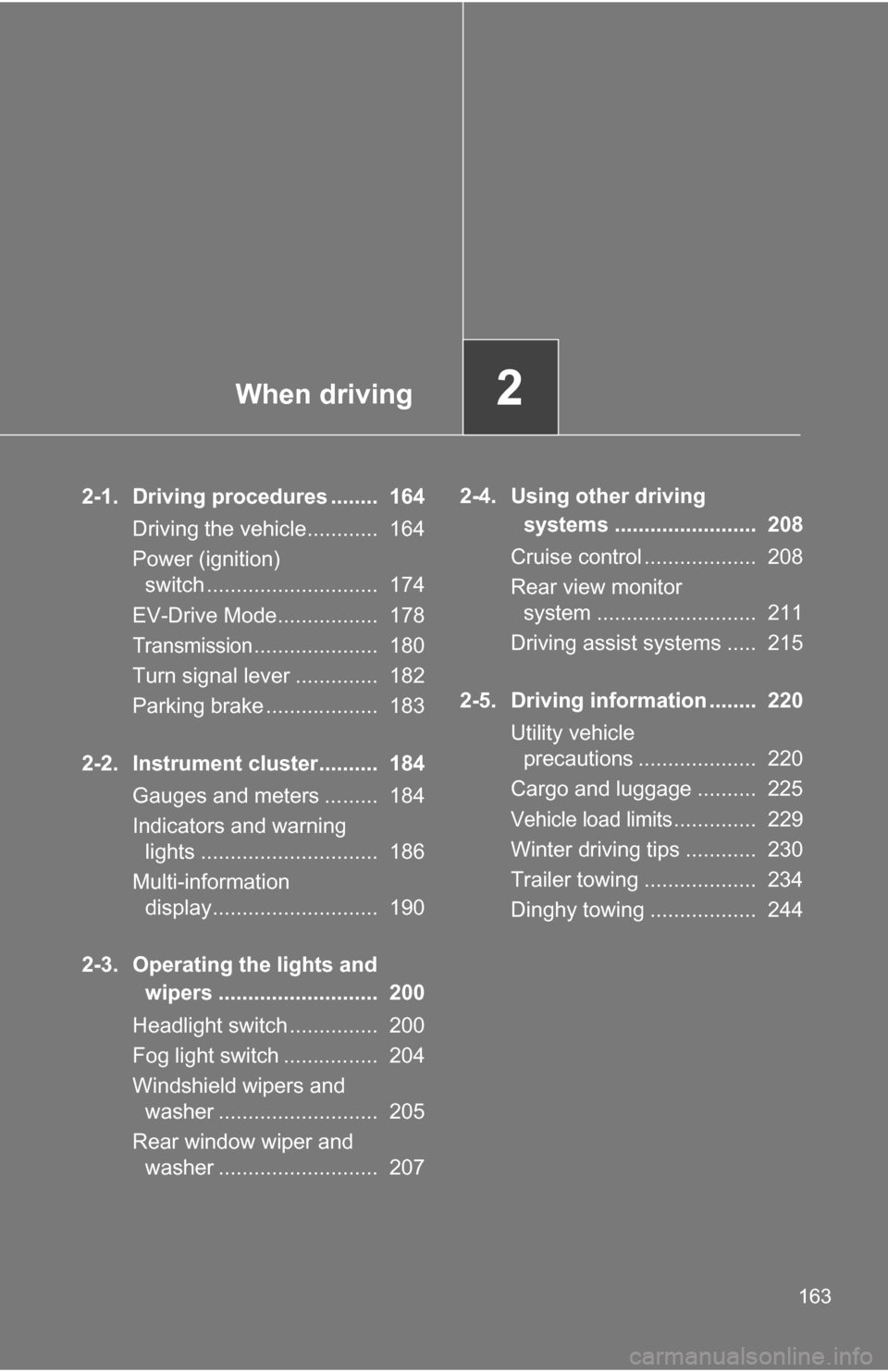
When driving2
163
2-1. Driving procedures ........ 164Driving the vehicle............ 164
Power (ignition) switch ............................. 174
EV-Drive Mode................. 178
Transmission..................... 180
Turn signal lever .............. 182
Parking brake ................... 183
2-2. Instrument cluster.......... 184 Gauges and meters ......... 184
Indicators and warning lights .............................. 186
Multi-information display............................ 190
2-3. Operating the lights and wipers ........................... 200
Headlight switch ............... 200
Fog light switch ................ 204
Windshield wipers and washer ........................... 205
Rear window wiper and washer ........................... 207 2-4. Using other driving
systems ........................ 208
Cruise control ................... 208
Rear view monitor system ........................... 211
Driving assist systems ..... 215
2-5. Driving information ........ 220 Utility vehicle precautions .................... 220
Cargo and luggage .......... 225
Vehicle load limits.............. 229
Winter driving tips ............ 230
Trailer towing ................... 234
Dinghy towing .................. 244
Page 168 of 580
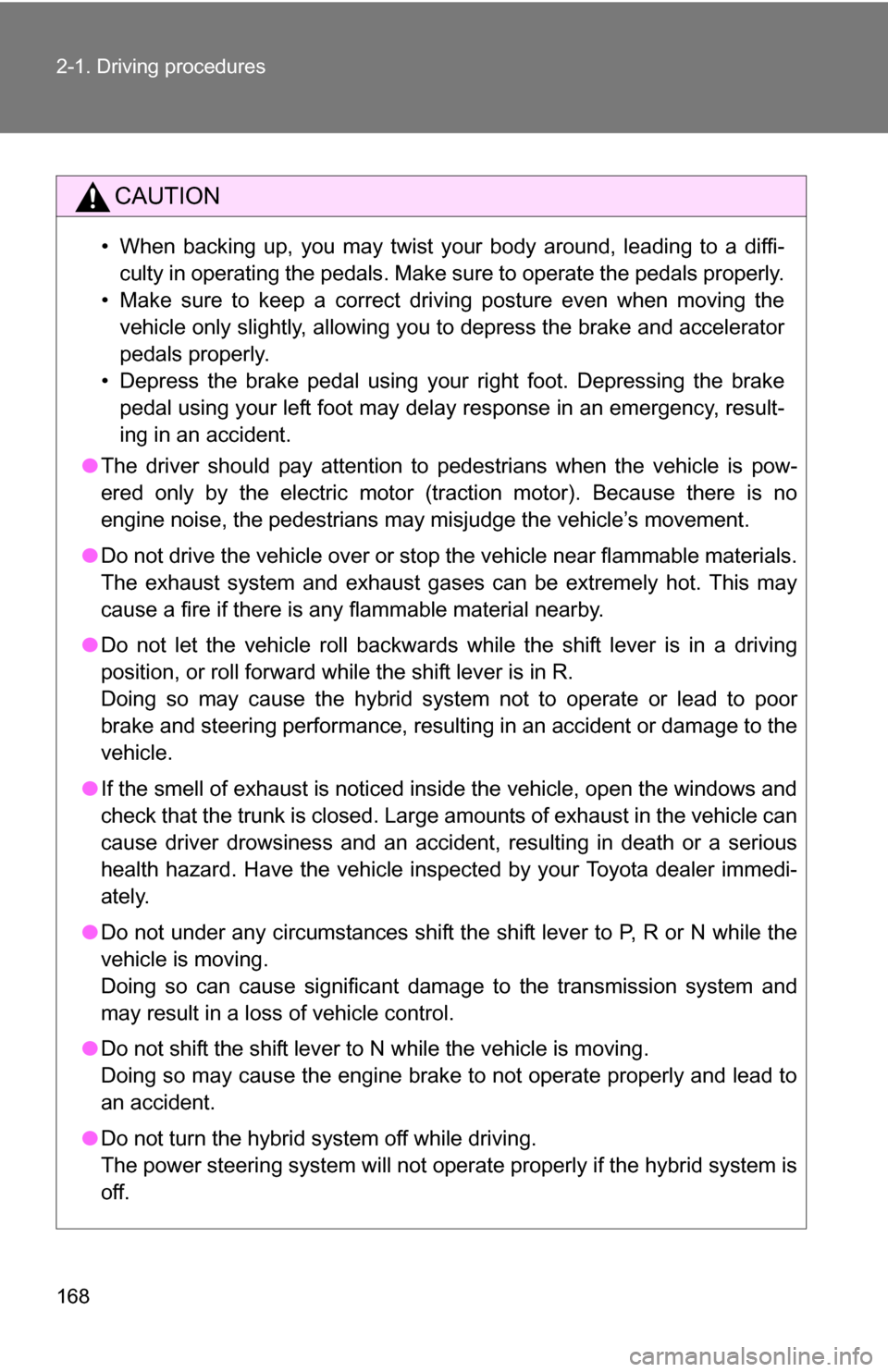
168 2-1. Driving procedures
CAUTION
• When backing up, you may twist your body around, leading to a diffi-culty in operating the pedals. Make sure to operate the pedals properly.
• Make sure to keep a correct driving posture even when moving the vehicle only slightly, allowing you to depress the brake and accelerator
pedals properly.
• Depress the brake pedal using your right foot. Depressing the brake pedal using your left foot may delay response in an emergency, result-
ing in an accident.
● The driver should pay attention to pedestrians when the vehicle is pow-
ered only by the electric motor (traction motor). Because there is no
engine noise, the pedestrians may misjudge the vehicle’s movement.
● Do not drive the vehicle over or st op the vehicle near flammable materials.
The exhaust system and exhaust gases can be extremely hot. This may
cause a fire if there is any flammable material nearby.
● Do not let the vehicle roll backwards while the shift lever is in a driving
position, or roll forward while the shift lever is in R.
Doing so may cause the hybrid system not to operate or lead to poor
brake and steering performance, resulting in an accident or damage to the
vehicle.
● If the smell of exhaust is noticed inside the vehicle, open the windows and
check that the trunk is closed. Large amounts of exhaust in the vehicle can
cause driver drowsiness and an accident, resulting in death or a serious
health hazard. Have the vehicle inspected by your Toyota dealer immedi-
ately.
● Do not under any circumstances shift the shift lever to P, R or N while the
vehicle is moving.
Doing so can cause significant damage to the transmission system and
may result in a loss of vehicle control.
● Do not shift the shift lever to N while the vehicle is moving.
Doing so may cause the engine brake to not operate properly and lead to
an accident.
● Do not turn the hybrid system off while driving.
The power steering system will not operate properly if the hybrid system is
off.
Page 180 of 580
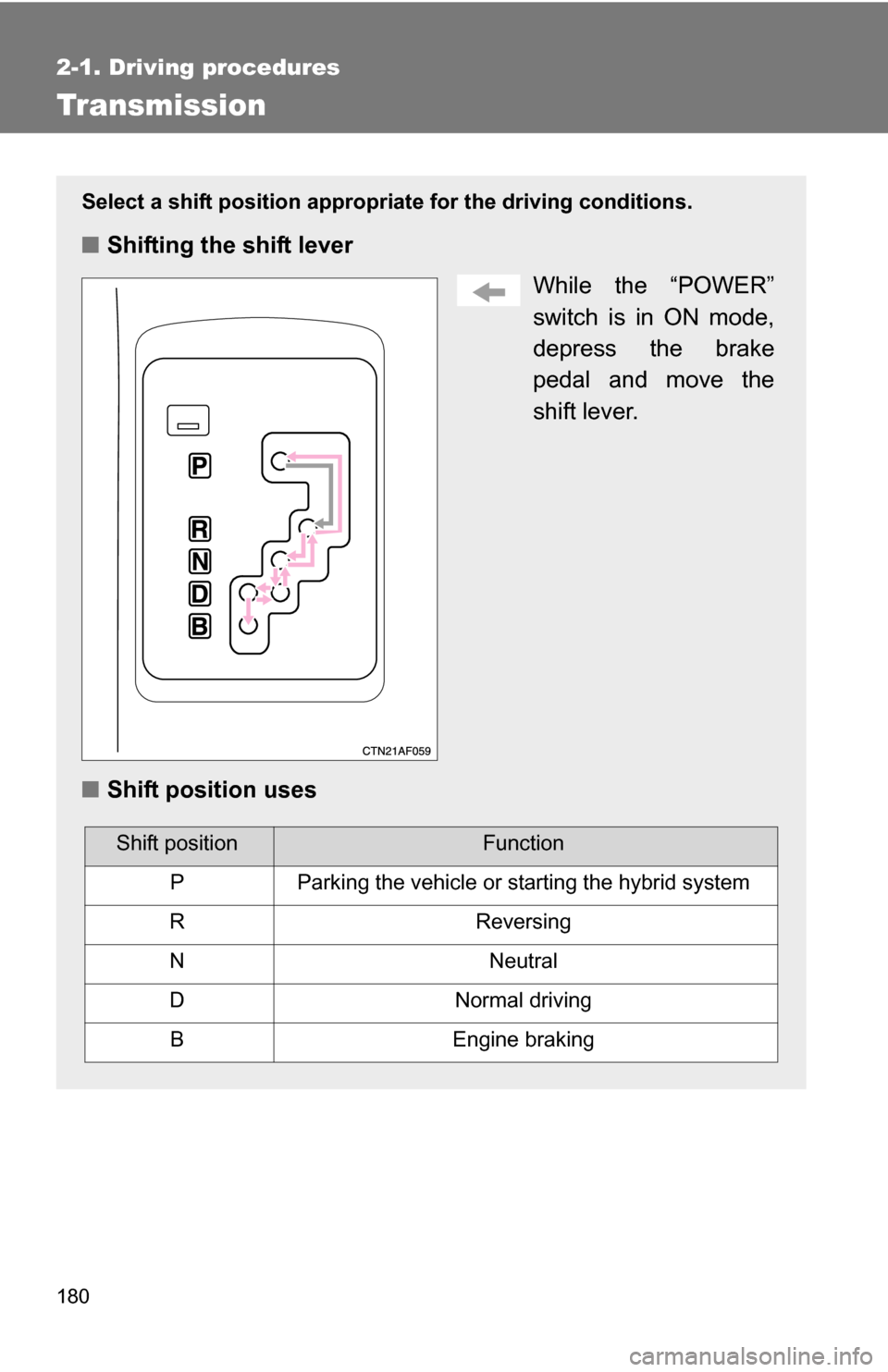
180
2-1. Driving procedures
Transmission
Select a shift position appropriate for the driving conditions.
■Shifting the shift lever
While the “POWER”
switch is in ON mode,
depress the brake
pedal and move the
shift lever.
■ Shift position uses
Shift positionFunction
PParking the vehicle or starting the hybrid system
RReversing
NNeutral
DNormal driving
BEngine braking
Page 224 of 580
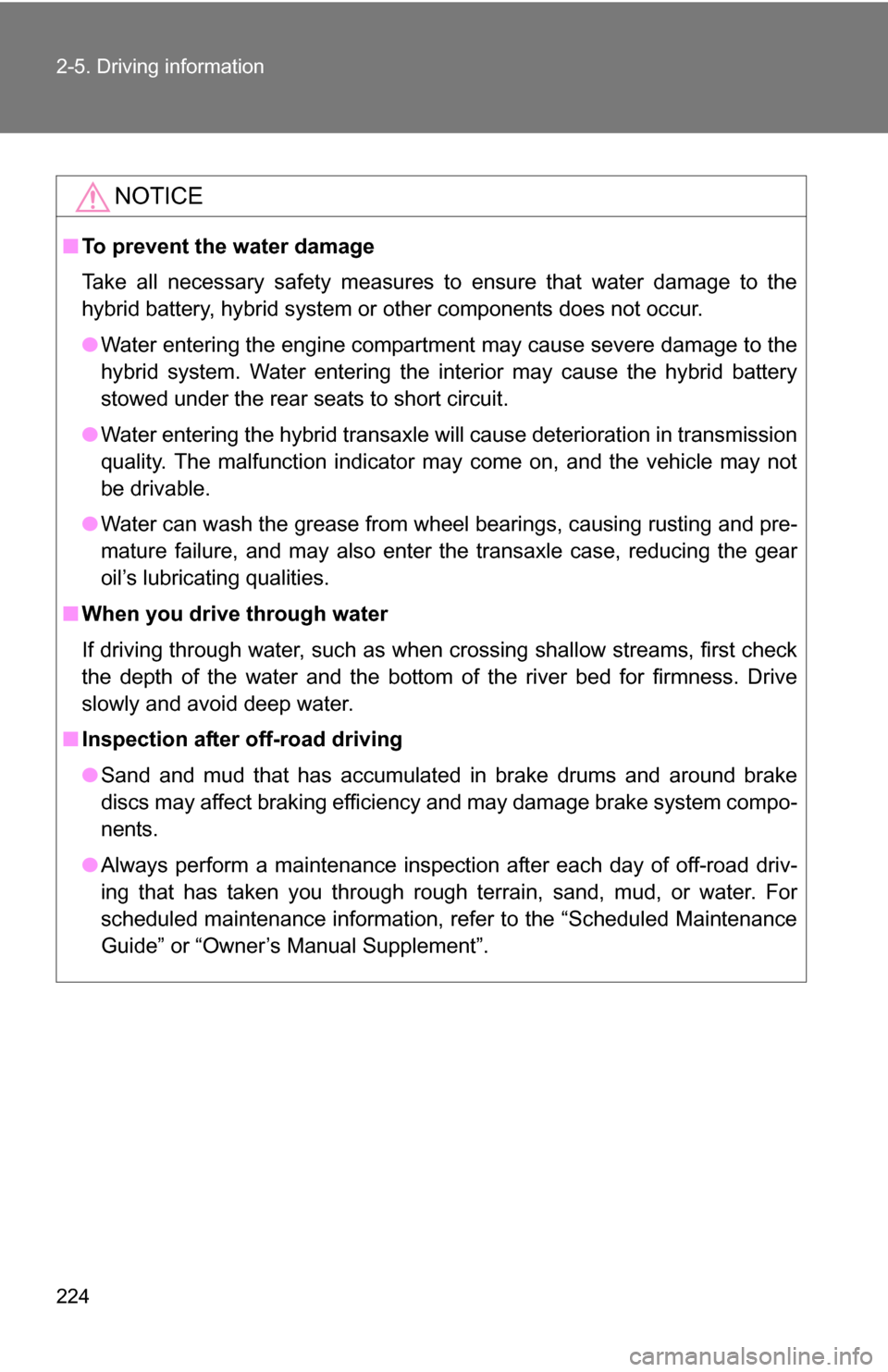
224 2-5. Driving information
NOTICE
■To prevent the water damage
Take all necessary safety measures to ensure that water damage to the
hybrid battery, hybrid system or other components does not occur.
●Water entering the engine compartment may cause severe damage to the
hybrid system. Water entering the interior may cause the hybrid battery
stowed under the rear seats to short circuit.
● Water entering the hybrid transaxle w ill cause deterioration in transmission
quality. The malfunction indicator may come on, and the vehicle may not
be drivable.
● Water can wash the grease from wheel bearings, causing rusting and pre-
mature failure, and may also enter the transaxle case, reducing the gear
oil’s lubricating qualities.
■ When you drive through water
If driving through water, such as when crossing shallow streams, first check
the depth of the water and the bottom of the river bed for firmness. Drive
slowly and avoid deep water.
■ Inspection after off-road driving
●Sand and mud that has accumulate d in brake drums and around brake
discs may affect braking efficiency and may damage brake system compo-
nents.
● Always perform a maintenance inspection after each day of off-road driv-
ing that has taken you through rough terrain, sand, mud, or water. For
scheduled maintenance information, refer to the “Scheduled Maintenance
Guide” or “Owner’s Manual Supplement”.
Page 240 of 580
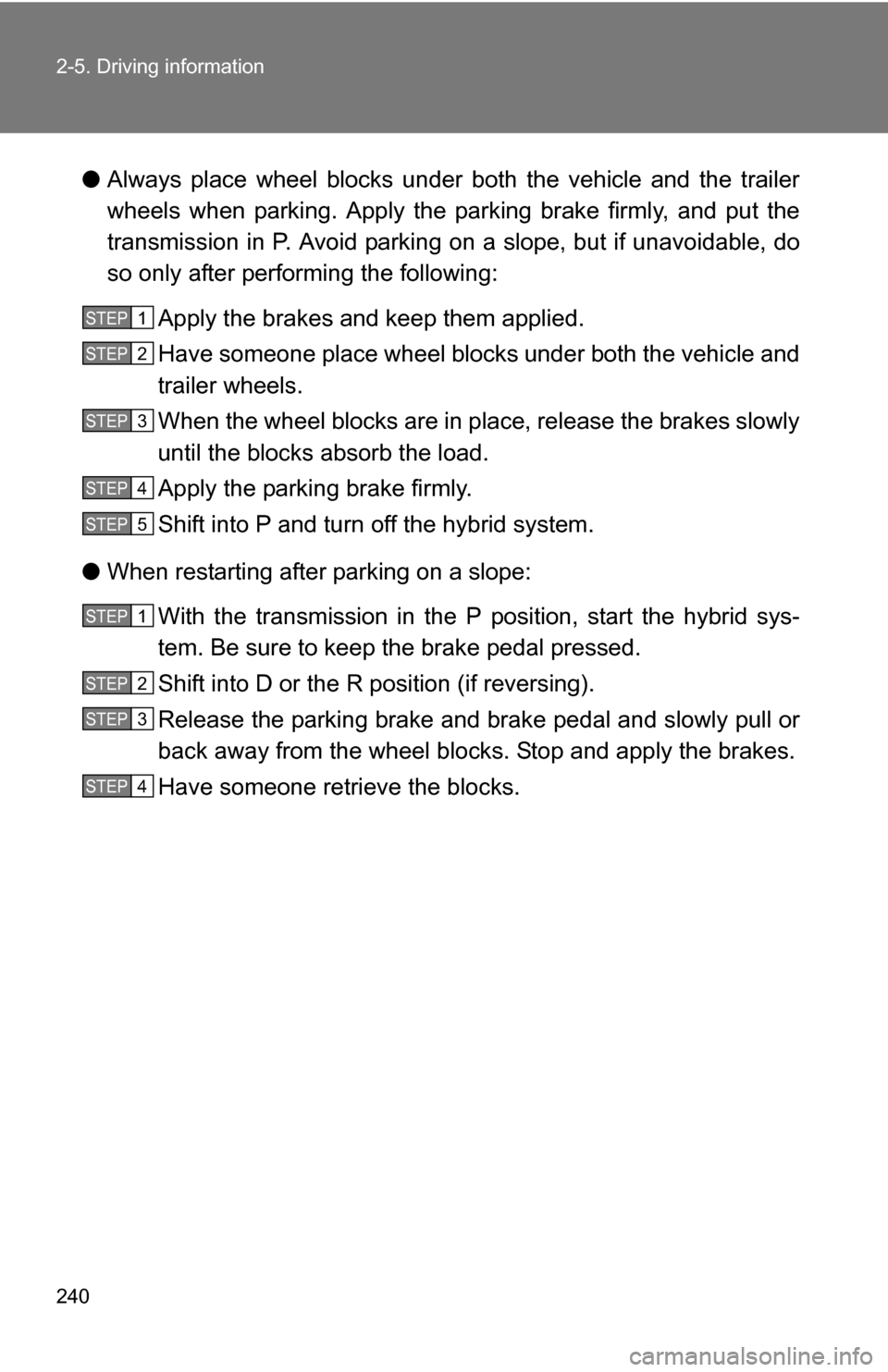
240 2-5. Driving information
●Always place wheel blocks under both the vehicle and the trailer
wheels when parking. Apply the parking brake firmly, and put the
transmission in P. Avoid parking on a slope, but if unavoidable, do
so only after performing the following:
Apply the brakes and keep them applied.
Have someone place wheel bloc ks under both the vehicle and
trailer wheels.
When the wheel blocks are in place, release the brakes slowly
until the blocks absorb the load.
Apply the parking brake firmly.
Shift into P and turn off the hybrid system.
● When restarting after parking on a slope:
With the transmission in the P position, start the hybrid sys-
tem. Be sure to keep the brake pedal pressed.
Shift into D or the R position (if reversing).
Release the parking brake and brake pedal and slowly pull or
back away from the wheel blocks. Stop and apply the brakes.
Have someone retrieve the blocks.
STEP1
STEP2
STEP3
STEP4
STEP5
STEP1
STEP2
STEP3
STEP4
Page 241 of 580
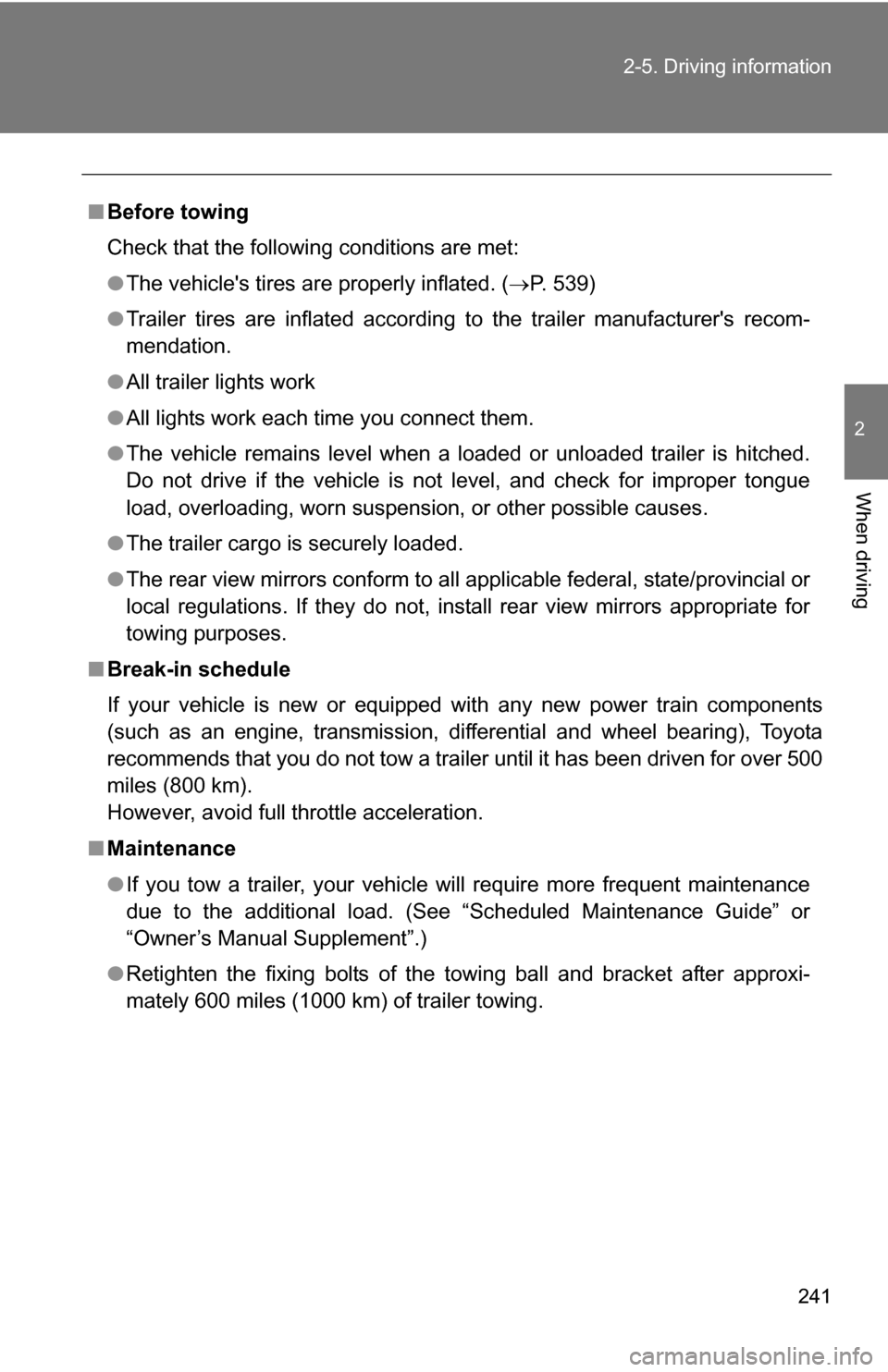
241
2-5. Driving information
2
When driving
■
Before towing
Check that the following conditions are met:
●The vehicle's tires are properly inflated. ( P. 539)
● Trailer tires are inflated according to the trailer manufacturer's recom-
mendation.
● All trailer lights work
● All lights work each time you connect them.
● The vehicle remains level when a loaded or unloaded trailer is hitched.
Do not drive if the vehicle is not level, and check for improper tongue
load, overloading, worn suspension, or other possible causes.
● The trailer cargo is securely loaded.
● The rear view mirrors conform to all applicable federal, state/provincial or
local regulations. If they do not, instal l rear view mirrors appropriate for
towing purposes.
■ Break-in schedule
If your vehicle is new or equipped with any new power train components
(such as an engine, transmission, differential and wheel bearing), Toyota
recommends that you do not tow a trailer until it has been driven for over 500
miles (800 km).
However, avoid full throttle acceleration.
■ Maintenance
●If you tow a trailer, your vehicle will require more frequent maintenance
due to the additional load. (See “Scheduled Maintenance Guide” or
“Owner’s Manual Supplement”.)
● Retighten the fixing bolts of the towing ball and bracket after approxi-
mately 600 miles (1000 km) of trailer towing.
Page 317 of 580
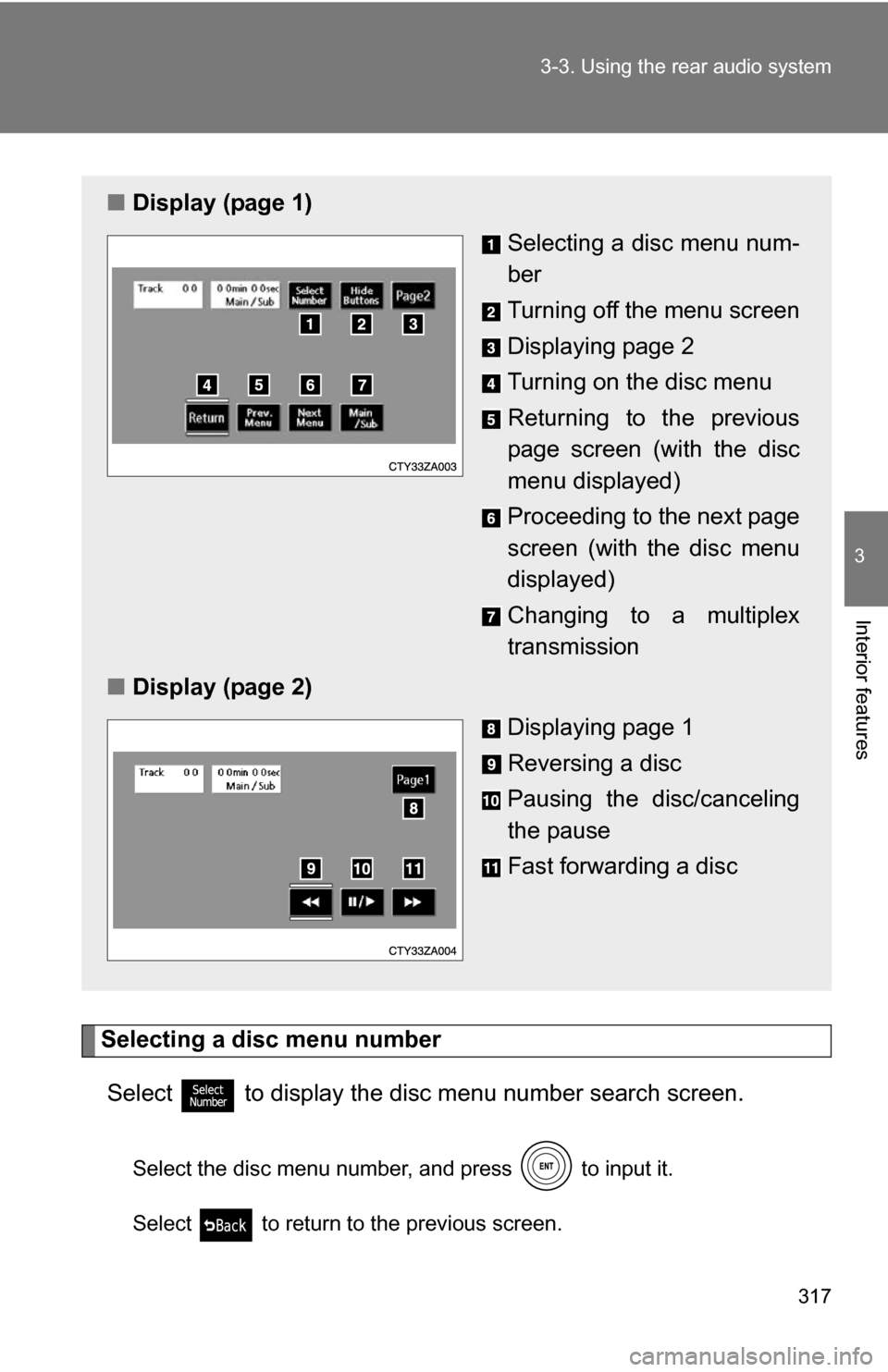
317
3-3. Using the rear audio system
3
Interior features
Selecting a disc menu number
Select
to display the disc menu number search screen.
Select the disc menu number, and press to input it.
Select to return to the previous screen.
■ Display (page 1)
Selecting a disc menu num-
ber
Turning off the menu screen
Displaying page 2
Turning on the disc menu
Returning to the previous
page screen (with the disc
menu displayed)
Proceeding to the next page
screen (with the disc menu
displayed)
Changing to a multiplex
transmission
■ Display (page 2)
Displaying page 1
Reversing a disc
Pausing the disc/canceling
the pause
Fast forwarding a disc