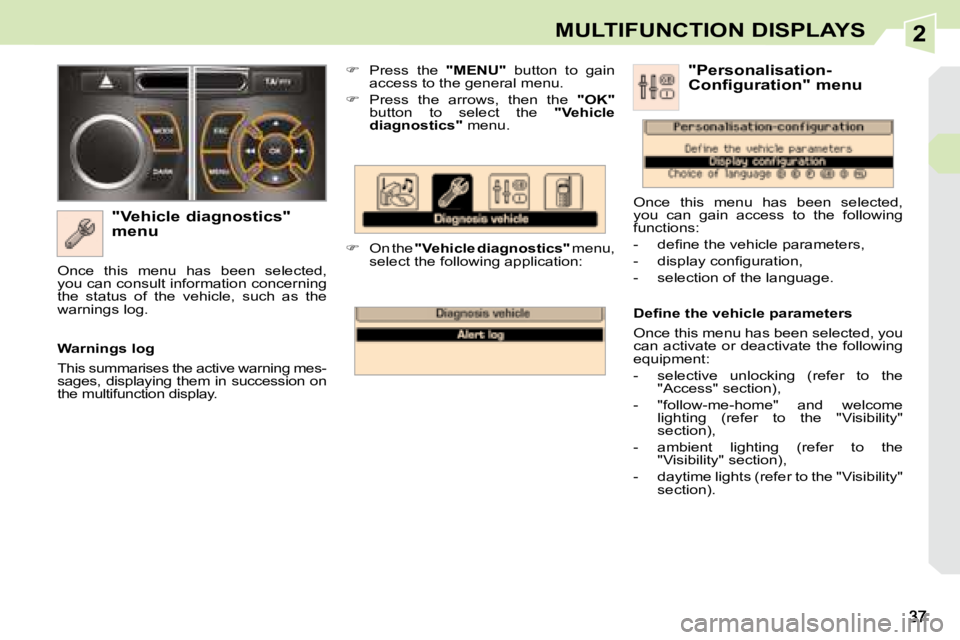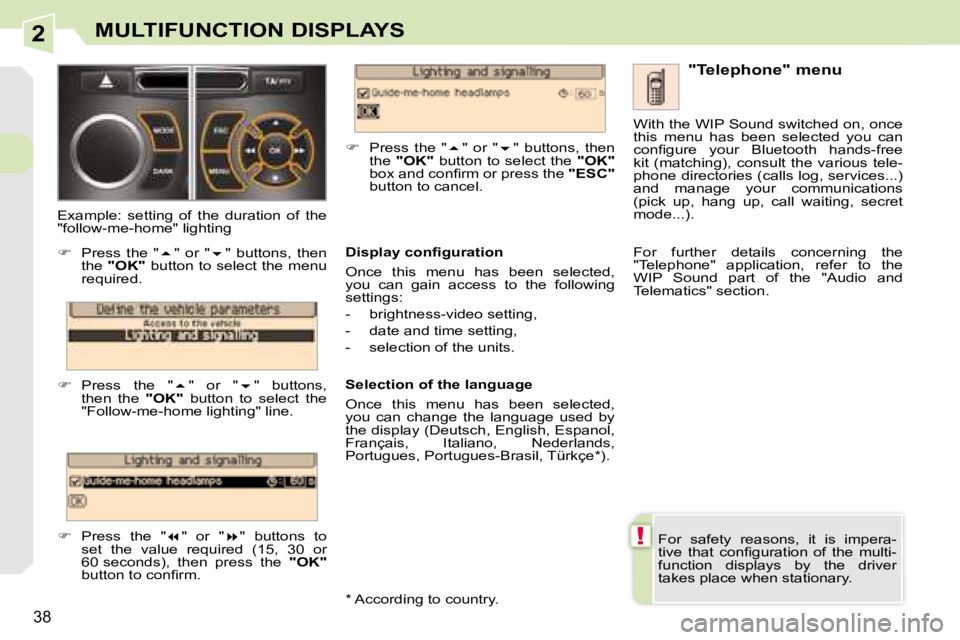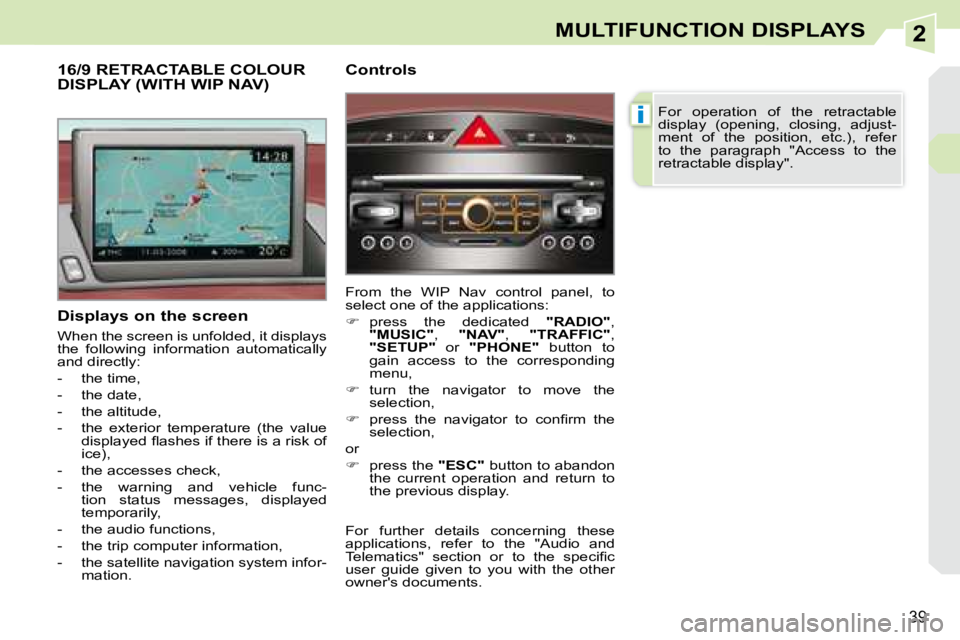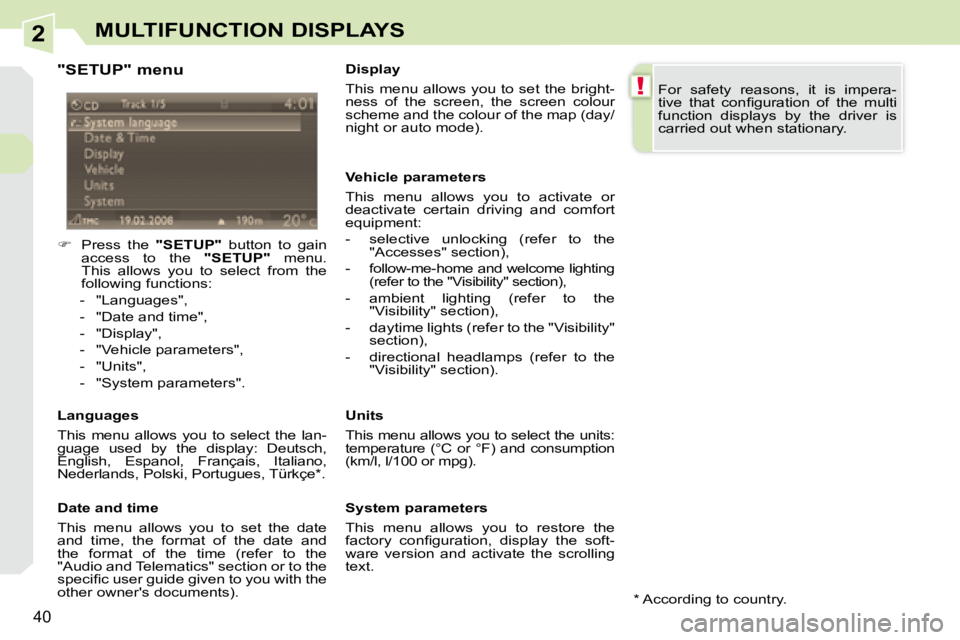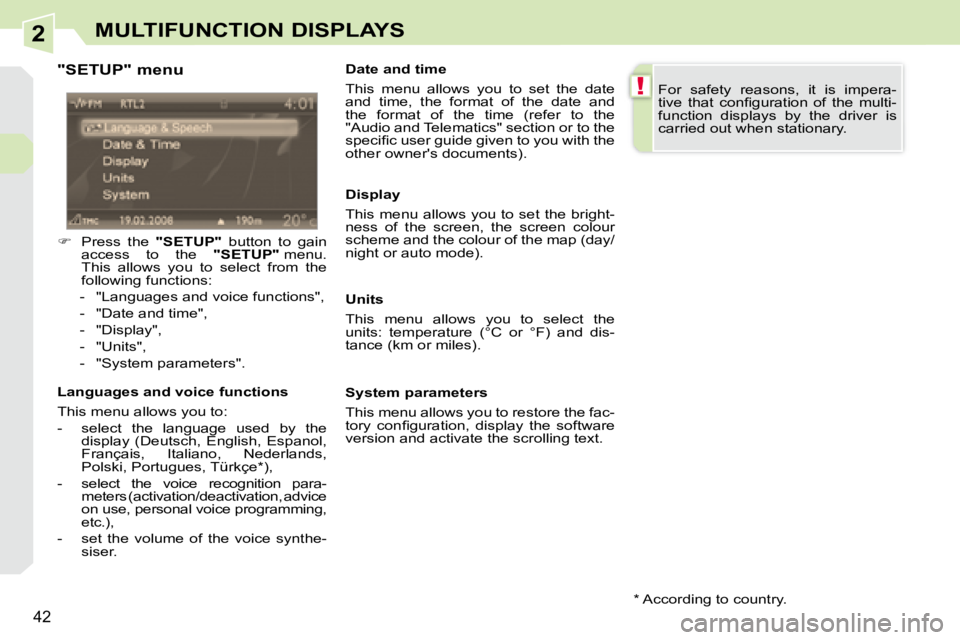Page 33 of 221

2
36
MULTIFUNCTION DISPLAYS
General menu "Audio functions" menu
� Press the "MENU" button to gain
access to the general menu :
- audio functions,
- vehicle diagnostics,
� � �-� � �p�e�r�s�o�n�a�l�i�s�a�t�i�o�n�-�c�o�n�fi� �g�u�r�a�t�i�o�n�,�
- telephone (hands-free kit).
� Press the " � " or " � " buttons to select
�t�h�e� �m�e�n�u� �r�e�q�u�i�r�e�d�,� �t�h�e�n� � �c�o�n�fi� �r�m� �b�y�
pressing the "OK" button.
With the WIP Sound switched on, once
�t�h�i�s� �m�e�n�u� �h�a�s� �b�e�e�n� �s�e�l�e�c�t�e�d� �y�o�u� �c�a�n�
activate or deactivate the functions
linked with use of the radio (RDS, REG,
RadioText), the CD or the CD changer
�(�i�n�t�r�o�s�c�a�n�,� �s�h�u�f�fl� �e�,� �C�D� �r�e�p�e�a�t�)�.�
For further details concerning the
"Audio functions" application, refer to
the WIP Sound part of the "Audio and
Telematics" section.
MONOCHROME SCREEN C (WITH WIP SOUND)
Displays on the screen
� �T�h�i�s� �d�i�s�p�l�a�y�s� �t�h�e� �f�o�l�l�o�w�i�n�g� �i�n�f�o�r�m�a�t�i�o�n�:�
- the time,
- the date,
� � �-� � �t�h�e� �o�u�t�s�i�d�e� �t�e�m�p�e�r�a�t�u�r�e� �(�t�h�i�s� � �fl� �a�s�h�e�s� if there is a risk of ice),
- the status of the accesses (doors, boot...),
- the audio sources (radio, CD...),
- the trip computer (refer to the end of the section).
Warning messages (e.g.: "Emission
�c�o�n�t�r�o�l� �s�y�s�t�e�m� �f�a�u�l�t�y�"�)� �o�r� �i�n�f�o�r�m�a�t�i�o�n�
messages (e.g.: "Automatic switching
�o�n� �o�f� �t�h�e� �h�e�a�d�l�a�m�p�s� �a�c�t�i�v�a�t�e�d�"�)� �m�a�y�
� �a�p�p�e�a�r� �t�e�m�p�o�r�a�r�i�l�y�.� �T�h�e�s�e� �c�a�n� �b�e�
�c�l�e�a�r�e�d� �b�y� �p�r�e�s�s�i�n�g� �t�h�e� � "ESC" button. Controls
� �F�r�o�m� �t�h�e� �W�I�P� �S�o�u�n�d� �c�o�n�t�r�o�l� �p�a�n�e�l�,� �y�o�u�
can:
� press the "MENU" button to gain
access to the general menu ,
� press the " � " or " � " buttons to scroll
through the items on the screen,
� press the "MODE" button to change
the permanent application (trip
computer, audio source...),
� press the " � " or " � " buttons to
change a setting value,
� press the "OK"� � �b�u�t�t�o�n� �t�o� �c�o�n�fi� �r�m�,� �
or
� press the "ESC" button to abandon
the operation in progress.
Page 34 of 221
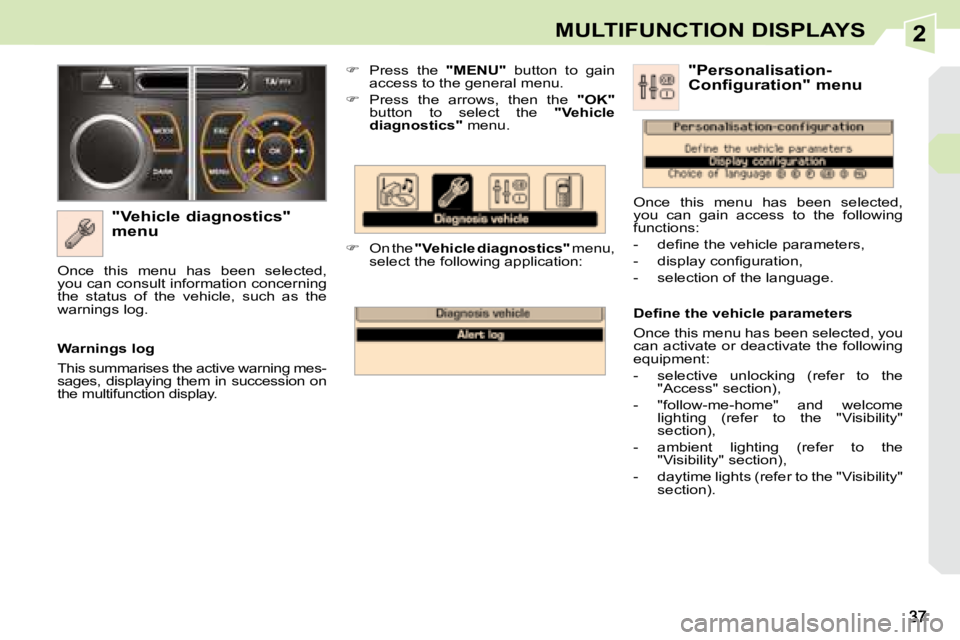
2MULTIFUNCTION DISPLAYS
"Vehicle diagnostics"
menu
� Press the "MENU" button to gain
access to the general menu.
� Press the arrows, then the "OK"
button to select the " Vehicle
diagnostics " menu.
� On the " Vehicle diagnostics
" menu,
select the following application:
Warnings log
This summarises the active warning mes-
�s�a�g�e�s�,� �d�i�s�p�l�a�y�i�n�g� �t�h�e�m� �i�n� � �s�u�c�c�e�s�s�i�o�n� �o�n�
�t�h�e� �m�u�l�t�i�f�u�n�c�t�i�o�n� �d�i�s�p�l�a�y�.�
Once this menu has been selected,
�y�o�u� �c�a�n� �c�o�n�s�u�l�t� �i�n�f�o�r�m�a�t�i�o�n� �c�o�n�c�e�r�n�i�n�g�
the status of the vehicle, such as the
warnings log.
� � �D�e�fi� �n�e� �t�h�e� �v�e�h�i�c�l�e� �p�a�r�a�m�e�t�e�r�s�
� �O�n�c�e� �t�h�i�s� �m�e�n�u� �h�a�s� �b�e�e�n� �s�e�l�e�c�t�e�d�,� �y�o�u�
can activate or deactivate the following
equipment:
- selective unlocking (refer to the
"Access" section),
- "follow-me-home" and welcome �l�i�g�h�t�i�n�g� �(�r�e�f�e�r� �t�o� �t�h�e� �"�V�i�s�i�b�i�l�i�t�y�"�
section),
- ambient lighting (refer to the �"�V�i�s�i�b�i�l�i�t�y�"� �s�e�c�t�i�o�n�)�,�
� � �-� � �d�a�y�t�i�m�e� �l�i�g�h�t�s� �(�r�e�f�e�r� �t�o� �t�h�e� �"�V�i�s�i�b�i�l�i�t�y�"� section). "Personalisation-
Configuration" menu
Once this menu has been selected,
�y�o�u� �c�a�n� �g�a�i�n� �a�c�c�e�s�s� �t�o� �t�h�e� �f�o�l�l�o�w�i�n�g�
functions:
� � � �-� � �d�e�fi� �n�e� �t�h�e� �v�e�h�i�c�l�e� �p�a�r�a�m�e�t�e�r�s�,�
� � �-� � �d�i�s�p�l�a�y� �c�o�n�fi� �g�u�r�a�t�i�o�n�,�
- selection of the language.
Page 35 of 221
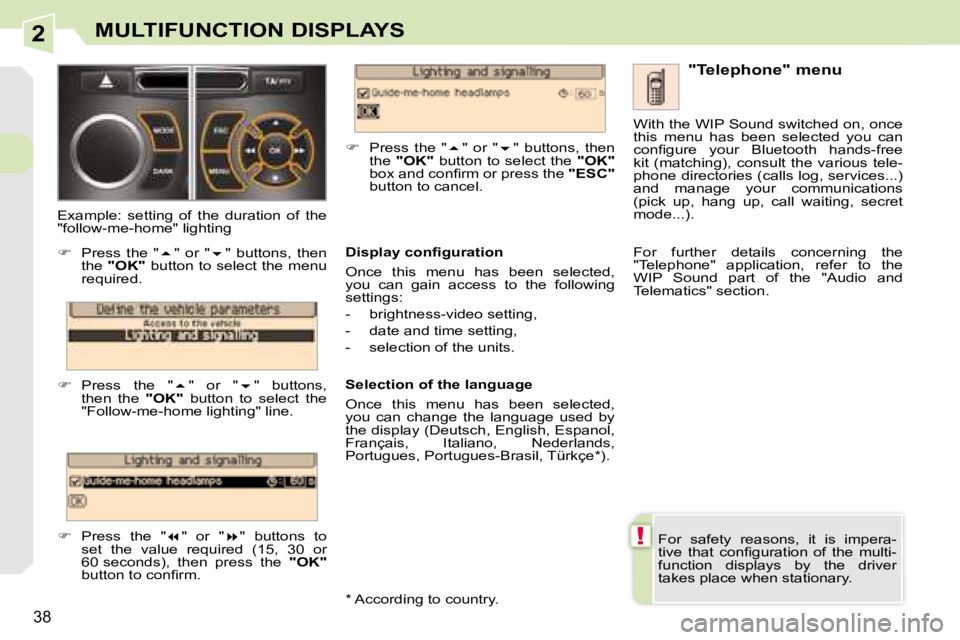
2
!
38
MULTIFUNCTION DISPLAYS
� �F�o�r� �s�a�f�e�t�y� �r�e�a�s�o�n�s�,� �i�t� �i�s� �i�m�p�e�r�a�-
�t�i�v�e� �t�h�a�t� �c�o�n�fi� �g�u�r�a�t�i�o�n� �o�f� �t�h�e� �m�u�l�t�i�-
�f�u�n�c�t�i�o�n� �d�i�s�p�l�a�y�s� �b�y� �t�h�e� �d�r�i�v�e�r�
�t�a�k�e�s� �p�l�a�c�e� �w�h�e�n� �s�t�a�t�i�o�n�a�r�y�.� � "Telephone" menu
� � �D�i�s�p�l�a�y� �c�o�n�fi� �g�u�r�a�t�i�o�n�
Once this menu has been selected,
�y�o�u� �c�a�n� �g�a�i�n� �a�c�c�e�s�s� �t�o� �t�h�e� �f�o�l�l�o�w�i�n�g�
settings:
- brightness-video setting,
- date and time setting,
- selection of the units.
Selection of the language
Once this menu has been selected,
�y�o�u� �c�a�n� �c�h�a�n�g�e� �t�h�e� �l�a�n�g�u�a�g�e� �u�s�e�d� �b�y�
�t�h�e� �d�i�s�p�l�a�y� �(�D�e�u�t�s�c�h�,� �E�n�g�l�i�s�h�,� �E�s�p�a�n�o�l�,�
Français, Italiano, Nederlands,
Portugues, Portugues-Brasil, Türkçe * ).
Example: setting of the duration of the
"follow-me-home" lighting
� Press the " � " or " � " buttons, then
the "OK" button to select the menu
required.
� Press the " � " or " � " buttons,
then the "OK" button to select the
"Follow-me-home lighting" line.
� Press the " � " or " � " buttons to
set the value required (15, 30 or
60 seconds), then press the "OK"
�b�u�t�t�o�n� �t�o� �c�o�n�fi� �r�m�.�
� Press the " � " or " � " buttons, then
the "OK" button to select the "OK"
�b�o�x� �a�n�d� �c�o�n�fi� �r�m� �o�r� �p�r�e�s�s� �t�h�e� � "ESC"
button to cancel. With the WIP Sound switched on, once
�t�h�i�s� �m�e�n�u� �h�a�s� �b�e�e�n� �s�e�l�e�c�t�e�d� �y�o�u� �c�a�n�
�c�o�n�fi� �g�u�r�e� �y�o�u�r� �B�l�u�e�t�o�o�t�h� �h�a�n�d�s�-�f�r�e�e�
kit (matching), consult the various tele-
phone directories (calls log, services...)
�a�n�d� �m�a�n�a�g�e� �y�o�u�r� �c�o�m�m�u�n�i�c�a�t�i�o�n�s�
(pick up, hang up, call waiting, secret
mode...).
For further details concerning the
"Telephone" application, refer to the
WIP Sound part of the "Audio and
Telematics" section.
� � �*� � � �A�c�c�o�r�d�i�n�g� �t�o� �c�o�u�n�t�r�y�.� �
Page 36 of 221
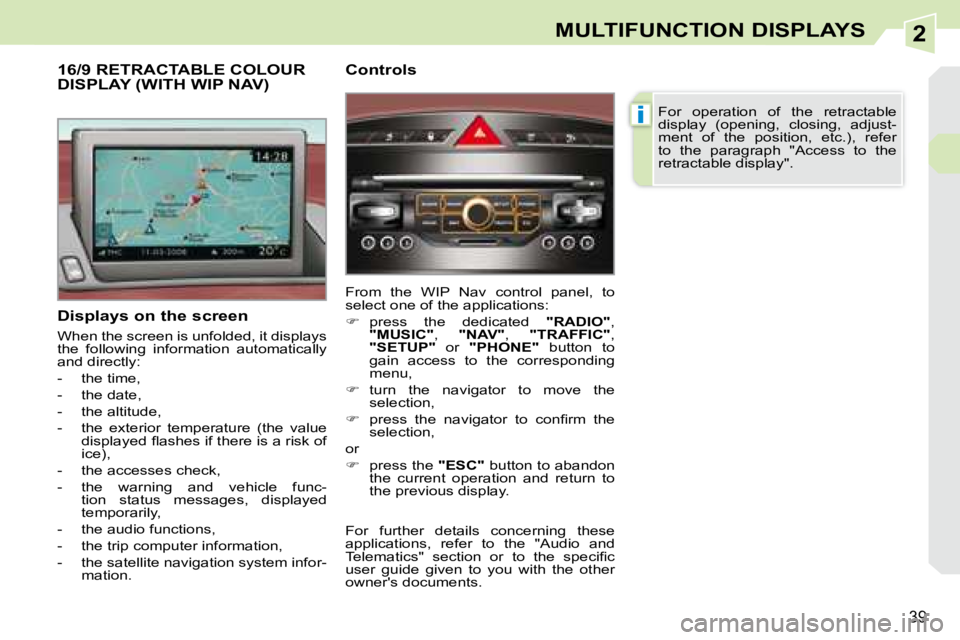
2
i
39
MULTIFUNCTION DISPLAYS
Displays on the screen
� �W�h�e�n� �t�h�e� �s�c�r�e�e�n� �i�s� �u�n�f�o�l�d�e�d�,� �i�t� �d�i�s�p�l�a�y�s�
�t�h�e� �f�o�l�l�o�w�i�n�g� �i�n�f�o�r�m�a�t�i�o�n� �a�u�t�o�m�a�t�i�c�a�l�l�y�
�a�n�d� �d�i�r�e�c�t�l�y�:�
- the time,
- the date,
- the altitude,
- the exterior temperature (the value �d�i�s�p�l�a�y�e�d� �fl� �a�s�h�e�s� �i�f� �t�h�e�r�e� �i�s� �a� �r�i�s�k� �o�f�
ice),
- the accesses check,
- the warning and vehicle func- �t�i�o�n� �s�t�a�t�u�s� �m�e�s�s�a�g�e�s�,� �d�i�s�p�l�a�y�e�d�
� �t�e�m�p�o�r�a�r�i�l�y�,�
- the audio functions,
- the trip computer information,
� � �-� � �t�h�e� �s�a�t�e�l�l�i�t�e� �n�a�v�i�g�a�t�i�o�n� �s�y�s�t�e�m� �i�n�f�o�r�- mation.
16/9 RETRACTABLE COLOUR DISPLAY (WITH WIP NAV) Controls
From the WIP Nav control panel, to
select one of the applications:
� press the dedicated "RADIO" ,
"MUSIC" , "NAV" , "TRAFFIC" ,
"SETUP" or "PHONE" button to
gain access to the corresponding
menu,
� turn the navigator to move the
selection,
� � � �p�r�e�s�s� �t�h�e� �n�a�v�i�g�a�t�o�r� �t�o� �c�o�n�fi� �r�m� �t�h�e�
selection,
or
� press the "ESC" button to abandon
the current operation and return to
�t�h�e� �p�r�e�v�i�o�u�s� �d�i�s�p�l�a�y�.� � For operation of the retractable
� �d�i�s�p�l�a�y� �(�o�p�e�n�i�n�g�,� �c�l�o�s�i�n�g�,� �a�d�j�u�s�t�-
ment of the position, etc.), refer
to the paragraph "Access to the
� �r�e�t�r�a�c�t�a�b�l�e� �d�i�s�p�l�a�y�"�.� �
For further details concerning these
applications, refer to the "Audio and
�T�e�l�e�m�a�t�i�c�s�"� �s�e�c�t�i�o�n� �o�r� �t�o� �t�h�e� �s�p�e�c�i�fi� �c�
�u�s�e�r� �g�u�i�d�e� �g�i�v�e�n� �t�o� �y�o�u� �w�i�t�h� �t�h�e� �o�t�h�e�r�
owner's documents.
Page 37 of 221
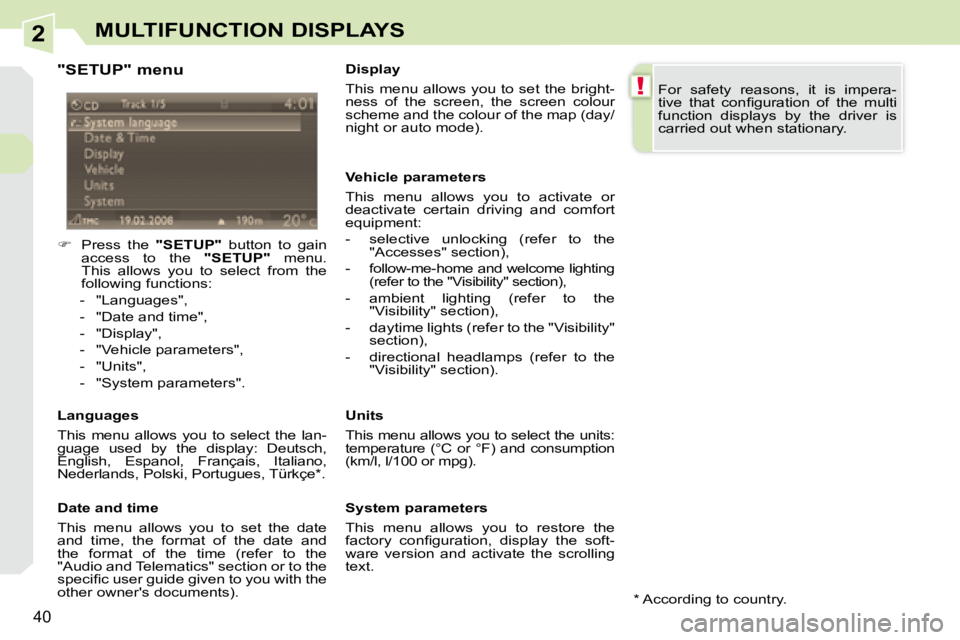
2
!
40
MULTIFUNCTION DISPLAYS
"SETUP" menu
� Press the "SETUP" button to gain
access to the "SETUP" menu.
�T�h�i�s� �a�l�l�o�w�s� �y�o�u� �t�o� �s�e�l�e�c�t� �f�r�o�m� �t�h�e�
following functions:
- "Languages",
- "Date and time",
� � �-� � �"�D�i�s�p�l�a�y�"�,�
- "Vehicle parameters",
- "Units",
� � �-� � �"�S�y�s�t�e�m� �p�a�r�a�m�e�t�e�r�s�"�.� � � �
Languages
� �T�h�i�s� �m�e�n�u� �a�l�l�o�w�s� �y�o�u� �t�o� �s�e�l�e�c�t� �t�h�e� �l�a�n�-
�g�u�a�g�e� �u�s�e�d� �b�y� �t�h�e� �d�i�s�p�l�a�y�:� �D�e�u�t�s�c�h�,�
English, Espanol, Français, Italiano,
Nederlands, Polski, Portugues, Türkçe * .
Date and time
� �T�h�i�s� �m�e�n�u� �a�l�l�o�w�s� �y�o�u� �t�o� �s�e�t� �t�h�e� �d�a�t�e�
and time, the format of the date and
the format of the time (refer to the
"Audio and Telematics" section or to the
� �s�p�e�c�i�fi� �c� �u�s�e�r� �g�u�i�d�e� �g�i�v�e�n� �t�o� �y�o�u� �w�i�t�h� �t�h�e�
other owner's documents). Display
� �T�h�i�s� �m�e�n�u� �a�l�l�o�w�s� �y�o�u� �t�o� �s�e�t� �t�h�e� �b�r�i�g�h�t�-
ness of the screen, the screen colour
�s�c�h�e�m�e� �a�n�d� �t�h�e� �c�o�l�o�u�r� �o�f� �t�h�e� �m�a�p� �(�d�a�y�/
night or auto mode).
Vehicle parameters
� �T�h�i�s� �m�e�n�u� �a�l�l�o�w�s� �y�o�u� �t�o� �a�c�t�i�v�a�t�e� �o�r�
deactivate certain driving and comfort
equipment:
- selective unlocking (refer to the
"Accesses" section),
- follow-me-home and welcome lighting �(�r�e�f�e�r� �t�o� �t�h�e� �"�V�i�s�i�b�i�l�i�t�y�"� �s�e�c�t�i�o�n�)�,�
- ambient lighting (refer to the �"�V�i�s�i�b�i�l�i�t�y�"� �s�e�c�t�i�o�n�)�,�
� � �-� � �d�a�y�t�i�m�e� �l�i�g�h�t�s� �(�r�e�f�e�r� �t�o� �t�h�e� �"�V�i�s�i�b�i�l�i�t�y�"� section),
- directional headlamps (refer to the �"�V�i�s�i�b�i�l�i�t�y�"� �s�e�c�t�i�o�n�)�.� � �
Units
� �T�h�i�s� �m�e�n�u� �a�l�l�o�w�s� �y�o�u� �t�o� �s�e�l�e�c�t� �t�h�e� �u�n�i�t�s�:�
temperature (°C or °F) and consumption
�(�k�m�/�l�,� �l�/�1�0�0� �o�r� �m�p�g�)�.� �
System parameters
� �T�h�i�s� �m�e�n�u� �a�l�l�o�w�s� �y�o�u� �t�o� �r�e�s�t�o�r�e� �t�h�e�
� �f�a�c�t�o�r�y� �c�o�n�fi� �g�u�r�a�t�i�o�n�,� �d�i�s�p�l�a�y� �t�h�e� �s�o�f�t�-
ware version and activate the scrolling
text. � �F�o�r� �s�a�f�e�t�y� �r�e�a�s�o�n�s�,� �i�t� �i�s� �i�m�p�e�r�a�-
�t�i�v�e� �t�h�a�t� �c�o�n�fi� �g�u�r�a�t�i�o�n� �o�f� �t�h�e� �m�u�l�t�i
�f�u�n�c�t�i�o�n� �d�i�s�p�l�a�y�s� �b�y� �t�h�e� �d�r�i�v�e�r� �i�s�
�c�a�r�r�i�e�d� �o�u�t� �w�h�e�n� �s�t�a�t�i�o�n�a�r�y�.� �
� � �*� � � �A�c�c�o�r�d�i�n�g� �t�o� �c�o�u�n�t�r�y�.� �
Page 38 of 221

2
i
41
MULTIFUNCTION DISPLAYS
16/9 HIGH DEFINITION RETRACTABLE COLOUR DISPLAY (WITH WIP COM 3D)
Displays on the screen
� �W�h�e�n� �t�h�e� �s�c�r�e�e�n� �i�s� �u�n�f�o�l�d�e�d�,� �i�t� �d�i�s�p�l�a�y�s�
�t�h�e� �f�o�l�l�o�w�i�n�g� �i�n�f�o�r�m�a�t�i�o�n� �a�u�t�o�m�a�t�i�c�a�l�l�y�
�a�n�d� �d�i�r�e�c�t�l�y�:�
- the time,
- the date,
- the altitude,
- the exterior temperature (the value �d�i�s�p�l�a�y�e�d� �fl� �a�s�h�e�s� �i�f� �t�h�e�r�e� �i�s� �a� �r�i�s�k� �o�f�
ice),
- the accesses check,
- the warning and vehicle function �s�t�a�t�u�s� �m�e�s�s�a�g�e�s�,� �d�i�s�p�l�a�y�e�d� �t�e�m�p�o�-
�r�a�r�i�l�y�,�
- the audio functions,
- the trip computer information, Controls
From the WIP Com 3D control panel, to
select one of the applications:
� press the dedicated "RADIO" ,
"MEDIA" , "NAV" , "TRAFFIC" ,
"ADDR BOOK" or "SETUP" button
to gain access to the corresponding
menu,
� turn the navigator to move the
selection,
� � � �p�r�e�s�s� �t�h�e� �n�a�v�i�g�a�t�o�r� �t�o� �c�o�n�fi� �r�m� �t�h�e�
selection,
or
� press the "ESC" button to abandon
the current operation and return to
�t�h�e� �p�r�e�v�i�o�u�s� �d�i�s�p�l�a�y�.� � For operation of the retractable
�d�i�s�p�l�a�y� �(�o�p�e�n�i�n�g�,� �c�l�o�s�i�n�g�,� �a�d�j�u�s�t�-
ment of the position, etc.), refer
to the paragraph "Access to the
� �r�e�t�r�a�c�t�a�b�l�e� �d�i�s�p�l�a�y�"�.� �
For further details concerning these
applications, refer to the "Audio and
�T�e�l�e�m�a�t�i�c�s�"� �s�e�c�t�i�o�n� �o�r� �t�o� �t�h�e� �s�p�e�c�i�fi� �c�
�u�s�e�r� �g�u�i�d�e� �g�i�v�e�n� �t�o� �y�o�u� �w�i�t�h� �t�h�e� �o�t�h�e�r�
owner's documents.
- the telephone and address book
information,
� � �-� � �t�h�e� �s�a�t�e�l�l�i�t�e� �n�a�v�i�g�a�t�i�o�n� �s�y�s�t�e�m� �i�n�f�o�r�- mation.
Page 39 of 221
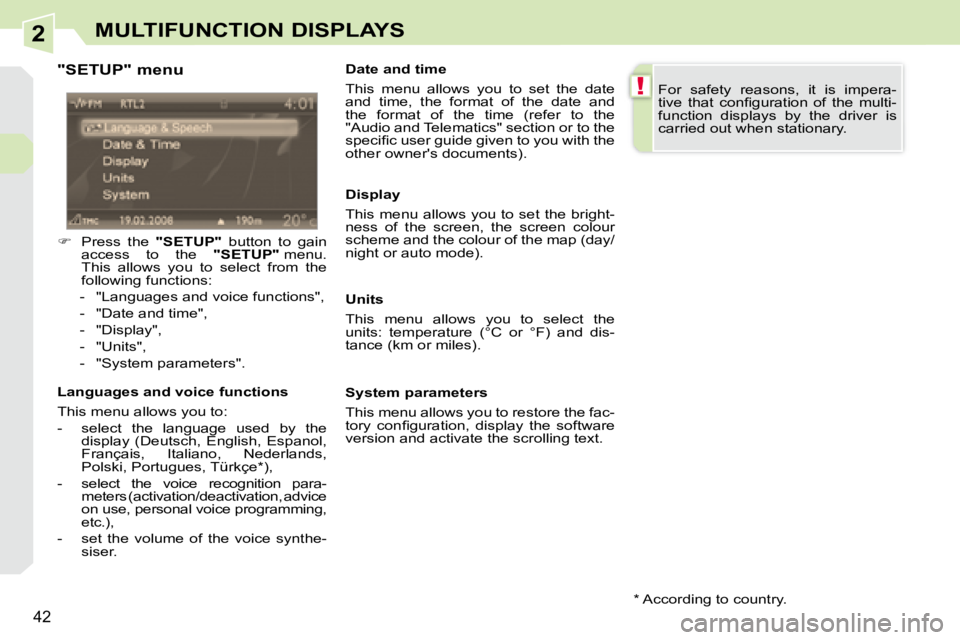
2
!
42
MULTIFUNCTION DISPLAYS
"SETUP" menu
� Press the "SETUP" button to gain
access to the "SETUP" menu.
�T�h�i�s� �a�l�l�o�w�s� �y�o�u� �t�o� �s�e�l�e�c�t� �f�r�o�m� �t�h�e�
following functions:
- "Languages and voice functions",
- "Date and time",
� � �-� � �"�D�i�s�p�l�a�y�"�,�
- "Units",
� � �-� � �"�S�y�s�t�e�m� �p�a�r�a�m�e�t�e�r�s�"�.� � �
� � �L�a�n�g�u�a�g�e�s� �a�n�d� �v�o�i�c�e� �f�u�n�c�t�i�o�n�s�
� �T�h�i�s� �m�e�n�u� �a�l�l�o�w�s� �y�o�u� �t�o�:�
� � � �-� � �s�e�l�e�c�t� �t�h�e� �l�a�n�g�u�a�g�e� �u�s�e�d� �b�y� �t�h�e� �d�i�s�p�l�a�y� �(�D�e�u�t�s�c�h�,� �E�n�g�l�i�s�h�,� �E�s�p�a�n�o�l�,�
Français, Italiano, Nederlands,
Polski, Portugues, Türkçe * ),
- select the voice recognition para- �m�e�t�e�r�s� �(�a�c�t�i�v�a�t�i�o�n�/�d�e�a�c�t�i�v�a�t�i�o�n�,� �a�d�v�i�c�e�
on use, personal voice programming,
etc.),
� � �-� � �s�e�t� �t�h�e� �v�o�l�u�m�e� �o�f� �t�h�e� �v�o�i�c�e� �s�y�n�t�h�e�- siser. Date and time
� �T�h�i�s� �m�e�n�u� �a�l�l�o�w�s� �y�o�u� �t�o� �s�e�t� �t�h�e� �d�a�t�e�
and time, the format of the date and
the format of the time (refer to the
"Audio and Telematics" section or to the
� �s�p�e�c�i�fi� �c� �u�s�e�r� �g�u�i�d�e� �g�i�v�e�n� �t�o� �y�o�u� �w�i�t�h� �t�h�e�
other owner's documents).
Units
� �T�h�i�s� �m�e�n�u� �a�l�l�o�w�s� �y�o�u� �t�o� �s�e�l�e�c�t� �t�h�e�
units: temperature (°C or °F) and dis-
tance (km or miles).
System parameters
� �T�h�i�s� �m�e�n�u� �a�l�l�o�w�s� �y�o�u� �t�o� �r�e�s�t�o�r�e� �t�h�e� �f�a�c�-
�t�o�r�y� �c�o�n�fi� �g�u�r�a�t�i�o�n�,� �d�i�s�p�l�a�y� �t�h�e� �s�o�f�t�w�a�r�e�
version and activate the scrolling text. � �F�o�r� �s�a�f�e�t�y� �r�e�a�s�o�n�s�,� �i�t� �i�s� �i�m�p�e�r�a�-
�t�i�v�e� �t�h�a�t� �c�o�n�fi� �g�u�r�a�t�i�o�n� �o�f� �t�h�e� �m�u�l�t�i�-
�f�u�n�c�t�i�o�n� �d�i�s�p�l�a�y�s� �b�y� �t�h�e� �d�r�i�v�e�r� �i�s�
�c�a�r�r�i�e�d� �o�u�t� �w�h�e�n� �s�t�a�t�i�o�n�a�r�y�.�
Display
� �T�h�i�s� �m�e�n�u� �a�l�l�o�w�s� �y�o�u� �t�o� �s�e�t� �t�h�e� �b�r�i�g�h�t�-
ness of the screen, the screen colour
�s�c�h�e�m�e� �a�n�d� �t�h�e� �c�o�l�o�u�r� �o�f� �t�h�e� �m�a�p� �(�d�a�y�/
night or auto mode).
� � �*� � � �A�c�c�o�r�d�i�n�g� �t�o� �c�o�u�n�t�r�y�.� �
Page 40 of 221

2
i
i
43
MULTIFUNCTION DISPLAYS
Access to the retractable screen
Opening the screen
� With the screen stored, press
control A to open it.
� �T�h�e� �s�c�r�e�e�n� �o�p�e�n�s� �a�u�t�o�m�a�t�i�c�a�l�l�y� �w�h�e�n�
the ignition is switched on, when the
�a�u�d�i�o� �a�n�d� �t�e�l�e�m�a�t�i�c�s� �s�y�s�t�e�m� �i�s� �s�w�i�t�c�h�e�d�
on, when an outgoing telephone call is
made, when a voice command is given
and when a warning message linked
with the STOP warning light is received.
This screen is opened and stored auto-
�m�a�t�i�c�a�l�l�y�.�
� �H�o�w�e�v�e�r�,� �y�o�u� �c�a�n� �a�l�s�o� �o�p�e�n� �i�t�,� �s�t�o�r�e� �i�t�
�a�n�d� �a�d�j�u�s�t� �i�t� �u�s�i�n�g� �t�h�e� �v�a�r�i�o�u�s� �m�a�n�u�a�l�
controls:
� � � �-� � �o�p�e�n�i�n�g� �o�r� �s�t�o�r�i�n�g� �b�y� �m�e�a�n�s� �o�f�
control A ,
� � �-� � �a�n�g�l�e� �a�d�j�u�s�t�m�e�n�t�s� �b�y� �m�e�a�n�s� �o�f� control B .
� �I�t� �i�s� �a�l�s�o� �fi� �t�t�e�d� �w�i�t�h� �s�a�f�e�t�y� �a�u�t�o�-�r�e�v�e�r�s�e�
protection. Closing the screen
� With the screen open, press con-
trol A to store it.
� �T�h�e� �s�c�r�e�e�n� �i�s� �s�t�o�r�e�d� �a�u�t�o�m�a�t�i�c�a�l�l�y� �w�h�e�n�
the ignition is switched off, after approxi-
�m�a�t�e�l�y� �t�h�r�e�e� �s�e�c�o�n�d�s�,� �i�f� �t�h�e� �a�u�d�i�o� �a�n�d�
�t�e�l�e�m�a�t�i�c�s� �s�y�s�t�e�m� �i�s� �o�f�f�.� �
� �I�f� �y�o�u� �w�i�s�h� �t�h�e� �s�c�r�e�e�n� �t�o� �o�p�e�n� �o�r�
�c�l�o�s�e� �a�u�t�o�m�a�t�i�c�a�l�l�y� �w�h�e�n� �t�h�e� �a�u�d�i�o�
�a�n�d� �t�e�l�e�m�a�t�i�c�s� �s�y�s�t�e�m� �i�s� �s�w�i�t�c�h�e�d�
on or off, the screen must not be
closed when the audio and telema-
�t�i�c�s� �s�y�s�t�e�m� �i�s� �o�p�e�r�a�t�i�n�g�.� � � �W�h�e�n� �t�h�e� �s�c�r�e�e�n� �i�s� �o�p�e�n�,� �y�o�u� �c�a�n�
�a�d�j�u�s�t� �i�t� �p�r�e�c�i�s�e�l�y� �i�n� �d�i�f�f�e�r�e�n�t� �w�a�y�s�:�
� press the corresponding part of con-
trol B to move the screen towards
�y�o�u� �o�r� �t�o�w�a�r�d�s� �t�h�e� �w�i�n�d�s�c�r�e�e�n�,� �
or
� � � �p�u�s�h� �o�r� �p�u�l�l� �t�h�e� �s�c�r�e�e�n� �g�e�n�t�l�y� �b�y�
hand.
Adjusting the position of the screen
� � �S�a�f�e�t�y� �a�u�t�o�-�r�e�v�e�r�s�e�
If the screen meets an obstacle as it
opens or closes, the movement stops
�i�m�m�e�d�i�a�t�e�l�y� �a�n�d� �i�s� �r�e�v�e�r�s�e�d� �b�y� �a� �f�e�w�
millimetres.
After clearing the obstacle, issue the
command required again. Storing the position of the screen
� �T�h�e� �s�y�s�t�e�m� �h�a�s� �f�o�u�r� �p�r�e�-�s�e�t� �p�o�s�i�t�i�o�n�s�
�i�n� �i�t�s� �m�e�m�o�r�y�.�
Each time the screen is closed, the
�s�y�s�t�e�m� �s�t�o�r�e�s� �t�h�e� �l�a�s�t� �p�o�s�i�t�i�o�n� �o�f� �t�h�e�
screen.
Each time the screen is re-opened, the
�s�y�s�t�e�m� �r�e�t�u�r�n�s� �t�h�e� �s�c�r�e�e�n� �t�o� �t�h�e� �p�r�e�-�s�e�t�
position closest to that stored.
� �I�f� �y�o�u� �c�l�o�s�e� �t�h�e� �s�c�r�e�e�n� �d�u�r�i�n�g� �o�p�e�r�a�-
�t�i�o�n� �o�f� �t�h�e� �a�u�d�i�o� �a�n�d� �t�e�l�e�m�a�t�i�c�s� �s�y�s�-
�t�e�m�,� �i�t� �w�i�l�l� �o�n�l�y� �r�e�-�o�p�e�n� �a�u�t�o�m�a�t�i�c�a�l�l�y�
when an outgoing telephone call is
made, when a voice command is
given or when a warning message
linked with the STOP warning light is
received.
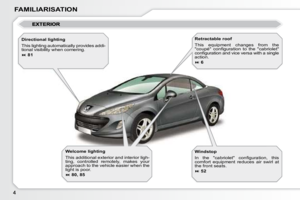 1
1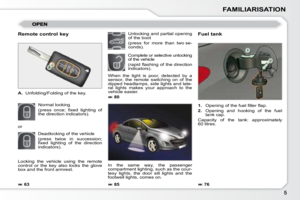 2
2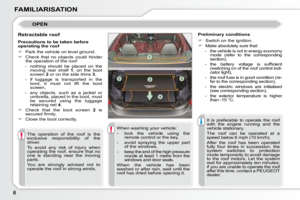 3
3 4
4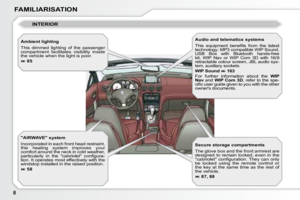 5
5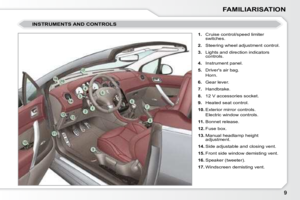 6
6 7
7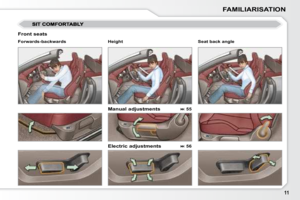 8
8 9
9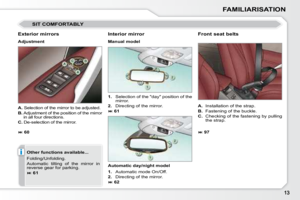 10
10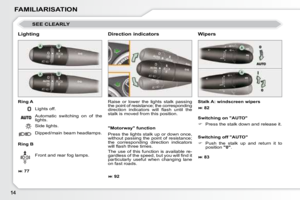 11
11 12
12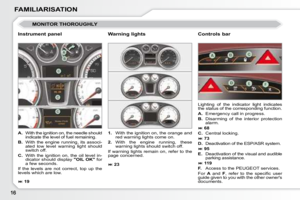 13
13 14
14 15
15 16
16 17
17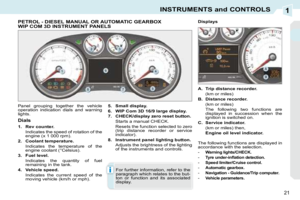 18
18 19
19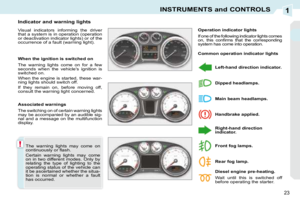 20
20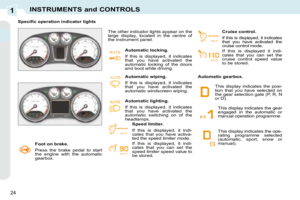 21
21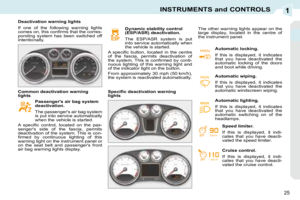 22
22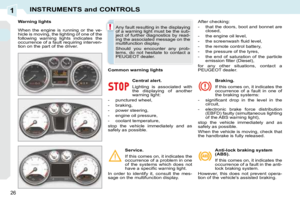 23
23 24
24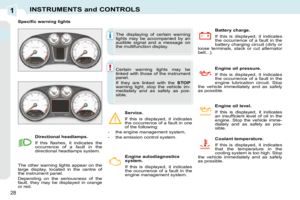 25
25 26
26 27
27 28
28 29
29 30
30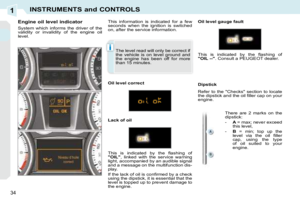 31
31 32
32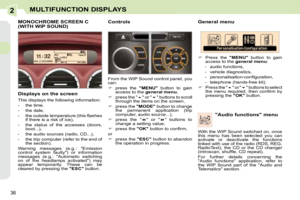 33
33 34
34 35
35 36
36 37
37 38
38 39
39 40
40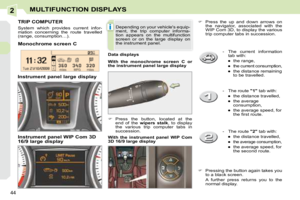 41
41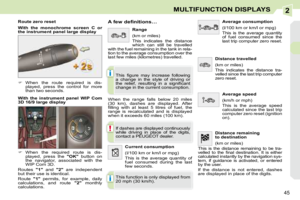 42
42 43
43 44
44 45
45 46
46 47
47 48
48 49
49 50
50 51
51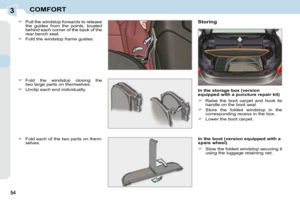 52
52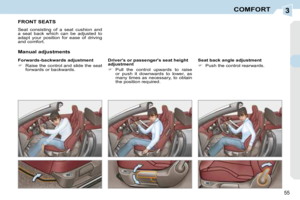 53
53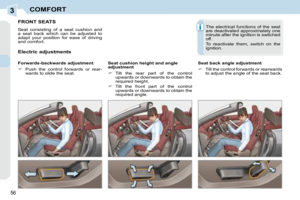 54
54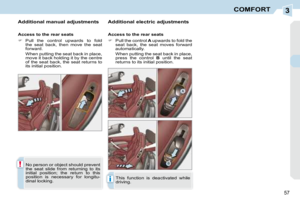 55
55 56
56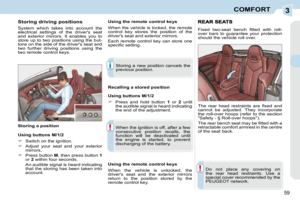 57
57 58
58 59
59 60
60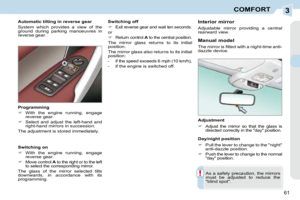 61
61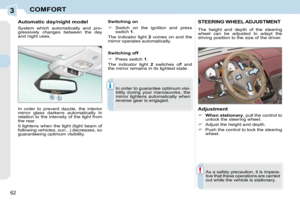 62
62 63
63 64
64 65
65 66
66 67
67 68
68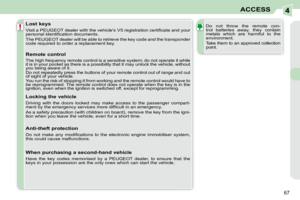 69
69 70
70 71
71 72
72 73
73 74
74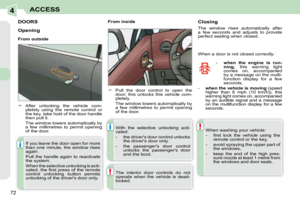 75
75 76
76 77
77 78
78 79
79 80
80 81
81 82
82 83
83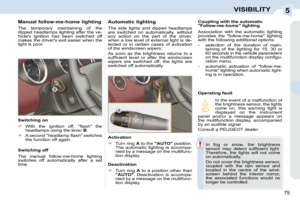 84
84 85
85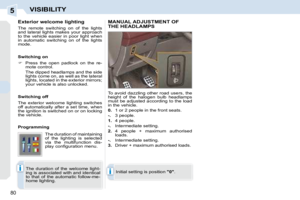 86
86 87
87 88
88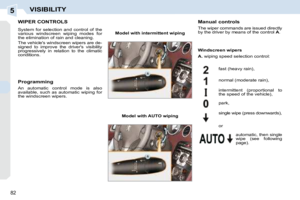 89
89 90
90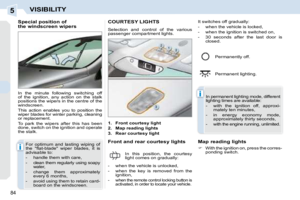 91
91 92
92 93
93 94
94 95
95 96
96 97
97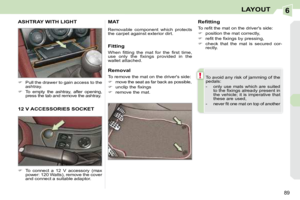 98
98 99
99 100
100 101
101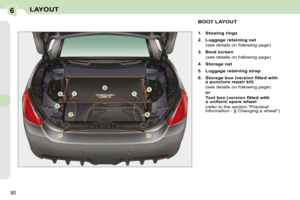 102
102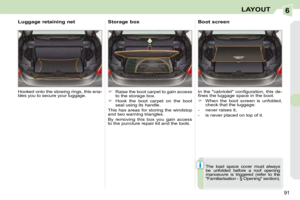 103
103 104
104 105
105 106
106 107
107 108
108 109
109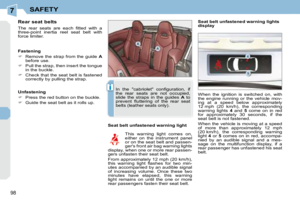 110
110 111
111 112
112 113
113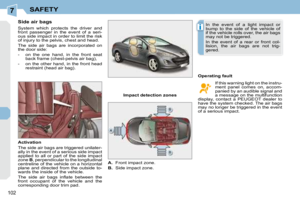 114
114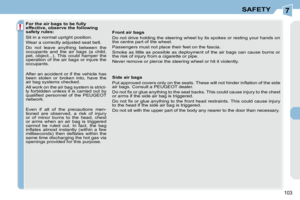 115
115 116
116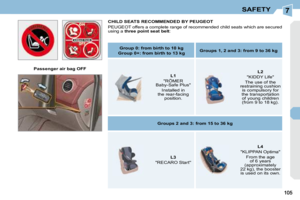 117
117 118
118 119
119 120
120 121
121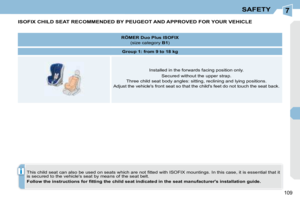 122
122 123
123 124
124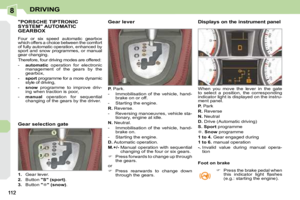 125
125 126
126 127
127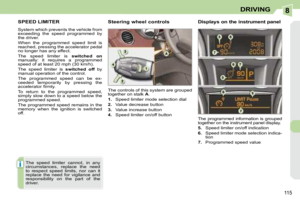 128
128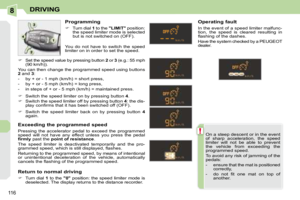 129
129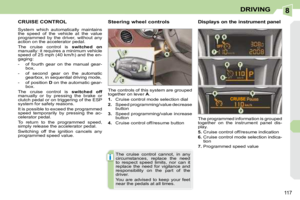 130
130 131
131 132
132 133
133 134
134 135
135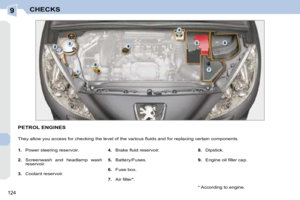 136
136 137
137 138
138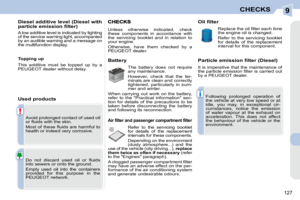 139
139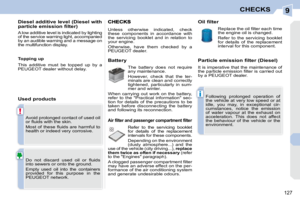 140
140 141
141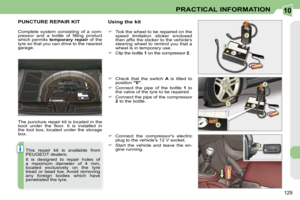 142
142 143
143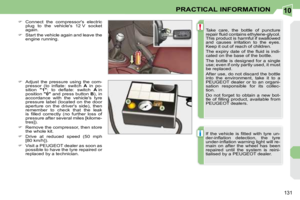 144
144 145
145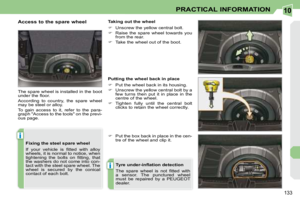 146
146 147
147 148
148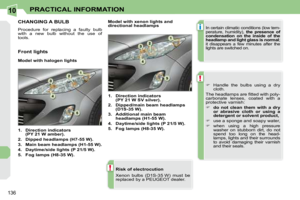 149
149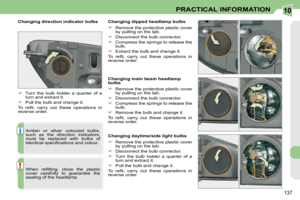 150
150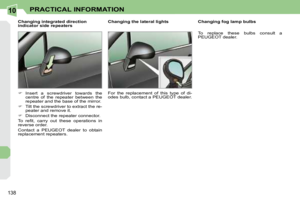 151
151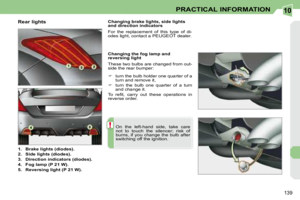 152
152 153
153 154
154 155
155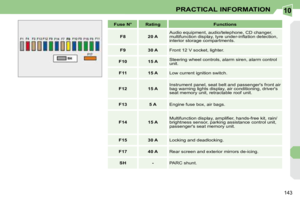 156
156 157
157 158
158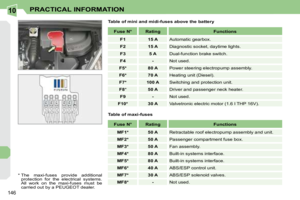 159
159 160
160 161
161 162
162 163
163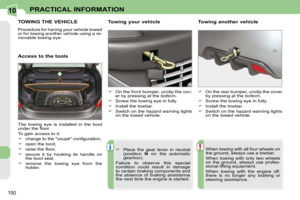 164
164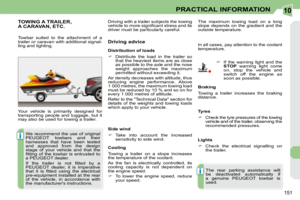 165
165 166
166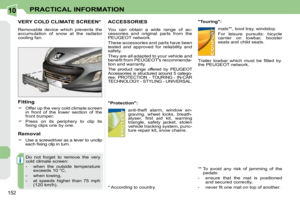 167
167 168
168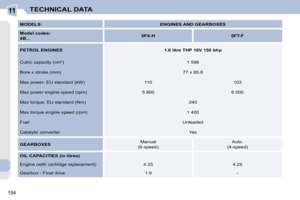 169
169 170
170 171
171 172
172 173
173 174
174 175
175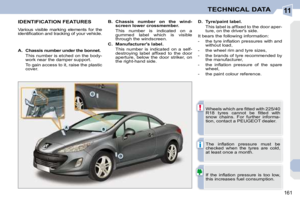 176
176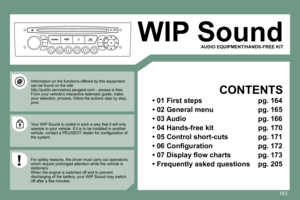 177
177 178
178 179
179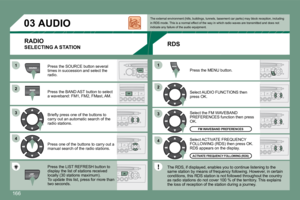 180
180 181
181 182
182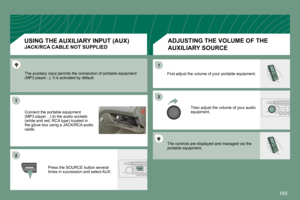 183
183 184
184 185
185 186
186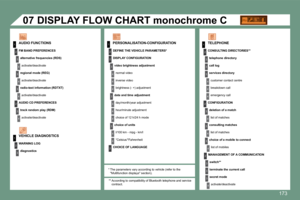 187
187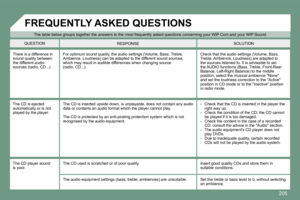 188
188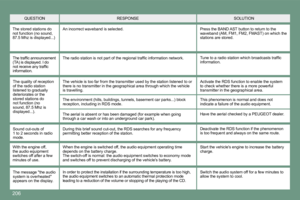 189
189 190
190 191
191 192
192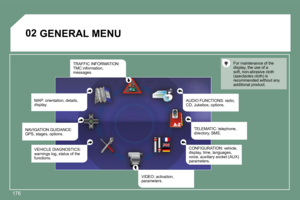 193
193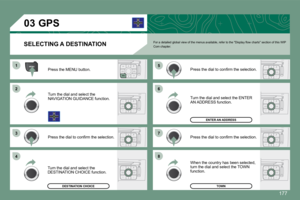 194
194 195
195 196
196 197
197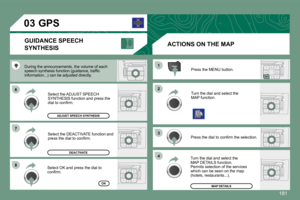 198
198 199
199 200
200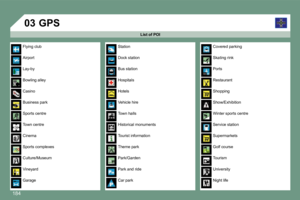 201
201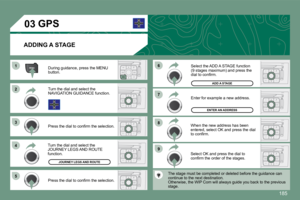 202
202 203
203 204
204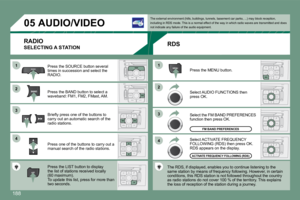 205
205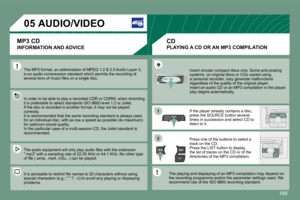 206
206 207
207 208
208 209
209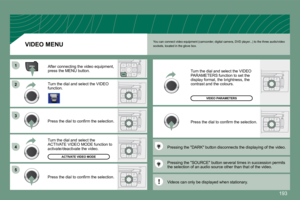 210
210 211
211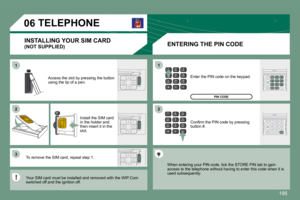 212
212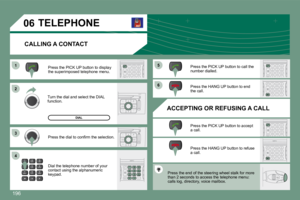 213
213 214
214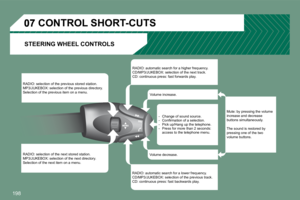 215
215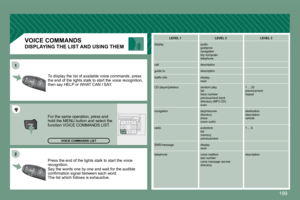 216
216 217
217 218
218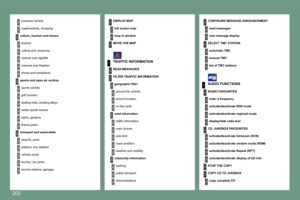 219
219 220
220