Page 36 of 2771
AT-24
< SERVICE INFORMATION >
A/T CONTROL SYSTEM
“D3”, “23” and “13” Positions
*: Overrun clutch remains in engaged condition when throttle opening is less than 1/16.
SAT378J
•High clutch
•Forward clutch
•Forward one-way
clutchInput power is transmitted to front planetary carrier through high clutch. And front planetary carrier is con-
nected to rear internal gear by operation of forward clutch and forward one-way clutch.
This rear internal gear rotation and another input (the rear sun gear) accompany rear planetary carrier to
turn at the same speed.
Overrun clutch
engagement conditionsD
3: OD OFF (OD OFF indicator lamp is on) and throttle opening is less than specification*
2
3 and 13: Always engaged
Page 195 of 2771
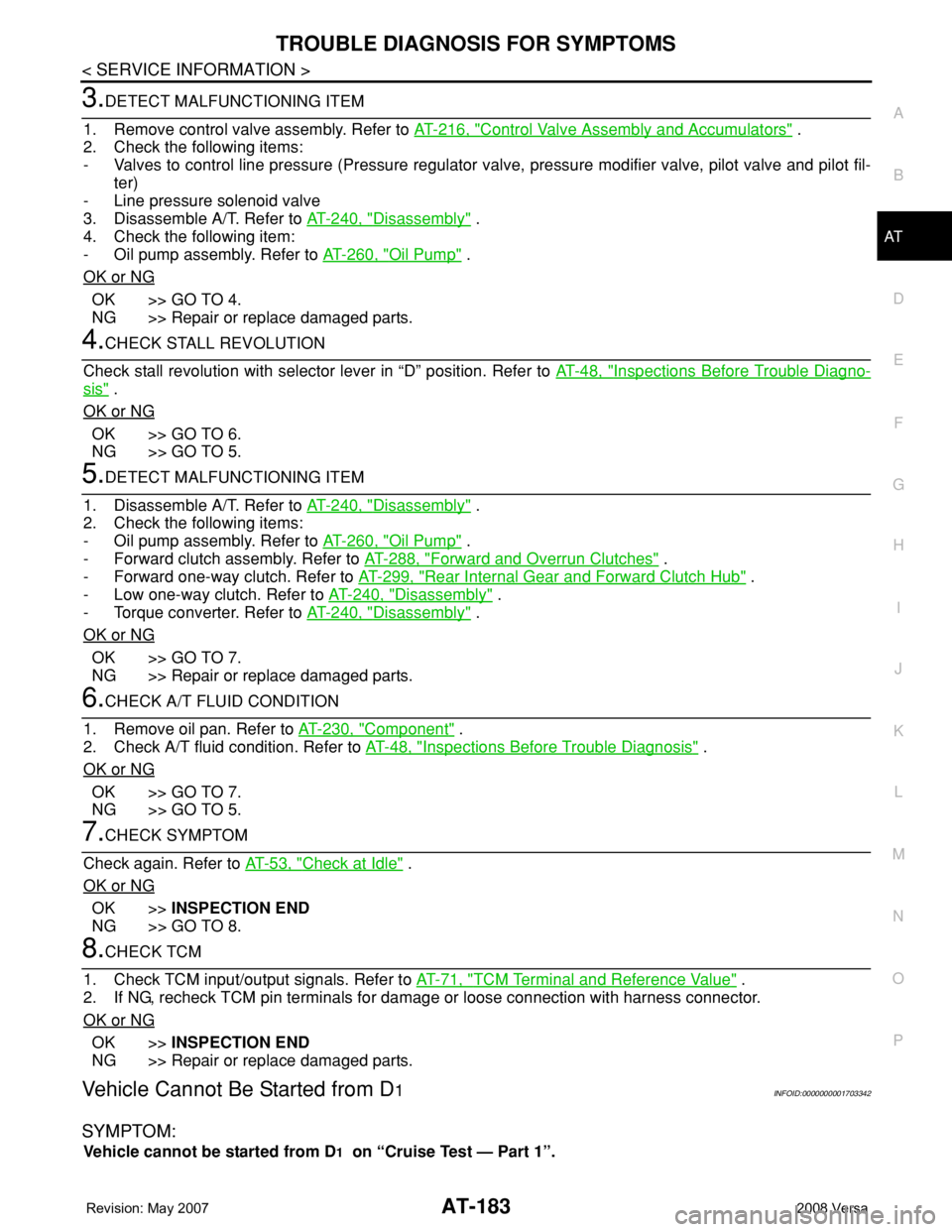
TROUBLE DIAGNOSIS FOR SYMPTOMS
AT-183
< SERVICE INFORMATION >
D
E
F
G
H
I
J
K
L
MA
B
AT
N
O
P
3.DETECT MALFUNCTIONING ITEM
1. Remove control valve assembly. Refer to AT-216, "
Control Valve Assembly and Accumulators" .
2. Check the following items:
- Valves to control line pressure (Pressure regulator valve, pressure modifier valve, pilot valve and pilot fil-
ter)
- Line pressure solenoid valve
3. Disassemble A/T. Refer to AT-240, "
Disassembly" .
4. Check the following item:
- Oil pump assembly. Refer to AT-260, "
Oil Pump" .
OK or NG
OK >> GO TO 4.
NG >> Repair or replace damaged parts.
4.CHECK STALL REVOLUTION
Check stall revolution with selector lever in “D” position. Refer to AT-48, "
Inspections Before Trouble Diagno-
sis" .
OK or NG
OK >> GO TO 6.
NG >> GO TO 5.
5.DETECT MALFUNCTIONING ITEM
1. Disassemble A/T. Refer to AT-240, "
Disassembly" .
2. Check the following items:
- Oil pump assembly. Refer to AT-260, "
Oil Pump" .
- Forward clutch assembly. Refer to AT-288, "
Forward and Overrun Clutches" .
- Forward one-way clutch. Refer to AT-299, "
Rear Internal Gear and Forward Clutch Hub" .
- Low one-way clutch. Refer to AT-240, "
Disassembly" .
- Torque converter. Refer to AT-240, "
Disassembly" .
OK or NG
OK >> GO TO 7.
NG >> Repair or replace damaged parts.
6.CHECK A/T FLUID CONDITION
1. Remove oil pan. Refer to AT-230, "
Component" .
2. Check A/T fluid condition. Refer to AT-48, "
Inspections Before Trouble Diagnosis" .
OK or NG
OK >> GO TO 7.
NG >> GO TO 5.
7.CHECK SYMPTOM
Check again. Refer to AT-53, "
Check at Idle" .
OK or NG
OK >>INSPECTION END
NG >> GO TO 8.
8.CHECK TCM
1. Check TCM input/output signals. Refer to AT-71, "
TCM Terminal and Reference Value" .
2. If NG, recheck TCM pin terminals for damage or loose connection with harness connector.
OK or NG
OK >>INSPECTION END
NG >> Repair or replace damaged parts.
Vehicle Cannot Be Started from D1INFOID:0000000001703342
SYMPTOM:
Vehicle cannot be started from D1 on “Cruise Test — Part 1”.
Page 196 of 2771
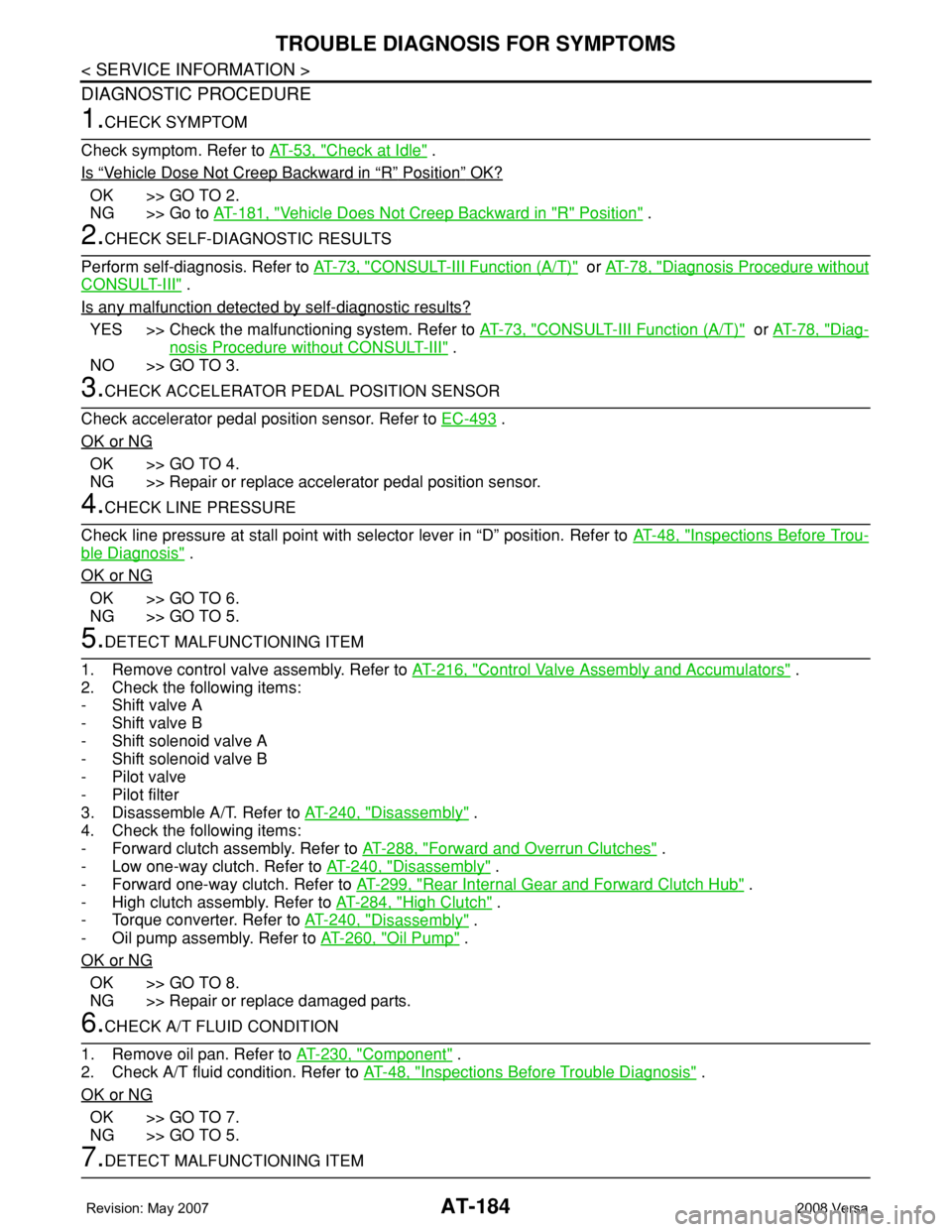
AT-184
< SERVICE INFORMATION >
TROUBLE DIAGNOSIS FOR SYMPTOMS
DIAGNOSTIC PROCEDURE
1.CHECK SYMPTOM
Check symptom. Refer to AT-53, "
Check at Idle" .
Is
“Vehicle Dose Not Creep Backward in “R” Position” OK?
OK >> GO TO 2.
NG >> Go to AT-181, "
Vehicle Does Not Creep Backward in "R" Position" .
2.CHECK SELF-DIAGNOSTIC RESULTS
Perform self-diagnosis. Refer to AT-73, "
CONSULT-III Function (A/T)" or AT-78, "Diagnosis Procedure without
CONSULT-III" .
Is any malfunction detected by self-diagnostic results?
YES >> Check the malfunctioning system. Refer to AT-73, "CONSULT-III Function (A/T)" or AT-78, "Diag-
nosis Procedure without CONSULT-III" .
NO >> GO TO 3.
3.CHECK ACCELERATOR PEDAL POSITION SENSOR
Check accelerator pedal position sensor. Refer to EC-493
.
OK or NG
OK >> GO TO 4.
NG >> Repair or replace accelerator pedal position sensor.
4.CHECK LINE PRESSURE
Check line pressure at stall point with selector lever in “D” position. Refer to AT-48, "
Inspections Before Trou-
ble Diagnosis" .
OK or NG
OK >> GO TO 6.
NG >> GO TO 5.
5.DETECT MALFUNCTIONING ITEM
1. Remove control valve assembly. Refer to AT-216, "
Control Valve Assembly and Accumulators" .
2. Check the following items:
- Shift valve A
- Shift valve B
- Shift solenoid valve A
- Shift solenoid valve B
- Pilot valve
- Pilot filter
3. Disassemble A/T. Refer to AT-240, "
Disassembly" .
4. Check the following items:
- Forward clutch assembly. Refer to AT-288, "
Forward and Overrun Clutches" .
- Low one-way clutch. Refer to AT-240, "
Disassembly" .
- Forward one-way clutch. Refer to AT-299, "
Rear Internal Gear and Forward Clutch Hub" .
- High clutch assembly. Refer to AT-284, "
High Clutch" .
- Torque converter. Refer to AT-240, "
Disassembly" .
- Oil pump assembly. Refer to AT-260, "
Oil Pump" .
OK or NG
OK >> GO TO 8.
NG >> Repair or replace damaged parts.
6.CHECK A/T FLUID CONDITION
1. Remove oil pan. Refer to AT-230, "
Component" .
2. Check A/T fluid condition. Refer to AT-48, "
Inspections Before Trouble Diagnosis" .
OK or NG
OK >> GO TO 7.
NG >> GO TO 5.
7.DETECT MALFUNCTIONING ITEM
Page 217 of 2771
SHIFT CONTROL SYSTEM
AT-205
< SERVICE INFORMATION >
D
E
F
G
H
I
J
K
L
MA
B
AT
N
O
P
7. Remove the plate (1) from the control device assembly.
: Vehicle front
8. Remove the lock plate (1) from the control cable (2).
: Vehicle front
9. Remove the control cable (2) from the control device assembly.
10. Insert flat-bladed screwdrivers at points (A) and (B) as shown,
and press both tabs (E) and (F) at the front (C) and rear (D)
slightly toward the center of the control device assembly to
remove the control device assembly from the underside of the
vehicle.
: Vehicle front
INSTALLATION
Installation is in the reverse order of removal.
SCIA6967E
SCIA6968E
SCIA6970E
Page 246 of 2771
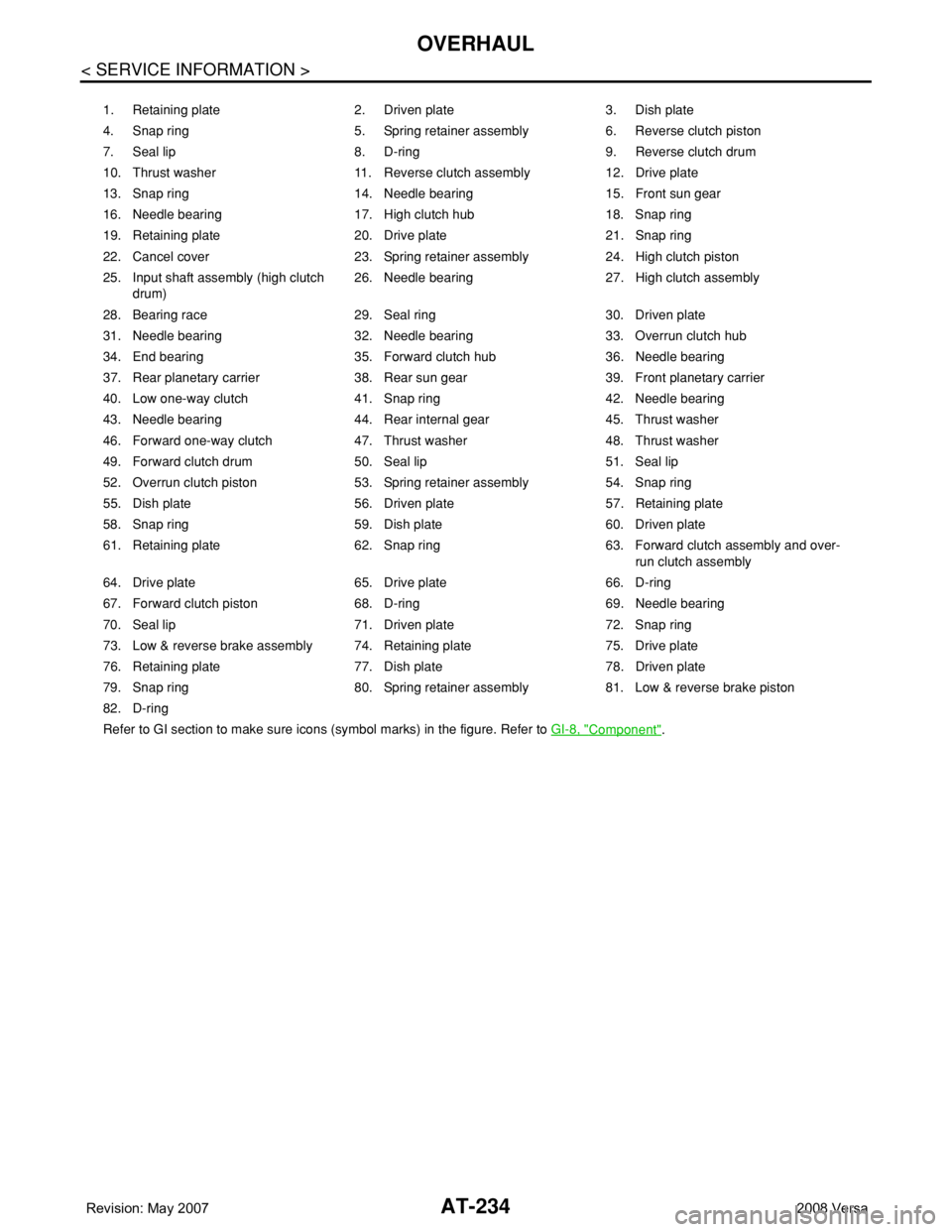
AT-234
< SERVICE INFORMATION >
OVERHAUL
1. Retaining plate 2. Driven plate 3. Dish plate
4. Snap ring 5. Spring retainer assembly 6. Reverse clutch piston
7. Seal lip 8. D-ring 9. Reverse clutch drum
10. Thrust washer 11. Reverse clutch assembly 12. Drive plate
13. Snap ring 14. Needle bearing 15. Front sun gear
16. Needle bearing 17. High clutch hub 18. Snap ring
19. Retaining plate 20. Drive plate 21. Snap ring
22. Cancel cover 23. Spring retainer assembly 24. High clutch piston
25. Input shaft assembly (high clutch
drum)26. Needle bearing 27. High clutch assembly
28. Bearing race 29. Seal ring 30. Driven plate
31. Needle bearing 32. Needle bearing 33. Overrun clutch hub
34. End bearing 35. Forward clutch hub 36. Needle bearing
37. Rear planetary carrier 38. Rear sun gear 39. Front planetary carrier
40. Low one-way clutch 41. Snap ring 42. Needle bearing
43. Needle bearing 44. Rear internal gear 45. Thrust washer
46. Forward one-way clutch 47. Thrust washer 48. Thrust washer
49. Forward clutch drum 50. Seal lip 51. Seal lip
52. Overrun clutch piston 53. Spring retainer assembly 54. Snap ring
55. Dish plate 56. Driven plate 57. Retaining plate
58. Snap ring 59. Dish plate 60. Driven plate
61. Retaining plate 62. Snap ring 63. Forward clutch assembly and over-
run clutch assembly
64. Drive plate 65. Drive plate 66. D-ring
67. Forward clutch piston 68. D-ring 69. Needle bearing
70. Seal lip 71. Driven plate 72. Snap ring
73. Low & reverse brake assembly 74. Retaining plate 75. Drive plate
76. Retaining plate 77. Dish plate 78. Driven plate
79. Snap ring 80. Spring retainer assembly 81. Low & reverse brake piston
82. D-ring
Refer to GI section to make sure icons (symbol marks) in the figure. Refer to GI-8, "
Component".
Page 263 of 2771
DISASSEMBLY
AT-251
< SERVICE INFORMATION >
D
E
F
G
H
I
J
K
L
MA
B
AT
N
O
P
f. Check clearance between pinion washer and front planetary
carrier using feeler gauge.
•Replace front planetary carrier if the clearance exceeds
allowable limit.
38. Remove rear planetary carrier and rear sun gear according to the following procedures.
a. Remove rear planetary carrier (with rear sun gear) from tran-
saxle case.
b. Remove rear sun gear from rear planetary carrier.
•Inspect rear sun gear, and replace if damaged or worn.
c. Remove needle bearing (1) from rear planetary carrier (2).
•Inspect needle bearing (1) and rear planetary carrier (2),
and replace if damaged or worn. Standard clearance and allowable limit:
Refer to AT-345, "
Planetary Carrier".
SAT050D
SAT051D
SAT052D
SCIA5927J
Page 264 of 2771
AT-252
< SERVICE INFORMATION >
DISASSEMBLY
d. Check clearance between pinion washer and rear planetary car-
rier using feeler gauge.
•Replace rear planetary carrier if the clearance exceeds
allowable limit.
39. Remove rear internal gear (1) and forward clutch hub (2) as a
set from forward clutch drum.
40. Remove needle bearing (1) from rear internal gear (2).
•Inspect needle bearing (1), and replace if damaged or
worn.
41. Remove overrun clutch hub (1) from forward clutch drum.
42. Remove thrust washer (1) from overrun clutch hub (2).
•Inspect thrust washer (1) and overrun clutch hub (2), and
replace if damaged or worn.Standard clearance and allowable limit:
Refer to AT-345, "
Planetary Carrier".
SAT054D
SCIA5897J
SCIA6041J
SCIA5898J
SCIA5899J
Page 311 of 2771
REPAIR FOR COMPONENT PARTS
AT-299
< SERVICE INFORMATION >
D
E
F
G
H
I
J
K
L
MA
B
AT
N
O
P
NOTE:
Install two dish plates fitting each installation direction with
groove displaced slightly.
6. Install snap ring (1) using a flat-bladed screwdriver A.
7. Measure clearance between retaining plate and snap ring. If not
within allowable limit, select proper retaining plate (front side).
Refer to “Parts Information” for retaining plate selection.
8. Check operation of low & reverse brake. Refer to "DISASSEM-
BLY".
Rear Internal Gear and Forward Clutch HubINFOID:0000000001703387
COMPONENTS
SAT254E
SCIA7039E
Specified clearance
Standard and allowable limit:
Refer to AT-343, "
Clutches and Brakes".
SAT246D
SCIA5880J