Page 1 of 20
2008
FRONTIER
QUICK REFERENCE GUIDE
SHIFT_capability
Page 2 of 20
LOW TIRE PRESSURE WARNING LIGHTTRIP COMPUTERINSTRUMENT BRIGHTNESS CONTROL/
TRIP CHANGE BUTTONHEADLIGHT AND TURN SIGNAL CON-
TROL
WINDSHIELD WIPER/WASHER SWITCHSTEERING WHEEL SWITCH FOR AUDIO
CONTROL/BLUETOOTH �CRUISE CONTROLMIRROR CONTROL SWITCH*
STEERING WHEEL TILT ADJUSTMENT*HOOD RELEASE*AUDIO SYSTEMFRONT-PASSENGER AIR BAG STATUS
LIGHT
CLIMATE CONTROLSFOUR-WHEEL DRIVE (4WD) SHIFT
SWITCHVEHICLE DYNAMIC CONTROL
(VDC) OFF SWITCH
*See your Owner’s Manual for more information.
Page 3 of 20

TABLE OF CONTENTS
Remote Keyless Entry System (if so equipped)................2
Windshield Wiper/Washer Switch .......................2
Headlight and Turn Signal Control .......................3
Steering Wheel Switches for Audio Control/Bluetooth �
(if so equipped) .................................4
Cruise Control (if so equipped) .........................4
Climate Control ..................................5
FM/AM/XM �* Radio with CD Changer (if so equipped) ...........6
Clock Set/Adjustment ...............................8
Trip Computer (if so equipped) .........................8
Instrument Brightness Control/Trip Change Button .............8
Four-Wheel Drive (4WD) Shift Switch (if so equipped) ...........9
Vehicle Dynamic Control (VDC) Off Switch (if so equipped) ........9
E-Lock Switch (if so equipped) .........................9
Hill Descent Control Switch (if so equipped) ................10
Hill Start Assist (if so equipped) ........................10
Front-Passenger Air Bag Status Light ....................10
Tire Pressure Monitoring System (TPMS) ..................11
Seat Belt Warning Light and Chime ......................11
Child Safety Rear Door Lock (Crew Cab model only) ...........11
Moonroof Controls (if so equipped) ......................12
Front Seat Adjustments .............................12
Fold Flat Front Passenger Seat (if so equipped) ..............13
Folding the Rear Bench Seat (Crew Cab Model only) ...........13
Utility Bed With Spray-On Bed Liner and Utili-Track™ System (if so equipped) ................................13
Homelink �Universal Transceiver (if so equipped) ..............14
Bluetooth �Hands-Free Phone System (if so equipped) ..........15
This easy-to-use Quick Reference Guide is intended to help you more fully
appreciate some of the unique features and functions of your new vehicle.
However, it is not intended to replace your Owner’s Manual. The Owner’s
Manual contains more detailed information to help you better understand the
important safety warnings, features, operation, and maintenance of your
vehicle.
Page 4 of 20
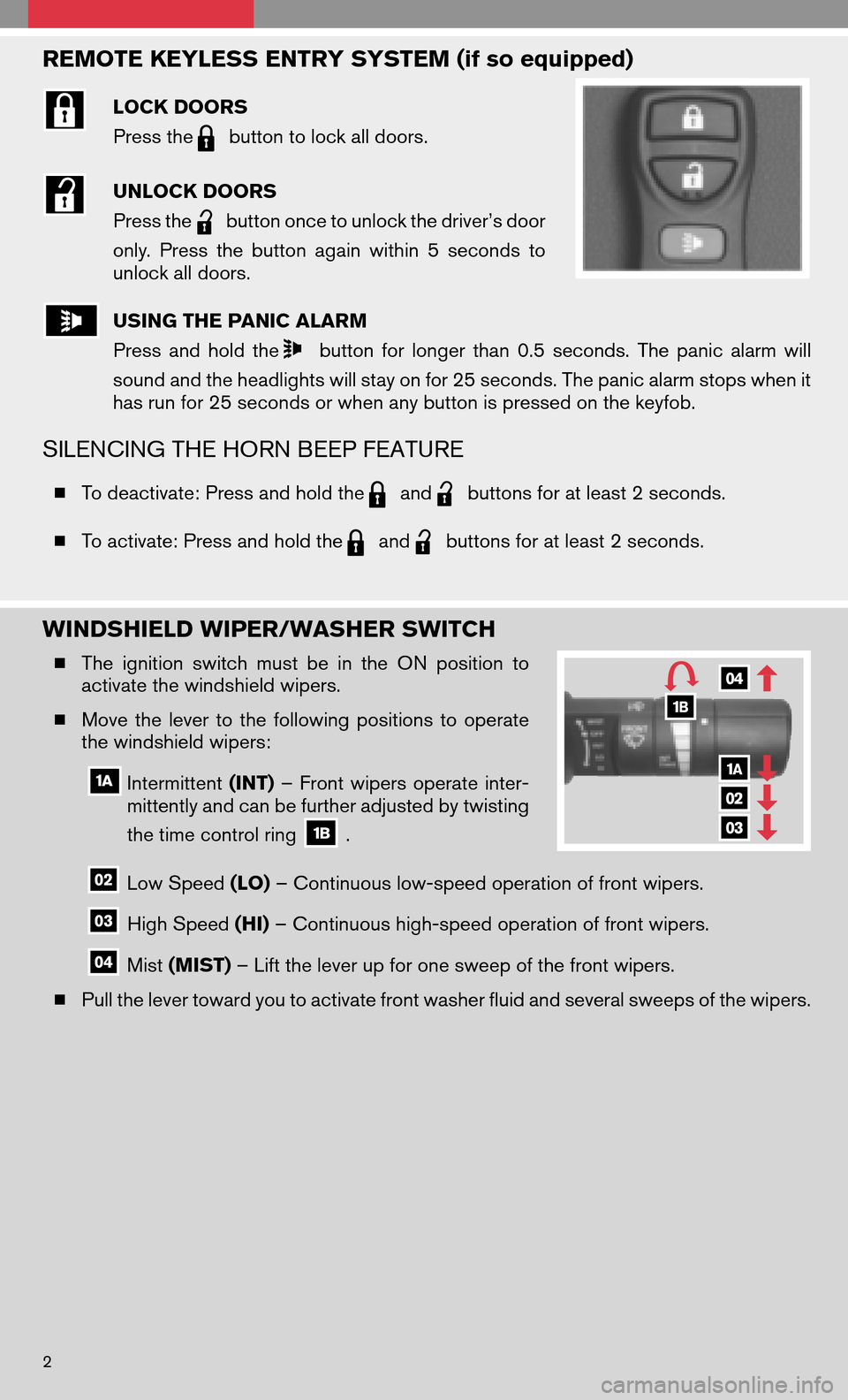
REMOTE KEYLESS ENTRY SYSTEM (if so equipped)
LOCK DOORS
Press the
button to lock all doors.
UNLOCK DOORS
Press the
button once to unlock the driver’s door
only. Press thebutton againwithin 5seconds to
unlock all doors.
USING THE PANIC ALARM
Press andhold the
button forlonger than0.5seconds. Thepanic alarmwill
sound and the headlights will stay on for 25 seconds. The panic alarm stops when it
has run for 25 seconds or when any button is pressed on the keyfob.
SILENCING THE HORN BEEP FEATURE
� To deactivate: Press and hold theandbuttons for at least 2 seconds.
� To activate: Press and hold the
andbuttons for at least 2 seconds.
WINDSHIELD WIPER/WASHER SWITCH
�The ignition switchmustbeinthe ON position to
activate the windshield wipers.
� Move thelever tothe following positions tooperate
the windshield wipers:
Intermittent (INT)–Front wipers operate inter-
mittently and can be further adjusted by twisting
the time control ring
.
Low Speed (LO)– Continuous low-speed operation of front wipers.
High Speed (HI)– Continuous high-speed operation of front wipers.
Mist (MIST) – Lift the lever up for one sweep of the front wipers.
� Pull the lever toward you to activate front washer fluid and several sweeps of the wipers.
2
Page 5 of 20
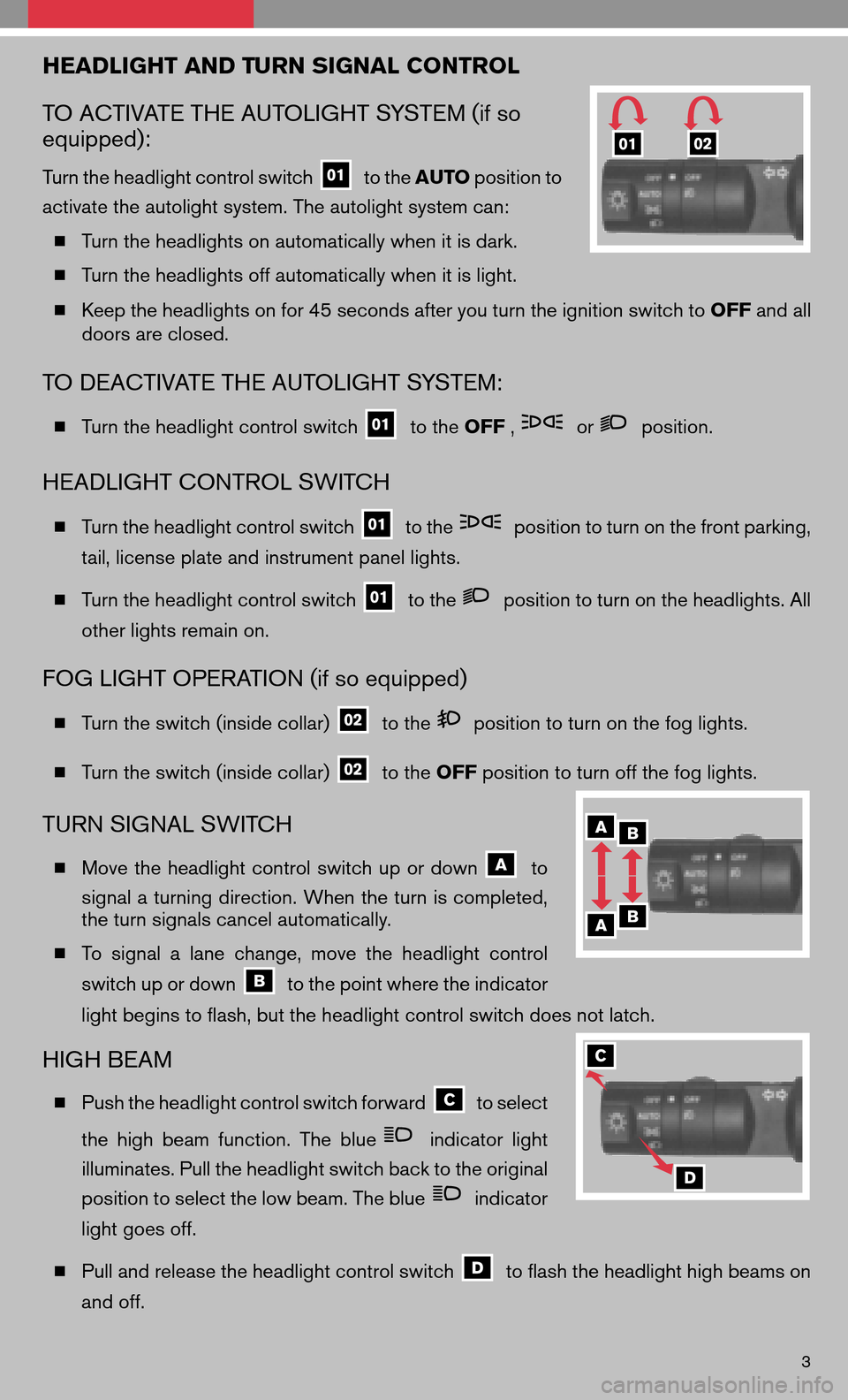
HEADLIGHT AND TURN SIGNAL CONTROL
TO ACTIVATE THE AUTOLIGHT SYSTEM (if so
equipped):
Turn the headlight control switchto the AUTO position to
activate the autolight system. The autolight system can:
� Turn the headlights on automatically when it is dark.
� Turn the headlights off automatically when it is light.
� Keep the headlights on for 45 seconds after you turn the ignition switch to OFFand all
doors are closed.
TO DEACTIVATE THE AUTOLIGHT SYSTEM:
� Turn the headlight control switchto the OFF,orposition.
HEADLIGHT CONTROL SWITCH
�Turn the headlight control switchto theposition to turn on the front parking,
tail, license plate and instrument panel lights.
� Turn the headlight control switch
to theposition to turn on the headlights. All
other lights remain on.
FOG LIGHT OPERATION (if so equipped)
� Turn the switch (inside collar)to theposition to turn on the fog lights.
� Turn the switch (inside collar)
to the OFFposition to turn off the fog lights.
TURN SIGNAL SWITCH
�Move theheadlight controlswitchupordownto
signal a turning direction. When the turn is completed,
the turn signals cancel automatically.
� To signal alane change, movetheheadlight control
switch up or down
to the point where the indicator
light begins to flash, but the headlight control switch does not latch.
HIGH BEAM
� Push the headlight control switch forwardto select
the high beam function. Theblue
indicator light
illuminates. Pull the headlight switch back to the original
position to select the low beam. The blue
indicator
light goes off.
� Pull and release the headlight control switch
to flash the headlight high beams on
and off.
3
Page 6 of 20
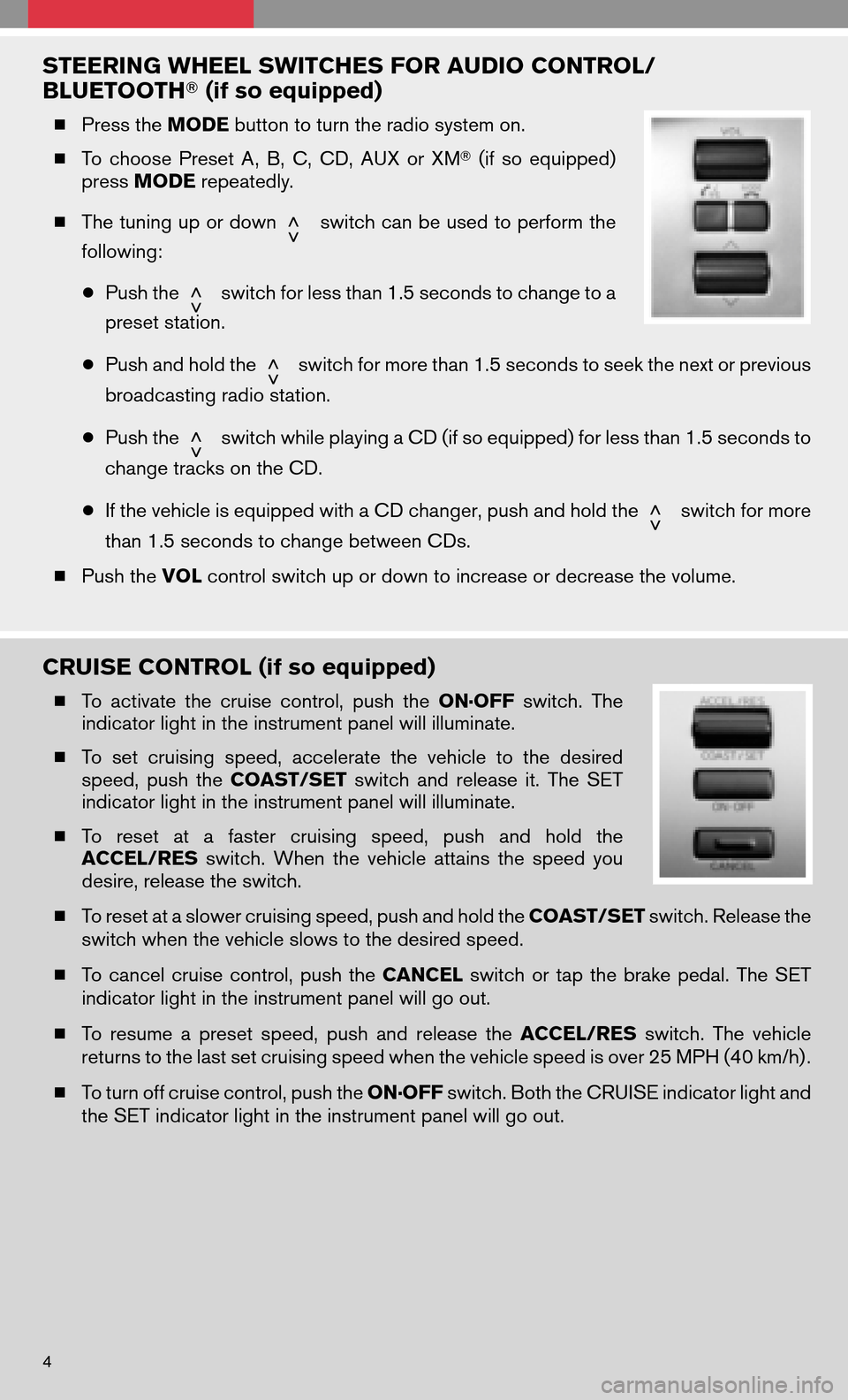
STEERING WHEEL SWITCHES FOR AUDIO CONTROL/
BLUETOOTH �(if so equipped)
�Press the MODEbutton to turn the radio system on.
� To choose PresetA,B, C, CD, AUX orXM �(if so equipped)
press MODE repeatedly.
� The tuning up or down
switch can be used to perform the
following:
● Push the
switch for less than 1.5 seconds to change to a
preset station.
● Push and hold the
switch for more than 1.5 seconds to seek the next or previous
broadcasting radio station.
● Push the
switch while playing a CD (if so equipped) for less than 1.5 seconds to
change tracks on the CD.
● If the vehicle is equipped with a CD changer, push and hold the
switch for more
than 1.5 seconds to change between CDs.
� Push the VOLcontrol switch up or down to increase or decrease the volume.
CRUISE CONTROL (if so equipped)
�To activate thecruise control, pushtheON·OFF switch.The
indicator light in the instrument panel will illuminate.
� To set cruising speed,accelerate thevehicle tothe desired
speed, pushthe COAST/SET switchandrelease it.The SET
indicator light in the instrument panel will illuminate.
� To reset atafaster cruising speed,pushandhold the
ACCEL/RES switch.Whenthevehicle attainsthespeed you
desire, release the switch.
� To reset at a slower cruising speed, push and hold the COAST/SETswitch. Release the
switch when the vehicle slows to the desired speed.
� Tocancel cruisecontrol, pushtheCANCEL switchortap thebrake pedal. TheSET
indicator light in the instrument panel will go out.
� To resume apreset speed, pushandrelease theACCEL/RES switch.Thevehicle
returns to the last set cruising speed when the vehicle speed is over 25 MPH (40 km/h) .
� To turn off cruise control, push the ON·OFFswitch. Both the CRUISE indicator light and
the SET indicator light in the instrument panel will go out.
4
Page 7 of 20
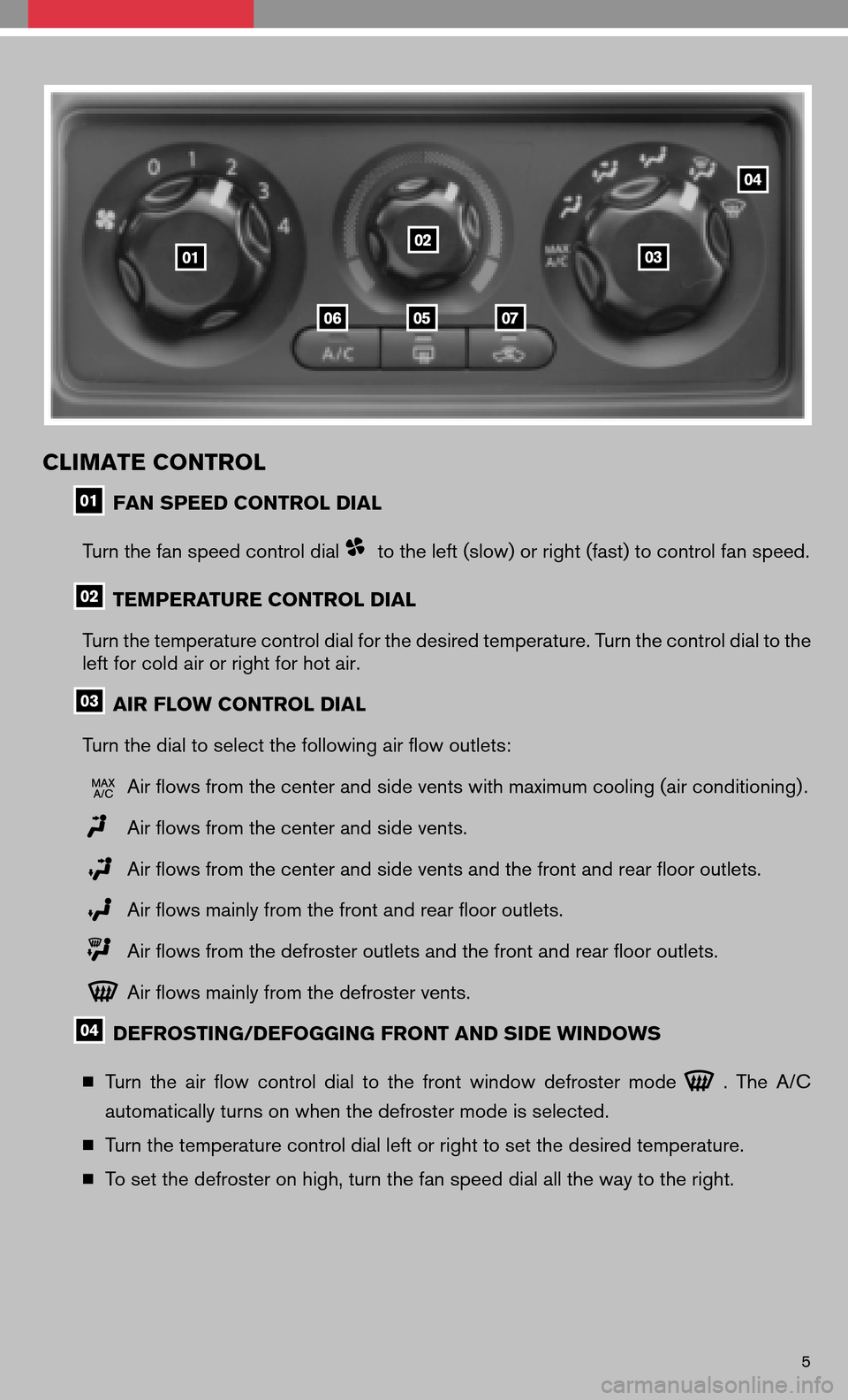
CLIMATE CONTROL
FAN SPEED CONTROL DIAL
Turn the fan speed control dial
to the left (slow) or right (fast) to control fan speed.
TEMPERATURE CONTROL DIAL
Turn the temperature control dial for the desired temperature. Turn the control dial to the
left for cold air or right for hot air.
AIR FLOW CONTROL DIAL
Turn the dial to select the following air flow outlets:
Air flows from the center and side vents with maximum cooling (air conditioning) .
Air flows from the center and side vents.
Air flows from the center and side vents and the front and rear floor outlets.
Air flows mainly from the front and rear floor outlets.
Air flows from the defroster outlets and the front and rear floor outlets.
Air flows mainly from the defroster vents.
DEFROSTING/DEFOGGING FRONT AND SIDE WINDOWS
� Turn theairflow control dialtothe front window defroster mode
.The A/C
automatically turns on when the defroster mode is selected.
� Turn the temperature control dial left or right to set the desired temperature.
� To set the defroster on high, turn the fan speed dial all the way to the right.
5
Page 8 of 20

DEFROSTING/DEFOGGING REAR WINDOW (if so equipped)
Press the rear window defroster button
on. Press the button again to manually turn
the defroster off. This function automatically turns off in approximately 15 minutes.
A/C ON/OFF BUTTON (if so equipped)
Press the A/Cbutton to manually turn the A/C on or off.
AIR RECIRCULATION BUTTON (if so equipped)
� Press the air recirculation button
to recirculate air inside the vehicle.
� Press the air recirculation button
again to turn air recirculation off.
� The airrecirculation modecannot beselected ifthe airflow control modeisin the
following positions:
,or.
FM/AM/XM �* RADIO WITH CD CHANGER (if so equipped)
PRESET A·B·C BUTTON
Press the PRESET A·B·Cbutton untilyoureach thedesired setting.Theradio is
equipped with three separate banks, each with six station presets. You may store any
combination of FM, AM or XM �radio presets on each bank.
SEEK/TRACK BUTTON
� To scan quickly through each broadcasting station, press the SEEK/TRACKbutton.
� To skip from one track to another on a CD, press the SEEK/TRACKbutton. Each
time the button is pressed, the CD will advance or skip back one track.
AUX BUTTON
Press the AUX button toplay acompatible devicesuchasan MP3 player whenitis
plugged into the auxiliary jack.
6